Telegram Integration in Dash SaaS
Telegram Notification is a versatile Add-On that seamlessly integrates Telegram into your existing applications and services.
Introduction
Telegram Notification is a versatile Add-On that seamlessly integrates Telegram into your existing applications and services. It empowers you with real-time notifications for a variety of critical events, including task assignments, invoice updates, user registrations, and revenue changes. Setting up this Add-On is straightforward, allowing you to configure your Telegram credentials easily. Once connected, you have full control over notification preferences, ensuring you receive updates when and how you want.
How To Install the Telegram Add-On?
To Set Up the Telegram Add-On you can follow this link: Setup Add-On
How to use the Telegram Add-On?
- Once you purchase the Add-On, navigate to the settings page, click on system settings, and find Telegram Settings.
- Over there, once you enable the Telegram Integration toggle, you will be asked for the access token and telegram ChatID.
- To get the access token and telegram ChatID, follow this link: https://docs.tracardi.com/qa/how_can_i_get_telegram_bot/ https://core.telegram.org/bots/api#authorizing-your-bot
- Customize your notification preferences, enabling or disabling notifications for various Add-On as needed.
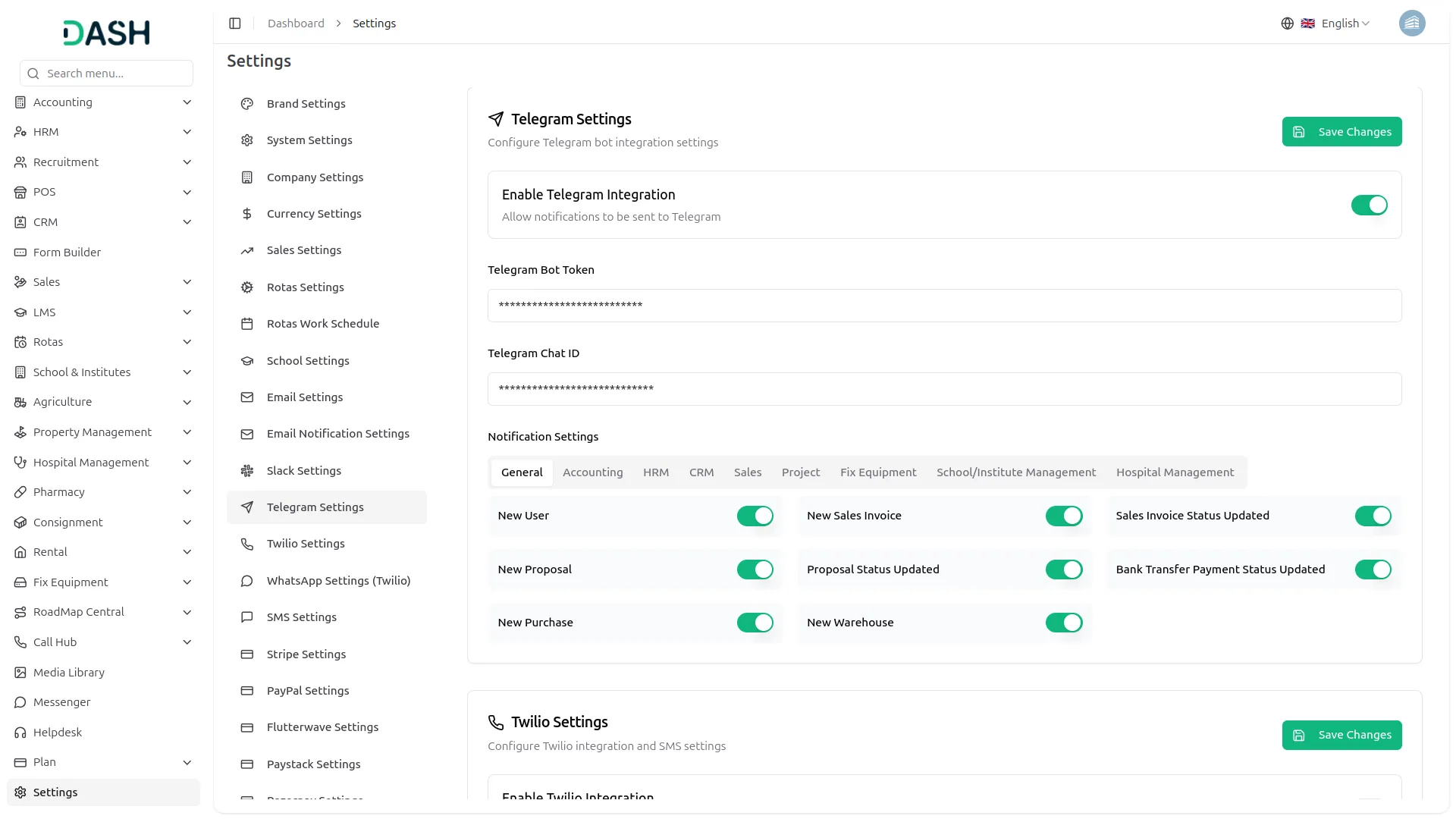
- You can customize notification messages language-wise, for example, if you want to change the message for new user notifications, you can do it here.
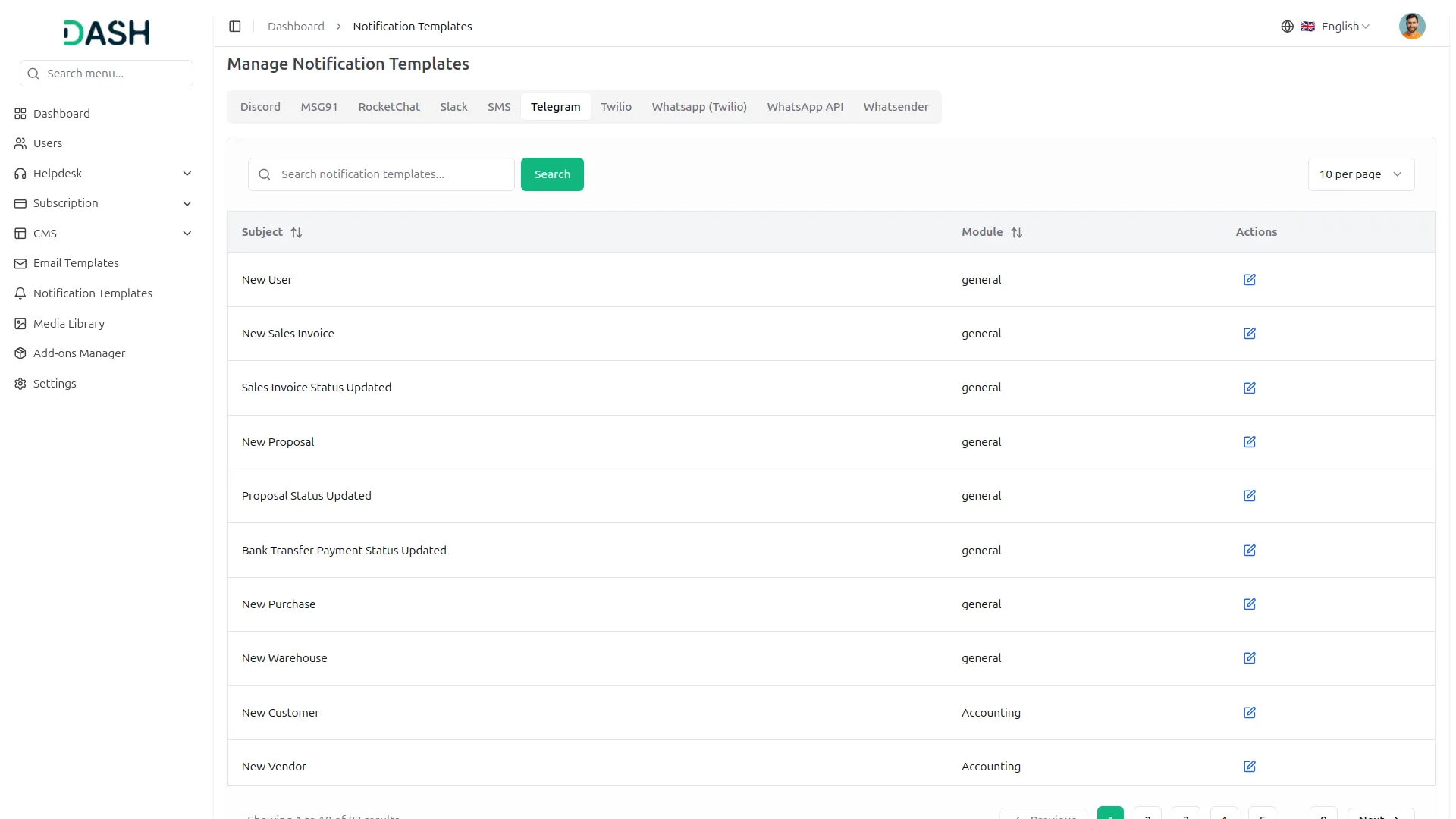
- For example, if you enable the create user setting from General, then the notification via Telegram will be sent to that particular user when the user is created.
General
- Create User
- New Invoice
- Invoice Status Updated
- New Proposal
- Proposal Status Updated
- Bank Transfer Payment Status Updated
Account
- New Customer
- New Vendor
- New Revenue
CMMS
- Work Order Request
- New Supplier
- New POs
- Work Order Assigned
- New Part
- New Component
- New Location
- New Pms
Hrm
- New Monthly Payslip
- New Award
- New Event
- Leave Approve/Reject
- New Trip
- New Announcement
- New Holidays
- New Company Policy
CRM
- New Lead
- Lead to Deal Conversion
- New Deal
- Lead Moved
- Deal Moved
Pos
- New Purchase
- New Warehouse
Project
- New Project
- New Task
- New Bug
- New Milestone
- Task Stage Updated
- New Task Comment
Hotel & Room Management
- New Booking Coupon
- New Room Facility
- New Hotel Customer
- New Hotel Service
- New Room Booking
- New Room
- Change Hotel Theme
Sales Agent
- New Program
- Sales Agent Request sent
- Sales Agent Request Accept
- Sales Agent Request Reject
- New Sales Agent
- New Sales Agent Order
- Update Order Status
Fix Equipment
- New Accessories
- New Asset
- New Audit
- New Component
- New Consumables
- New Licence
- New Location
- New Maintenance
Agriculture Management
- New Agriculture Fleet
- New Agriculture Process
- New Agriculture cycle
- New Agriculture Office
- New Agriculture Season
- Assign Activity Cultivation
- New Agriculture Activity
- New Agriculture Service
- New Agriculture Cultivation
Tour & Travel Management
- New Season
- New Person Detail
- New Tour Booking
- New Tour Booking Payment
- New Tour
- New Tour Detail
- New Tour Inquiry
- New Transport Type
Newspaper Distribution Management
- New Newspaper Distribution Center
- New Agent
- New Journalist
- New Journalist Information
- New Advertisement
- New Newspaper
School-Institute Management
- New Teacher
- New Admissions
- New Parents
- New Students
- New Homework
- New Subject
- New Time Table
Categories
Related articles
- Google Calendar Integration in Dash SaaS
- Mailchimp Integration in Dash SaaS
- Retainer Integration in Dash SaaS
- Google Docs Integration Detailed Documentation
- Video Hub Integration in Dash SaaS
- Zatca Integration in Dash SaaS
- Team Workload Integration in Dash SaaS
- Zulip Chat Add-On Detailed Documentation
- Locker & Safe Deposit Integration in Dash SaaS
- Outlook Calendar Integration in Dash SaaS
- PetCare Integration in Dash SaaS
- e-Invoice Integration in Dash SaaS
Reach Out to Us
Have questions or need assistance? We're here to help! Reach out to our team for support, inquiries, or feedback. Your needs are important to us, and we’re ready to assist you!


Need more help?
If you’re still uncertain or need professional guidance, don’t hesitate to contact us. You can contact us via email or submit a ticket with a description of your issue. Our team of experts is always available to help you with any questions. Rest assured that we’ll respond to your inquiry promptly.
Love what you see?
Do you like the quality of our products, themes, and applications, or perhaps the design of our website caught your eye? You can have similarly outstanding designs for your website or apps. Contact us, and we’ll bring your ideas to life.
