Support Ticket – Dash SaaS Add-On
- Pre-Required : WorkDo Dash SaaS
- Free 6 Months of Support
- Free Lifetime Updates
- 100% Money Back Guarantee
- Last Update:
14 May 2025
- Published:
25 May 2023
Ticket Submission System
Users can submit tickets by entering their name, email, subject, and account type. Each ticket is assigned a unique ID, and users can describe their issue in detail and upload attachments for better clarity.
- Create a ticket using a capable link from the dashboard
- Automatically generates a unique ID for every new ticket
- Allows users to write a subject and full description of their issue
- Supports uploading attachments like documents or images
- Assigns a status (e.g., open, closed) to track resolution progress
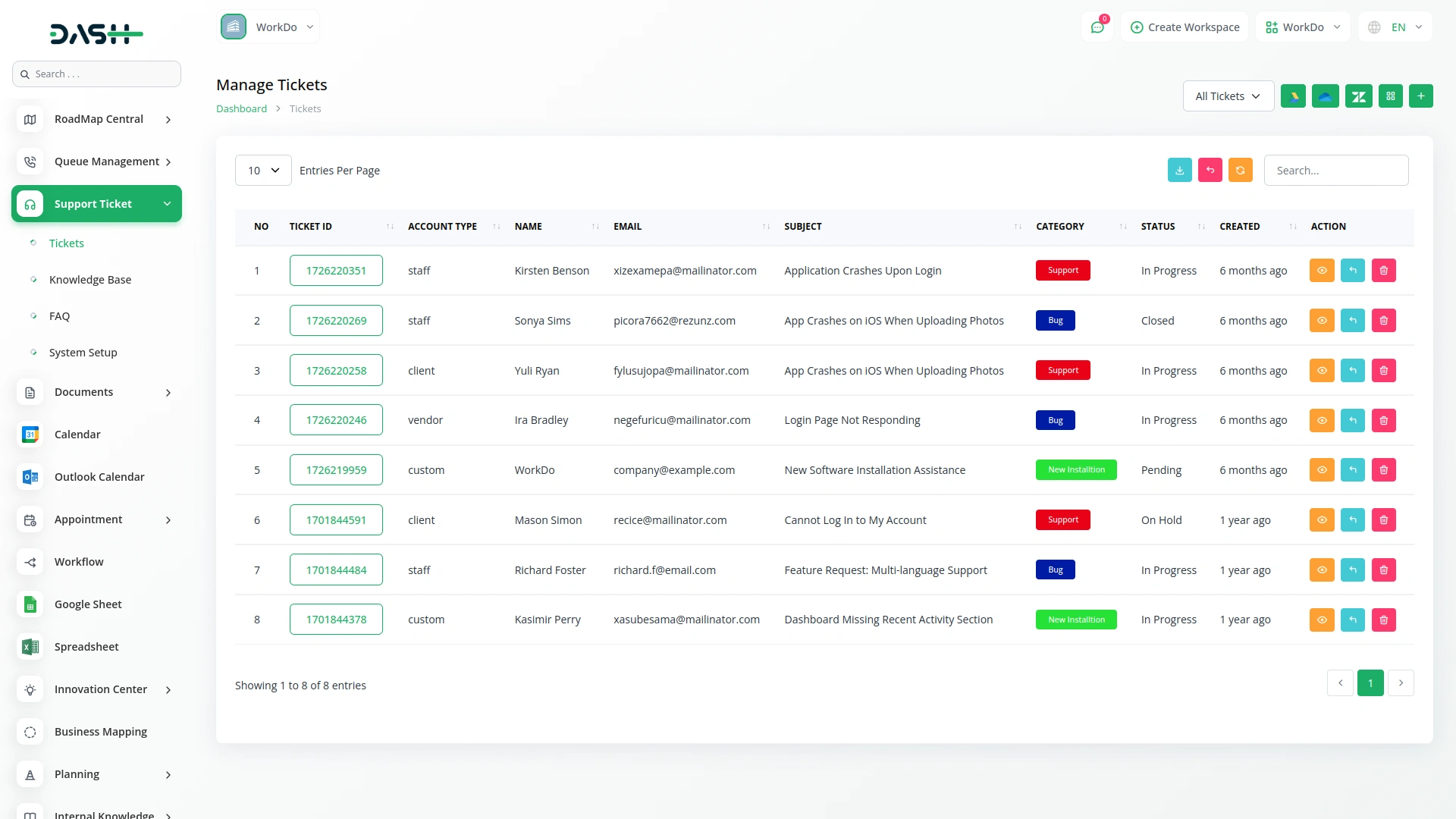
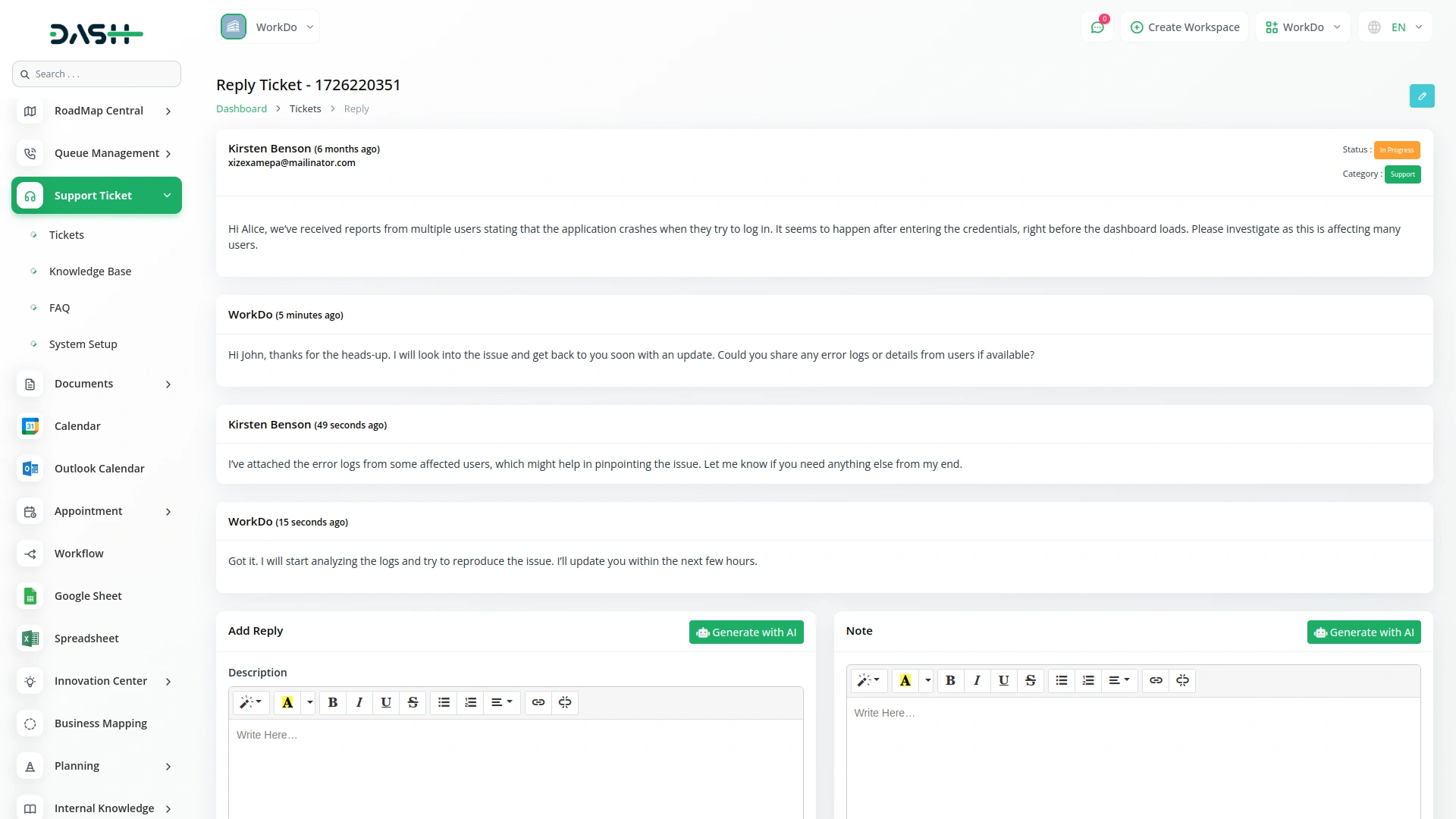
Interactive Ticket Replies
Users and staff can communicate through threaded replies under each ticket. Each reply includes a message, sender info, and optional attachments, maintaining a full conversation history.
- Links each reply to its corresponding ticket for context
- Accepts attachments with each reply to support detailed communication
- Tracks whether the message was sent by the user or support staff
- Enhances clarity and transparency in customer support exchanges
- Users can submit ticket replies directly from the front side
Category-Based Management
Support tickets can be grouped using colored categories. This improves organization, allowing support teams to filter, prioritize, and route tickets based on the type of issue reported.
- Create predefined categories to classify ticket types
- Assign color tags to distinguish categories visually
- Link incoming tickets to the appropriate category automatically
- Helps teams prioritize and handle tickets based on type
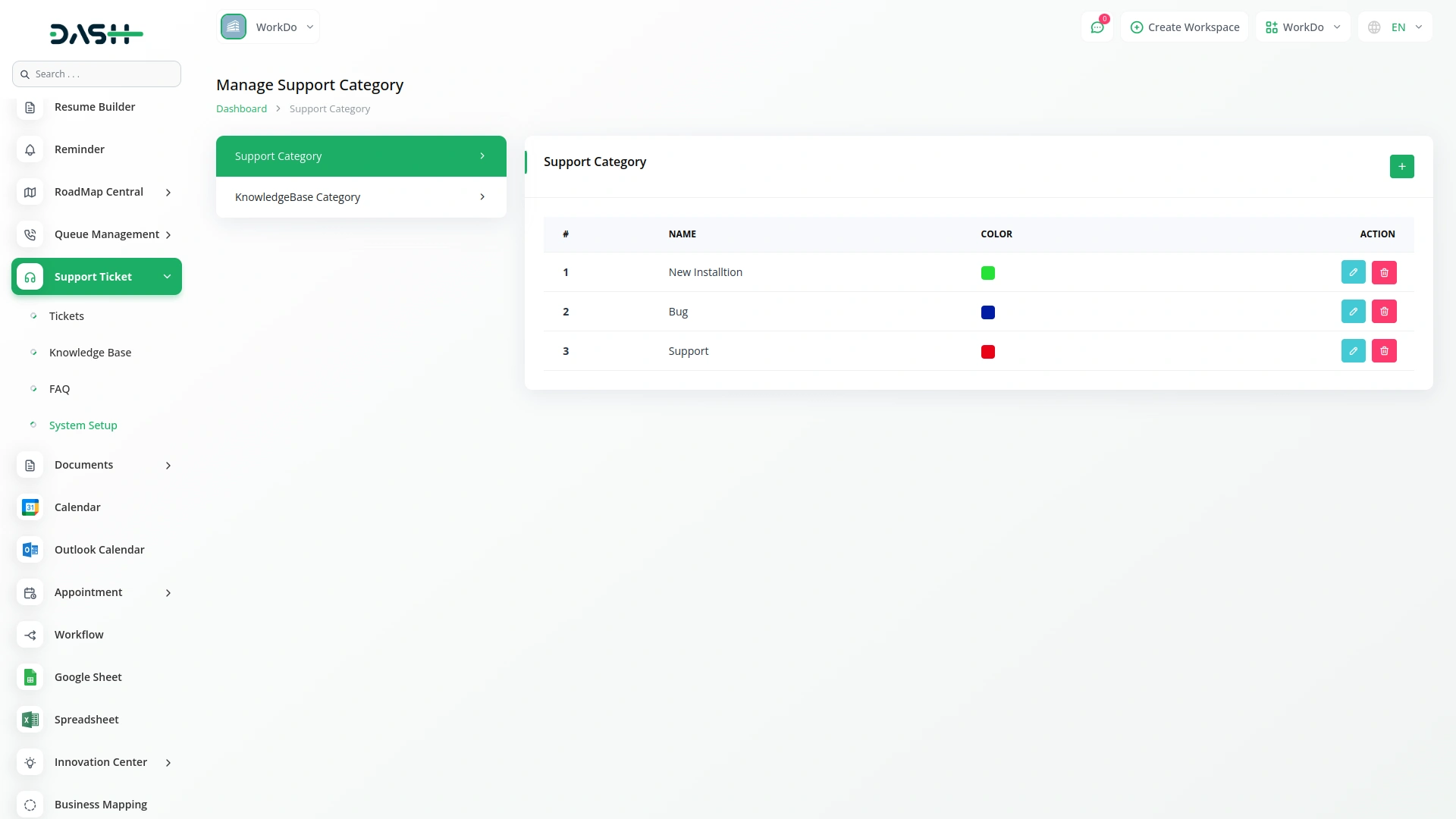
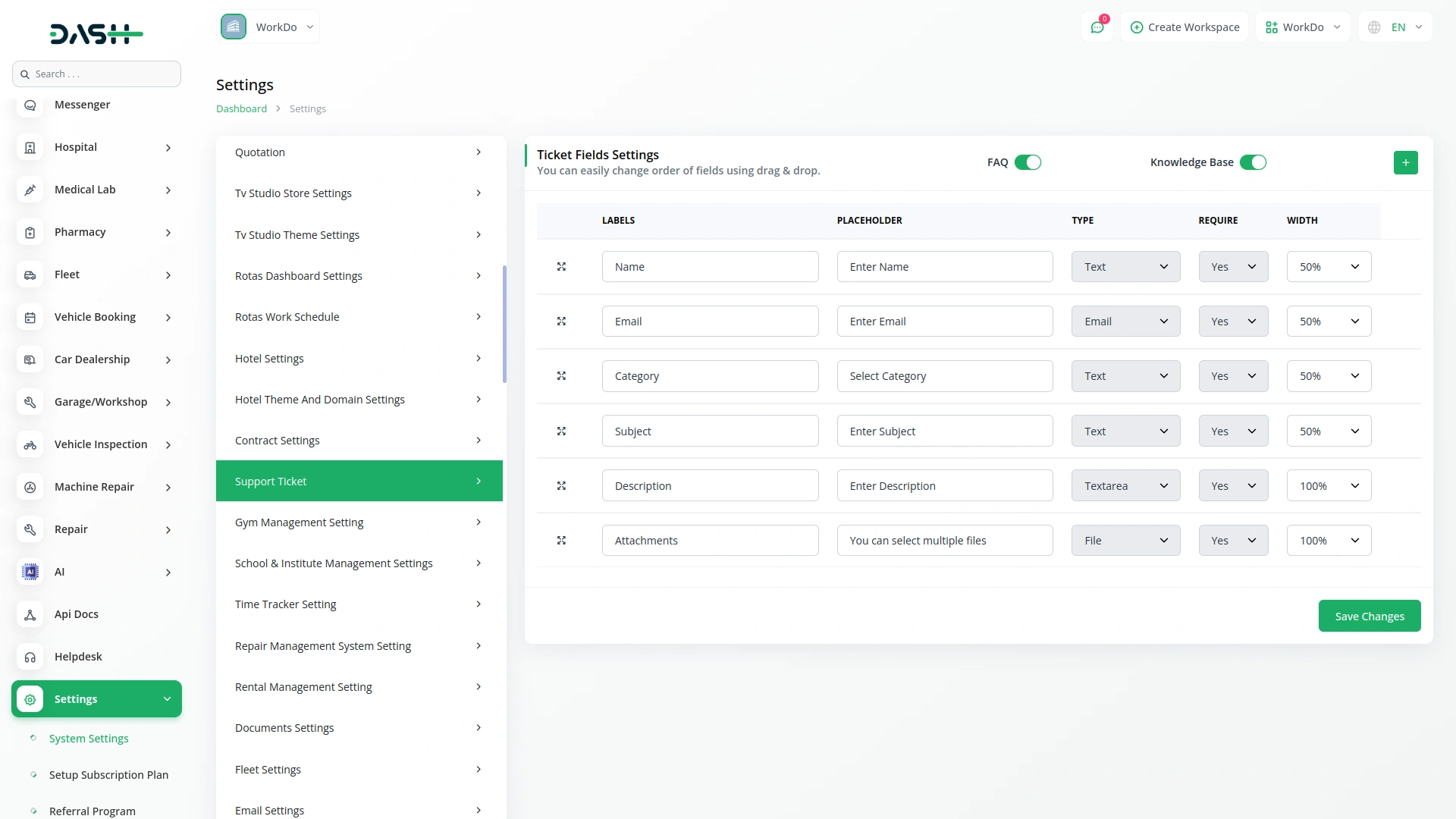
Dynamic Form Builder
Easily create and manage dynamic fields for ticket forms. Fields can be reordered, customized, and set as required. This allows for fully customizable ticket submission forms suited to different business needs.
- Add custom fields to the ticket form using different input types like text
- Adjust field width for better form layout and visual flow
- Enable or disable fields without deleting them permanently
- Mark fields as required to ensure critical data is captured
FAQ Management
FAQ stands for "Frequently Asked Questions." It is a list of common questions and their corresponding answers that are anticipated to be asked by users, customers, or visitors about a particular topic, product, service, or organization.
- Create frequently asked questions with descriptive titles
- Update or manage FAQ content as business needs change
- Reduce recurring queries by providing self-help options
- Maintain a centralized list of common issues and solutions
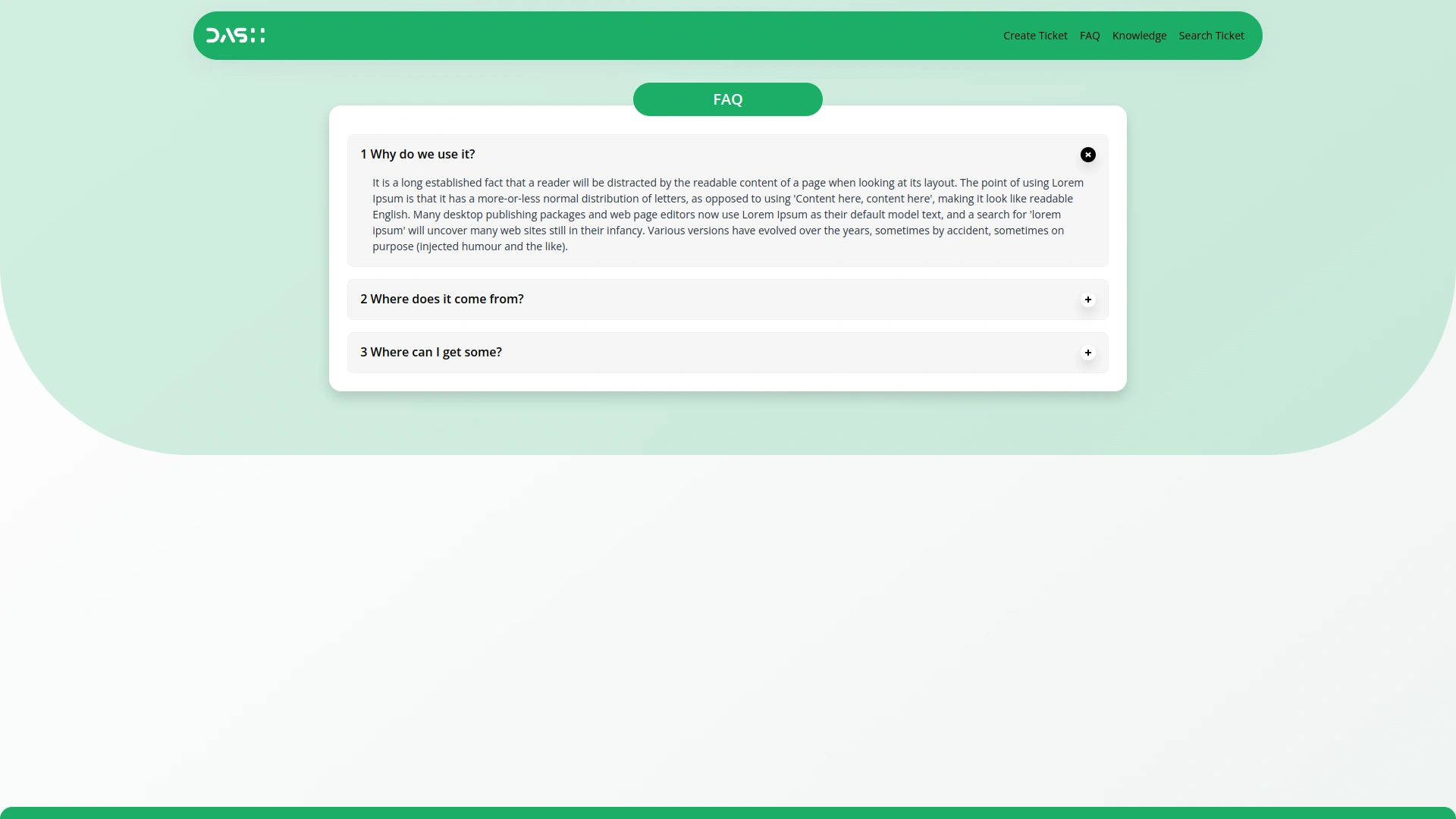
Screenshots from our system
To explore the functionality and usage of these Add-Ons, refer to the accompanying screenshots for step-by-step instructions on how to maximize their features.
Discover More Add-Ons
Unlock even more functionality with additional Add-Ons, providing enhanced networking and customization options for your Dash SaaS experience.

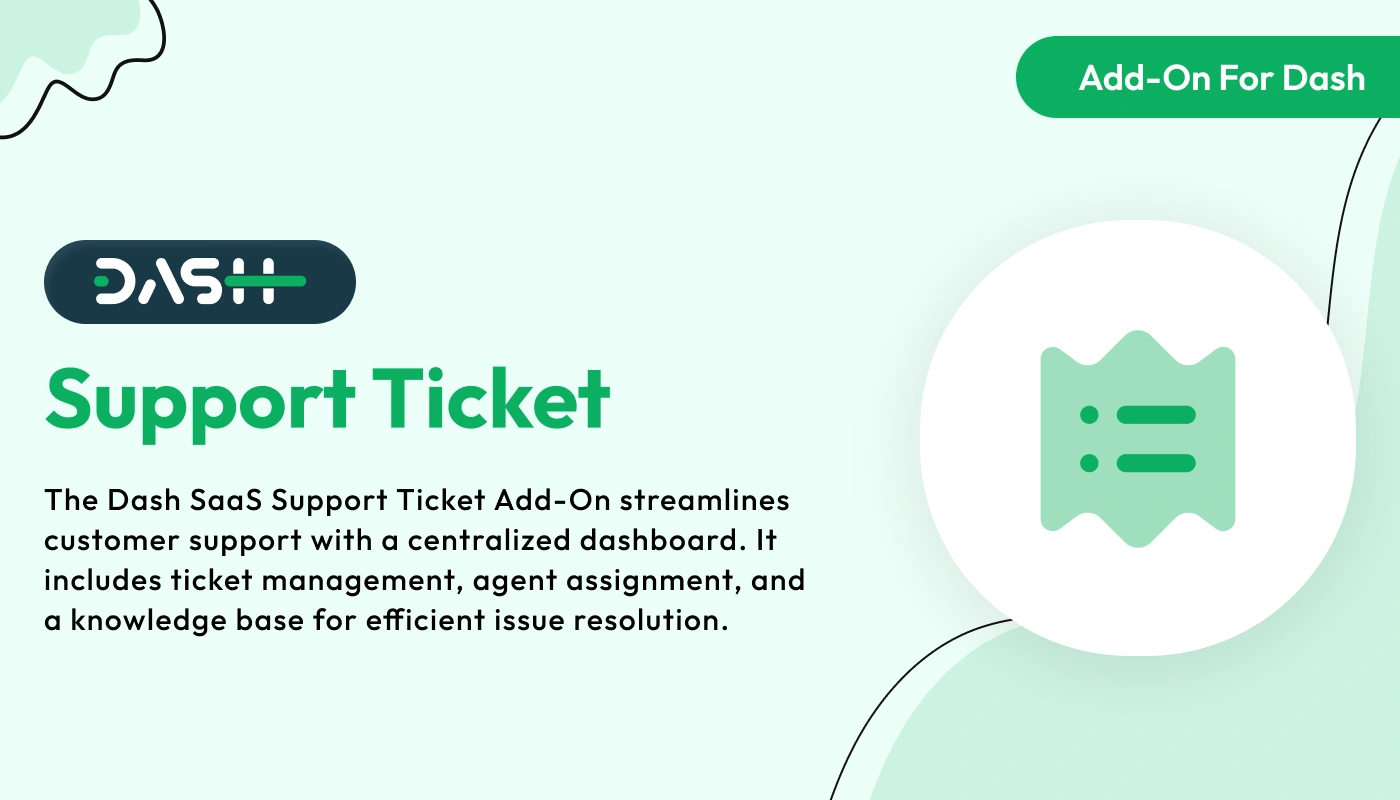
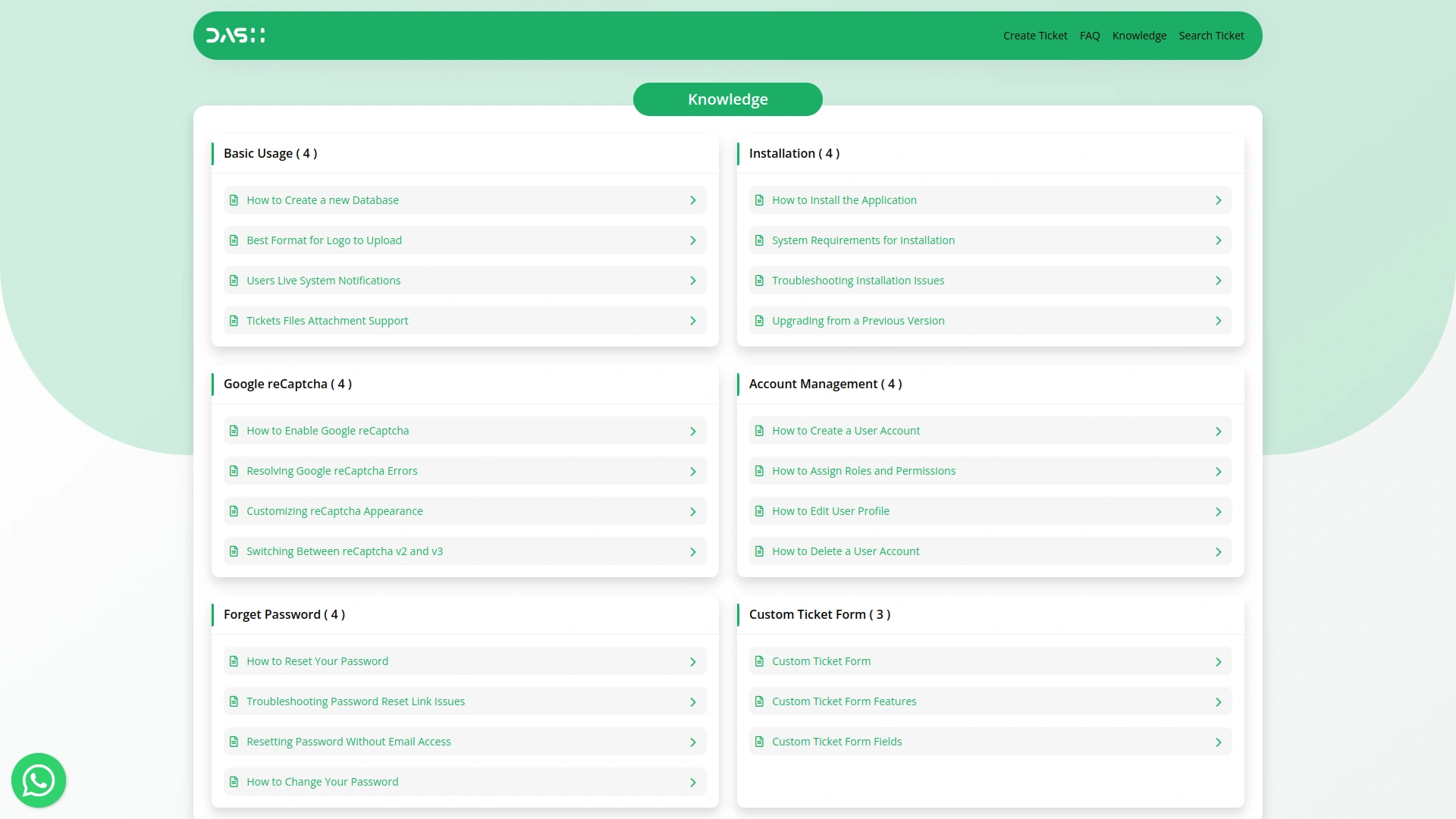
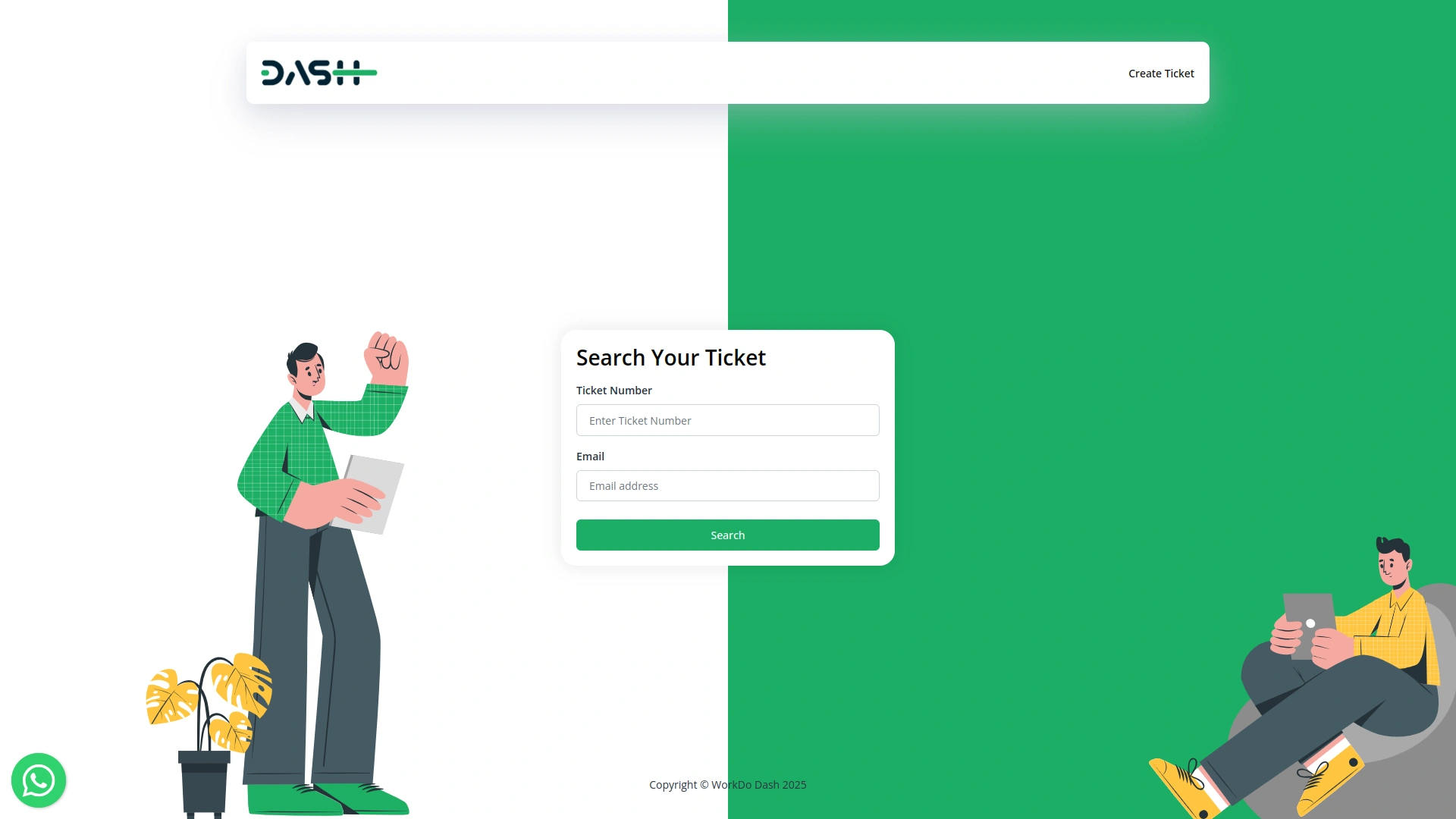
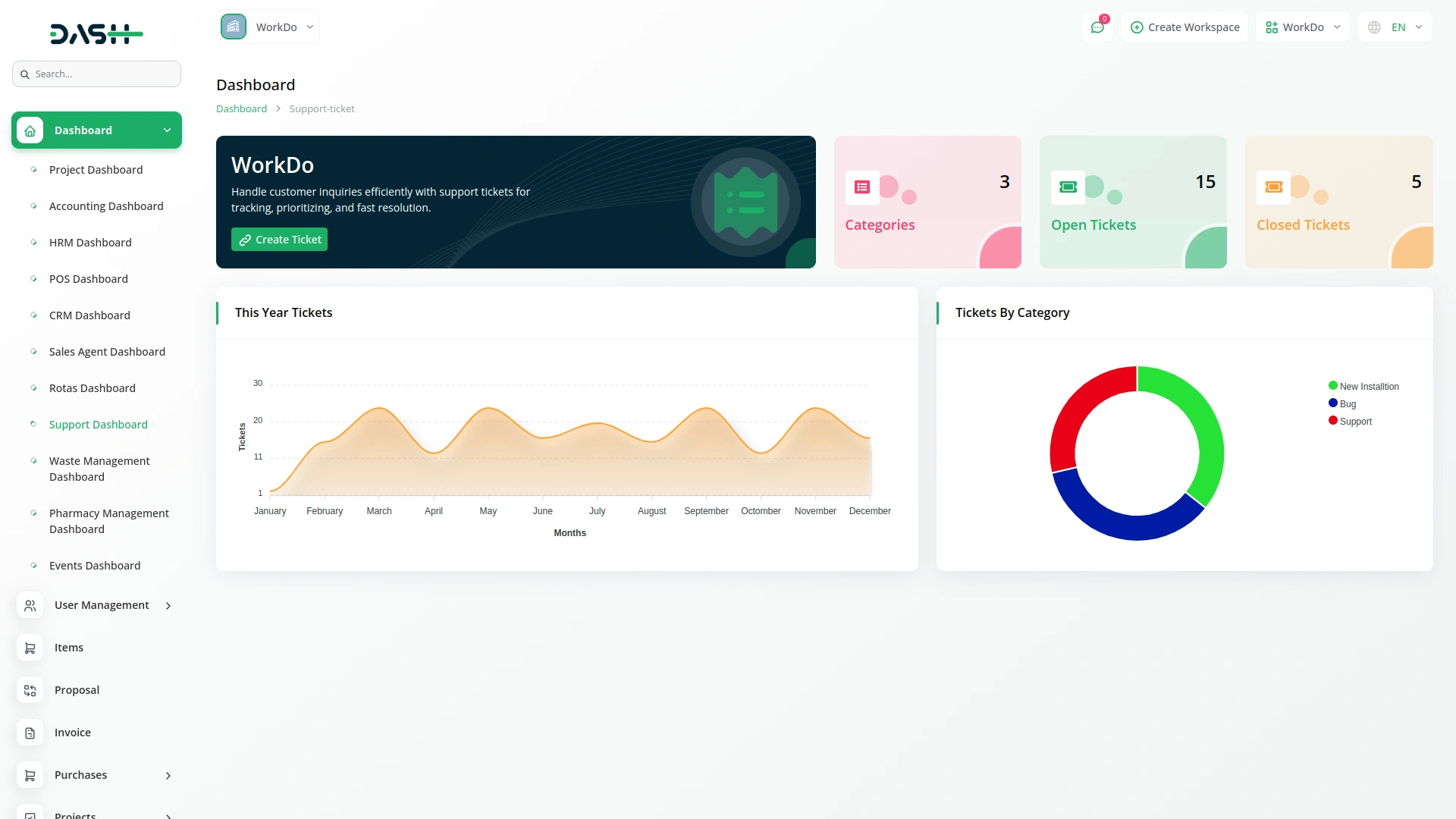
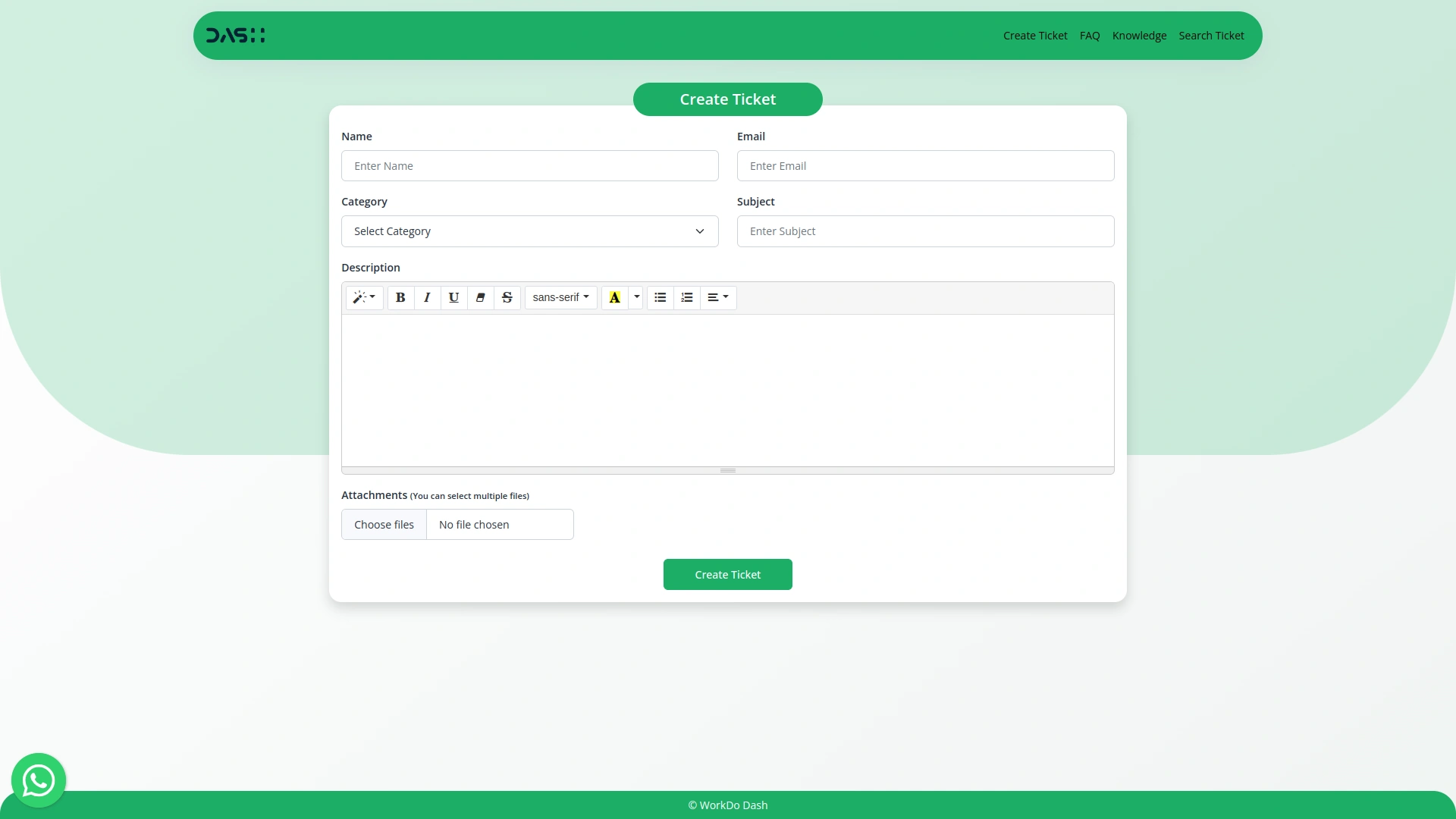
Very good customer support
The Support Ticket SaaS Add-on enhances customer support by organizing and automating ticket workflows. Its intuitive interface makes it easy for teams to track and resolve issues quickly, improving overall customer satisfaction.
Fantastic code and beautiful design
Very good system
Very Satisfied with the All Addon
I really like the feature
the Team deserve 5 Star for following reason;
1- Customer Support
2- Feature Availability
3- Design Quality
4- Documentation Quality