Notes – Dash SaaS Add-On
- Pre-Required : WorkDo Dash SaaS
- Free 6 Months of Support
- Free Lifetime Updates
- 100% Money Back Guarantee
- Last Update:
17 April 2025
- Published:
25 May 2023
How do I create a new note?
The Notes Add-On lets users create and manage quick notes with full control over visibility and purpose. Each note includes a title, a color label for visual grouping, and a detailed description. Notes can be categorized as personal or shared. When marked as shared, a user assignment dropdown appears, allowing selection of a specific user to receive the note. This dual-mode structure makes it ideal for both individual planning and collaborative reminders.
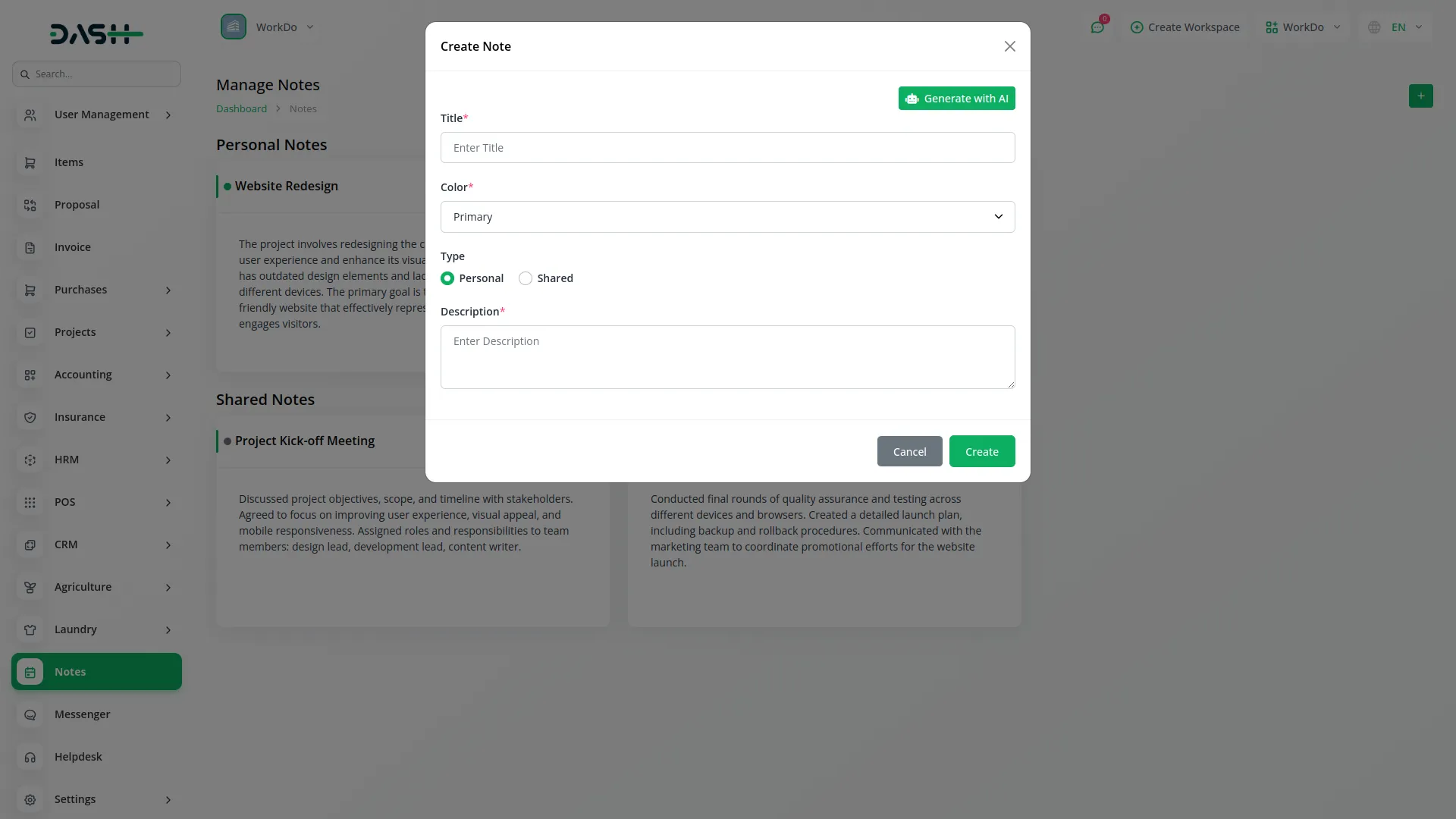
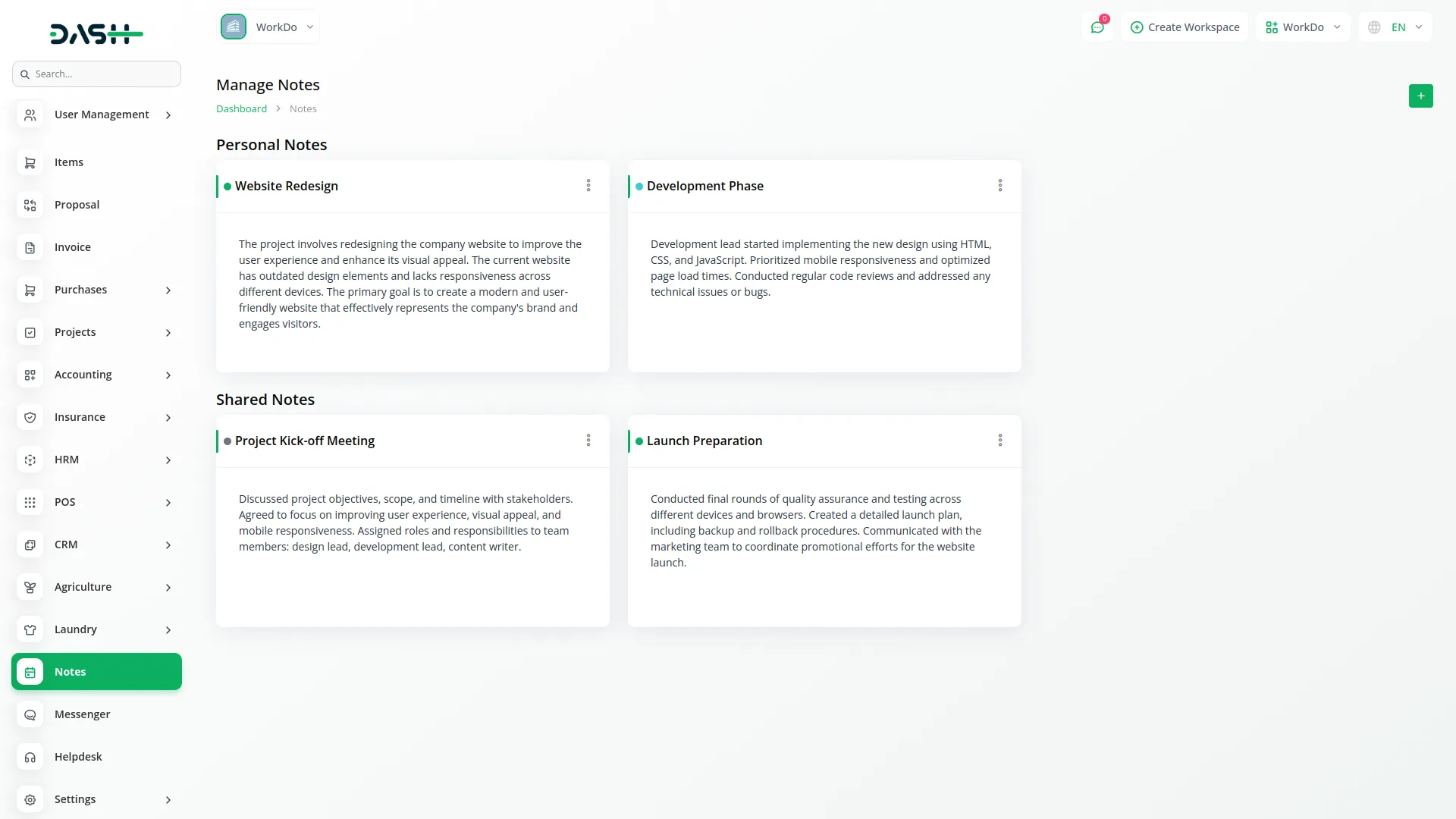
Clean Grid Layout
All created notes are presented in a responsive card-style layout, separated into Personal Notes and Shared Notes sections. Each card displays the note's title and a quick description preview for easy scanning. Users can add new notes via a prominent add button and edit or delete existing notes with accessible actions. This layout supports fast note retrieval and encourages organized tracking across various users.
User Login Panel
Users have dedicated login access to the Notes Add-On, with permissions based on their assigned roles. They can create and manage notes by entering a title, selecting a color, choosing between personal or shared types, and adding a description. For shared notes, an "Assign To" dropdown allows users to assign the note to specific individuals. The interface organizes notes into Personal and Shared sections, displayed in a clear card layout for easy browsing. Users can quickly edit or delete notes, ensuring efficient and organized note management across the platform.
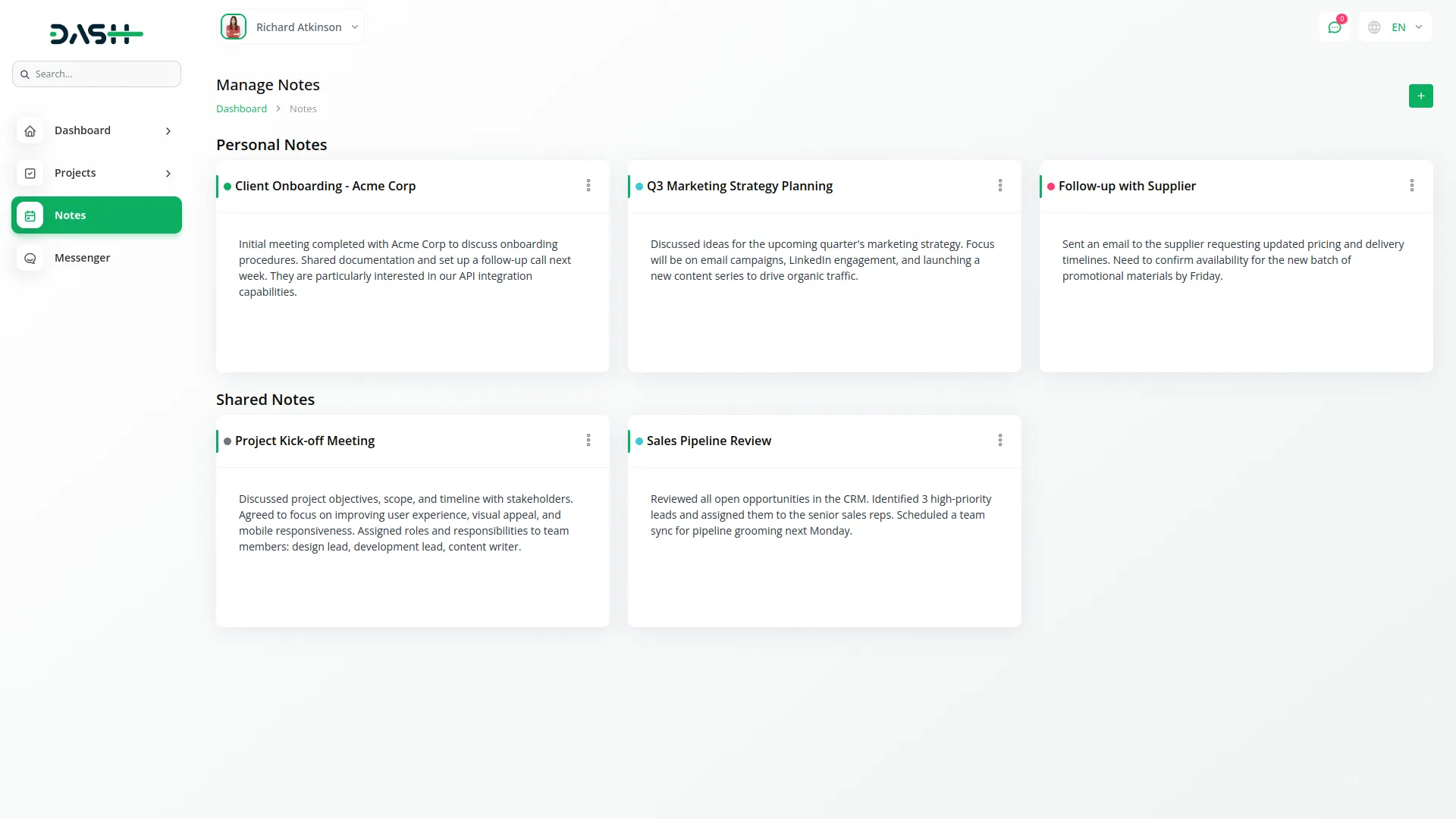

What is the purpose of the Notes feature?
The Notes feature helps you capture important information, quick thoughts, or reminders you want to keep handy. It’s an easy way to organize ideas, track tasks, and share notes with others when needed.
Screenshots from our system
To explore the functionality and usage of these Add-Ons, refer to the accompanying screenshots for step-by-step instructions on how to maximize their features.
Discover More Add-Ons
Unlock even more functionality with additional Add-Ons, providing enhanced networking and customization options for your Dash SaaS experience.

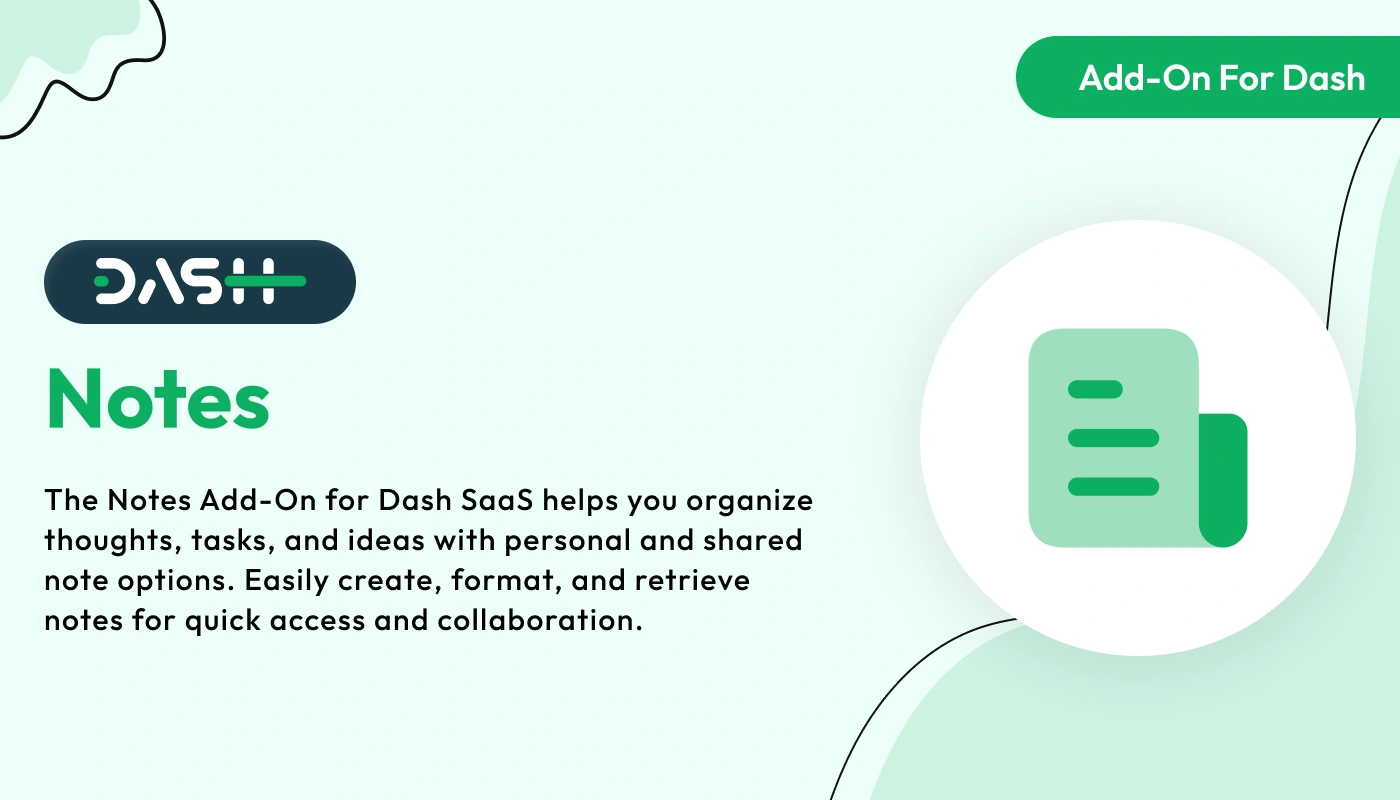
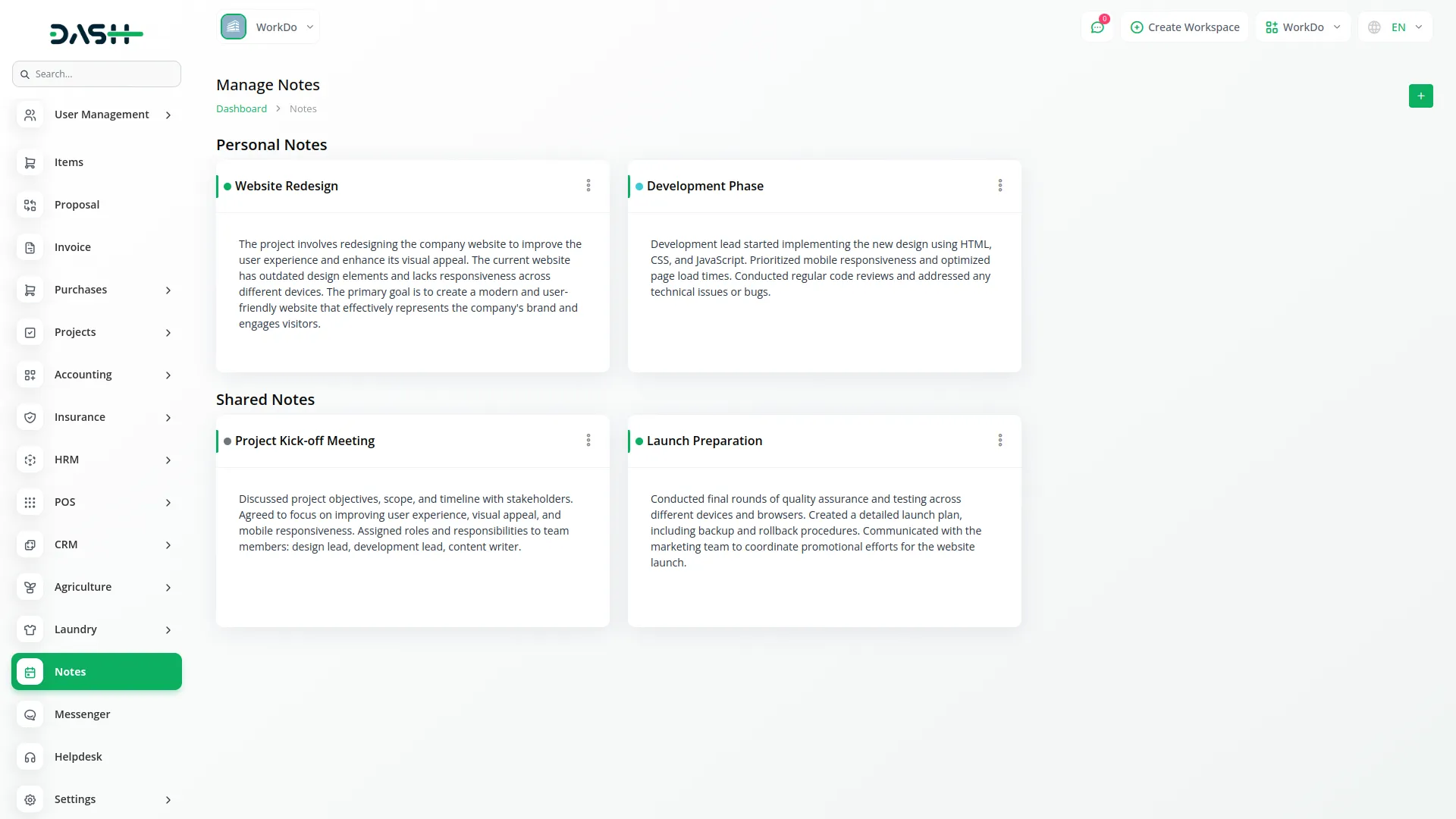
Thank you for the enthusiastic feedback! Its a pleasure to provide support and work with such excellent code.
Excellent customer service, highly recommend!
the Team deserve 5 Star for following reason;
1- Customer Support
2- Feature Availability
3- Design Quality
4- Documentation Quality