Rocket Chat Add-On Documentation
Rocket.Chat notifications are essential for seamless team communication and timely updates.
Introduction
Rocket.Chat notifications are essential for seamless team communication and timely updates. They deliver real-time alerts about tasks, invoices, user activity, and more. With customizable settings and smooth integration with Add-Ons like New Task Assign and Invoice, Rocket.Chat keeps teams informed, collaborative, and efficient in any workflow. Notifications can be personalized based on channels, users, and triggers to ensure the right people receive the right updates at the right moment. With support for emojis, avatars, and rich formatting, these messages are informative, visually engaging, and easy to follow.
How To Install the Rocket Chat Add-On?
To Set Up the Rocket Chat Add-On, you can follow this link: Setup Add-On
How to use the Rocket Chat Add-On?
1. Access Settings
- After purchasing, go to Settings and find Rocket Chat under it.
2. Configure Webhook
- On that page, you have to enter the Rocket Chat Webhook URL, with the help of which you can send messages via Rocket Chat.
3. Additional Settings
- Link Title: Set the name of the link in the message.
- Add Link: Enter the actual clickable URL.
-
Select Logo Type:
- Avatar → Enables “Upload Avatar Image” and allows you to upload a custom avatar image.
- Emoji → Enables an emoji input (e.g., : rocket:).
-
Preview Image Toggle:
- ON → Allows you to upload an image to include in messages.
- OFF → No image preview in messages.
-
Upload Options:
- Upload Preview Image: Appears if the Preview toggle is ON.
- Upload Avatar Image: Only if Logo Type is set to Avatar.
4. Generate API Credentials
- Follow this guide: https://workdo.io/documents/how-to-generate-the-credentials-from-rocketchat/
5. Enable Notifications for Add-Ons
- After you do this, you get a chance to choose the notification settings. Here is the way you can enable or disable the notifications of the various Add-Ons.
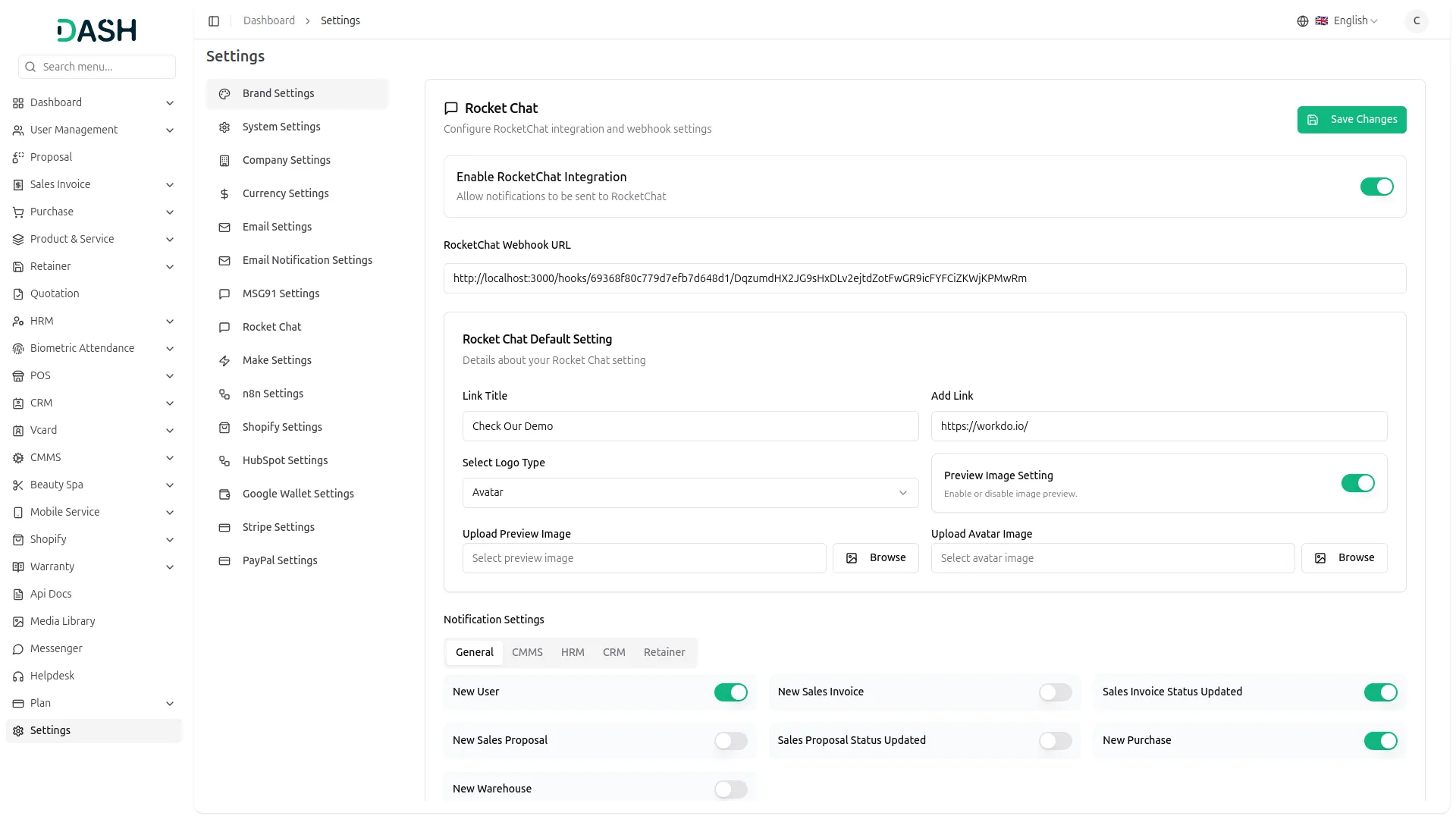
- You can customize notification messages language-wise, for example, if you want to change the message for new user notifications, you can do it here.
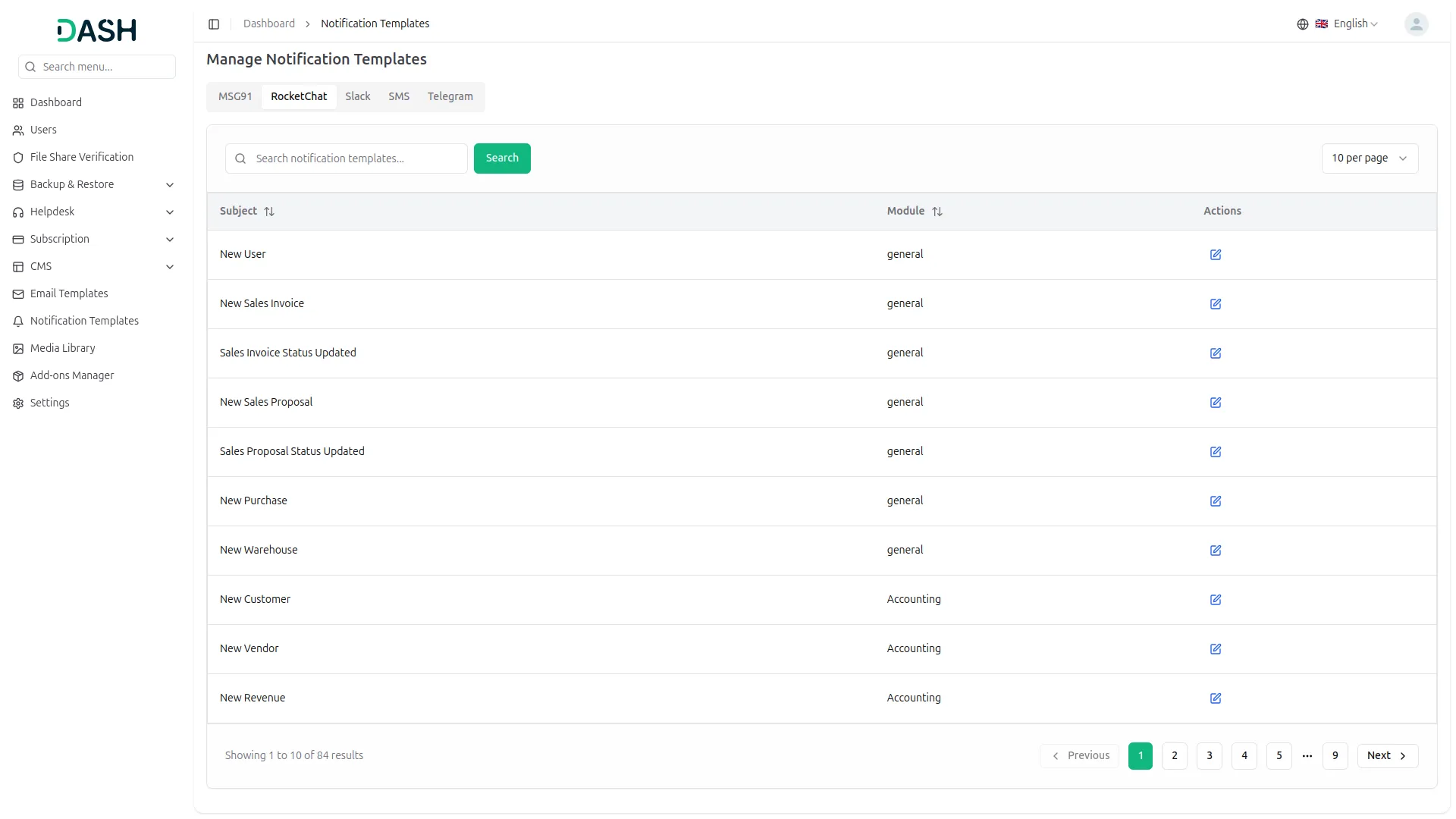
- For example: If you enable the create user setting from General, then the notification via Rocket Chat will be sent to that particular user when the user is created.
General
- Create User
- New Sales Invoice
- Sales Invoice Status Updated
- New Sales Proposal
- Proposal Status Updated
- New Purchase
- New Warehouse
Account
- New Customer
- New Vendor
- New Revenue
CMMS
- Work Order Request
- New Supplier
- New POs
- Work Order Assigned
- New Part
- New Component
- New Location
- New Pms
Hrm
- New Award
Lead
- New Lead
- Lead to Deal Conversion
- New Deal
- Lead Moved
- Deal Moved
Taskly
- New Project
- New Task
- New Bug
- New Milestone
- Task Stage Updated
- New Task Comment
Categories
Related articles
- Innovation Center Integration in Dash SaaS
- Outlook Calendar Integration in Dash SaaS
- Email Box Integration in Dash SaaS
- Movie & Tv Studio Integration in Dash SaaS
- e-Invoice Integration in Dash SaaS
- Sign-In with Slack Add-On Integration in Dash SaaS
- Security Guard Management Integration in Dash SaaS
- PEST Analysis Integration in Dash SaaS
- Blood Bank Integration in Dash SaaS
- Timesheet Integration in Dash SaaS
- Childcare Management Integration in Dash SaaS
- Hotel and Room management in Dash SaaS
Reach Out to Us
Have questions or need assistance? We're here to help! Reach out to our team for support, inquiries, or feedback. Your needs are important to us, and we’re ready to assist you!


Need more help?
If you’re still uncertain or need professional guidance, don’t hesitate to contact us. You can contact us via email or submit a ticket with a description of your issue. Our team of experts is always available to help you with any questions. Rest assured that we’ll respond to your inquiry promptly.
Love what you see?
Do you like the quality of our products, themes, and applications, or perhaps the design of our website caught your eye? You can have similarly outstanding designs for your website or apps. Contact us, and we’ll bring your ideas to life.
