Google Calendar Integration in Dash SaaS
In the fast-paced world of today, effective time management and organization are paramount for both individuals and organizations.
Introduction
The Calendar Add-On helps you view and manage events from different Add-Ons in one place. It supports two calendar types: the internal calendar from your system and Google Calendar. You can search and filter events by event type and calendar type. If Google Calendar is enabled, events can be synced automatically during creation or approval by using the “Sync to Google Calendar” toggle.
How to Install the Google Calendar Add-On?
To Set Up the Google Calendar Add-On, you can follow this link: Setup Add-On.
How to use the Google Calendar Add-On?
- After successfully purchasing the Add-On, navigate to the settings page.
- In the settings, scroll down and find the “Google Calendar Settings” settings.
- After that, you have the option to “enable” or “disable” the Google Calendar Settings with the help of the button given on the right side.
- If you enable these settings, you have to enter the Google Calendar ID and choose a JSON file, too.
- To generate the Credentials, you can follow this link: “Documentation link.”
- After saving the credentials, you can sync your data with Google Calendar.
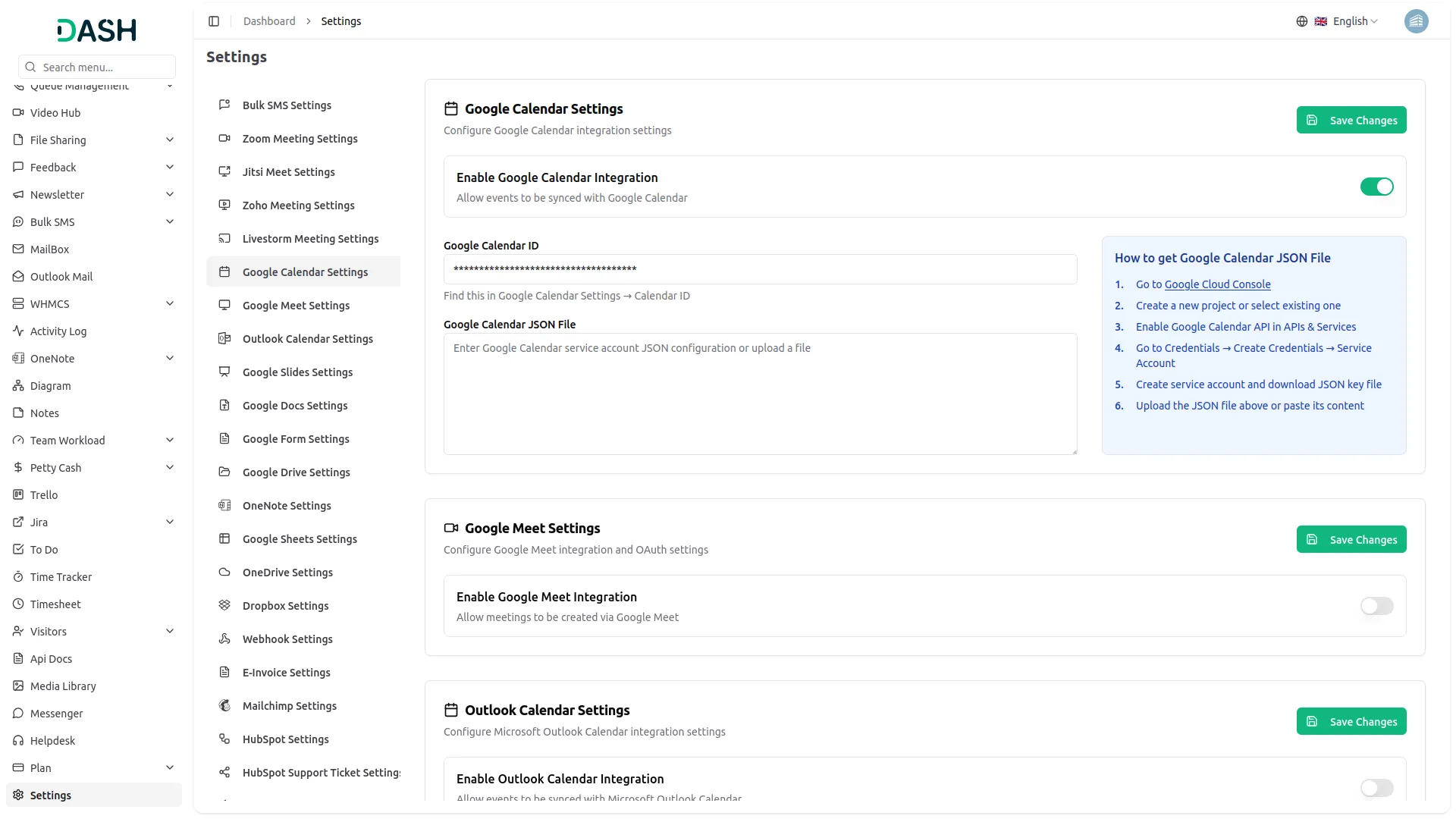
Calendar
- The Calendar page displays all your events in a calendar format.
- Use the dropdown to view module-wise calendar data based on the selected module type.
- You can switch between your internal Calendar and Google Calendar.
- The Google Calendar radio button will be shown only when a valid Calendar ID or Service Account JSON is configured, and Google Calendar integration is enabled in the settings.
- All events from different Add-Ons (if enabled) will be shown here in a combined view.
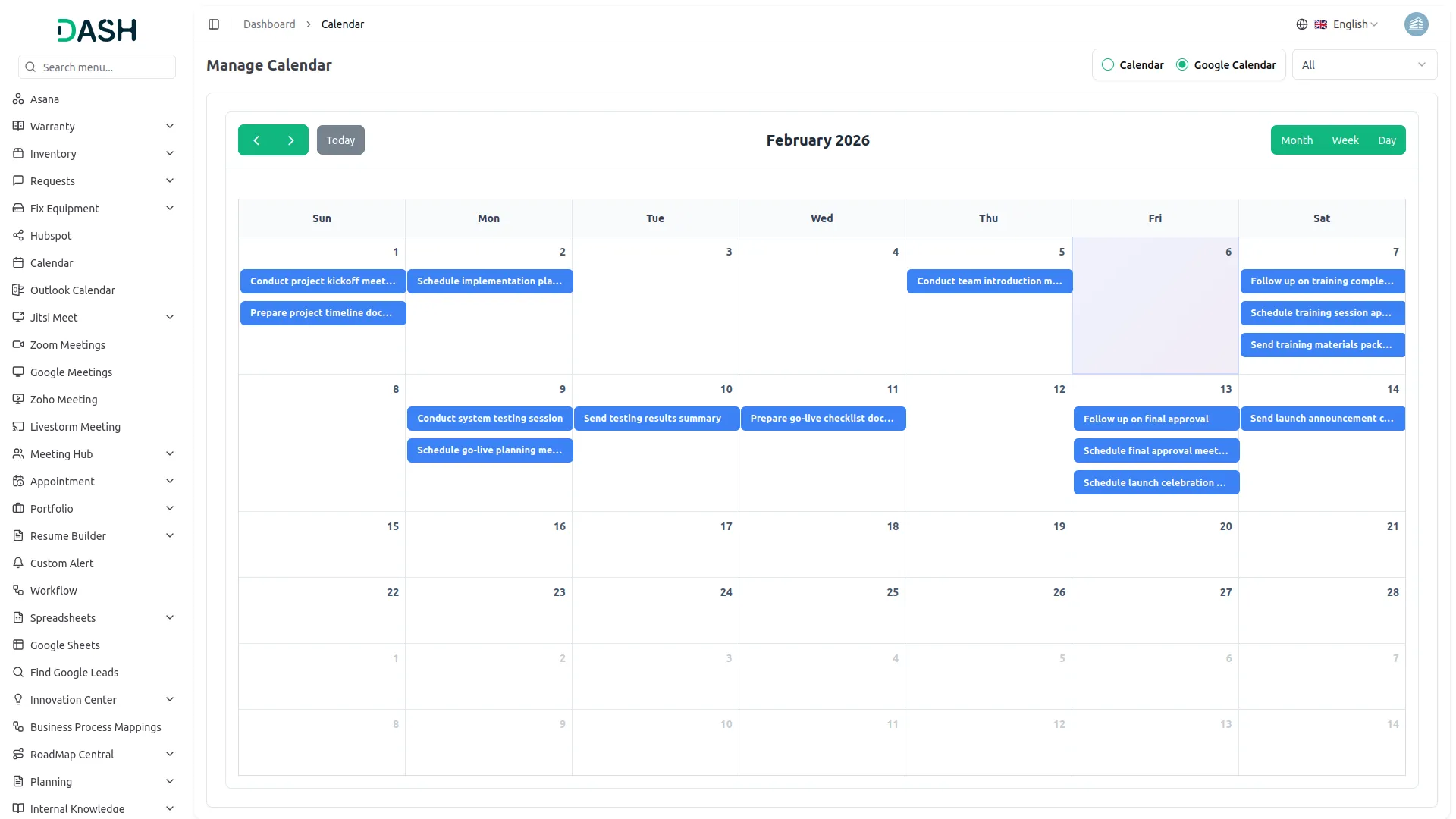
Google Calendar with Events Sync
- To make sure new events are synced with your Google Calendar, enable the “Sync to Google Calendar” toggle during event creation or event approval.
- Only events with this toggle turned on will be added to your connected Google Calendar.
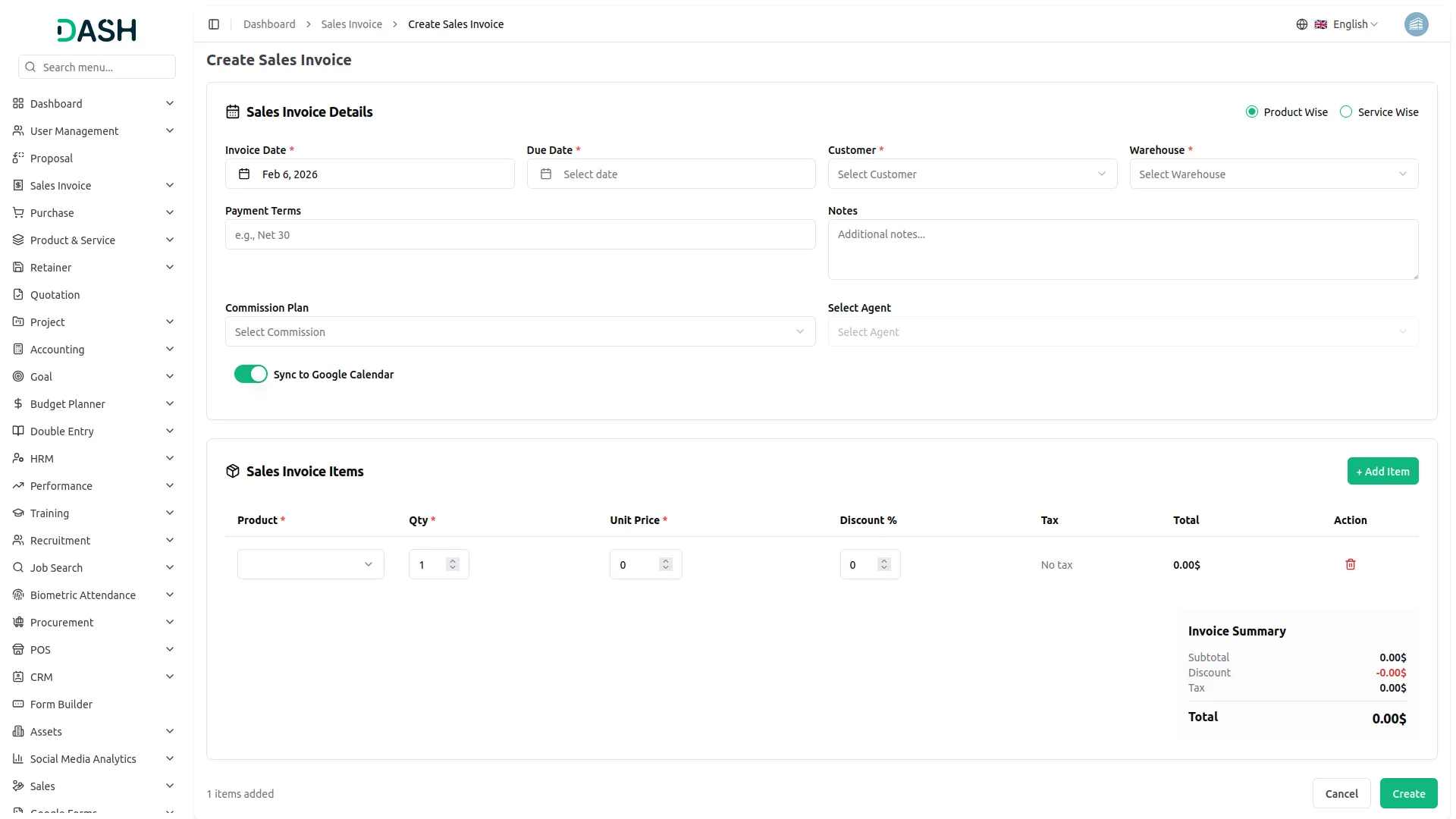
- So, this is how you can integrate the Google Calendar with your platform.
Here is the list of Add-Ons and their Event types you can sync with Google Calendar:
Base
- Sales Invoice
- Purchase Invoice
HRM
- Event
- Holiday
- Leave
CRM
- Deal Task
- Lead Task
CMMS
- Work Order
Appointment
- Appointment
Project
- Project Due Task
ZohoMeeting
- Zoho Meeting
Categories
Related articles
- Hotel and Room management in Dash SaaS
- Laundry Management Integration in Dash SaaS
- Google Authentication Integration in Dash SaaS
- Garden Management Integration in Dash SaaS
- Game Zone Add-On Detailed Documentation
- Sales Agent Integration in Dash SaaS
- Timesheet Integration in Dash SaaS
- Trello Integration Detailed Documentation
- Fix Equipment Integration in Dash SaaS
- HubSpot Integration in Dash SaaS
- Music Institute Integration in Dash SaaS
- Sign-in With Bitbucket Detailed Documentation
Reach Out to Us
Have questions or need assistance? We're here to help! Reach out to our team for support, inquiries, or feedback. Your needs are important to us, and we’re ready to assist you!


Need more help?
If you’re still uncertain or need professional guidance, don’t hesitate to contact us. You can contact us via email or submit a ticket with a description of your issue. Our team of experts is always available to help you with any questions. Rest assured that we’ll respond to your inquiry promptly.
Love what you see?
Do you like the quality of our products, themes, and applications, or perhaps the design of our website caught your eye? You can have similarly outstanding designs for your website or apps. Contact us, and we’ll bring your ideas to life.
