vCard Integration in Dash SaaS
Introducing vCard, the convenient and elegant solution for crafting and managing your business and personal digital cards. With vCard, creating your professional identity is a breeze, and it’s completely free.
Introduction
The VCard Add-On transforms your website into a digital business card platform where you can create professional, shareable business cards with QR codes and custom links. Perfect for networking, lead generation, and building your professional presence, this Add-On offers 30+ industry-specific templates, mobile-responsive design, and Progressive Web App (PWA) support. Each card includes contact forms, appointment booking, service listings, galleries, and analytics tracking. Visitors can save your contact information, book appointments, or install your card as a mobile app for offline access.
How to Install the Add-On?
To Set Up the vCard Add-On, you can follow this link: Setup Add-On
How to Use the vCard Add-On?
vCard Dashboard
- The dashboard is your main control center that provides a quick overview of your digital business card system’s performance and current status.
- This section includes a QR code with the text ‘Scan to View,’ allowing users to quickly access the selected business card. The ‘Copy Link’ button copies the link of the selected business.
- Below this, you’ll find cards displaying important statistics, including Total Business Cards, Total Views, Total Contacts, and Total Appointments. Each statistic is displayed with its corresponding icon for easy identification.
- The dashboard also includes a Recent Business Cards table that shows your five most recent business cards with columns for Business Name, Type, Slug, Views, Created, and Status. This table provides quick access to your latest business card entries with all their essential details.
- At the bottom left, you’ll find a Recent Activities section showing recent actions in chronological order. Each activity displays the type of activity (new appointment or new contact), customer name, business name, message or note, and date for quick reference.
- On the bottom right, there’s an Appointments & Contacts Trend chart that shows data over time, giving you a visual representation of your appointments and contacts activity. The graph displays the count, tracking changes last 7 days.
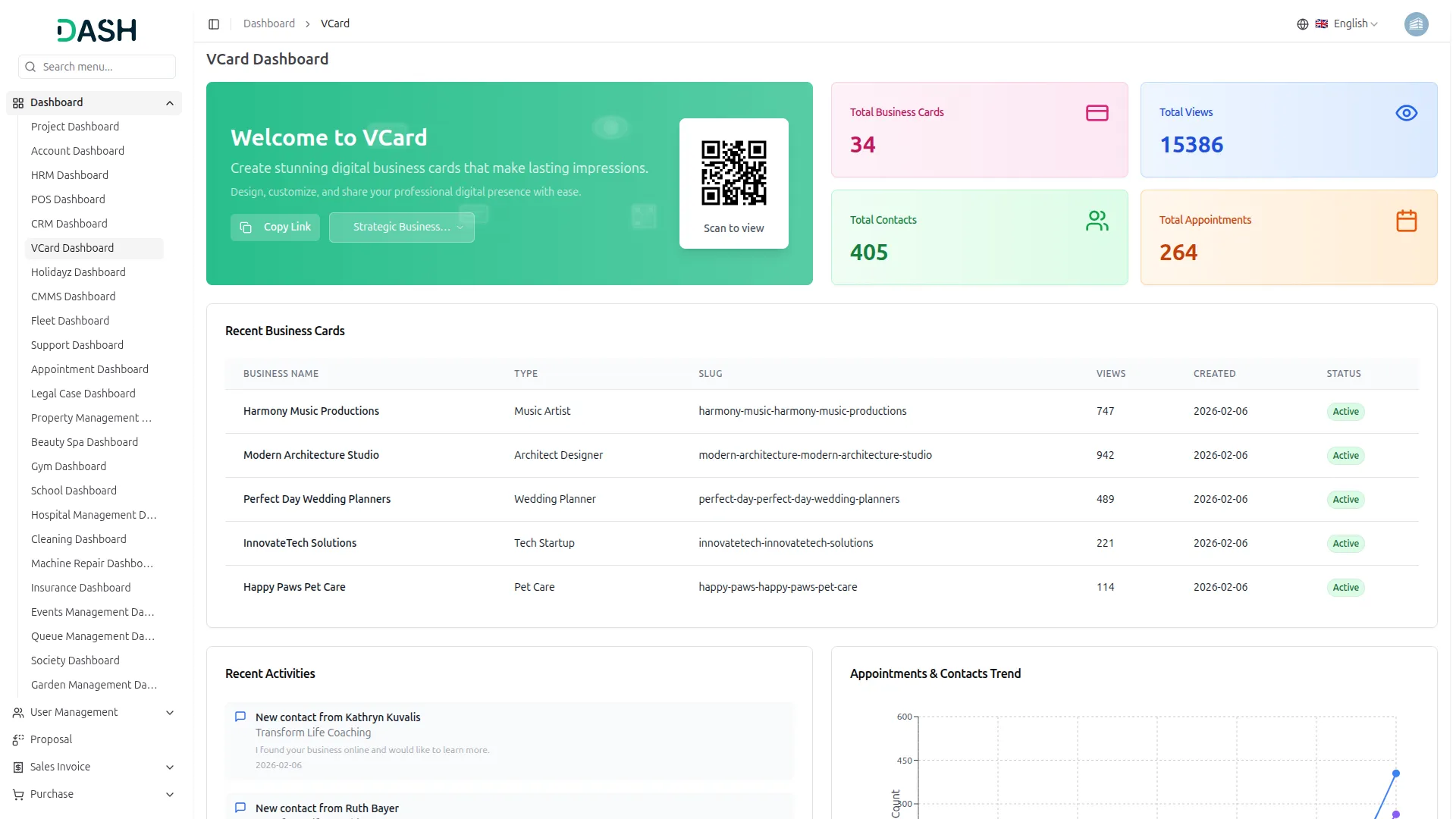
Business Management
- To search for a specific business, enter your search term in the search field and click the “Search” button. To filter businesses by type, select the desired Business Type from the dropdown menu and click “Apply”. Click “Clear” to remove the filter. You can switch between list view and grid view using the view toggle buttons.
- The list page displays all businesses in a table with columns for Name, Business Type, Domain Type, Views, and Actions. You can use the Search field for easy management.
- Actions include Copy Link, Appointments, Contacts, Enable Password, Duplicate, Edit, and Delete for each business entry. Clicking the Copy Link button copies the business link to the clipboard. Clicking the Appointments button opens the Appointments Calendar page for that business.
- Clicking the Contacts button opens the Manage Contacts page. Clicking the Duplicate button creates a duplicate copy of the current business. Clicking the Enable Password button enables password protection for the business. Clicking the Edit button opens the edit page to modify business details. Clicking the Delete button removes the business from the system.
- To create a new business, click the “+” button in the top right corner.
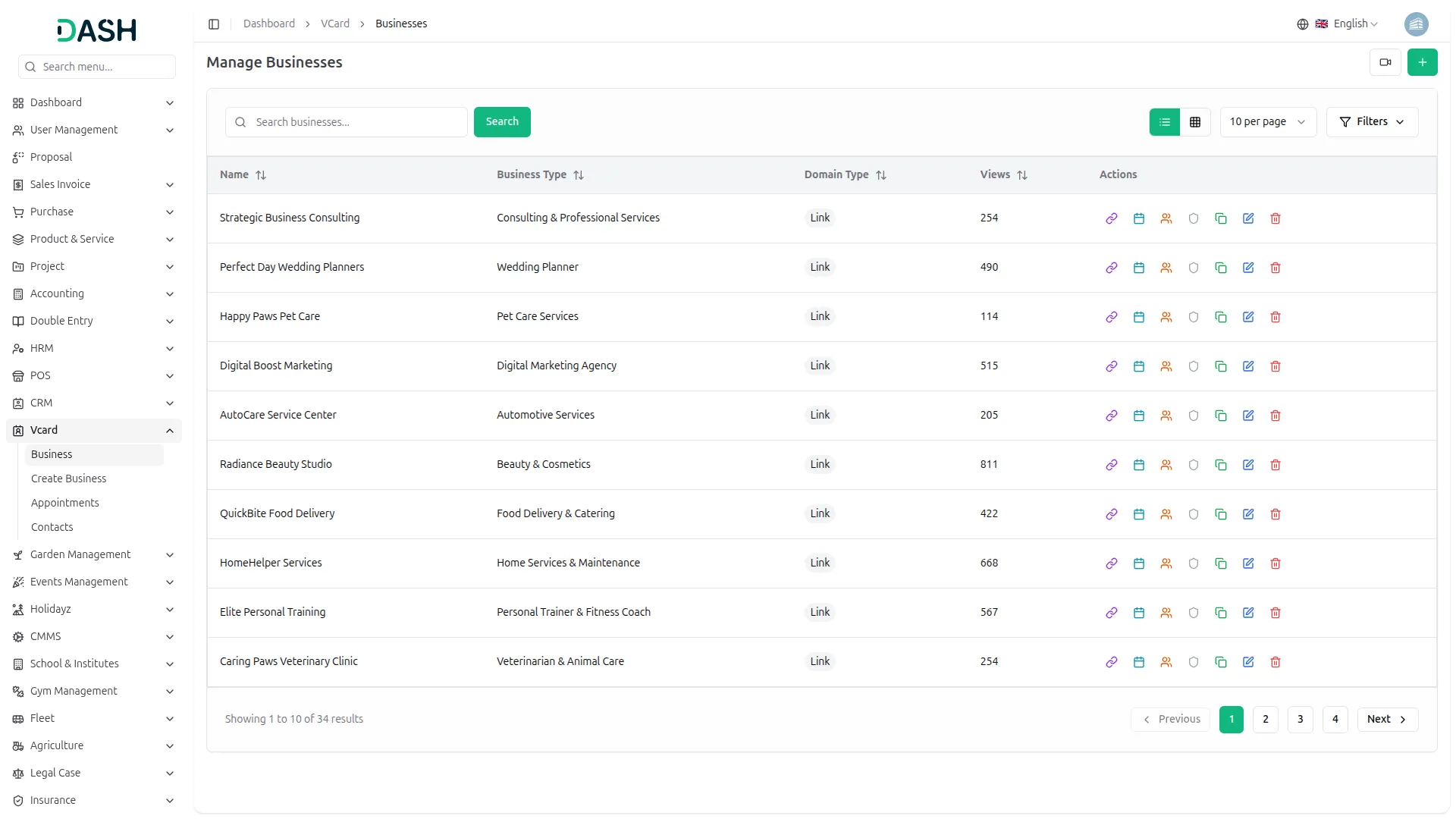
Create Business
- To create a new business, select the Business Type from the dropdown menu. The system offers 30+ themes to choose from. Enter the Business Name. Click “Browse” to upload a Favicon for your business. Select the Font Family from the dropdown menu. Customize your Color Theme by selecting Primary, Secondary, Accent, and Text colors using the color pickers.
- In the URL Configuration section, the URL Prefix field is pre-filled and cannot be modified. Enter your custom Business Slug. The full URL format is displayed below the input field. Toggle the Password Protection switch to enable or disable password protection.
- In the Card Sections area, you can drag sections to reorder them. Enter the Full Name, Professional Title, and Tagline in the Header section. Click “Browse” to upload a Profile Image. Select the Default Language from the dropdown. Toggle the Enable Language Switcher option on or off.
- Each section can be enabled or disabled using the toggle icons. Available sections include About, Services, Business Hours, YouTube, Videos, Social Links, Products, Contact, Contact Form, Appointments, Testimonials, Google Map, App Details, Gallery, Custom HTML, Thank You, Action Buttons, QR Code, and Footer. Fixed sections include Custom CSS, Custom JS, SEO, and Pixel Fields. Click the ‘+’ icon to add a PWA.
- Once all details are filled in, click the “Create” button at the top right to save your business. You can preview changes in real-time using the Live Preview panel on the right side.
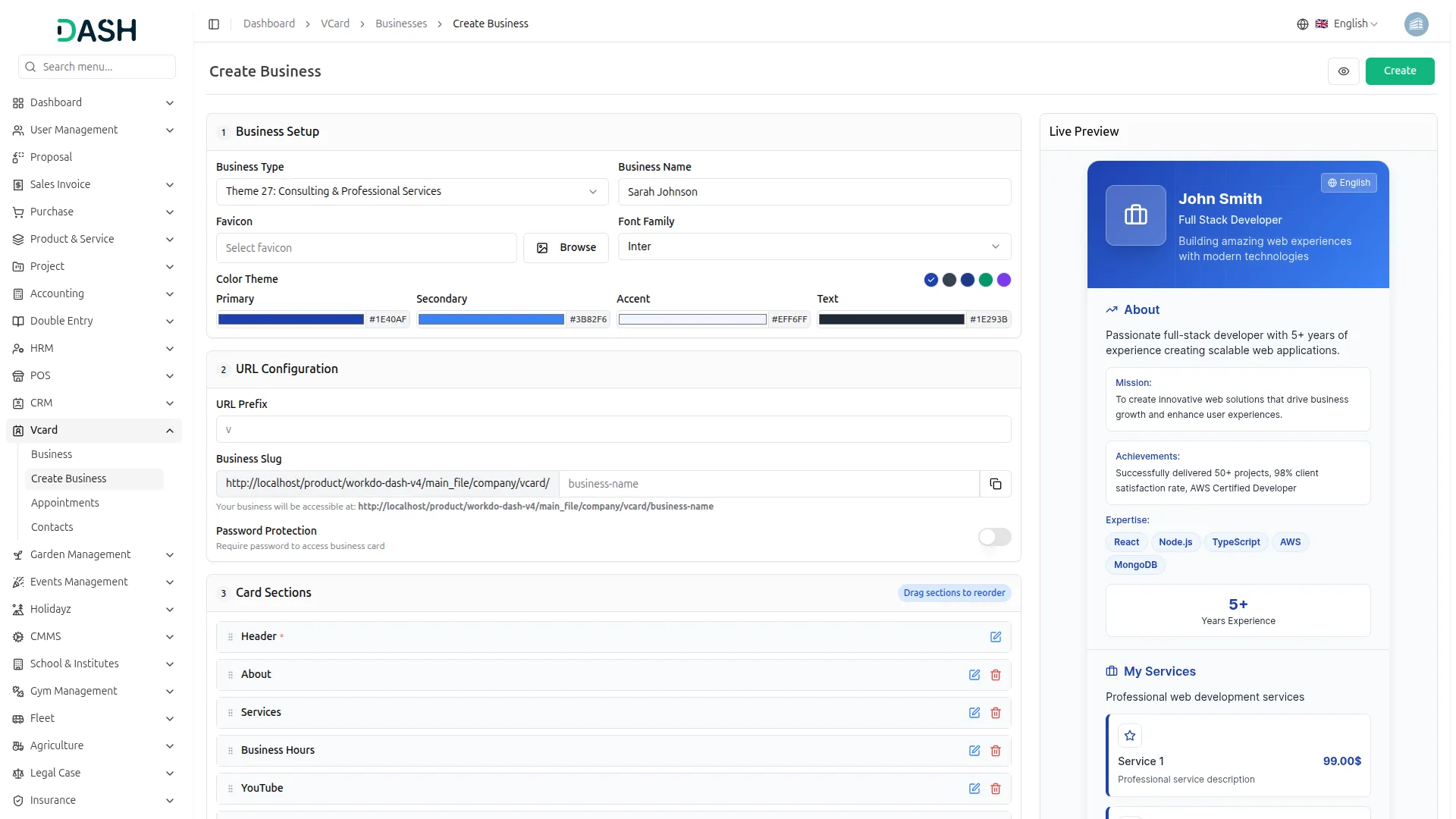
Manage Appointments
- To search for a specific appointment, enter your search term in the search field and click the “Search” button. To filter appointments, select the desired business from the “Filter by business” dropdown menu and select the status from the “Filter by status” dropdown, then click “Apply”. Click “Clear” to remove the filters. You can switch between list view and grid view using the view toggle buttons.
- The list page displays all appointments in a table with columns for Date & Time, Business, Name, Email, Phone, Status, and Actions.
- Appointments created from the business card will automatically be displayed on this page. You can also manually create appointments by clicking the “+” button in the top right corner.
- To create a new appointment, click the “+” button. Select the Business from the dropdown menu. Enter the customer’s Name and Email address. Select the Date and Time for the appointment. Enter the Phone number in the format +[country code][phone number]. Select the Status from the dropdown (Scheduled, Confirmed, Cancelled, or No show). Enter the Message and Notes as needed. Click “Create” to save the appointment.
- Actions include Reply, Edit, and Delete for each appointment entry. Clicking the Reply button allows you to respond to the appointment. Clicking the Edit button opens the edit modal to modify appointment details. Clicking the Delete button removes the appointment from the system.
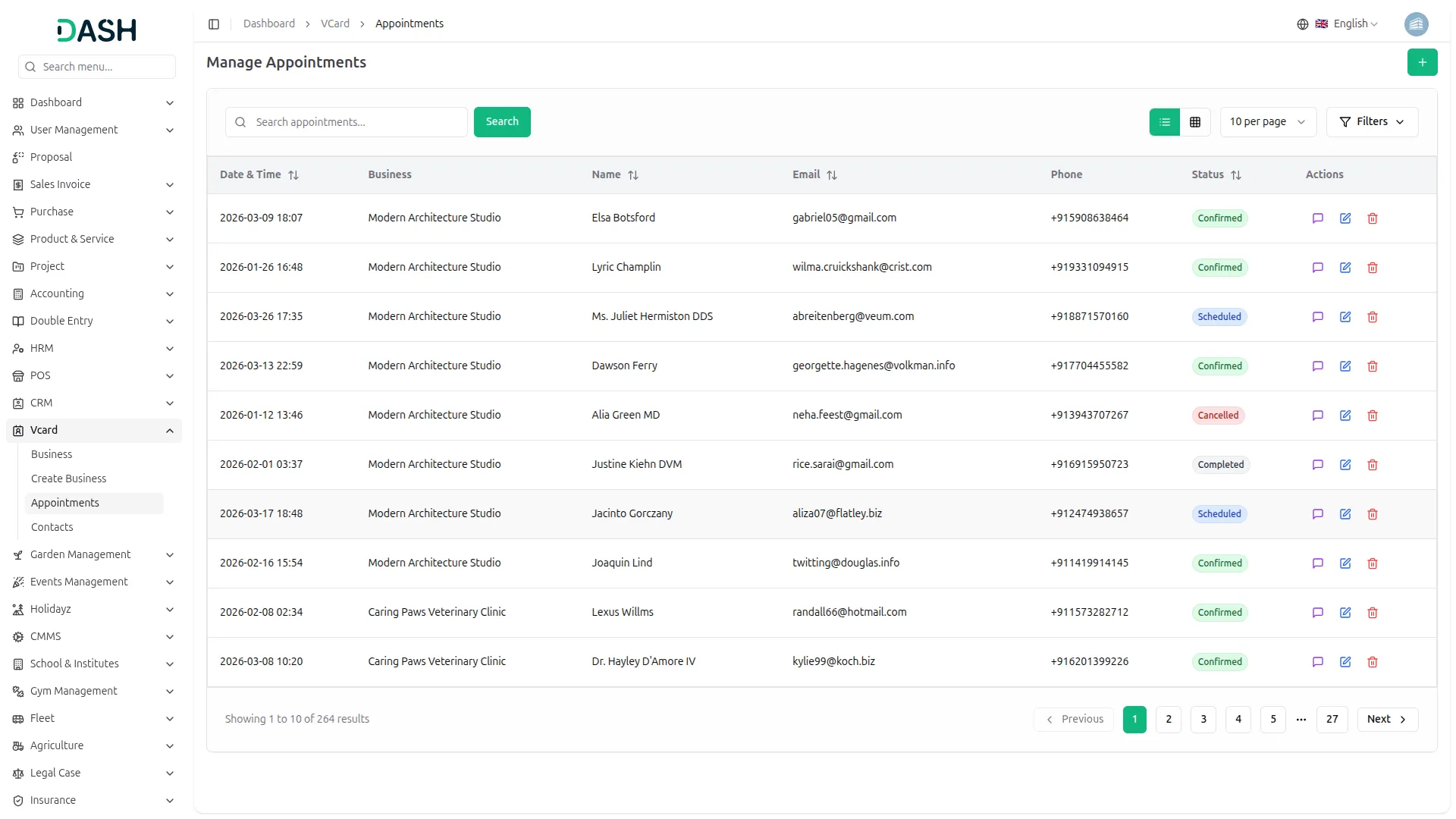
Manage Contacts
- To search for a specific contact, enter your search term in the search field and click the “Search” button. To filter contacts, select the desired business from the “Filter by business” dropdown menu and select the status from the “Filter by status” dropdown, then click “Apply”. Click “Clear” to remove the filters. You can switch between list view and grid view using the view toggle buttons.
- The list page displays all contacts in a table with columns for Business, Name, Email, Phone, Message, Status, and Actions.
- Contacts created from the business card will automatically be displayed on this page. You can also manually create contacts by clicking the “Create” button in the top right corner.
- To create a new contact, click the “Create” button. Select the Business from the dropdown menu. Enter the contact’s Name and Email address. Enter the Phone number. Select the Status from the dropdown (New, Qualified, Converted, or Contacted). Enter the Message and Notes as needed. Click “Create” to save the contact.
- Actions include Reply, Edit, and Delete for each contact entry. Clicking the Reply button allows you to respond to the contact. Clicking the Edit button opens the edit modal to modify contact details. Clicking the Delete button removes the contact from the system.
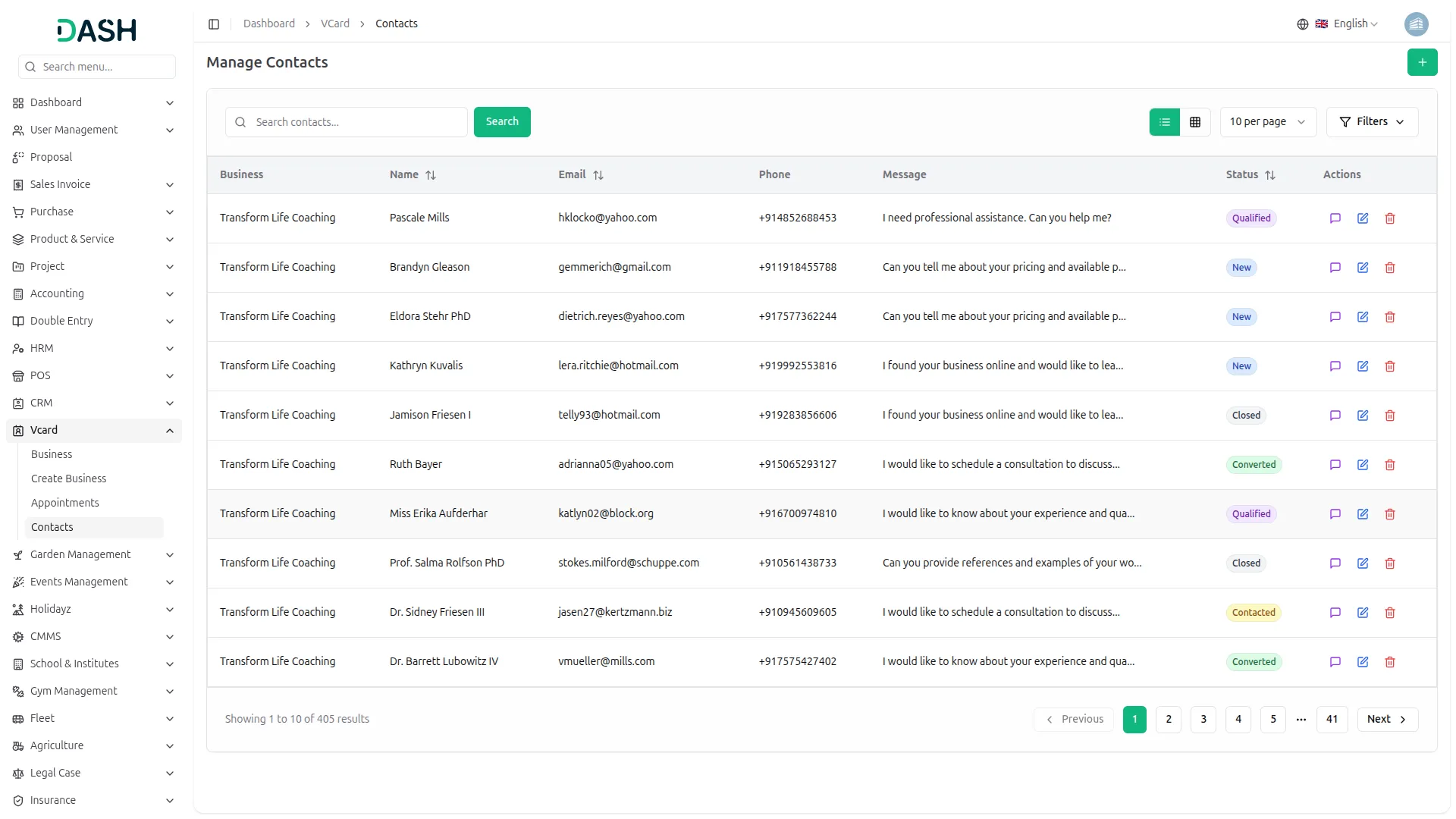
Categories
Related articles
- Video Hub Integration in Dash SaaS
- Sage Integration in Dash SaaS
- Social Media Analytics Detailed Documentation
- Google Authentication Integration in BookingGo SaaS
- Finding Email Credentials for the EMailbox Module in Dash SaaS
- Bulk SMS Detailed Documentation
- eBook Integration in Dash SaaS
- Square Payment Gateway in Dash SaaS
- OneDrive Integration in Dash SaaS
- Equipment Rental Detailed Documentation
- Africa’s Talking Detailed Documentation
- Find Google Leads Integration in Dash SaaS
Reach Out to Us
Have questions or need assistance? We're here to help! Reach out to our team for support, inquiries, or feedback. Your needs are important to us, and we’re ready to assist you!


Need more help?
If you’re still uncertain or need professional guidance, don’t hesitate to contact us. You can contact us via email or submit a ticket with a description of your issue. Our team of experts is always available to help you with any questions. Rest assured that we’ll respond to your inquiry promptly.
Love what you see?
Do you like the quality of our products, themes, and applications, or perhaps the design of our website caught your eye? You can have similarly outstanding designs for your website or apps. Contact us, and we’ll bring your ideas to life.
