How To Generate Whatsapp API Permanent Access Token
Learn how to obtain a Whatsapp API permanent access token and enhance your messaging capabilities with the WhatsApp Business API platform.
How To Generate Whatsapp API Permanent Access Token?
- Click on the link and log in to https://developers.facebook.com/
- After clicking on the link you have to select the “all apps” option from the three options, and then click on the “create app” button.
-
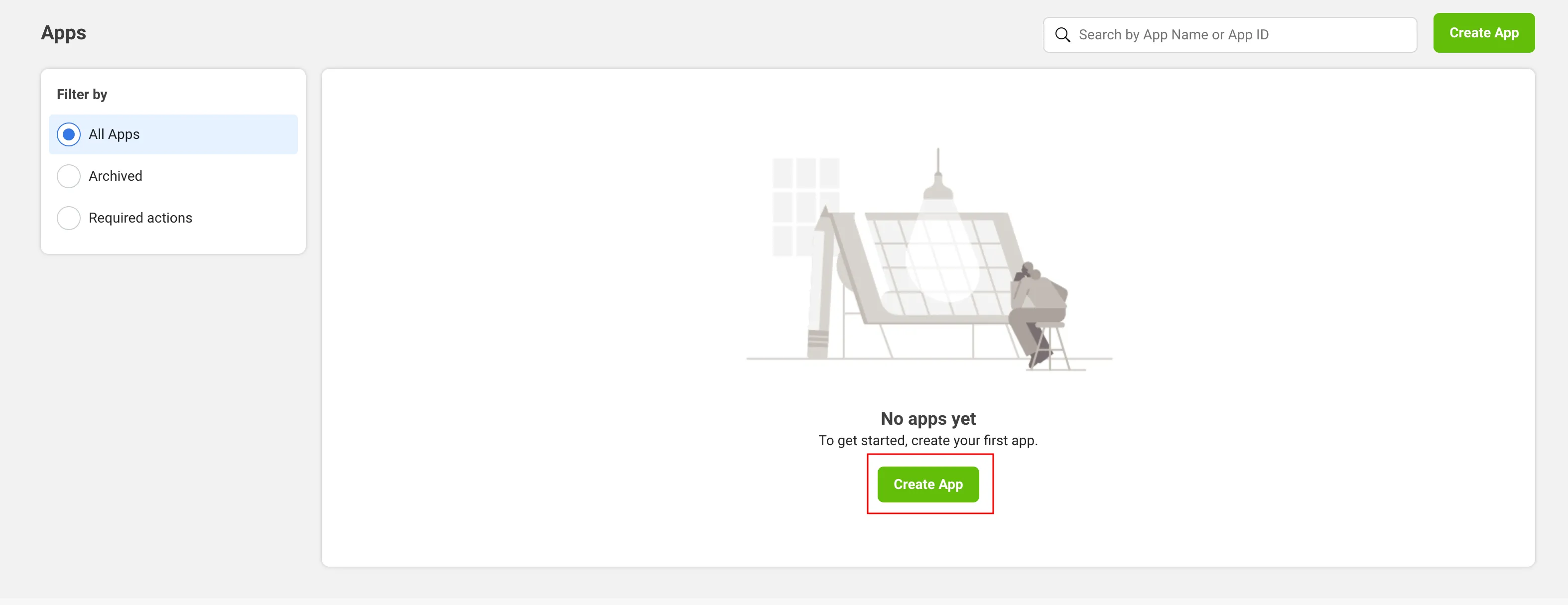
- After clicking on the “Create app” button, you’ll get to see three options from which you have to select the “Other” button.
-
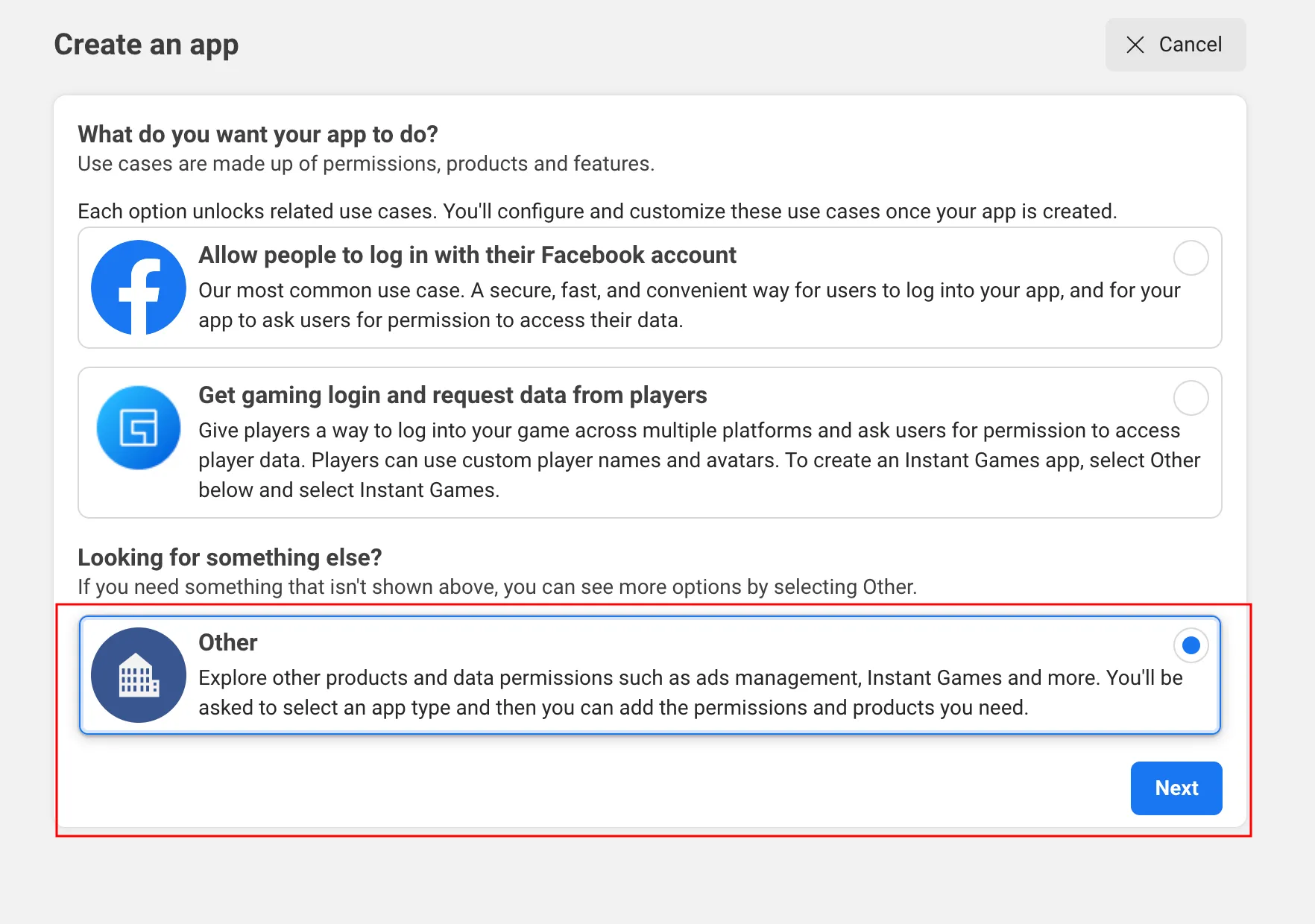
- After this, you have to select the “business” option.
-
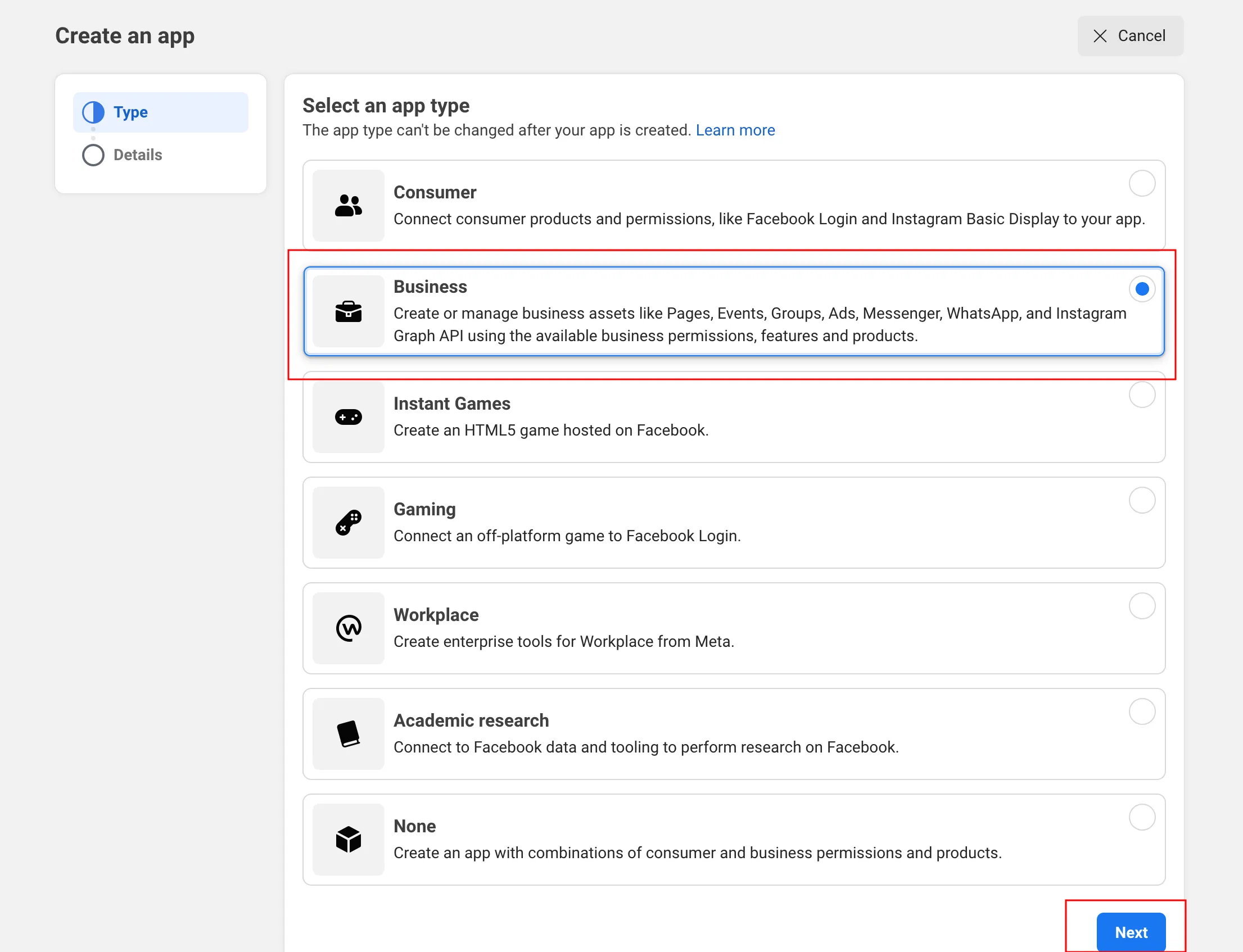
- Following that step, you have to write “add an app name”, and “App Contact Email”, and then if you want you can also select another “business account”, this is completely optional.
-
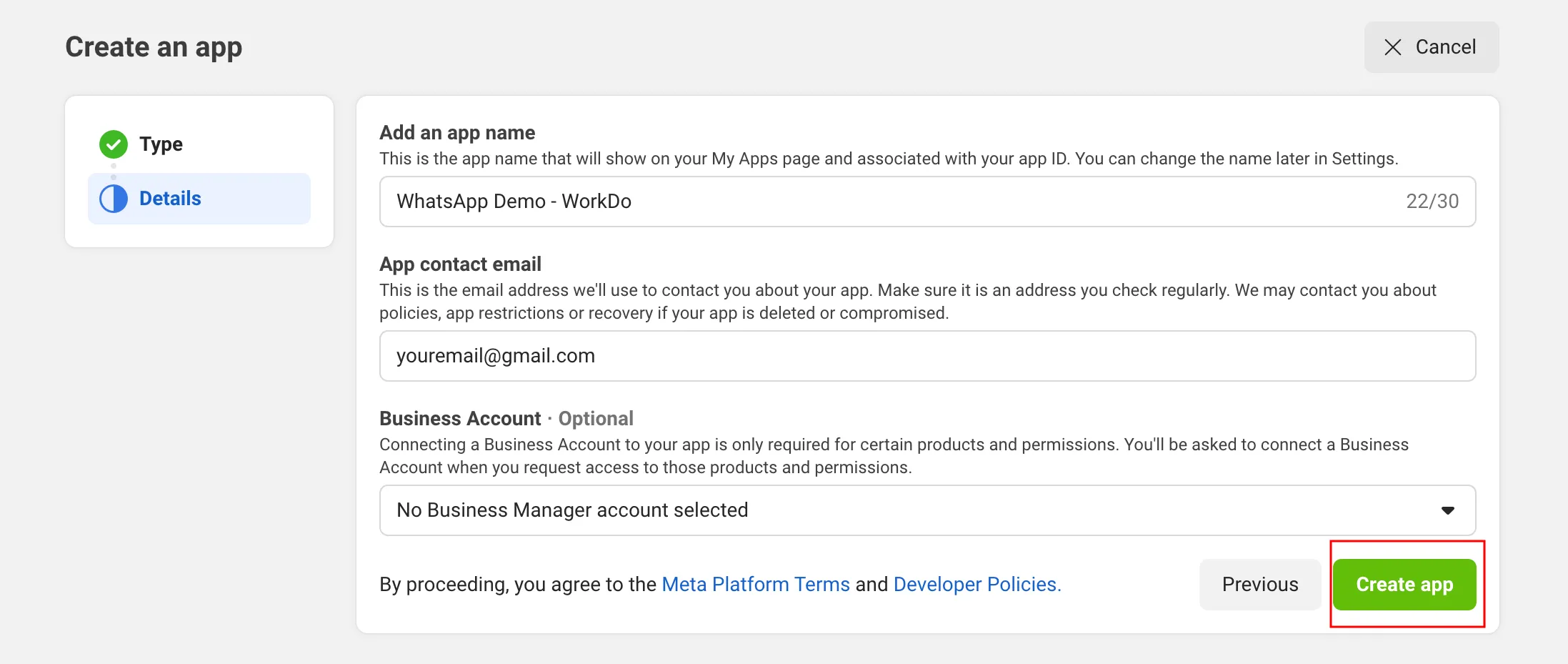
- Then you have to set up the “WhatsApp App”.
-

- Then you have to click on the “quick start” button.
-
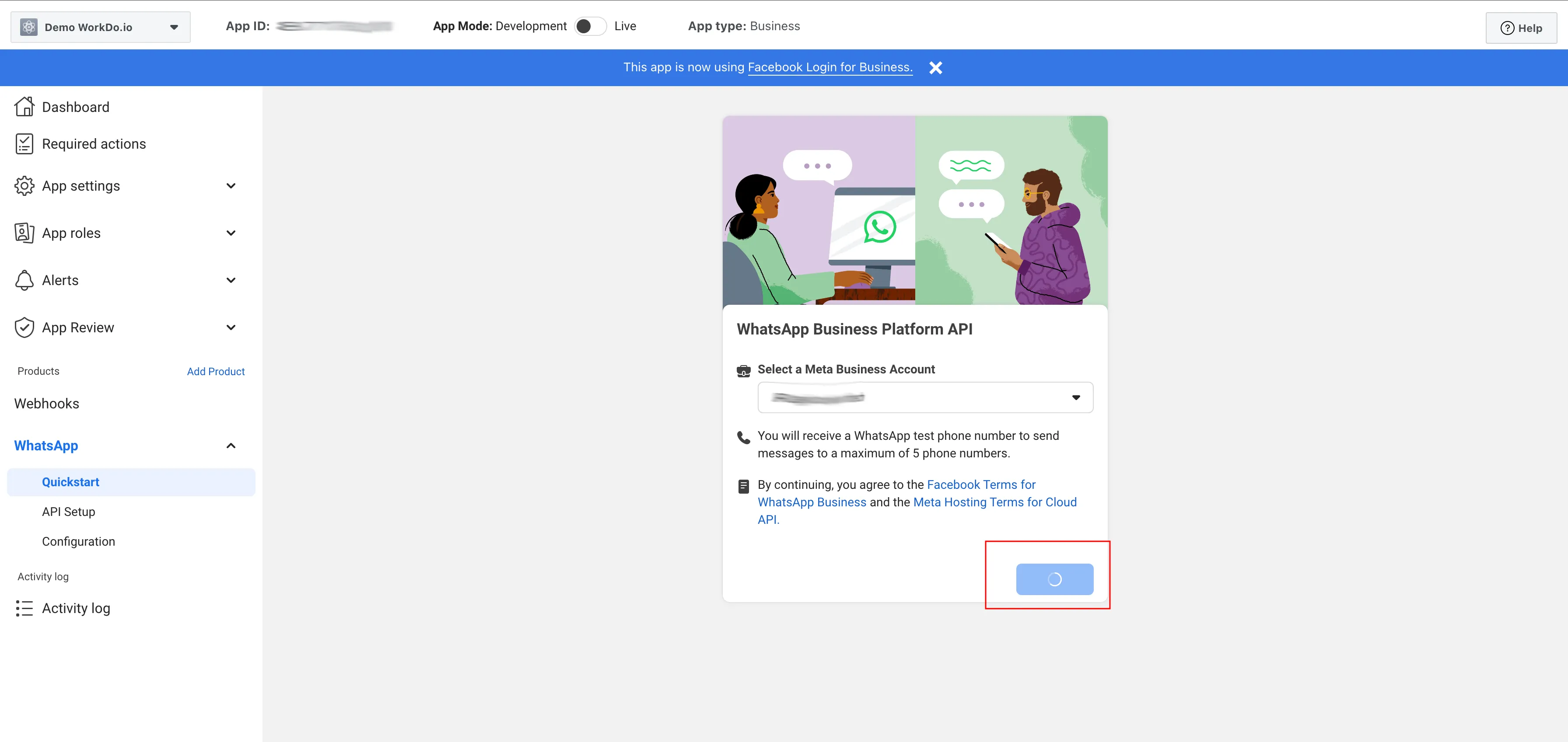
- After which you have to click on the “Start with API button”.
-
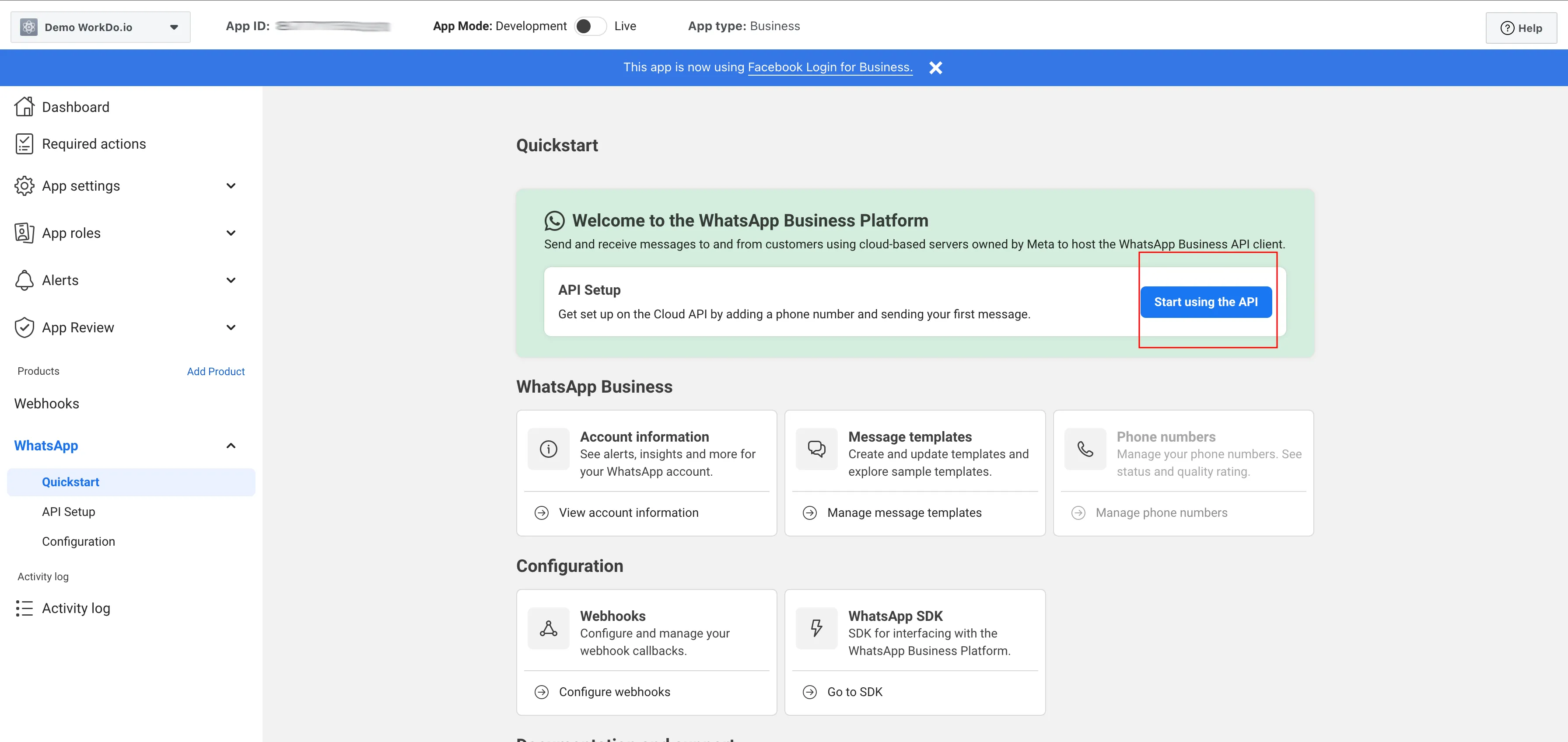
- Then you will get the temporary access token, “Phone Number ID”, and “WhatsApp Business Account ID”.
-
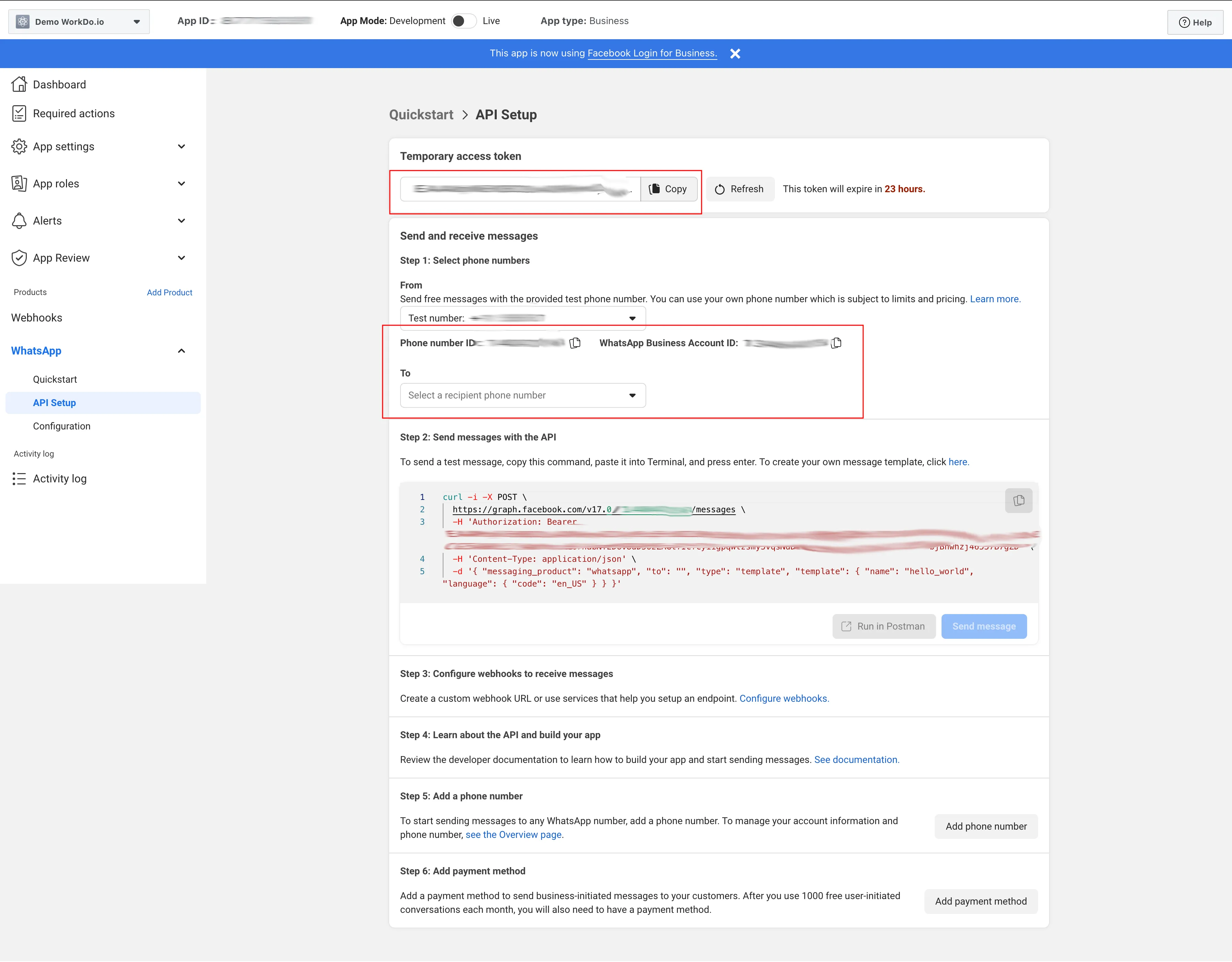
- Following that you have to add your “recipient phone number”.
-

- After that, you can find your “Permanent Token Number”, by clicking on the link given on that page.
-

Categories
Related articles
- Repair Management Integration in Dash SaaS
- Rocket Chat Add-On Documentation
- Braintree Payment Gateway Detailed Documentation
- Planning Module Detailed Integration in Dash SaaS
- Mailchimp Integration in Dash SaaS
- eBook Integration in Dash SaaS
- Fatora Integration in Dash SaaS
- Business Model Integration in Dash SaaS
- Security Guard Management Integration in Dash SaaS
- Find Google Leads Integration in Dash SaaS
- Sign-In with LinkedIn Add-On Integration in Dash SaaS
- Call Hub Integration in Dash SaaS
Reach Out to Us
Have questions or need assistance? We're here to help! Reach out to our team for support, inquiries, or feedback. Your needs are important to us, and we’re ready to assist you!


Need more help?
If you’re still uncertain or need professional guidance, don’t hesitate to contact us. You can contact us via email or submit a ticket with a description of your issue. Our team of experts is always available to help you with any questions. Rest assured that we’ll respond to your inquiry promptly.
Love what you see?
Do you like the quality of our products, themes, and applications, or perhaps the design of our website caught your eye? You can have similarly outstanding designs for your website or apps. Contact us, and we’ll bring your ideas to life.
