API WorkDo Dash SaaS Add-On
Discover the power of WorkDo’s API integration for seamless project and task management. Extend and customize with ease. Try now!
Introduction
The API is a powerful Add-On that provides complete API documentation for the platform. This Add-On helps developers and technical teams access detailed API information, including endpoints, headers, parameters, and response examples. The documentation covers all major sections of a platform and enables users to build custom applications, integrate external systems, or test APIs manually using tools like Postman.
How to Install the Add-On?
To Set Up the API Add-On, you can follow this link: Setup Add-On.
How to use the API Add-On?
Generate Api Docs
- After purchasing and installing this Add-On, go to your dashboard sidebar and search for the API Add-On.
- To access the API documentation, navigate to the Api Docs section from your main dashboard. The documentation is organized by sections, making it easy to find the specific APIs you need for your integration project.
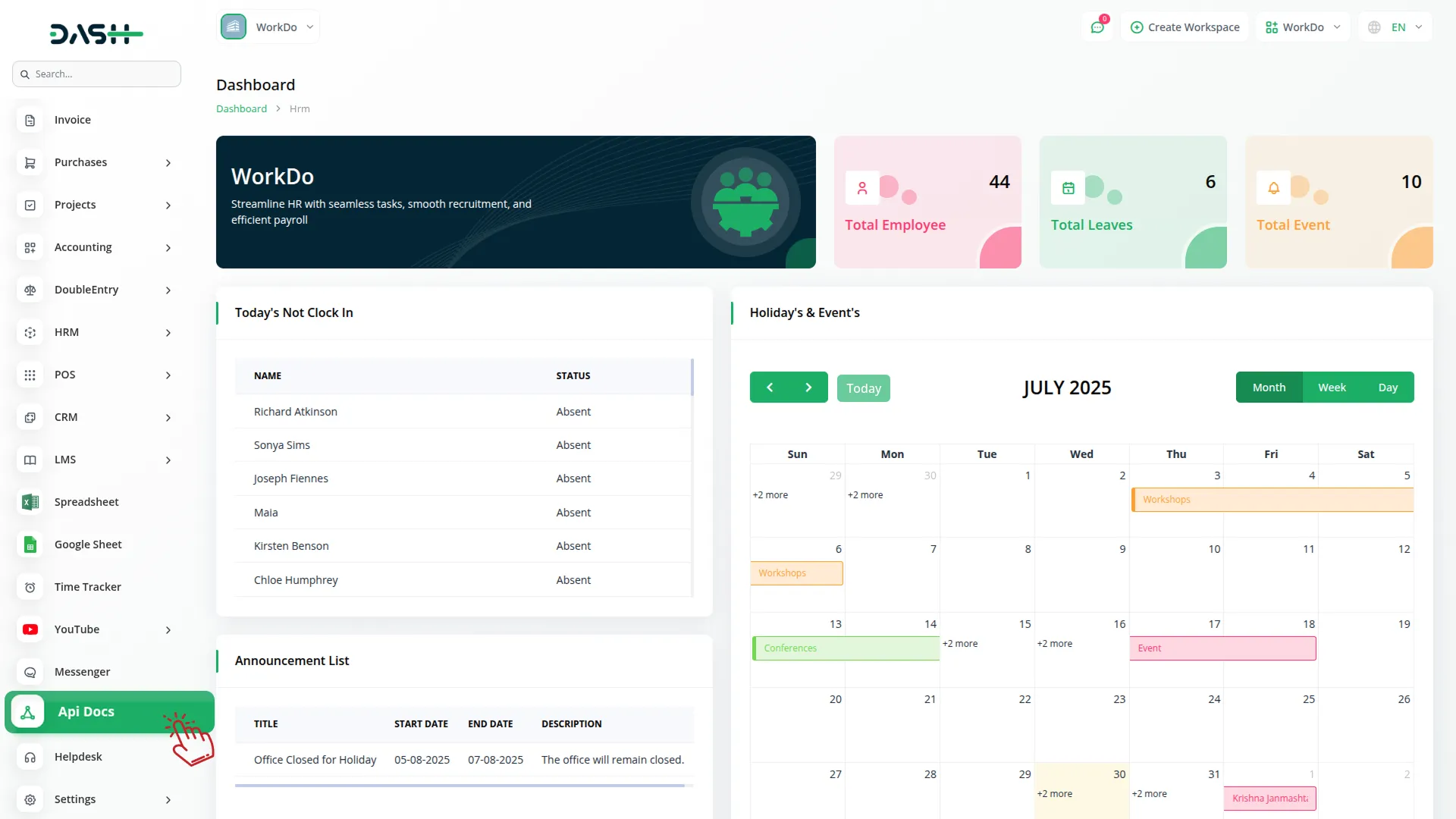
- The section includes a general introduction that explains how to use the APIs effectively. This overview covers authentication requirements, common headers, and basic usage guidelines that apply across all API endpoints.
- Each section contains powerful API listings with complete technical details. For every API endpoint, you’ll find the API name, exact endpoint URL, required headers for authentication and data format, input parameters with their data types and validation rules, example success responses showing the expected data structure, and example error responses with common error codes and messages.
Introduction Management
- This comprehensive API documentation is your gateway to harnessing the power of WorkDo Dash’s features, allowing you to streamline your work, boost productivity, and bring your projects to the next level.
- This API documentation is a resource for developers, both seasoned and new, who want to leverage WorkDo Dash’s capabilities within their applications. Here’s what you can expect to find.
- You can see the example with the help of this URL: https://example.com/
- The endpoints section covers GET to retrieve data, POST to create new data, PUT to update existing data, and DELETE to remove data. You can use HTTP methods like GET to retrieve data, POST to create new data, PUT to update existing data, and DELETE to remove data.
- Request parameters are used to customize the behavior of your API requests and provide more specific details when interacting with the API. For WorkDo Dash, you might have the following types of request parameters: Query Parameters to filter or sort data when retrieving information, Request Headers for authentication and additional metadata about the request, and Request Body containing JSON data to be created or updated.
- WorkDo Dash’s API typically responds with data in JSON format. The response typically includes an HTTP status code indicating the outcome of the request and the actual data is contained within the “data” field.
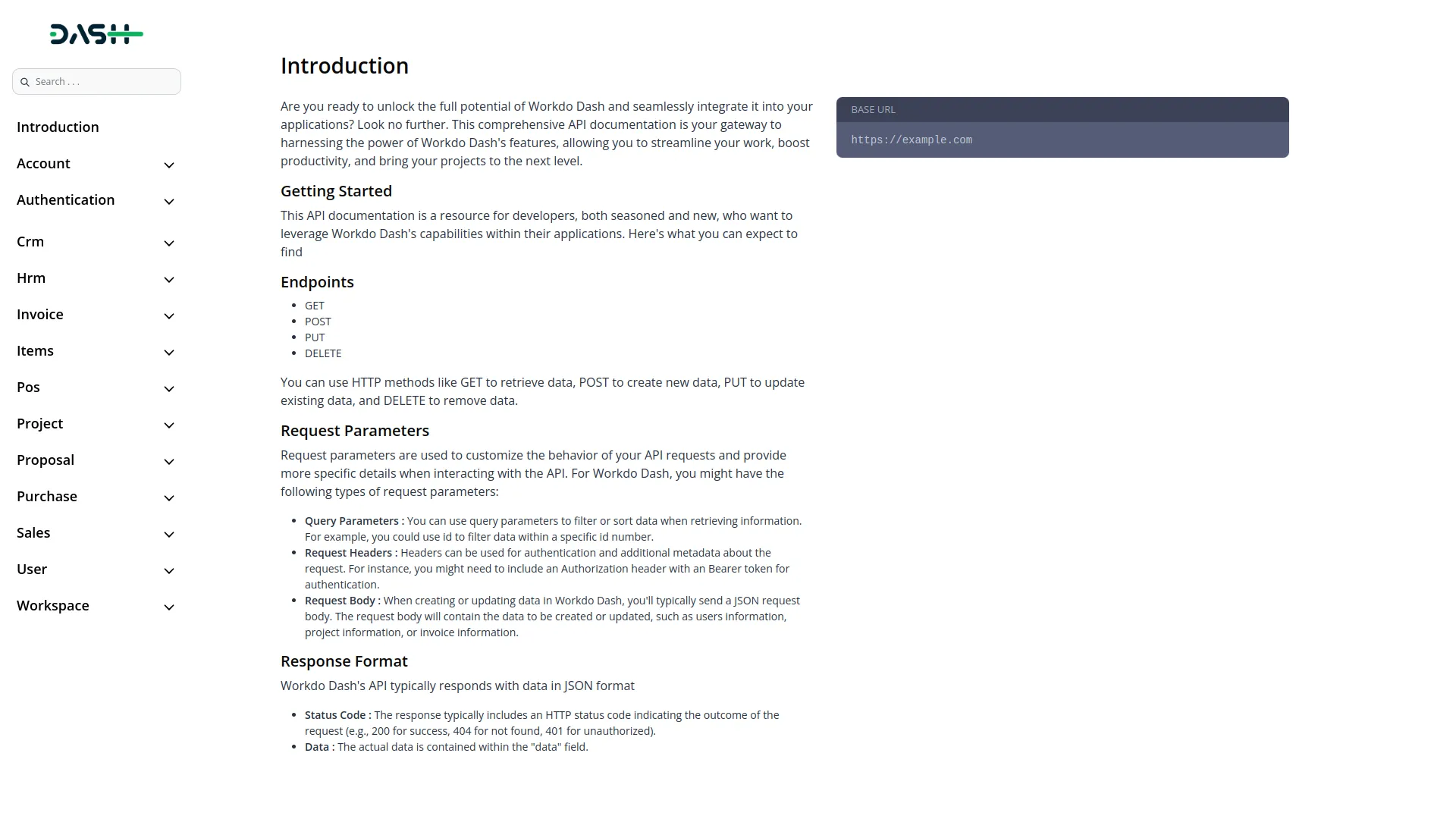
Authentication Management
- Authentication APIs provide the essential login functionality, token refresh capabilities for maintaining sessions, and logout procedures to securely end user sessions.
- The login endpoint POST /api/login requires headers with “Accept”: “application/json” and parameters including email like “john@example.com” and password like “john****”.
- Successful login responses return HTTP/1.1 200 OK with “status”: “success” and authorisation containing token and type “bearer” for subsequent API calls.
- Error responses return HTTP/1.1 401 Unauthorized with “status”: “error” and “message”: “Unauthorised” when credentials are invalid.
- The auth refresh endpoint POST /api/refresh uses authorization headers with Bearer token for session management.
- Successful refresh responses return detailed user information, including id, name like “WorkDo”, email like “company@example.com”, mobile_no, email_verified_at, type like “company”, employee_setting with various configurations, active_workspace, active_module, lang, messenger_color, active_plan, plan_expire_date, billing_type, avatar URL, requested_plan, dark_mode settings.
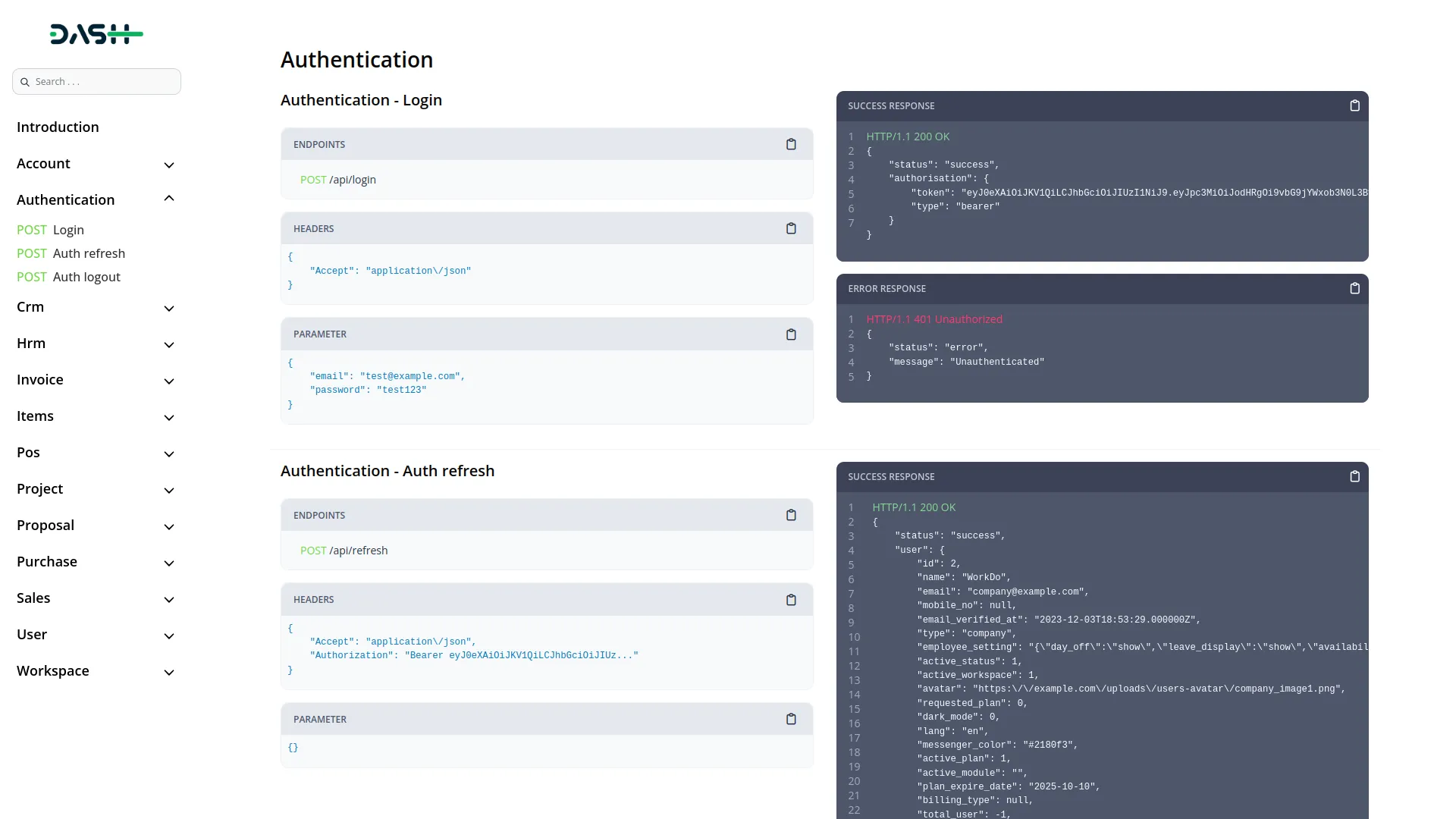
Account Management
- The Account section APIs allow you to manage customers, vendors, bank accounts, chart of accounts, transfers, revenues, credit notes, expense payments, bills, debit notes, and related attachments. You can perform operations like listing records, creating new entries, viewing details, updating information, and deleting records as needed.
CRM Management
- CRM section APIs cover pipeline management, lead and deal stages, labels, sources, and complete lead and deal management. You can manage tasks, users, products, sources, emails, discussions, notes, files, and calls associated with both leads and deals.
HRM Management
- HRM APIs handle employee management, salary information, attendance tracking, leave management, various reports, awards, transfers, resignations, holidays, events, documents, company policies, and organizational structure, including branches, departments, and designations.
Invoice Management
- The documentation also covers Invoice APIs for invoice management, payment processing, credit notes, and attachments.
Items Management
- Items section APIs manage product categories, invoice categories, bill categories, taxes, units, products, and stock management.
POS Management
- POS APIs handle point-of-sale operations, including order management and payment processing.
Project Management
- Project section APIs manage projects, members, clients, vendors, milestones, files, tasks, bugs, and various reports with their associated stages and workflows.
Proposal Management
- Additional sections include Proposal APIs for proposal management and conversion.
Purchase Management
- Purchase APIs for purchase orders and warehouse management.
Sales Management
- Sales APIs for account and opportunity management.
User Management
- User APIs for user administration and role management.
Workspace Management
- Workspace APIs for workspace configuration.
- Each API endpoint in the documentation includes practical examples that you can copy and use directly in your development environment or testing tools. The response examples show both successful operations and common error scenarios, helping you implement proper error handling in your applications.
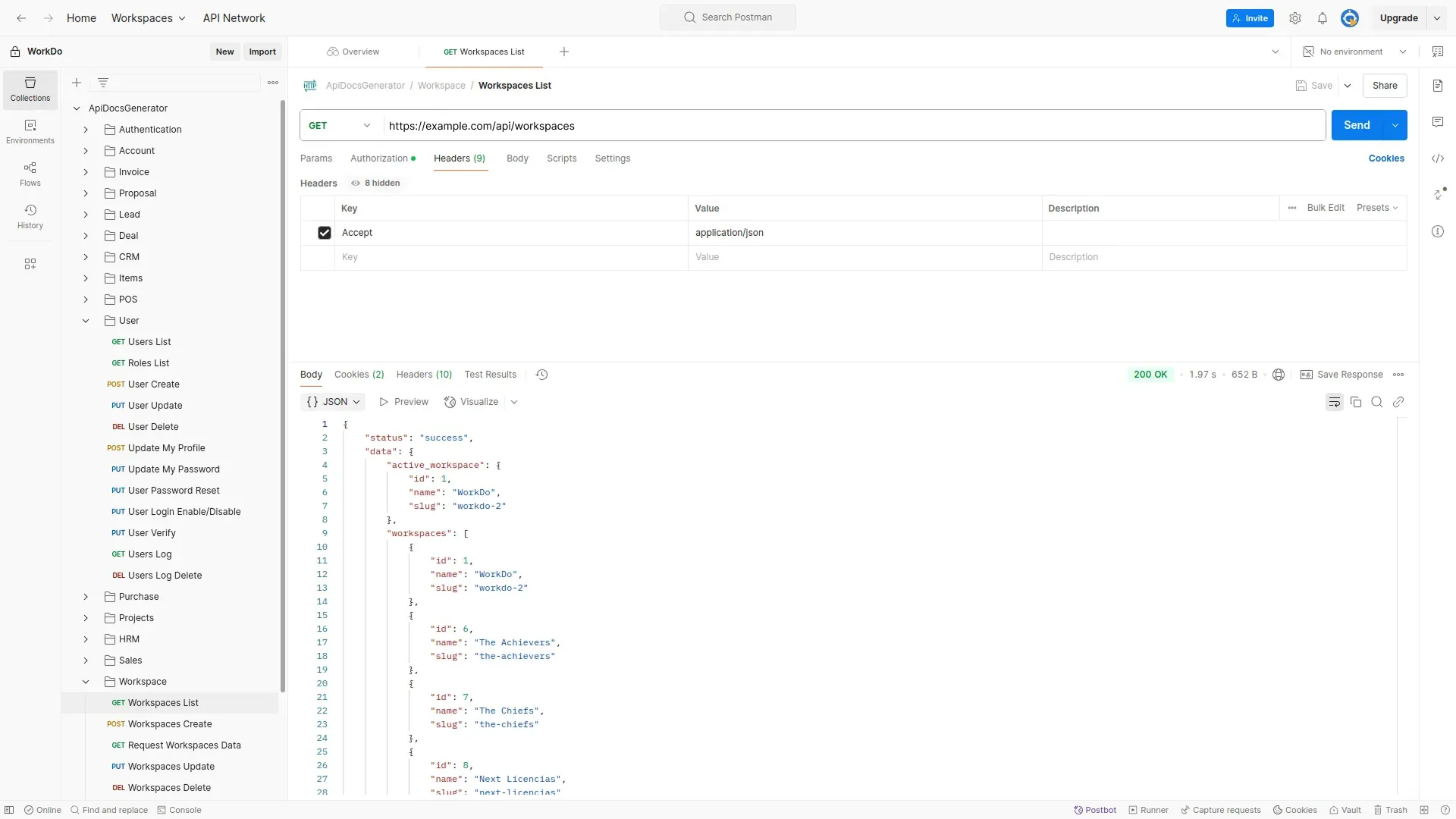
Modules Wise APIs List :
-
Workspace :
- Workspace : List, Create, Detail, Update, Delete, Change
-
User :
- User : List, Create, Update, Delete, Profile Update, Password Update, Reset Password, Enable/Disable, Verify
- Role : List
- User Log : List, Delete
-
User Authentication :
- Authentication : Login, Token Refresh, Logout
-
Sales :
- Account Type : List, Create, Update, Delete
- Industry : List, Create, Update, Delete
- Opportunity Stage : List, Create, Update, Delete
- Case Type : List, Create, Update, Delete
- Shipping Provider : List, Create, Update, Delete
- Document Type : List, Create, Update, Delete
- Document Folder : List, Create, Update, Delete
- Account : List, Create, Update, Delete
- Contact : List, Create, Update, Delete
- Opportunity : List, Create, Update, Delete
- Quote : List, Create, Update, Delete
- Case : List, Create, Update, Delete
- Document : List, Create, Update, Delete
-
Accounting :
- Customer : List, Create, Detail, Update, Delete
- Vendor : List, Create, Detail, Update, Delete
- Bank Account : List, Create, Update, Delete
- Chart of Account : List, Create, Update, Delete
- Chart of Account Sub Type : List
- Bank Transfer : List, Create, Update, Delete
- Revenue : List, Create, Update, Delete
- Customer Credit Note : List, Create Request Data, Invoice Items, Create, Update, Delete
- Expense Payment : List, Create, Update, Delete
- Bill : List, Create, Detail, Update, Delete, Sent, Resent, Duplicate
- Bill Debit Note : Create, Update, Delete
- Bill Payment : Create, Delete
- Bill Attachment : Create, Delete
- Debit Note : List, Create Request Data, Bill/Purchase Items, Create, Update, Delete
-
CRM :
- Pipeline : List, Create, Update, Delete
- Lead Stage : List, Create, Update, Delete
- Deal Stage : List, Create, Update, Delete
- Labels : List, Create, Update, Delete
- Sources : List, Create, Update, Delete
- Lead : List, Create, Detail, Update, Delete, Add Label, Convert To Deal
- Lead Task : Create, Update, Delete
- Lead User : Create, Delete
- Lead Product : Create Request Data, Create, Delete
- Lead Source : Create, Delete
- Lead Email : Create
- Lead Discussion : Create
- Lead Note : Create
- Lead File : Create, Delete
- Lead Call : Create, Update, Delete
- Deal : List, Create, Detail, Update, Delete, Add Label
- Deal Task : Create, Update, Delete
- Deal User : Create, Delete
- Deal Product : Create Request Data, Create, Delete
- Deal Source : Create, Delete
- Deal Email : Create
- Deal Discussion : Create
- Deal Note : Create
- Deal File : Create, Delete
- Deal Client : Create Request Data, Create, Delete
- Deal Call : Create, Update, Delete
-
HRM :
- Employee : List, Create, Detail, Update, Delete
- Salary : List, Detail
- Filter : Branch, Department, Designation
- Attendance : List, Create, Update, Delete
- Leave : List, Create Request Data, Employee Leave Type, Create, Update, Delete
- Report : Attendance, Leave, Employee Leave, Payroll
- Award : List
- Transfer : List
- Resignation :List
- Holiday : List
- Event : List
- Documents : List
- Company Policy : List
- Branch : List
- department : List
- designation :List
-
Invoice :
- Invoice : List, Detail, Delete, Sent, Resent, Duplicate
- Invoice Payment : Create, Delete
- Invoice Credit Note : Create, Update, Delete
- Invoice Attachment : Create, Delete
-
Product Service :
- Product Category : List, Create, Update, Delete
- Invoice Category : List, Create, Update, Delete
- Bill Category : List, Create, Update, Delete
- Tax : List, Create, Update, Delete
- Unit : List, Create, Update, Delete
- Product : List, Create, Detail, Update, Delete
- Product Longtime : Create, Update, Delete
- Product Stock : List, Add
-
POS :
- POS : Order List, Detail, Create Request Data, Get Products, Store/Payment
-
Project :
- Project : List, Create, Detail, Update, Delete
- Project Member : Delete
- Project Client : Create Request Data, Create, Delete
- Project Vendor : Create Request Data, Create, Delete
- Project Milestone : List, Create, Update, Delete
- Project File : Create, Delete
- Task : Task Board, Create, Detail, Update, Delete
- Task Comment : Create, Delete
- Task File : Create, Delete
- Task Subtask : Create, Update, Delete
- Bug Status : List
- Bug : Create, Report, Detail, Update, Delete
- Bug Comment : Create, Delete
- Bug File : Create, Delete
- Project Report : List, Detail
- Task Stage : List, Order, Create, Update, Delete
- Bug Stage : List, Order, Create, Update, Delete
-
Proposal :
- Proposal : List, Detail, Delete, Duplicate, Convert to Invoice, Sent
- Proposal Attachment : Create, Delete
-
Purchase :
- Purchase : List, Detail, Delete, Sent, Resent
- Purchase Payment : Create, Delete
- Purchase Debitnote : Create, Update, Delete
- Purchase Attachment : Create, Delete
- Warehouse : List, Create, Detail, Update, Delete
- Warehouse Transfer : List, Create Request Data, Create, Delete
Categories
Related articles
- Performance Integration in Dash SaaS
- Retainer Integration in Dash SaaS
- Waste Management Integration in Dash SaaS
- Telegram Integration in Dash SaaS
- Mobile Service Management Integration in Dash SaaS
- NMI Payment Gateway Integration in Dash SaaS
- Zapier Integration in Dash SaaS
- Budget Planner Integration in Dash SaaS
- Boutique and Design Add-On Detailed Documentation
- RoadMap Central Integration in Dash SaaS
- OneDrive Integration in Dash SaaS
- WhatsApp Messenger Integration in Dash SaaS
Reach Out to Us
Have questions or need assistance? We're here to help! Reach out to our team for support, inquiries, or feedback. Your needs are important to us, and we’re ready to assist you!


Need more help?
If you’re still uncertain or need professional guidance, don’t hesitate to contact us. You can contact us via email or submit a ticket with a description of your issue. Our team of experts is always available to help you with any questions. Rest assured that we’ll respond to your inquiry promptly.
Love what you see?
Do you like the quality of our products, themes, and applications, or perhaps the design of our website caught your eye? You can have similarly outstanding designs for your website or apps. Contact us, and we’ll bring your ideas to life.
