Feedback Integration in Dash SaaS
Feedback is a powerful tool that provides individuals with valuable insights into their actions and how they impact those around them.
Introduction
The Feedback Add-On is a vital tool for collecting, organizing, and analyzing feedback from users, customers, and stakeholders. It helps businesses refine their products and services while driving continuous improvement. By providing valuable insights, it enhances decision-making and fosters growth in both personal and professional contexts. This Add-On simplifies the feedback process, ensuring organizations gain a deeper understanding of customer experiences. Whether for business optimization or personal development, the Feedback Add-On plays a crucial role in achieving success in the digital age.
How to Install the Add-On?
To Set Up the Feedback Add-On you can follow this link: Setup Add-On
How to use the Feedback Add-On?
- Find it in the menu card where you will find two pages named templates and history.
- On the template page, Click the create button or the “Create New Template” option at the top of the Feedback Templates page.
- On the template page, select an Add-On, enter the subject, and compose the feedback message in the provided box. You can also add variable messages that will be pre-filled automatically. Finally, save the template for future use. The customers can add the feedback through a copy link.
- The mail of the feedback will be sent to the customer whenever the action selected by you is compelled by the user. (For example: If you select the accounting Add-On, and select the invoice paid field in it, the mail will be sent to the customer once he pays the amount.)
- After configuring all necessary details, click “Create” to finalize the template.
-
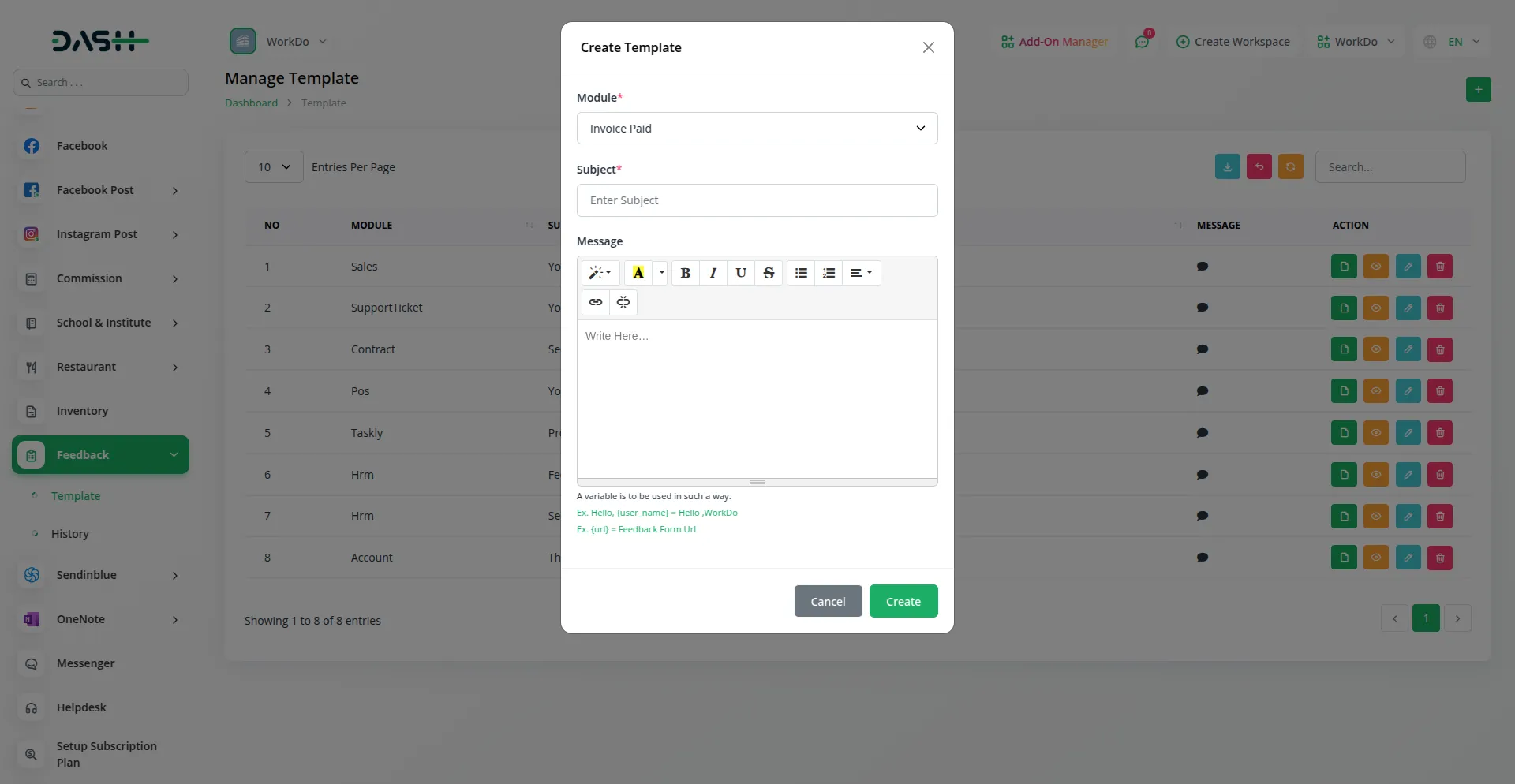
- On the Feedback Templates page, view the list of existing templates with options to view, edit, delete, or copylink them as needed.
- If you click on the view button, the history of the template will be shown according to the Add-On you have selected.
- If you paste the link from the action column of the template page, your name, and email field will be visible. If you fill in those details, you can easily give ratings and feedback through a description.
-
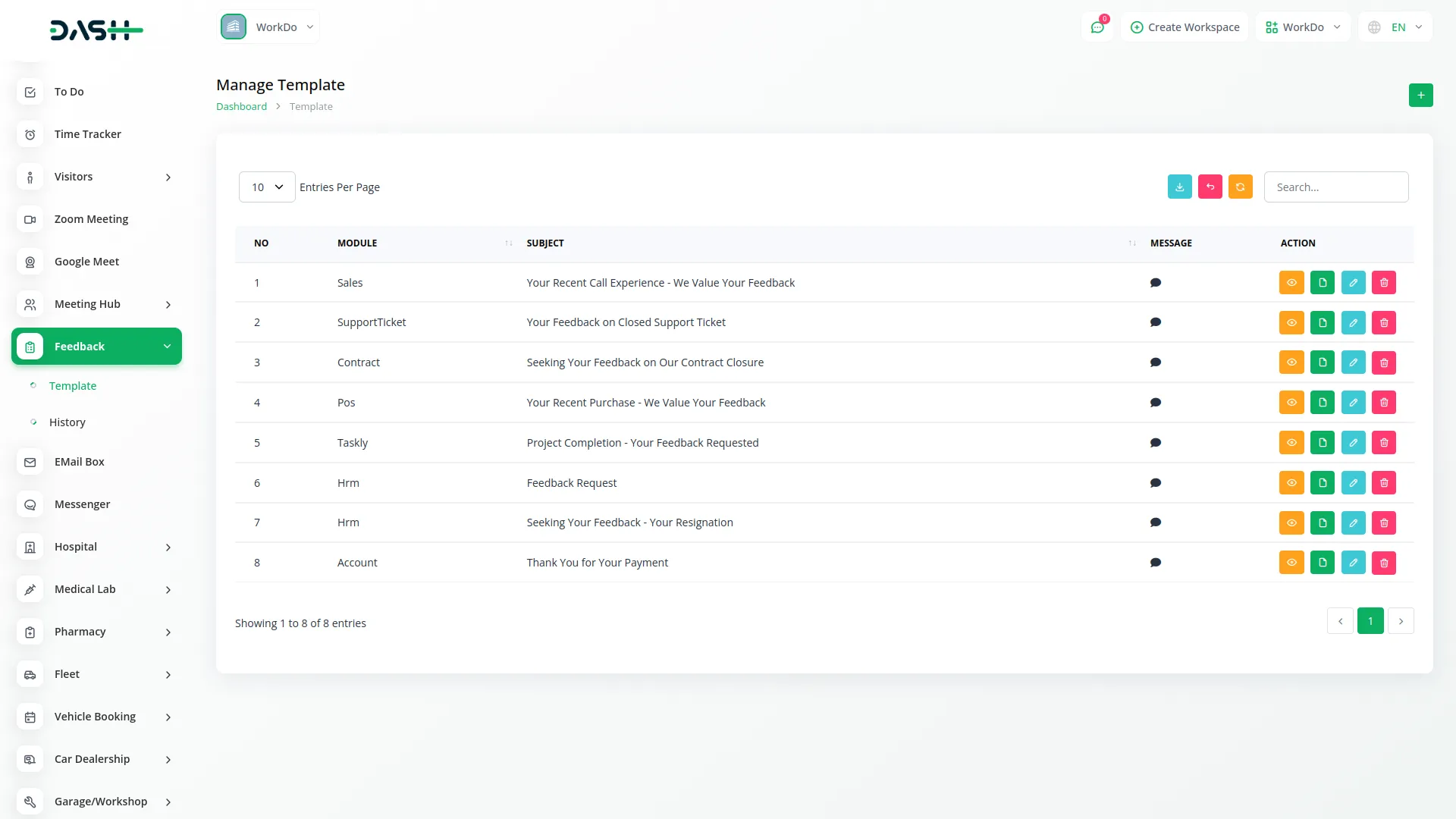
- Then on the history page, you can view the history of feedback given by customers. You can also view the comments, ratings, and all the related details related to feedback. You can also delete the feedback whenever you want.
- Here you can view the Add-On wise history of feedback.
-
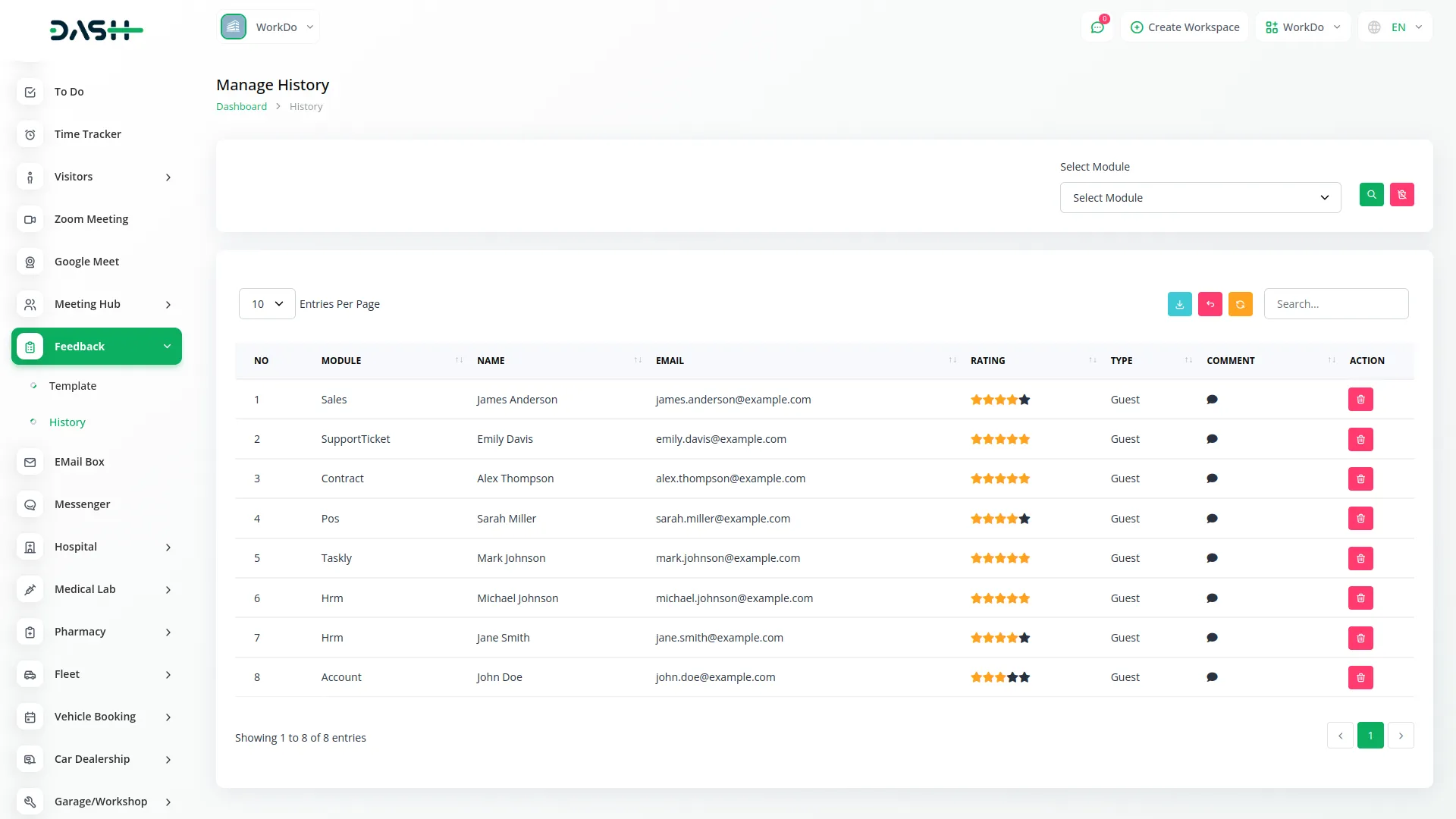
-
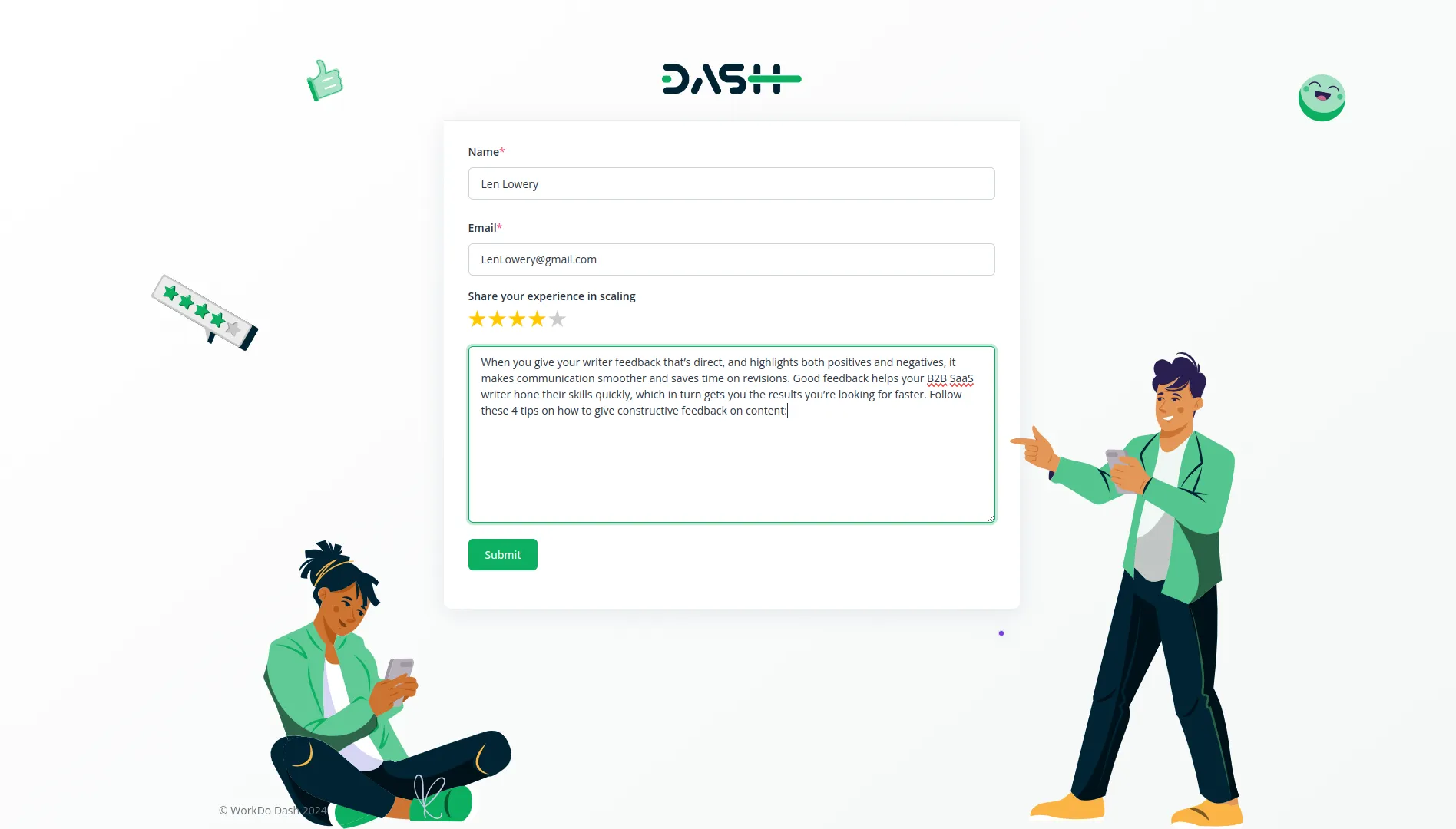
So, this is how you can have access to the Feedback Add-On.
Categories
Related articles
- Mailchimp Integration in Dash SaaS
- How To Generate The YouTube Credentials
- Equipment Rental Detailed Documentation
- CinetPay Integration in Dash SaaS
- Indiamart Integration in Dash SaaS
- Moyasar Detailed Documentation
- Resume Builder Detailed Documentation
- Double Entry Integrational Entry Integration
- Time Tracker Management Integration in Dash SaaS
- Gym Management Integration in Dash SaaS
- How To Generate Token of Meta
- Queue Management Integration in Dash SaaS
Reach Out to Us
Have questions or need assistance? We're here to help! Reach out to our team for support, inquiries, or feedback. Your needs are important to us, and we’re ready to assist you!


Need more help?
If you’re still uncertain or need professional guidance, don’t hesitate to contact us. You can contact us via email or submit a ticket with a description of your issue. Our team of experts is always available to help you with any questions. Rest assured that we’ll respond to your inquiry promptly.
Love what you see?
Do you like the quality of our products, themes, and applications, or perhaps the design of our website caught your eye? You can have similarly outstanding designs for your website or apps. Contact us, and we’ll bring your ideas to life.
