Beauty Spa Integration in Dash SaaS
Beauty Spa Management is a complete software solution designed to help beauty spas and wellness centers manage their daily operations efficiently.
Introduction
Beauty Spa Management is a complete software solution designed to help beauty spas and wellness centers manage their daily operations efficiently. This Add-On handles everything from booking appointments and managing services to tracking customer information and processing payments. The software includes a customer-facing website for online bookings, an admin dashboard for business management, and various sections for different aspects of spa operations like services, bookings, payments, receipts, training, certifications, and more.
How to Install the Add-On?
To Set Up the Beauty Spa Management Add-On, you can follow this link: Setup Add-On.
How to use the Beauty Spa Management Add-On?
Beauty Spa Dashboard
The dashboard is your main control center that provides a quick overview of your spa’s performance and current status.
When you access the dashboard, you will see a booking link button at the top that allows you to copy the booking URL and generate QR codes for frontend booking access. Below this, you’ll find cards displaying important statistics, including Total Bookings, Complete Bookings, Pending Bookings, and Total Customers.
The dashboard also includes a bookings trend chart that shows booking data from the last week, giving you a visual representation of your recent business activity. Additionally, there’s a calendar where you can view current month bookings. You can change the calendar view to display data monthly, yearly, or day-wise depending on your needs.
At the bottom, you’ll find a Recent Appointments table showing recent appointments with customer, service, date/time, and status information for quick reference.
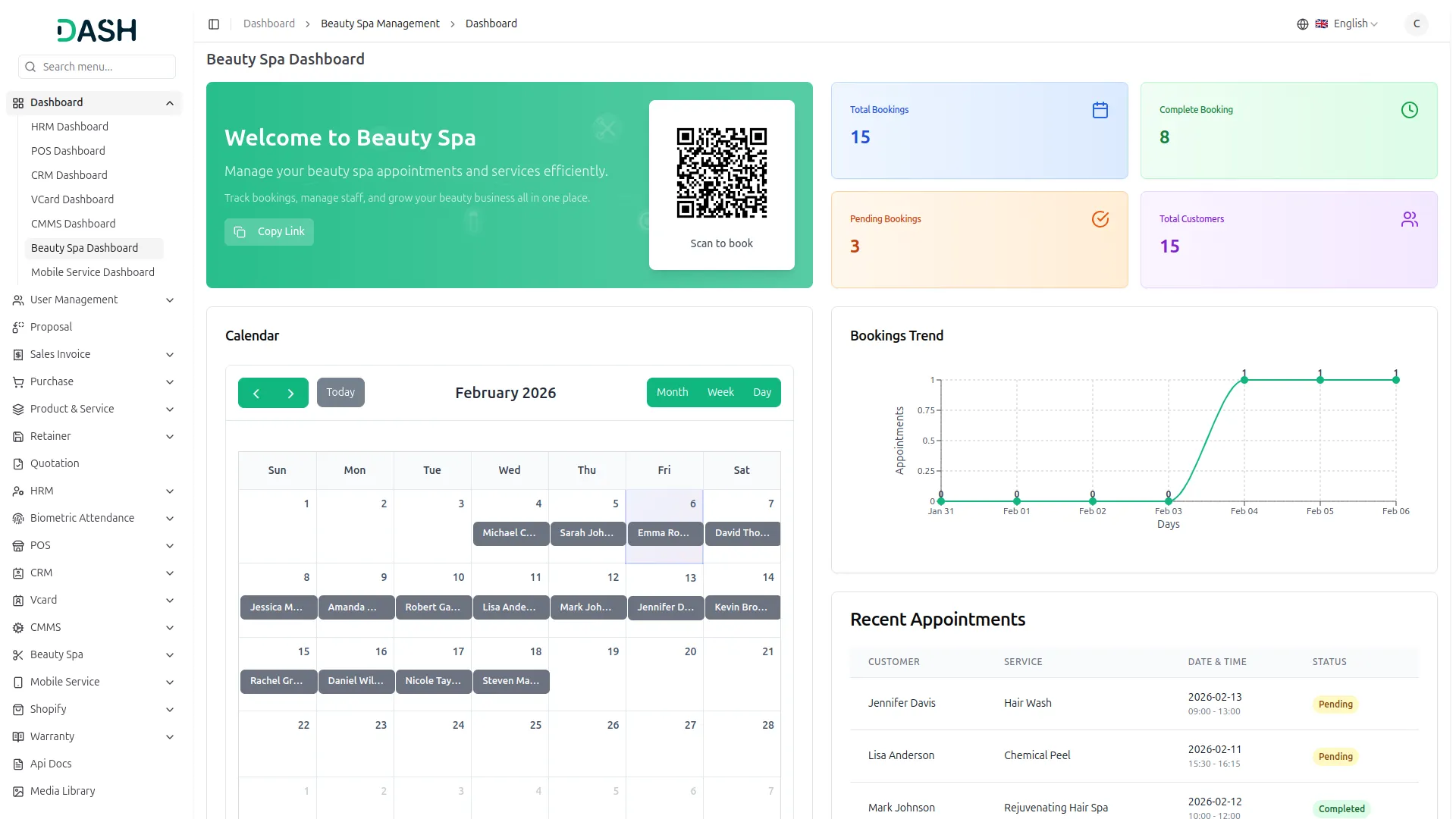
System Setup
Service Type
To create a new Service Type, click the “Create” button at the top of the service type page. Enter the service type name in the provided field.
The list page shows all service types in a table with the Service Type column. You can perform actions like Edit or Delete on each entry using the action buttons.
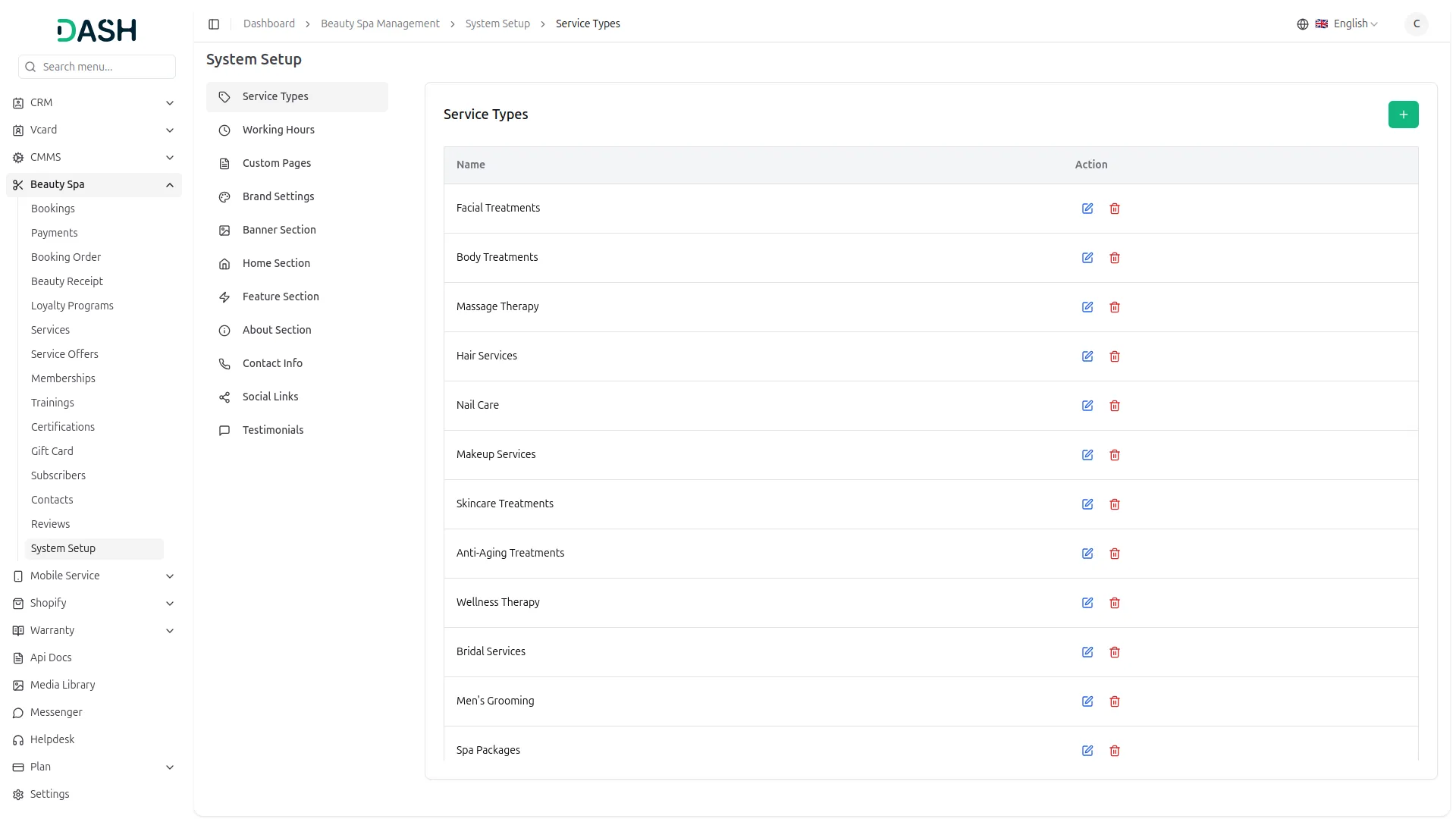
Working Hours
To set up your spa’s working hours, you need to configure three main sections.
First, set the Opening and Closing Time by selecting the start and end time for each working day (for example, 9:00 AM to 6:00 PM). The time input allows you to select both hours and minutes. Both opening and closing times are required for a day to be marked as active.
Next, use the Day Selection checkboxes for Monday through Sunday to choose which days your business operates. Only selected days will be available for customer bookings. Days that are unchecked are considered non-working days and will not show available time slots.
Finally, use the Holidays button to toggle holiday settings ON or OFF. When enabled, all holidays from the HRM Add-On will automatically apply to your booking system. Manual holiday entry becomes optional when the HRM Add-On is activated.
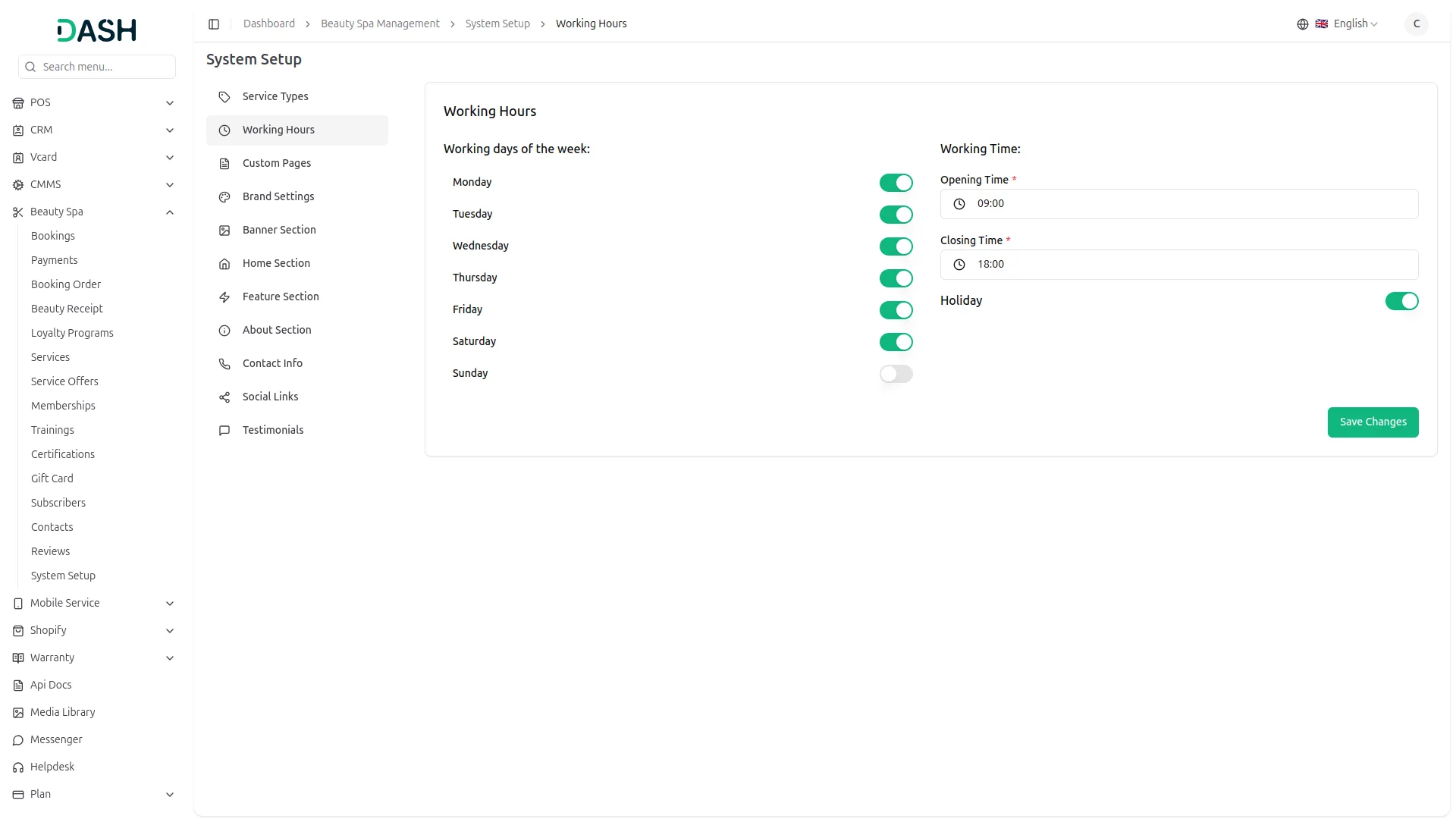
Custom Page
To create a new custom page, click the “Create” button at the top of the custom page. Enter the Title, URL Slug, Description and write the Content for the custom page you want to highlight on your website.
The list page displays all features in a table with columns forTitle, and Slug.You can Edit or Delete features using the action buttons. These custom pages will be displayed in the footer section of your website.
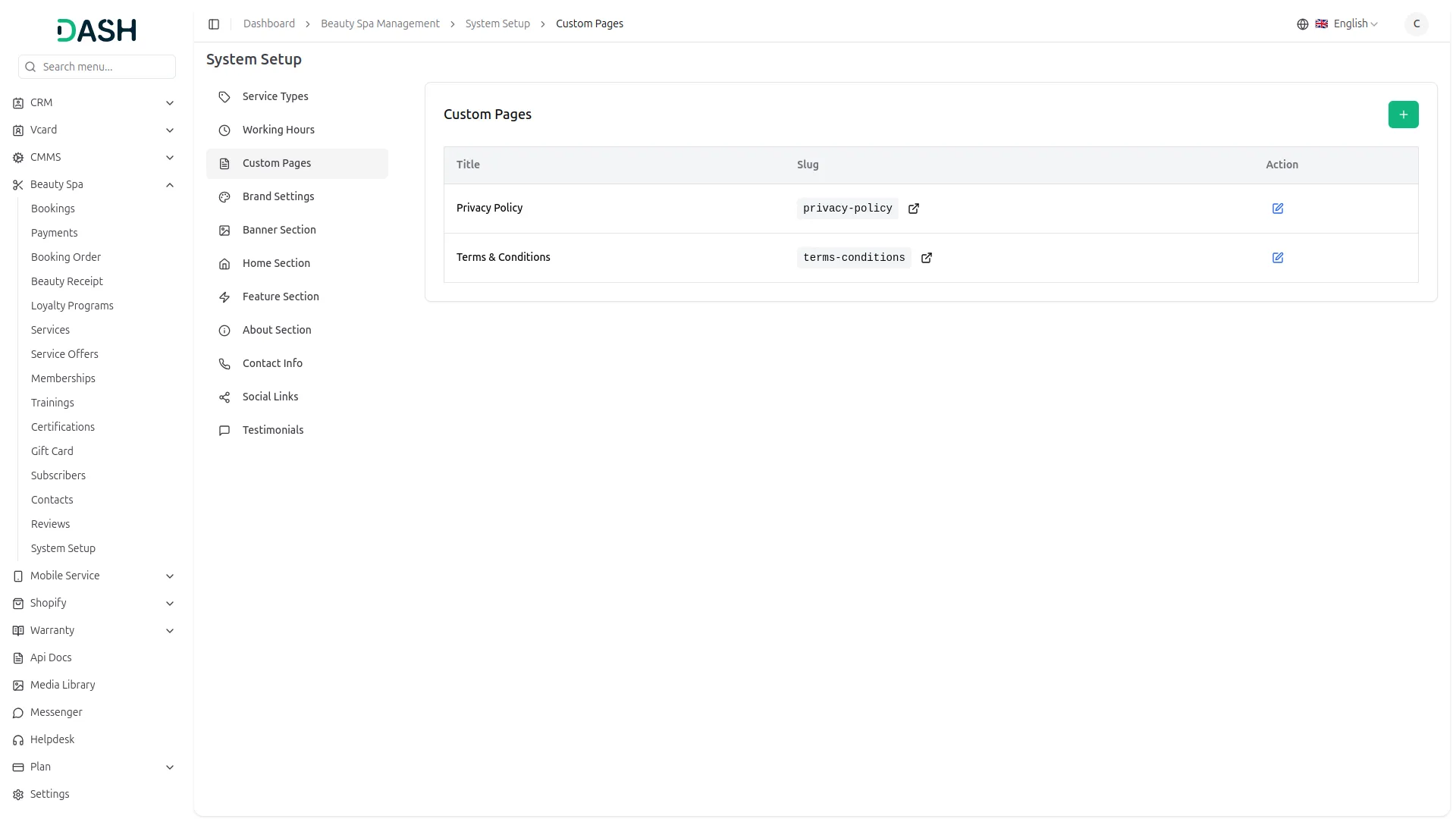
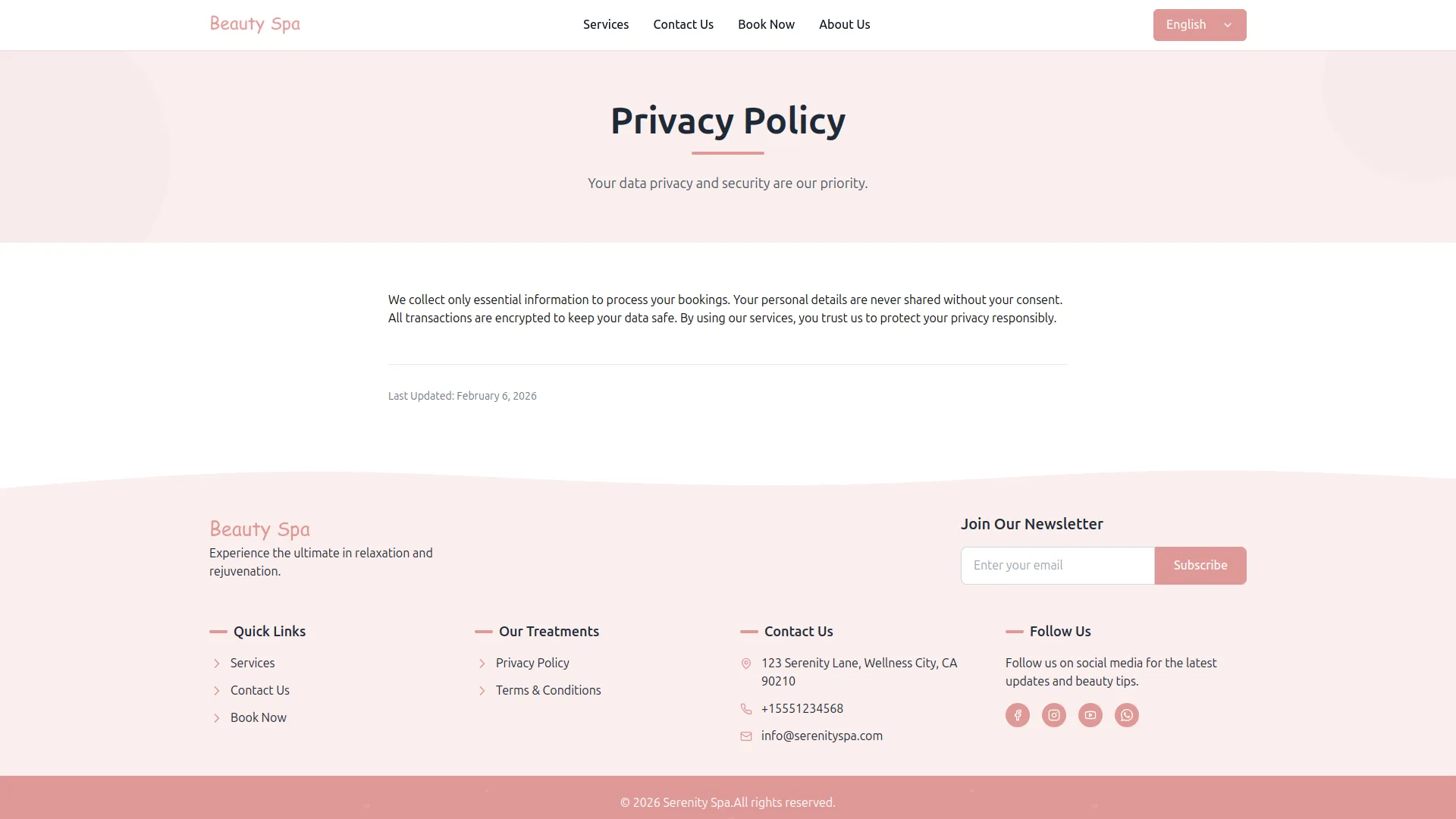
Brand Setting
In the Brand Setting section, you can add and update important details such as logo, favicon, store name, footer description, and footer text. From the backend, you can easily manage these settings as per your brand identity. Once the details are added from the backend, they will automatically display on the frontend across all pages — the logo in the header and footer, along with the footer text and description at the bottom of the site.
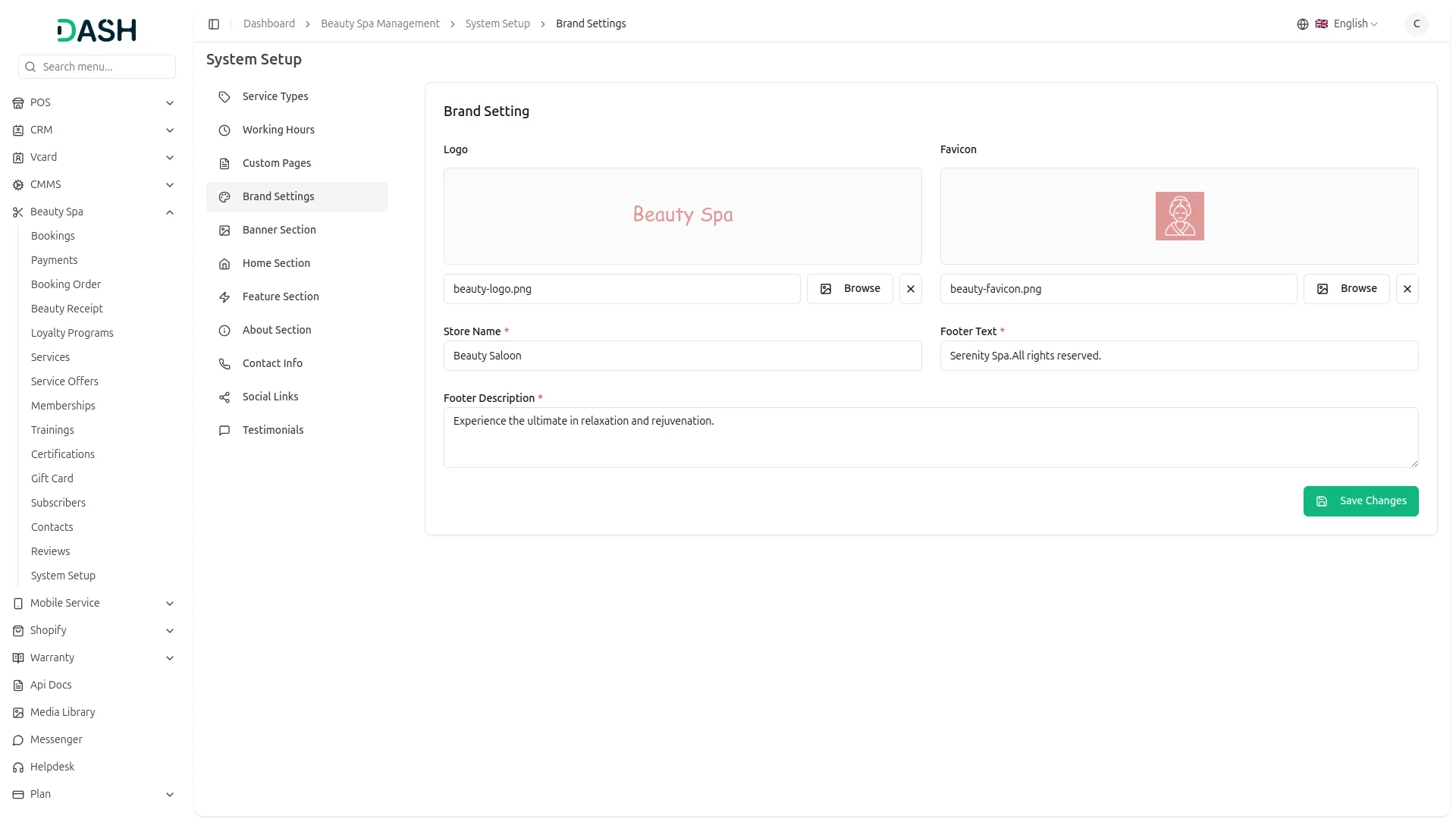
Banner Section
In the Banner Section, you can add a heading, title, banner image, and description to highlight important content on your website. From the backend, you can easily update all these details as per your requirement. Once the banner details are added from the backend, they will automatically display on the frontend homepage, giving visitors an attractive first impression of your site.
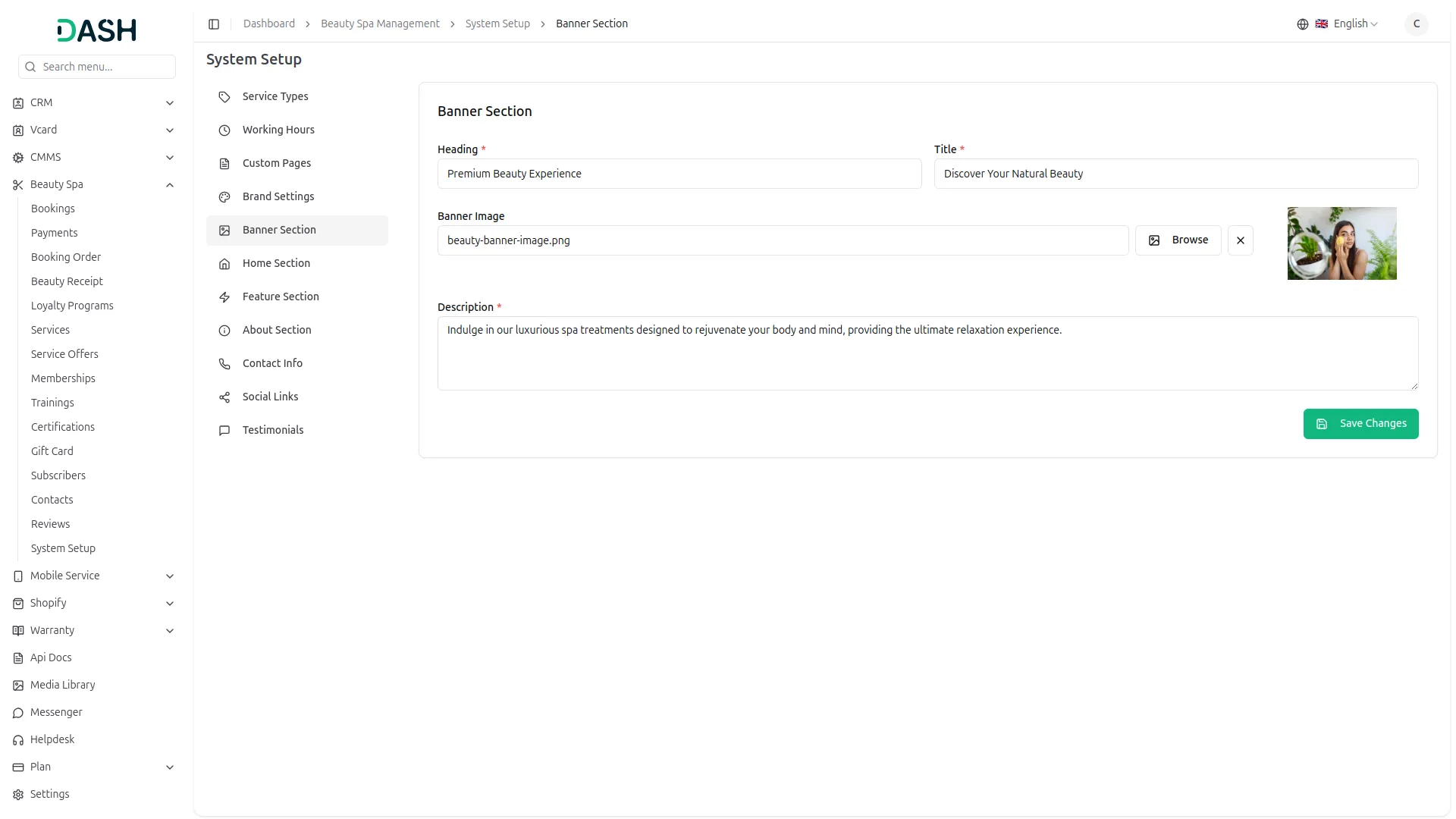
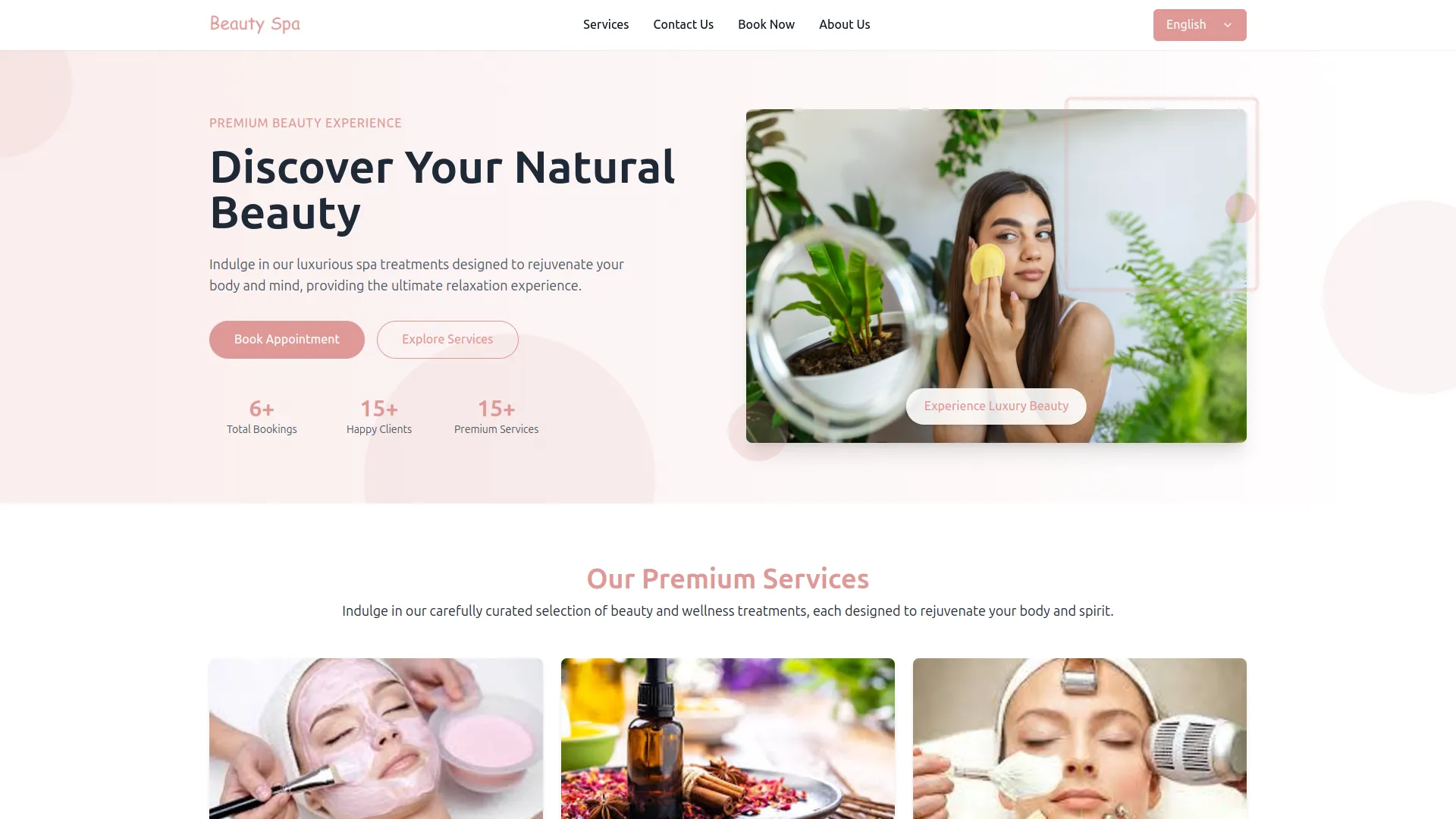
Home Section
The Home section allows you to manage the main content displayed on the frontend homepage of the website. Within the Home section, the Services section is used to add the Services Title and Services Description. The Service Offers section allows you to define the Offers Title and Offers Description to highlight available service offers. All information entered in these sections will be displayed on the frontend Home page.
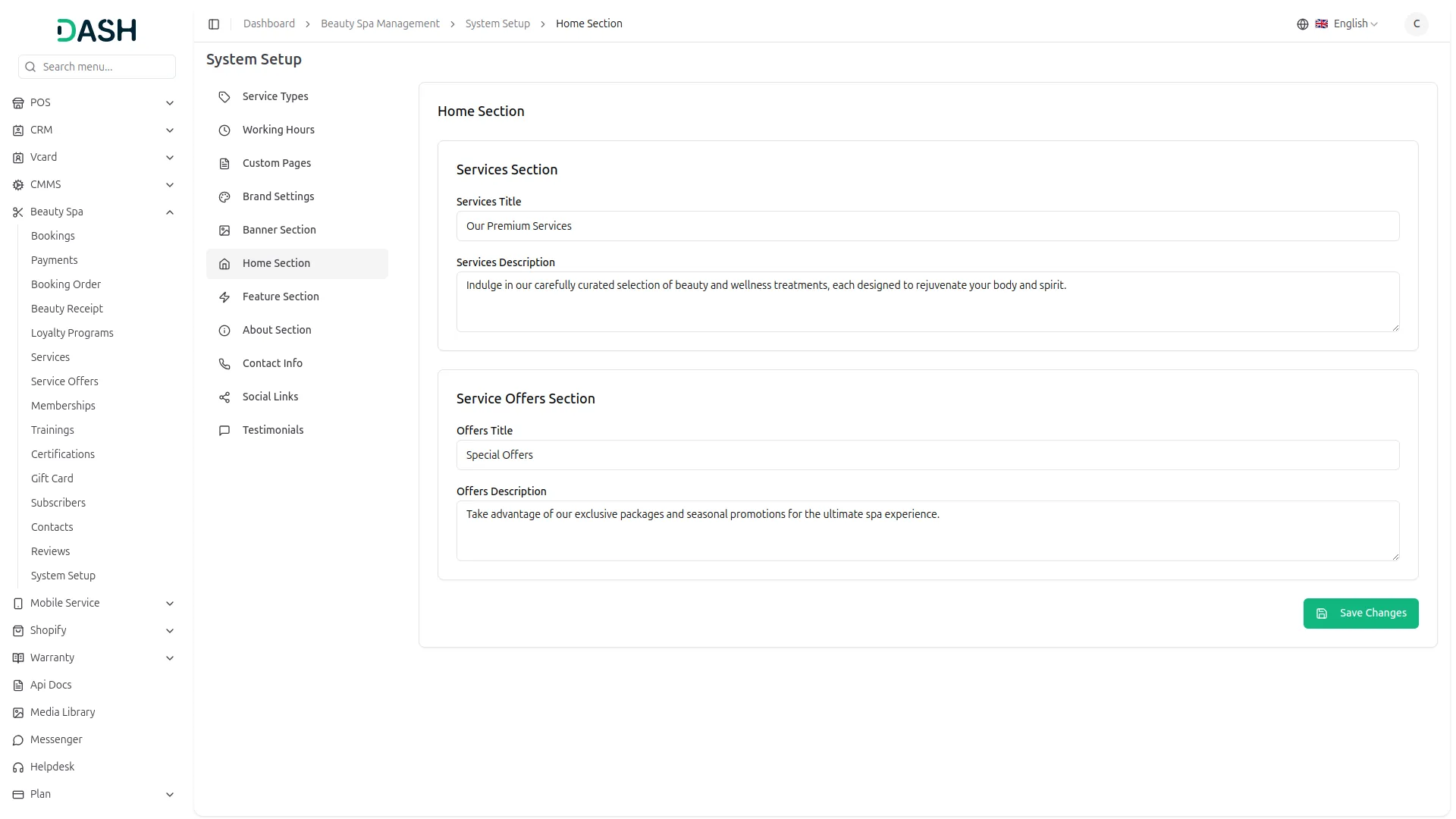
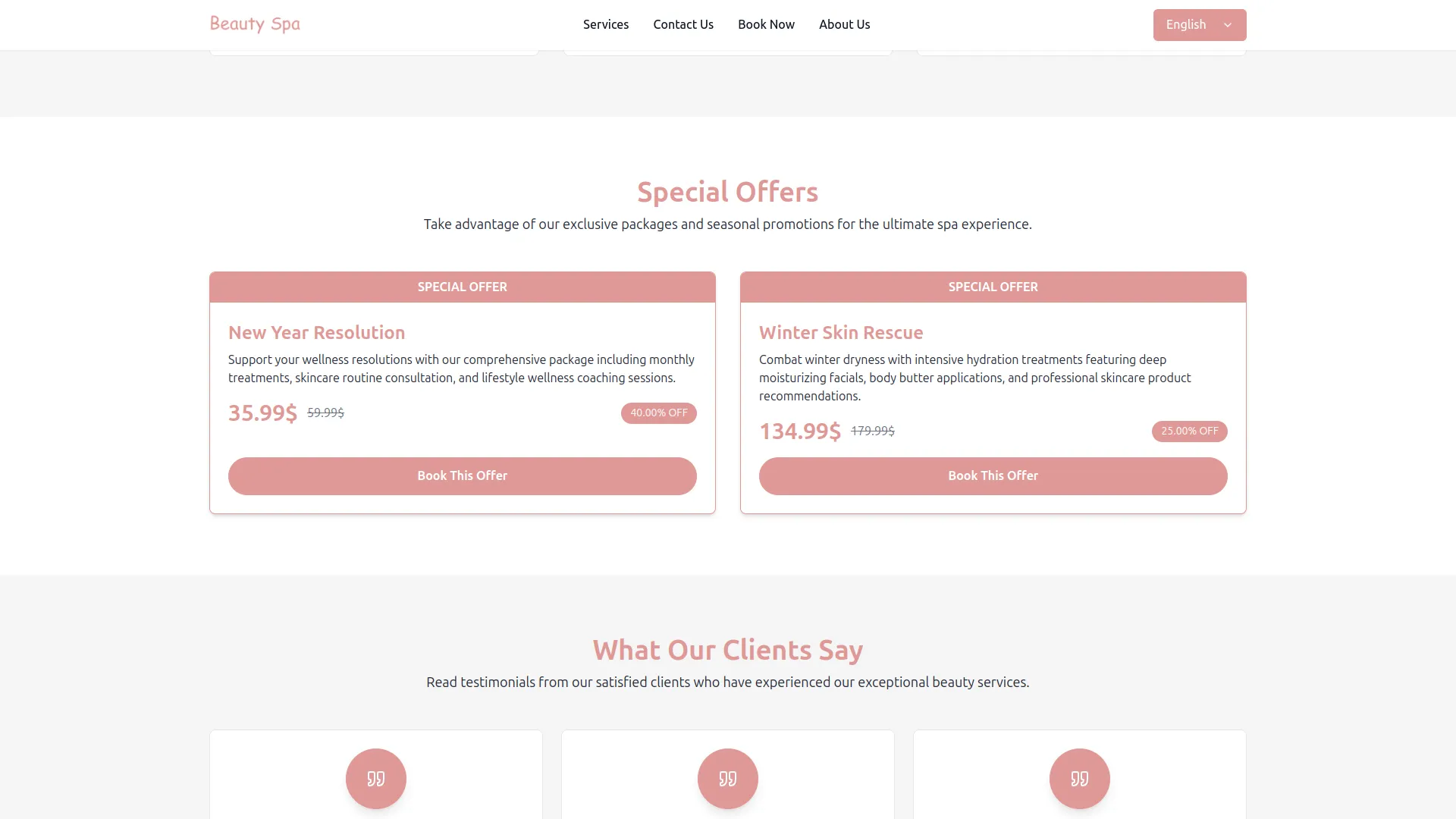
Feature Section
The Feature section allows you to manage the “Why Choose Us” content displayed on the feature section of your website. You can set the Why Choose Us Title and Why Choose Us Description, which will be visible on the frontend.
To create a new feature, click the “Add Feature” button. Enter the Feature Title, select a Feature Icon, and write a Feature Description to highlight the feature on your website.
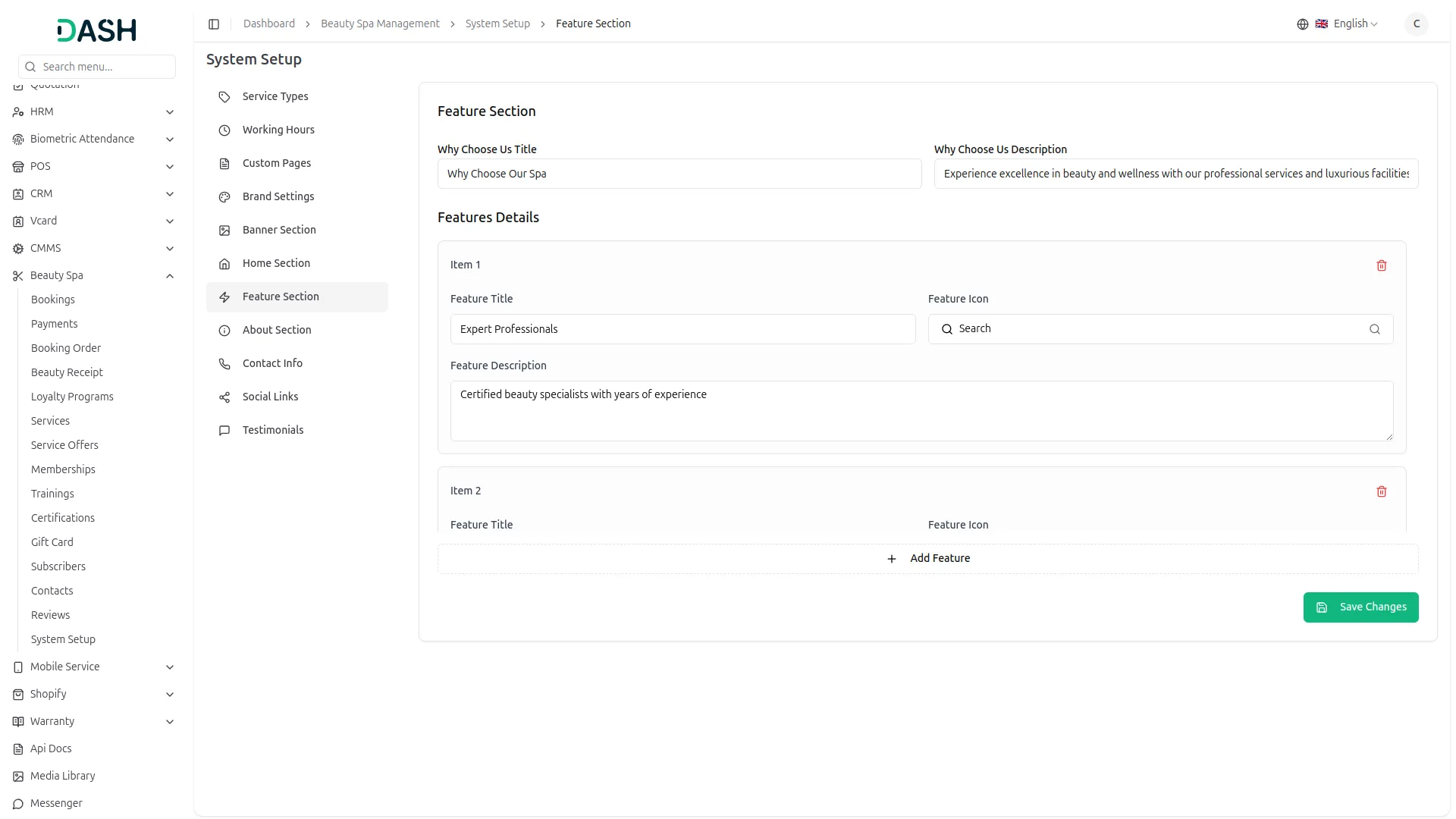
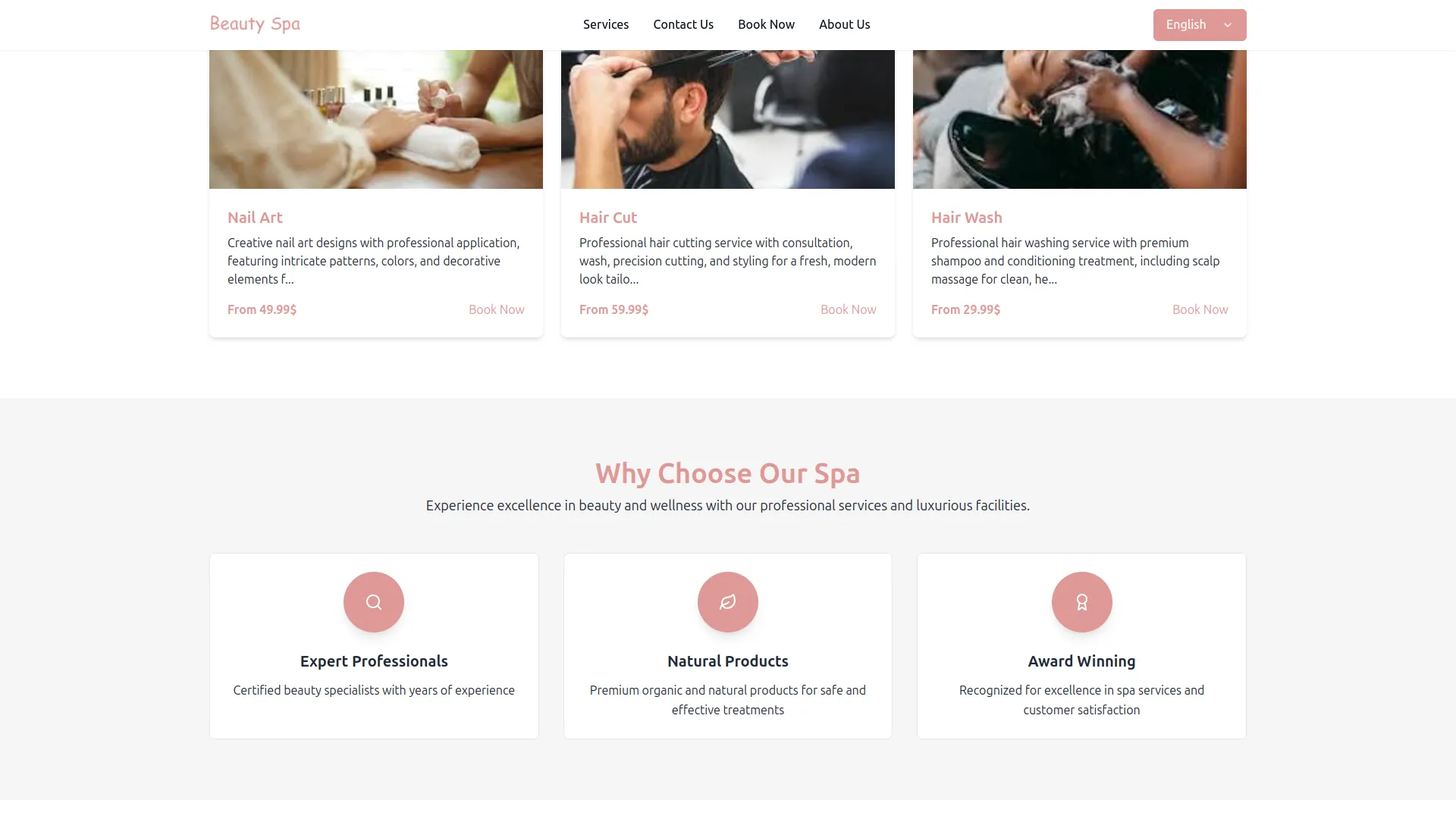
About Section
The About Us section allows you to add a main title, subtext, image, and detailed content to introduce your company or brand. You can also add a Purpose Title and Purpose Description. From the backend, you can manage individual purpose details, including a purpose icon, purpose title, and purpose description. Once added, these details will automatically be displayed on the frontend About Us page, helping visitors understand your mission, values, and overall purpose.
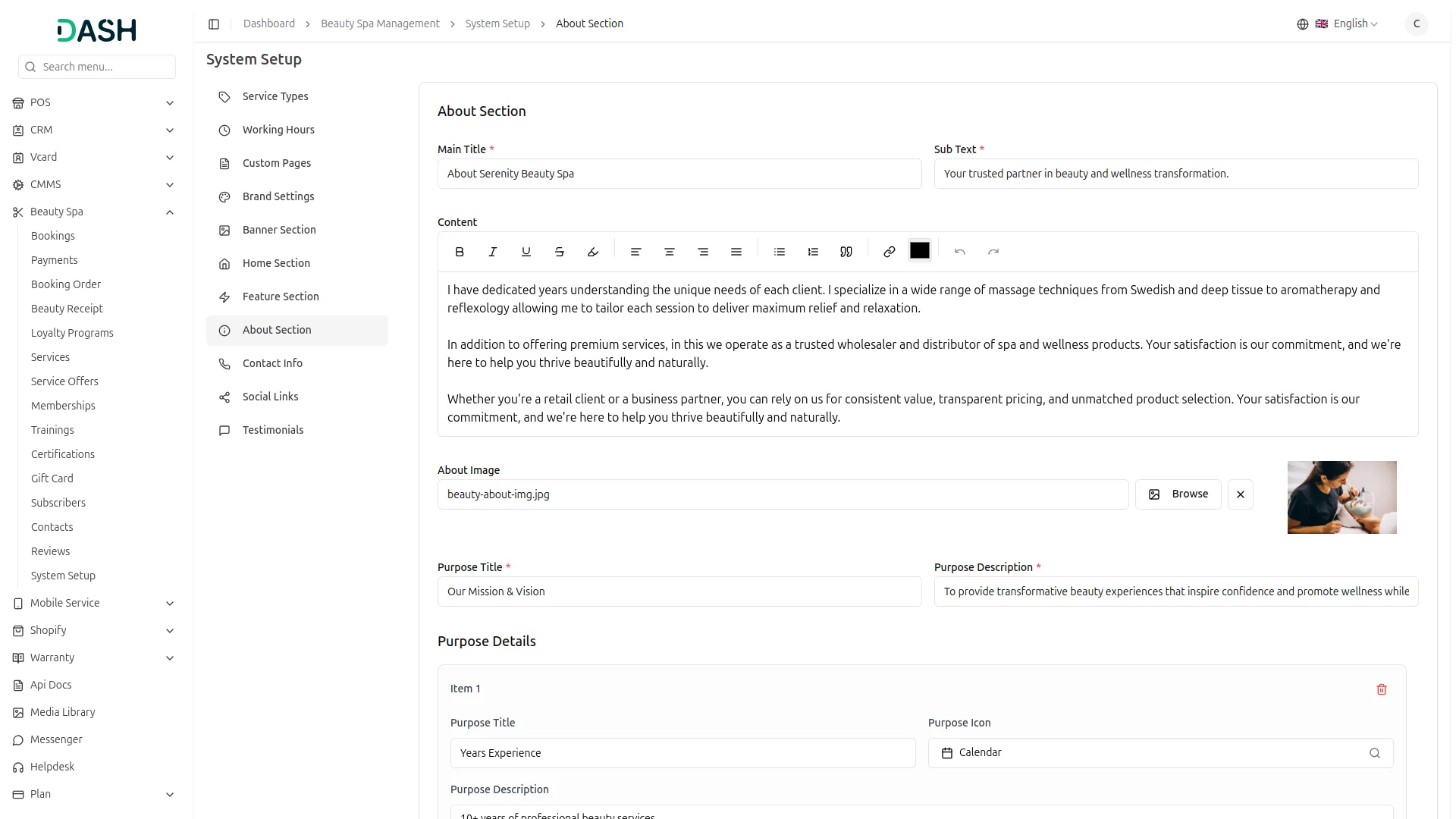
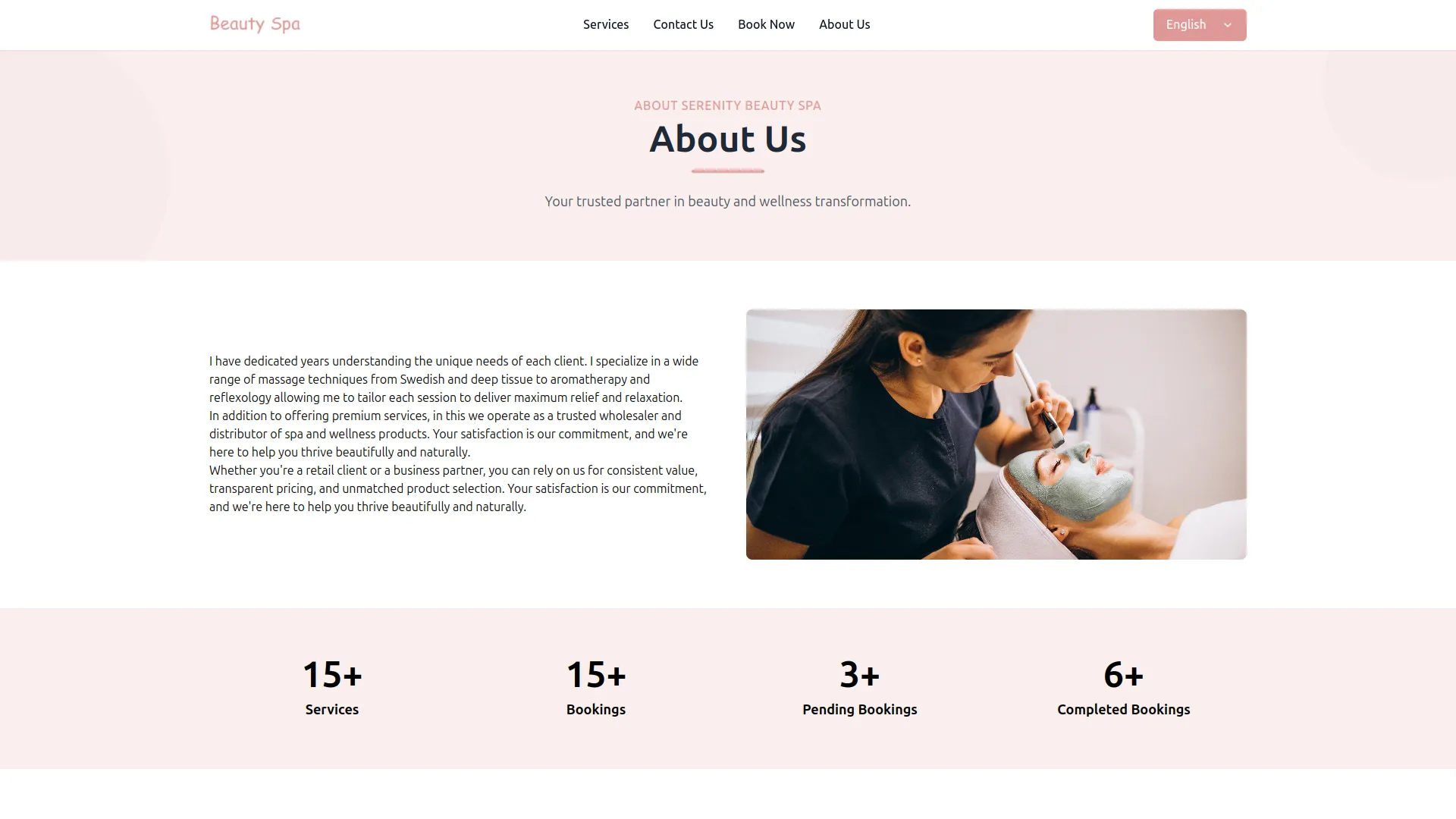
Contact Info
The Contact Info section allows you to manage all contact-related content displayed on the Contact Us page. In this section, you can set the Header Title and Description by adding a Heading Title and Sub Text, manage Contact Information such as location, phone number, and email address along with their respective icons, and configure the Google Map by entering the Google Map Title, Google Map Subtext, and embedding a Google Map iframe. You can also add Call to Action content by setting a CTA Title and CTA Description, as well as provide Follow Us details with a short description. All the information entered in this section will automatically be displayed on the frontend.
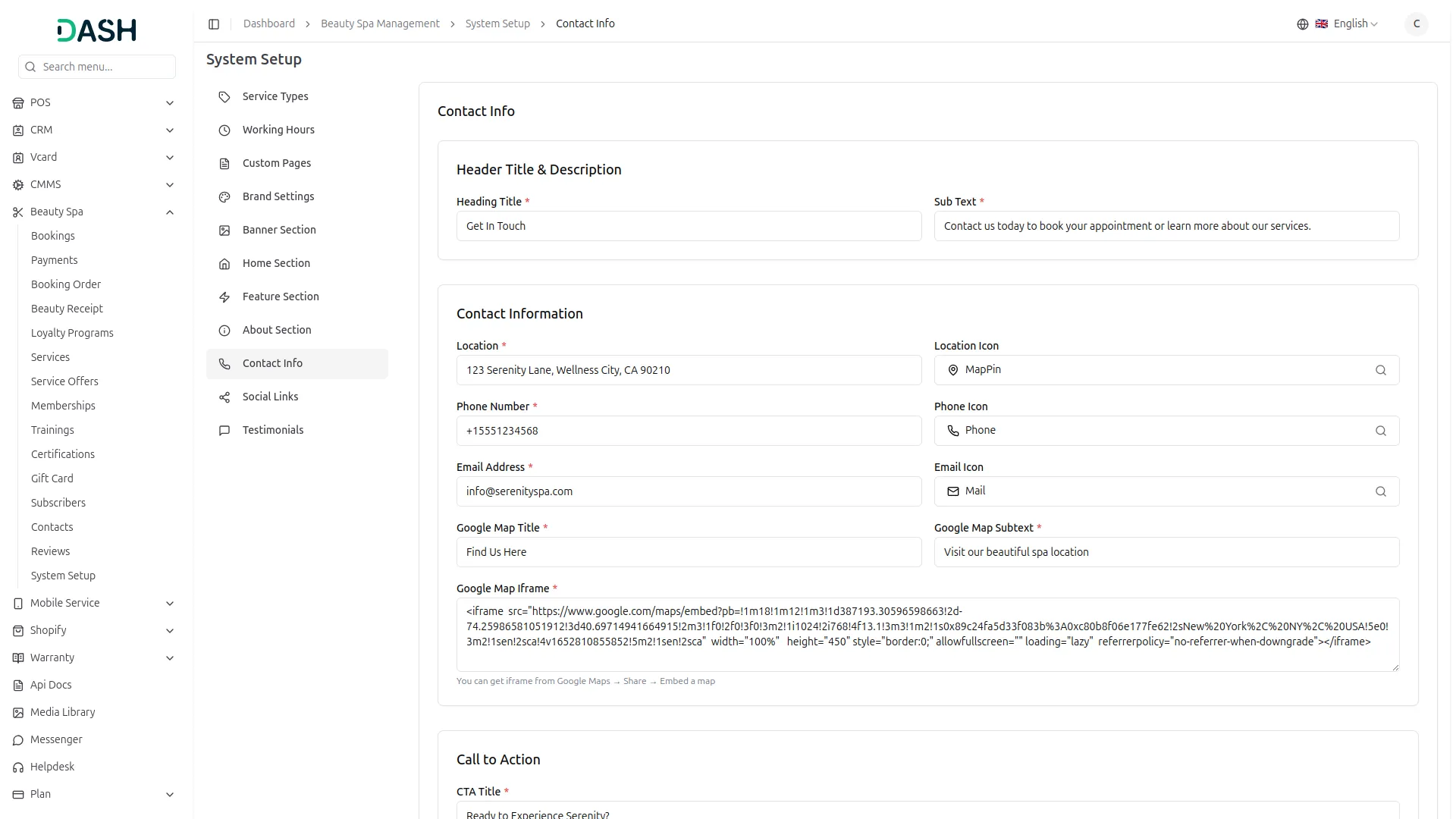
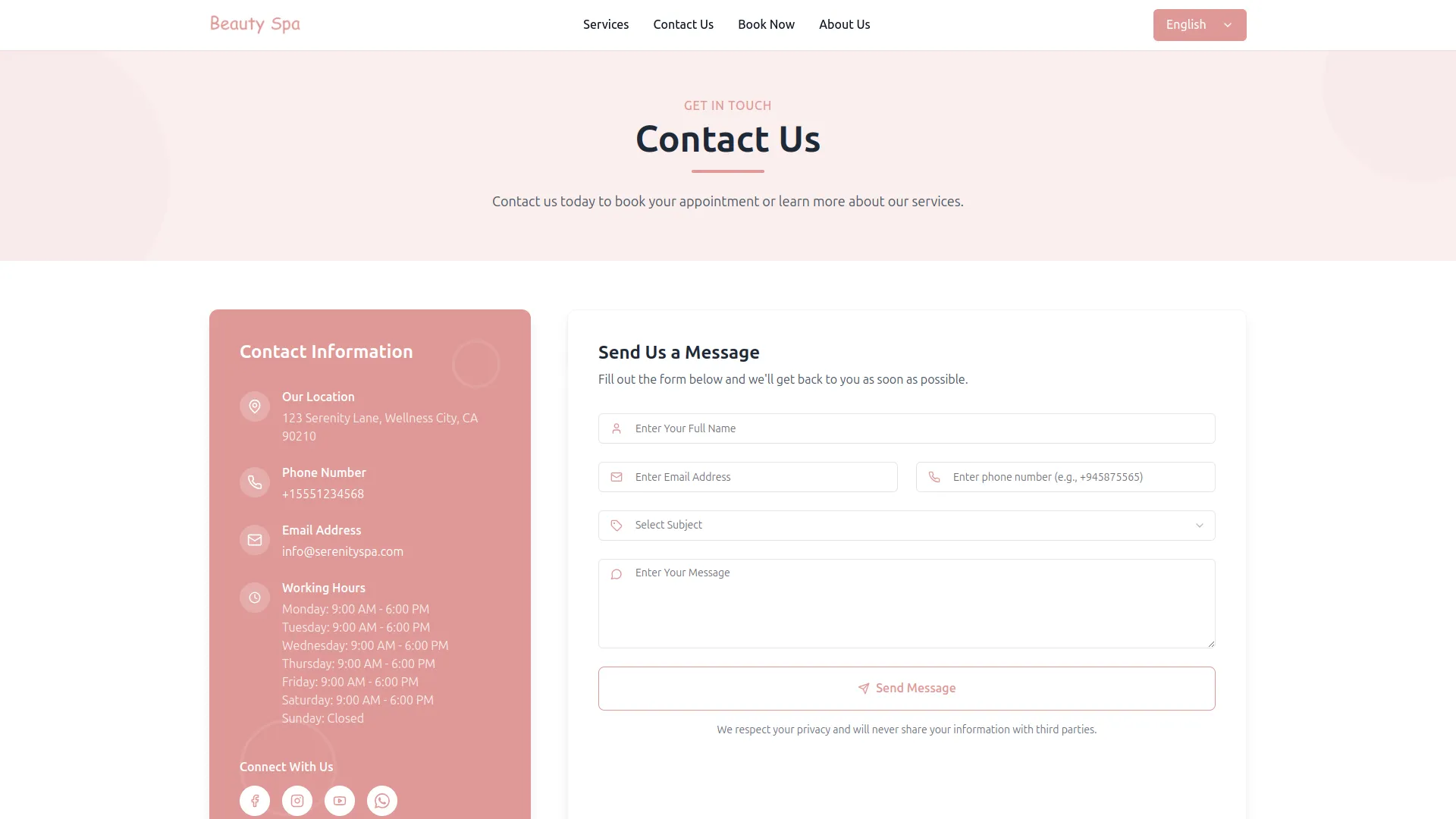
Social Links
To add a new social link, click the “Add Social Link” button. Enter the social link URL and select a social icon to display it on your website.
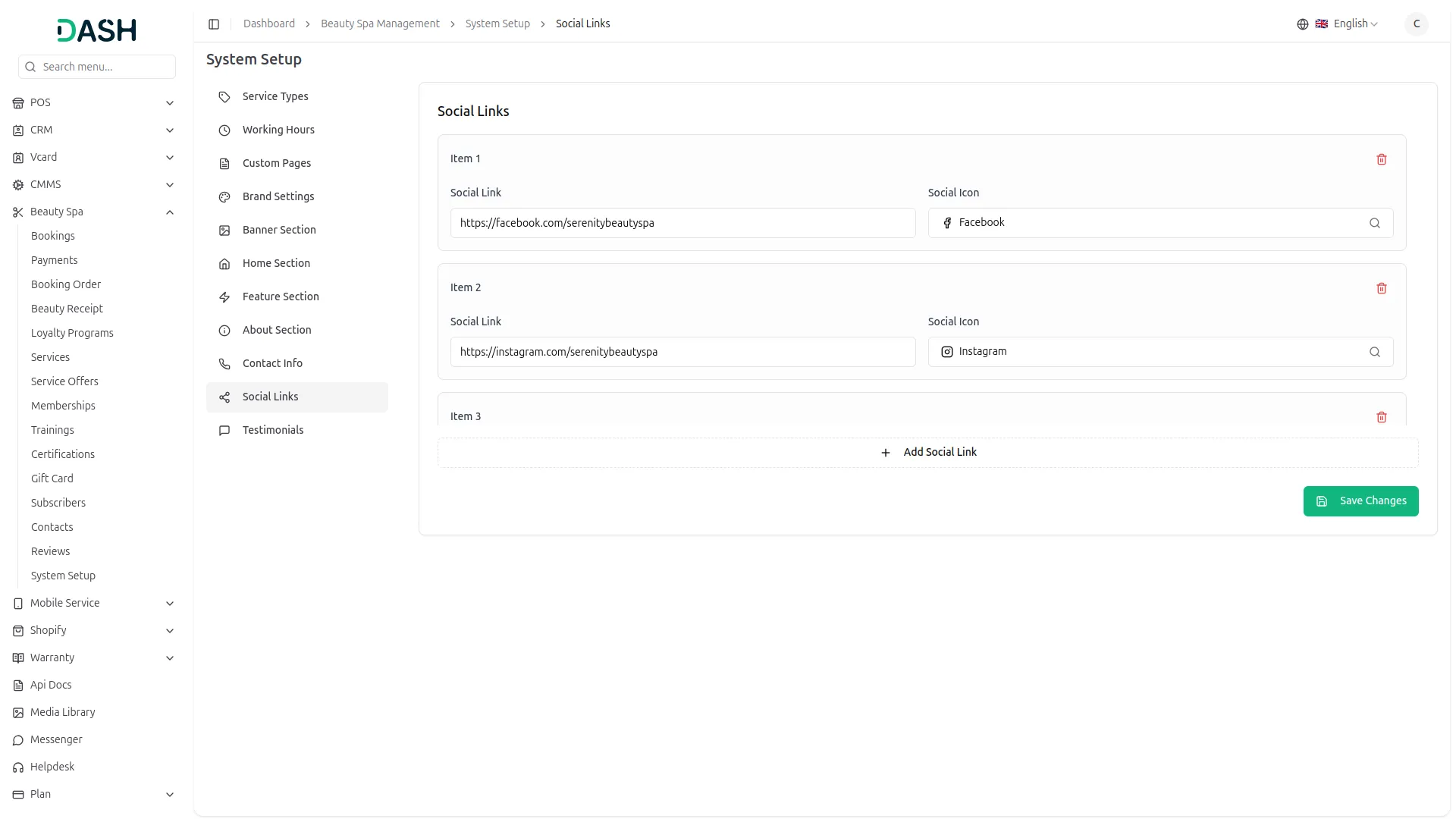
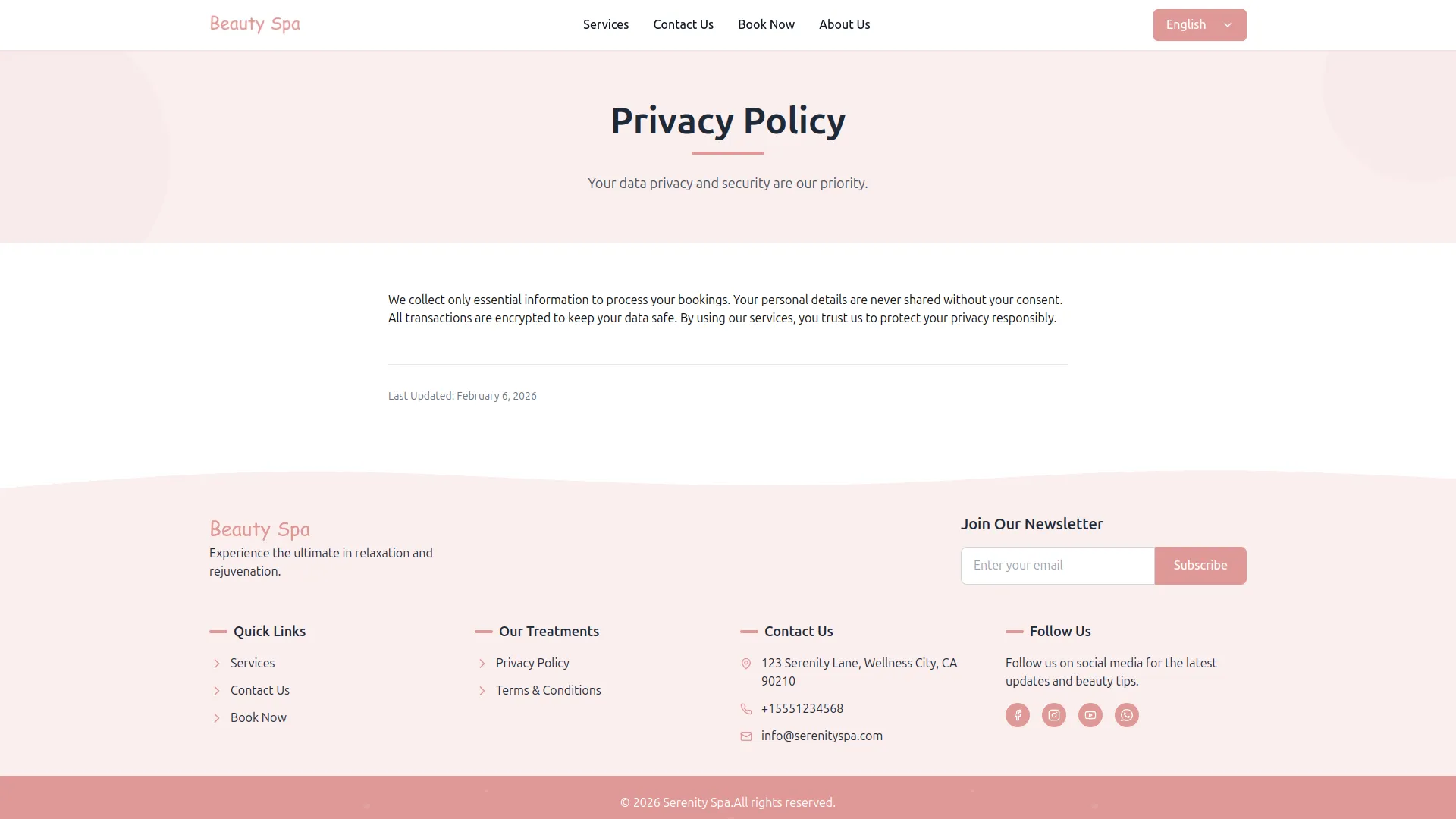
Testimonials
In the Testimonials section, you can add a title and description. From the backend, you can easily add multiple testimonials, including the customer’s name, star rating, and their comment. Once added from the backend, these testimonials will automatically display on the testimonials section of the home page of your website.
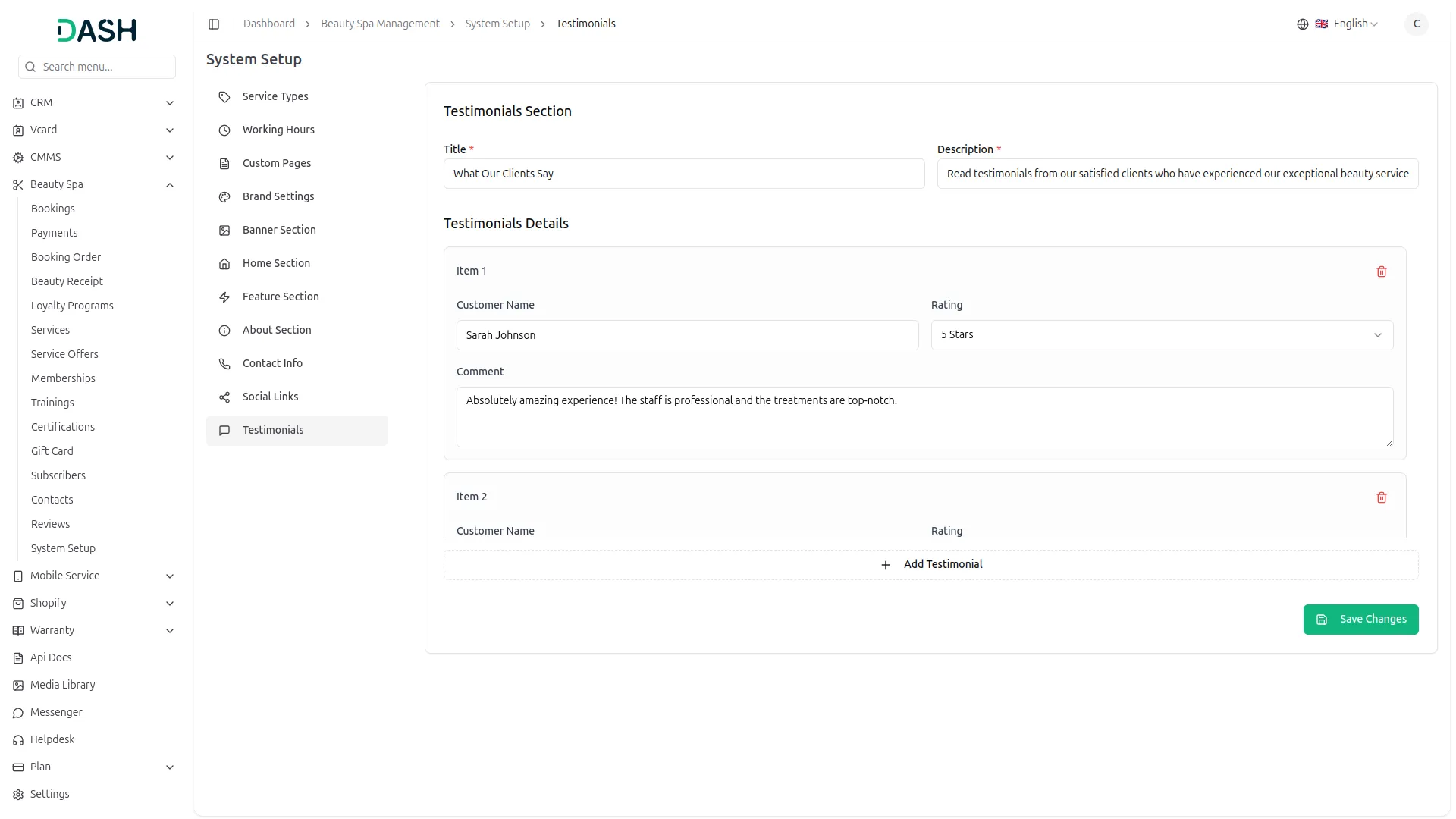
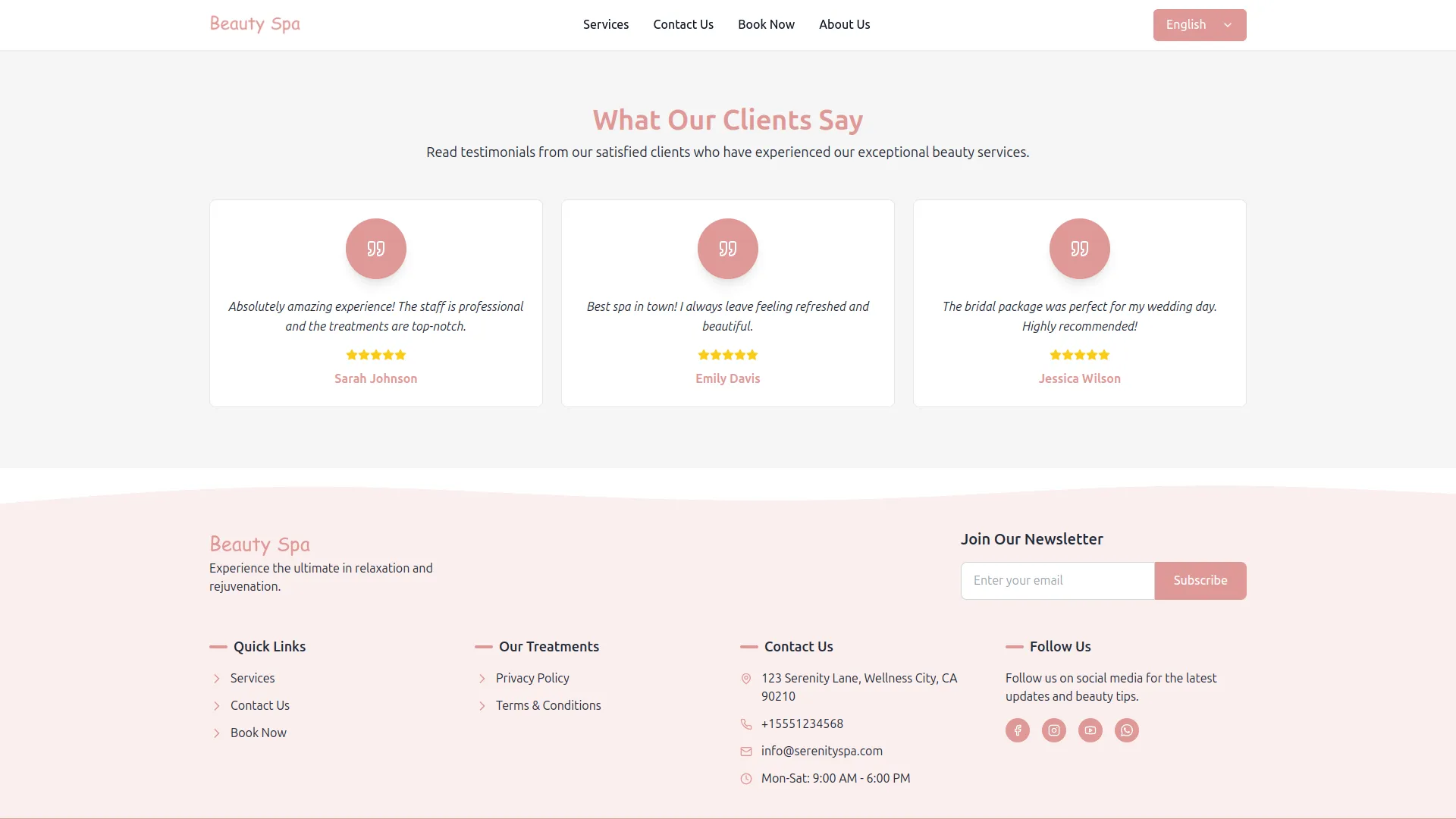
Booking
To create a new Booking, click the “Create” button. Select the Service from the dropdown menu (this connects to services you created in the Service). Choose the Date for the appointment and specify the number of Persons.
Select the customer’s Gender (Male, Female or Other) and choose an available Time Slot. Enter the customer’s Name, Mobile Number, and Email address. When you create a booking, it automatically gets added to the booking order system with draft status.
Users can also create bookings directly from the frontend side, and those bookings will automatically appear on this Booking page in the backend for management.
The list page displays all bookings in a table with columns for Name, Service, Price, Gender, Date, Start Time, End Time, Payment Method, Payment Status. You can use Search for easy management. Actions include Payment, View, Edit and Delete for each booking entry.
The Payment button is visible only when the payment status is “Pending”. Once the payment status is marked as “Paid”, the Edit and Delete buttons will no longer be visible.
Clicking the Payment button opens a modal with the fields Payment Amount, Service, Total Person, Payment Date, Customer Name, Reference Number, and Description. The values for Payment Amount, Service, Total Person, and Customer Name are automatically populated and cannot be modified. After clicking Add Payment, the payment entry will be displayed on the Payments page.
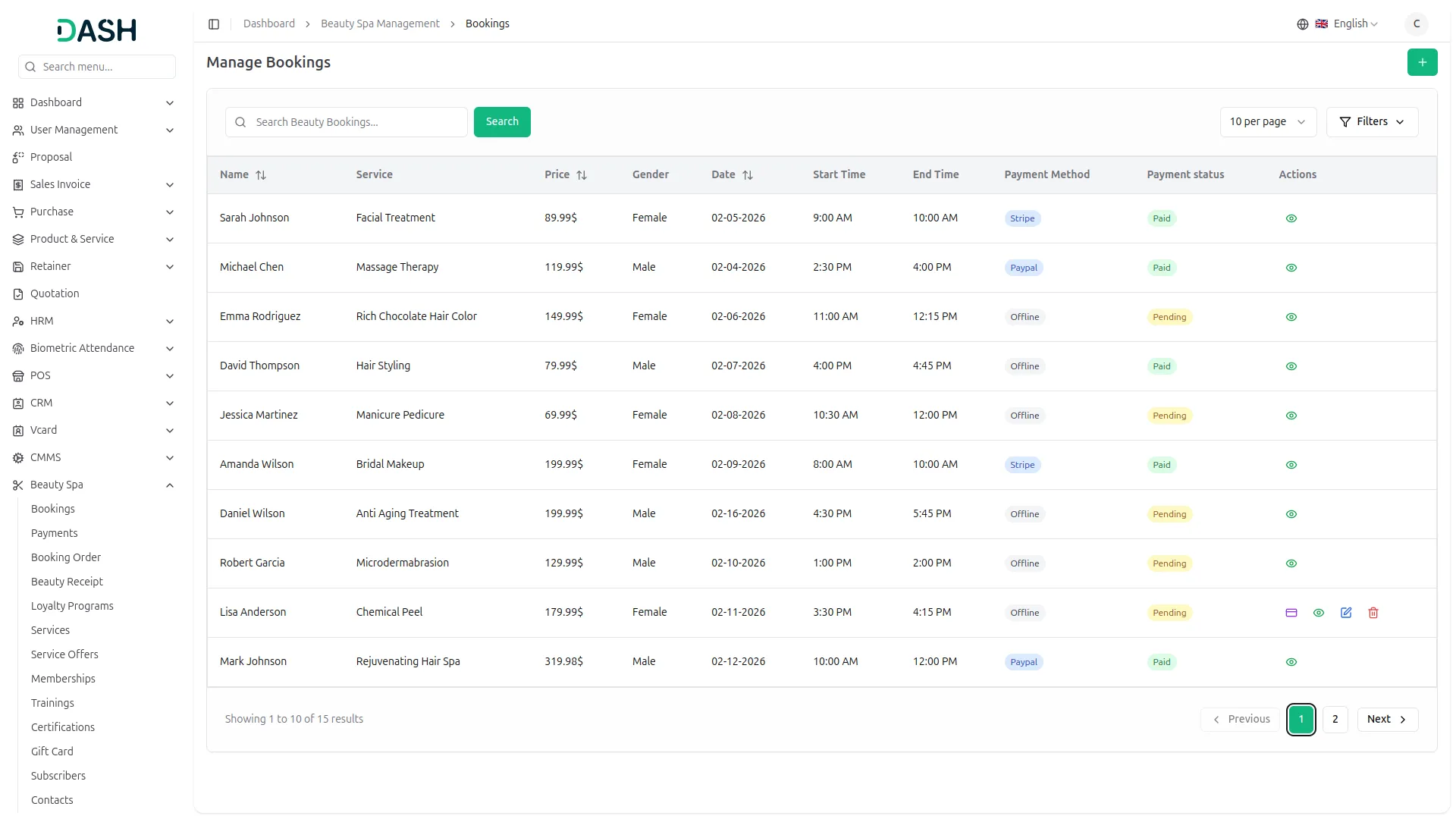
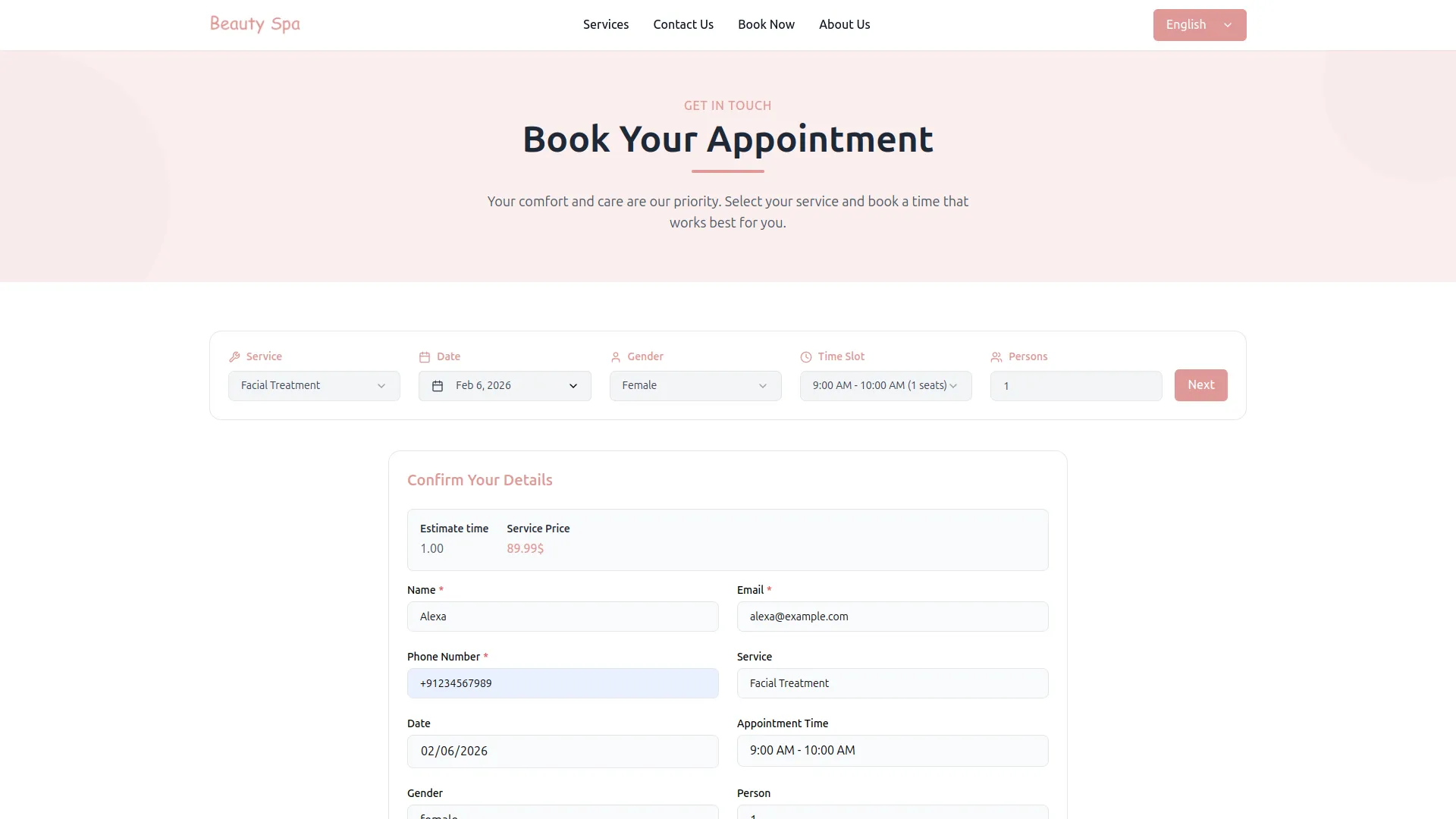
Payments
The list page displays all payments in a table with columns for Customer Name, Service, Total Person, Payment Amount, Payment Date, Reference Number, and Description. You can use Search for easy management. Actions include Delete for each payment entry.
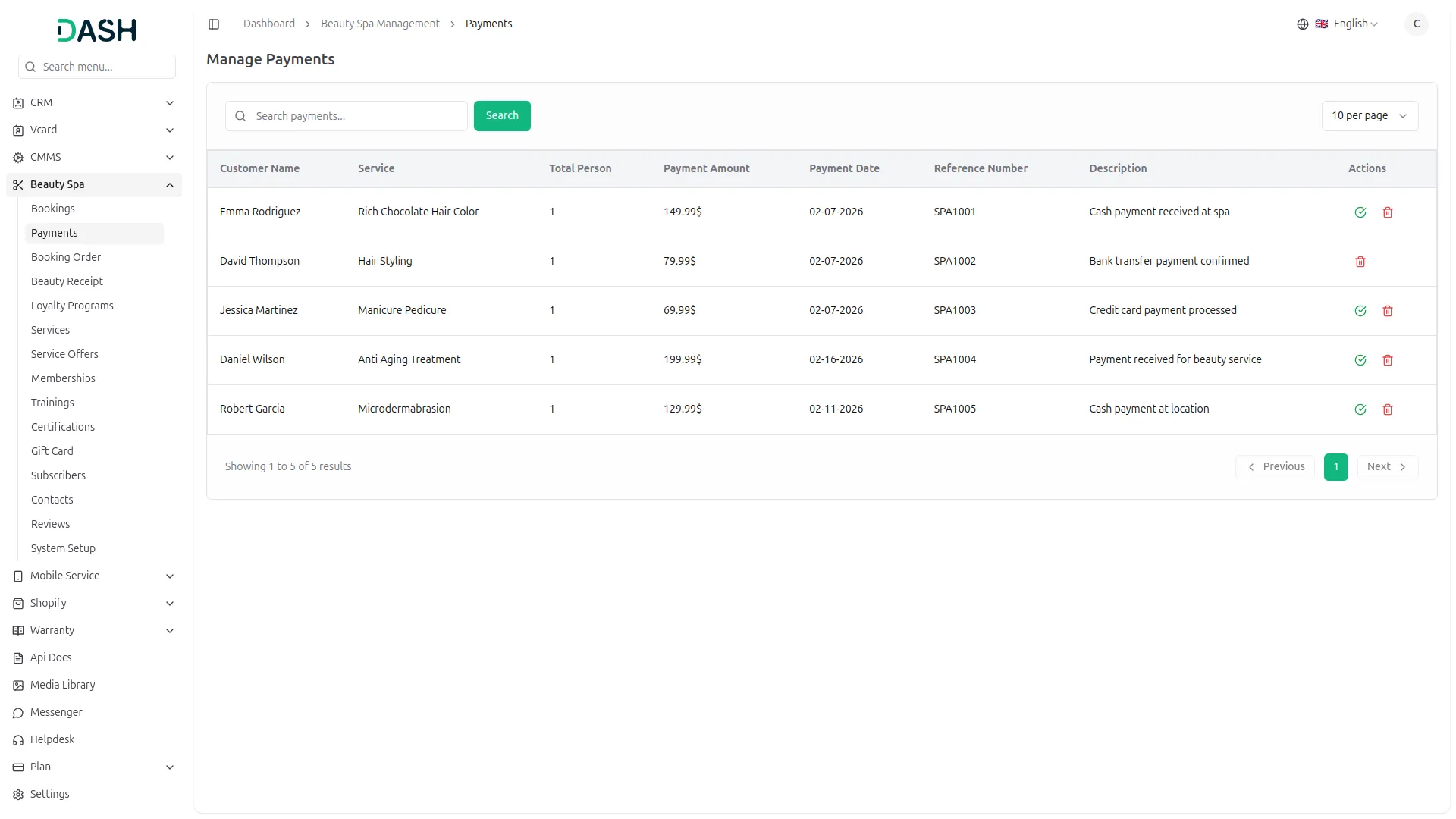
Booking Order
The Booking Order uses a visual kanban board system where you can see all booking data organized by status. The four status columns are Draft, Open, Invoiced, and Closed.
You can easily change a booking’s status by dragging and dropping cards between columns. Each booking card displays essential information and can be moved to reflect its current stage in the process.
Edit and Delete options are available for each booking order. When you drag a booking card to the Invoiced status, it automatically appears in the Beauty Receipt Section.
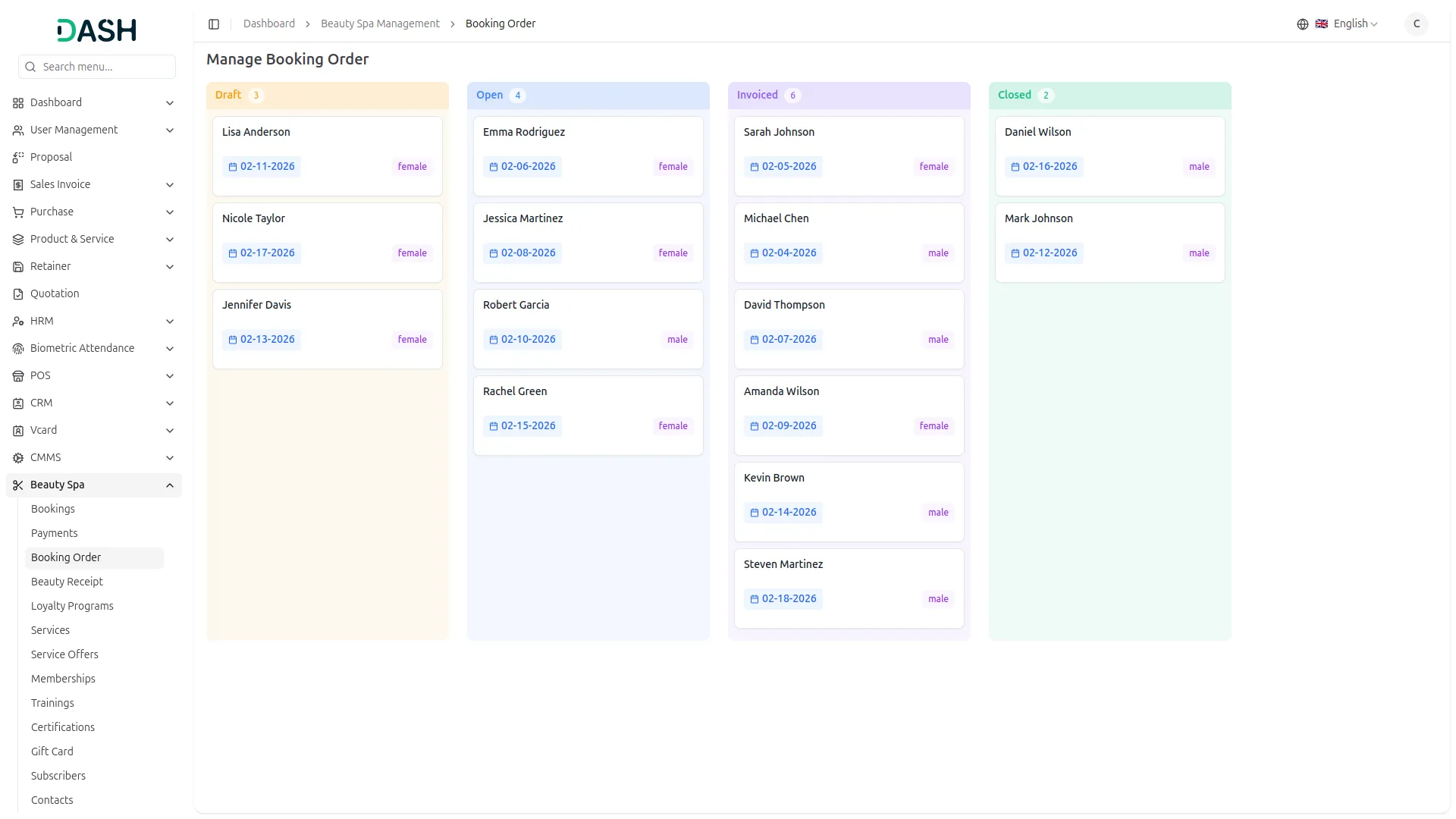
Booking Receipt
The Booking Receipt section automatically manages payment records and receipt generation. The Booking Receipt section is directly connected to the Booking Order section and receives data when bookings are moved to “Invoiced” status.
Entries in the Beauty Receipt are created automatically when you drag and drop a booking card to the “Invoiced” status in the Booking Orders kanban board. This ensures all invoiced bookings have corresponding receipt records.
The list page provides Search for managing receipt data. The table displays Name, Service, Phone Number, Gender, and Price columns showing all invoiced booking information.
Use the View action to see receipt details. Use the Download action to download the receipt as a PDF for customer records or printing.
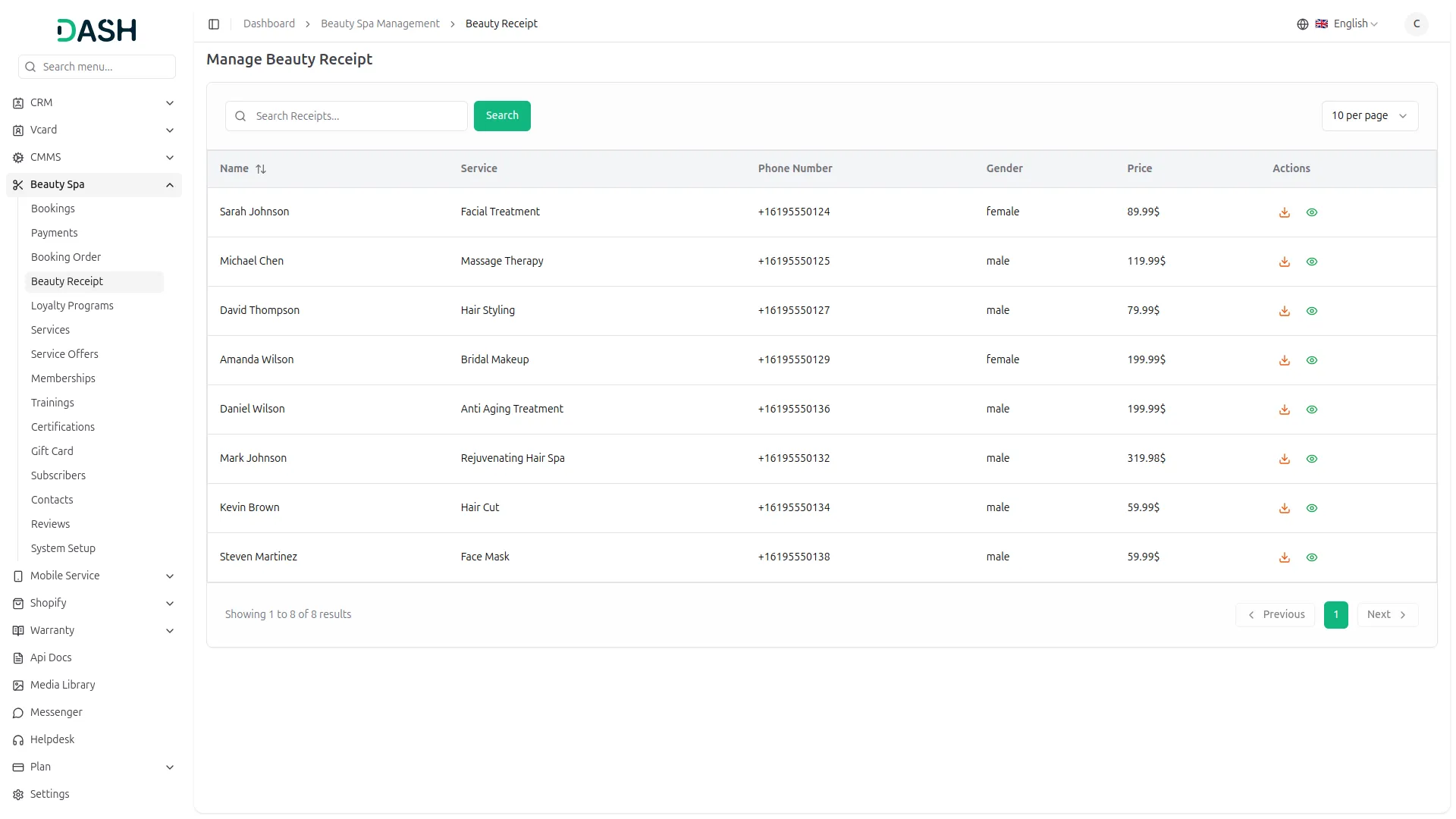
Loyalty Program
To create a new loyalty program, click the “Create” button at the top of the loyalty program page. Enter the Customer Name, the Points Earned, the Points Redeemed, and select the Last Updated date based on their purchases or visits.
The list page provides Search for loyalty program management. The table displays No, Customer Name, Points Earned, Points Redeemed, and Last Updated columns. You can Edit or Delete loyalty records using the action buttons to adjust point balances or remove inactive accounts.
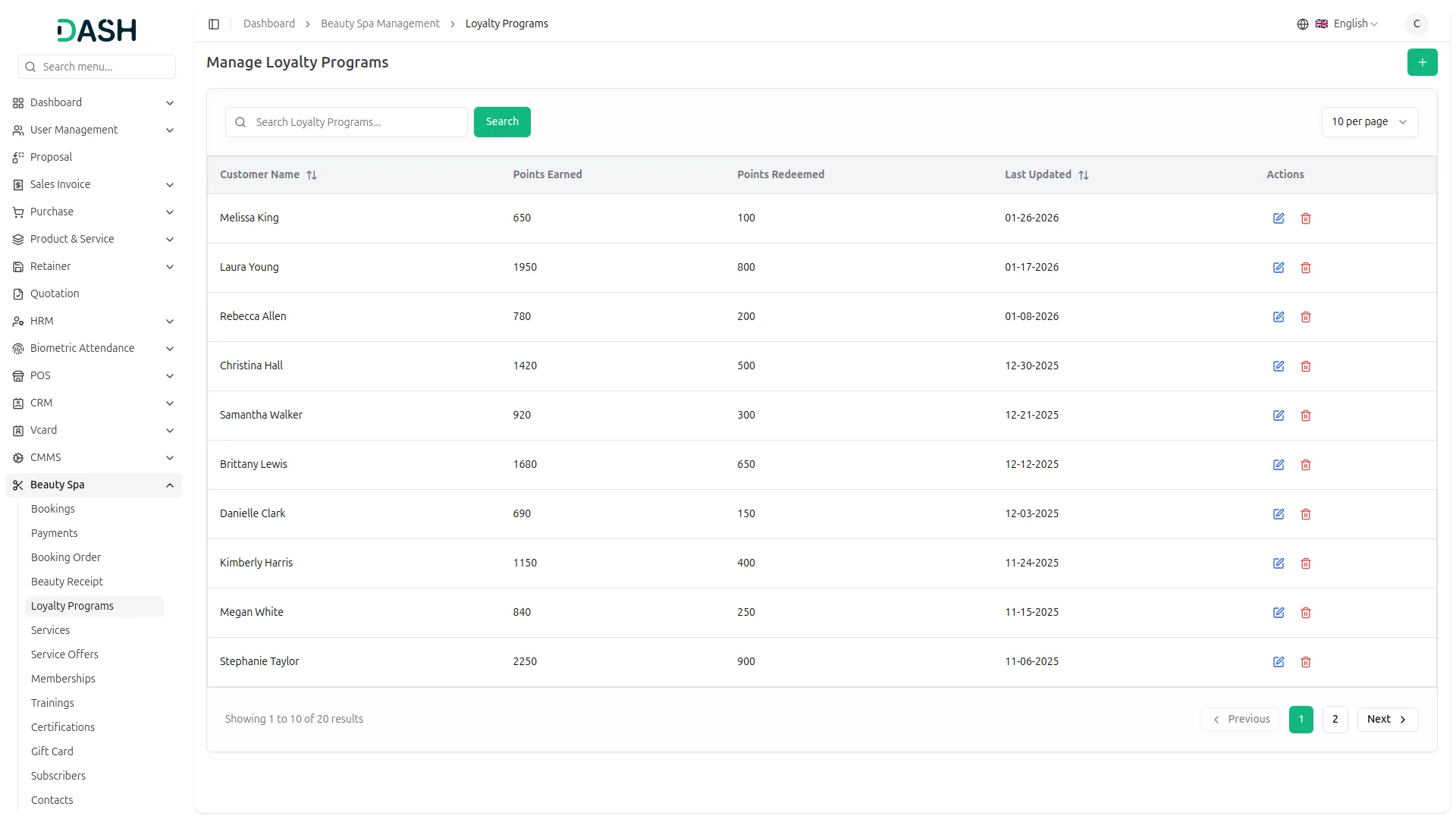
Service
To create a new Service, click the “Create” button at the top of the service page. Enter the service Name and select the Service Type from the dropdown menu (this connects to the Service Types you created in System Setup). Upload a Service Image that represents your service.
Enter the Max Bookable Persons allowed for this service, set the Price, and specify the Time Duration required (use Time Inputs, e.g., 1.20, for hours and minutes). Select Staff from the dropdown menu (only users with the Staff role will be visible). Write a detailed Description of the service. You can also add Included Services using the repeater feature to list what is included with this service.
The list page displays all services in a table with columns for Service Image, Name, Service Type Name, Max Persons, Price, and Actions. You can use Search to quickly find a service. Available actions include View, Edit, and Delete for each service entry.
All the services you add from the backend will automatically be displayed on the frontend side of the website.
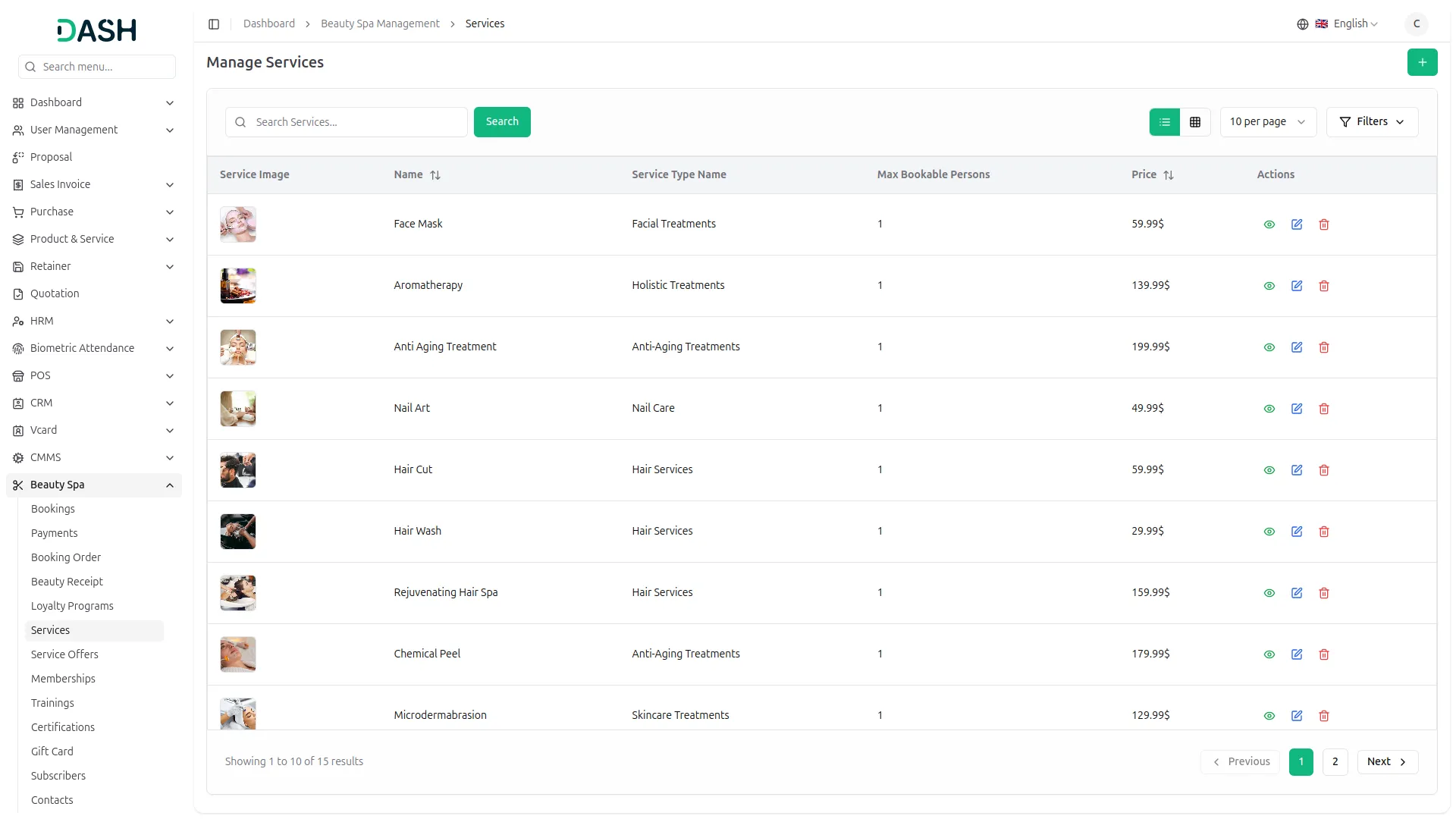
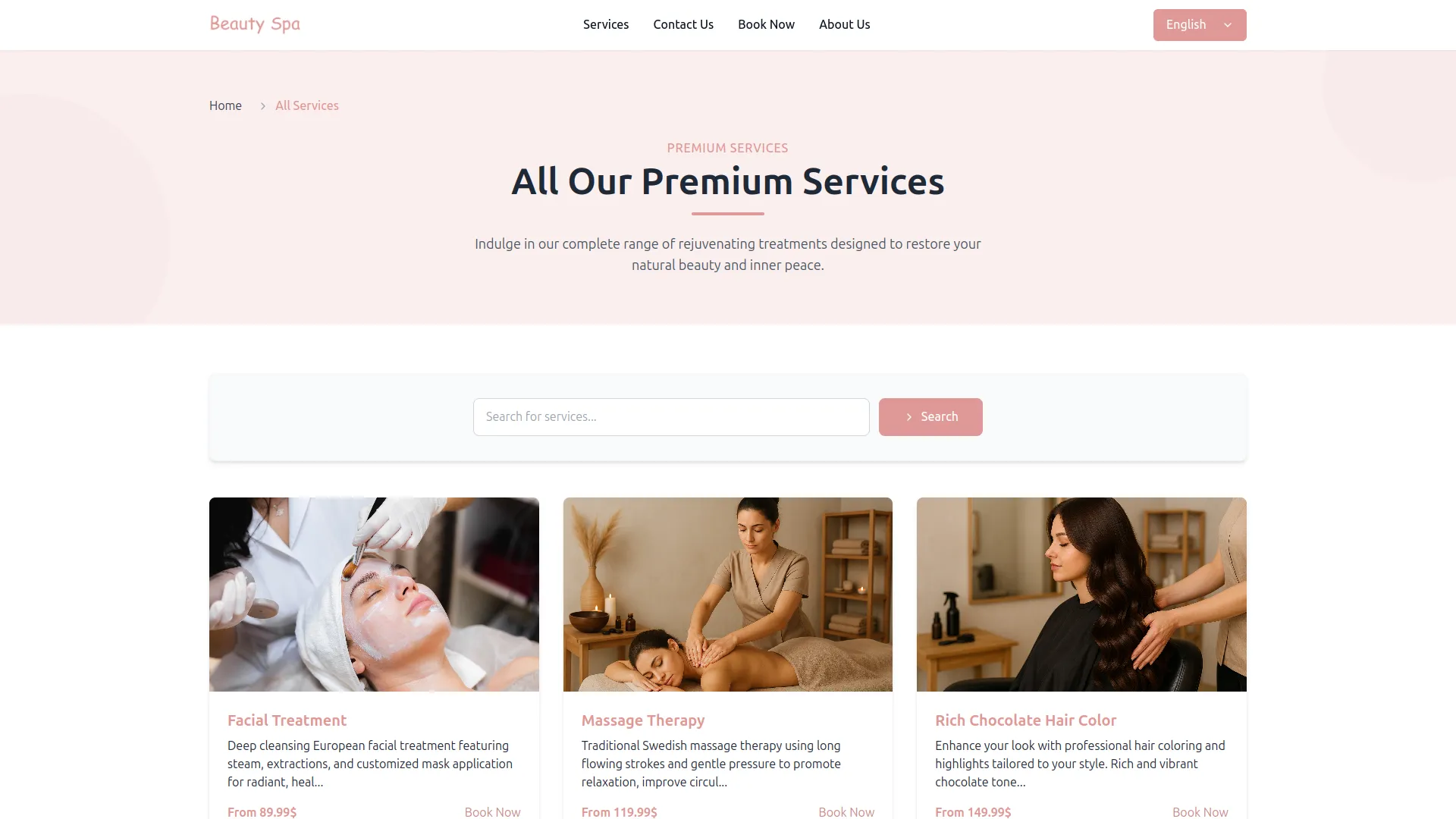
Service Offer
To create a new service offer, click the “Create” button at the top of the service offer page. Enter the Title and Name, and select the Service from the dropdown (this uses services from the Service section). Once a service is selected, the Price will be automatically displayed and cannot be changed.
Enter the Discount Amount as a percentage, which will automatically calculate the Offer Price (this cannot be modified manually). Set the From Date and End Date to define the promotional period, and write a Description explaining the offer details and terms.
The list page provides Search for easy offer management. The table displays Title, Name, Service Name, Price, Offer Price, Start Date, End Date, and Actions. Available actions include View, Edit, and Delete to modify promotions or remove expired offers.
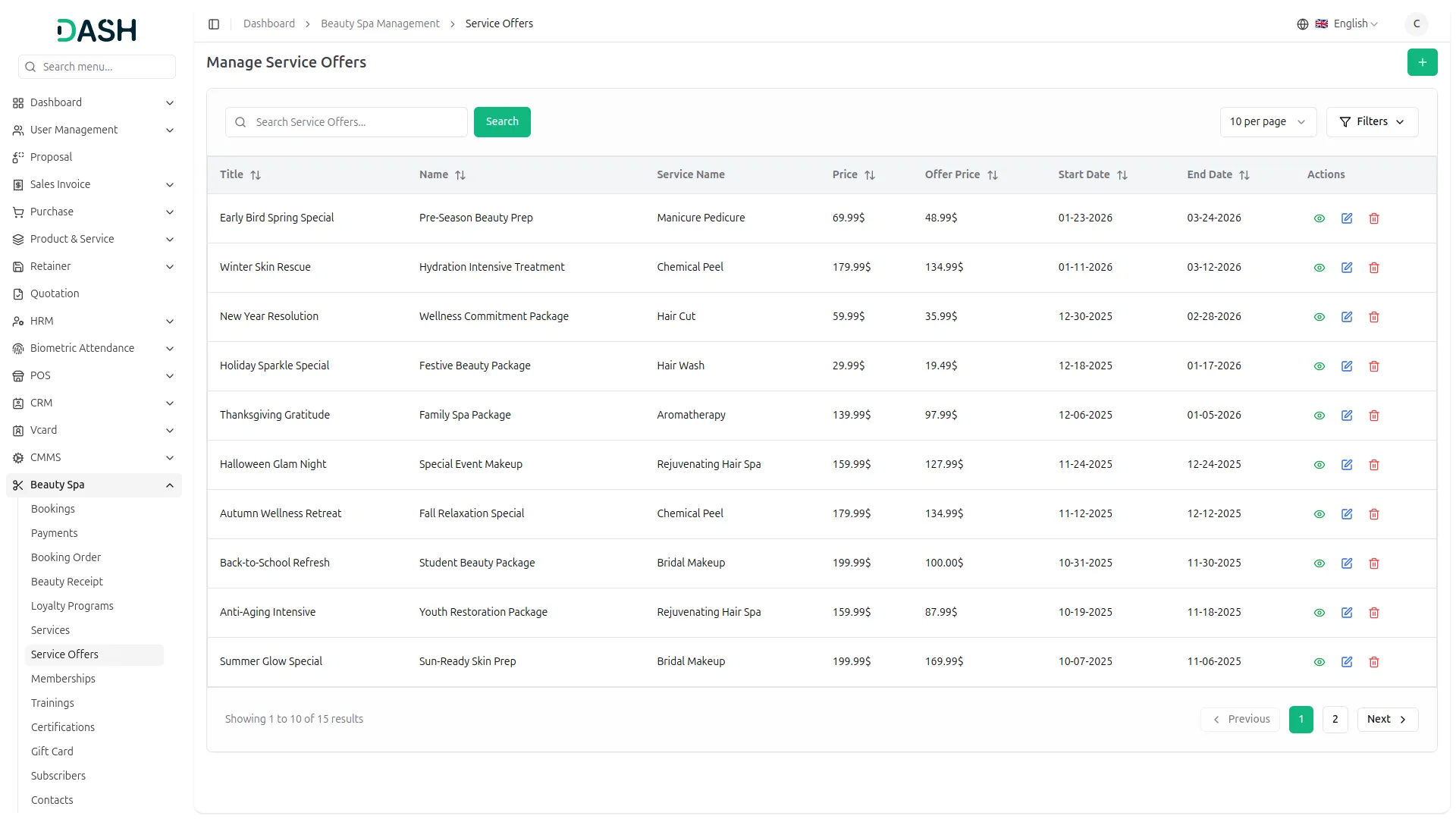
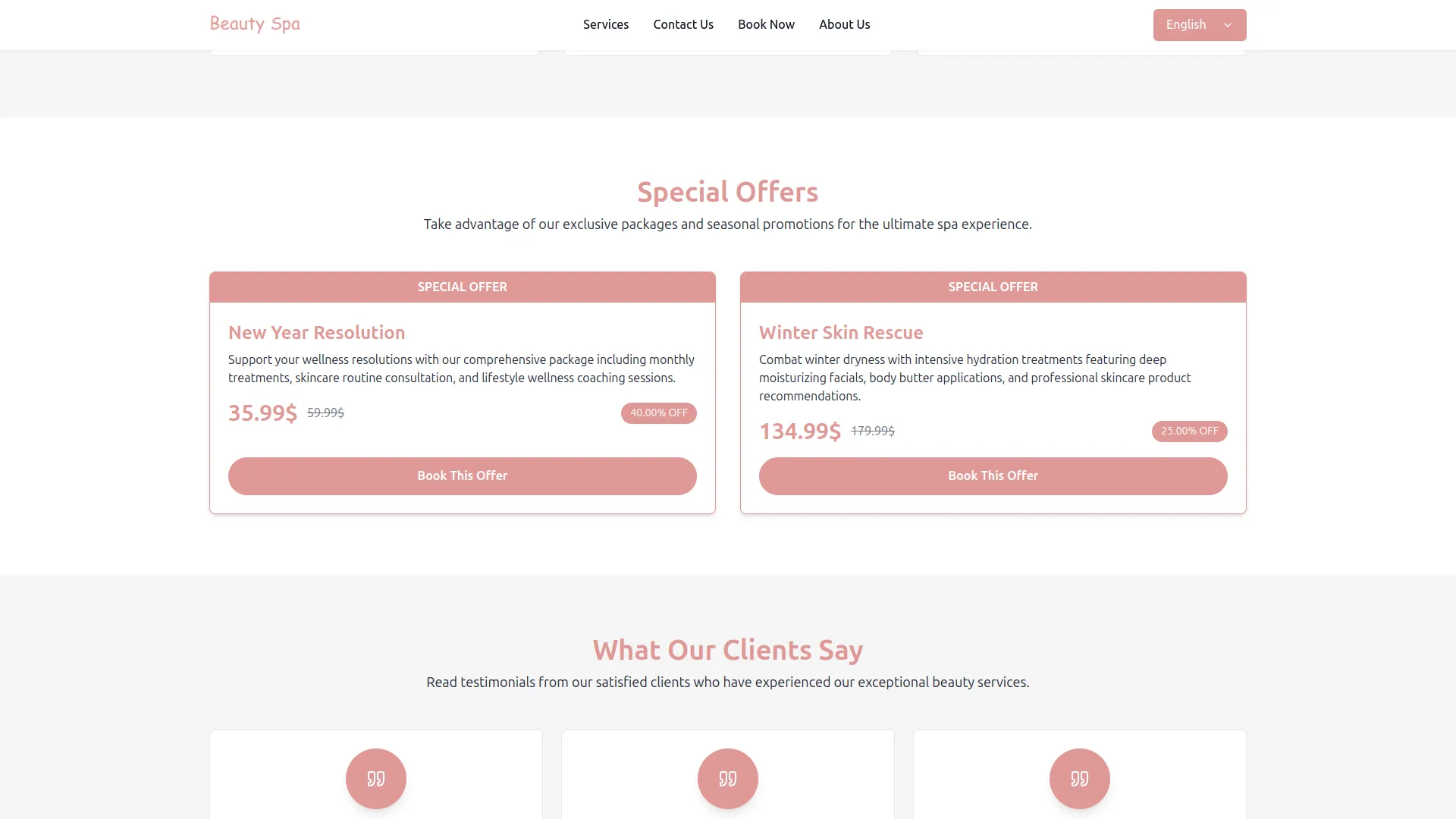
Membership
To create a new membership, click the “Create” button at the top of the membership page. Enter the Member Name and set the Duration of the membership period. Specify the Price customers will pay for the membership, and select a Service from the dropdown (this uses services from the Service section). You can also add a Description and list the Benefits of the membership.
The list page includes Search for easy membership management. The table displays Name, Duration, Service Type, Price, and Description columns. Available actions include View, Edit, and Delete to modify membership plans or remove outdated offerings.
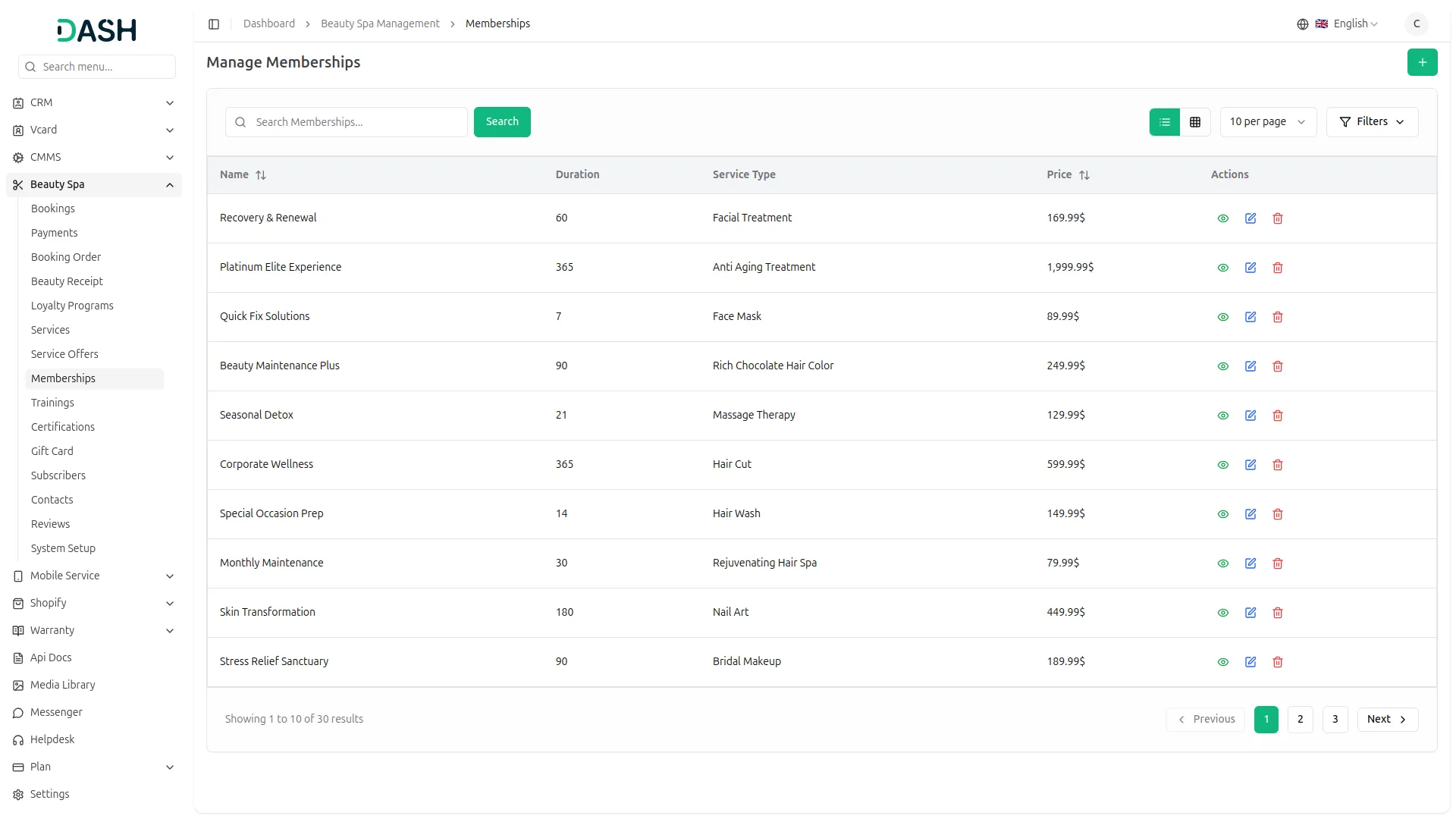
Trainings
To create a new training, click the “Create” button at the top of the training page. Enter the Training Name and specify the Trainer who will conduct the session. Select the Date of the training and set the Duration of the session. You can also add the Location and a Description.
The list page includes Search for easy training management. The table displays Training Name, Trainer, Duration, Location, Date, and Description columns with all training session details. Available actions include Edit and Delete to modify or remove training sessions.
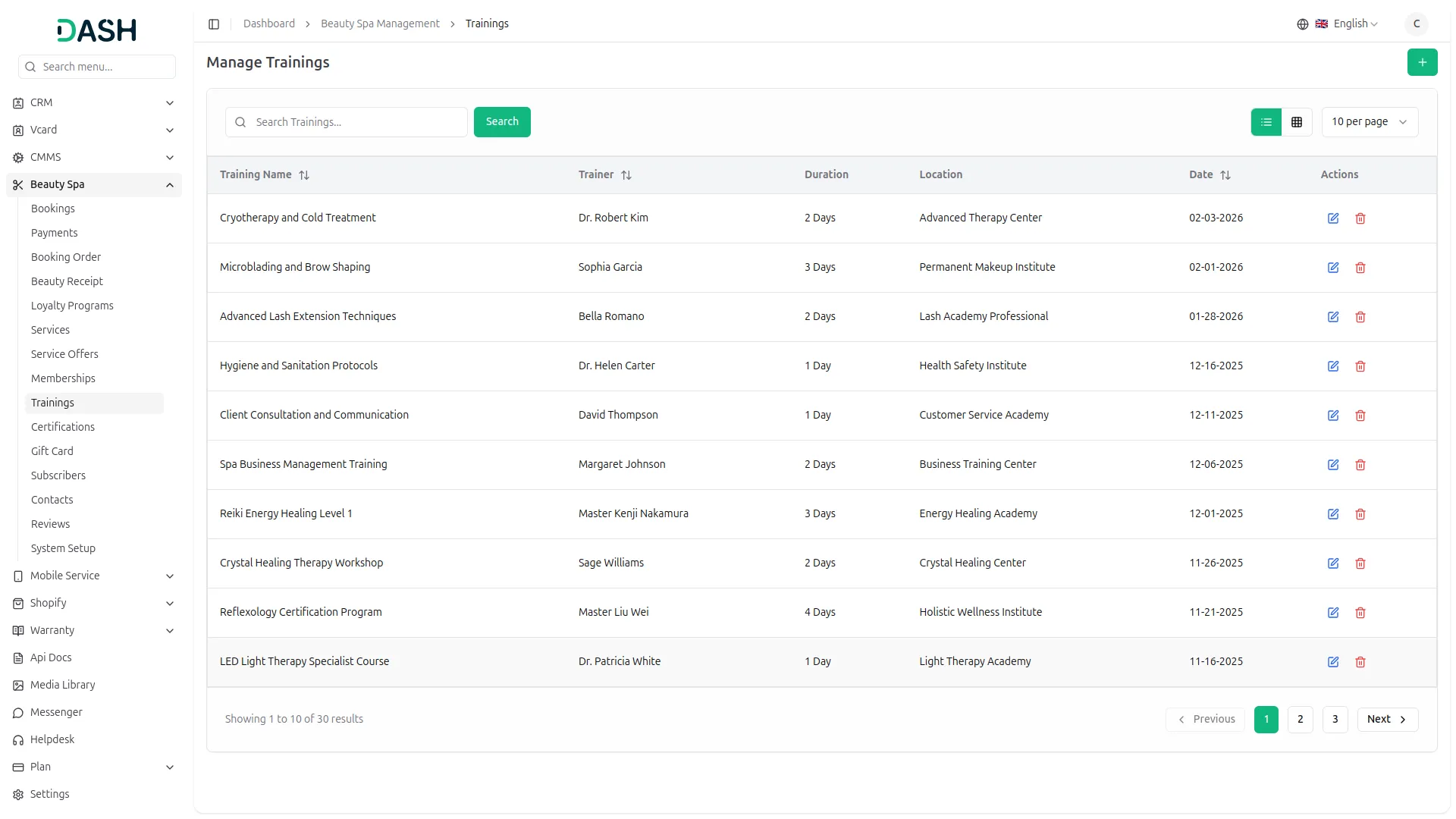
Certifications
To create a new certification, click the “Create” button at the top of the certification page.Enter the Employee Name and choose the related Training from the dropdown (this uses training data from the Trainings Section).
Enter the Certificate Name and specify the Issued Date when the certification was granted. Set the Expiry Date to track when the certification needs renewal.
The list page provides Search for certification management. The table displays Employee Name, Training, Certificate Name, Issued Date, and Expiry Date columns. Use Edit or Delete actions to modify or remove certification records.
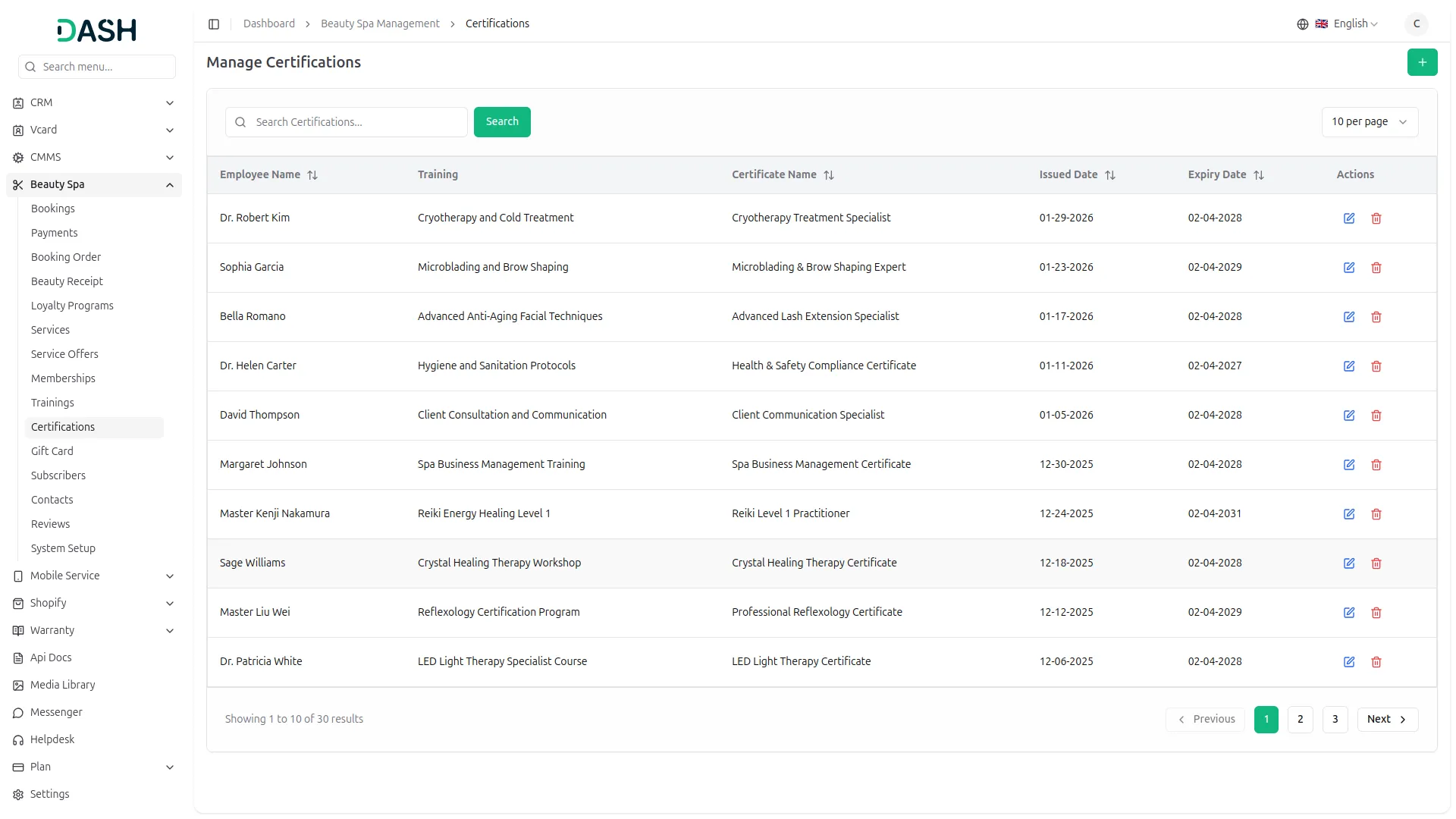
Gift Cards
To create a new gift card, click the “Create” button at the top of the gift card page. Enter a unique Card Code that customers will use to redeem the card, and enter the Customer Name who will receive or use the gift card. Set the Balance available on the card and choose the Expiry Date when the card will no longer be valid. Select the Status to indicate whether the card is active or inactive.
The list page includes Search for easy gift card management. The table displays Card Code, Customer, Balance, Expiry Date, Status, and Actions. Available actions include Edit and Delete to update balances or modify card details.
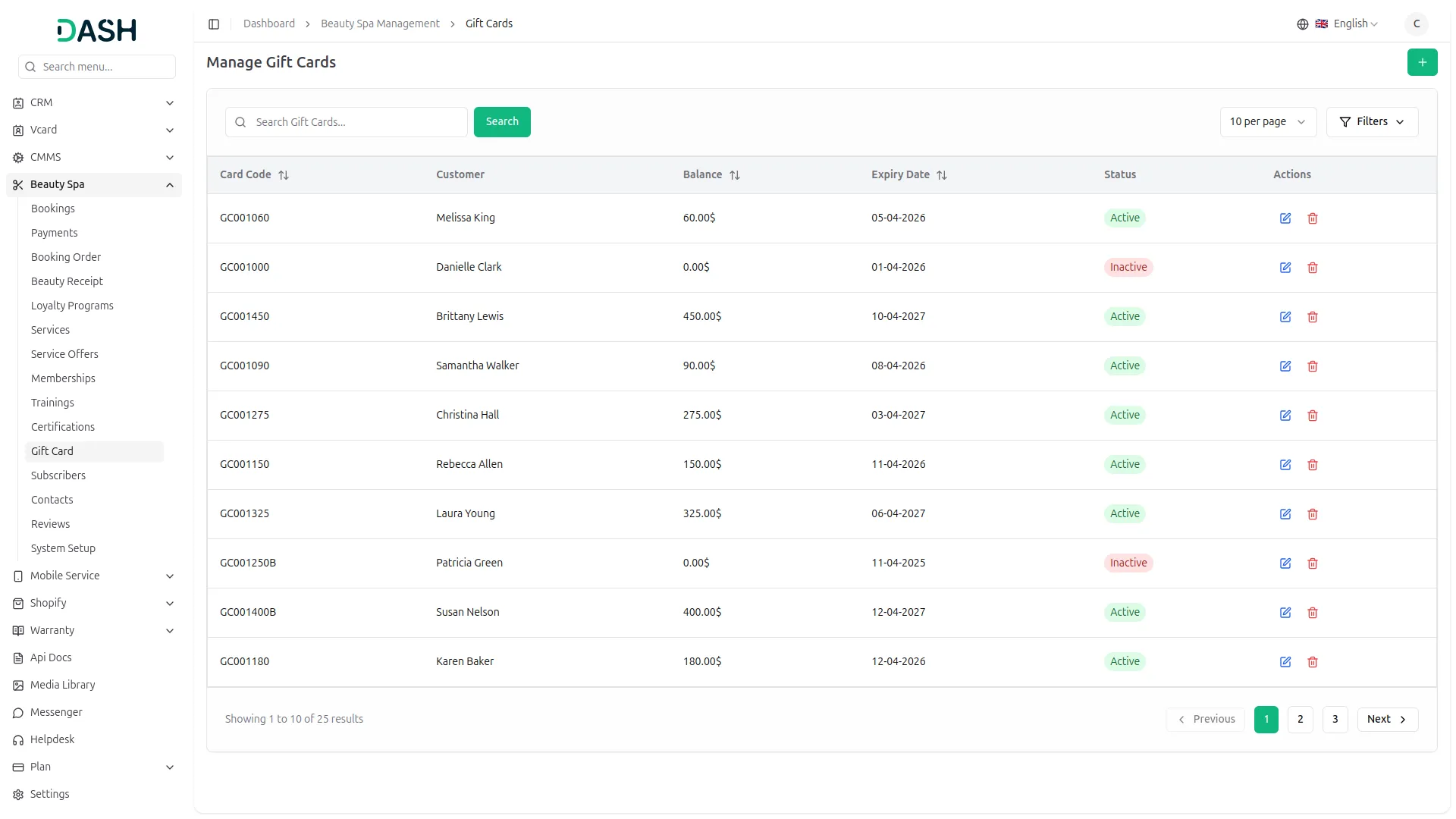
Subscribers
The Subscribers section automatically manages email subscriptions from customers who sign up through your website. All email subscriptions are tracked automatically when customers subscribe through the frontend.
The list page displays all subscribers with columns for Email and Subscribe At showing when they subscribed. You can Delete subscribers using the action button to remove them from your mailing list.
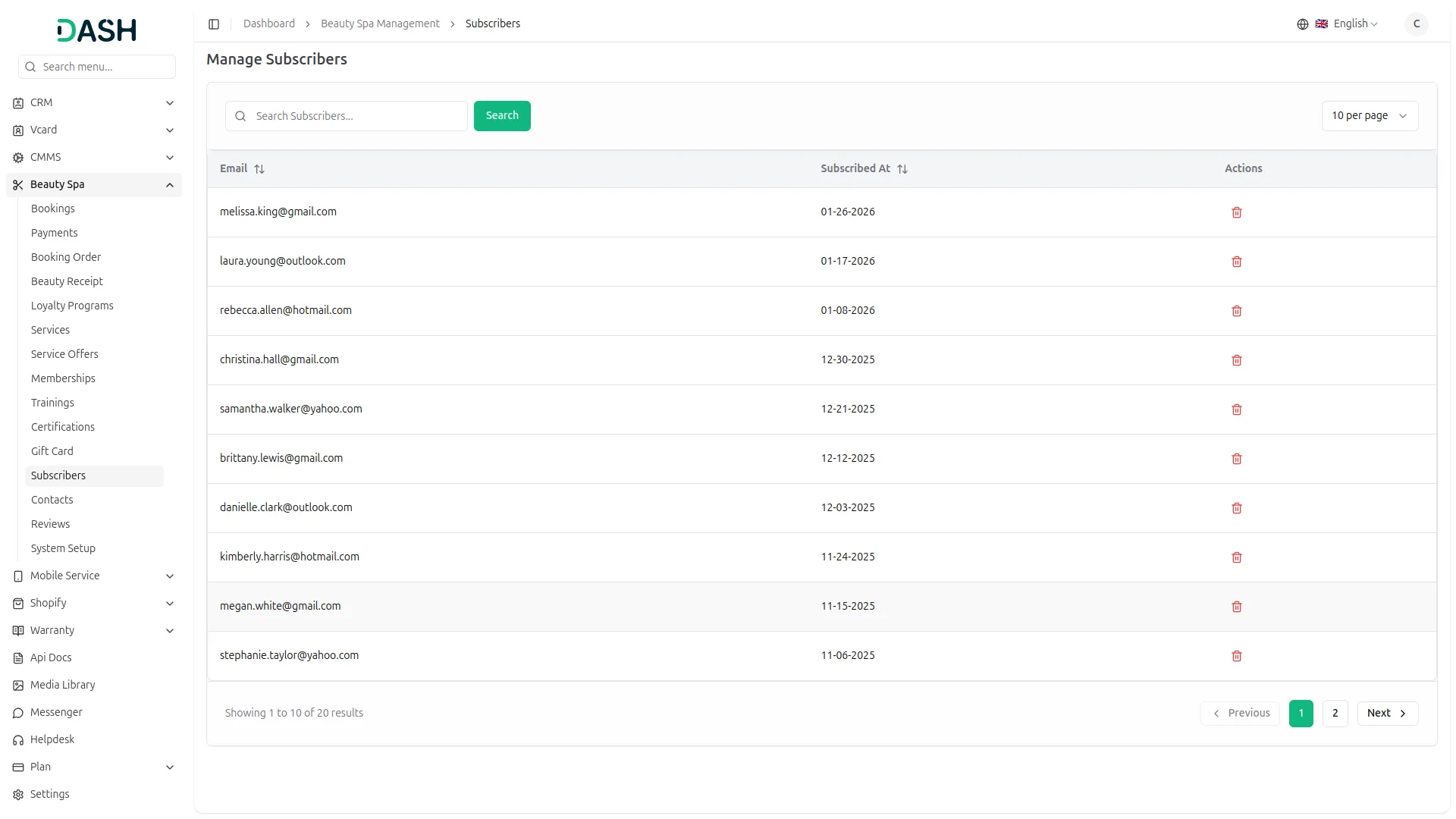
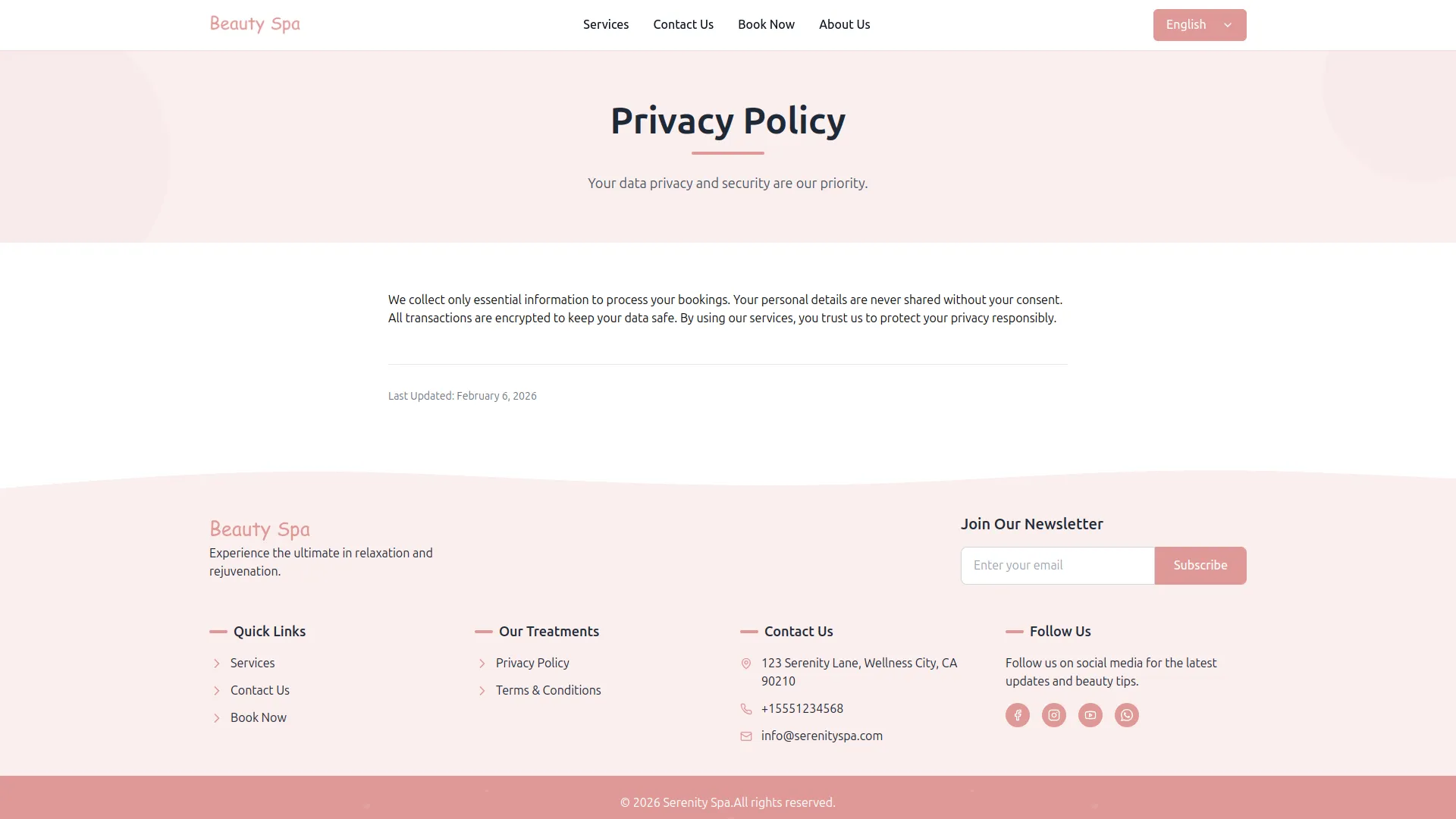
Contacts
Customers can reach out from the frontend by submitting the form on the Contact Us page, and all such submissions will automatically appear in the Contacts section for easy management.
The list page displays all customer contact submissions and includes Search for easy message management. The table shows Name, Email, Phone, Date, Subject, Message, and Actions. Use the Delete action to remove old or resolved contact inquiries from the system.
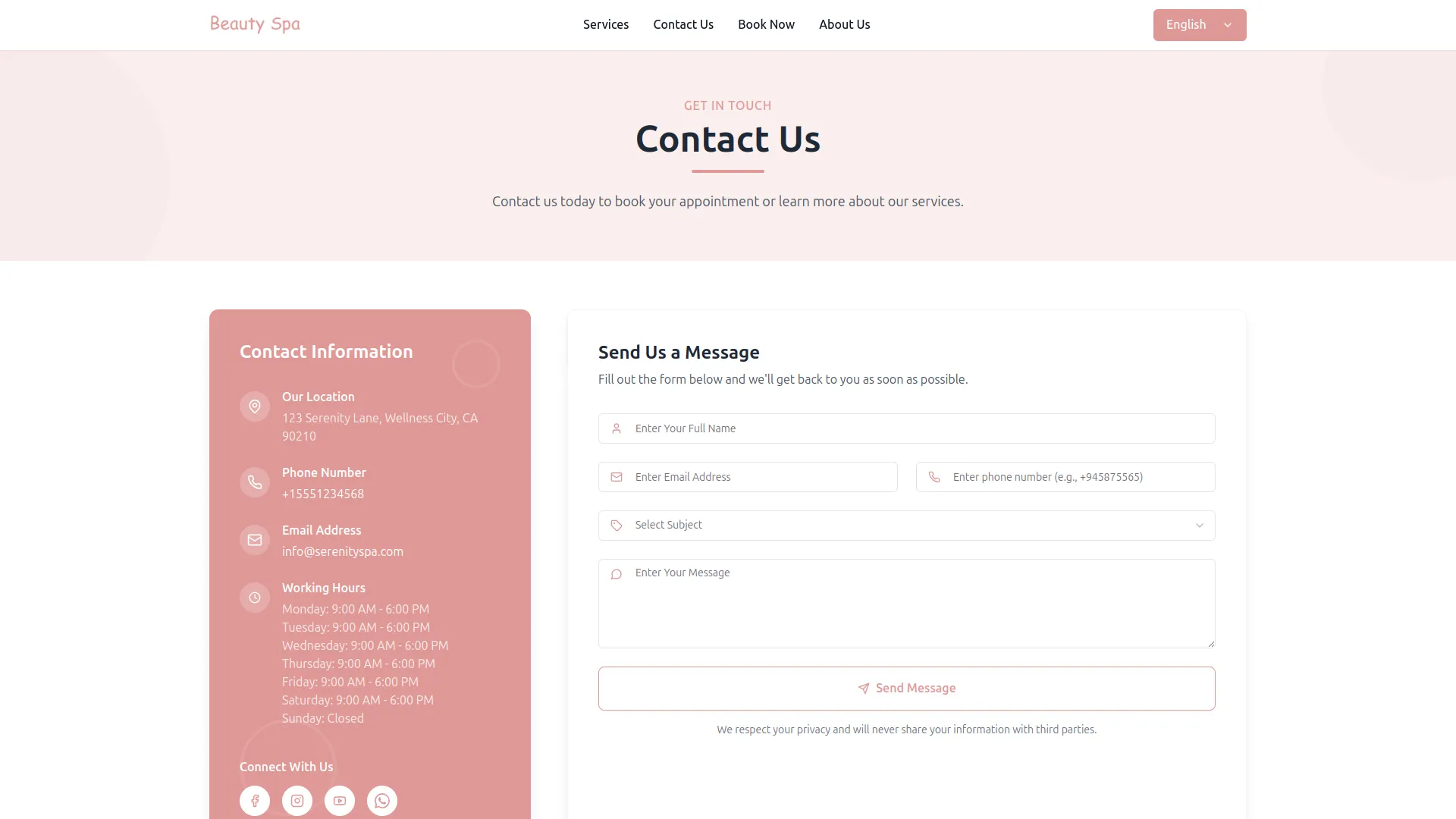
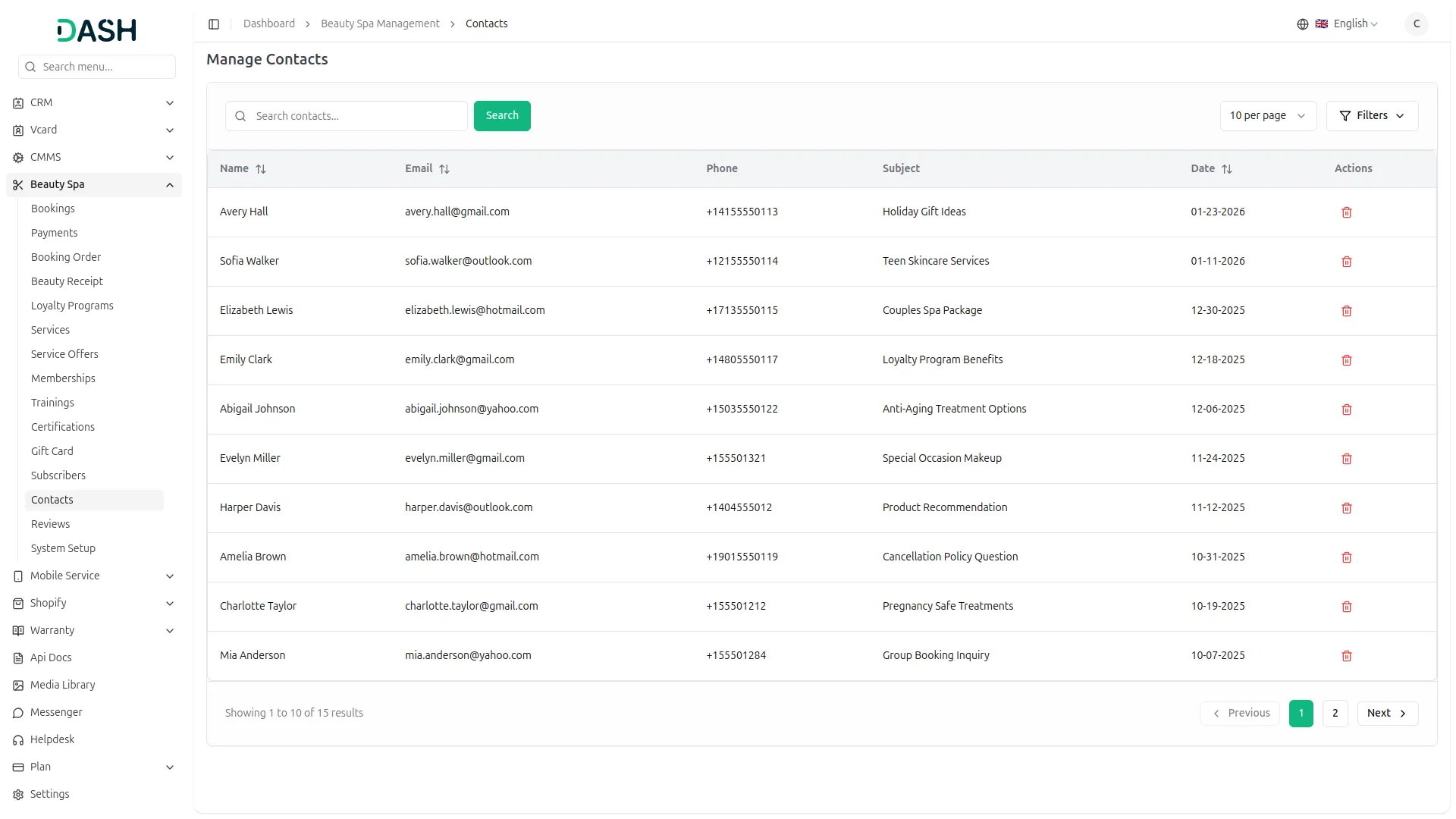
Reviews
All reviews submitted by customers from the frontend side of the website for any service will automatically appear here in the Review section for easy tracking and management.
The list page displays all customer reviews with Search for review management. The table shows Name, Email, Service, Rating, Review, Date and Action columns.
You can use the View button to see detailed customer feedback, including the reviewer’s name and email, the service they reviewed, their star rating, and their written review. Use the Delete button to remove inappropriate or outdated reviews from the system.
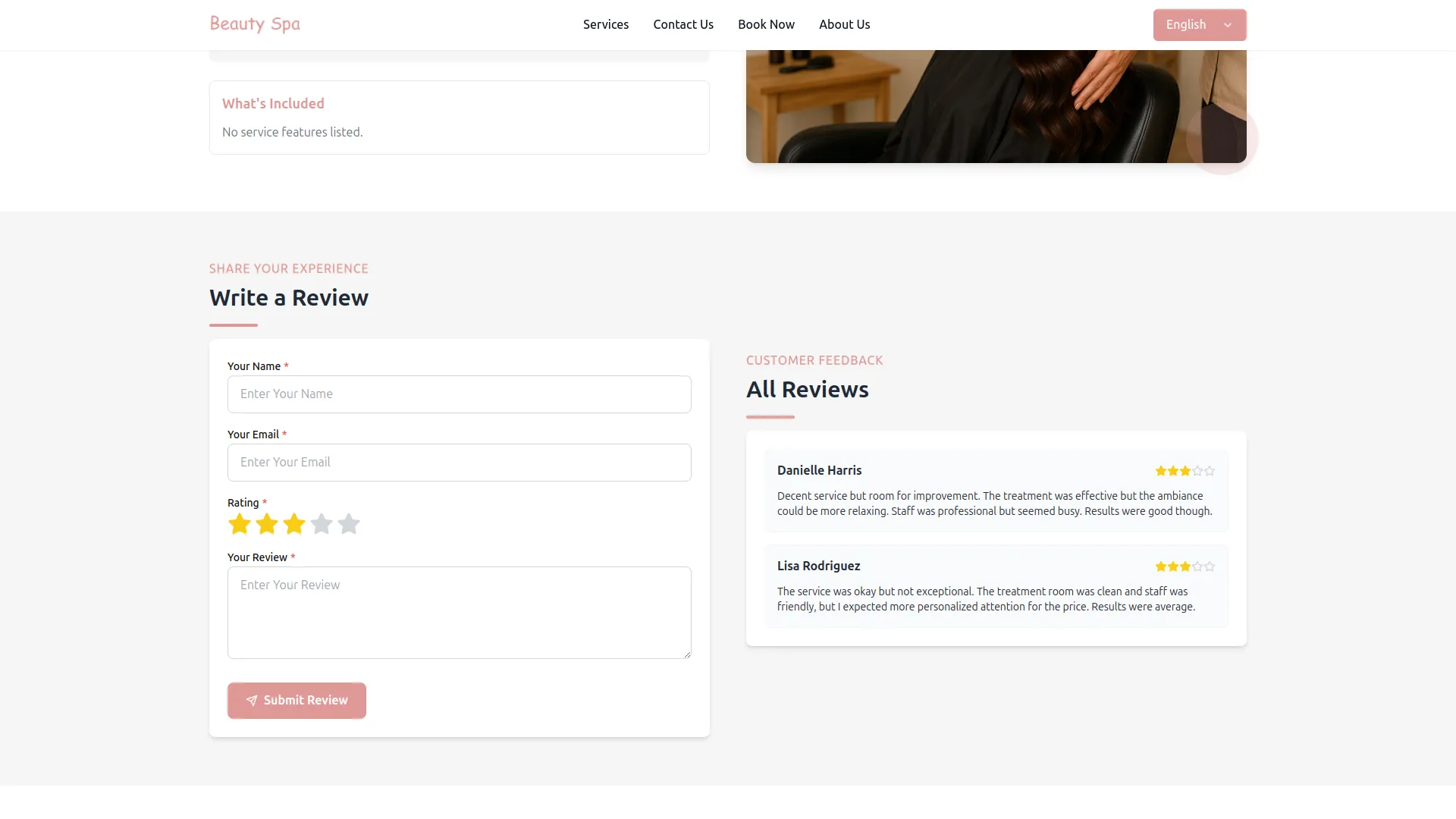
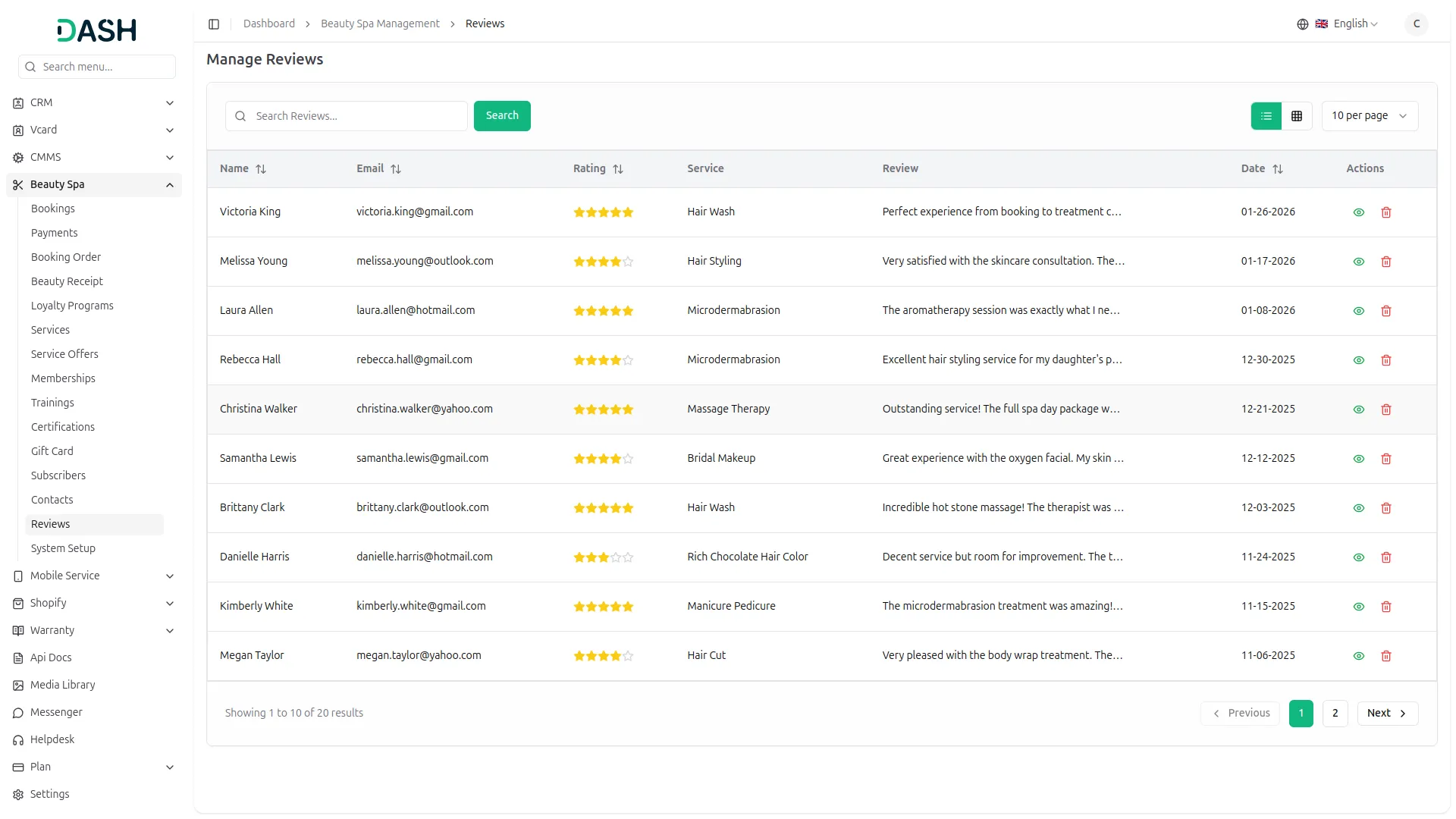
Categories
Related articles
- McKinsey 7-S Model Integration in Dash SaaS
- SinchSMS Integration in Detailed Documentation
- Bulk SMS Detailed Documentation
- Mobile Service Management Integration in Dash SaaS
- Plaid Integration in Dash SaaS
- Bakery Store Detailed Documentation
- How to Generate Content with the Help of AI in Dash SaaS
- Indiamart Integration in Dash SaaS
- Resume Builder Detailed Documentation
- WhatsApp Twilio Integration Dash SaaS
- Double Entry Integrational Entry Integration
- PayFort Add-On Integration in Dash SaaS
Reach Out to Us
Have questions or need assistance? We're here to help! Reach out to our team for support, inquiries, or feedback. Your needs are important to us, and we’re ready to assist you!


Need more help?
If you’re still uncertain or need professional guidance, don’t hesitate to contact us. You can contact us via email or submit a ticket with a description of your issue. Our team of experts is always available to help you with any questions. Rest assured that we’ll respond to your inquiry promptly.
Love what you see?
Do you like the quality of our products, themes, and applications, or perhaps the design of our website caught your eye? You can have similarly outstanding designs for your website or apps. Contact us, and we’ll bring your ideas to life.
