Exam Module Integration in Dash SaaS
The Exam Add-On is a powerful feature designed to enhance the examination process, offering comprehensive tools for creating, managing, and delivering assessments.
Introduction
The Exam Management System is a comprehensive module designed to help educational institutions efficiently plan, schedule, conduct, and evaluate examinations. It provides administrators with structured tools to manage exams, exam halls, timetables, student assignments, grading scales, and exam results in one centralized system. The module ensures a smooth examination workflow by maintaining clear relationships between grades, classes, subjects, halls, and students.
This system is tightly integrated with the School Management module, allowing it to use existing school data such as grades, classes, subjects, and students. With features like dependent dropdowns, bulk mark entry, timetable scheduling, and advanced filtering, the Exam Management System simplifies complex examination processes and reduces manual work while ensuring accuracy and consistency.
Dependency Notice: The Exam Add-On is dependent on the School / Institute Management Add-On. If the School Add-On is disabled, the Exam Add-On will not function. Ensure that the School / Institute Management Add-On is activated to utilize the Exam features.
How to Install the Exam Add-On?
To Set Up the Exam Add-On you can follow this link: Setup Add-On
How to Use the Exam Add-On?
- Once you purchase the Add-On, go to the sidebar and find out the School / Institute Management Add-On.
- In this Add-On, find out the Exam Add-On given in the sub-pages. Here in the Exam Add-On, you will get to see 6 more sub-pages.
Exam List
- To create a new exam, click the Create button at the top of the page. Enter the Exam Name, then select the Grade from the dropdown loaded from the School Grades module. Based on the selected grade, choose the Class, which is dynamically filtered from the School Classes module. Next, define the Start Date and End Date, and specify the Total Marks and Passing Marks. You may also add an optional Description and upload the Exam Syllabus as a PDF or image file for reference. Finally, select the Status (Active or Inactive) and save the exam.
- Once created, the exam becomes available for timetable scheduling, hall assignment, and marks entry.
- The Exam List page displays all created exams in both list and grid views. The table includes Exam Syllabus, Exam Name, Start Date, End Date, Total Marks, Passing Marks, and Status. Administrators can search exams, filter records by date range or status, and manage records using Edit or Delete actions with confirmation.
-
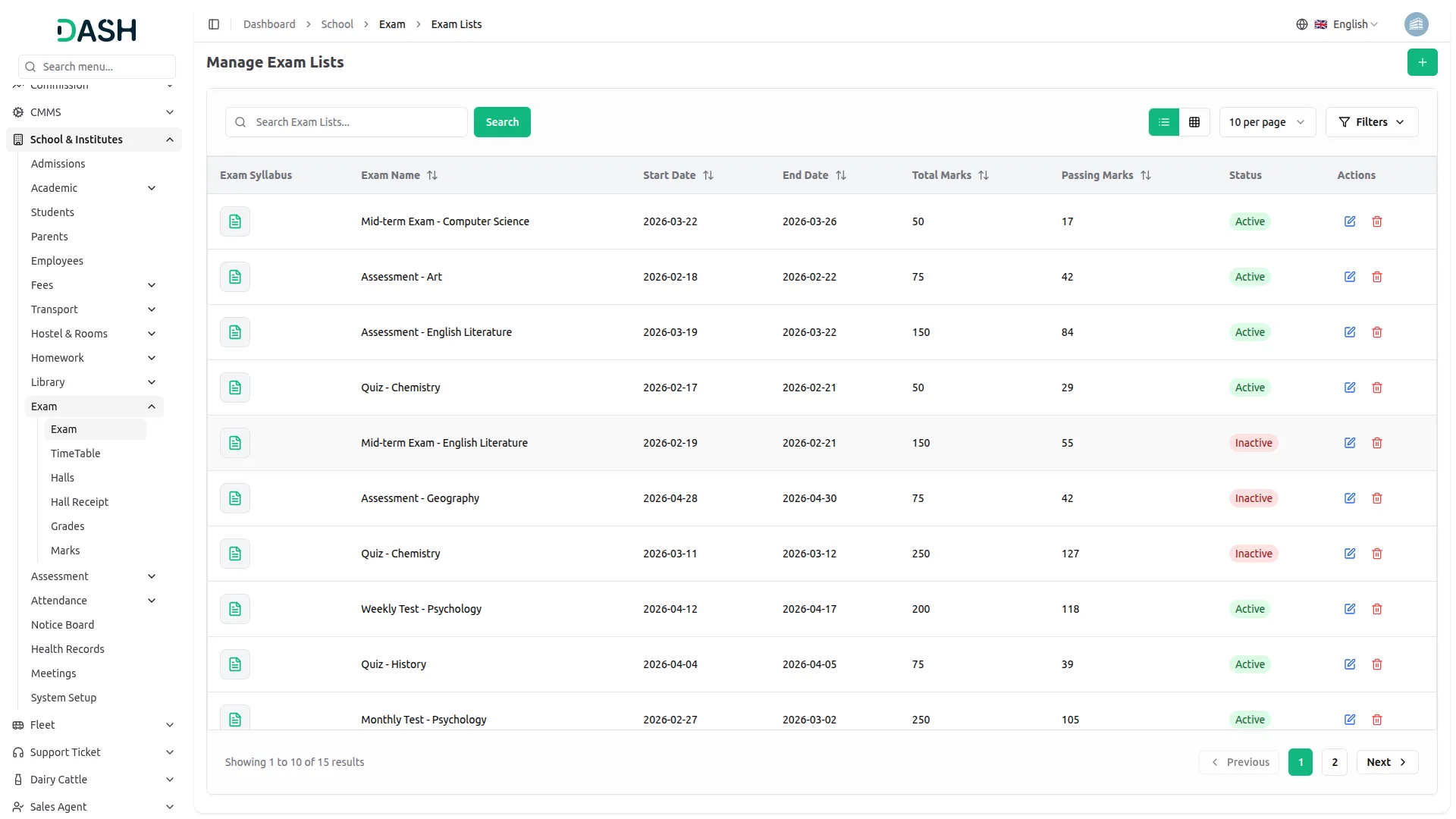
Exam Time Table
- To create a new exam timetable, click the Create button and select the Exam from the dropdown. Once selected, the system automatically loads all subjects linked to the exam’s assigned class. For each subject, enter the Exam Date, Start Time, End Time, and select the Exam Hall. These details are defined individually to ensure accurate subject-wise scheduling. After completing all required fields, click Create to save the timetable.
- The Manage Time Tables page displays all exam schedules grouped by exam name, along with the overall start and end dates. Administrators can view subject-wise exam details, including date, time slot, and hall assignment, in a structured format. Each timetable record includes action options to Edit, or Delete, ensuring flexible schedule management.
-
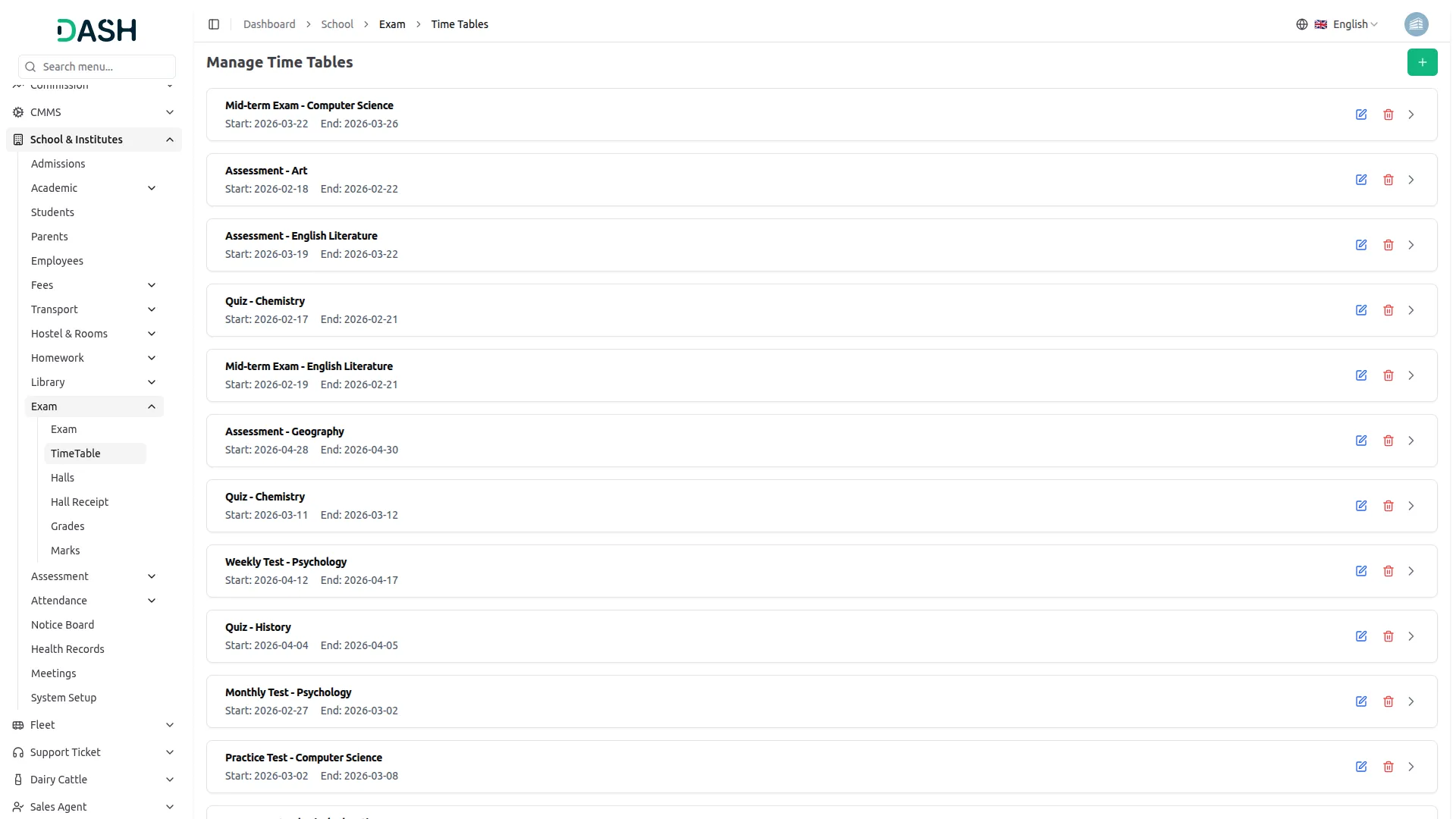
Exam Hall Management
- To add an exam hall, click the Create button and enter the required details, including Hall Name, Seating Capacity, Location, Description, Facilities, and Status (Active or Inactive). After entering all information, click Create to save the hall.
- The Exam Hall List page displays all halls in a table showing Name, Capacity, Location, Description, Facilities, and Status. Administrators can search, filter, edit, or delete hall records as needed, provided there are no active dependencies.
-
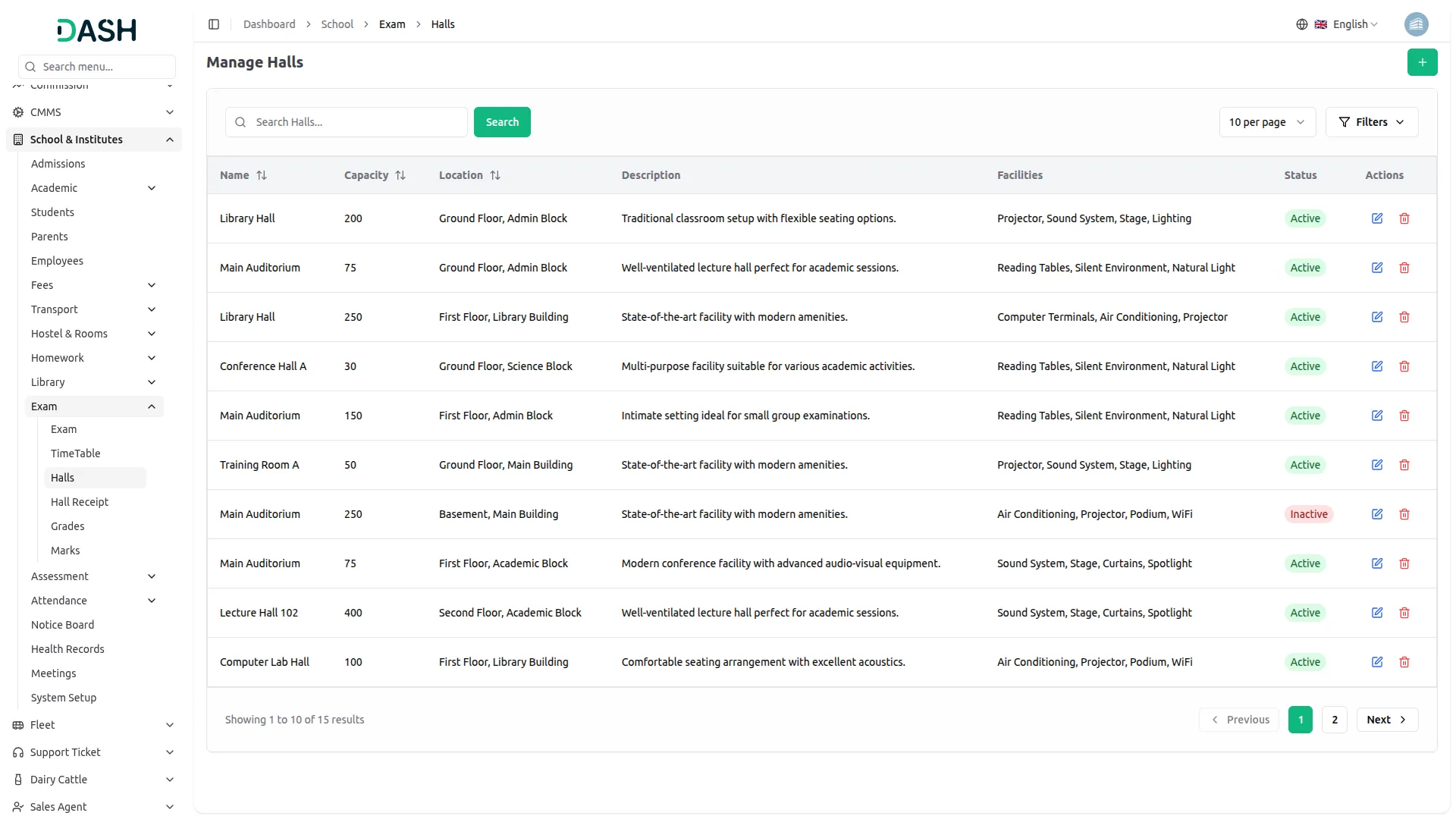
Exam Hall Receipts
- To create an exam hall receipt, click the Create button from the Hall Receipts page. Select the Exam, and the Start Date and End Date will be automatically populated. Choose the receipt Status and proceed to the timetable-based student assignment section.
- In the Exam Timetable & Student Assignment section, the system loads subjects along with their scheduled date and time. For each subject, select an appropriate Exam Hall and assign students using checkboxes. The hall capacity is displayed, and the system automatically tracks assigned students to prevent over-allocation. You can search students, select all, or clear selections as required. After completing assignments for all subjects, click Create to generate the hall receipt.
- The Manage Hall Receipts page displays receipts grouped by exam hall. Each group shows the hall name, capacity, location, and total receipts created. Expanding a hall reveals detailed records including Exam Name, Subject, Exam Date, Time Slot, and Assigned Student Count. Administrators can Edit or Delete hall receipts as needed.
-
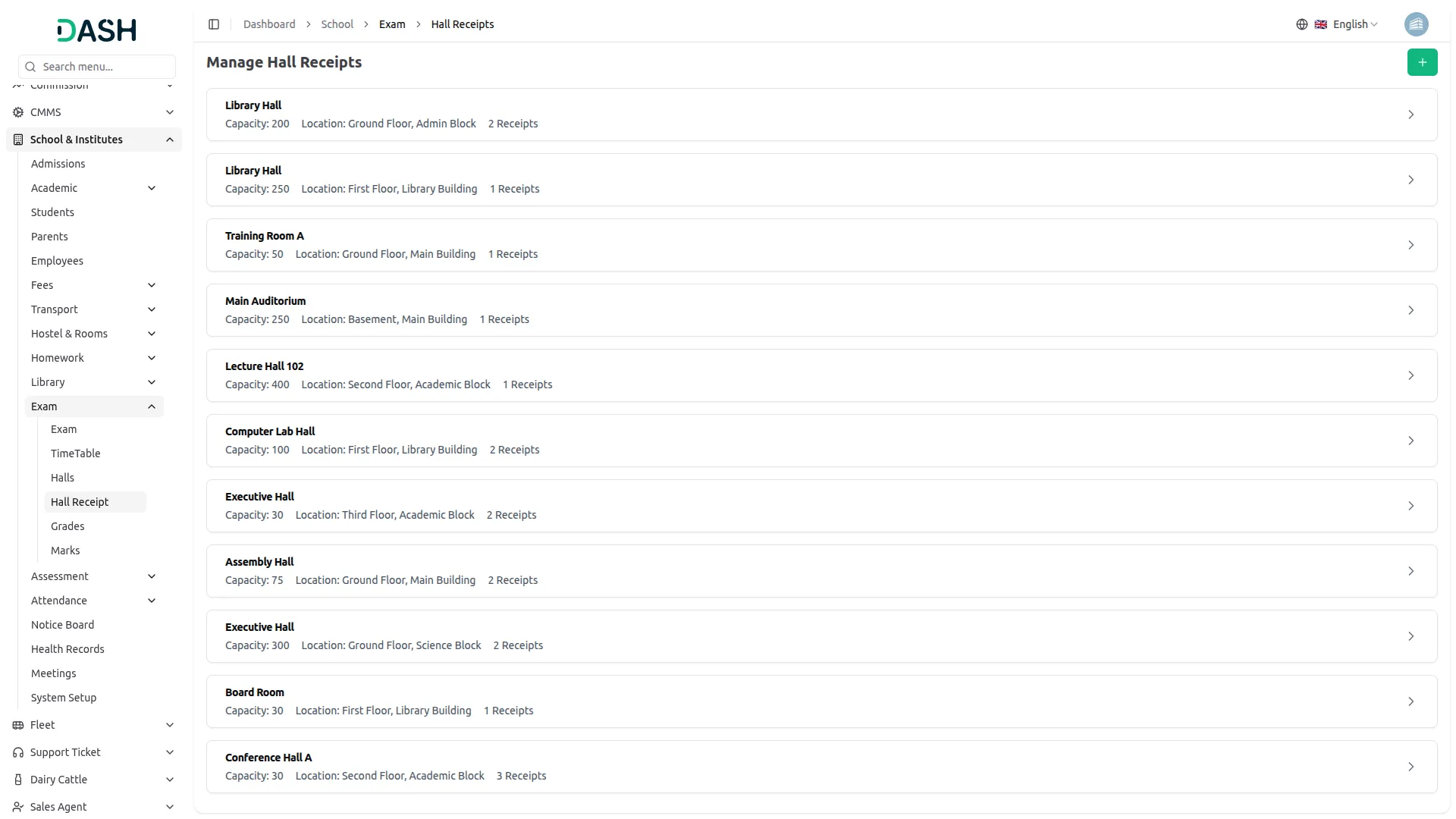
Exam Grades
- To create a new exam grade, click the Create button on the Manage Exam Grades page. In the popup form, enter the Grade Name, define the Grade Point, and specify the Mark From (%) and Mark To (%) range. You may also add an optional Comment describing the performance level. Click Create to save the grade.
- The Manage Exam Grades page lists all grade scales with columns for Grade Name, Grade Point, Mark Range, and Comment. Administrators can search, sort, edit, or delete grades as grading policies evolve.
-
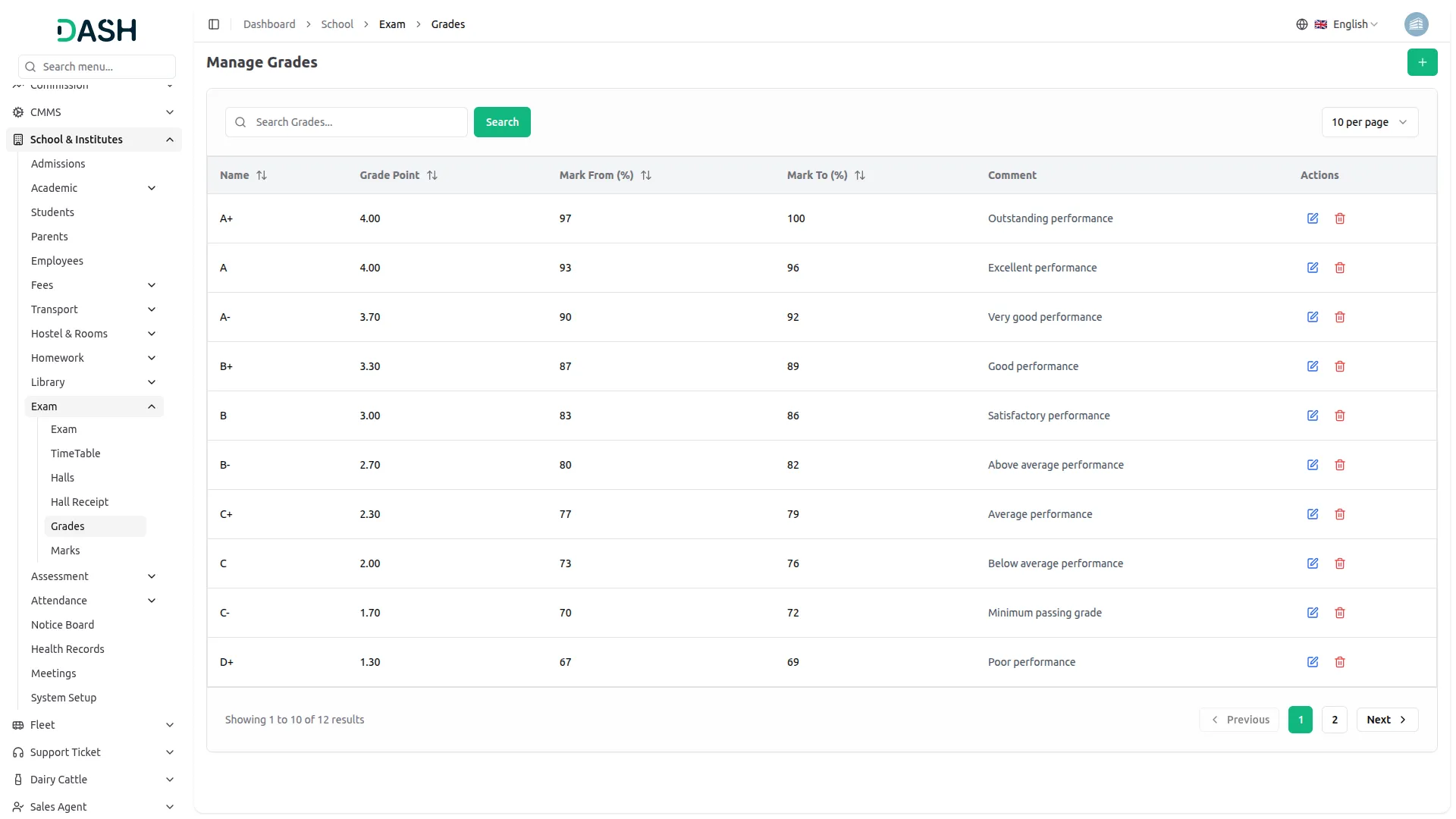
Exam Marks
- To record exam marks, click the Create button in the Exam Marks section. Select the Grade, Class, Exam, and Subject. The subject list is dynamically filtered based on exam timetables and hall receipts to ensure valid entries. Once selected, the system displays all enrolled students along with their Student Number and Name. Enter the marks for each student and click Create to save.
- The Manage Exam Marks page displays recorded marks grouped by grade, class, exam, and subject. Administrators can search and filter records, View detailed performance, Edit marks if corrections are needed, or Delete records with confirmation. Grades are automatically calculated based on configured grading rules, ensuring accurate and consistent evaluation.
-
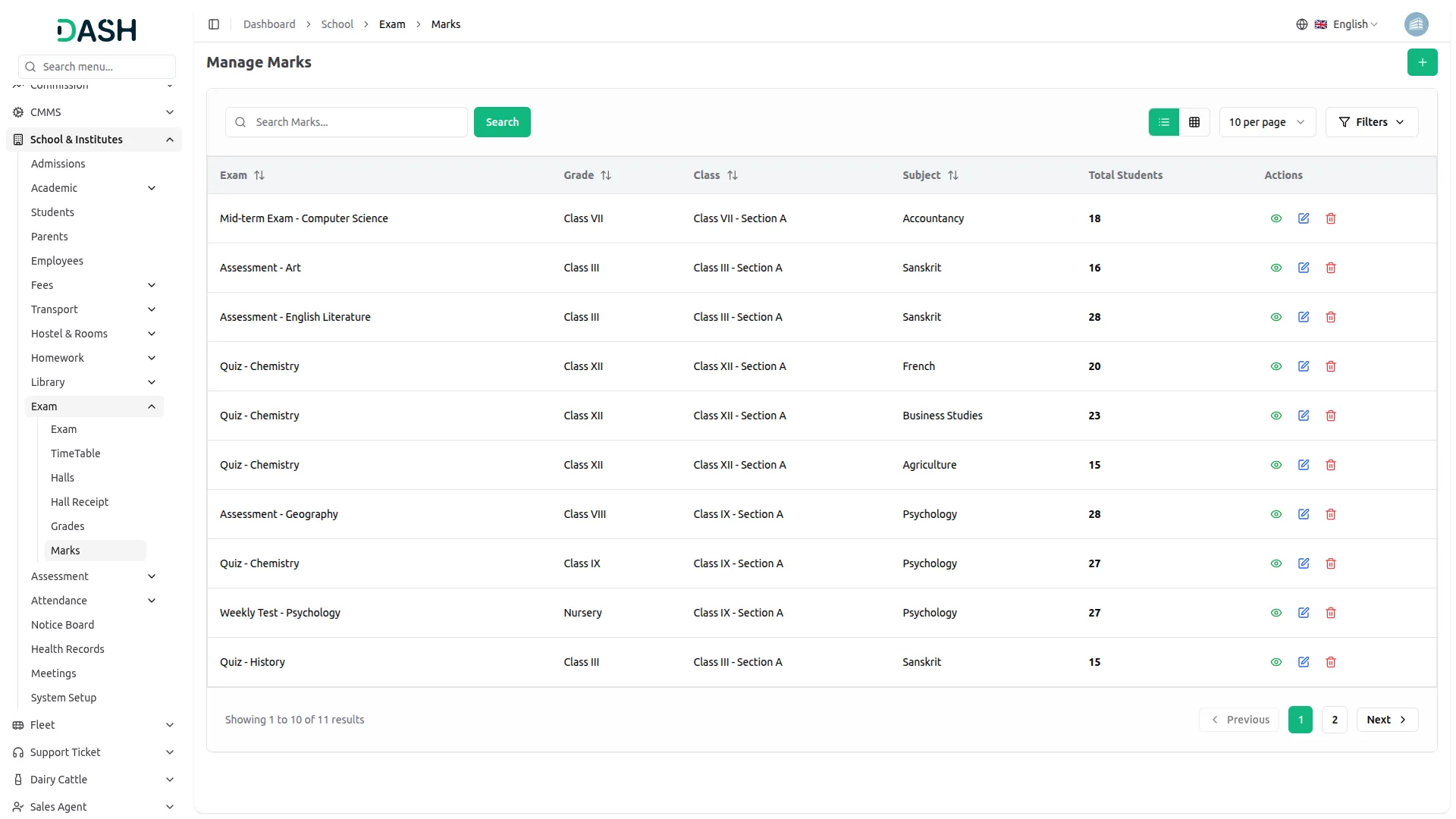
Categories
Related articles
- Double Entry Integrational Entry Integration
- Purchase Notification – eCommerceGo Addon
- PEST Analysis Integration in Dash SaaS
- Asset Borrow And Rent Integration in Dash SaaS
- Whereby Meeting Integration in Dash SaaS
- Catering Management Integration in Dash SaaS
- Garden Management Integration in Dash SaaS
- Flexible Hours Integration in BookingGo SaaS
- Asana Project Management Detailed Documentation
- Pabbly Connect Integration in Dash SaaS
- Financial Goal Integration in Dash SaaS
- File Sharing Integration in Dash SaaS
Reach Out to Us
Have questions or need assistance? We're here to help! Reach out to our team for support, inquiries, or feedback. Your needs are important to us, and we’re ready to assist you!


Need more help?
If you’re still uncertain or need professional guidance, don’t hesitate to contact us. You can contact us via email or submit a ticket with a description of your issue. Our team of experts is always available to help you with any questions. Rest assured that we’ll respond to your inquiry promptly.
Love what you see?
Do you like the quality of our products, themes, and applications, or perhaps the design of our website caught your eye? You can have similarly outstanding designs for your website or apps. Contact us, and we’ll bring your ideas to life.
