Resume Builder Detailed Documentation
The Resume Builder is an Add-On designed to help users create professional resumes using pre-built templates.
Introduction
The Resume Builder is an Add-On designed to help users create professional resumes using pre-built templates. It allows easy customization of each resume section, giving users control over their personal and career details. This product includes both a backend interface for managing resume data and a frontend platform where users can view and edit templates interactively. All visual elements like the header logo and footer content are dynamically managed through the System Settings module, ensuring consistent branding across all resume templates. This software is ideal for users who want to quickly build, manage, and update resumes without needing advanced technical knowledge.
How To Install the Resume Builder Add-On?
To Set Up the Resume Builder Add-On, you can follow this link: Setup Add-On
How to Use the Resume Builder Add-On?
In the Manage Resume section, click the Copy Link button to copy the frontend access link.
Frontend View
- The frontend contains a Header with Home and Templates menu options, and a Footer both loaded from System Settings.
- Click on any template to open the resume editor view.
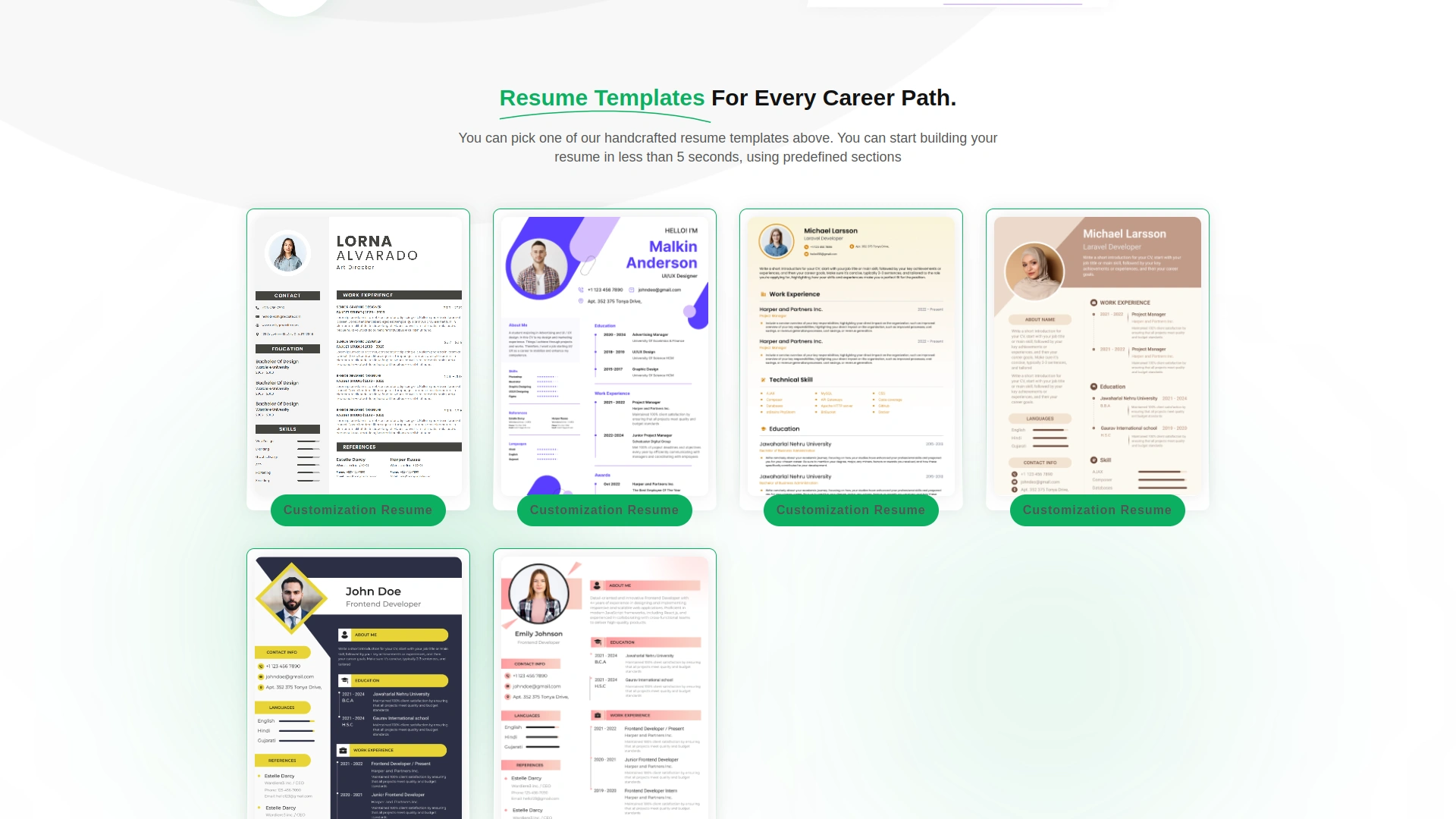
Inside the Template View:
- The header includes a logo, Menu, Award Section Toggle, and Save button.
- Use the Award Section Toggle to show or hide the Awards part of the resume.
- Click on the Profile Image to open a popup where you can change the image.
- Click on the Name section to add or edit the name in the resume.
- Similar click-and-edit actions are available for: Contact, Work Experience, Education, Skills, References, Languages, and Awards.
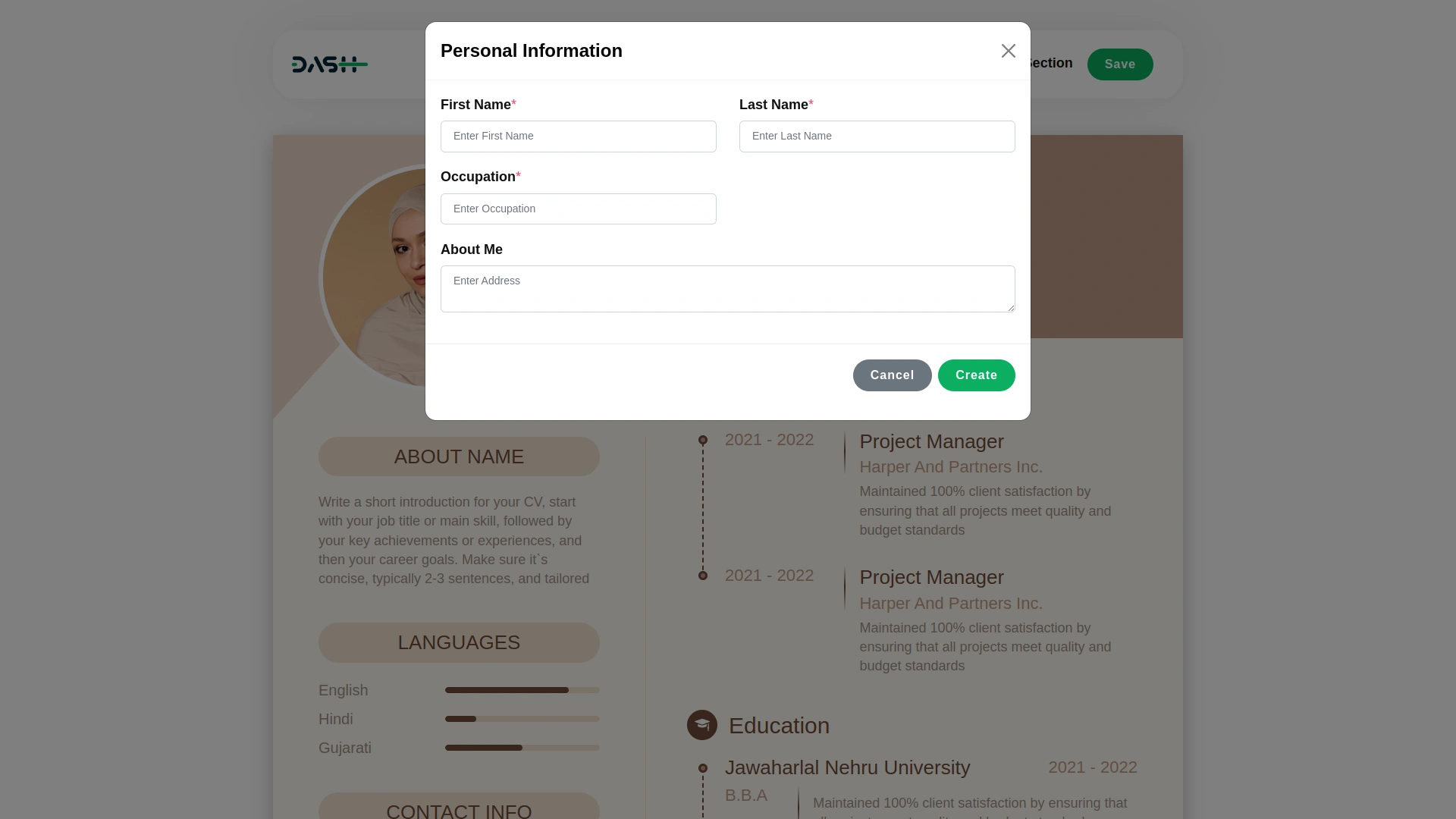
Manage Resume:
- The list view shows all created resumes with columns: No, Profile, Name, and Email.
- With the help of the Action column:
- Click the Copy Button to view the created resume on the frontend.
- Click the Delete Button to remove the resume permanently.
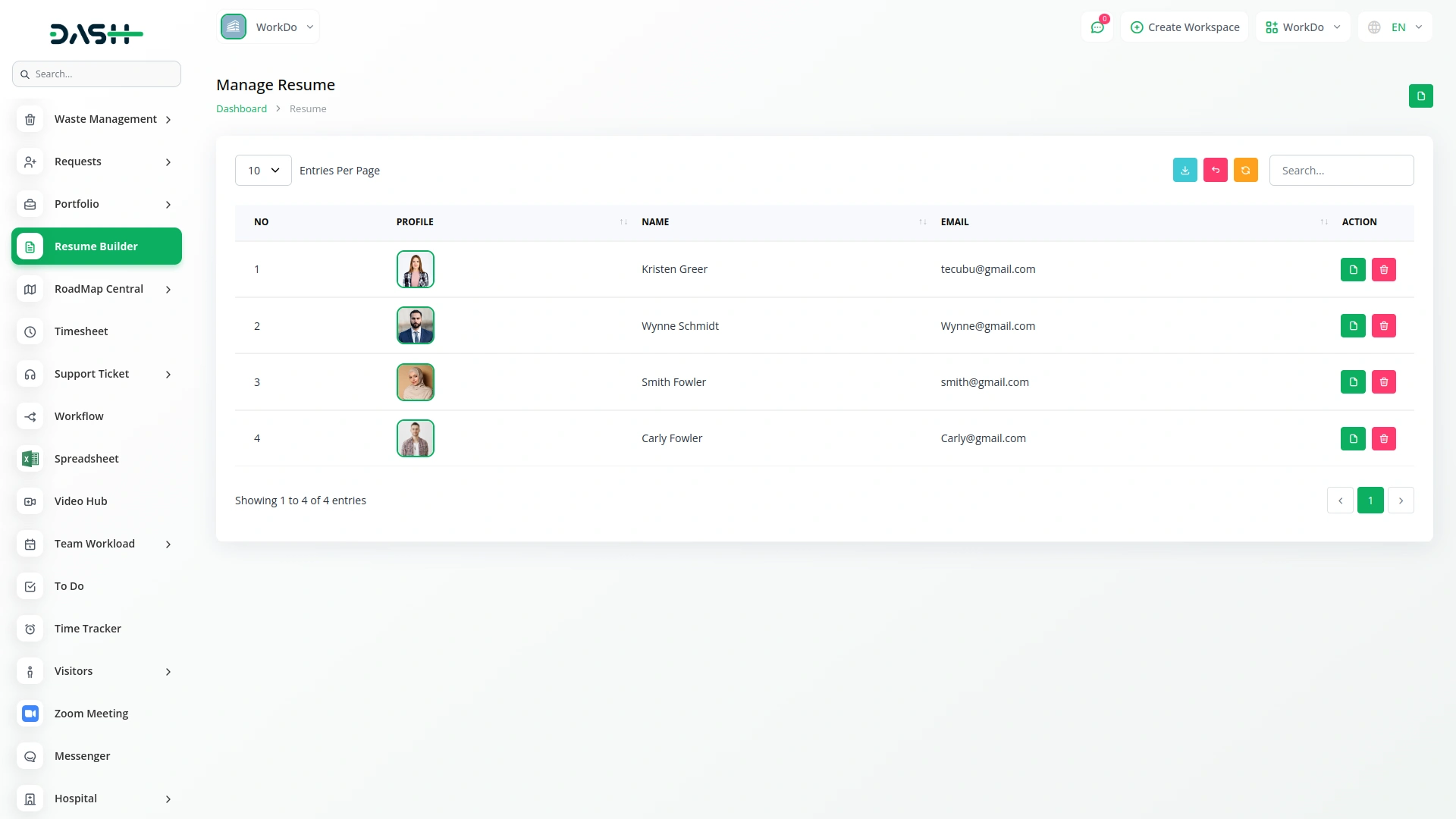
Categories
Related articles
- Activity Log integration in Dash SaaS
- Internal Knowledge Integration in Dash SaaS
- DJ & Orchestra Add-On Detailed Documentation
- Meeting Hub Integration in Dash SaaS
- DPO Payment Gateway in Dash SaaS
- School/Institute Management Integration in Dash SaaS
- Vehicle Trade Detailed Documentation
- Scholarship Detailed Documentation
- Catering Management Integration in Dash SaaS
- Facilities Integration in Dash SaaS
- Optical & Eyecare Center Detailed Documentation
- Google Forms Integration in Dash SaaS
Reach Out to Us
Have questions or need assistance? We're here to help! Reach out to our team for support, inquiries, or feedback. Your needs are important to us, and we’re ready to assist you!


Need more help?
If you’re still uncertain or need professional guidance, don’t hesitate to contact us. You can contact us via email or submit a ticket with a description of your issue. Our team of experts is always available to help you with any questions. Rest assured that we’ll respond to your inquiry promptly.
Love what you see?
Do you like the quality of our products, themes, and applications, or perhaps the design of our website caught your eye? You can have similarly outstanding designs for your website or apps. Contact us, and we’ll bring your ideas to life.
