Porter’s Five Model Integration in Dash SaaS
Porter’s Five Forces Model is a strategic analysis software designed to help businesses evaluate competitive forces within their industry.
Introduction
Porter’s Five Forces Model is a strategic analysis software designed to help businesses evaluate competitive forces within their industry. This system allows organizations to create comprehensive analyses using Porter’s framework, which examines five key competitive forces: threat of new entrants, bargaining power of suppliers, bargaining power of buyers, threat of substitute products, and competitive rivalry. The software enables teams to collaborate on strategic assessments, track progress through different stages, and generate detailed reports for informed decision-making.
How to Install the Add-On?
To Set Up the Porter’s Five Forces Model Add-On, you can follow this link Setup Add-On
Note: This Add-On is dependent on the Planning Add-On, so you need to purchase it first.
How To Use the Porter’s Five Forces Model Add-On?
Manage Porter’s Five Forces Model
- The default List View displays all Porter’s Five Forces Models in a comprehensive table format with multiple management options. At the top of the page, you’ll find buttons for Create Porter’s Five Forces Model to add new analyses, plus three alternative viewing options for different management preferences. You can also export or print the models in PDF format whenever you want for documentation, presentations, or archival purposes.
- The main table presents detailed information with columns for Thumbnail Image providing visual identification, Name of the analysis model, Status fetched from System Setup showing current progress, Stage fetched from System Setup indicating analysis phase, Challenge fetched dynamically from Challenge Table showing associated business objectives, Users , Roles showing team responsibilities, Rating for performance tracking, and Action column with management options.
- In the Action column, you have powerful options available: Export and Print buttons to generate the Porter’s Five Forces Model in PDF format for presentations and documentation, View to access complete analysis details and all strategic information, Edit to modify any aspect of the model including strategic assessments and team assignments, and Delete to remove analyses that are no longer relevant to your business strategy.
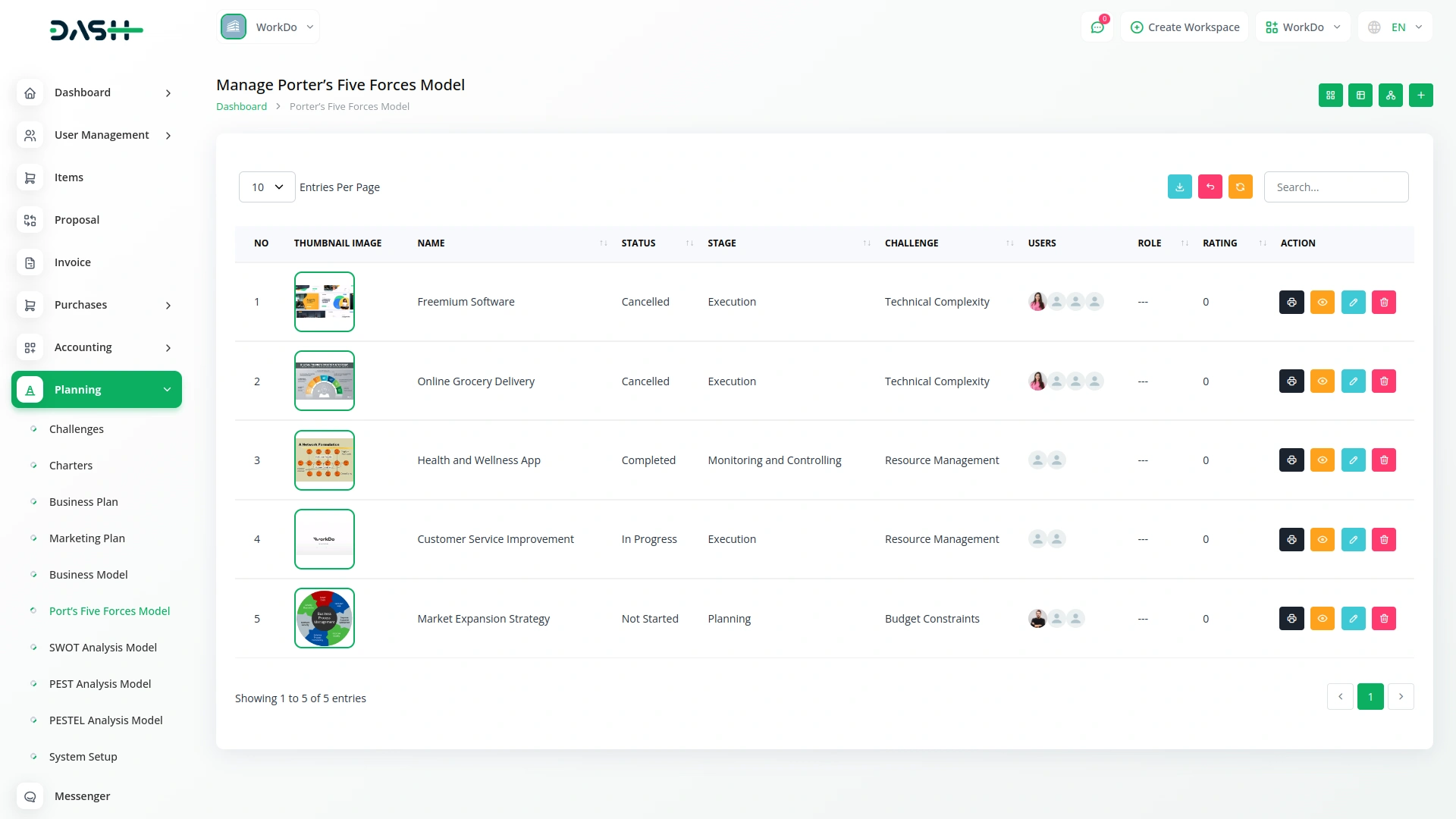
Creating Porter’s Five Forces Model
- To create a new Porter’s Five Forces Model, click the “Create” button at the top of the page. Start by entering the Name for your strategic analysis model, which should clearly identify the scope or focus of your competitive analysis.
- Select the Challenge from the dropdown menu, which fetches data from the Planning Challenge. Important note: if the current date is greater than the Challenge End Date, you will not be able to create a Porter’s Five Forces Model, ensuring all analyses remain aligned with active or future business challenges.
- Upload a Thumbnail Image to provide visual identification for your analysis model, and Upload Video content if you have supporting presentations or explanatory materials. Choose the appropriate Status from the dropdown menu, which fetches options from System Setup, and select the relevant Stage also fetched from System Setup to indicate the current phase of your analysis.
- Assign the Users involved in this strategic analysis by selecting from the Users Table, and choose the appropriate Role from the Roles Table dropdown to define team member responsibilities. Add a comprehensive Description that outlines the purpose and scope of your competitive analysis.
- Continue with the strategic analysis components by entering detailed information for Threat of Substitution, explaining how substitute products or services might impact your industry position. Add relevant Notes for additional observations or methodology details, and attach supporting files through the Attachments field for research data, market reports, or reference materials.
- Document the Organizational Effects that this analysis may have on your business strategy and operations. Provide a clear Goal Description outlining what you aim to achieve through this competitive analysis.
- Complete the remaining two critical forces by entering comprehensive details for Bargaining Power of Supplier, analyzing how supplier relationships affect your competitive position, and Bargaining Power of Buyers/Customers, evaluating customer influence on pricing and terms. Once all fields are completed, click “Submit” to create your Porter’s Five Forces Model.
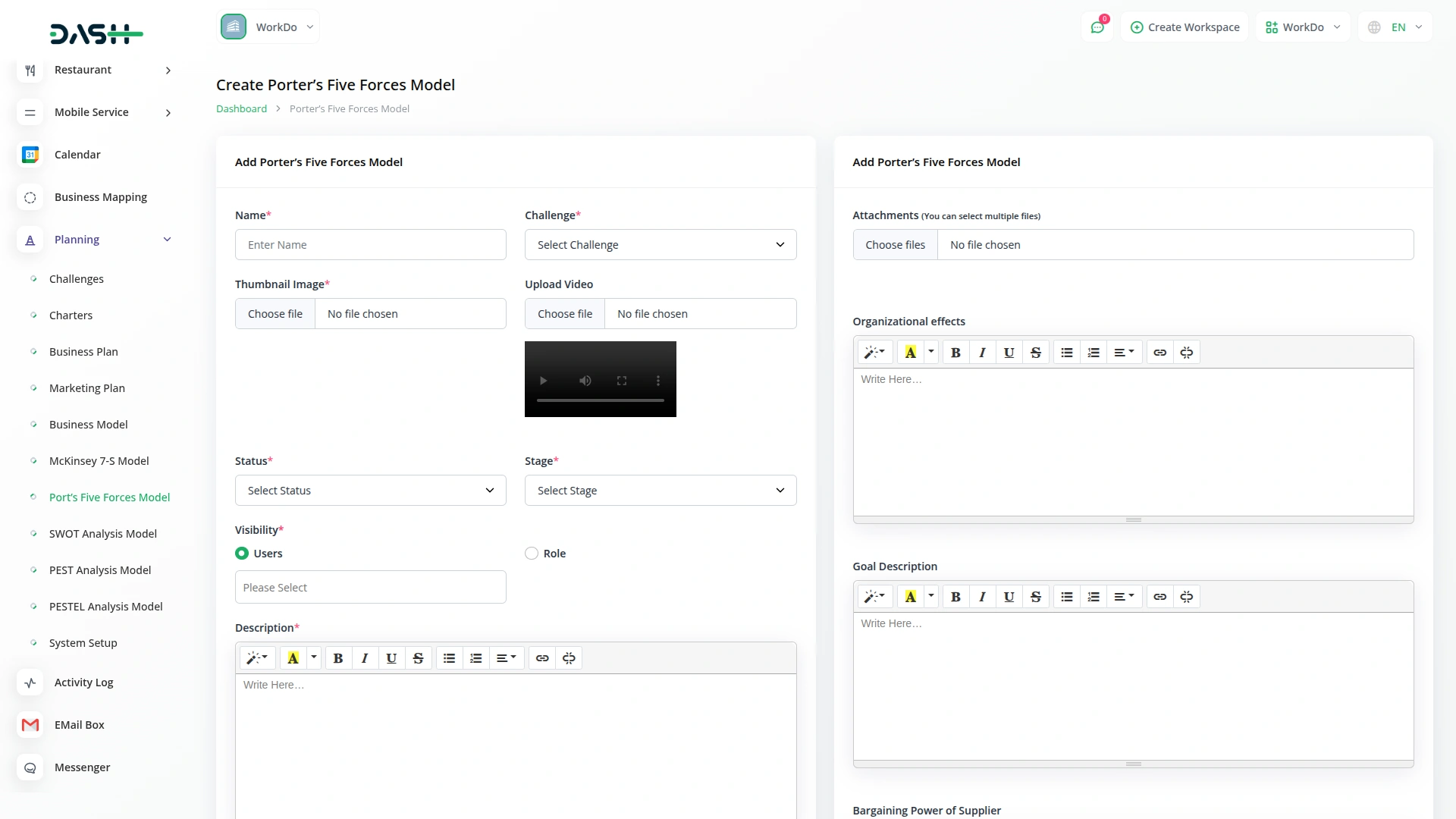
Viewing Porter’s Five Forces Model
- When you click the “View” button from the Action column, you access the comprehensive detailed model view that displays all information about a specific Porter’s Five Forces analysis. This view is organized into several sections for easy navigation and thorough review of your strategic assessment.
- The General Details section shows the basic model information including name, status, stage, associated challenge, assigned users, and roles. In the Description section, you can view the current analysis description and add additional details using the “Add” button.
- The Attachments section shows all files associated with the model including market research, competitor data, and supporting documentation. You can add new attachments using the “Add” button to include additional research materials. The Organizational Effects section presents the documented impact of this competitive analysis on your organization’s strategy and operations. Use the “Add” button to include additional organizational effects.
- The Goal Description section displays the analysis objectives and allows you to add more detailed goal descriptions using the “Add” button.
- The Bargaining Power of Supplier section shows your assessment of supplier influence and market dynamics. You can add additional supplier analysis using the “Add” button as you gather more information about supplier relationships and market conditions.
- The Bargaining Power of Buyers/Customers section presents your evaluation of customer influence on pricing, terms, and market position. Use the “Add” button to include additional buyer analysis as customer behavior patterns and market preferences evolve.
- The Threat of Substitution section displays your assessment of substitute products or services and provides an “Add” button to include additional threat analysis as market conditions change or new substitutes emerge in your industry.
- The Notes section displays all analysis notes and provides an “Add” button for including additional observations, methodology notes, or important strategic insights that don’t fit in other specific categories.
- Finally, the Comments section enables team collaboration through written communication about the competitive analysis. You can write comments about findings, ask questions about specific competitive forces, or provide updates on market changes. This section also includes the ability to upload attachments directly with your comments.
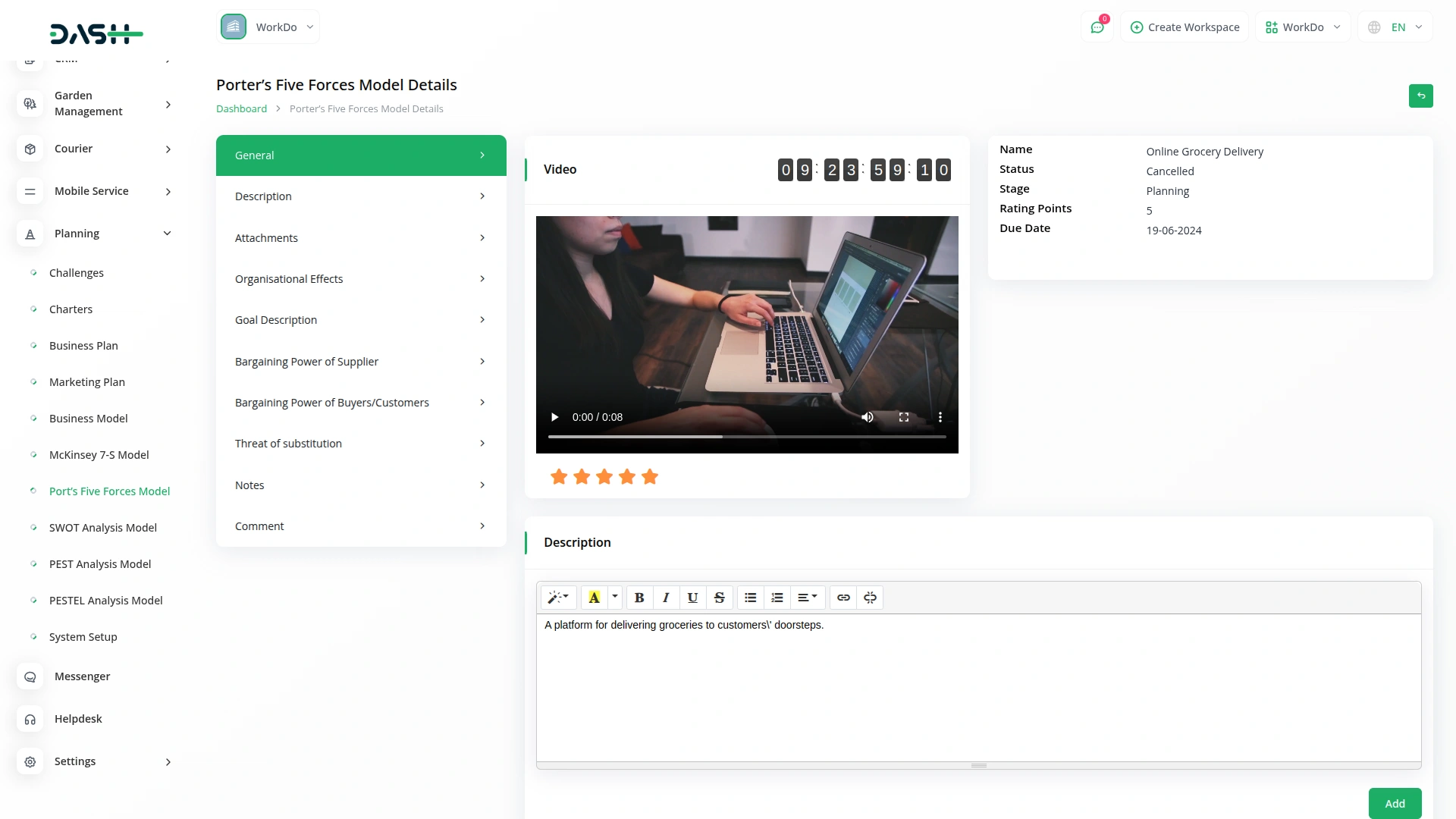
Grid View
- To access Grid View, click the “Grid View” button at the top of the page. This view presents your Porter’s Five Forces Models in an organized card-based layout, displaying multiple analysis models simultaneously in a visually appealing grid format.
- Each card in the Grid View shows a thumbnail image, the model name, current status, stage information, total number of assigned users,total number of attachments, total number of comments, end time, and options to print, view, edit, or delete the model.
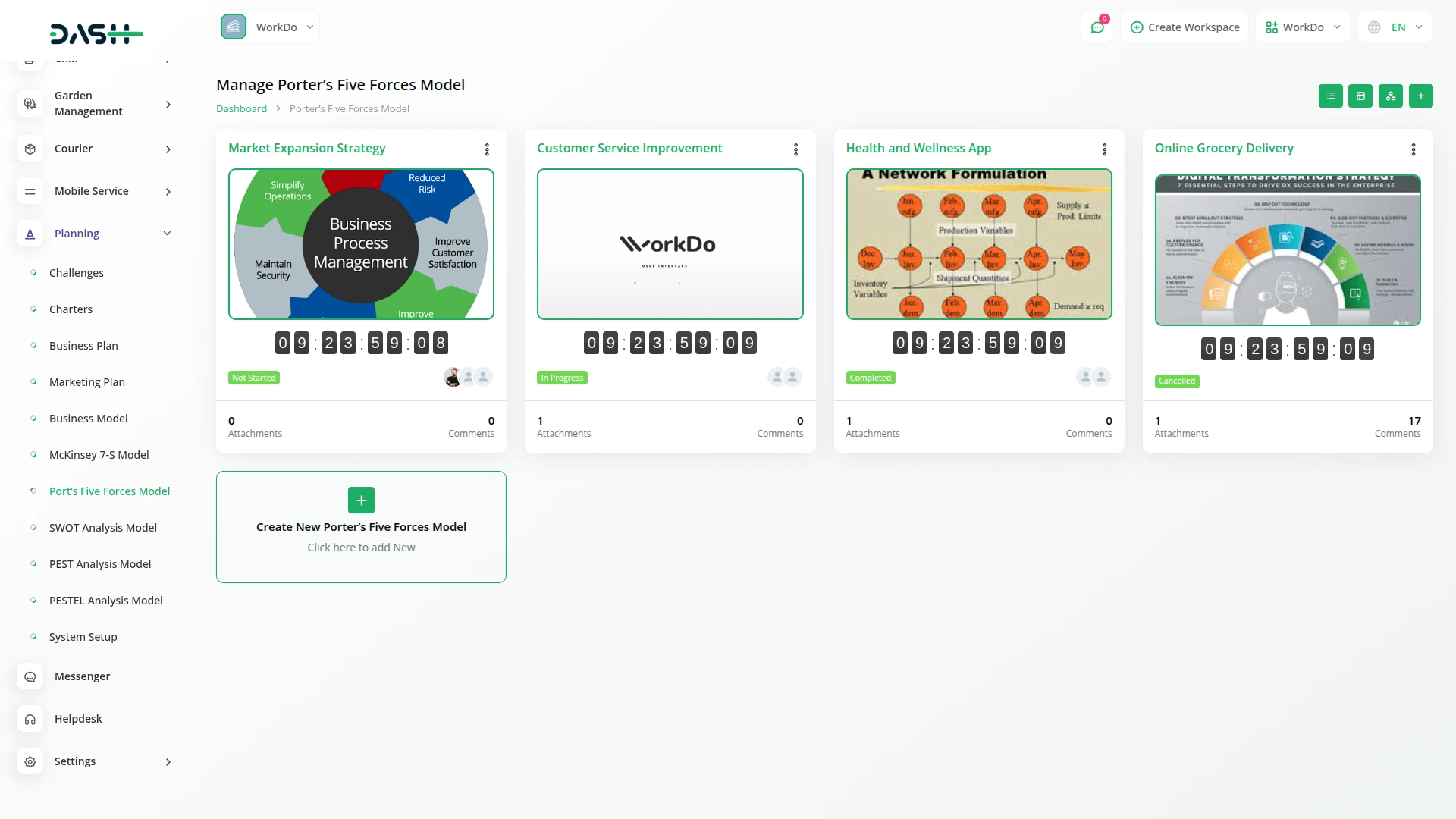
Kanban View
- To switch to Kanban View, click the “Kanban View” button at the top of the page. This view organizes Porter’s Five Forces Models in columns based on their current stage or status, with each model appearing as a moveable card containing essential information.
- The Kanban View includes powerful drag and drop functionality that allows you to easily move analysis models between different stages by simply dragging a model card from one column to another.
- You can view the thumbnail image, print, view, edit and delete the model whenever you want.
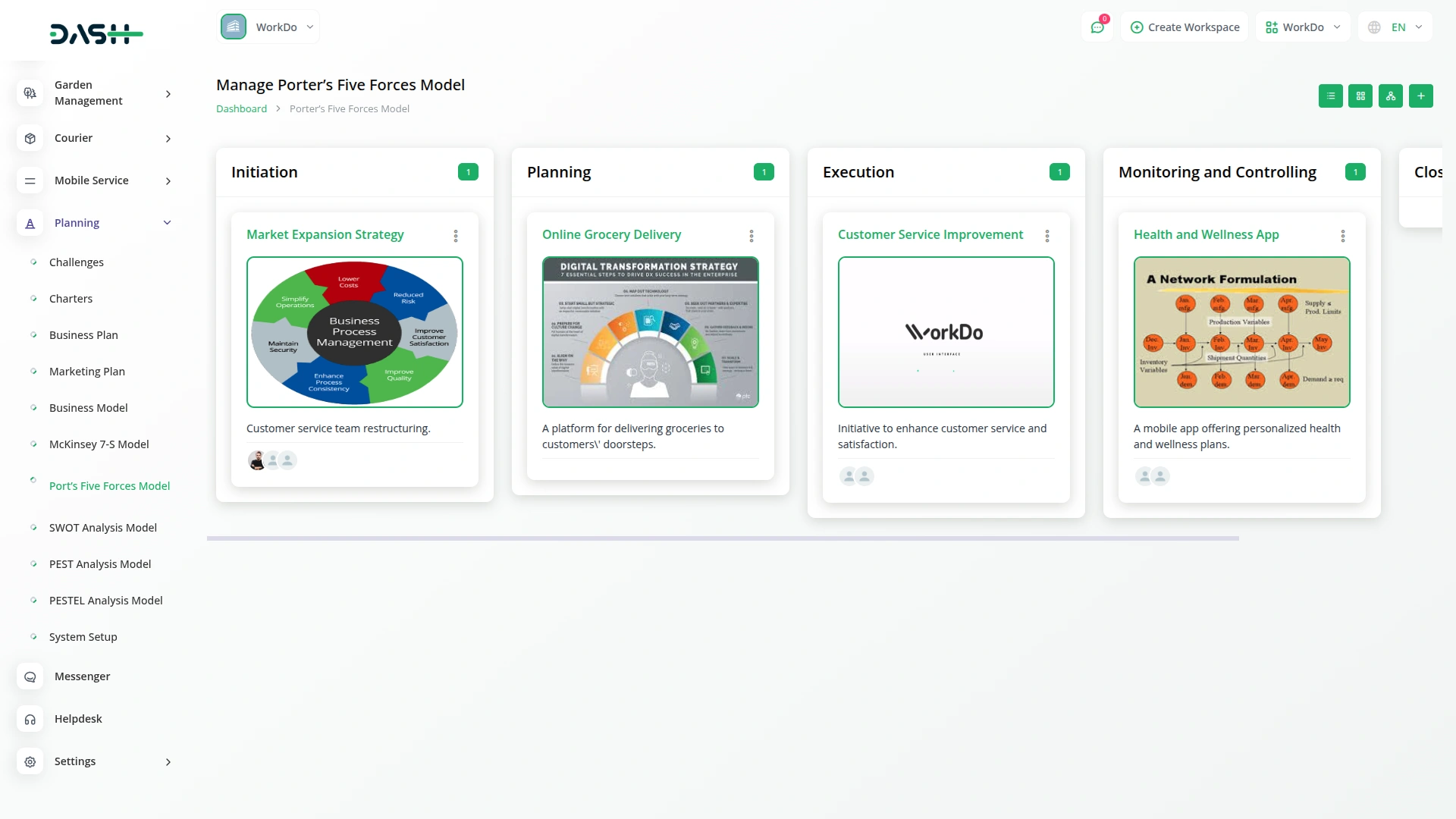
Tree Structure View
- To access Tree Structure View, click the “Tree Structure View” button at the top of the page. This view organizes Porter’s Five Forces Models hierarchically based on their associated challenges, providing a clear visual representation of how different strategic analyses relate to your overarching business objectives.
- The tree structure displays challenges as parent nodes with their related Porter’s Five Forces Models as child nodes beneath them.
- This organizational method helps you understand the relationship between your competitive analyses and specific business challenges, making it easier to ensure comprehensive coverage of strategic issues and identify gaps in your competitive intelligence efforts.
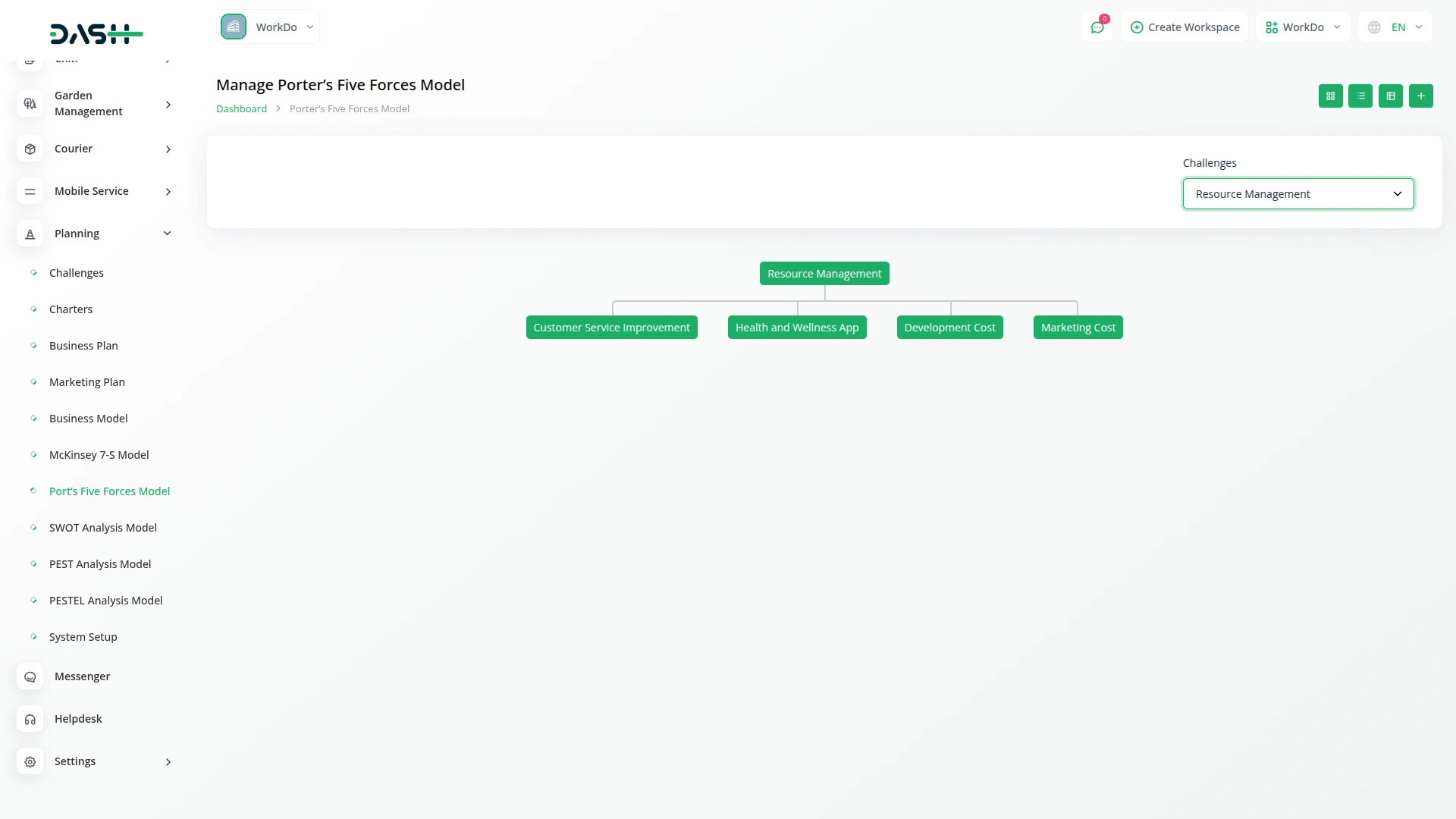
Categories
Related articles
- Retainer Integration in Dash SaaS
- User Manual – BookingGo SaaS
- Flutterwave Payment Gateway in BookingGo SaaS
- DPO Payment Gateway in Dash SaaS
- Jira Add-On WorkDo Dash Detailed Documentation
- Notes Integration in Dash SaaS
- OneNote Integration in Dash SaaS
- Google Drive Integration in Dash SaaS
- CCTV & Security System Integration in Dash SaaS
- Backup & Restore Integration in Dash SaaS
- Cleaning Management Integration in Dash SaaS
- Optical & Eyecare Center Detailed Documentation
Reach Out to Us
Have questions or need assistance? We're here to help! Reach out to our team for support, inquiries, or feedback. Your needs are important to us, and we’re ready to assist you!


Need more help?
If you’re still uncertain or need professional guidance, don’t hesitate to contact us. You can contact us via email or submit a ticket with a description of your issue. Our team of experts is always available to help you with any questions. Rest assured that we’ll respond to your inquiry promptly.
Love what you see?
Do you like the quality of our products, themes, and applications, or perhaps the design of our website caught your eye? You can have similarly outstanding designs for your website or apps. Contact us, and we’ll bring your ideas to life.
