Training Integration in Dash SaaS
Introduction
In the ever-evolving corporate landscape, nurturing employee growth and development is paramount. The Training Management feature, an integral part of the HRM Module, serves as the cornerstone for achieving this goal. It offers a structured approach to organizing skill-focused training programs, overseeing associated costs, and assessing the resulting enhancements in employee job performance.
Within this framework, training modules act as instructional tools, facilitating the step-by-step teaching of processes and delivering essential factual information to support and educate employees. This system empowers organizations to efficiently manage training activities, assign costs, define durations and modes, and keep a ready list of qualified trainers. With this streamlined approach, organizations can access vital employee information, monitor training progress, and foster a more skilled and knowledgeable workforce, ultimately contributing to the organization’s overall success.
Step 1: Super Admin Access:
To enable the Training Module, the super admin follows these procedures:
- Log in to the super admin side.
- Scroll down to the “Add-On Manager.”
- Click the “+” (Module Setup) button.
- Attach the ZIP file for the “Training Module.”
- Enable the module after completing the setup to make it available for company admins and users.
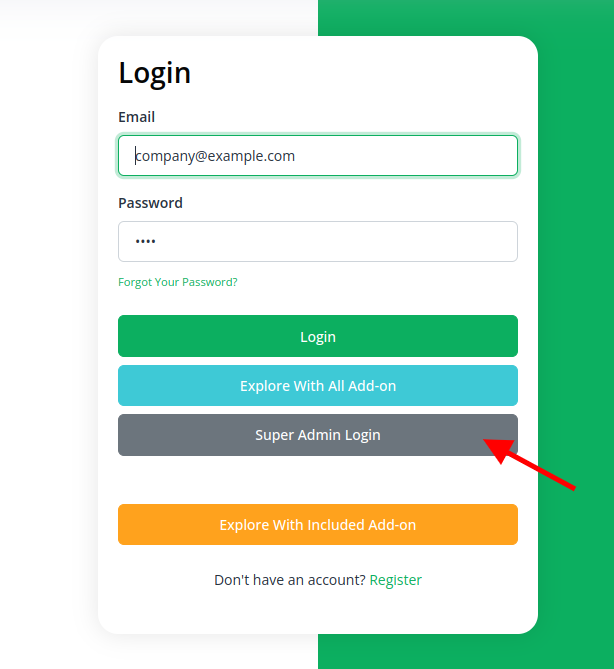
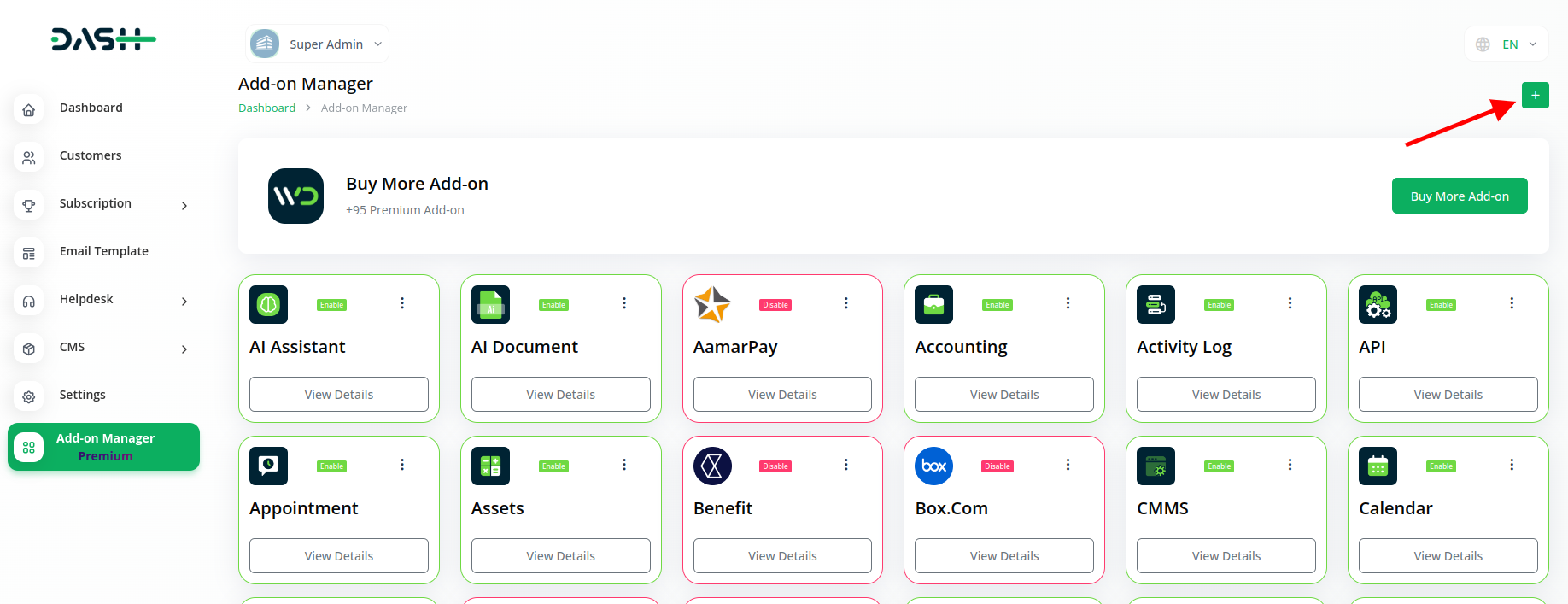
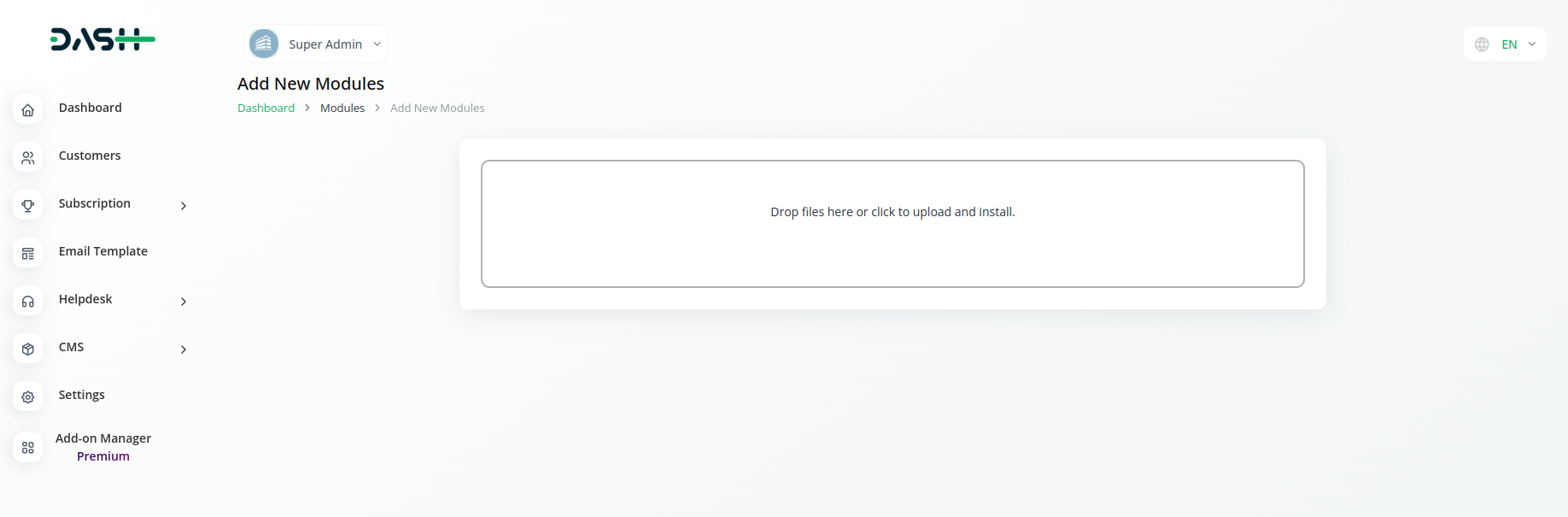
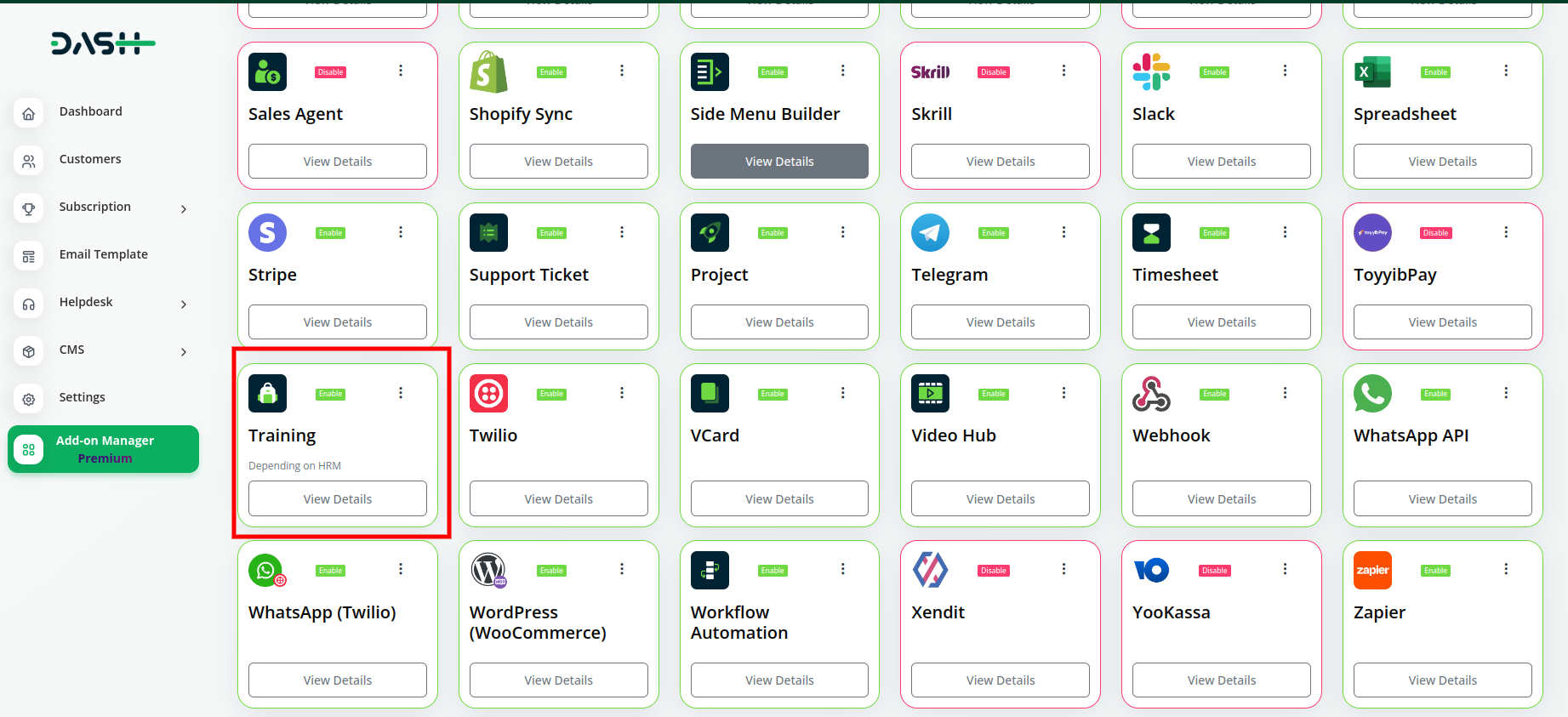
Step 2: Company Login Access:
After the super admin has enabled the Training Module, company admins and users can access and utilize the training management features. Here’s how it works:
- Company admins can purchase the Training Module by navigating to the “Subscription Plan” page and selecting the “Usage Plan.” They can locate the Training Module and proceed to purchase it.
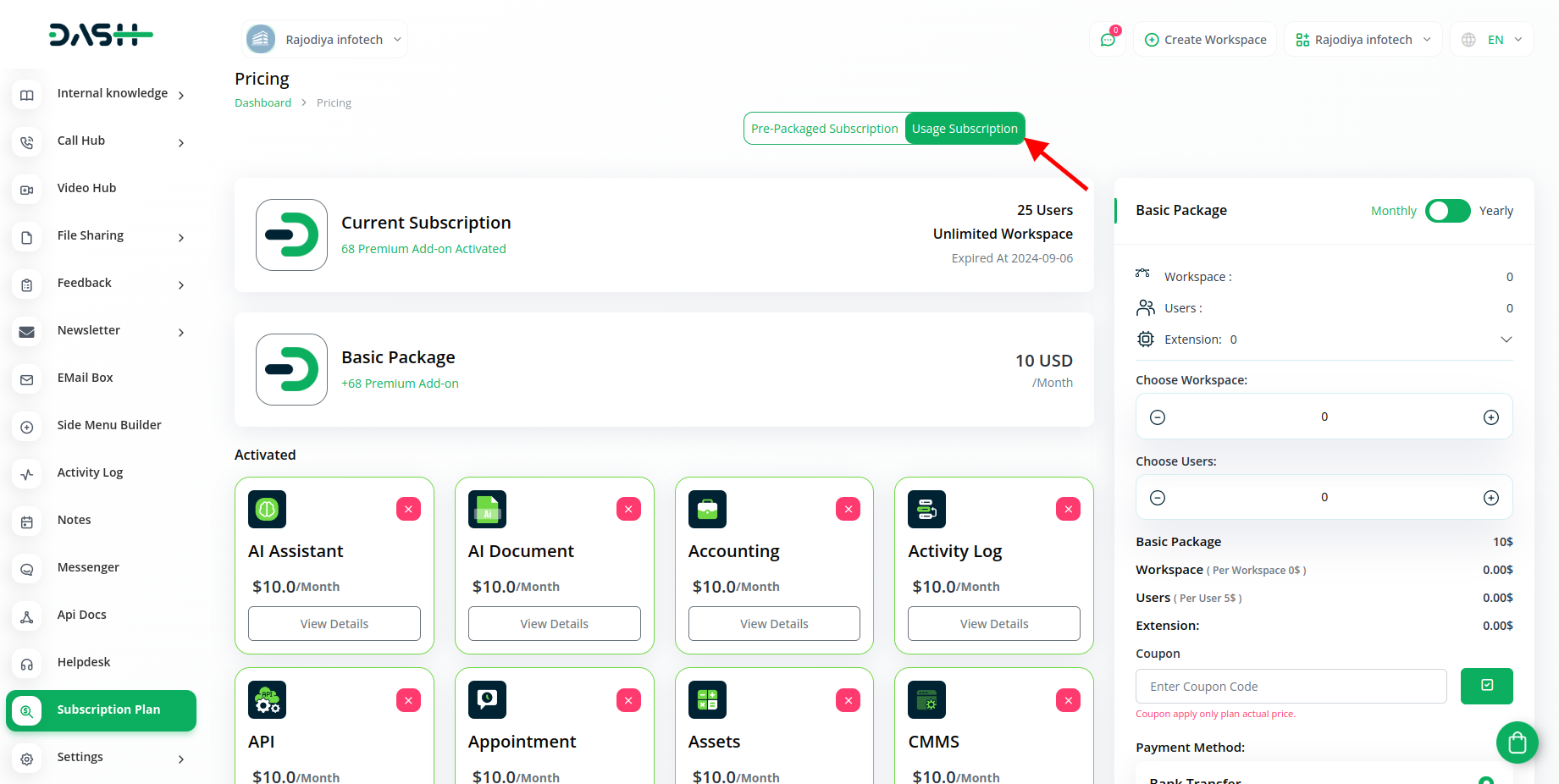
Step 3: How to use the Training Add-on?
- Once you purchase the add-on go to the HRM module, and find out the training add-on.
- You will find two pages over there named training list, and trainer.
- On the training list page, you will get to see the list of the training. You can create new training by clicking on the “+” button, after which you have to enter all the necessary details like select a branch, and trainer option from Internal and External, then select the training type, select the trainer, training cost, select the employee, start date, end date, and description.
- You can also generate the details with the help of AI.
- The second page is for trainers where you can add new trainers, you have to just click on the “+” button, and select a branch, first name, last name, contact, email, expertise, and address.
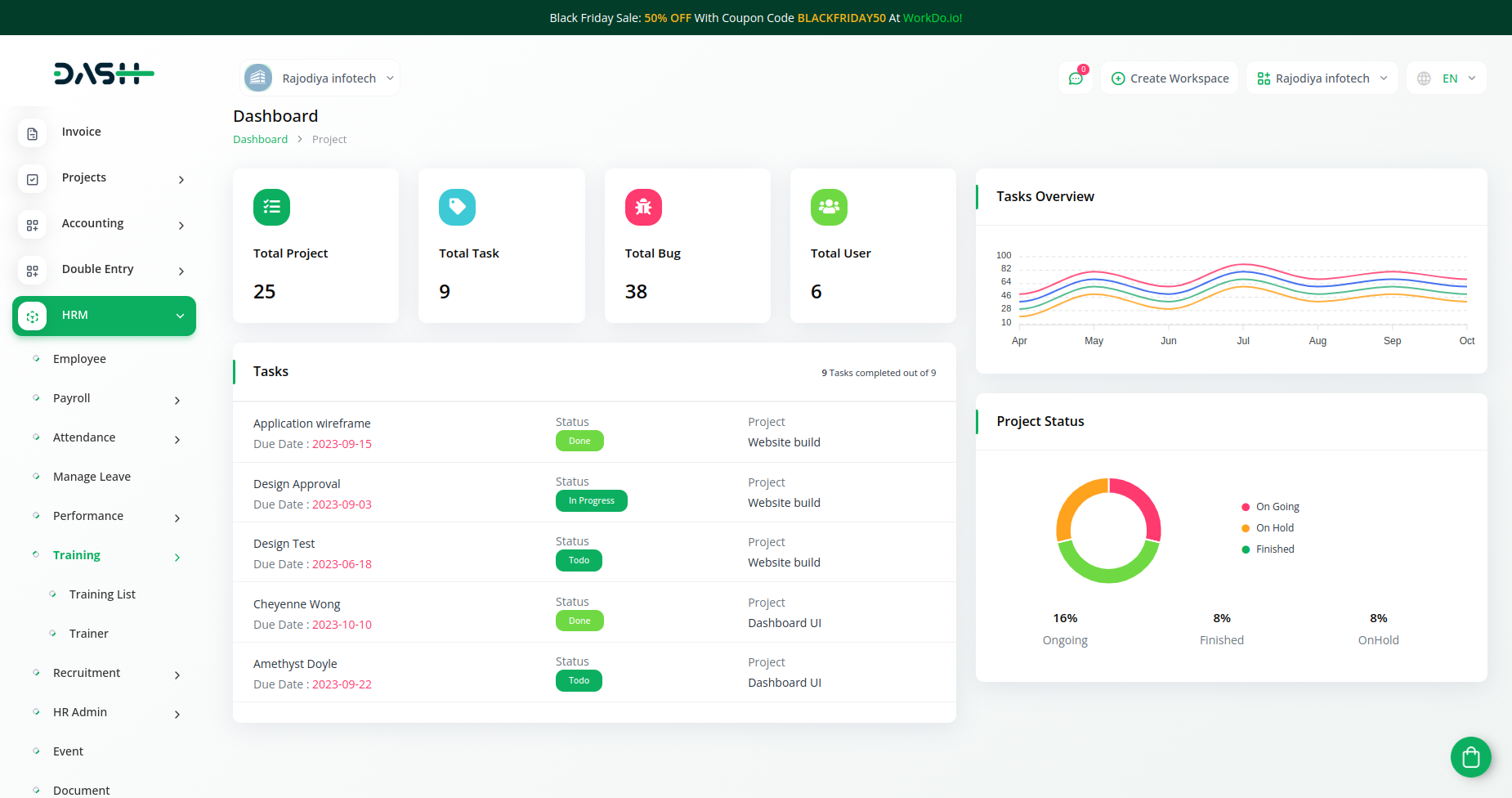
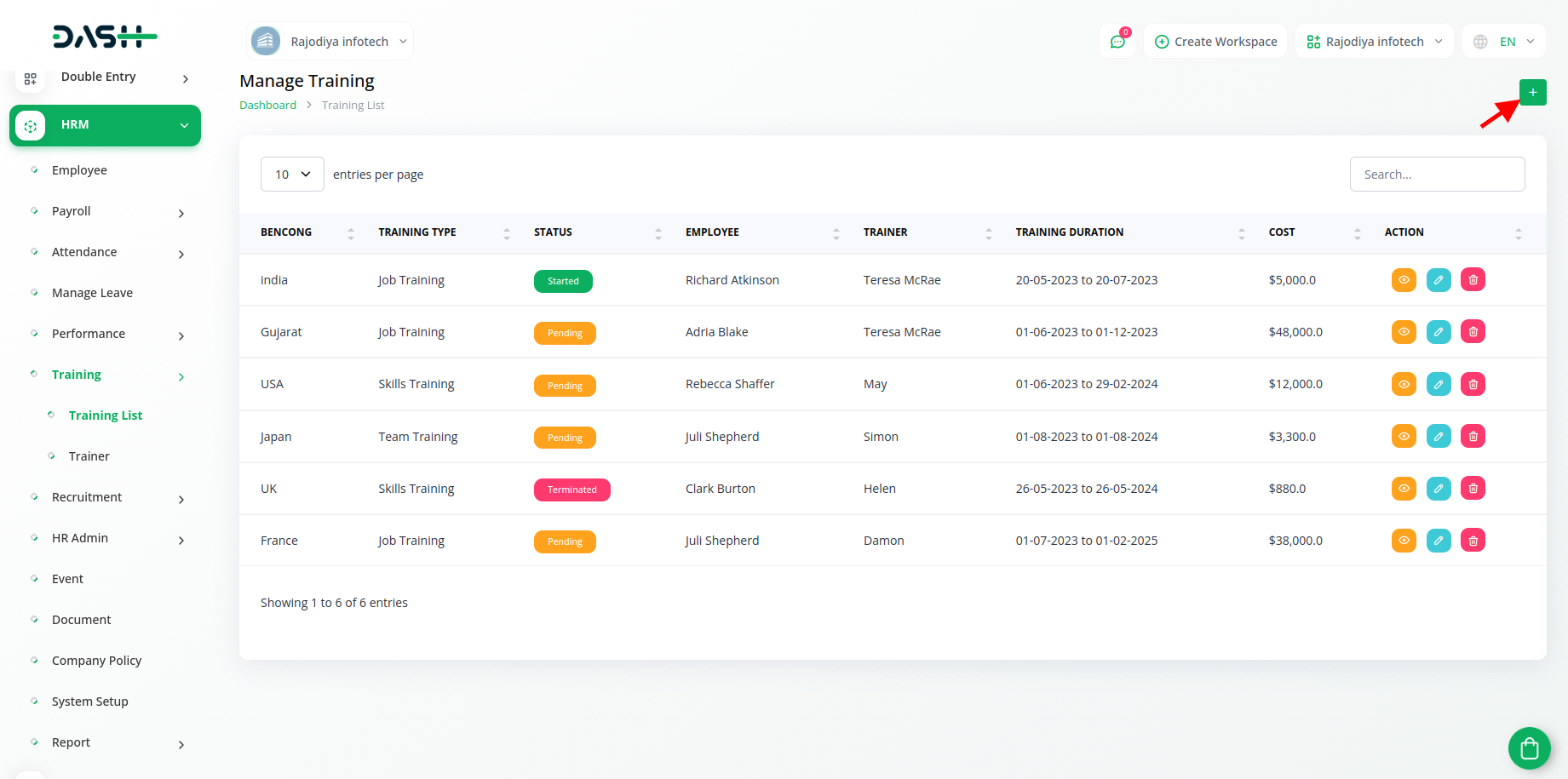
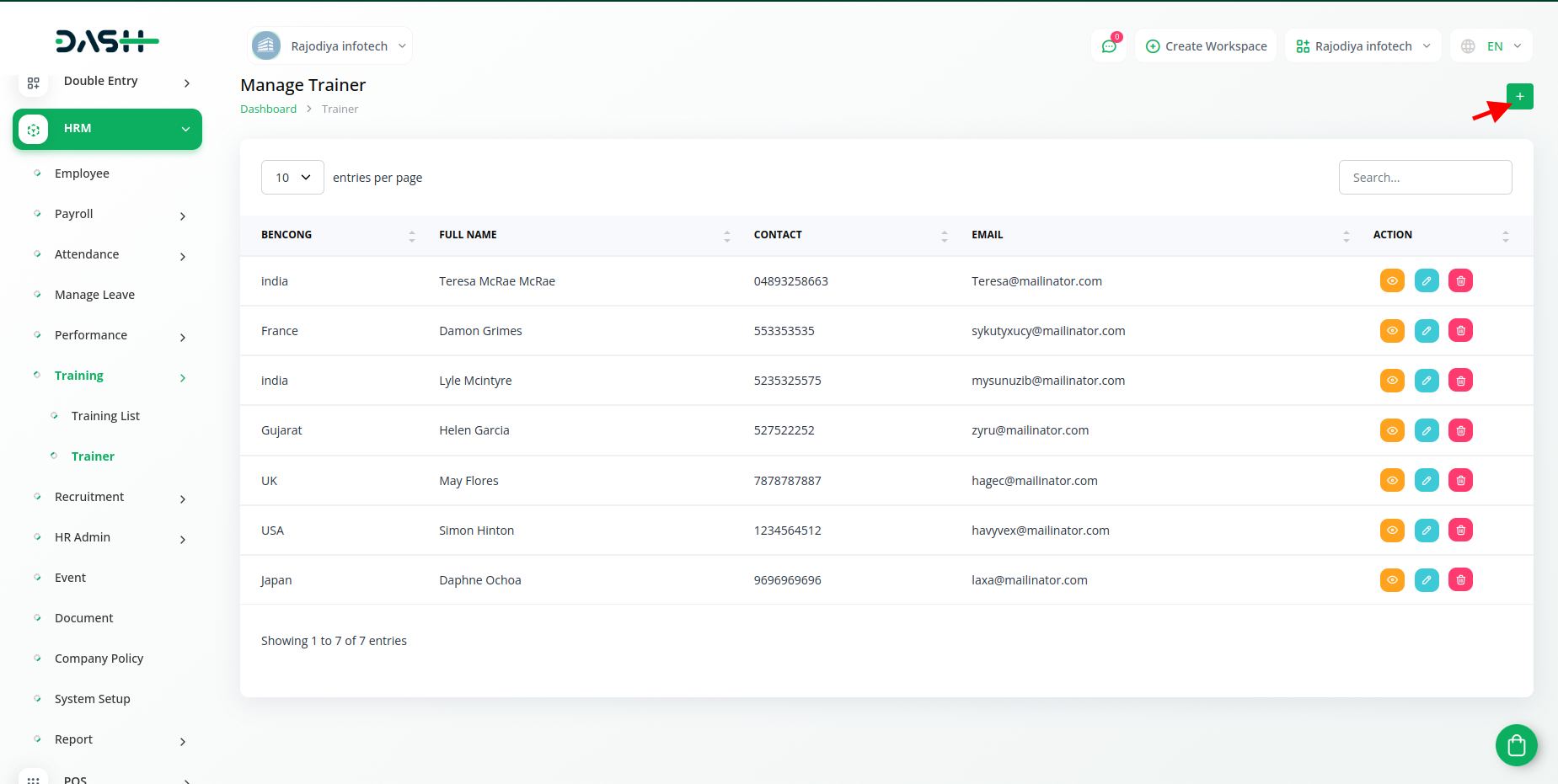
The Training Module within Dash SaaS simplifies and centralizes the training management process, allowing super admins, company admins, and employees to efficiently plan, monitor, and evaluate training activities, resulting in a more informed and skilled workforce.
Related articles
- WhatsApp API Integration Dash SaaS
- Backup & Restore Integration in Dash SaaS
- Document Template Integration in Dash SaaS
- Reminder Module Integration in Dash SaaS
- Zapier Integration in Dash SaaS
- Project Template Integration in Dash SaaS
- HubSpot Integration in Dash SaaS
- Quickbooks Integration in Dash SaaS
- Business Model Integration in Dash SaaS
- Financial Goal Integration in Dash SaaS
- Planning Module Detailed Integration in Dash SaaS
- Legal & Case Management Integration in Dash SaaS
Need more help?
If you’re still uncertain or need professional guidance, don’t hesitate to contact us. You can contact us via email or submit a ticket with a description of your issue. Our team of experts is always available to help you with any questions. Rest assured that we’ll respond to your inquiry promptly.
Love what you see?
Do you like the quality of our products, themes, and applications, or perhaps the design of our website caught your eye? You can have similarly outstanding designs for your website or apps. Contact us, and we’ll bring your ideas to life.

