Newsletter Integration in Dash SaaS
Introduction
Newsletters are like your personal email assistant, making it a breeze to reach out to customers, vendors, and employees. Instead of crafting each email one by one, you set the rules and content templates, and the system takes care of the rest. This automation not only saves you loads of time but also minimizes the effort required to manage your communications effectively. By using filters, you can precisely target the recipients who meet specific criteria, ensuring your message is delivered to the right audience. This streamlined approach to communication offers immense convenience and efficiency.
One of the standout advantages of newsletters is their ability to segment your audience based on specific criteria, like invoice status and due amounts. This segmentation ensures that you’re delivering highly relevant information to the right individuals, significantly increasing the chances of them engaging with and responding to your messages. Newsletter systems take it a step further by automatically sending emails to the filtered recipients, not only saving you time but also simplifying the entire process. Additionally, newsletters maintain a comprehensive history of email statuses, allowing you to track whether emails were successfully sent and identify any issues. The historical data from newsletters also provides insights into how many people received the emails and at what times, giving you valuable information to enhance your communication strategies and make data-driven decisions.
Workflow Installation
Step 1 : Super Admin Access
Therefore, the procedure for installing the Newsletters Add-On is as follows, allowing you to quickly access this add-on.
-
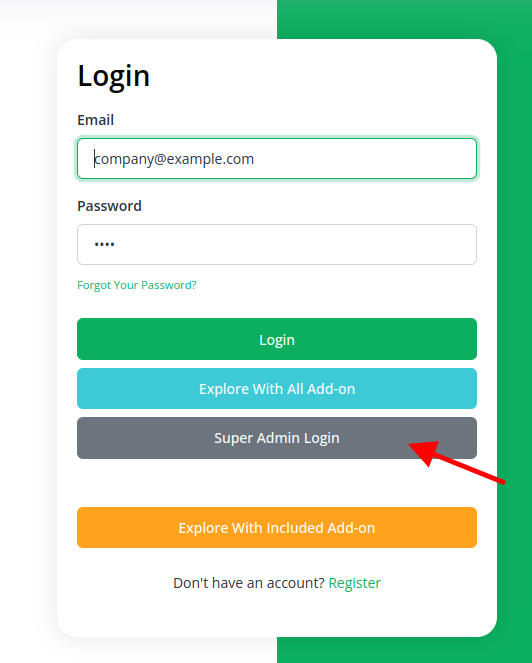
- Scroll down to “add-on manager” once you’ve logged in to the super admin side.
- To add the Add-On, click the “+” (Module Setup) button
-
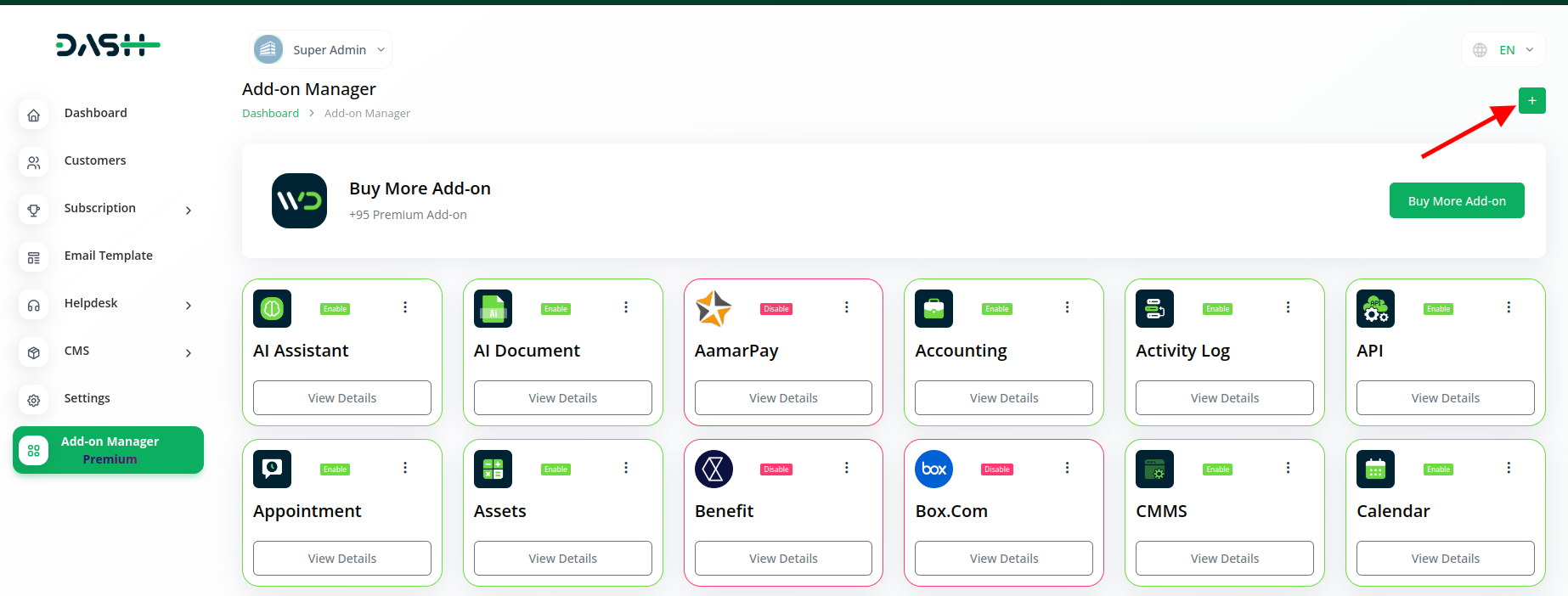
- You will see a box where you must attach the ZIP file for the “Newsletter Add-On.”
-
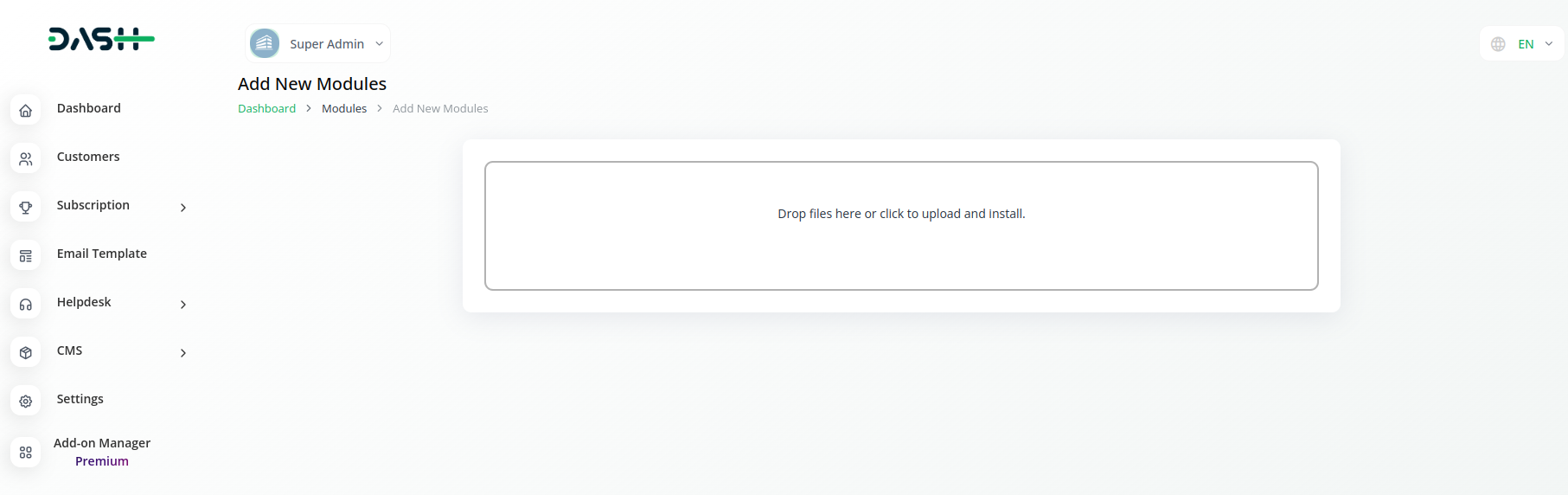
- You must enable the module once the setup is finished in order for the other customers to purchase it.
-
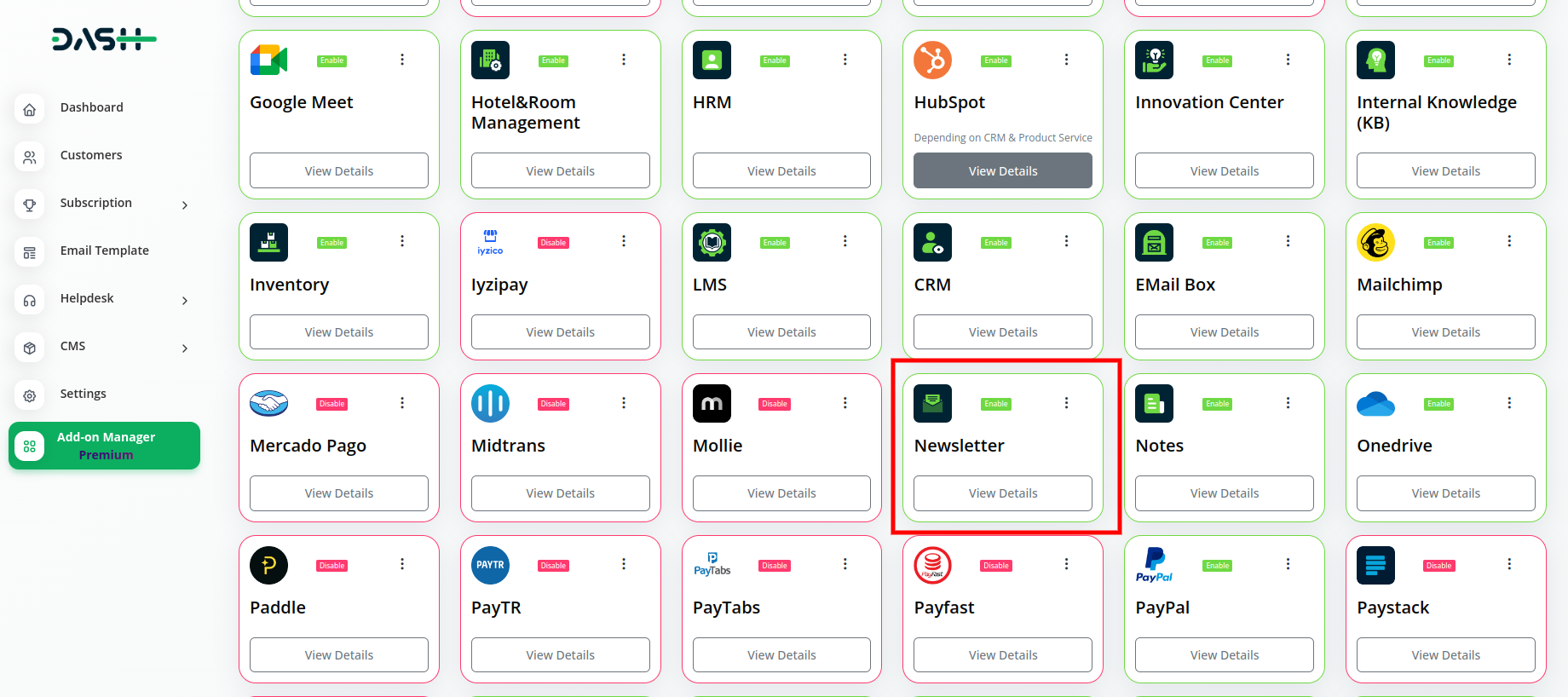
Step 2 : Company Login Steps
After the super admin enables the add-on, the admins can purchase the add-on and have access to the Newsletter add-on by following the steps mentioned below.
- So, the admin has to first purchase the add-on by navigating to the “subscription plan” page and then you have to click the “usage plan” and find the Newsletter add-on and buy it.
-
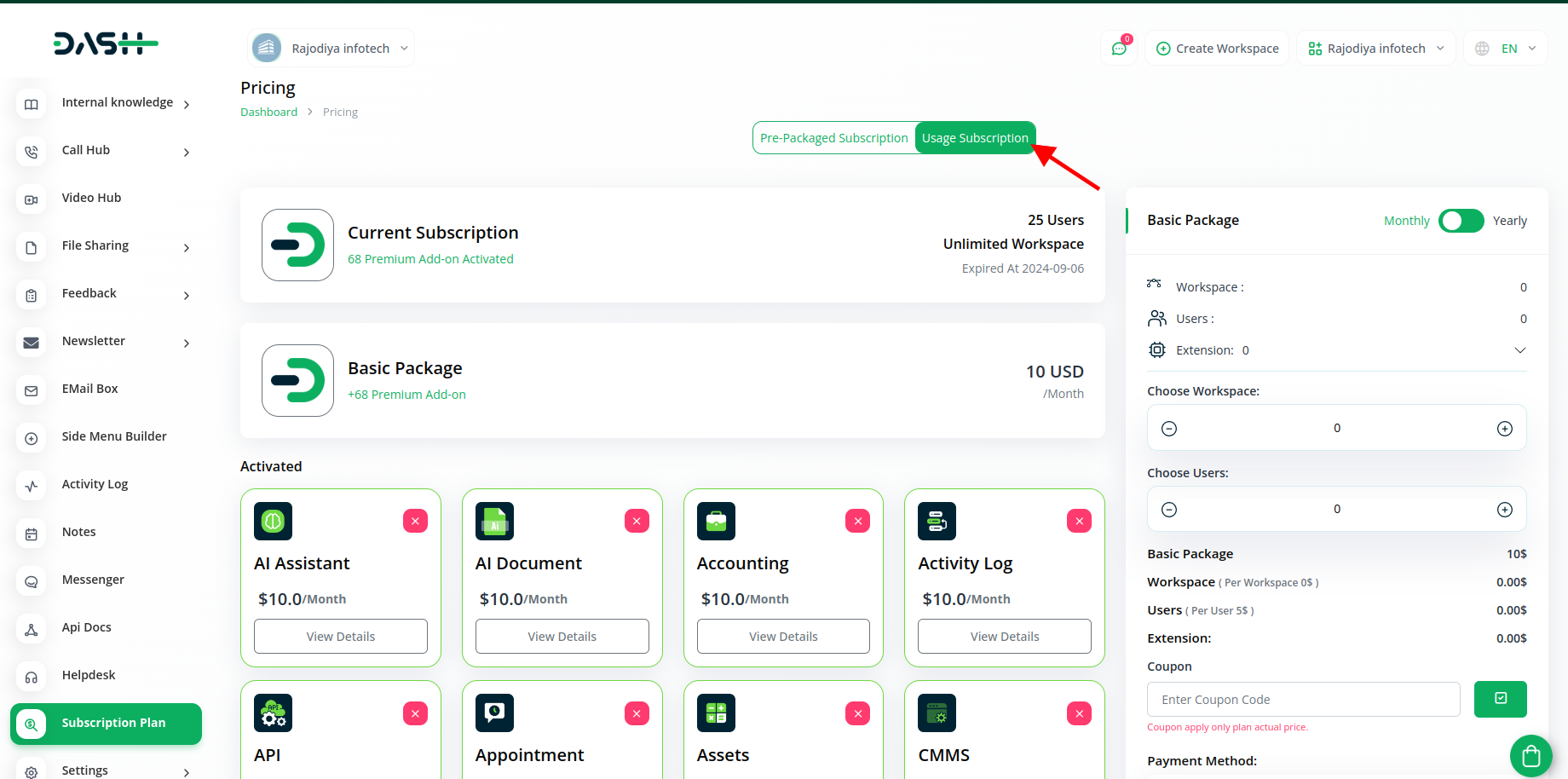
-
Modules Sub-Modules Accounting Customer, Vendor, Bill. Assets Assets Contract Contract General Invoice, Proposal HRM Employee, Leave, Award, Transfer, Resignation, Promotion, Termination, and Annoncement. CRM Lead, Deal POS Purchase Recruitment Interview Schedule, Job Application Retainer Retainer Sales Account, Contact, Sales Invoice, Sales Order, Meeting, Call. Zoom Meeting Zoom Meeting - Find out the newsletter add-on from the menu, where you can navigate to two pages.
-
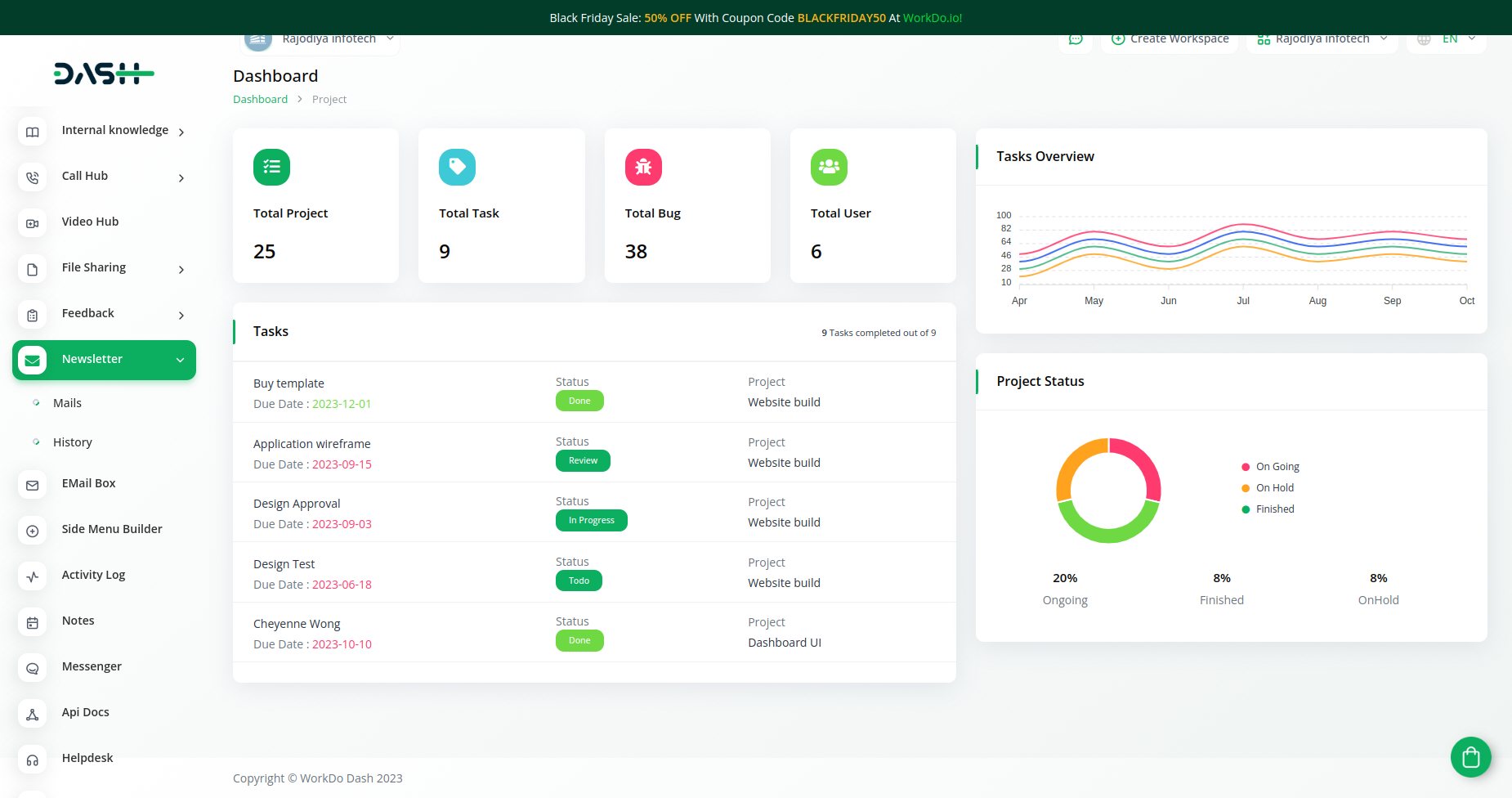
- The first page is for mails where you can write mails for different modules and submodules given in the list. You just have to add the email subject, and the message after which you can send the newsletter.
-
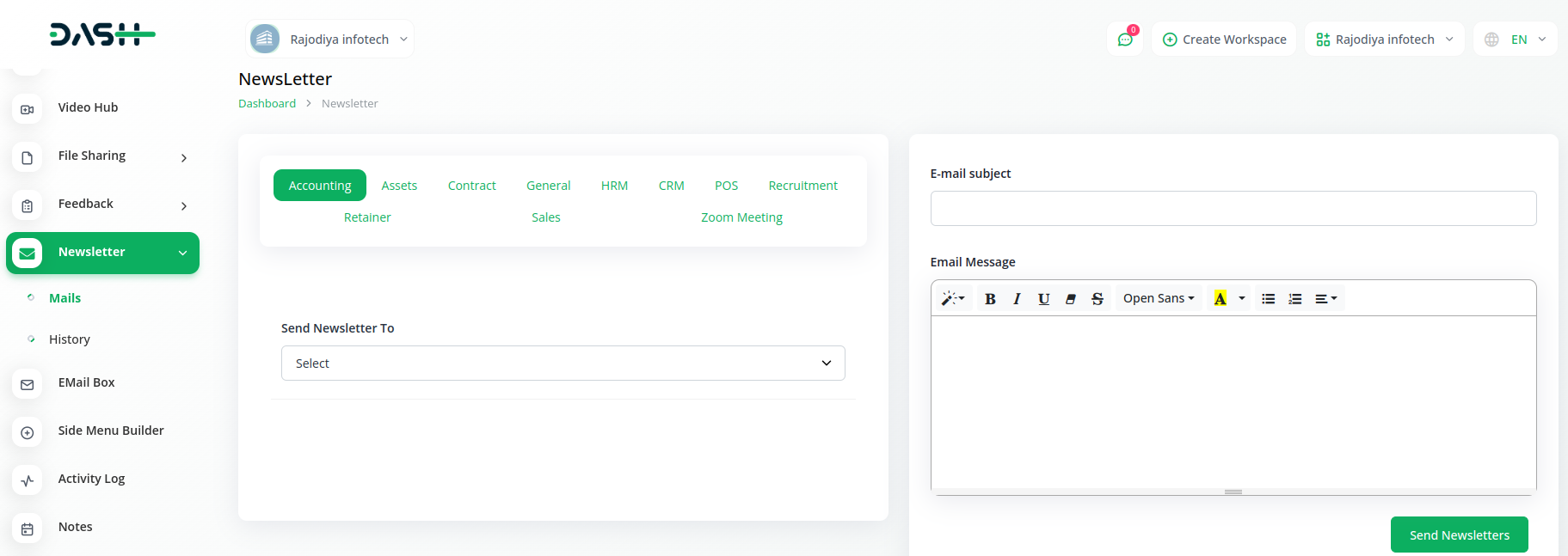
- The second page is for history, where you can see the newsletter history and you can also see the status of newsletters whether it is failed or successful.
-
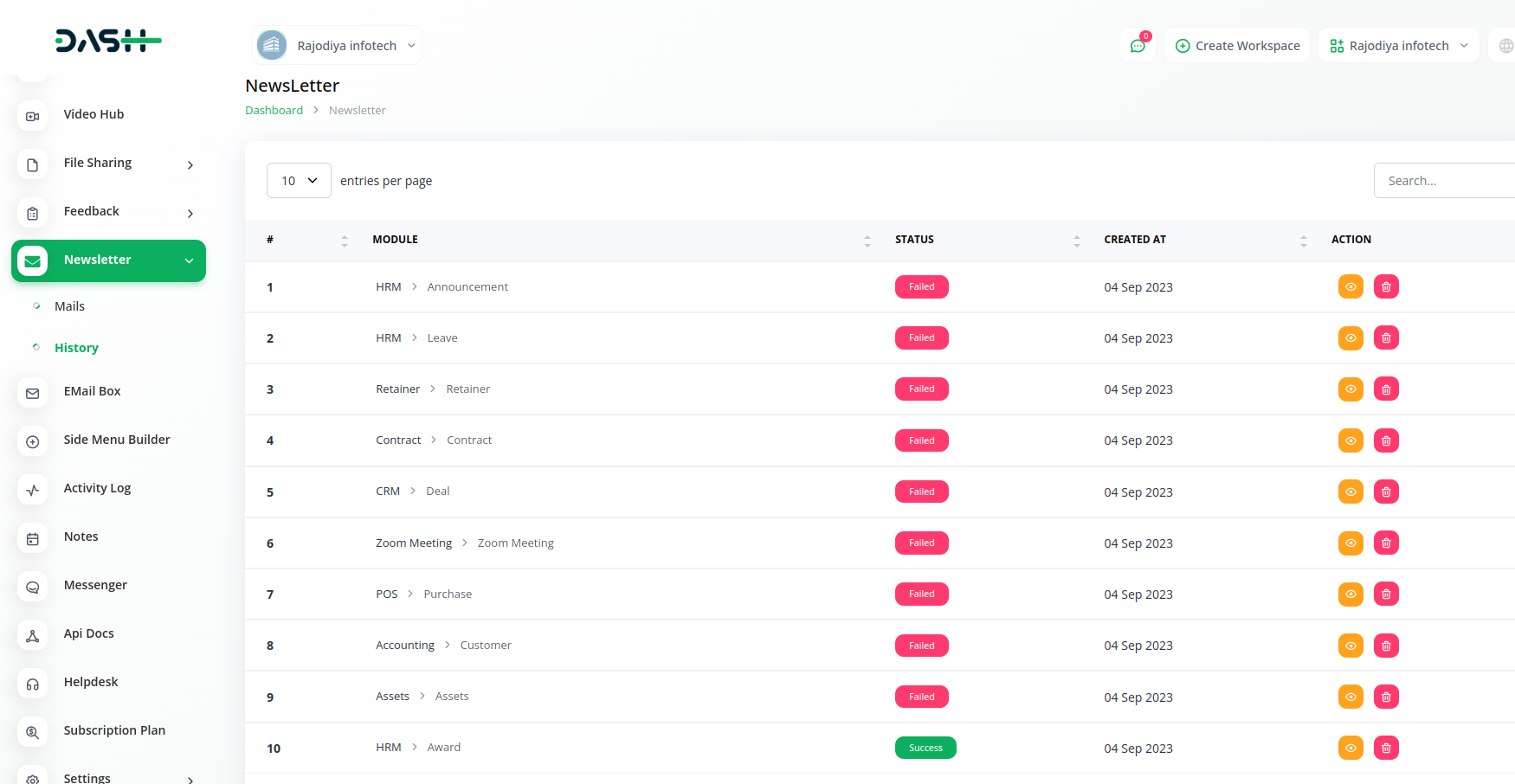
So, this is how you can have access to the newsletter add-on.
Categories
Related articles
- Zapier Integration in Dash SaaS
- Gym Management Integration in Dash SaaS
- Outlook Calendar Integration in Dash SaaS
- Innovation Center Integration in Dash SaaS
- How To Generate Whatsapp API Permanent Access Token
- Pharmacy Management Integration in Dash SaaS
- SMS Integration in Dash SaaS
- Agriculture Managemet Integration in Dash SaaS
- Telegram Integration in Dash SaaS
- Beauty Spa Integration in Dash SaaS
- Google Sheet Integration in Dash SaaS
- Planning Module Detailed Integration in Dash SaaS
Reach Out to Us
Have questions or need assistance? We're here to help! Reach out to our team for support, inquiries, or feedback. Your needs are important to us, and we’re ready to assist you!


Need more help?
If you’re still uncertain or need professional guidance, don’t hesitate to contact us. You can contact us via email or submit a ticket with a description of your issue. Our team of experts is always available to help you with any questions. Rest assured that we’ll respond to your inquiry promptly.
Love what you see?
Do you like the quality of our products, themes, and applications, or perhaps the design of our website caught your eye? You can have similarly outstanding designs for your website or apps. Contact us, and we’ll bring your ideas to life.

