Find Google Leads Integration in Dash SaaS
Streamline lead management with the Find Google Leads integration in Dash SaaS. Discover how to use this powerful module for efficient lead generation.
Introduction
The Find Google Leads Add-On Integration revolutionizes lead management by providing essential input fields like API key, search radius, pipeline selection, and stage customization. This feature streamlines the process, eliminating manual data entry and simplifying the identification and tracking of potential customers. With seamless integration, users can effortlessly manage leads, ensuring prompt identification within their target area. It enables easy pipeline selection and customization of lead stages, facilitating efficient lead progression and management from initial contact to conversion.
How To Install The Add-On?
To install the Add-On you can follow this link: Setup Add-On
Note: This Add-On is dependent on the CRM Add-On, so you need to purchase it first.
How To Use The Find Google Leads Add-On?
- After purchasing and enabling the Find Google Leads Add-On, navigate to the Settings page to begin configuration.
- In the settings, search for the “Find Google Leads” section where you’ll need to enter essential API credentials like API Key, Radius, Pipeline and Stages.
- If you’re unsure how to generate these credentials, a helpful link or guide will be provided in the interface.
- To generate the API Credentials you can follow this link Google Cloud Console
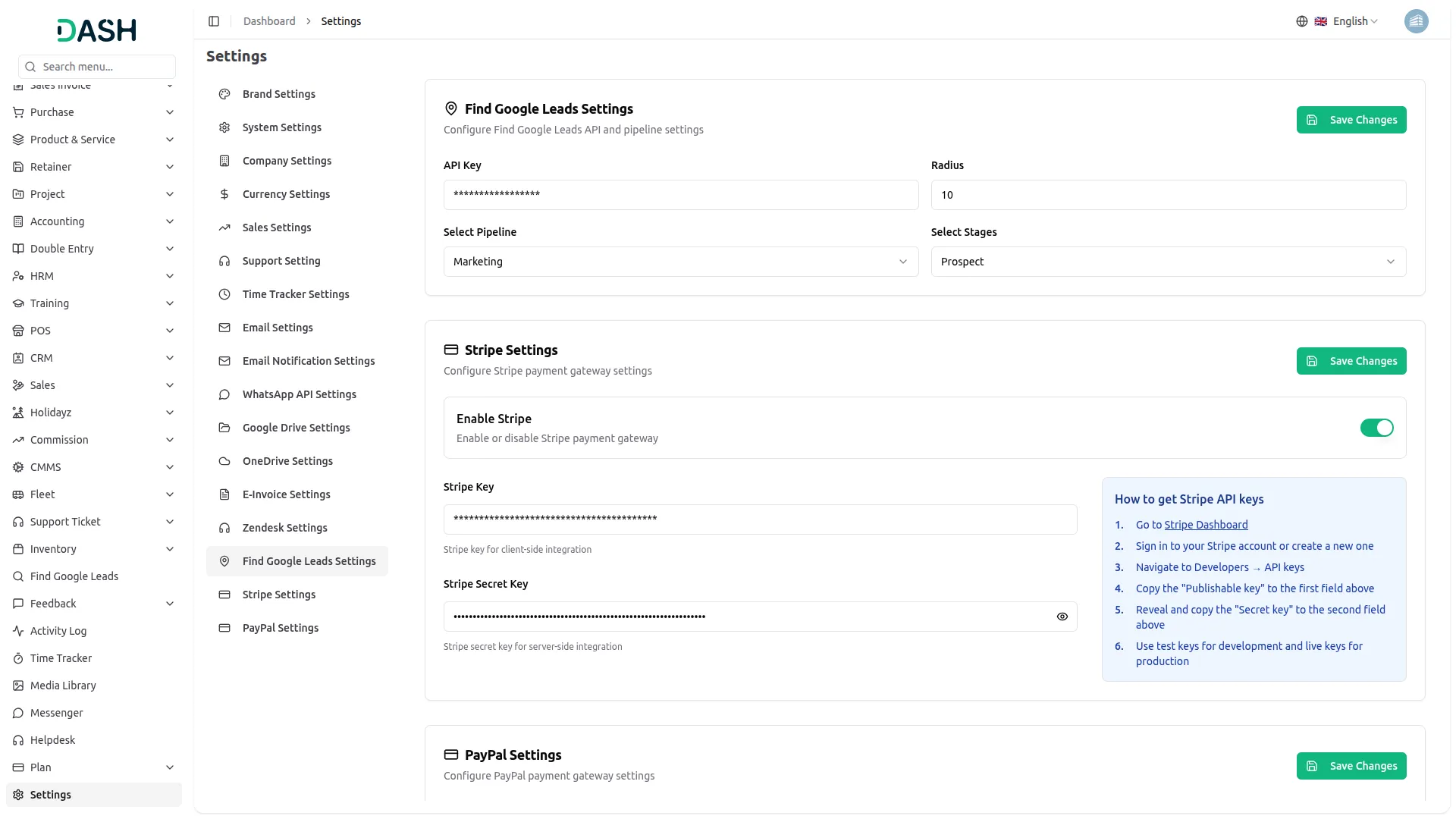
Accessing the Add-On from Sidebar
- Once configuration is complete, locate Find Google Leads in the left-hand sidebar of the platform.
- This will open the dedicated page where you’ll see a dashboard listing previously fetched or saved leads pulled directly from Google.
- All saved searches can be easily managed, viewed or deleted anytime using the Action column.
- Clicking on View will show a detailed list of leads associated with that particular search, including contact and business information.
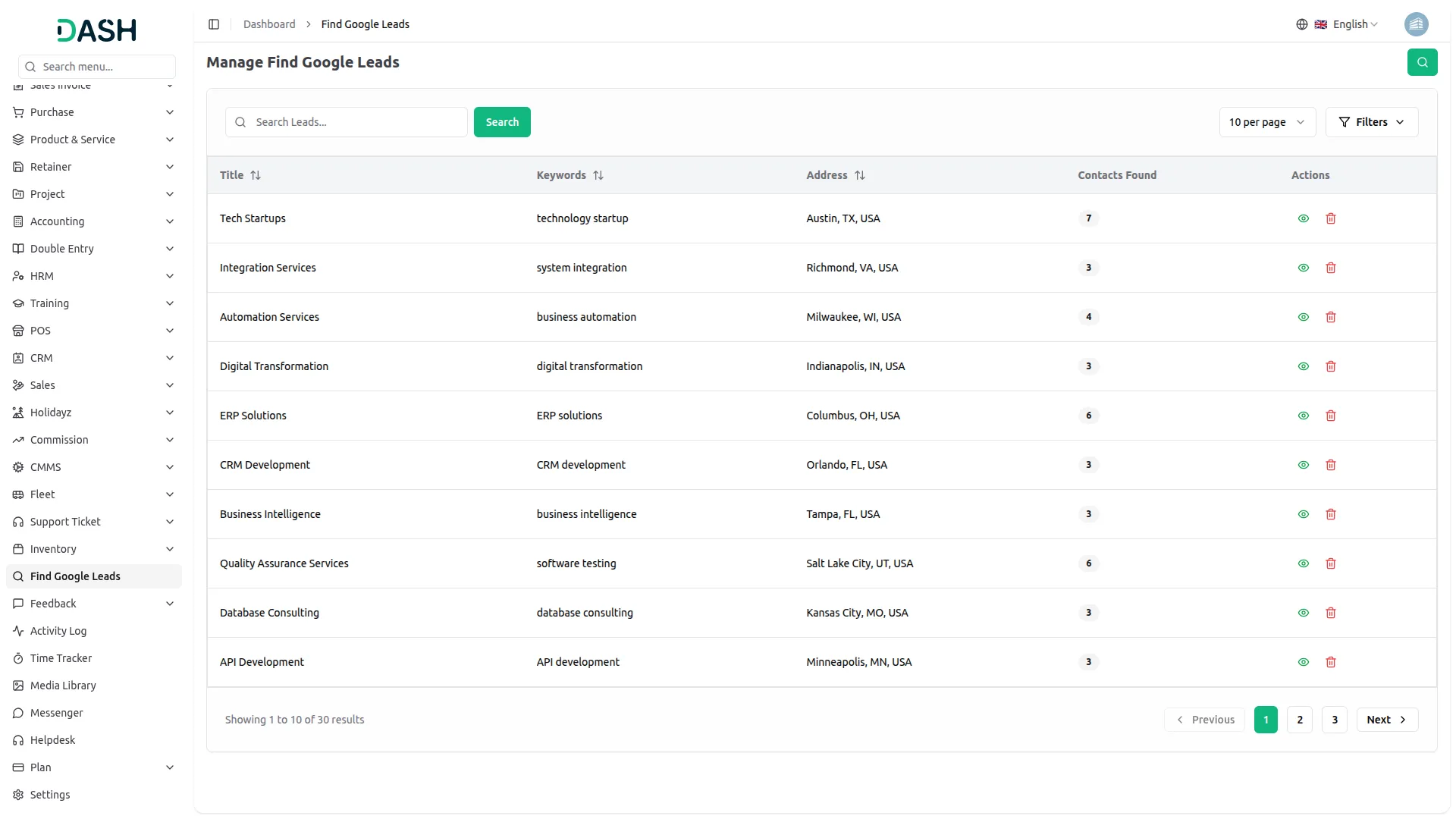
Adding New Google Lead Searches
- Use the Search button at the top of the page to create new lead searches.
- You’ll need to enter the Title of the search, Keyword to specify the type of lead or business you’re targeting, and Address to define the location of the search
- After saving, these searches will appear both in your platform interface and in the linked Google Leads page.
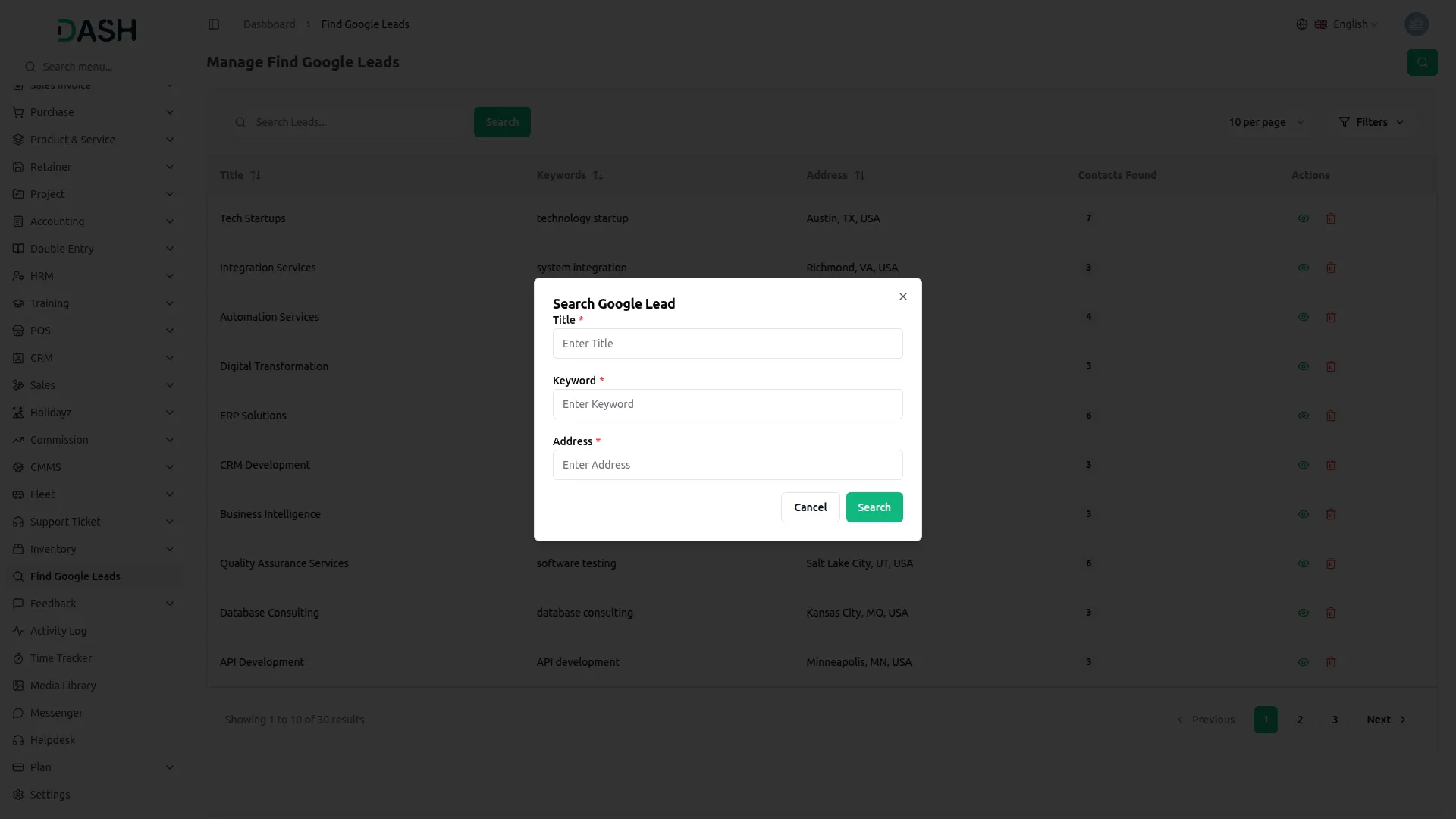
Converting Google Leads into CRM Leads
In the Action column for each lead, you will see two key options:
- Convert – This opens a form where you can convert a Google lead into a CRM Lead. Fill in: Subject, Username (auto-fetched, editable), Email, Phone, Website, Follow-up Date
- Once saved, the lead is added to your CRM pipeline automatically.
- Delete – This removes unwanted or irrelevant leads from your system.
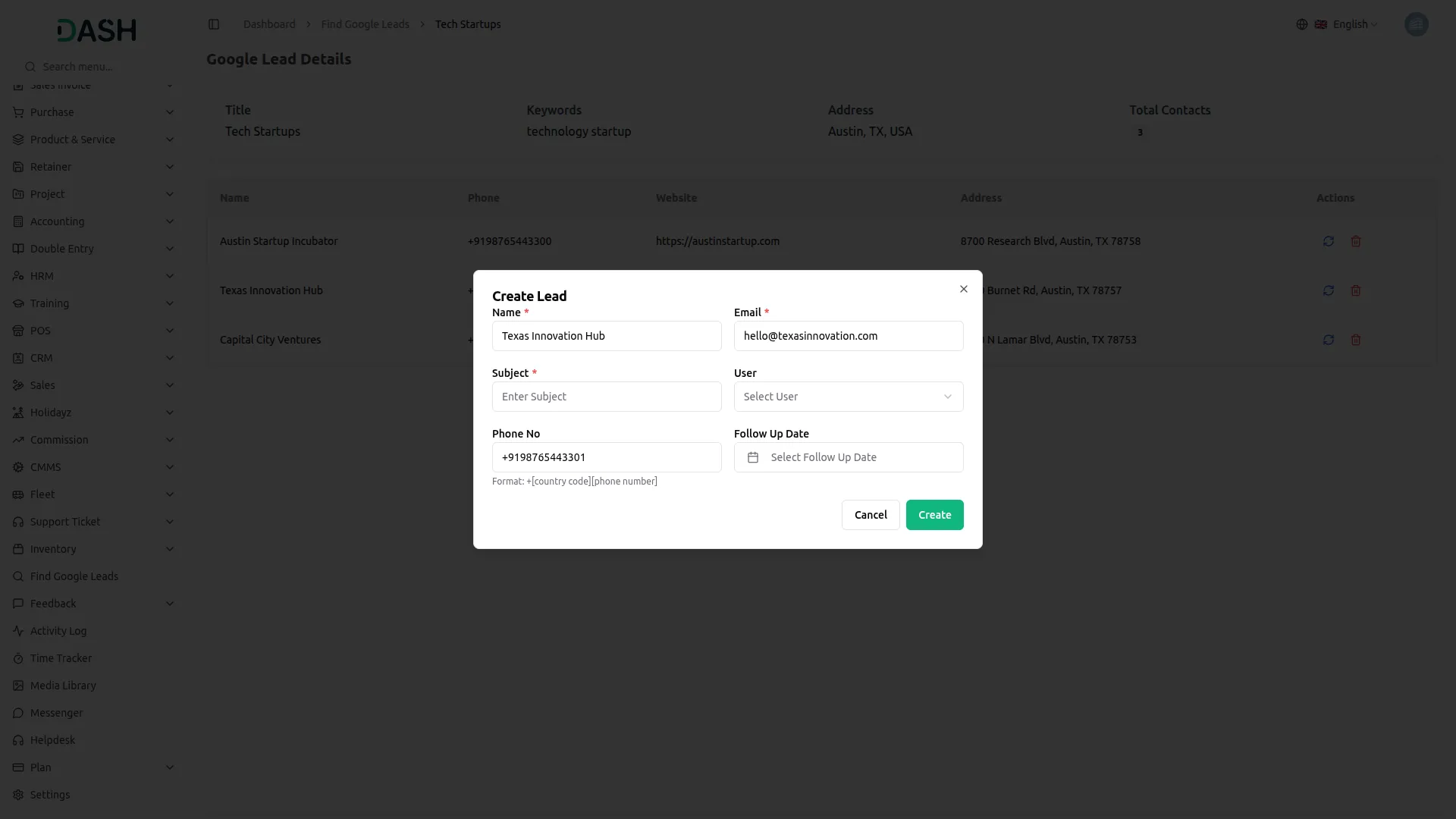
Categories
Related articles
- Google Calendar Integration in Dash SaaS
- User Manual – WorkDo Dash SaaS
- Partial Payment Integration in eCommerceGo SaaS
- WHMCS Detailed Documentation
- Wizzchat – eCommerceGo Addon
- Franchise Management Integration in Dash SaaS
- Google Wallet Integration in Dash SaaS
- Pipedrive Detailed Documentation
- Collaborative Services Integration in BookingGo SaaS
- Flexible Days Integration in BookingGo SaaS
- How to Generate the Credentials from Rocket.Chat
- Product Enquiry Integration in eCommerceGo SaaS
Reach Out to Us
Have questions or need assistance? We're here to help! Reach out to our team for support, inquiries, or feedback. Your needs are important to us, and we’re ready to assist you!


Need more help?
If you’re still uncertain or need professional guidance, don’t hesitate to contact us. You can contact us via email or submit a ticket with a description of your issue. Our team of experts is always available to help you with any questions. Rest assured that we’ll respond to your inquiry promptly.
Love what you see?
Do you like the quality of our products, themes, and applications, or perhaps the design of our website caught your eye? You can have similarly outstanding designs for your website or apps. Contact us, and we’ll bring your ideas to life.
