Commission Integration in Dash SaaS
In the dynamic landscape of modern organizations, Commission Modules emerge as the driving force behind streamlined compensation management.
Introduction
Commission is a sales Add-On that helps you calculate, track, and pay commissions to your sales agents automatically. It works with different commission types, calculates amounts from sales invoices, and manages payments from approval to payment. It connects with your existing sales and accounting systems, so you can see commissions in real time. With flexible plans and approval workflows, it helps motivate your sales team while keeping commission costs under control.
How to Install the Add-On?
To Set Up the Commission Add-On, you can follow this link: Setup Add-On
How to Use the Commission Add-On?
Commission Plans
To create a new commission plan, click the “Create” button at the top-right corner of the Manage Commission Plans page. Enter the plan name, and enter a unique plan code. Choose the commission type from the dropdown (Percentage, Fixed, or Tiered), and select the status (Active, Inactive, or Expired).
- Percentage: Set commission rate (%) – commission calculated as a percentage of sale amount
- Fixed Amount: Set a fixed amount – commission remains constant regardless of sale value
- Tiered: Configure multiple tiers with tier name, Min Amount, Max Amount, and Commission Rate (%) for each tier – allows progressive rates based on sale brackets.
- Then, set the commission rate (%), Minimum Sale Amount, Maximum Commission Amount, and select the effective date or expiry date. Next, select the multiple agent from the dropdown (which is populated from the agent plan) and optionally add a note.
- The list page shows all commission plans in a table with columns for Plan Name, Plan Code, Type(Percentage, Fixed, Tiered), Rate, Users, Status(Active, Inactive, or Expired), and Actions.
- Use the Search bar to find specific commission plans, and apply filters using the Agent dropdown (Filter by Agent), Status dropdown (Filter by Status), and Commission Type dropdown (Filter by Type). Click Apply to activate filters or Clear to remove them. Toggle between list view and grid view using the view buttons.
- Available actions in the Actions column include: View to see commission plan details, Edit to modify the commission plan, and Delete to remove the commission plan permanently.
Understanding Commission Types
Percentage Commission:
- Calculate commission as a percentage of the sale amount using the formula: Commission = Sale Amount × Commission Rate%
- Example: A 5% commission rate on a $10,000 sale results in $500 commission
- Best suited for sales teams where commission should scale with deal size
Fixed Commission:
- Pay a fixed dollar amount per sale regardless of sale value
- Example: $100 commission per sale, whether the sale is $1,000 or $10,000
- Ideal for standardized products or when you want consistent commission amounts
Tiered Commission:
- Apply different commission rates based on sale amount ranges to incentivize higher-value sales
Example tier structure:
- $0 – $5,000: 3% commission rate
- $5,001 – $10,000: 5% commission rate
- $10,001+: 7% commission rate
- For a $12,000 sale, the agent earns 7% commission = $840
- Requires setting up multiple tier ranges with corresponding rates during plan creation
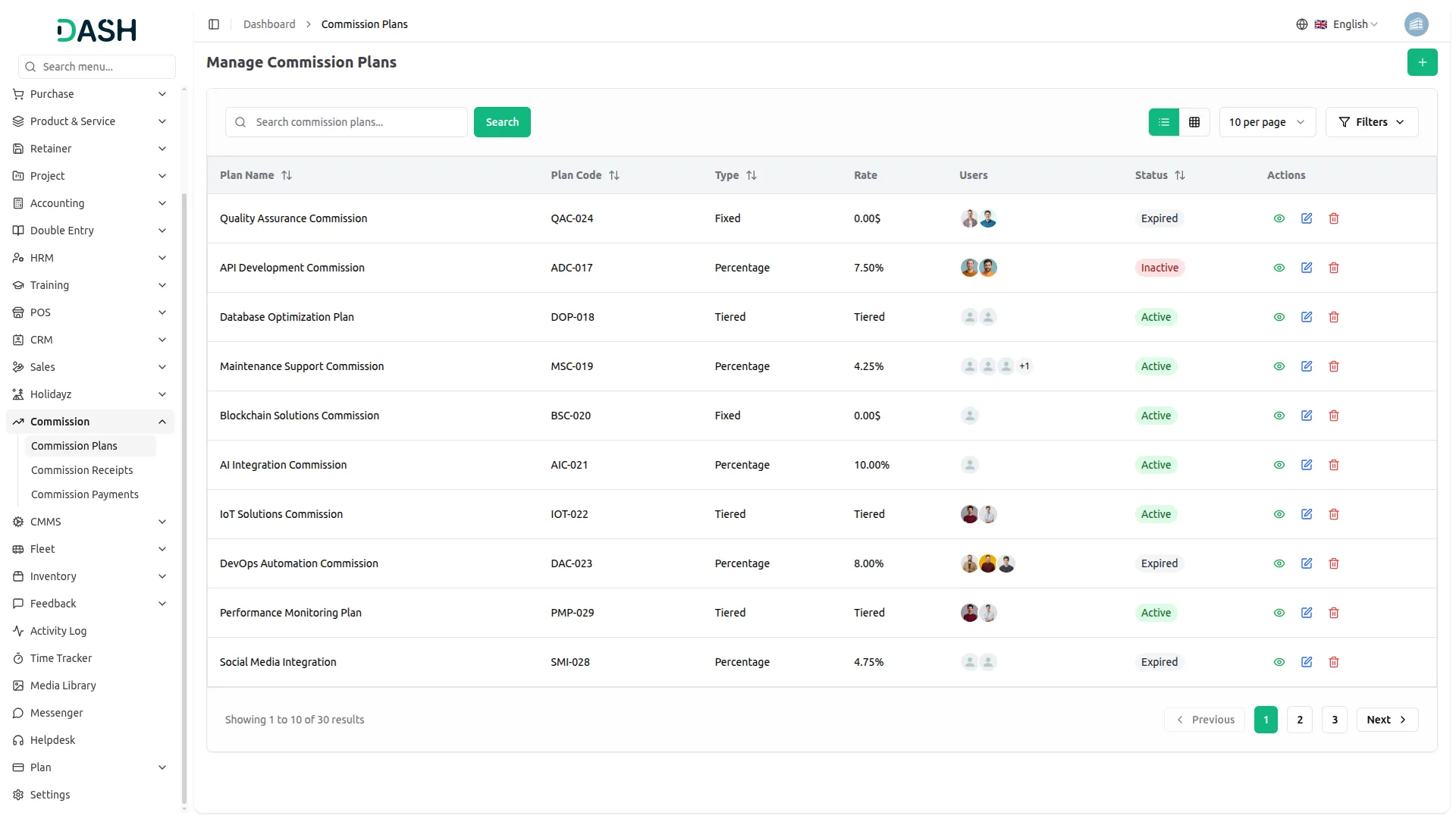
Sales Invoice Commission
- To create a sales invoice with commission tracking, create a sales invoice following your standard invoice creation process. Select a commission plan from the dropdown to assign commission calculations to this sale, and optionally select an agent from the chosen plan to receive the commission. Complete all required invoice details and click Post to finalize the invoice.
- When the invoice is posted, the system automatically calculates and creates a commission record if both a commission plan and an agent are selected. The commission record captures the sale amount (invoice total), commission rate (from the selected plan), calculated commission amount, and is initially set to Pending status. The commission is automatically linked to both the invoice and the assigned agent for tracking purposes.
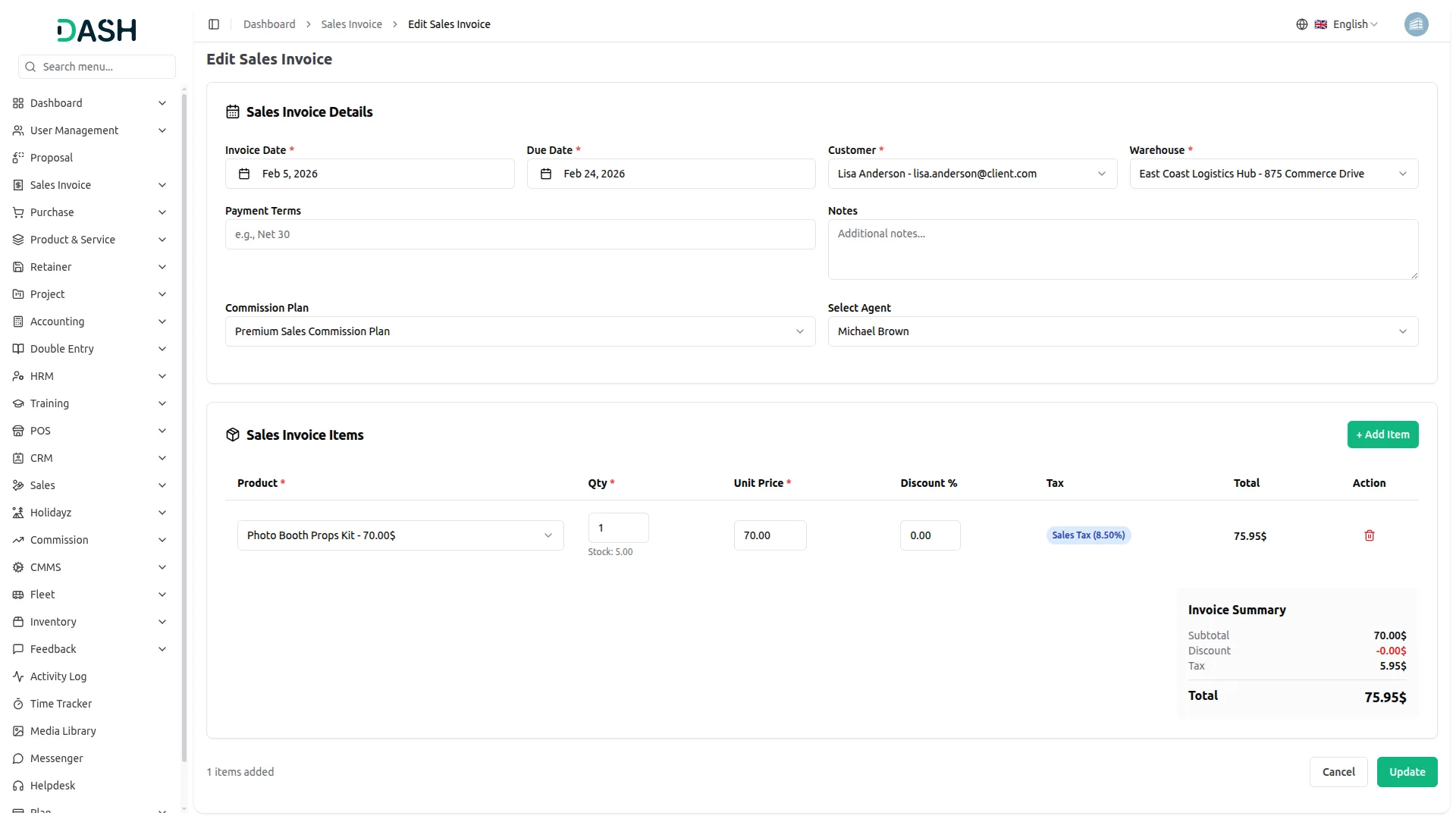
Managing Commission Receipts
- The list page shows all commission receipts in a table with columns for Invoice number as a clickable link, Agent, Commission Plan, Sale Amount, Commission Rate, Commission Amount, Status, Approval Date, and Actions.
- Use the search bar to find specific commission receipts by entering the invoice number, and apply filters using the Agent dropdown (Filter by Agent), Commission Plan dropdown (Filter by Plan), Status dropdown (Approve, pending, Partially, Paid), and Approval Date Range (Select date range). Click Apply to activate filters or Clear to remove them.
- With the help of the Action column, you can delete to permanently remove the commission receipt.
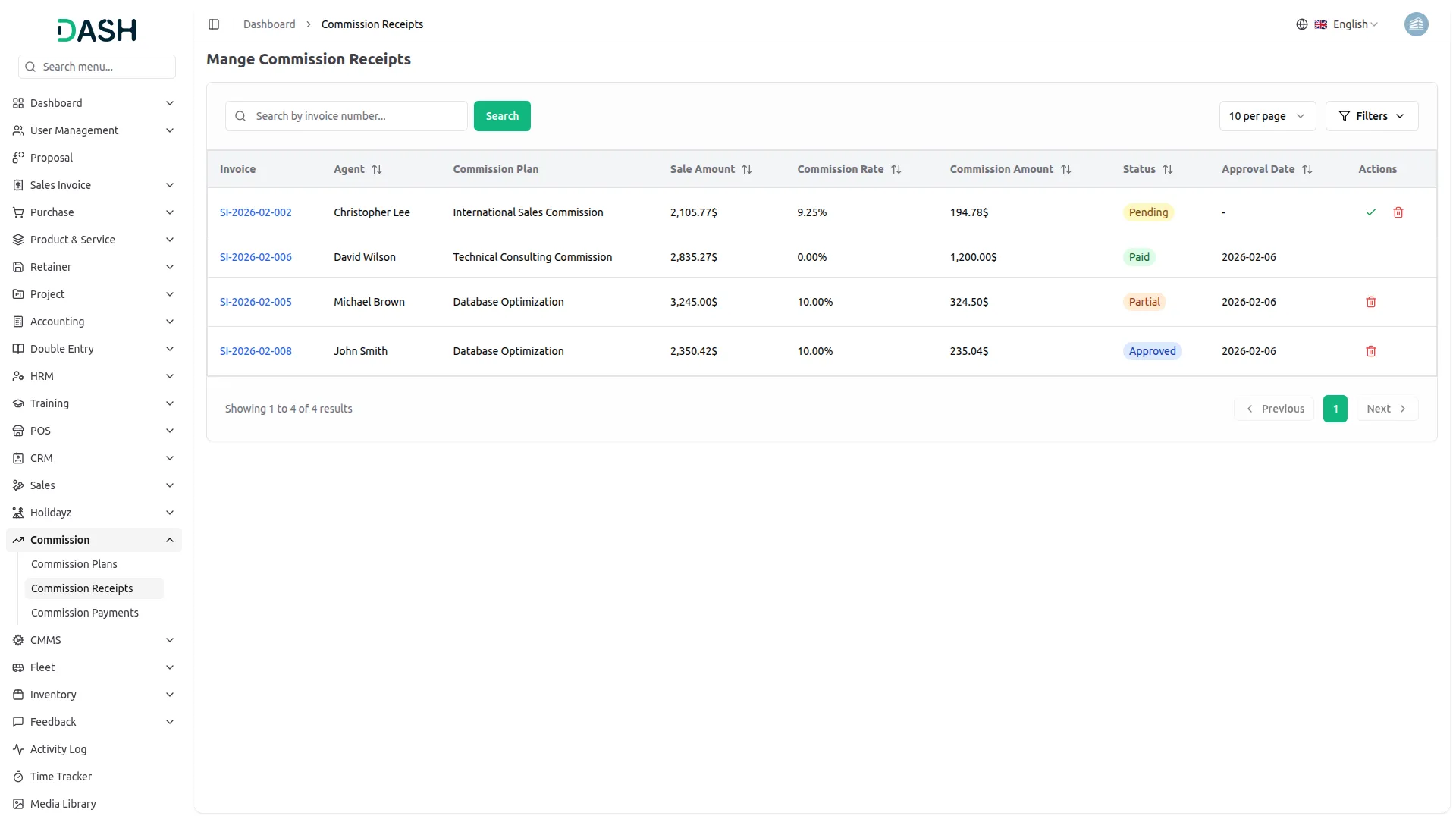
Commission Payments
- To create a new commission payment, click the ”Create” button at the top-right corner of the Manage Commission Payments page. Set the payment date, and select an agent from the dropdown (which comes from the sales agent Add-On) to specify who receives the payment.
- Choose a bank account from the dropdown (populated from the Account Add-on), and add a reference number to get the autofilled payment amount. At the end, add the note.
- The list page shows all commission payments in a table with columns for Payment Number, Payment Date, Agent, Amount, Status, and Actions.
- Use the Search bar to find specific payment records, and apply filters using the Agent dropdown (Filter by Agent), Status dropdown (Cleared, cancelled, pending), and Payment Date Range. Click Apply to activate filters or Clear to remove them.
- After approving the commission receipt status, when you create a payment in the Commission Payment section, the payment status will be shown below the payment fields. If the full payment is made, the status will change to Paid. If no action is taken on the payment, it will remain in the default Pending status. If a partial payment is made in the Allocation section, the payment status will be shown as Partially Paid.
- In the Action column, there is a Clear Status button. After clicking this button, you cannot edit the payment. The payment status then changes to Cleared. After that, you can cancel the payment using the options in the Action column. Once the payment is cancelled, you can view the full details of the commission payment by clicking the View button.
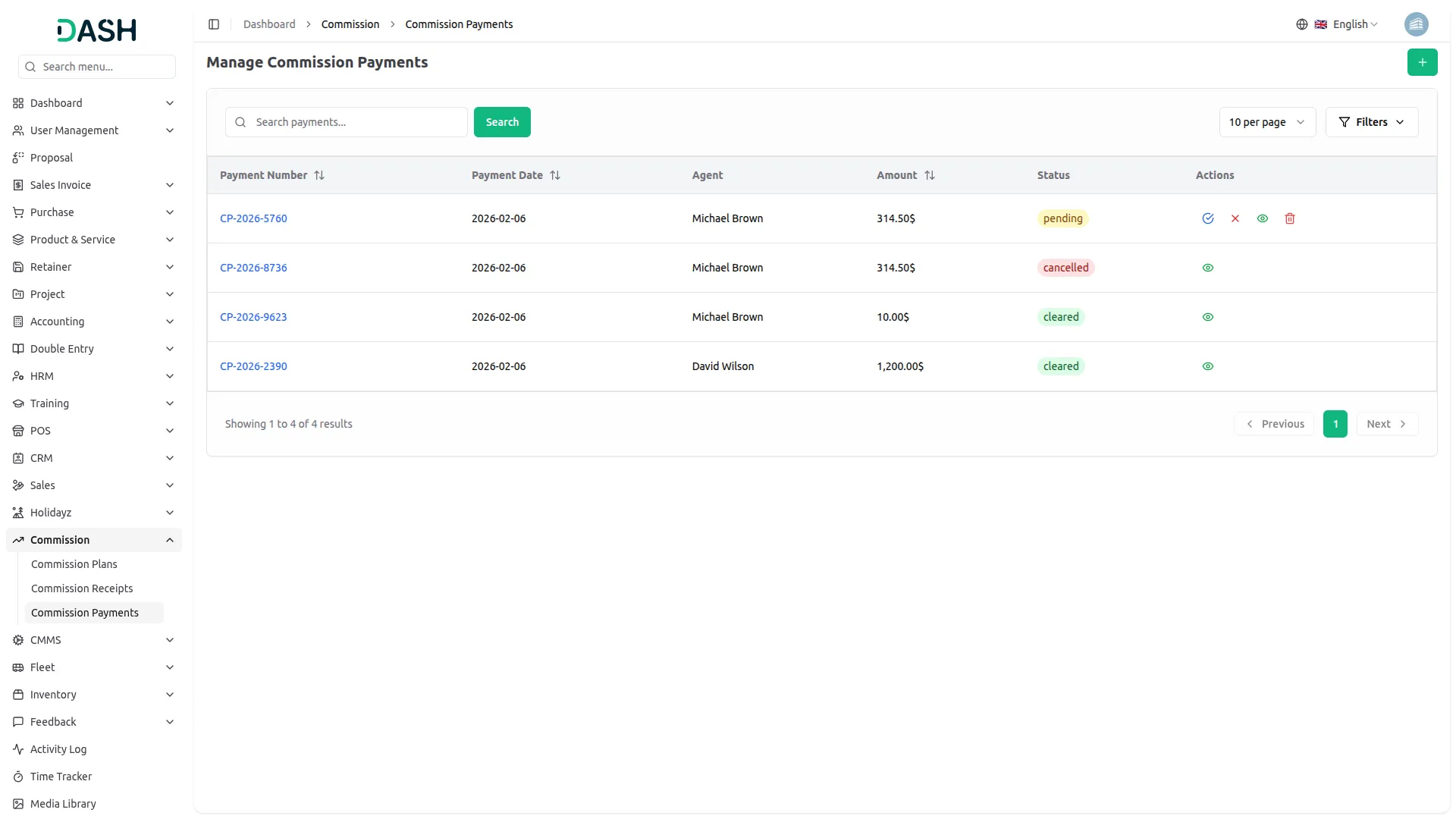
Categories
Related articles
- Wizzchat Messenger Module Detailed Documentation
- Recurring Invoice/Bills Integration in Dash SaaS
- Sendinblue Integration in Dash SaaS
- Rocket Chat Add-On Documentation
- eBook Integration in Dash SaaS
- Google Drive Integration in Dash SaaS
- Asset Borrow And Rent Integration in Dash SaaS
- Moneris Integration in Dash SaaS
- Visitor Management Integration in Dash SaaS
- Grant Management Detailed Documentation
- Box.com Integration in Dash SaaS
- Optical & Eyecare Center Detailed Documentation
Reach Out to Us
Have questions or need assistance? We're here to help! Reach out to our team for support, inquiries, or feedback. Your needs are important to us, and we’re ready to assist you!


Need more help?
If you’re still uncertain or need professional guidance, don’t hesitate to contact us. You can contact us via email or submit a ticket with a description of your issue. Our team of experts is always available to help you with any questions. Rest assured that we’ll respond to your inquiry promptly.
Love what you see?
Do you like the quality of our products, themes, and applications, or perhaps the design of our website caught your eye? You can have similarly outstanding designs for your website or apps. Contact us, and we’ll bring your ideas to life.
