Activity Log integration in Dash SaaS
Introduction
An Activity Log, often known as an Activity Diary or Job Activity Log, is a practical tool for tracking how you spend your time. By consistently maintaining this log for a few days, you can gain valuable insights into your daily activities and time allocation. It acts as a detailed record of your daily routine, shedding light on where your time is directed. This not only helps you understand your activities but also highlights the quality and efficiency of your time management.
One of the key advantages of an Activity Log is its ability to pinpoint your most productive hours. By analyzing the data, you can identify the times of day when you are most alert and focused. This information is invaluable for scheduling tasks that require high concentration during these peak periods. Additionally, regular review of your Activity Log enables you to recognize and eliminate time-wasting activities, leading to enhanced efficiency and effectiveness in your daily life. Whether you are a student looking to optimize study habits or a professional seeking to increase work productivity, an Activity Log is a valuable tool for achieving your goals.
Workflow Installation
So, the following is the process of the installation of the Activity Log Add-On with the help of which you can easily have access to this add-on.
Step-1 : Super Admin Access
Firstly, the super admin has to add the Activity Log add-on by following a few steps.
-
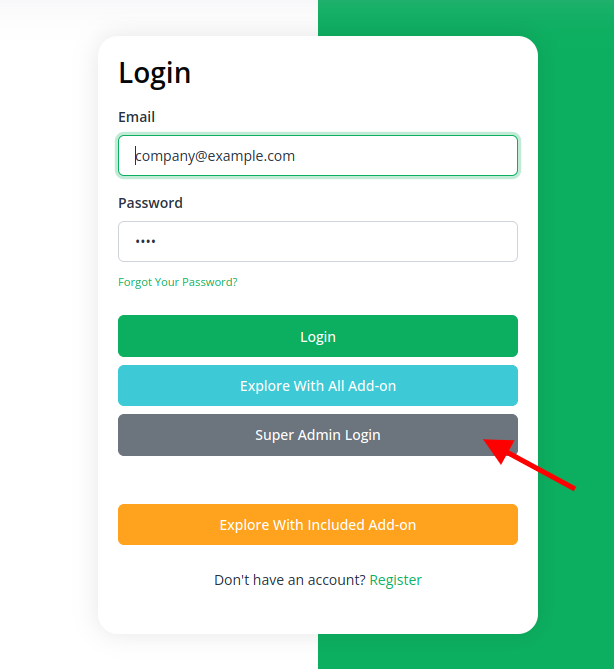
- Login to the super admin side and scroll down to “add-on manager”.
- Click on the “+” (Module Setup) button to add the Add-On.
-
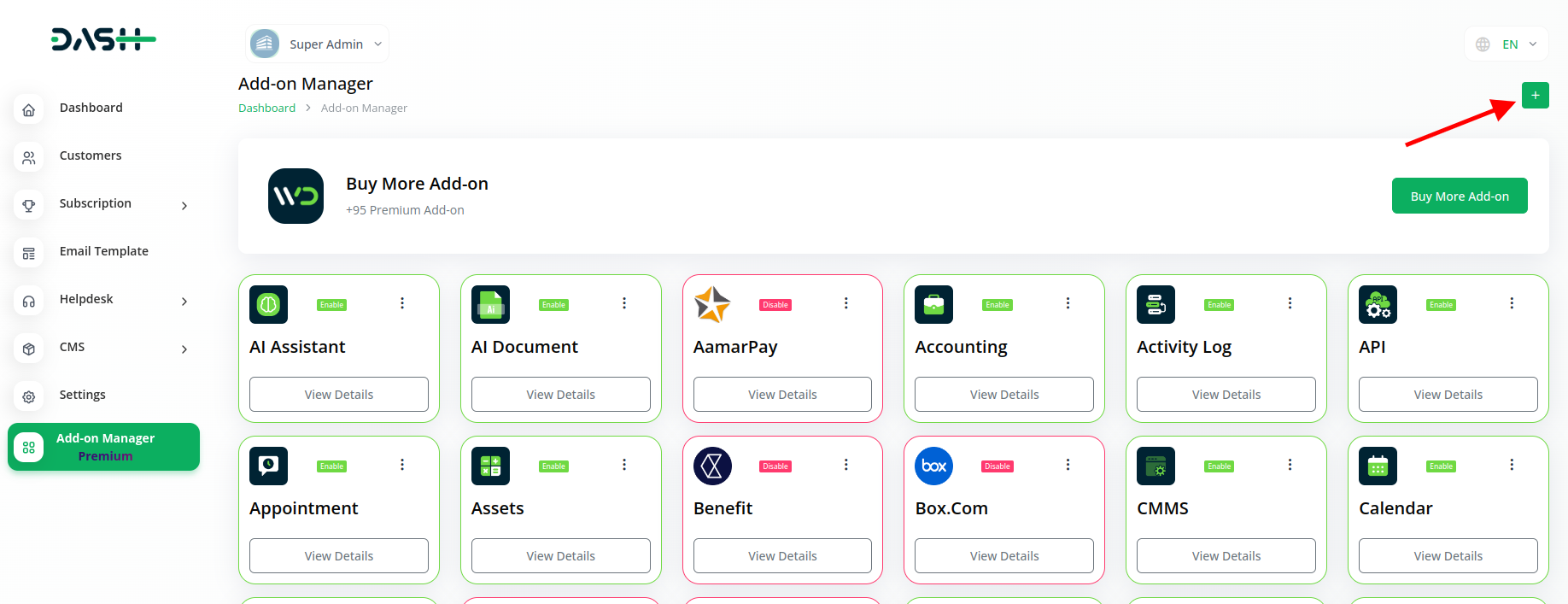
- You will find a box where you will have to attach the ZIP file of “Activity Log Add-On.”
-
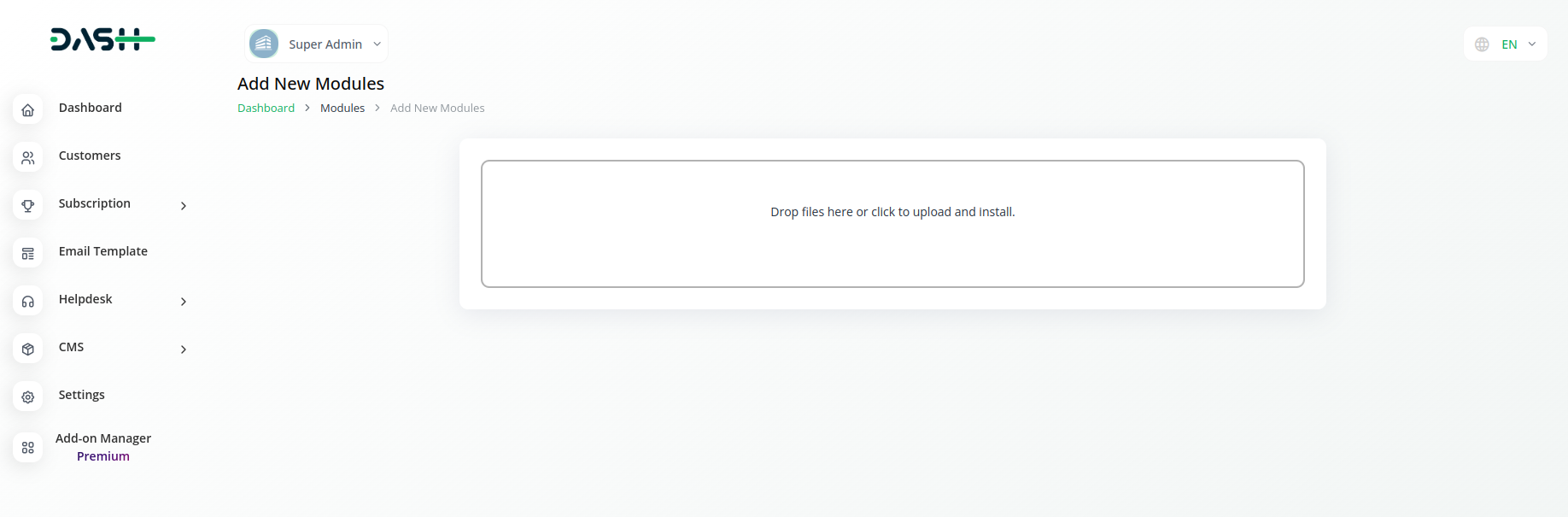
- After you complete the process of module setup, you have to enable it so that the rest of the customers can buy it.
-
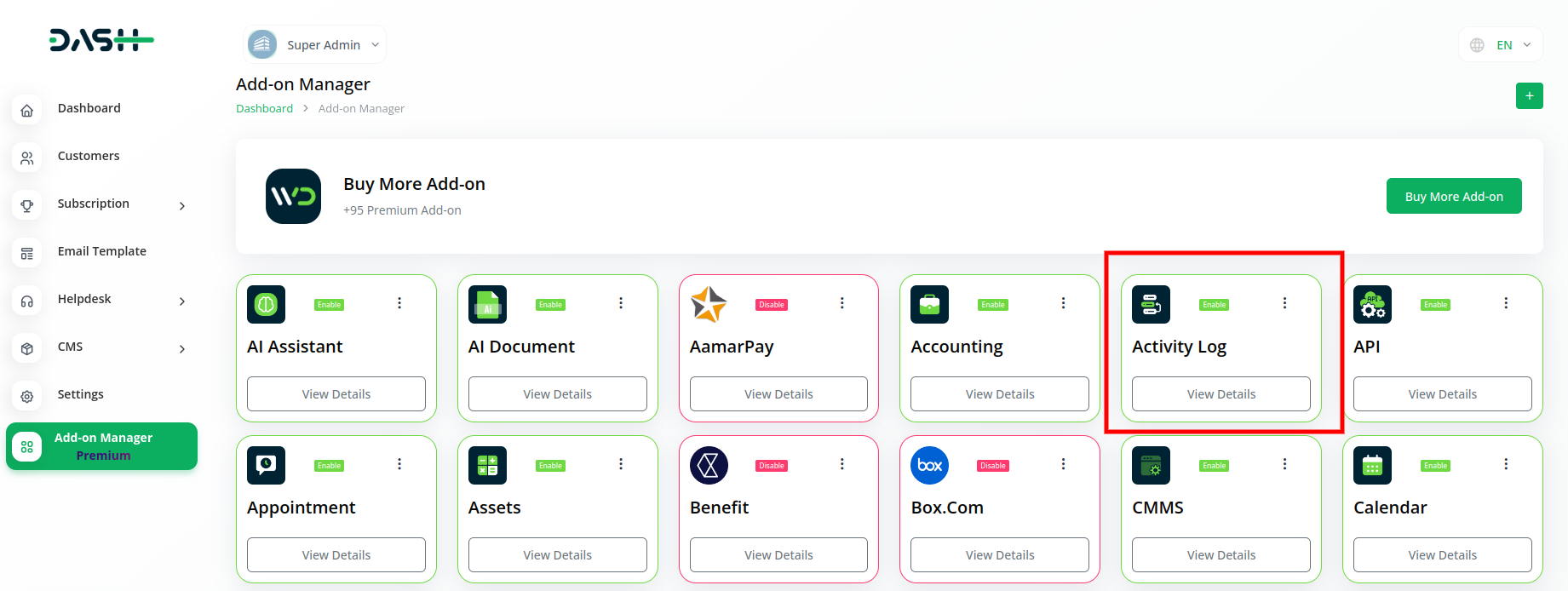
Step-2 : Company Settings Process
After the super admin enables the add-on, the admins can purchase the add-on and have access to the Activity Log add-on by following the steps mentioned below.
- So, the admin has to first purchase the add-on by navigating to the “subscription plan” page and then you have to click the “subscription plan” and find the Activity Log add-on and buy it.
-
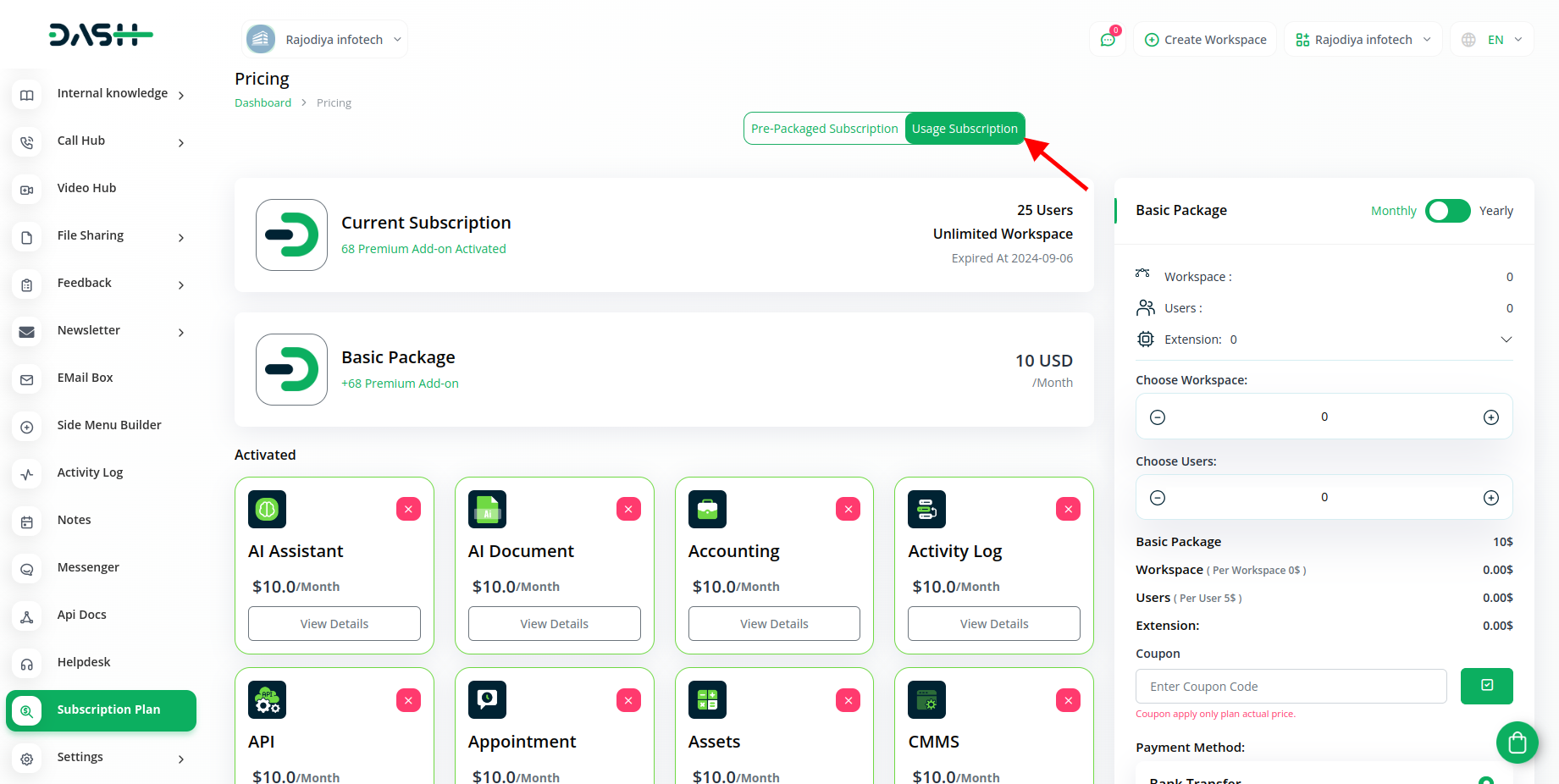
Step 3 : How to use the Activity Log Add-on
- After you purchase the add-on find out the Activity Log add-on from the menu.
-
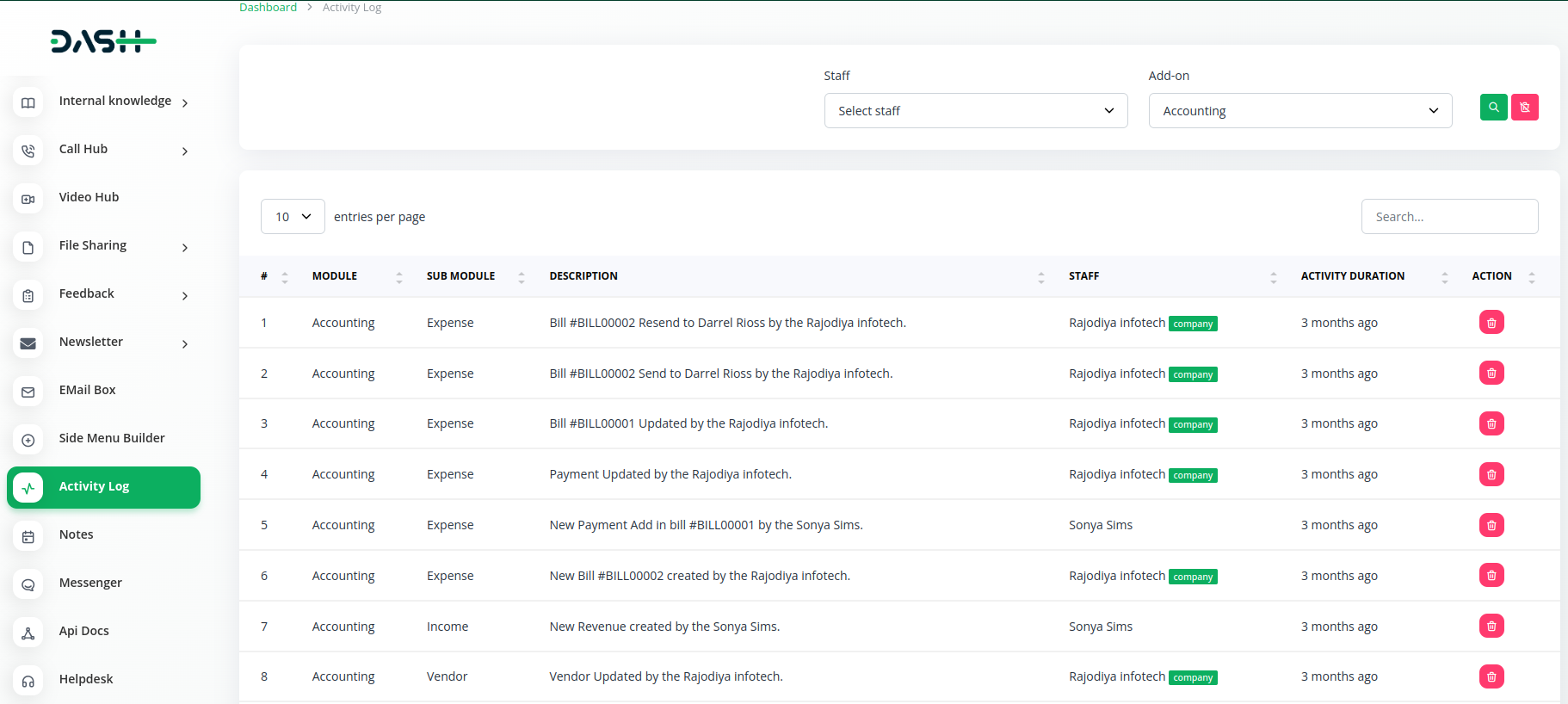
- On that page you have to select the staff, and add-on from the given list, and then you will get to see the module, sub-module, description, staff, and activity duration. You can also delete it if you want.
| List Of Add-On |
|---|
| Accounting |
| Assets |
| Contract |
| CRM |
| HRM |
| Invoice |
| Notes |
| POS |
| Products & Services |
| Project |
| Proposal |
| Retainer |
| Rotas |
| Sales |
| Support Ticket |
| User Management |
| Zoom Meeting |
So, this is how you can get access to the Activity Log, by following these easy steps.
Categories
Related articles
- Portfolio Integration in Dash SaaS
- SMS Integration in Dash SaaS
- AI Image Integration in Dash SaaS
- Webhook – WorkDo Dash SaaS Add-on
- Sales Integration in Dash SaaS
- Side Menu Builder Integration in Dash SaaS
- Movie & Tv Studio Integration in Dash SaaS
- Insurance Management Integration in Dash SaaS
- Zendesk Integration in Dash SaaS
- WhatsApp Messenger Integration in Dash SaaS
- Mailchimp Integration in Dash SaaS
- Project Template Integration in Dash SaaS
Reach Out to Us
Have questions or need assistance? We're here to help! Reach out to our team for support, inquiries, or feedback. Your needs are important to us, and we’re ready to assist you!


Need more help?
If you’re still uncertain or need professional guidance, don’t hesitate to contact us. You can contact us via email or submit a ticket with a description of your issue. Our team of experts is always available to help you with any questions. Rest assured that we’ll respond to your inquiry promptly.
Love what you see?
Do you like the quality of our products, themes, and applications, or perhaps the design of our website caught your eye? You can have similarly outstanding designs for your website or apps. Contact us, and we’ll bring your ideas to life.

