AI Image Integration in Dash SaaS
Introduction
AI Image is your gateway to a world of visually stunning AI-generated art and realistic images, designed to meet the demands of content creators and marketers. This innovative module offers a wealth of customizable options, allowing you to fine-tune art styles, colors, and moods to bring your creative vision to life. In an era of tight timelines, AI Image streamlines image creation, consistently delivering high-quality results that meet and exceed your expectations.
Experience the future of visual creativity with the AI Image Generator. Unleash your imagination with ease, as this tool empowers you to craft captivating visuals effortlessly. With intuitive controls and a plethora of diverse styles at your fingertips, you can transform your creative ideas into vivid realities in a matter of moments. Explore endless possibilities and watch your concepts come to life with the extraordinary capabilities of AI Image.
Installation
Workflow
Step 1: Super Admin Access:
First, the super admin must add the AI Image add-on by going through a few procedures.
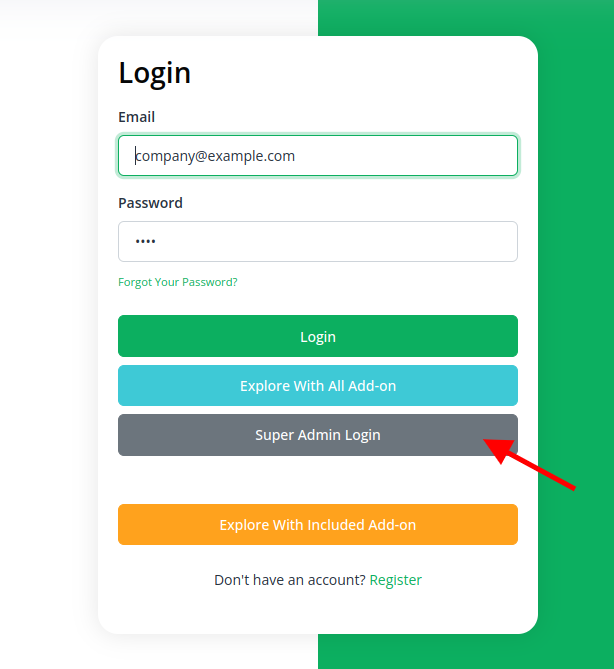
- Scroll down to “add-on manager” after logging in to the super admin side.
- To include the add-on, click the “+” (Module Setup) button.
- You will see a box where you must attach the ZIP file for theAI Image Add-On.”
- You must enable the module once the setup procedure is finished in order for the remaining customers to purchase this add-on.
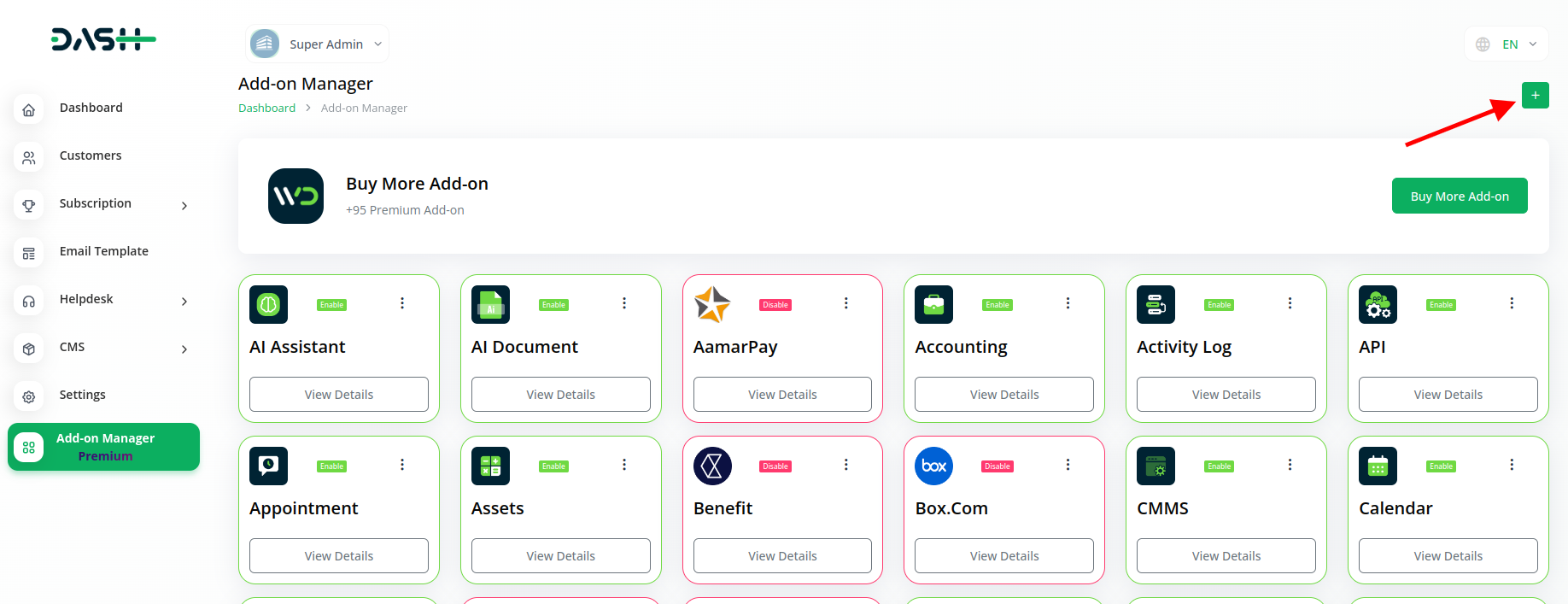
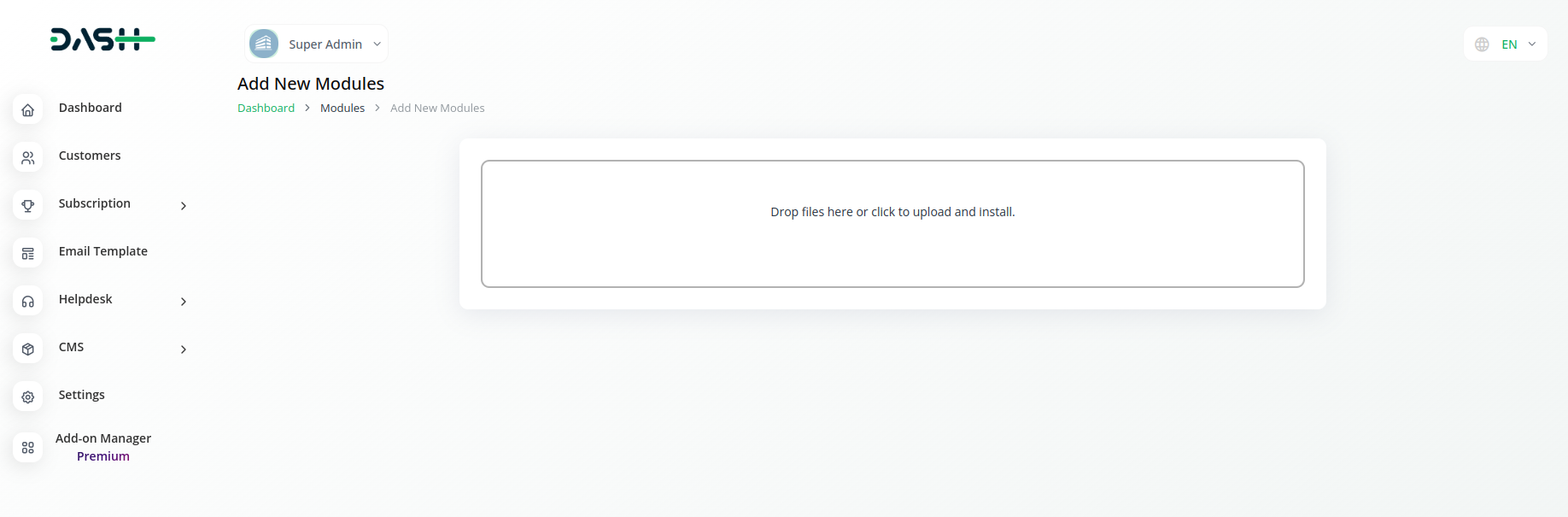
Step 2: Company Login Access:
After the super admin enables the add-on, the admins can purchase the add-on and have access to the AI Image add-on by following the steps mentioned below.
- So, the admin has to first purchase the add-on by navigating to the “subscription plan” page, and then you have to click the “usage plan” and find the AI Image add-on and purchase it.
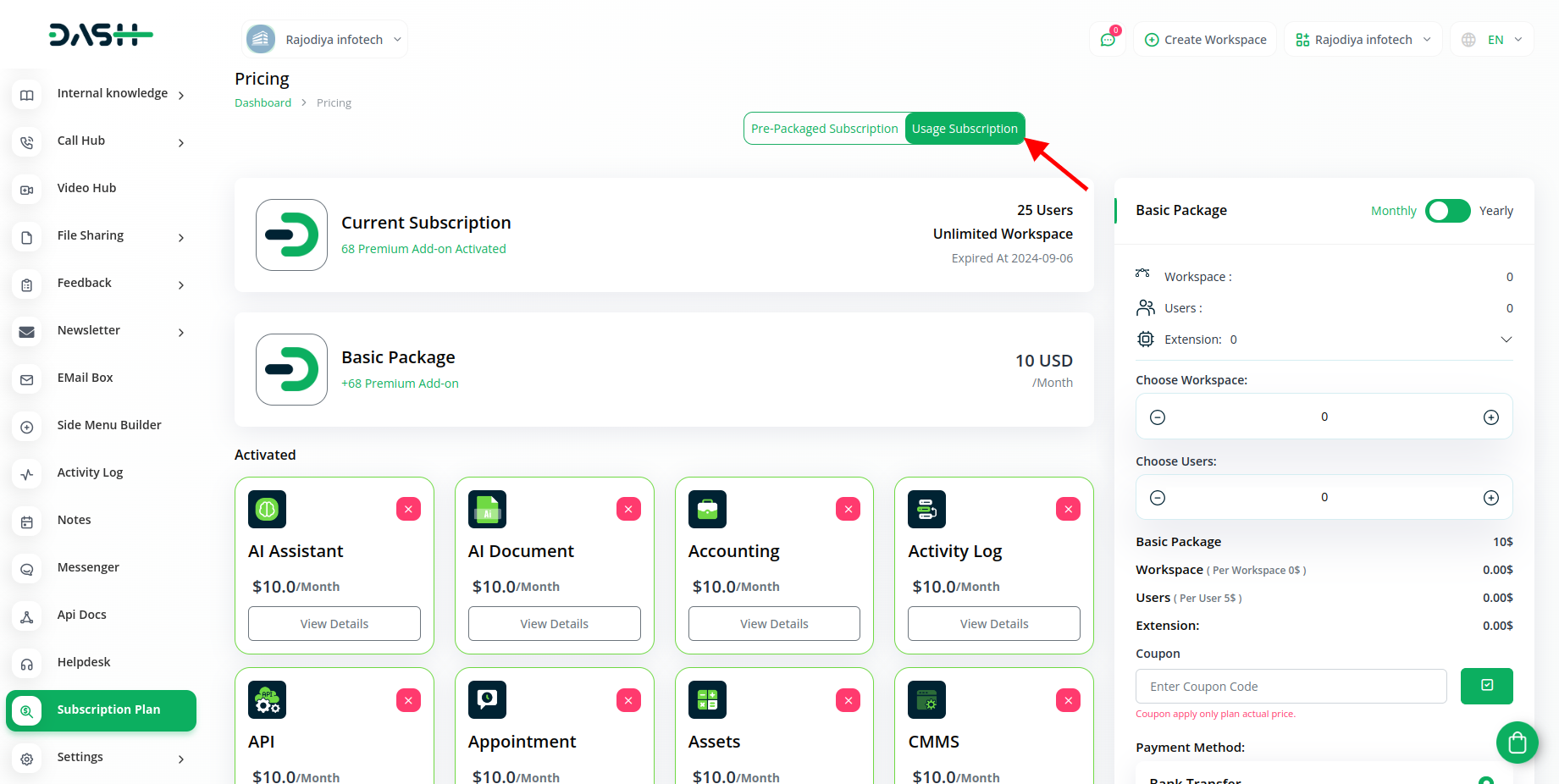
Step 3: How to use the AI Image Add-on?
- After purchasing the AI Image add-on, find it in the menu.
- After this, you will have to enter all the requested details regarding the image, and your image will be generated with the help of AI.
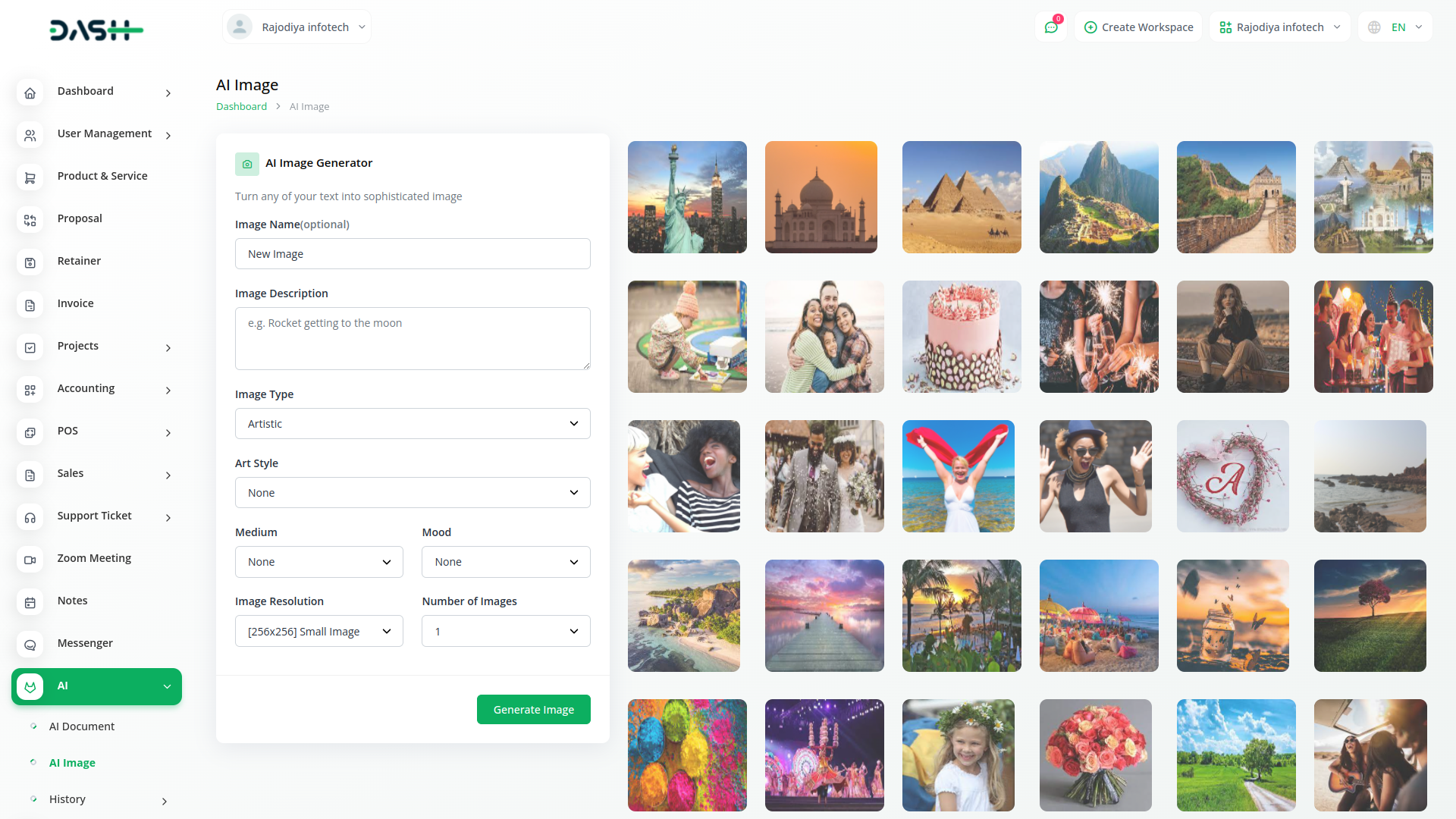
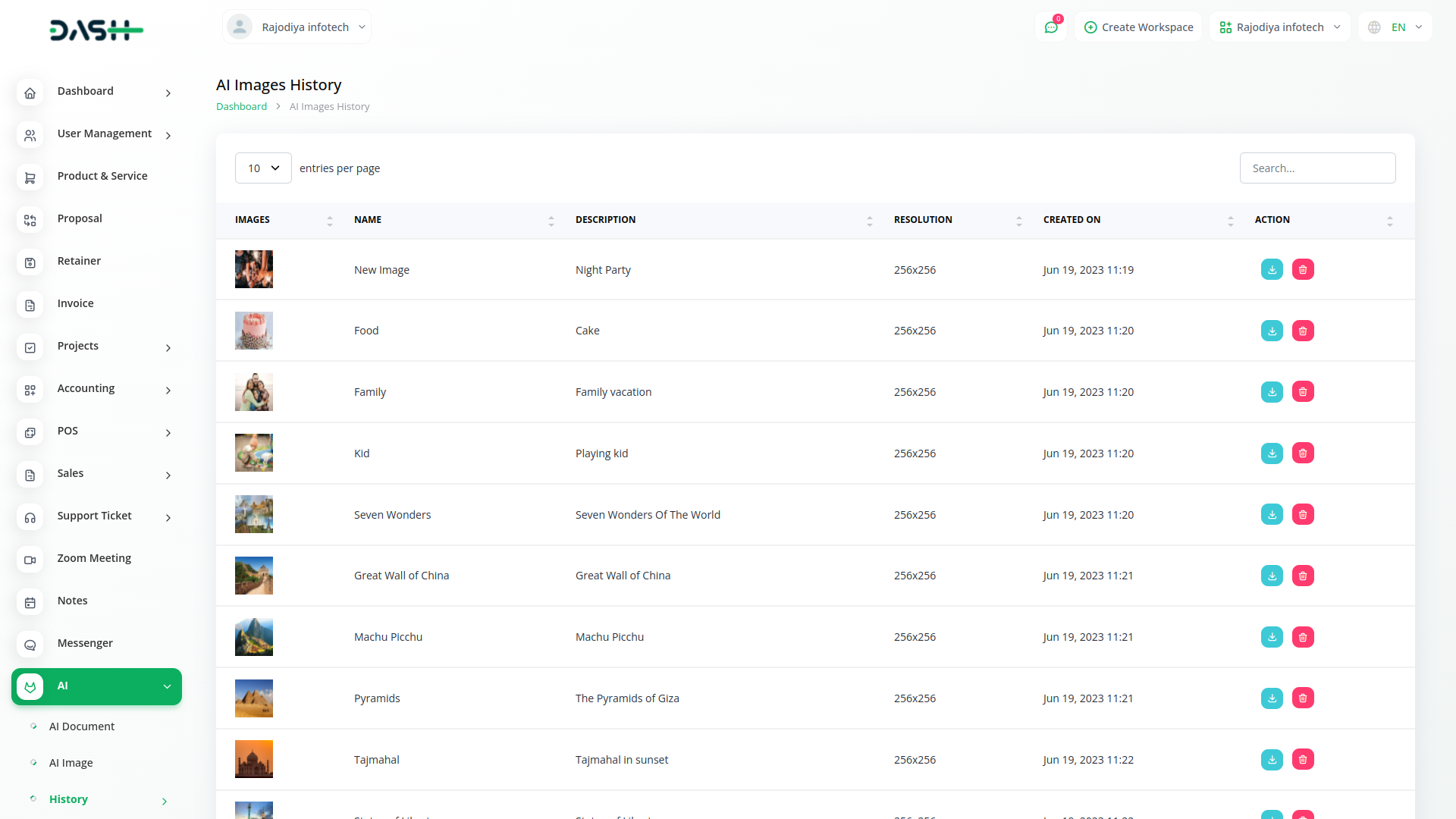
Here is the way to access the AI Image Add-on with the help of these easy steps.
Related articles
- Bookings Integration in Dash SaaS
- Quickbooks Integration in Dash SaaS
- Budget Planner Integration in Dash SaaS
- Exam Module Integration in Dash SaaS
- WorkFlow Integration in Dash SaaS
- OneDrive Integration in Dash SaaS
- Parking Management Integration in Dash Saas
- CMMS Integration in Dash SaaS
- Zendesk Integration in Dash SaaS
- Box.com Integration in Dash SaaS
- Innovation Center Integration in Dash SaaS
- Internal Knowledge Integration in Dash SaaS
Need more help?
If you’re still uncertain or need professional guidance, don’t hesitate to contact us. You can contact us via email or submit a ticket with a description of your issue. Our team of experts is always available to help you with any questions. Rest assured that we’ll respond to your inquiry promptly.
Love what you see?
Do you like the quality of our products, themes, and applications, or perhaps the design of our website caught your eye? You can have similarly outstanding designs for your website or apps. Contact us, and we’ll bring your ideas to life.

