Seamless Google Docs Integration
The Google Docs Integration empowers you to create, manage, and collaborate on documents directly within your platform, eliminating the need to switch between applications. Whether you're working solo or with a team, this integration keeps all your documents organized, easily accessible, and automatically synced with your Google Drive in real time. Enjoy the convenience of secure OAuth authentication, intuitive version control, and in-platform editing through modals. Streamline your workflow, enhance team productivity, and manage all your documentation from one centralized, user-friendly interface.
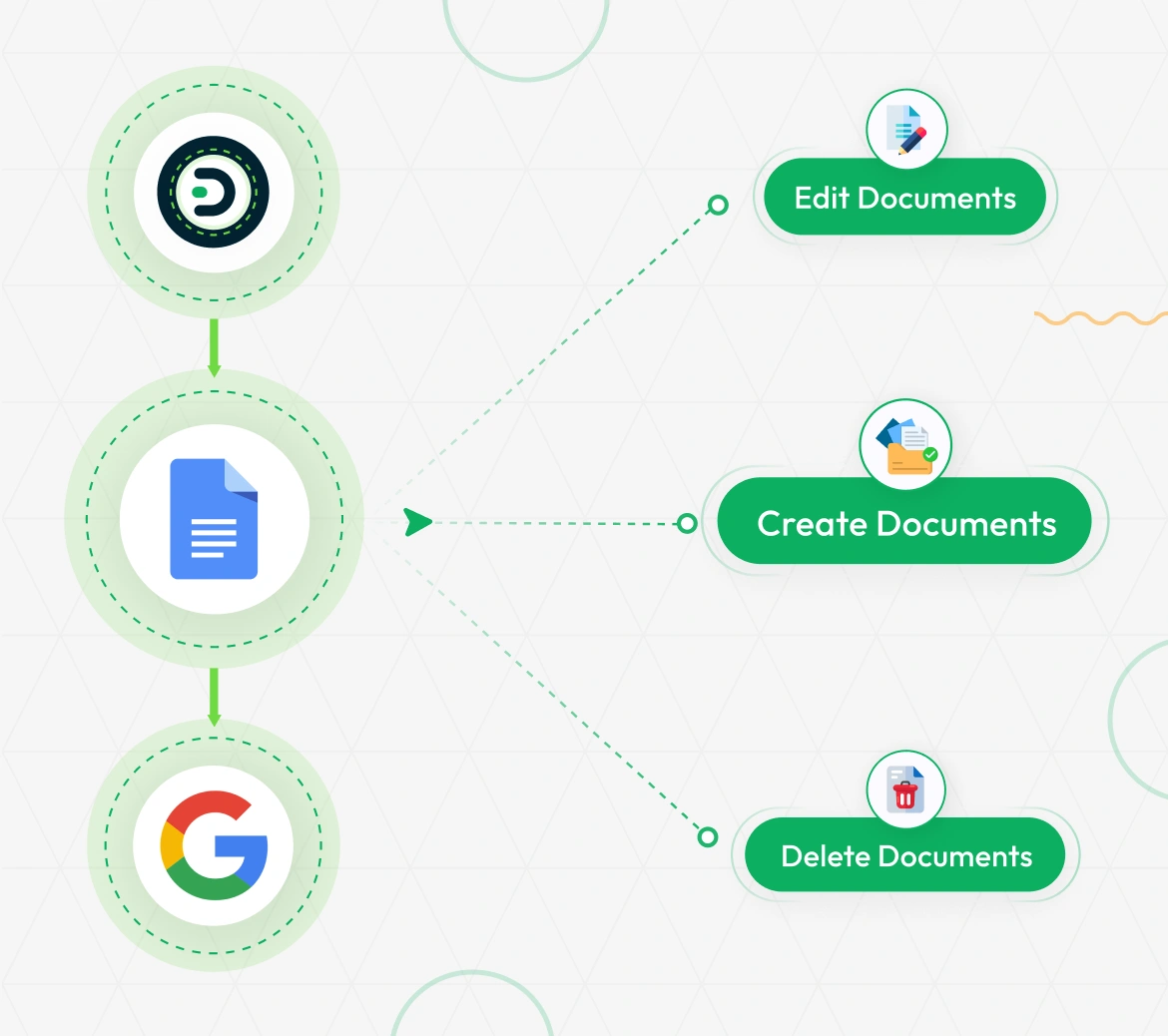
Google Docs Integration Setup
To begin, you’ll need to upload your Google Docs JSON file under the system settings. This allows your platform to securely connect to your Google account. Once the JSON file is added and saved, you must authorize your Google account to grant access. This ensures that the integration is both secure and personalized to your Google Workspace.
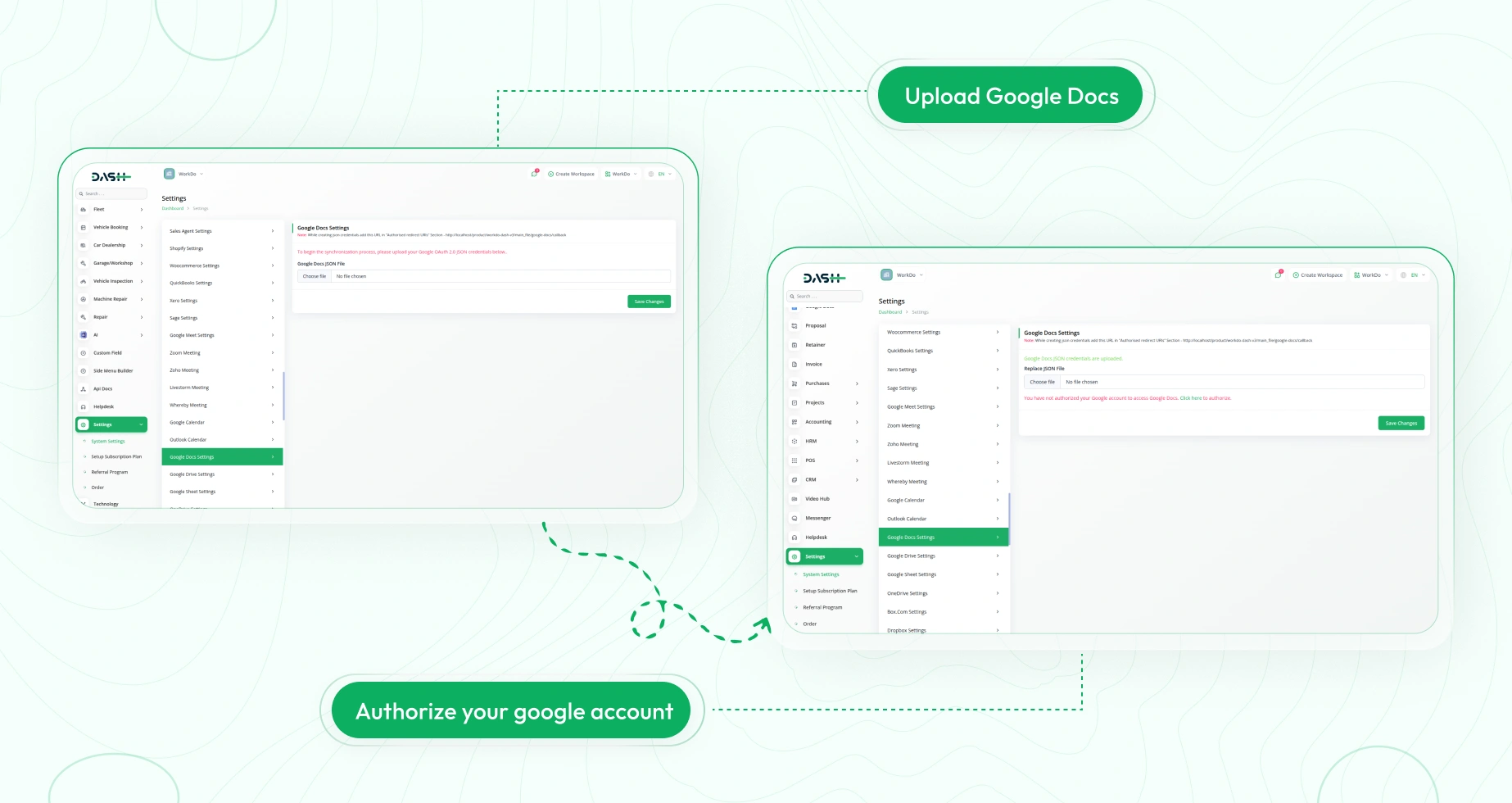
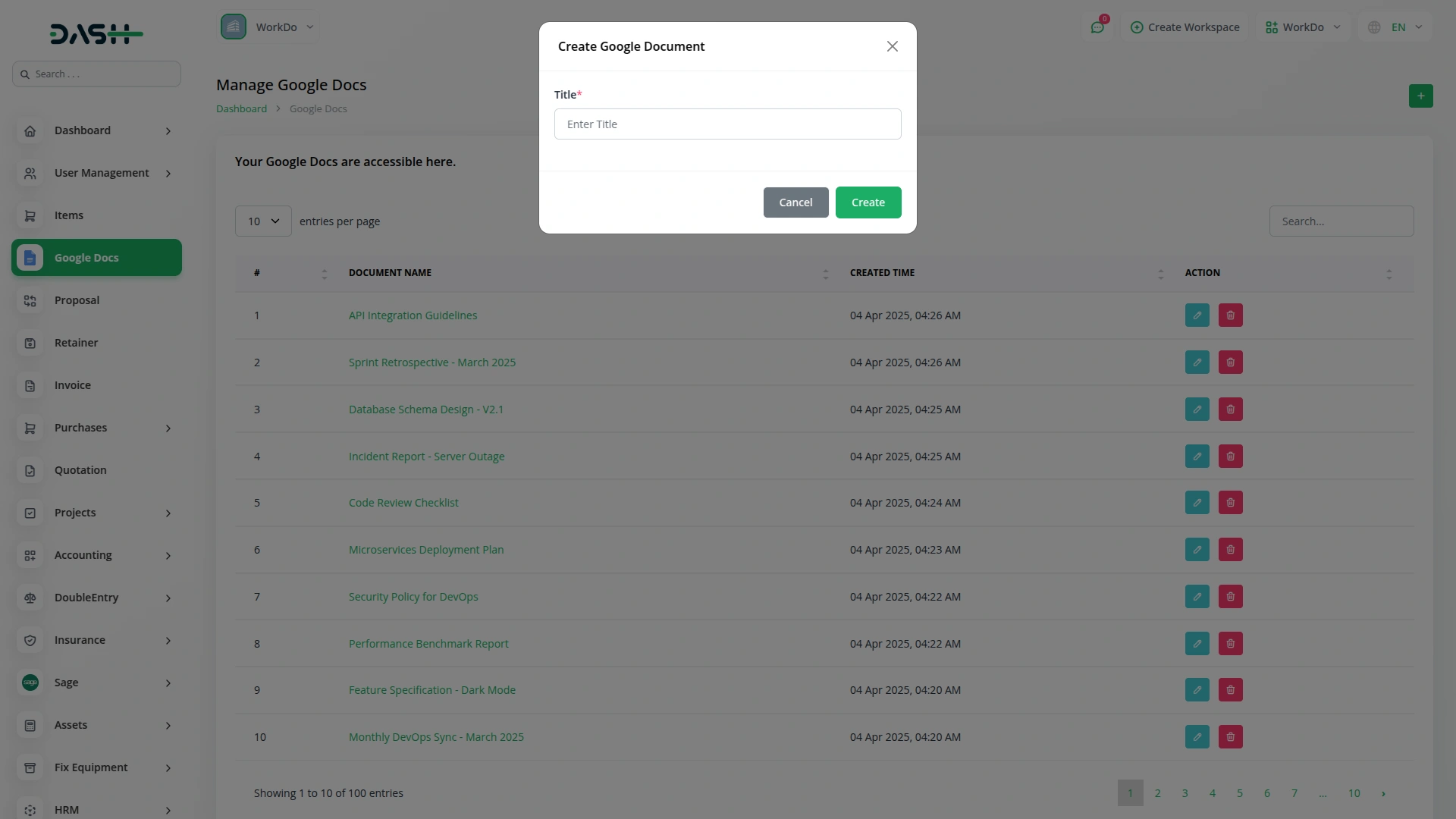
Managing and Accessing Google Docs
After authorization, a Google Docs section appears in the sidebar for quick access. Use the Create button to instantly generate new documents from within the platform. Each document opens directly in Google Docs so you can start editing right away. All created and shared documents are displayed in a clean, user-friendly layout.
Edit, View, and Delete with Ease
Each document title is clickable and opens directly in Google Docs, making it easy to view or edit in a new tab. The platform also provides Edit and Delete options beside each document, allowing quick changes or removal as needed. This streamlined setup enhances productivity and simplifies navigation across your Google Docs.
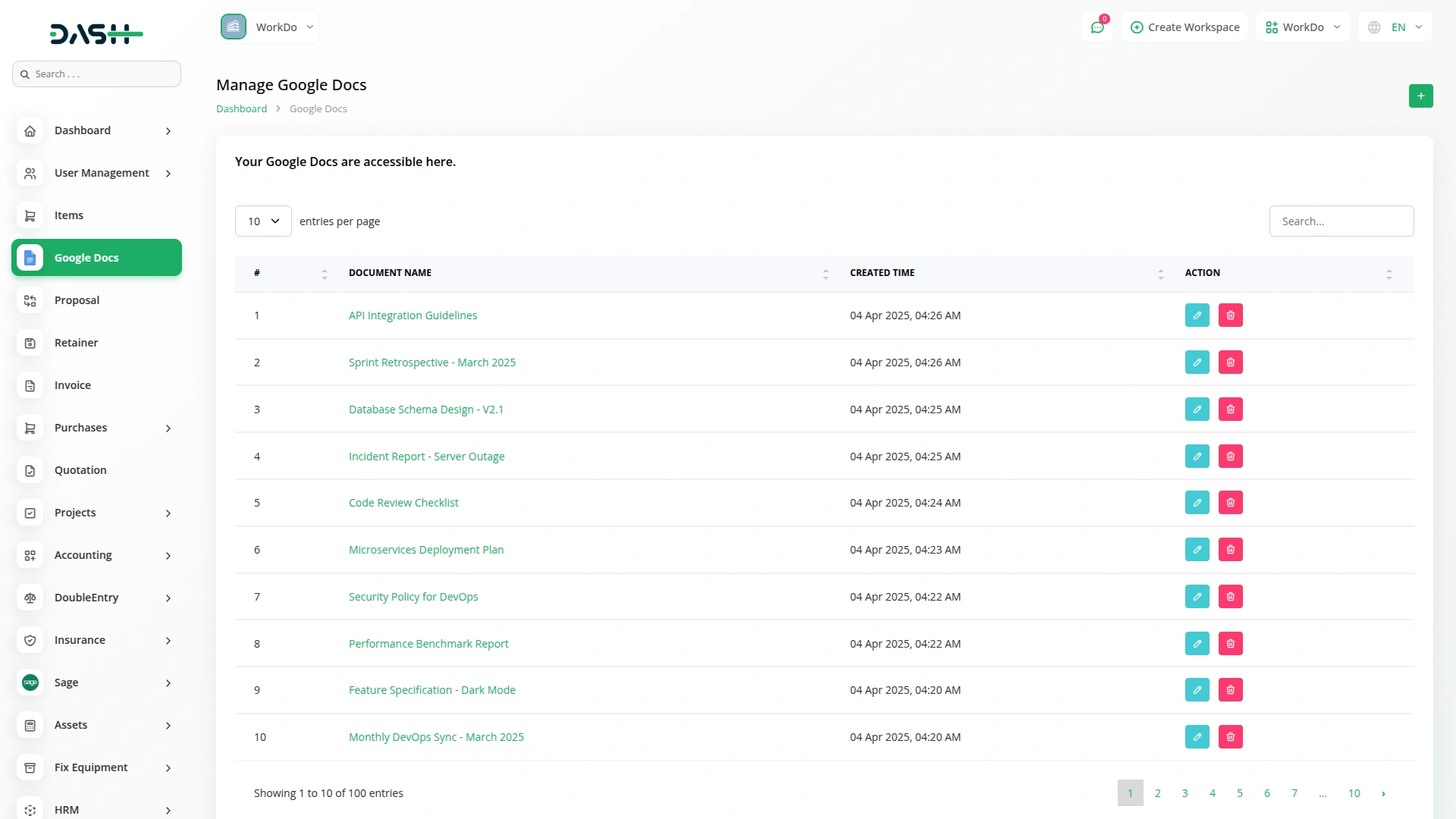
Screenshots from our system
To explore the functionality and usage of these Add-Ons, refer to the accompanying screenshots for step-by-step instructions on how to maximize their features.
2 reviews for Google Docs – Dash SaaS Add-On
| 5 star | 100% | |
| 4 star | 0% | |
| 3 star | 0% | |
| 2 star | 0% | |
| 1 star | 0% |
Comments
You must be logged in to post a comment.
There are no comment yet.
Contact Us for Support :
-
You will get immediate support from our support desk. Please visit here https://support.workdo.io/
Item support includes:
- Answer pre-sale questions or query
- Answering technical questions about item's features
- Assistance with reported bugs and issues
- Help with included 3rd party assets
- Free Installation services in some cases
However, item support does not include:
- Customization services
Check Documents & Tutorials

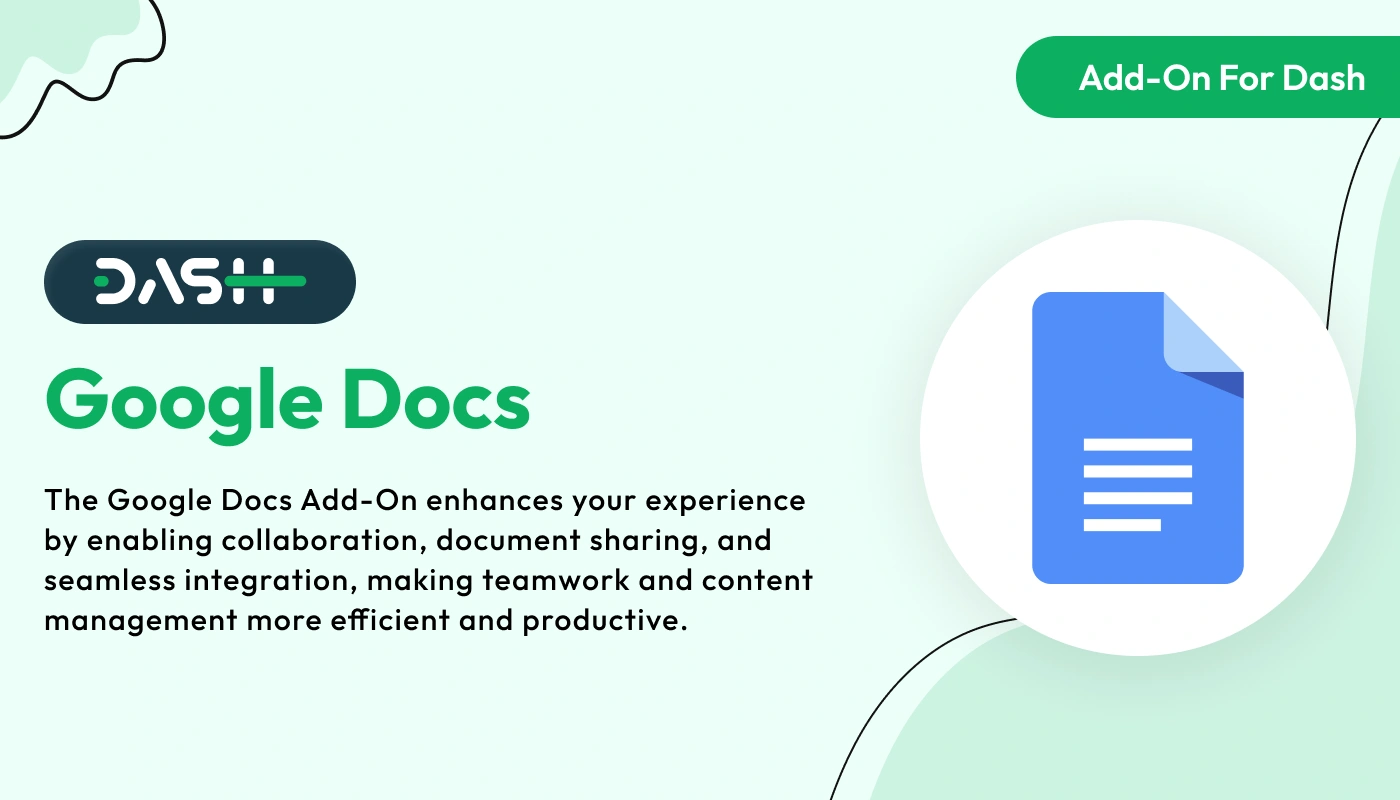
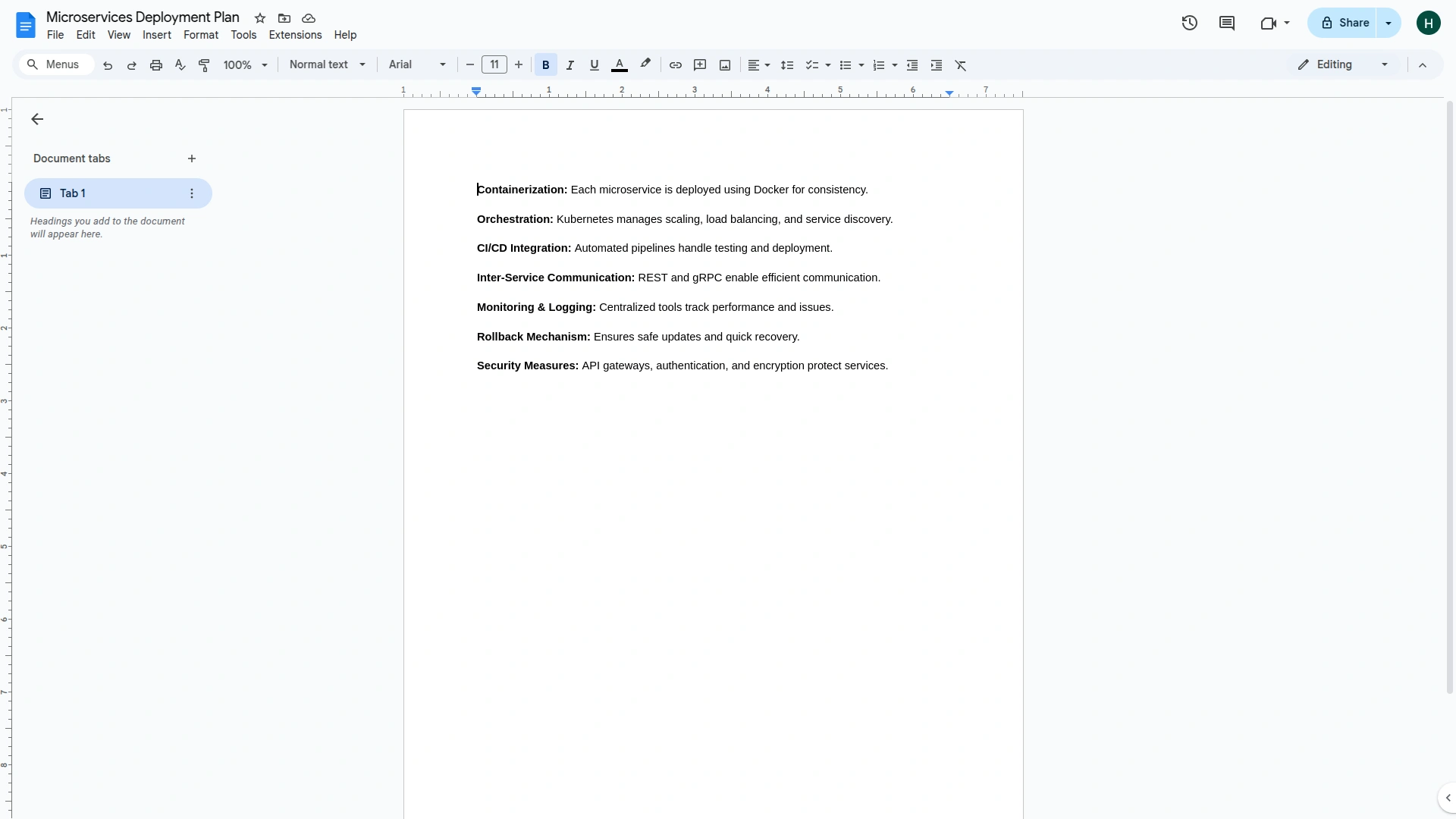
Strong and reusable code components
Step by step documentation makes setup easy