Recurring Invoice/Bills Integration in Dash SaaS
The Recurring Invoice/Bill software Add-On is designed to automate the creation of repetitive invoices and bills for businesses.
Introduction
The Recurring Invoice/Bill Add-On automates the process of creating recurring sales and purchase invoices. After enabling the feature in both the Admin and Company panels and setting up a cron job to run daily, you can configure invoices to be automatically generated at custom intervals (e.g., daily, weekly, monthly). You can also set whether the recurrence lasts for a specified number of cycles or continues indefinitely, streamlining invoicing and reducing the need for repetitive administrative tasks.
How to Install the Add-On?
To Set Up the Recurring Invoice/Bill Add-On, you can follow this link: Setup Add-On
How To Use The Recurring Invoice/Bill Add-On?
Settings Management
Admin Panel Settings
- Access the Settings Page, navigate to the Recurring Sales & Purchase Invoice Settings section in your admin panel. The page heading will display “Recurring Sales & Purchase Invoice Settings”.
- Locate the toggle switch labeled “Enable Recurring Sales & Purchase Invoices” on the left side of the page. The description beneath it states, “Allow automatic generation of recurring sales and purchase invoices globally.” Click the toggle to turn it ON.
- This is the most critical technical step. Under the “Recurring Sales Invoice & Purchase Invoice Cronjob Instruction” section, you’ll find detailed instructions. If you would like to create automatically Recurring Sales invoices and purchase invoices, you need to set a cron job that runs every day.
- After enabling the toggle and ensuring the cron job setup is underway, click the “Save Changes” button located in the top right corner of the page. This action will save your configuration and activate the recurring functionality.
- Once saved, the system will be ready to automatically generate recurring invoices. The cron job will run daily at midnight, checking for any sales invoices or purchase invoices that need to be duplicated based on the intervals you’ve set.
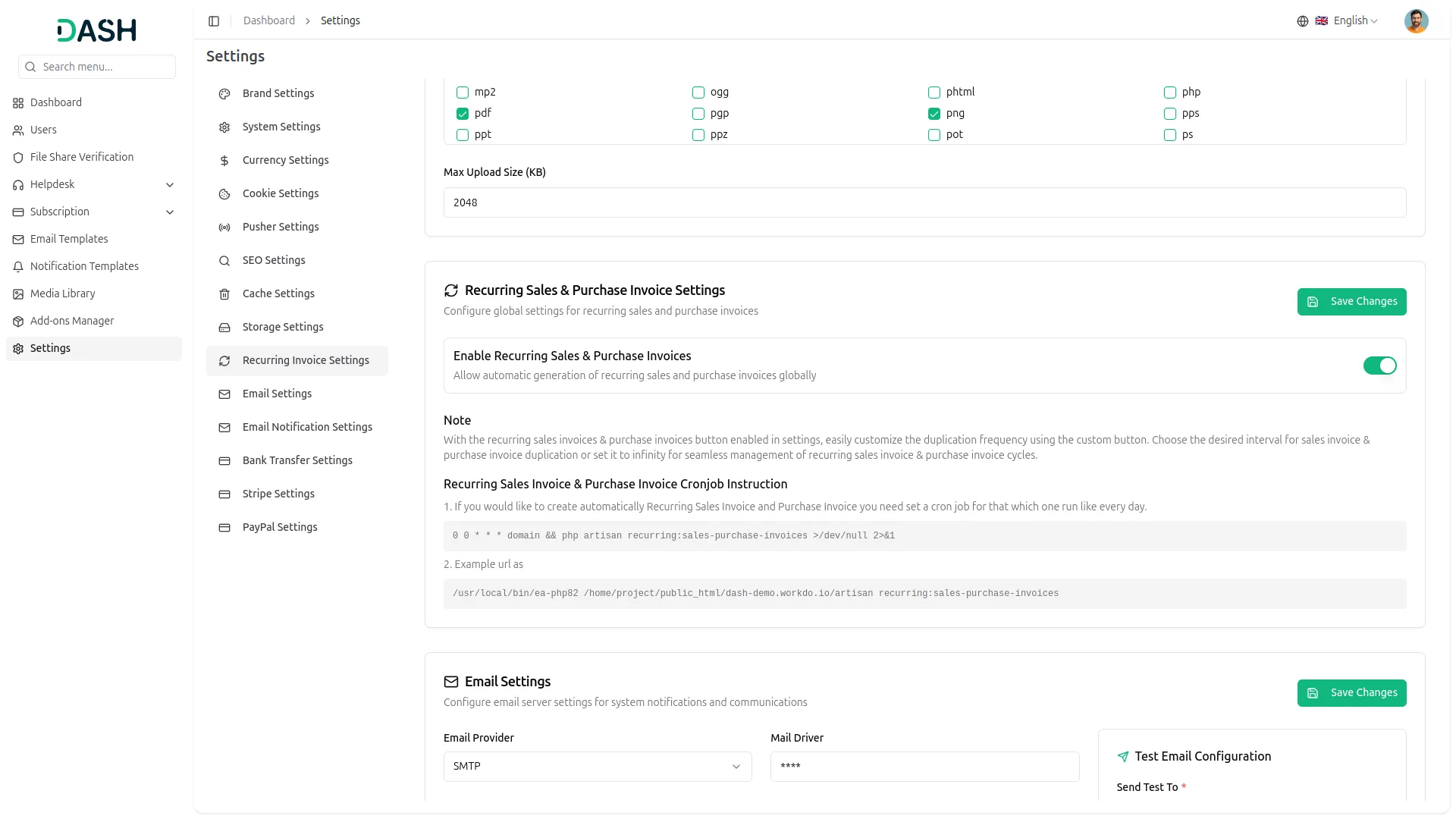
Company Panel Settings
- Go to the company panel settings and find the section for recurring invoices and purchases. You’ll get to see the Recurring sales & purchase invoice settings section.
- Click the toggle switch to “Enable Recurring Sales & Purchase Invoice” on the right side.
- Once the cron job is properly configured according to the provided instructions, click “Save Changes” to apply the settings and activate the recurring functionality across your entire system.
- Before using this feature, contact your Super Admin to configure the required cron job. This technical setup is essential for automatic invoice creation to work properly.
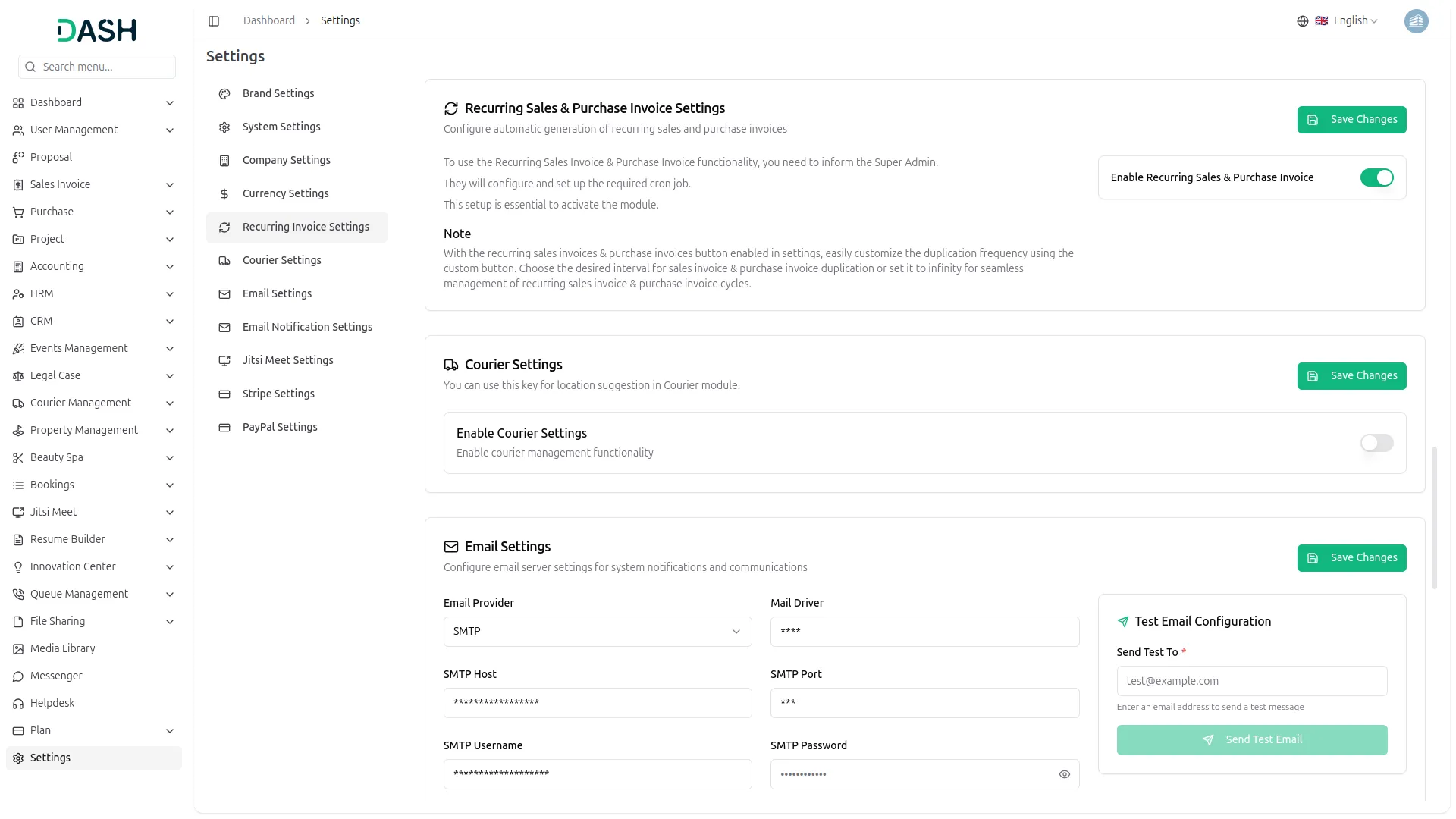
Invoice and Purchase Creation
Recurring Sales Invoice
- Access the Recurring Sales Invoice Section, create or edit a sales invoice, and locate the section titled “Recurring Sales Invoice?” This section allows you to configure automatic duplication of the invoice at specified intervals.
- To set the recurring frequency for your invoice, click on the “Recurring Frequency” from the dropdown menu. By default, it shows “No,” meaning the invoice won’t recur.
- You can select from options including No, Every 1 Day, Every 2 Days, Every 3 Days, Every 4 Days, Every 1 Week, Every 2 Weeks, Every 3 Weeks, Every 4 Weeks, Every 1 Month, Every 2 Months, Every 3 Months, Every 4 Months, and Custom to set your own frequency.
- When you select “Custom” from the Recurring Frequency dropdown, additional fields become available to provide more flexibility in setting your recurrence. The “Recurring Frequency” field will display “Custom” once selected.
- You can then specify the “Number of Cycles,” which determines how many times the recurrence will repeat. If you want the recurrence to be indefinite, you can toggle the “Unlimited Cycles” option ON.
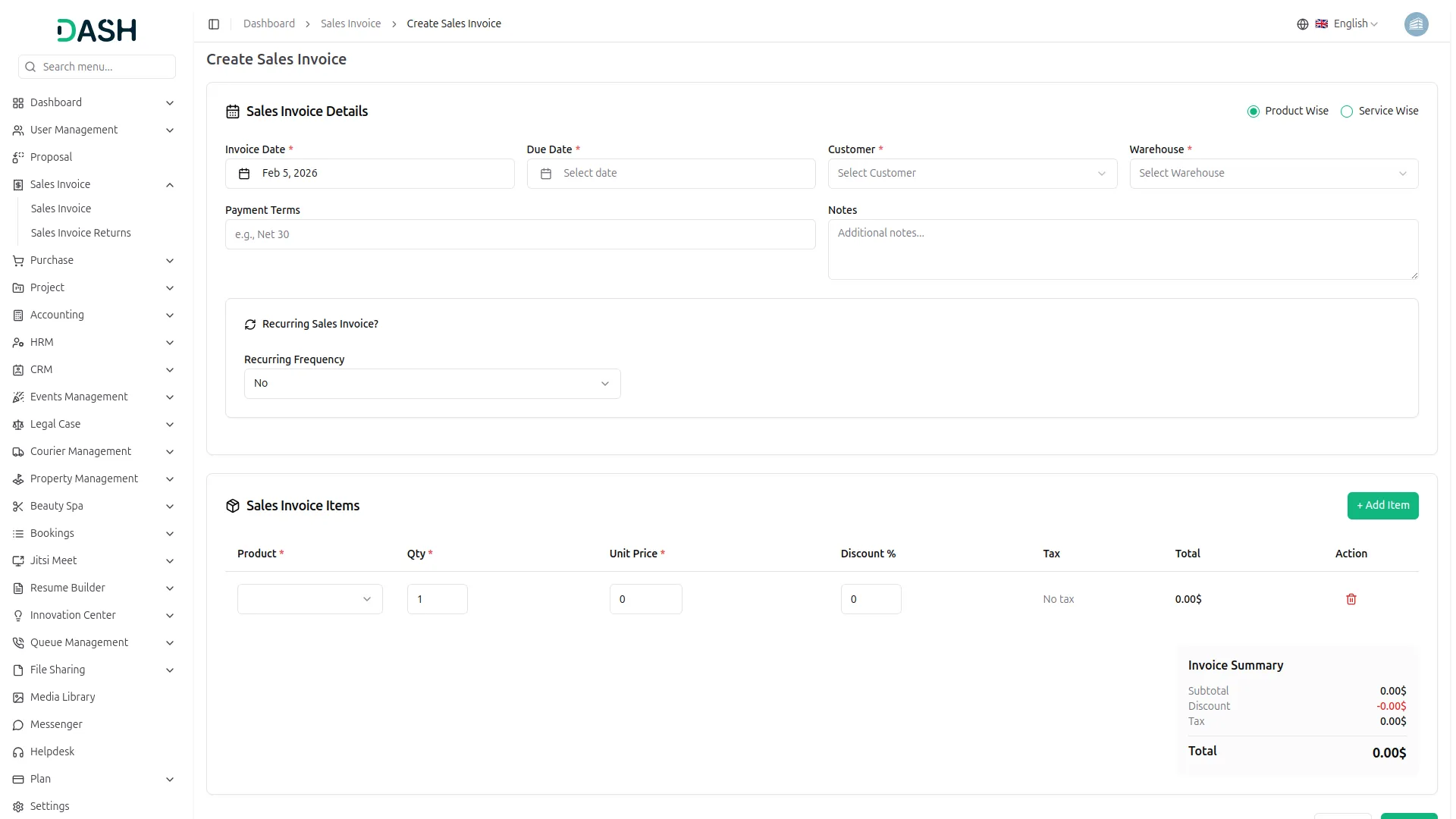
- Additionally, the “Count” field allows you to enter a numerical value that represents the interval quantity (e.g., 2, 5, etc.). The “Period” dropdown gives you options for the time unit, allowing you to choose whether the recurrence happens every specified number of “Day(s),” “Week(s),” “Month(s)” (the default selection), or “Year(s).” This setup ensures that you can customize your recurrence frequency to fit specific needs.
- For example, if you enter “1” in the Count field and select “Month(s)” in the Period field, the invoice will recur every 1 month. If you enter “3” in Count and select “Week(s),” it will recur every 3 weeks.
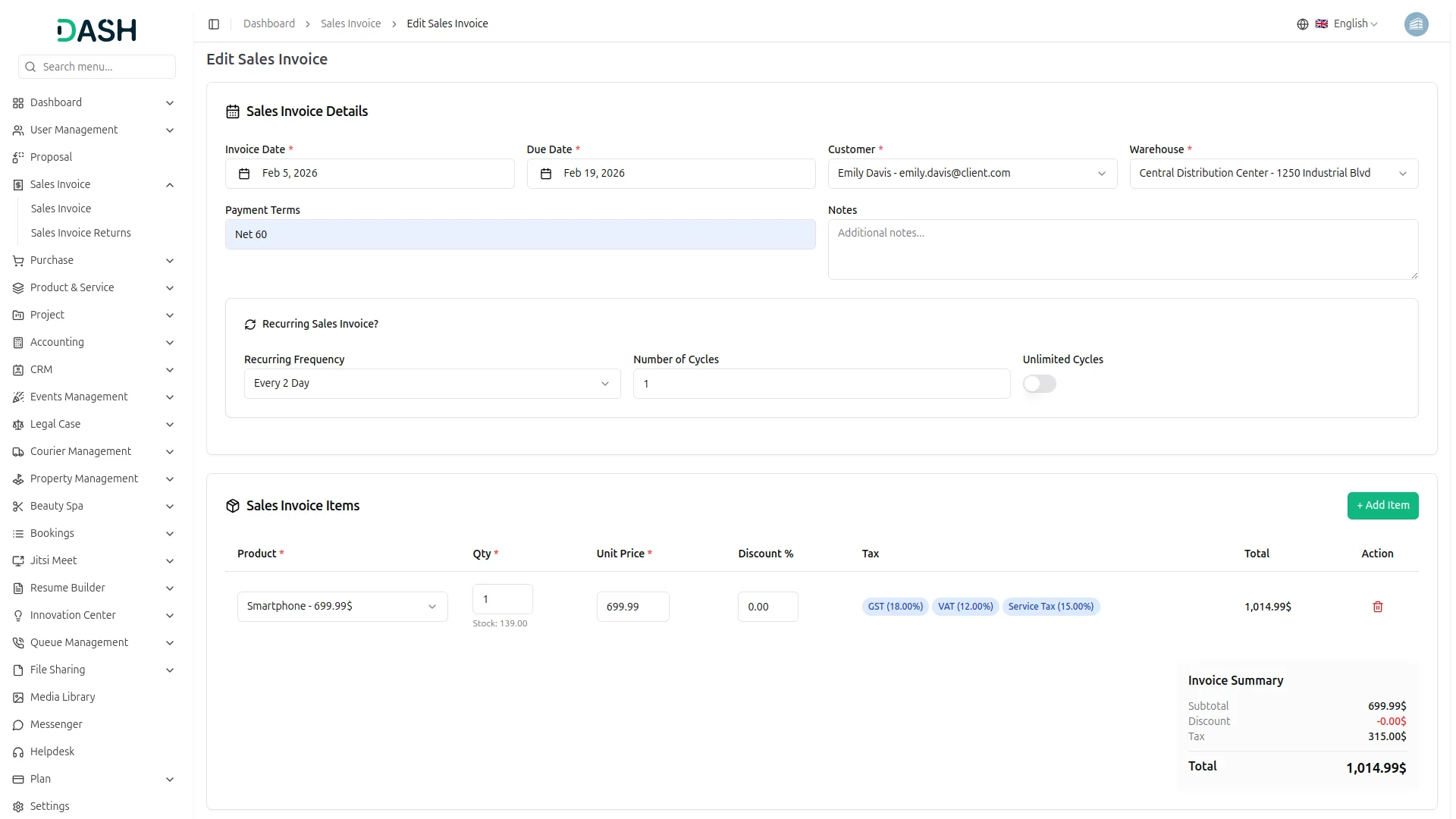
Recurring Purchase Invoice
- Navigate to the purchase invoice to create or edit a purchase invoice, located in the section titled “Recurring Purchase Invoice?” This section allows you to configure automatic duplication of the invoice at specified intervals.
- To set the recurring frequency for an invoice, click on the “Recurring Frequency” from the dropdown menu. By default, it shows “No,” meaning the invoice will not recur.
- The available options include No, Every 1 Day, Every 2 Days, Every 3 Days, Every 4 Days, Every 1 Week, Every 2 Weeks, Every 3 Weeks, Every 4 Weeks, Every 1 Month, Every 2 Months, Every 3 Months, Every 4 Months, and Custom You can also choose the “Custom” option to create your own frequency.
- When you select any frequency other than “No” or “Custom,” two additional fields will appear. You can enter how many times you want the invoice to recur in the “Number of Cycles” field. For example, if you choose “Every 1 Day” and enter “1,” the invoice will generate once daily.
- If you want the invoice to continue recurring indefinitely, toggle the switch ON. This will deactivate the “Number of Cycles” field, and the invoice will keep generating until you manually disable the recurrence.
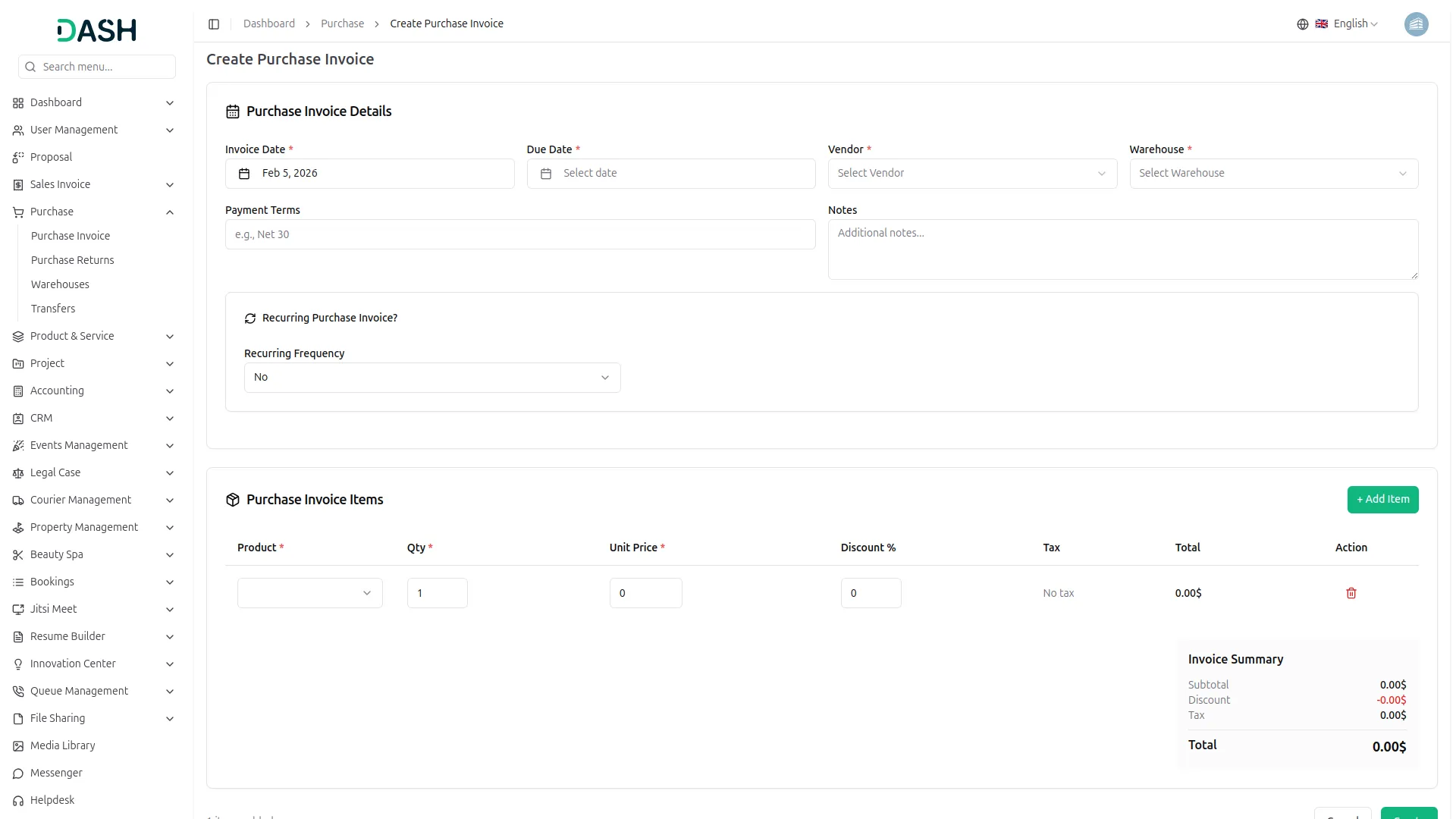
- If you select “Custom” from the Recurring Frequency dropdown, you’ll see fields to customize the recurrence. You can set the number of cycles, toggle “Unlimited Cycles” for indefinite recurrence, and choose the interval quantity and time unit from the dropdown(days, weeks, months, or years).
- For example, if you enter “1” in the Count field and select “Month(s)” in the Period field, the invoice will recur every 1 month. If you enter “2” in Count and select “Week(s),” it will recur every 2 weeks.
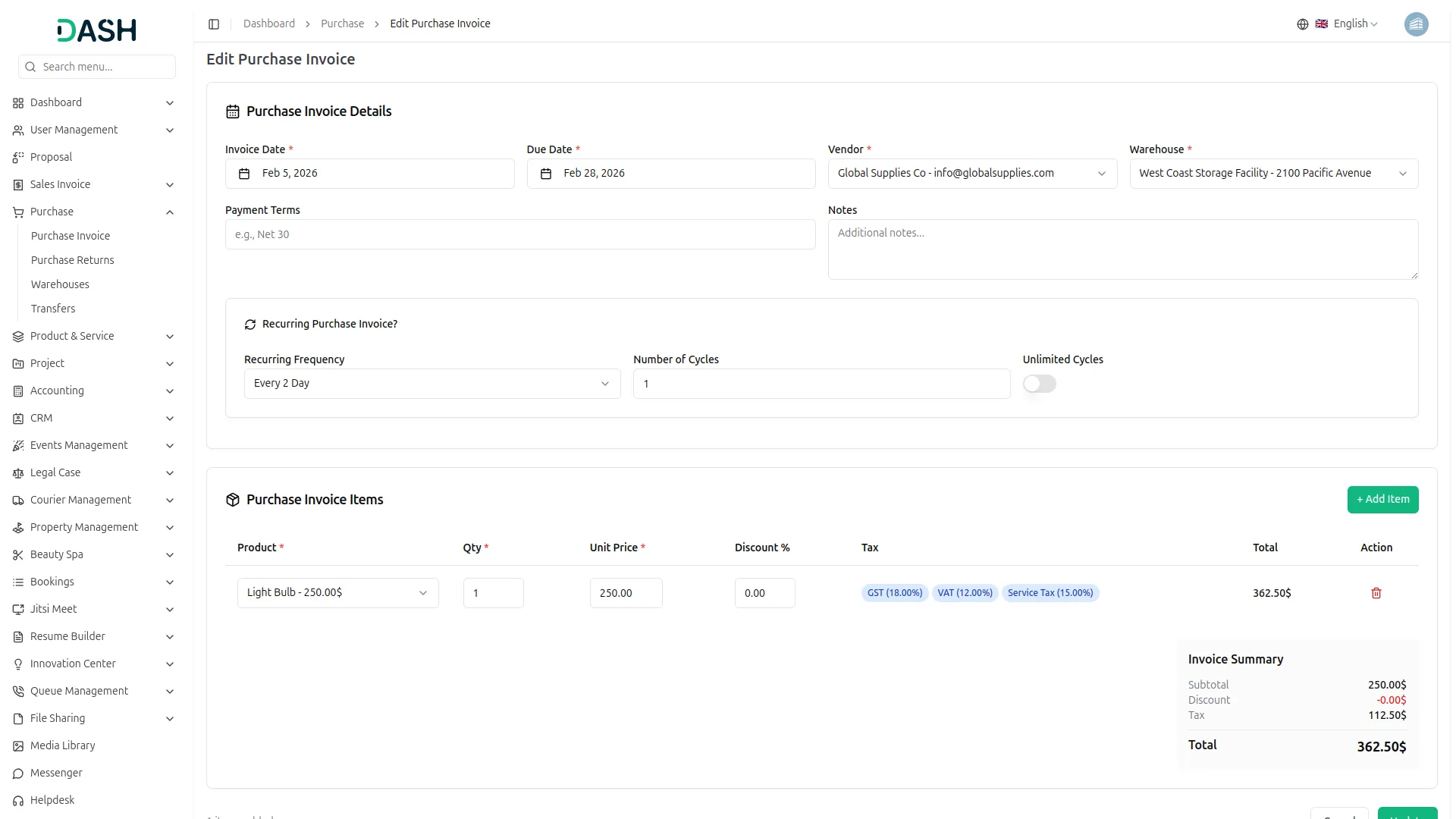
Categories
Related articles
- Commission Integration in Dash SaaS
- Coin Integration in Dash SaaS
- n8n Detailed Documentation
- UddoktaPay Payement Gateway in Dash SaaS
- Jira Add-On WorkDo Dash Detailed Documentation
- Dash SaaS Setup Guide
- Planning Module Detailed Integration in Dash SaaS
- Peach Payment Integration in Dash SaaS
- Click Send Integration in Dash SaaS
- Hair And Care Studio Integration in Dash SaaS
- Google Calendar Integration in Dash SaaS
- PESTEL Analysis Integration in Dash SaaS
Reach Out to Us
Have questions or need assistance? We're here to help! Reach out to our team for support, inquiries, or feedback. Your needs are important to us, and we’re ready to assist you!


Need more help?
If you’re still uncertain or need professional guidance, don’t hesitate to contact us. You can contact us via email or submit a ticket with a description of your issue. Our team of experts is always available to help you with any questions. Rest assured that we’ll respond to your inquiry promptly.
Love what you see?
Do you like the quality of our products, themes, and applications, or perhaps the design of our website caught your eye? You can have similarly outstanding designs for your website or apps. Contact us, and we’ll bring your ideas to life.
