Effortless Dropbox Integration
Seamlessly connect your Dropbox account to access and manage files across multiple Add-Ons, including tasks, meetings, policies, and more. Collaborate efficiently without switching between platforms. Edit, view, and share documents directly within the system. Enhance productivity with powerful Add-Ons tailored to your workflow.
- General
- Account
- AI Image
- Contract
- HRM
- POS
- Product Service
- Sales
- Support Ticket
- Taskly
- AI Document
- To-Do
- More+
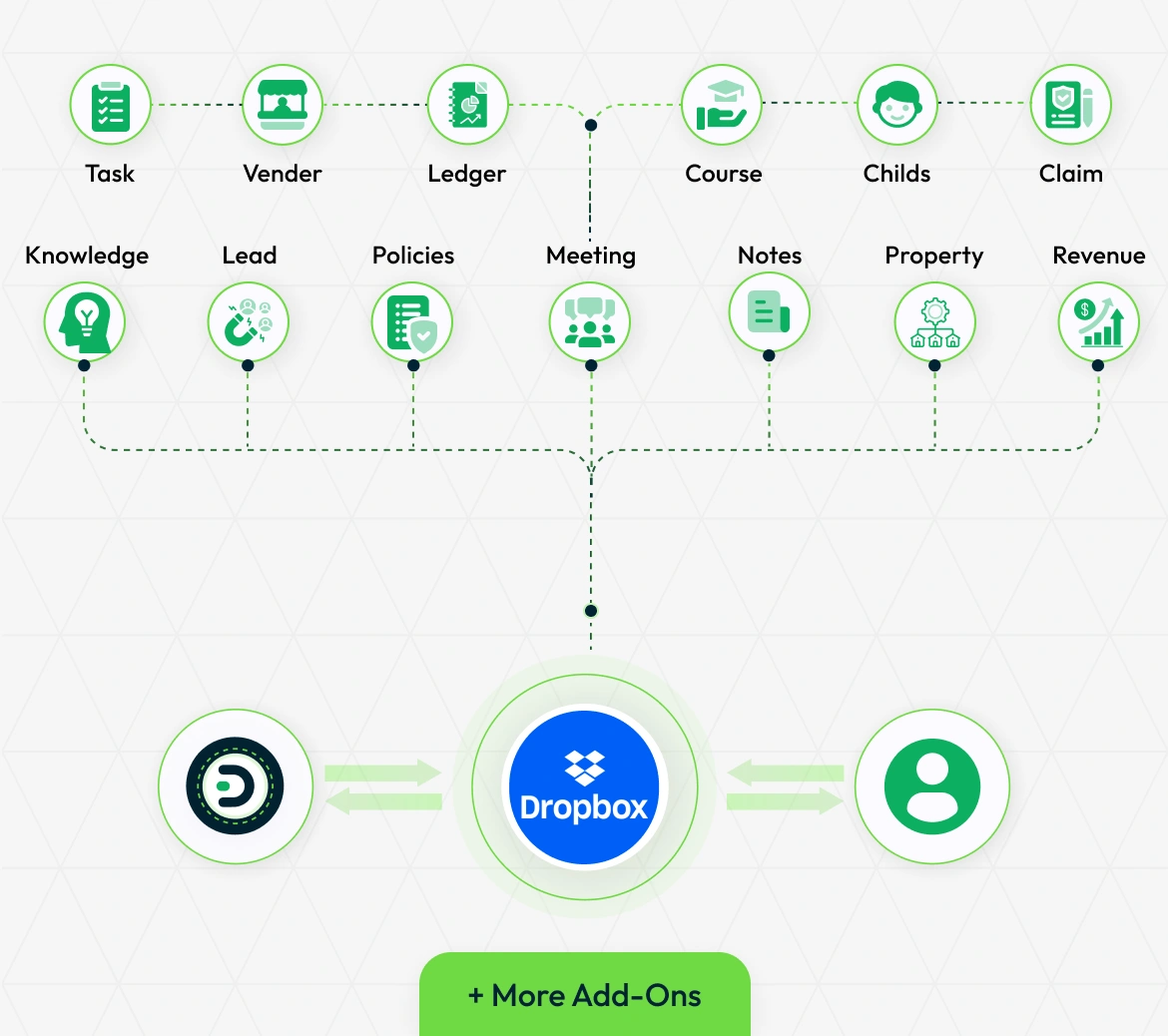
Settings Page for Dropbox Integration
Streamline your tasks and boost productivity by seamlessly integrating Dropbox. Save your Dropbox credentials, choose submodules to enable, and enjoy direct access to your documents and files. Say goodbye to unnecessary app switching and cumbersome downloads – effortlessly edit and view various file types right within the interface.Elevate Your Dropbox Experience
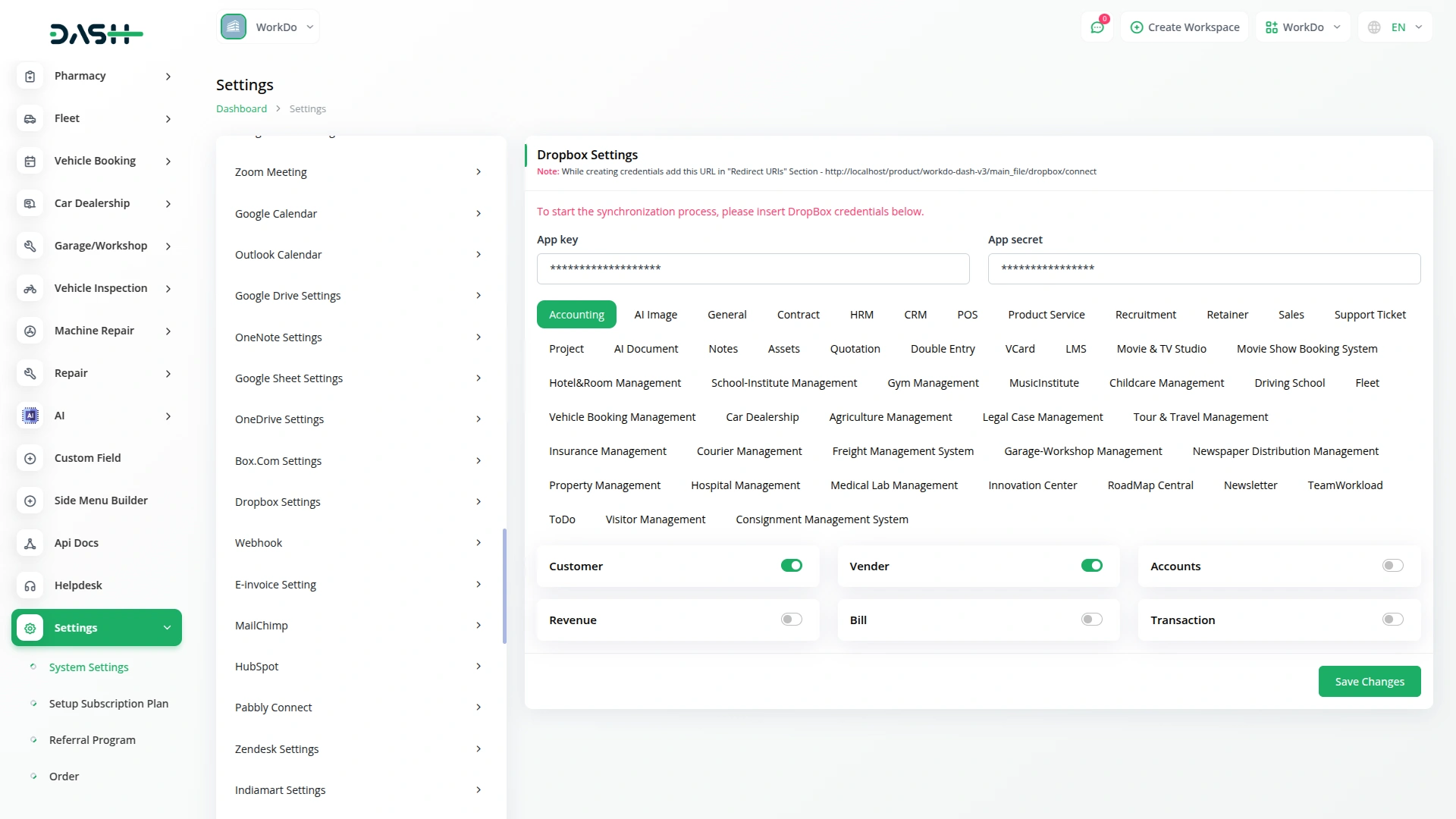
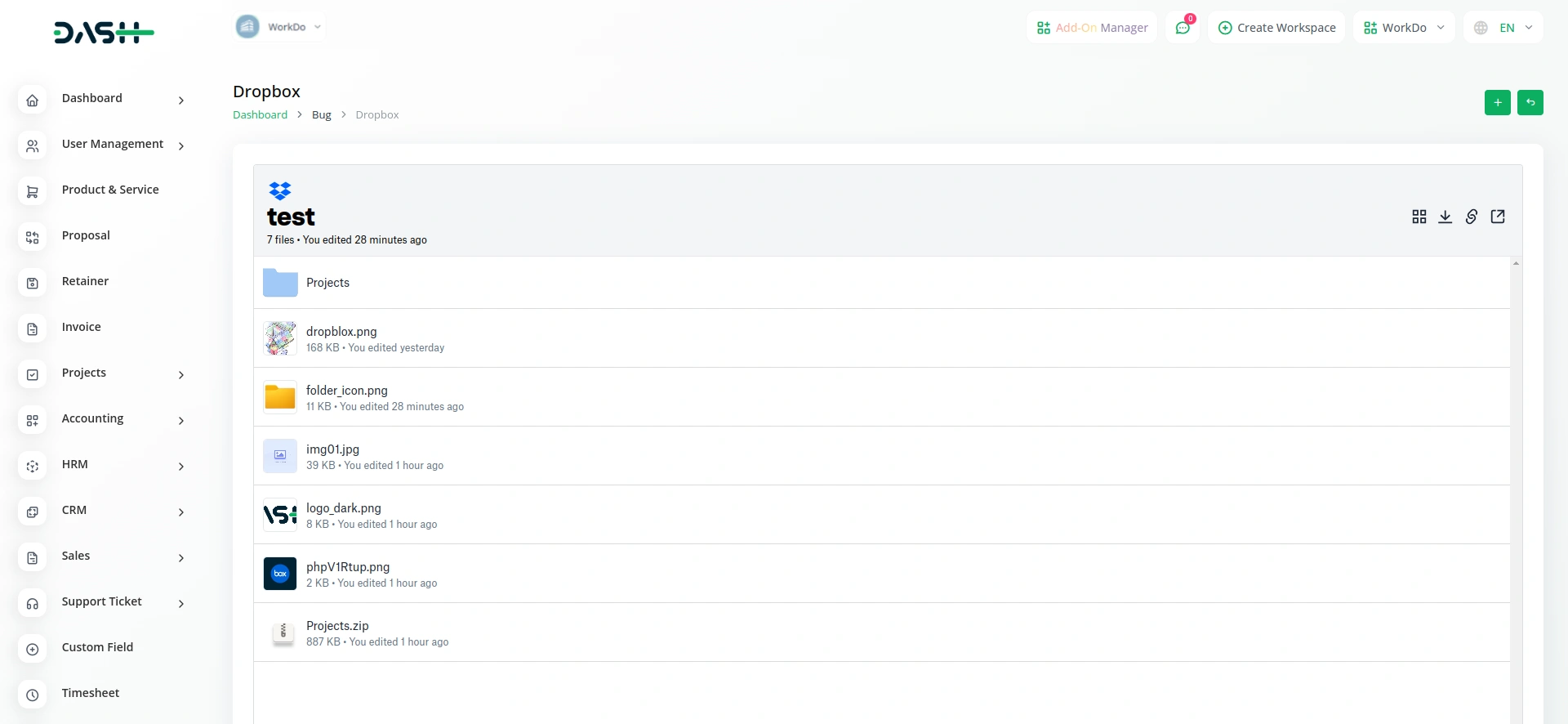
Elevate Your Dropbox Experience
Experience a new level of file management and collaboration with Dropbox Integration. Explore files and images in stunning visual grids, simplify navigation with organised lists, and link Dropbox folders to submodules for enhanced collaboration and organisation. Elevate your workflow with seamless access, effortless editing, and precision-driven integration – all within the intuitive platform.
Screenshots from our system
To explore the functionality and usage of these Add-Ons, refer to the accompanying screenshots for step-by-step instructions on how to maximize their features.
3 reviews for Dropbox – Dash SaaS Add-On
| 5 star | 100% | |
| 4 star | 0% | |
| 3 star | 0% | |
| 2 star | 0% | |
| 1 star | 0% |
Comments
You must be logged in to post a comment.
There are no comment yet.
Contact Us for Support :
-
You will get immediate support from our support desk. Please visit here https://support.workdo.io/
Item support includes:
- Answer pre-sale questions or query
- Answering technical questions about item's features
- Assistance with reported bugs and issues
- Help with included 3rd party assets
- Free Installation services in some cases
However, item support does not include:
- Customization services
Check Documents & Tutorials

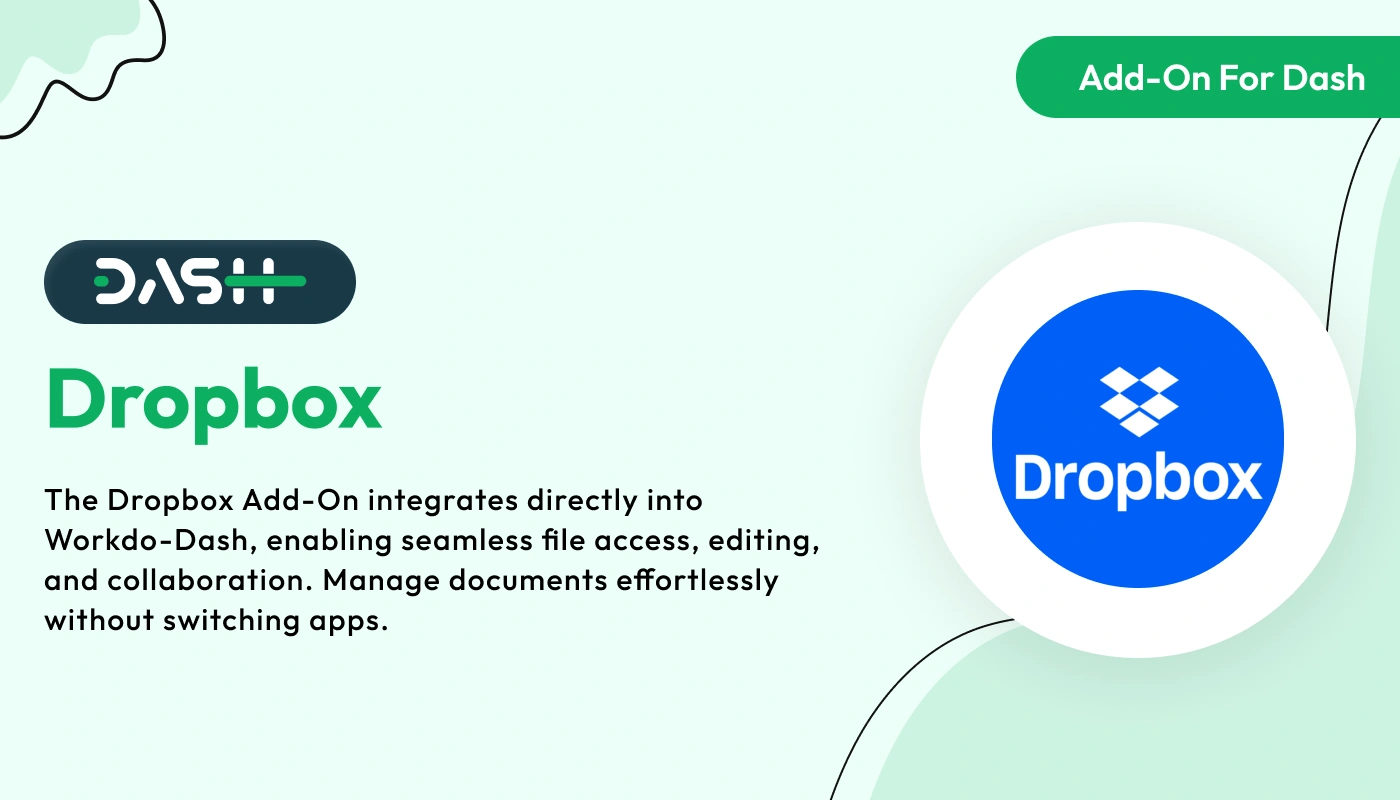
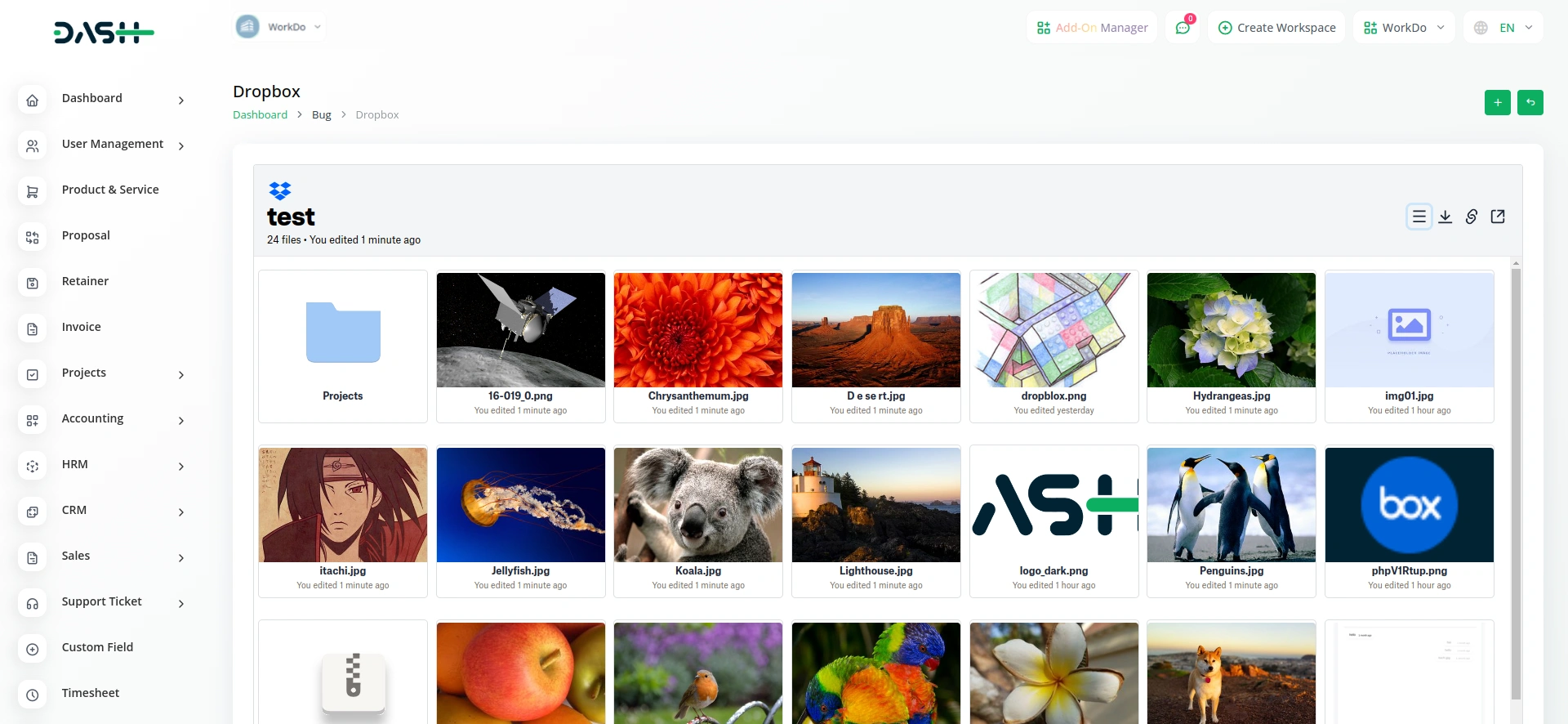
Feature set works for enterprises
the Team deserve 5 Star for following reason; 1- Customer Support2- Feature Availability3- Design Quality 4- Documentation Quality