Tawk.to Messenger Integration in Dash SaaS
Improve customer satisfaction and loyalty with real-time interaction using Tawk.to Messenger integration in Dash SaaS.
Introduction
Integrating TawkTo Messenger with Dash SaaS enhances your customer support capabilities, offering real-time interaction to improve satisfaction and loyalty. This integration adds a personalized touch, making your dashboard more user-friendly and interactive, thereby enhancing the overall user experience. Resolve customer queries promptly to boost retention rates, and leverage TawkToMessenger’s analytics for valuable insights into customer behavior.
How to Install the Tawk.To Messenger Add-On
To Set Up the Tawk.to Messenger Add-On, you can follow this link Setup Add-On
How To Use The Tawk.To Messenger Add-On?
- Once you purchase and install the Tawk.to Messenger Add-On, go to the sidebar and search for the Tawk.to Messenger Add-On. You need to first configure Tawk.to Messenger with Tawk.to Messenger Add-On.
Configuring TawkTo Messenger
- Begin by visiting the official TawkTo website and logging in to your existing account using your credentials.
- Once logged in, navigate to the Dashboard, then proceed to the Settings section from the sidebar menu.
- Within the settings, click on the “Channels” option to locate the configuration panel for the Chat Widget.
- Here, you will find a snippet of code labeled as the widget code. Copy this code carefully as it is required for the integration.
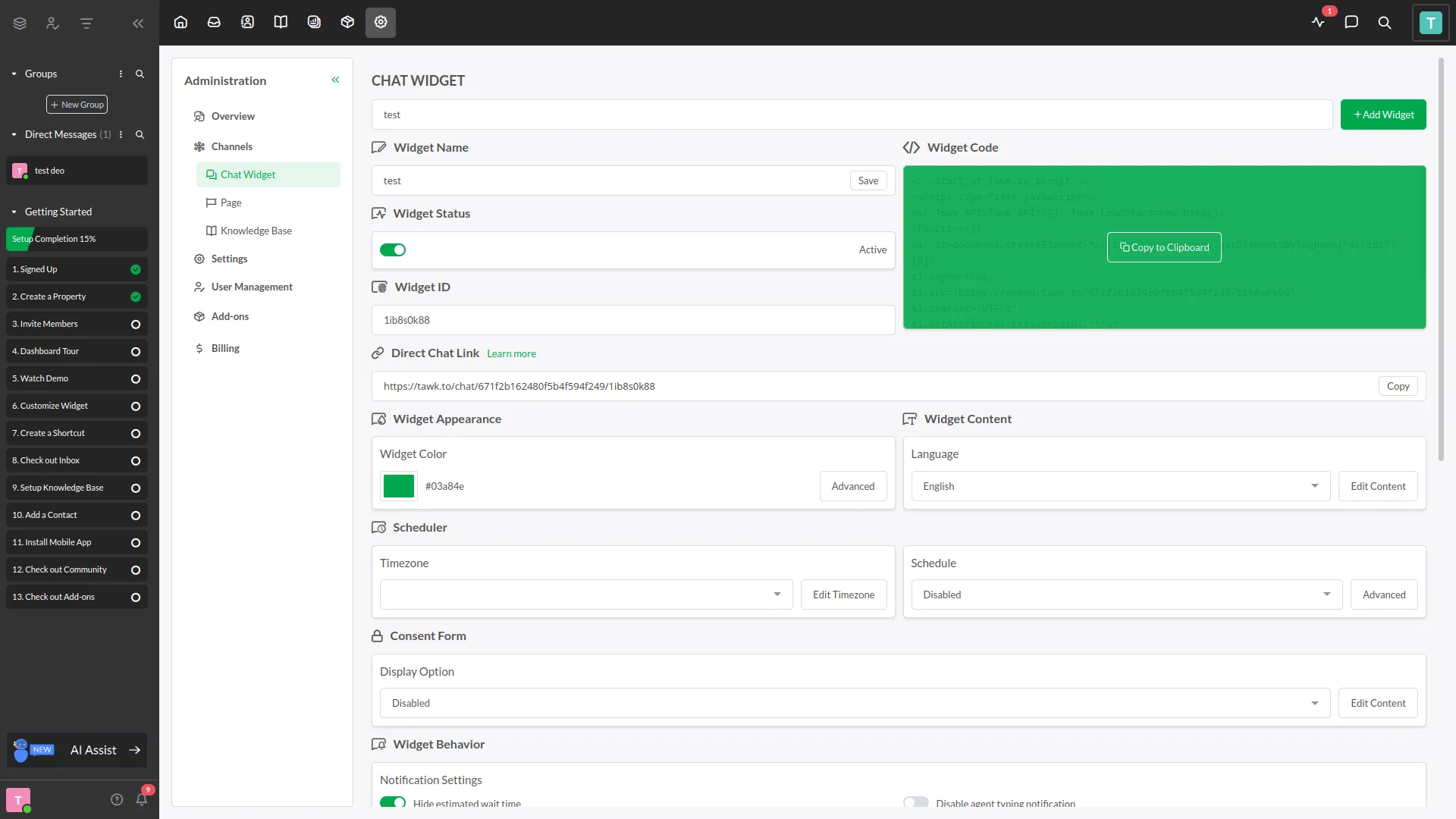
Settings
- Next, head over to your Dash SaaS Company login and open the System Settings area.
- Scroll to locate the section titled “Tawk.to Messenger Settings”, where you’ll find a designated input field for adding the widget code.
- Paste the previously copied widget code into this field, and be sure to click “Save” to apply the changes.
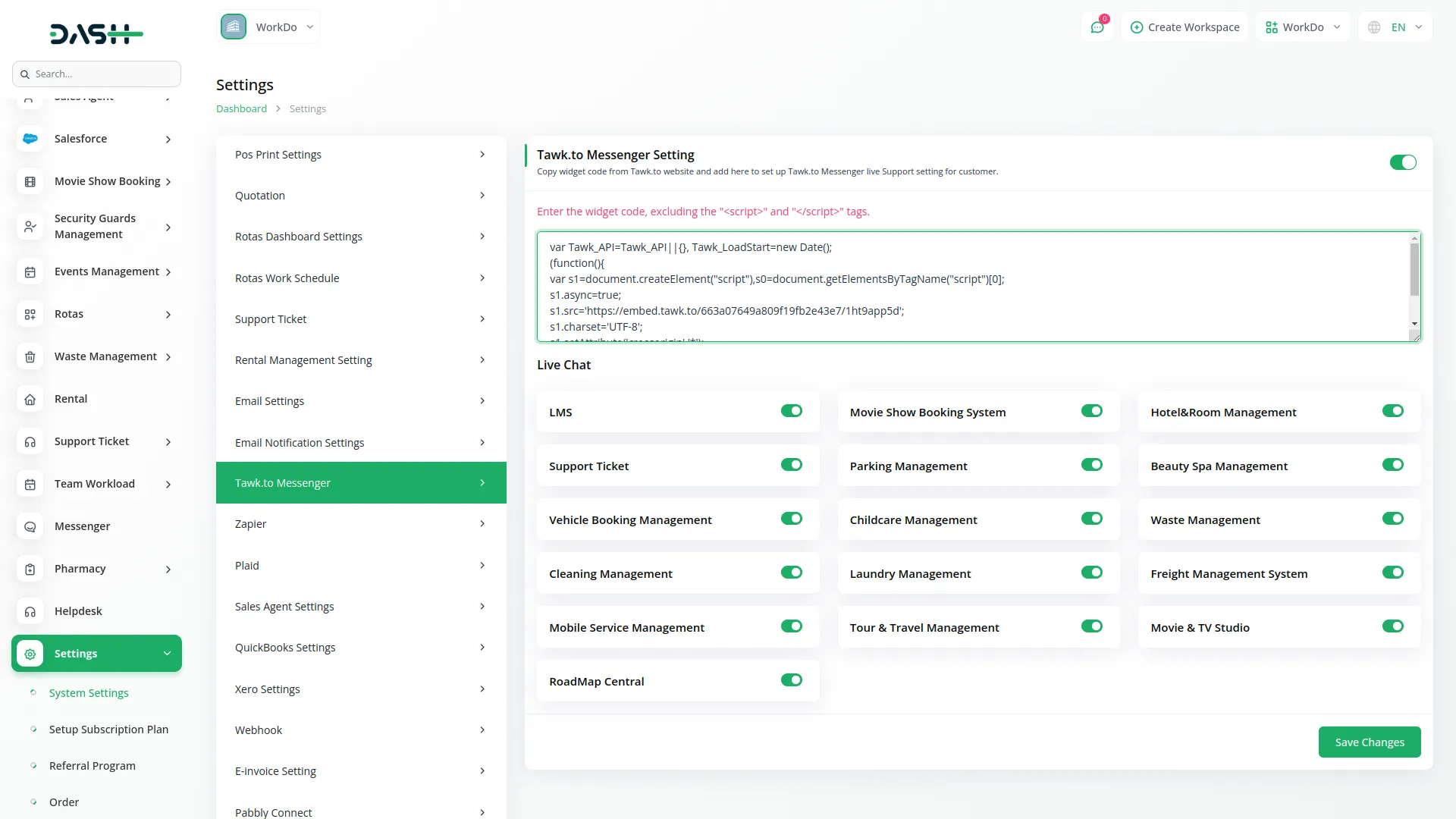
Activate and Use the Integration
- Once the code is successfully saved, the Tawk.To Messenger feature will be activated across your Dash SaaS platform.
- Your users and customers will now see the live chat widget, allowing them to reach out for support or information anytime they need.
- This setup allows your support agents to engage in one-on-one conversations directly through the chat, reducing wait times and creating a more efficient service experience.
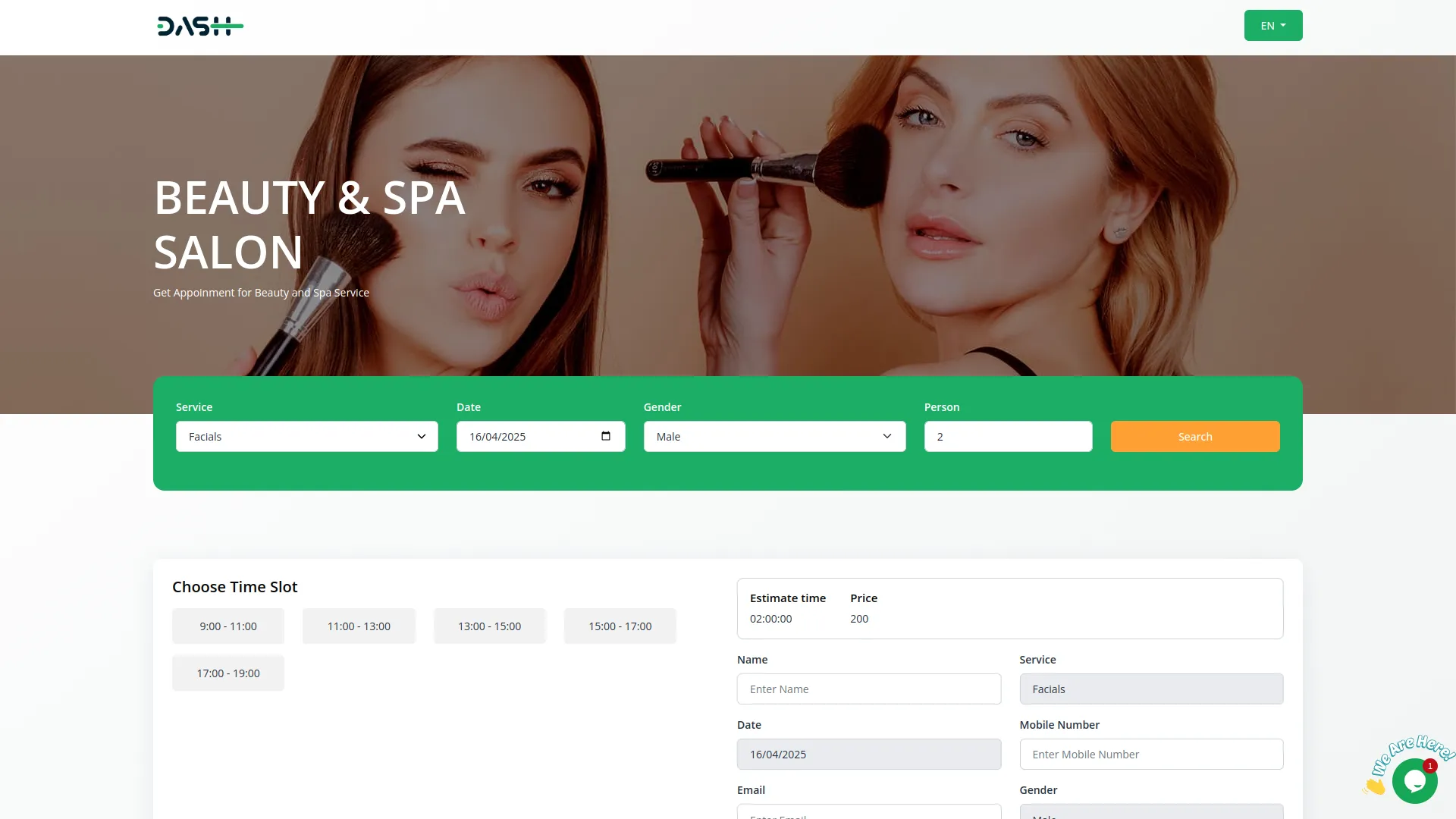
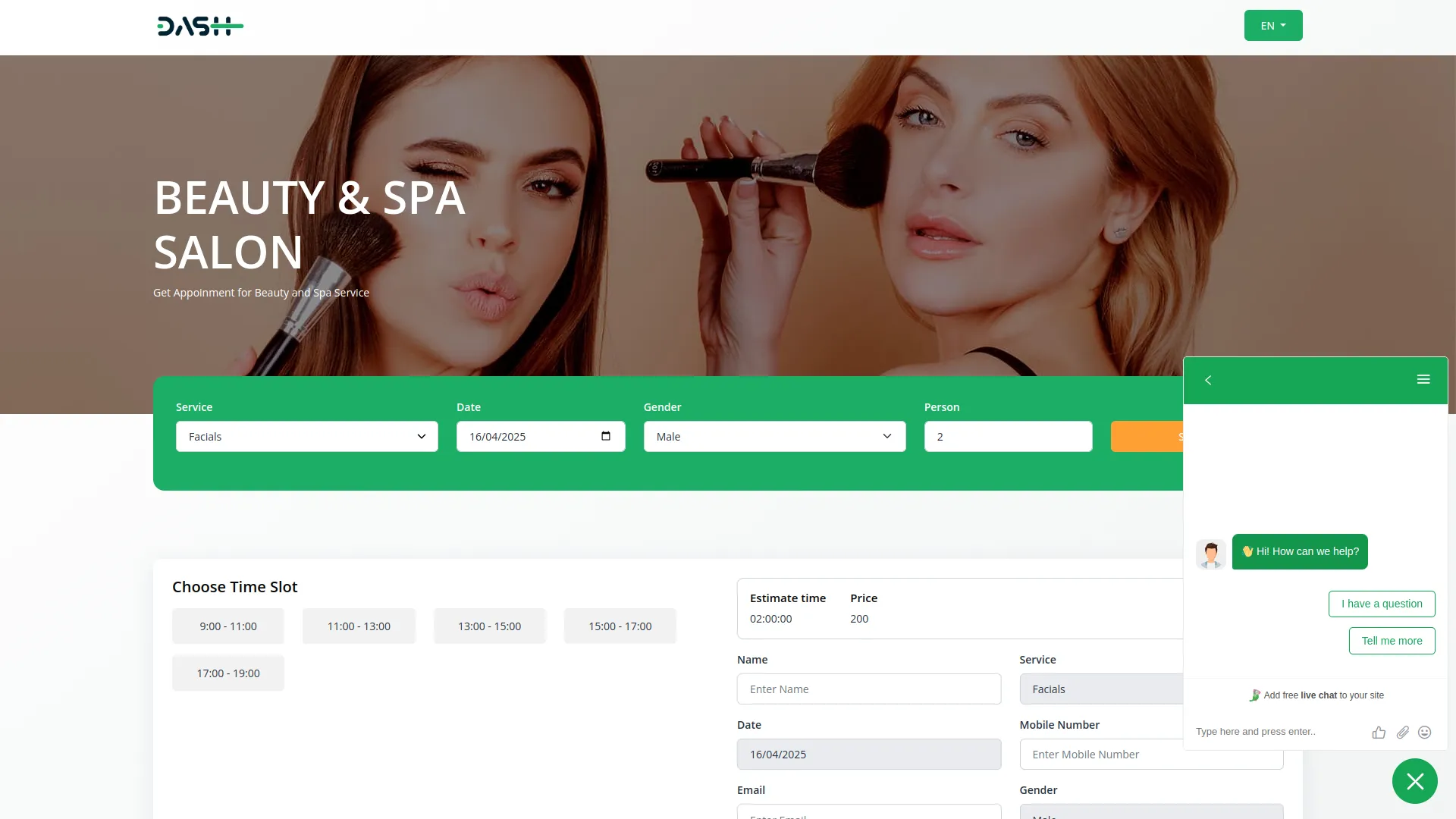
Note : Here is a list of some Add-Ons that we can easily connect to with Tawk.to Messenger Add-On.
- LMS
- Movie Show Booking System
- Hotel & Room Management
- Support Ticket
- Parking Management
- Beauty Spa Management
- Vehicle Booking Management
- Childcare Management
- Waste Management
- Cleaning Management
- Laundry Management
- Freight Management System
- Mobile Service Management
- Tour & Travel Management
- Courier Management
- Movie & TV Studio
- RoadMap Central
Categories
Related articles
- AI Assistant Integration in Dash SaaS
- Training Integration in Dash SaaS
- Import Export Module Integration in eCommerceGo SaaS
- Plivo SMS Integration in Dash SaaS
- Automatic Order Printing Integration in eCommerceGo SaaS
- Size Guideline – eCommerceGo Addon
- Optical & Eyecare Center Detailed Documentation
- Moyasar Detailed Documentation
- Dairy & Cattle Management Integration in Dash SaaS
- Facebook Link Page Integration in vCard SaaS
- Sendinblue Integration in Dash SaaS
- User Manual – Task SaaS
Reach Out to Us
Have questions or need assistance? We're here to help! Reach out to our team for support, inquiries, or feedback. Your needs are important to us, and we’re ready to assist you!


Need more help?
If you’re still uncertain or need professional guidance, don’t hesitate to contact us. You can contact us via email or submit a ticket with a description of your issue. Our team of experts is always available to help you with any questions. Rest assured that we’ll respond to your inquiry promptly.
Love what you see?
Do you like the quality of our products, themes, and applications, or perhaps the design of our website caught your eye? You can have similarly outstanding designs for your website or apps. Contact us, and we’ll bring your ideas to life.
