Queue Management Integration in Dash SaaS
Queue Management is a comprehensive solution designed to streamline customer flow and service delivery in waiting environments.
Introduction
Queue Management is a comprehensive solution designed to streamline customer flow and service delivery in waiting environments. This system helps businesses organize queues efficiently, manage service points, track customer wait times, and generate detailed performance reports. With an intuitive dashboard and easy-to-use Add-Ons, Queue Management empowers staff to provide faster service while collecting valuable data on operational efficiency.
How To Install The Add-On?
To Set Up the Queue Management System Add-On you can follow this link: Setup Add-On
How To Use The Queue Management Add-On?
Queue Management Dashboard
- The Queue Management Dashboard acts as the main control center of the system and provides a clear overview of overall queue activity. At the top of the dashboard, you will find the Queue Page Link, which can be copied and shared or used to generate a QR code. This link directs customers to the frontend queue page where they can select services and generate tickets using the user-specific URL.
- Below this, summary cards display key statistics including Total Tickets, Total Served, Total Waiting, and Total No Show, giving instant visibility into current queue status. The dashboard also includes a Monthly Progress Chart showing Served, No Show, and Waiting ticket counts for the last six months, helping administrators analyze trends and service performance over time. A Recent Items section is available for future use and expansion.
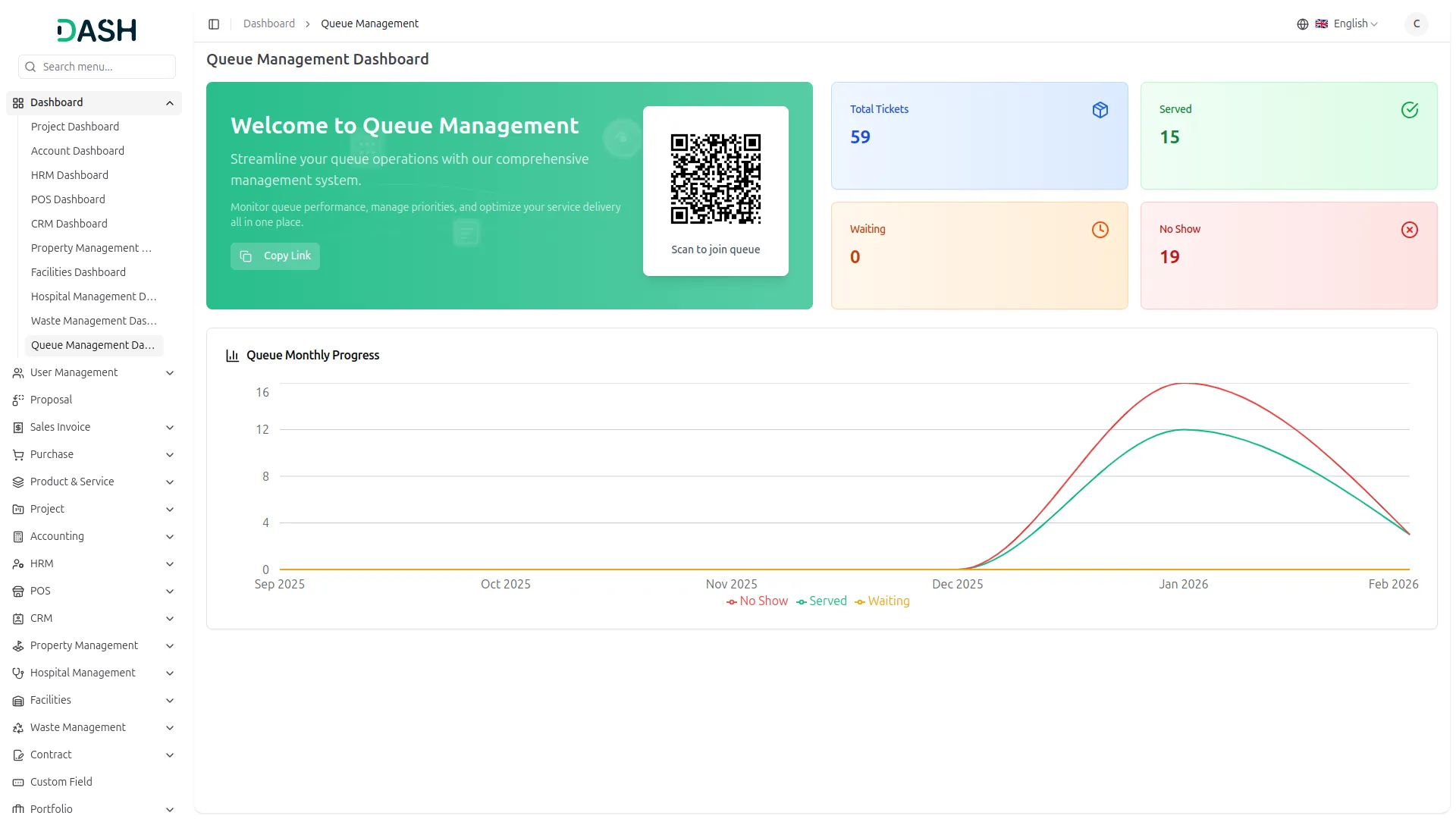
Queue Management Settings
Color Settings
- In the Color Settings area, administrators can set theme colors such as Primary Color, Secondary Color, Background Color, text colors, and status colors including Success, Warning, and Danger. Colors can be entered manually using color codes or selected from available presets like Default, Green, Blue, Purple, or Orange.
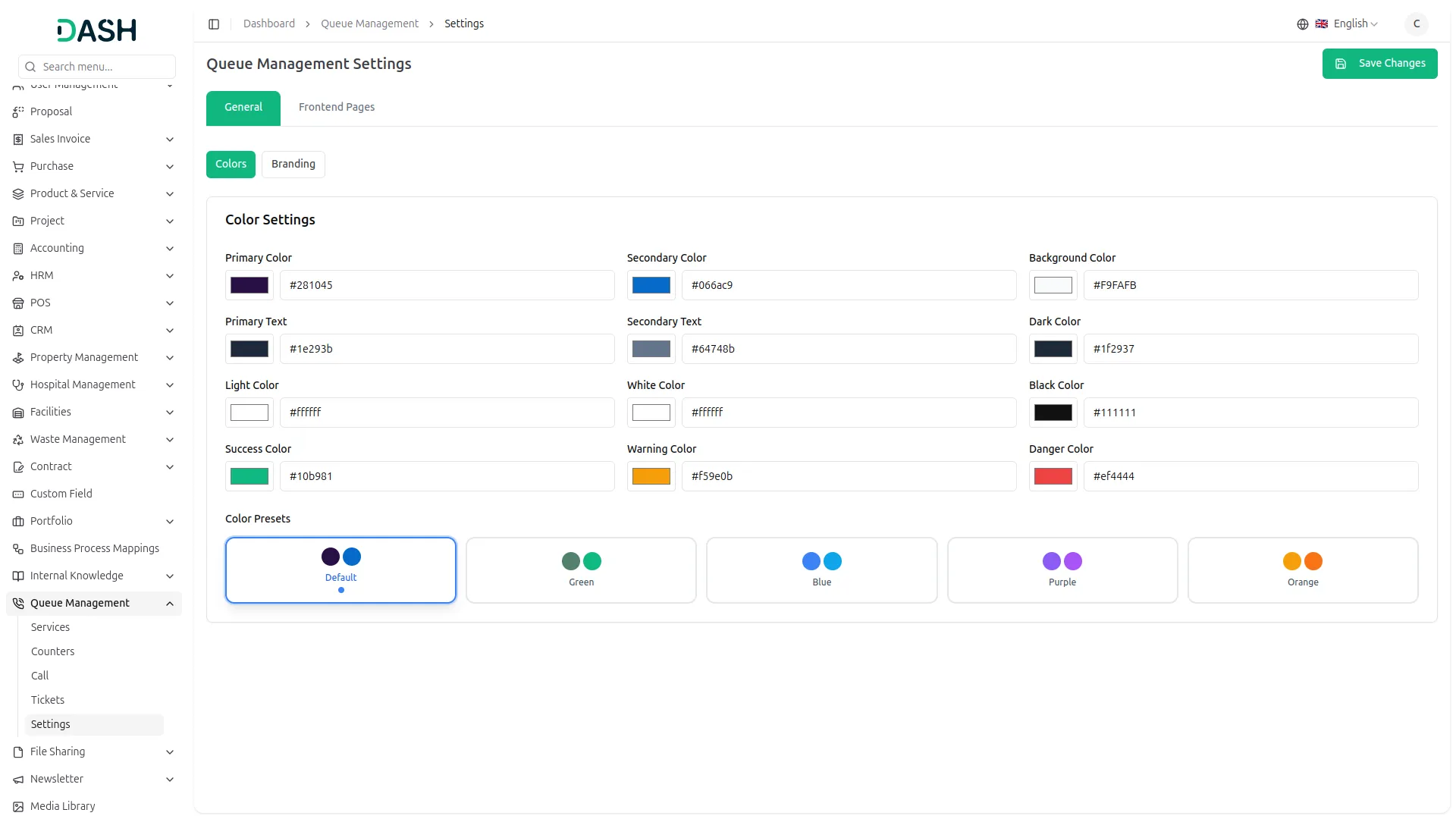
- After clicking Save Changes, the selected colors are automatically applied across the frontend, including banners, service cards, buttons, backgrounds, and status indicators, ensuring a consistent and branded user experience.
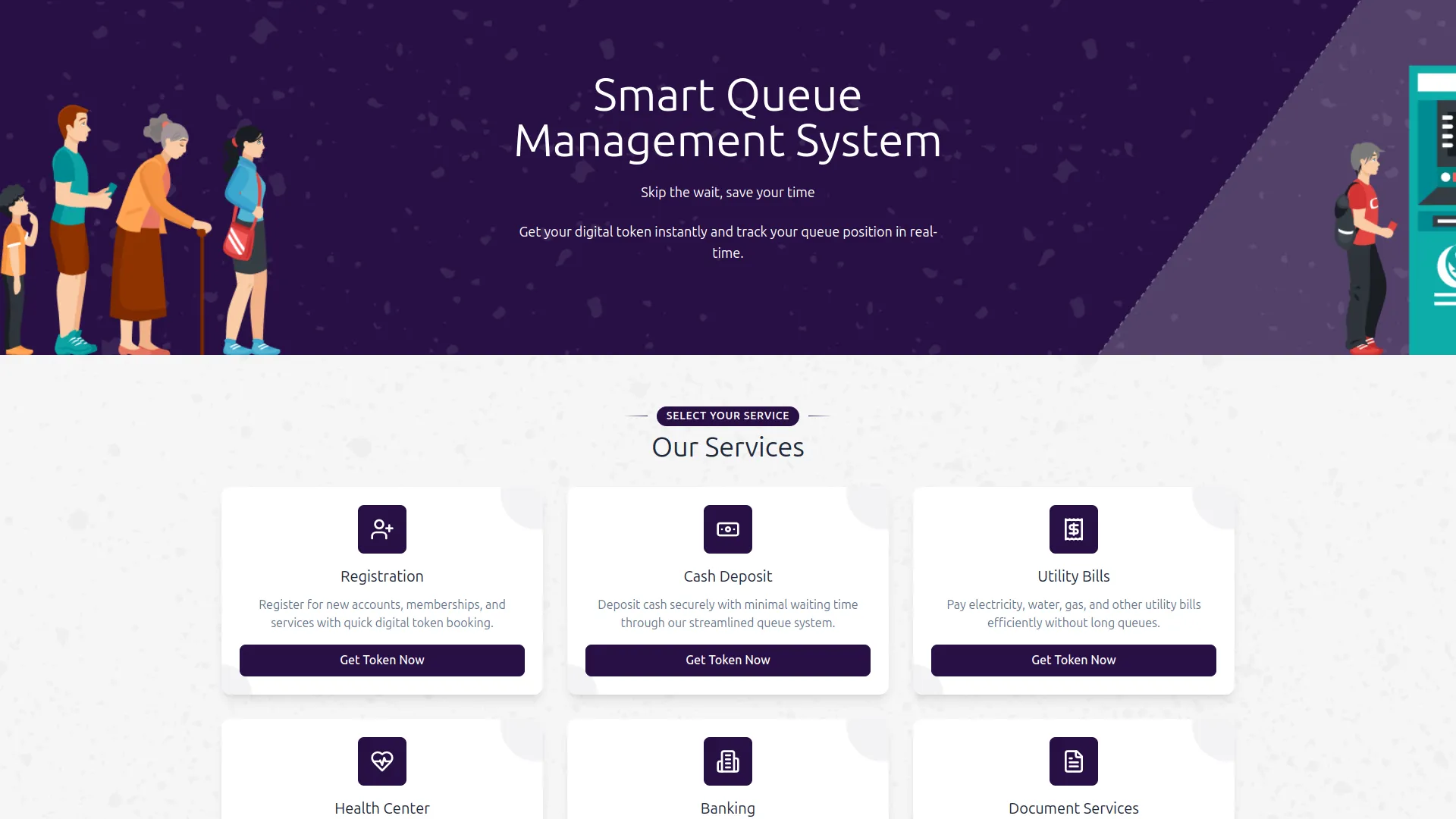
Brand Settings
- In the Brand Settings section, you can set the basic identity of your Queue Management system by entering the Site Title, uploading the Favicon for the header, and adding the Copyright Text for the footer.
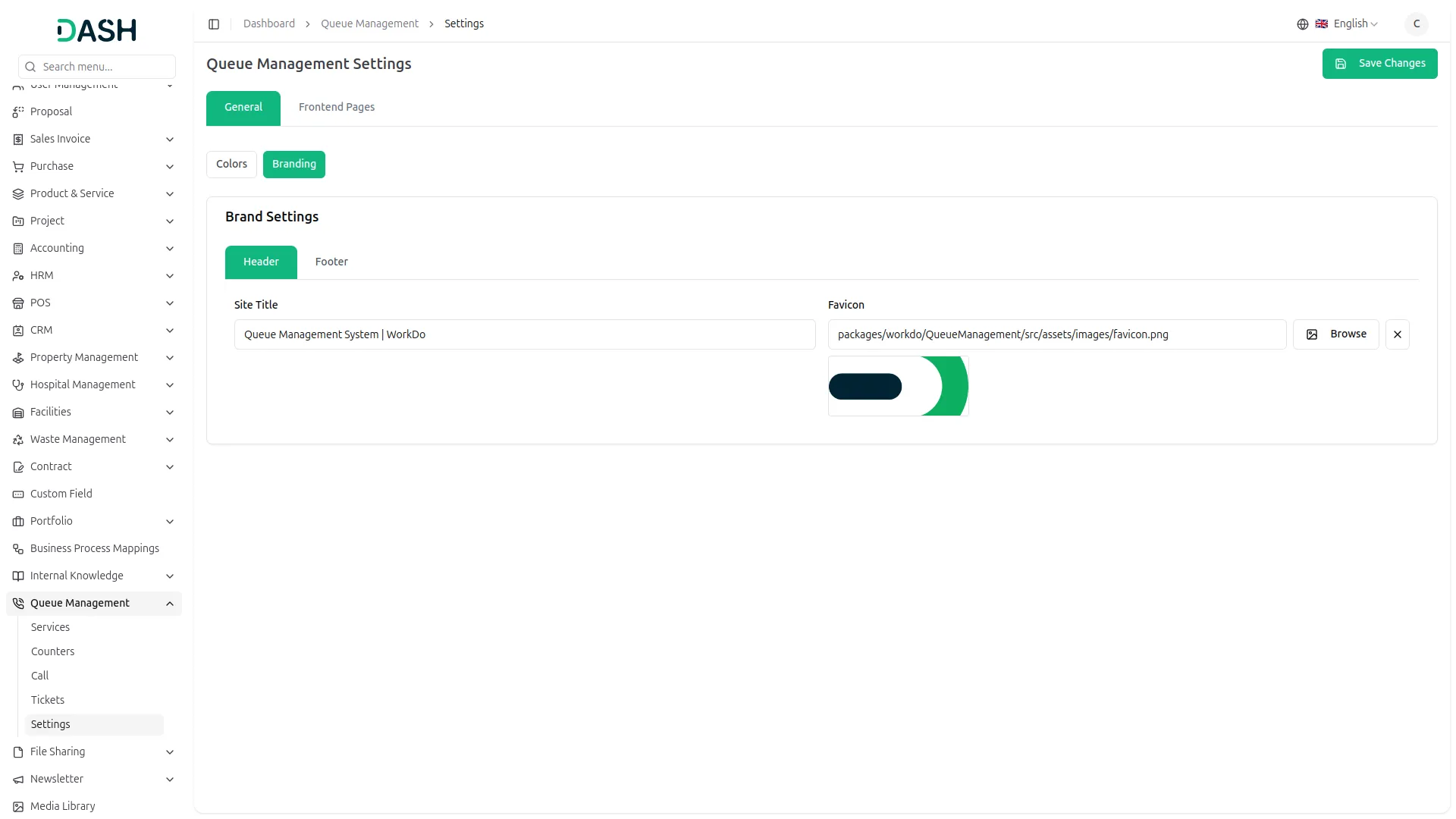
- Once the details are saved, the Site Title and Favicon are displayed on the frontend header, while the Copyright Text automatically appears in the footer section on all frontend pages.
Home Page Settings
- The Hero section is the top banner of the home page and is used to introduce the queue system. From the backend, you can enable or disable this section, enter a main title and subtitle, add a short description, and upload a banner image. After saving, these details are automatically shown at the top of the frontend home page. This section helps users quickly understand the purpose of the queue system and guides them to start the process without confusion.
- The Services section displays all available queue services. These services are managed from the Manage Services module in the backend, and only services marked as active are shown on the frontend. Each service appears as a card with its name, icon, and description. When a user clicks on a service, they are redirected to the booking page where the service-specific form and custom fields are displayed. This flow ensures that services are centrally managed from the backend while providing users with a clear and simple way to select a service and generate their queue ticket on the frontend.
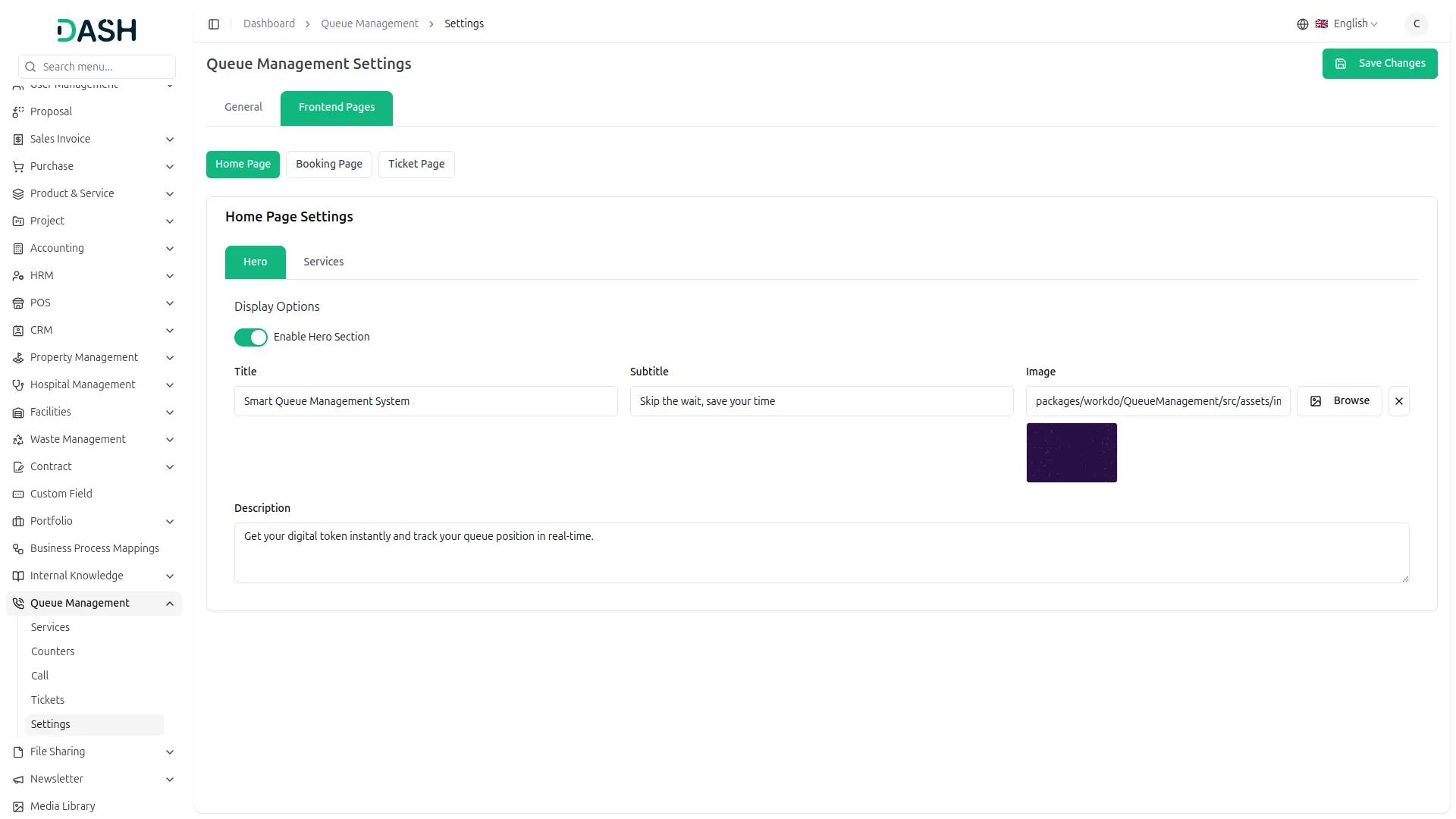
Booking Page Settings
- When you change the Booking Page settings (Hero title, subtitle, image, form button text, processing text, enable/disable options) and click Save Changes, those values are stored in the database as frontend configuration for the booking page. On the frontend Booking / Ticket page, the system fetches these saved settings and uses them while rendering the page.
- section shows the saved title, subtitle, and image, and it appears or hides based on the enable option. The Form section displays using the saved button text and processing text, and it is shown only if the form is enabled. In short, the admin settings act as dynamic content, and the frontend reads this stored data and displays the updated design and text immediately without changing frontend code.
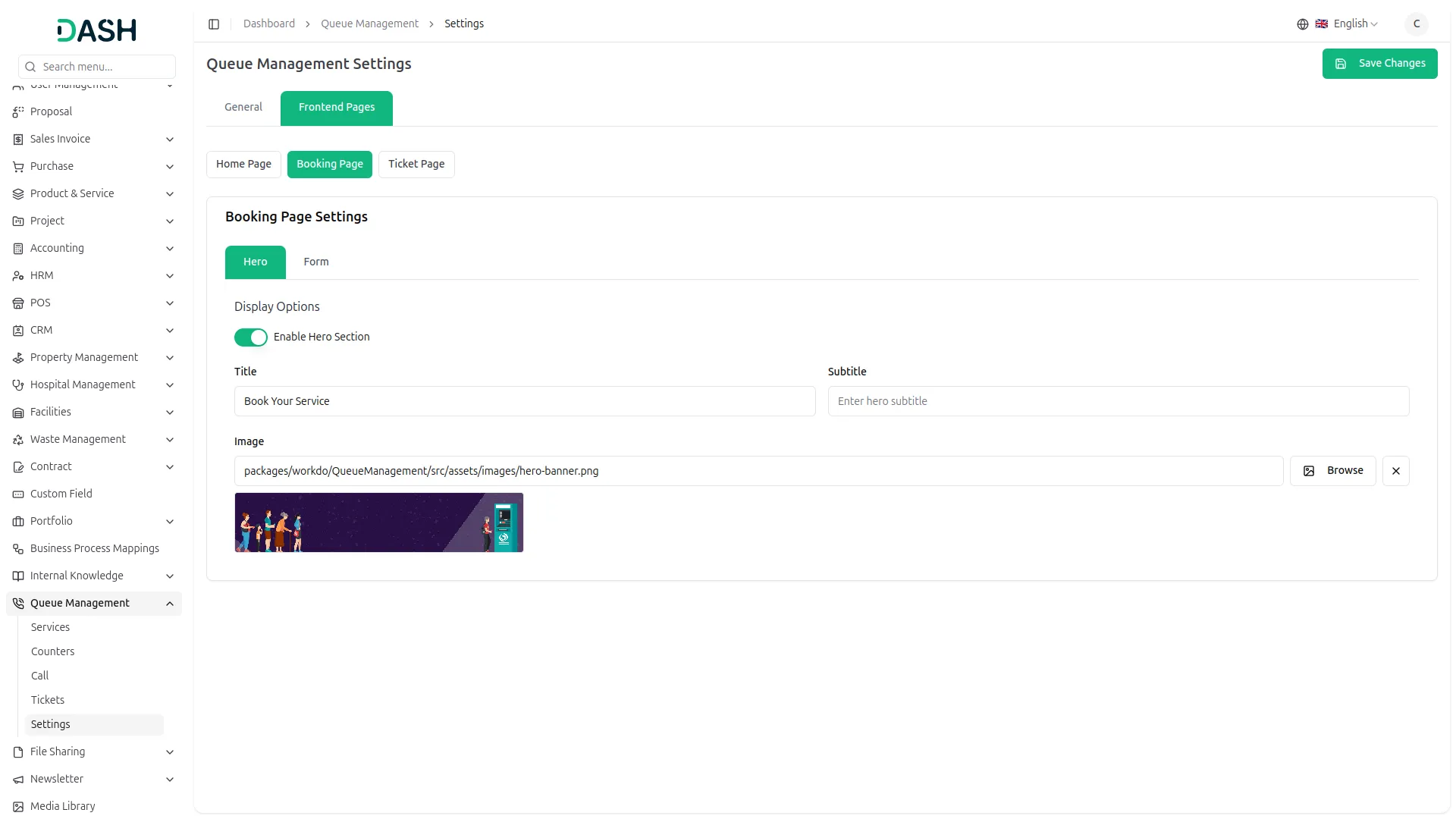
Ticket Page Settings
- The Ticket Page Settings allow the administrator to store content for the frontend ticket page. When the Hero Section is enabled and the title, image, and description are saved, this information is automatically displayed at the top of the frontend ticket page as a banner with the entered text and image. If the Hero Section is disabled, it will not appear on the frontend.
- When the Ticket Display section is enabled and the title and subtitle are saved, these values are shown above the digital ticket on the frontend. The ticket card then displays the generated token and related booking details. If this section is disabled, the ticket heading and ticket details are hidden from the frontend ticket page.
- When the Instructions section is enabled, the saved instruction title and all added instruction messages are displayed below the ticket as a list. Any instruction added from the backend is shown exactly as entered on the frontend after saving. If disabled, no instructions are shown.
- When the Action Buttons section is enabled and the button texts and icons are saved, the Download, Print, and New Ticket buttons appear below the ticket on the frontend. The button labels and icons are shown exactly as configured. If this section is disabled, no action buttons are displayed on the frontend ticket page.
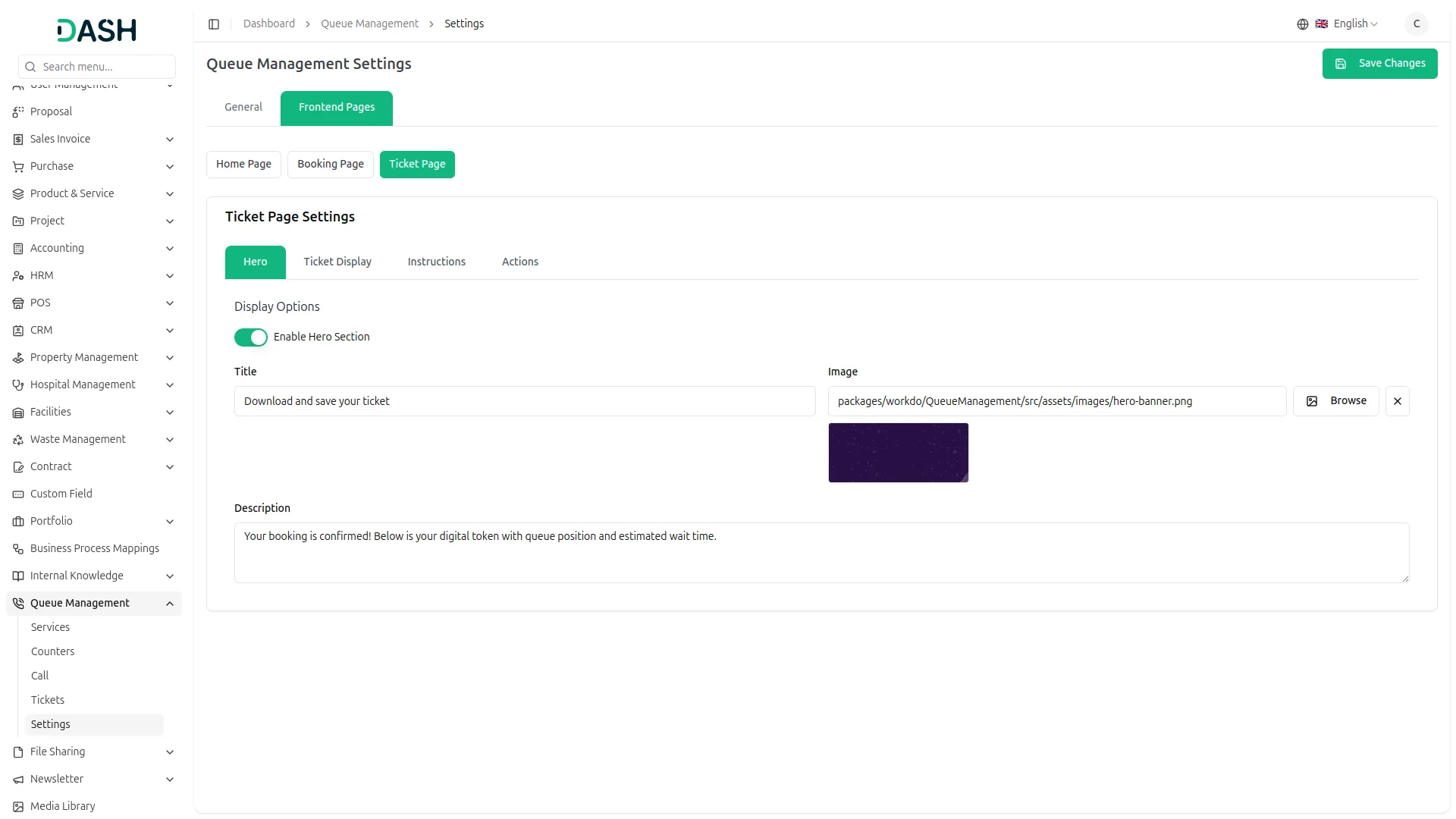
Manage Services
- To create a new service, click the Create button on the Manage Services page. Enter the Name, Description, select an Icon, set the Prefix, define the Start Number, and choose the Status as Active or Inactive. These settings control how tickets are generated and displayed for this service.
- You can add Custom Fields by clicking the Add Field button. Enter the Label, select the Type, add a Placeholder, mark it as Required if needed, and define Options for Select, Radio, or Checkbox field types. Click Save to create the service.
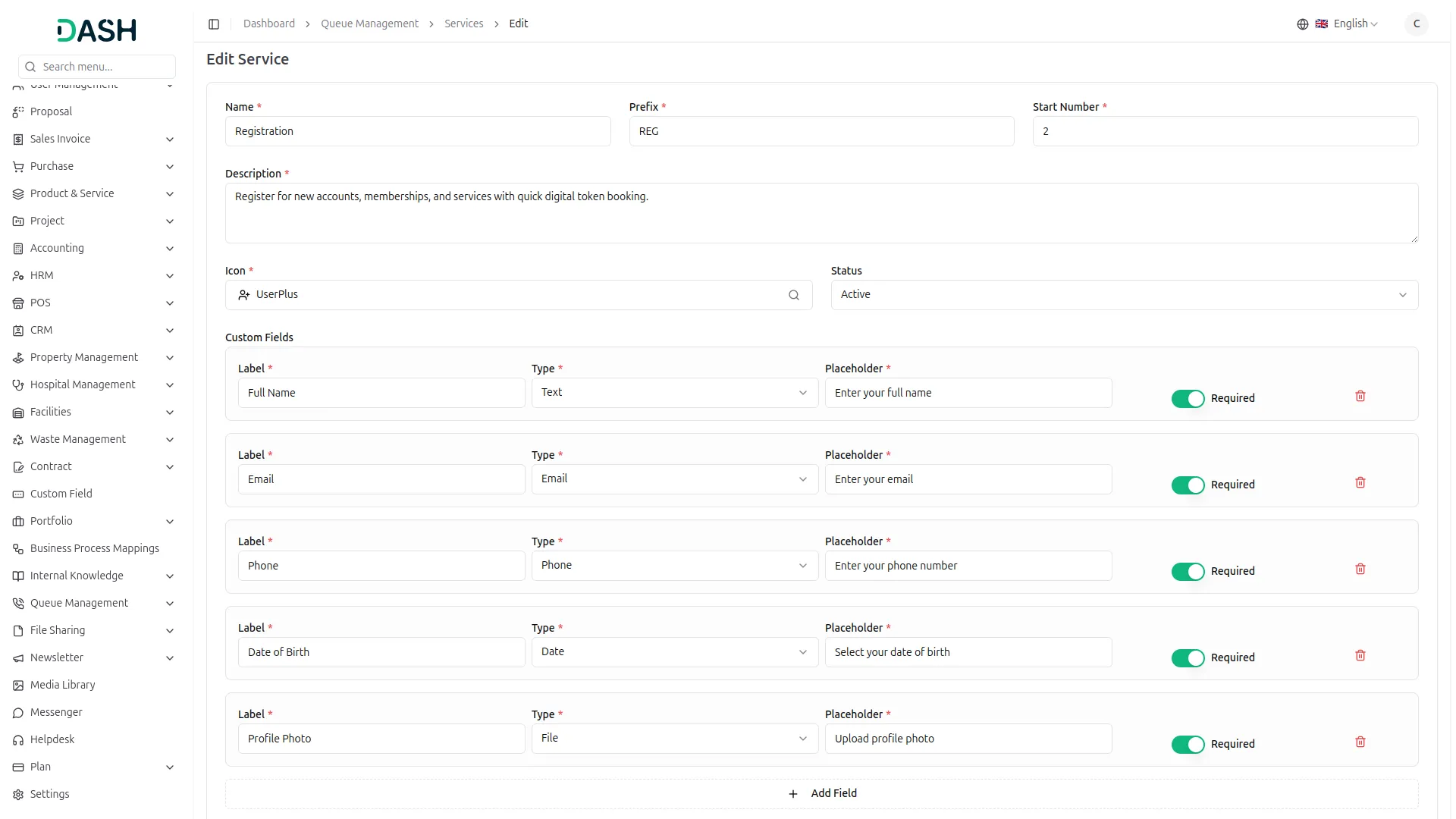
- The list page displays services with columns Name, Prefix, Start Number, and Status. In the Actions column, click Edit to modify service details or Delete to remove the service. These services are used across ticket generation, calls, reports, and are displayed on the frontend Home page for customer selection.
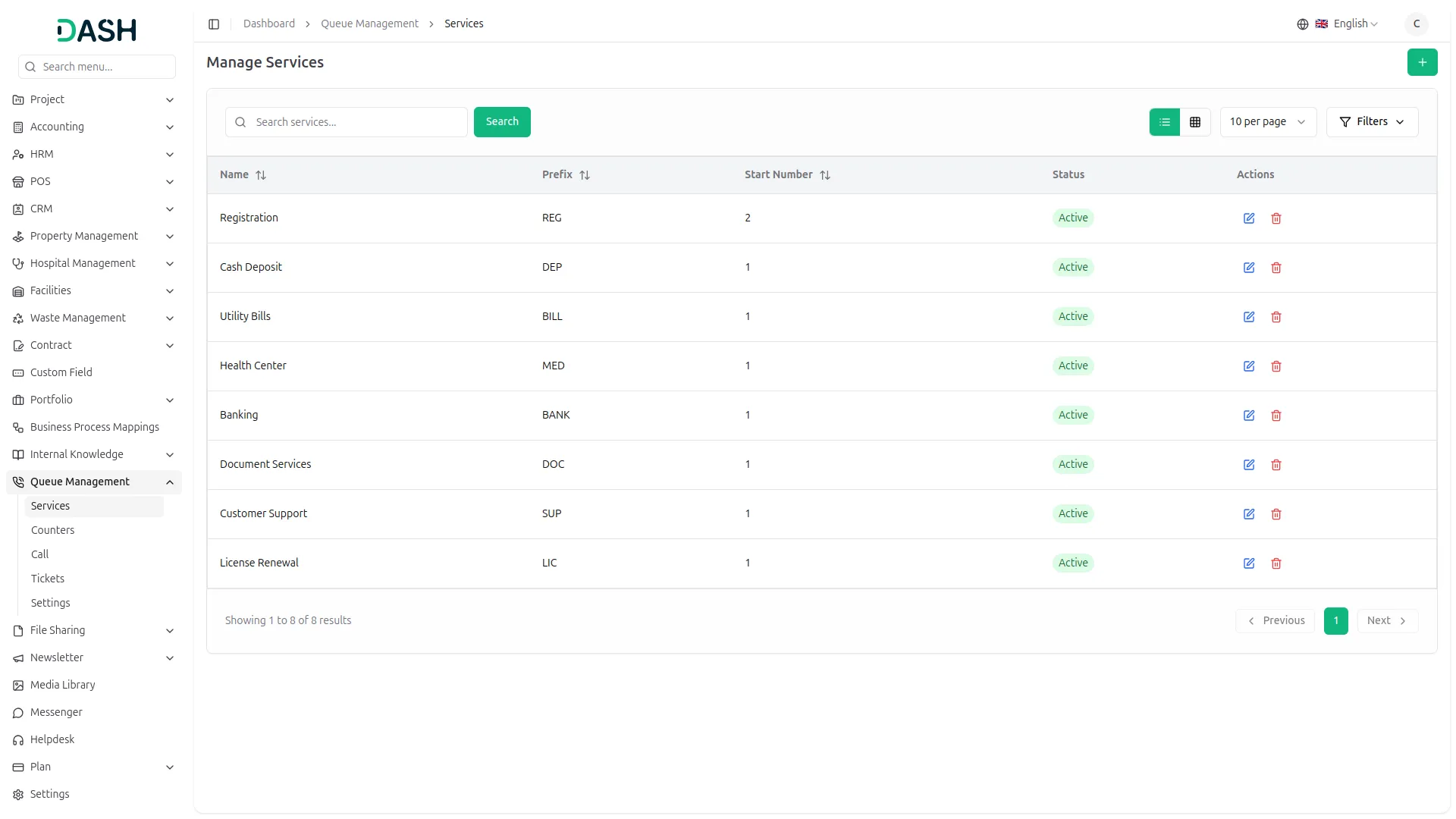
Manage Counters
- To create a new counter, click the Create button on the Manage Counters page. Enter the Counter Name and click Save. Counters represent service desks or service points where tickets are called and served.
- The list page shows all counters with columns Name. From the Actions column, you can click Edit to update the counter name or Delete to remove the counter. Counters are used in the Manage Calls module and are directly linked to queue entries and ticket serving.
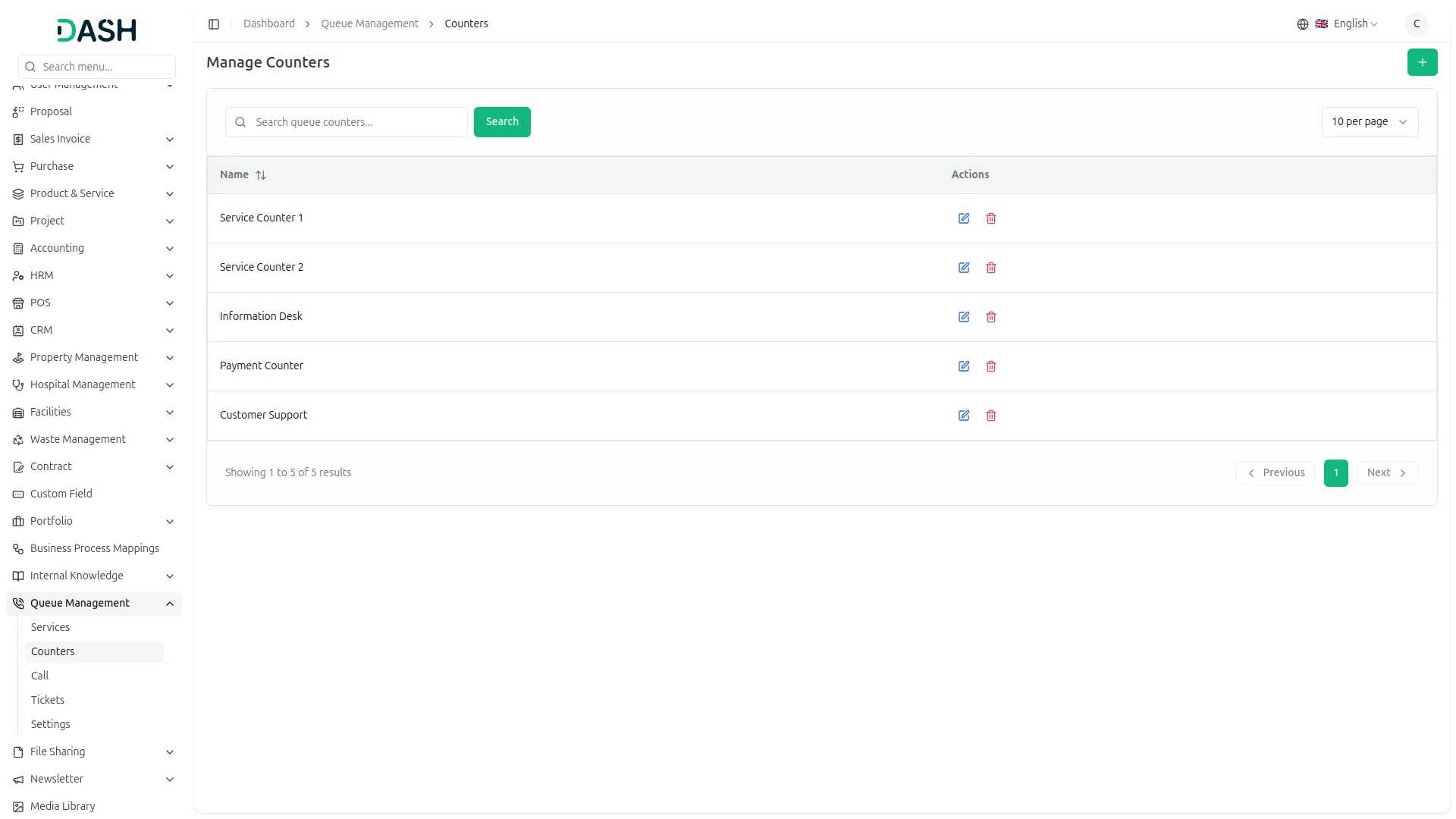
Manage Calls
- To create a new call setup, click the Create button on the Manage Calls page. Select a Service from the services module and select a Counter from the counters module, then click Save.
- After creation, you are redirected to the Call Interface page. On this page, you can use the Call button to call the next ticket, Recall to recall the current ticket, Serve to mark the ticket as served, or No Show to mark it as no show. The interface displays the current ticket and next ticket information in real time.
- The list page shows call records with columns Token, Service, Counter, Service Time, and Status, reflecting live queue activity. In the actions column click Delete to remove the call record.
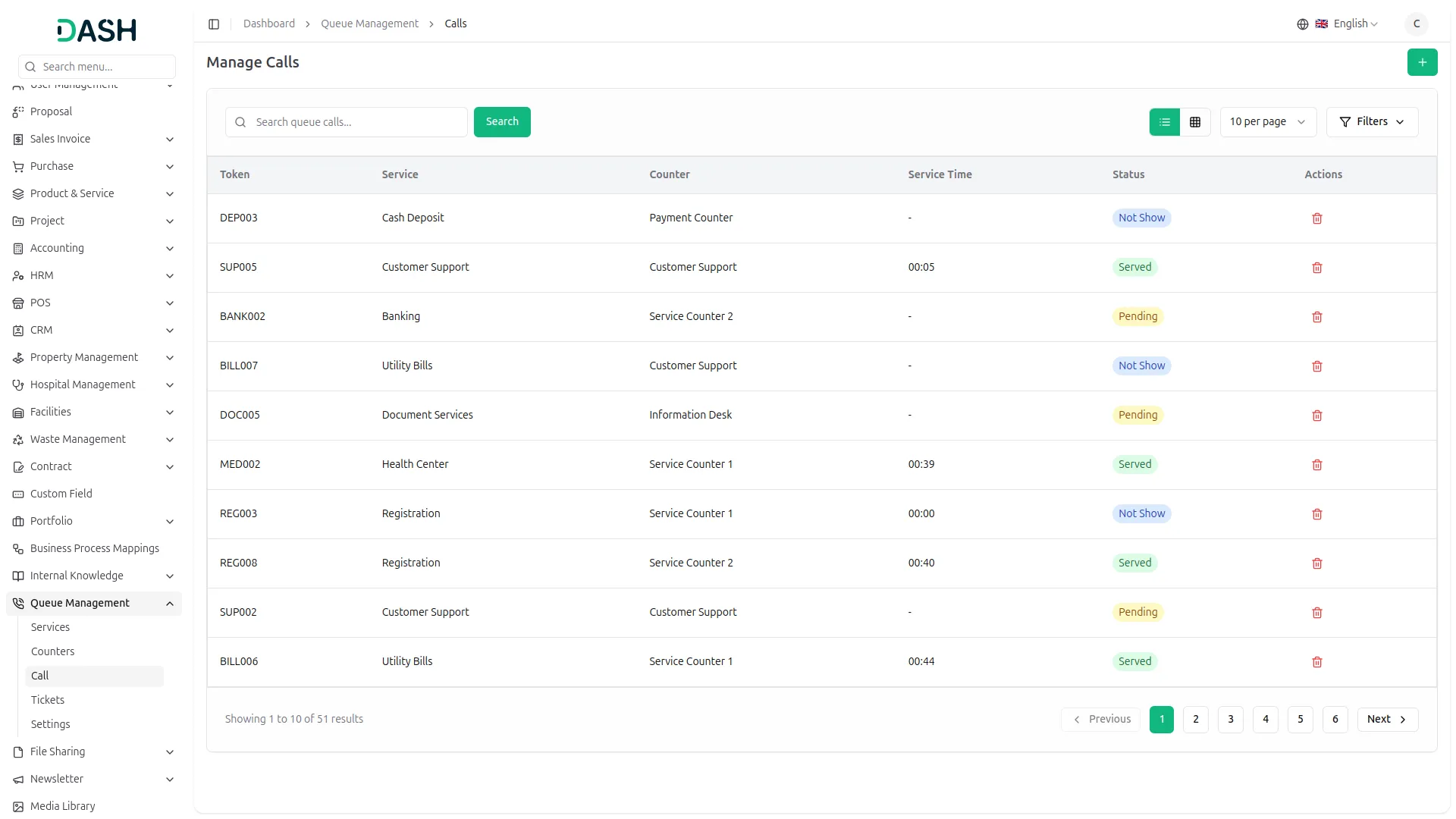
Manage Tickets (Reports)
- The Manage Tickets module provides reporting and tracking for all generated tickets. This page is mainly used for monitoring and reviewing queue performance rather than creating records.
- The list page includes a Filter button and displays tickets with columns Token, Service, and Status (Served, No Show, or Waiting).
- In the Actions column, click View to see detailed ticket information or Delete to remove a ticket record. This module depends on data from Services, Counters, Calls, and Queue Entries and helps administrators analyze queue efficiency and customer flow.
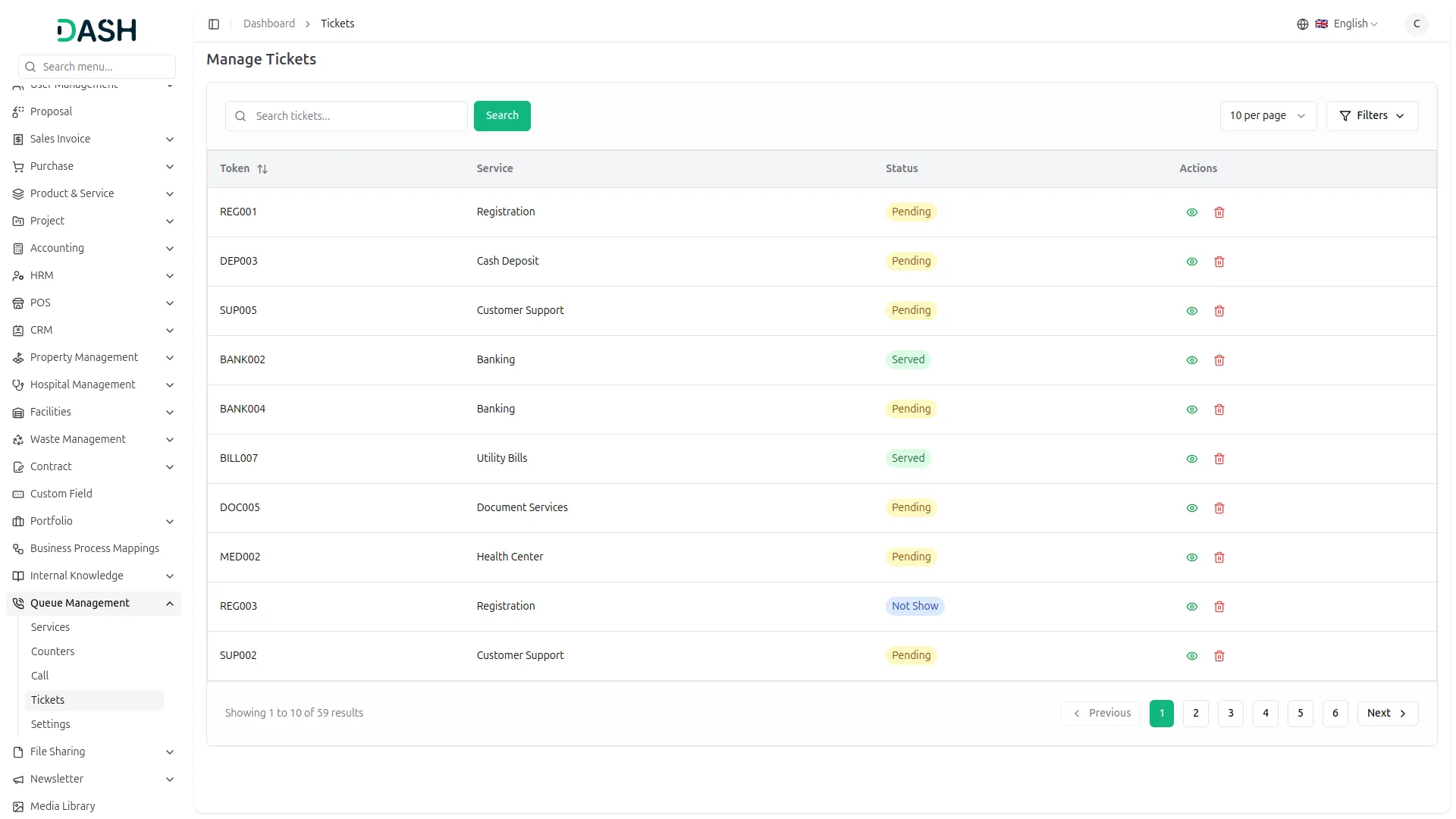
Categories
Related articles
- How to Set up Add-On in WorkDo
- Security Guard Management Integration in Dash SaaS
- Webhook – WorkDo Dash SaaS Add-on
- Jira Add-On WorkDo Dash Detailed Documentation
- Instamojo Payment Gateway Detailed Documentation
- Machine Repair Management Integration in Dash SaaS
- Sign-In with Twitter Add-On Integration in Dash SaaS
- Plivo SMS Integration in Dash SaaS
- How to Generate the Credentials from Rocket.Chat
- DPO Payment Gateway in Dash SaaS
- Documents Integration in Dash SaaS
- How To Generate The YouTube Credentials
Reach Out to Us
Have questions or need assistance? We're here to help! Reach out to our team for support, inquiries, or feedback. Your needs are important to us, and we’re ready to assist you!


Need more help?
If you’re still uncertain or need professional guidance, don’t hesitate to contact us. You can contact us via email or submit a ticket with a description of your issue. Our team of experts is always available to help you with any questions. Rest assured that we’ll respond to your inquiry promptly.
Love what you see?
Do you like the quality of our products, themes, and applications, or perhaps the design of our website caught your eye? You can have similarly outstanding designs for your website or apps. Contact us, and we’ll bring your ideas to life.
