How To Generate Credentials in GoTo
How to Generate Credentials in Goto This guide provides step-by-step instructions to generate API credentials […]
How to Generate Credentials in Goto
This guide provides step-by-step instructions to generate API credentials for GoTo Meeting.
1. To generate GoTo credentials, go to https://developer.goto.com/ for the sandbox and https://www.goto.com/ for live.
2. Click Sign Up in the upper right-hand corner of the page.
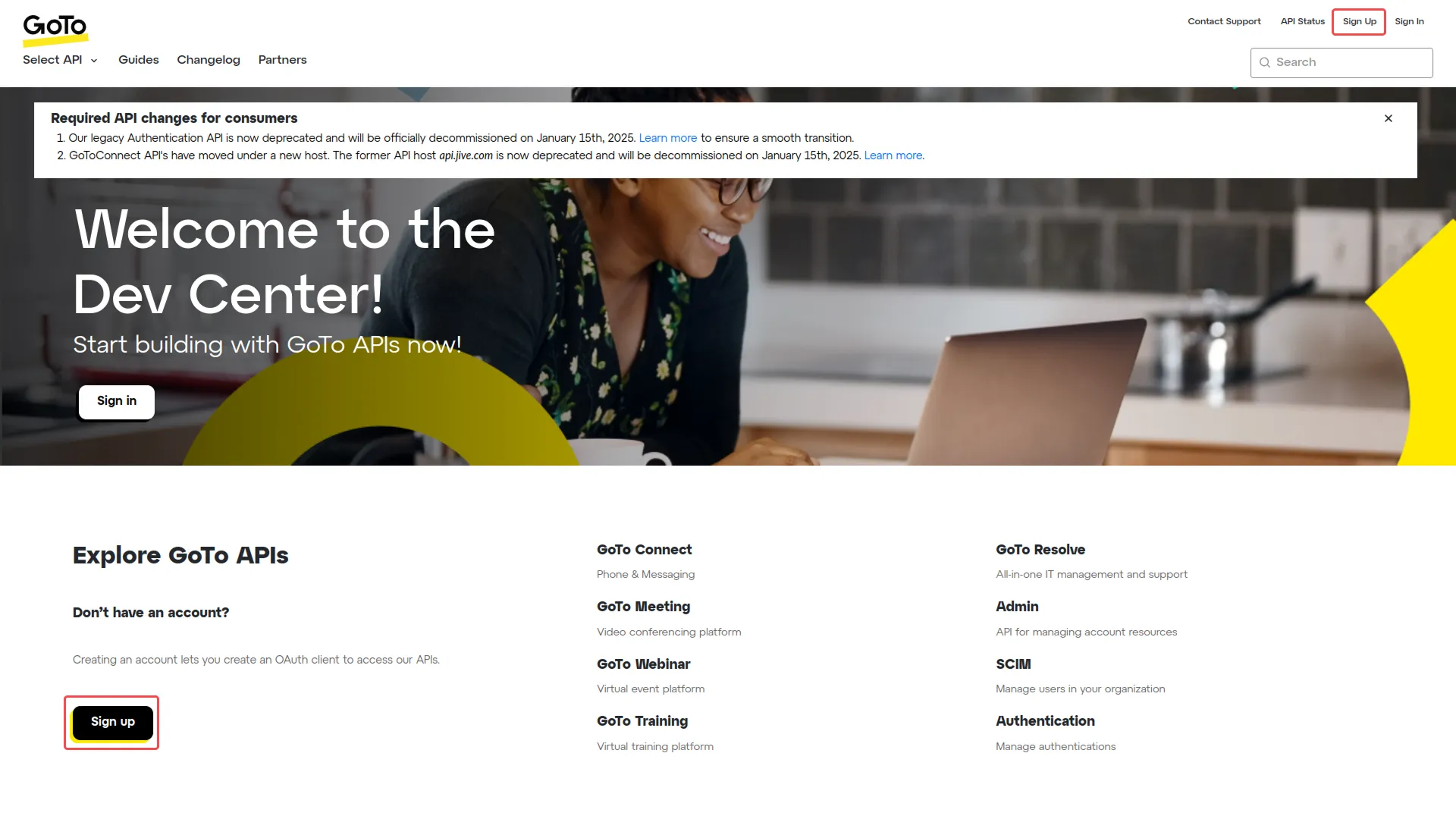
3. In Sign Up for a GoTo account, Enter your first name, last name, email, and password in the required fields. Confirm your password and click the Sign Up button.
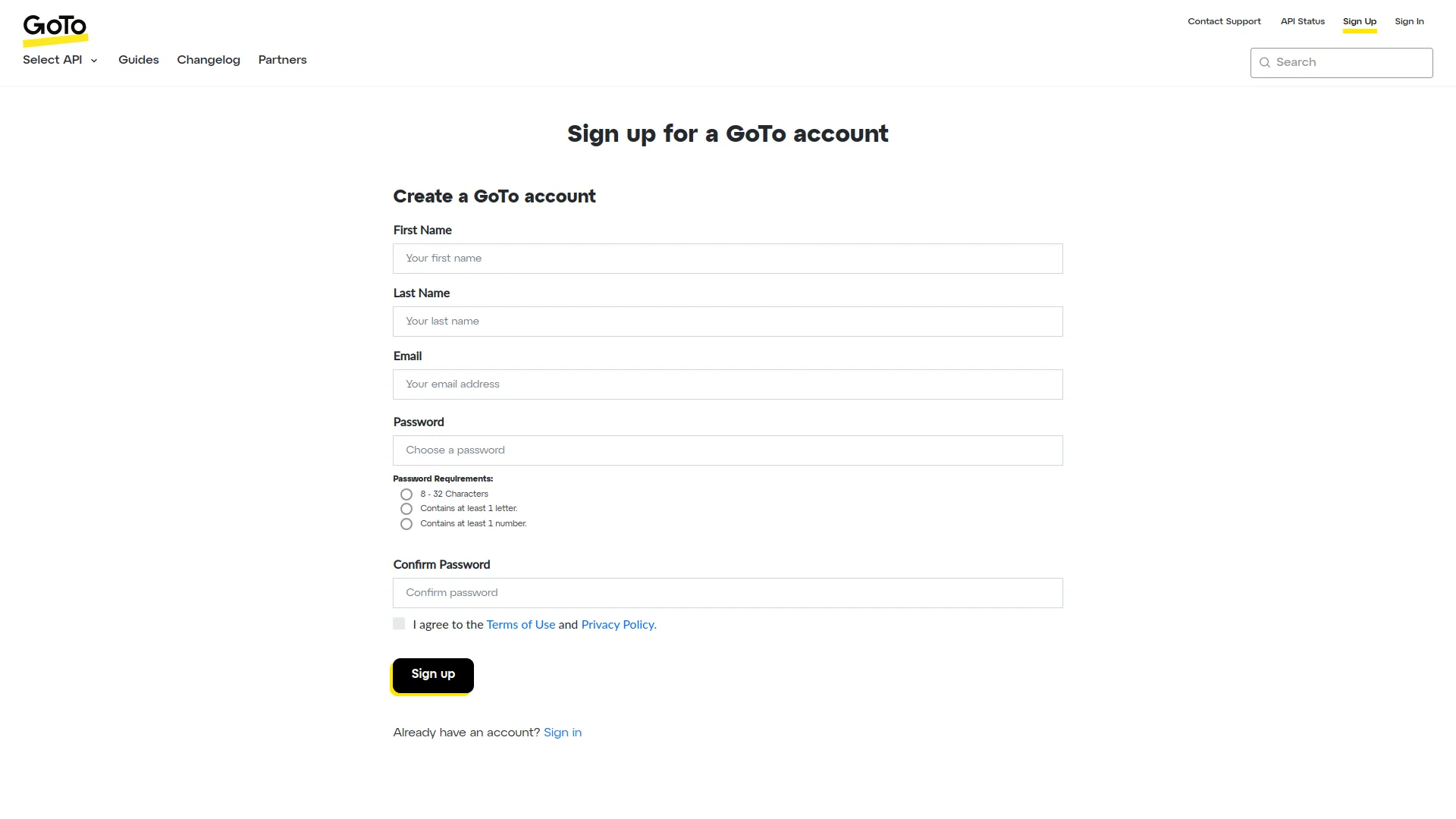
4. Once you add the credentials, your account will be verified. Just enter the verification code sent to your email ID.
5. Sign in to the GoTo Developer Portal using your newly created credentials.
6. In the header menu, click the OAuth Clients button as shown in the image. Then, navigate to the OAuth Client Page to proceed.
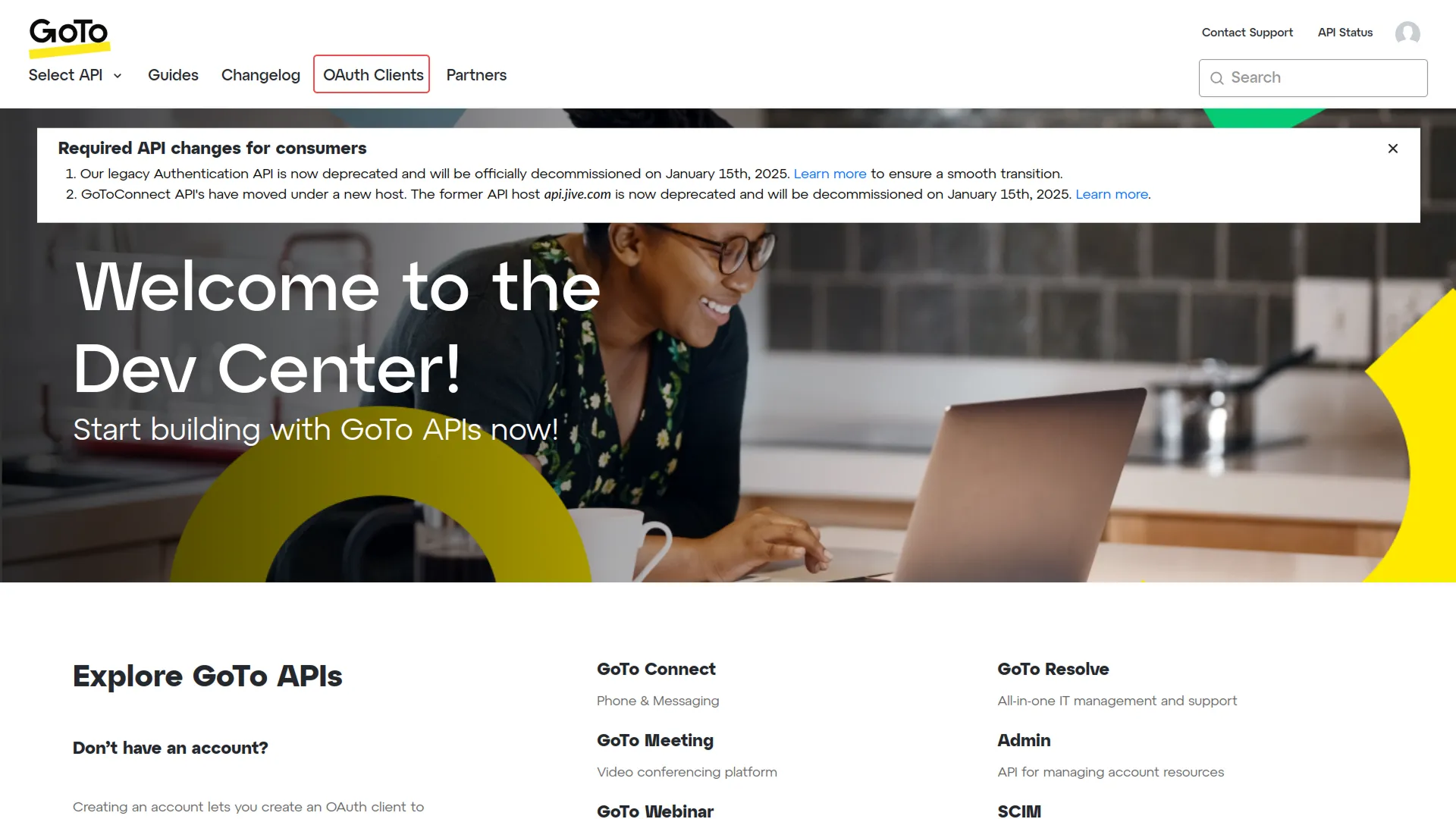
7. After this page, click the Create a New Client button to generate API credentials.
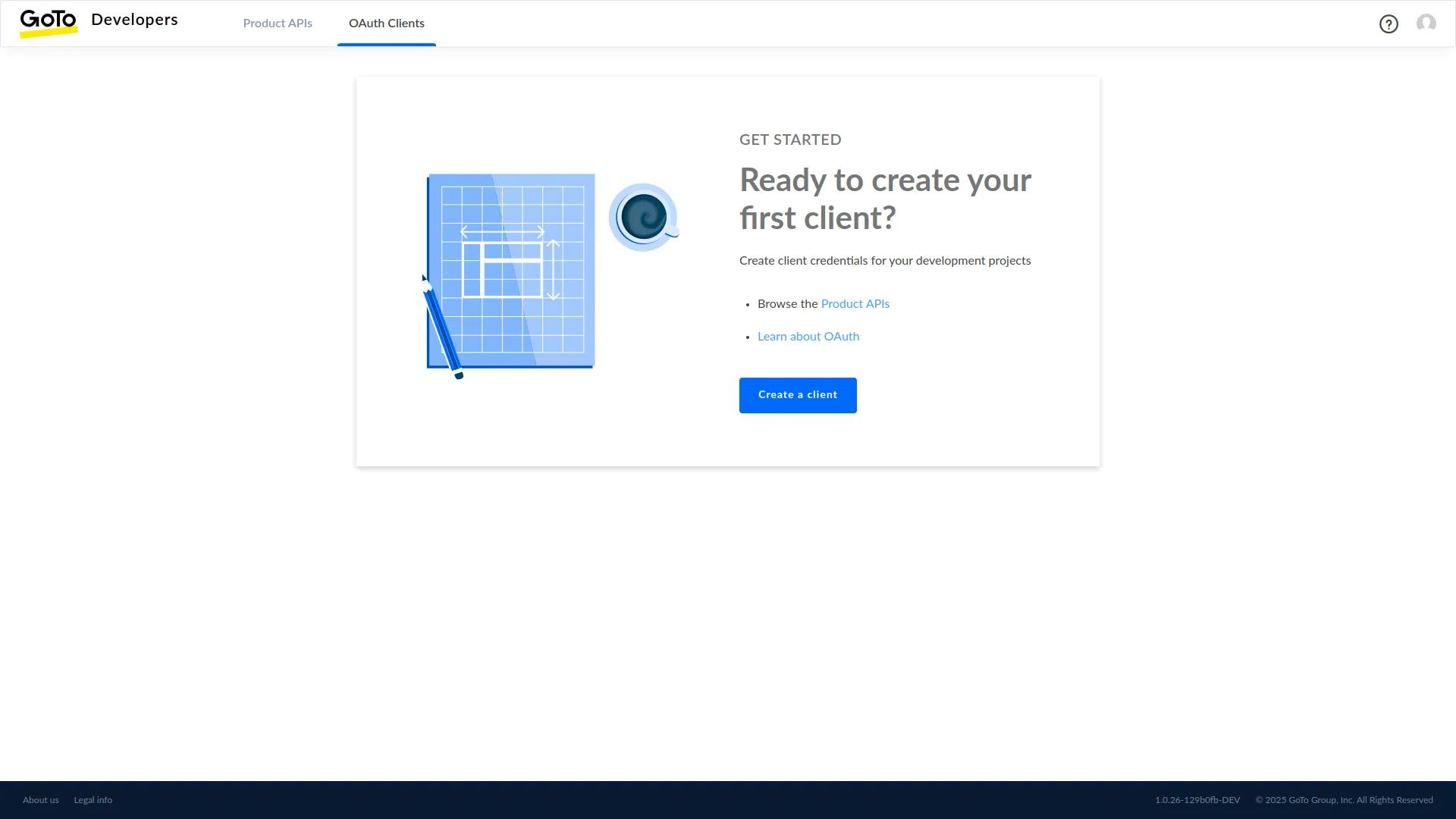
8. After you click on the Create a Client button, you can create new clients. Enter a unique name for your OAuth client.
Note: In the “Redirect URLs” Section copy the “Callback URL” from the system settings page of Dash SaaS.
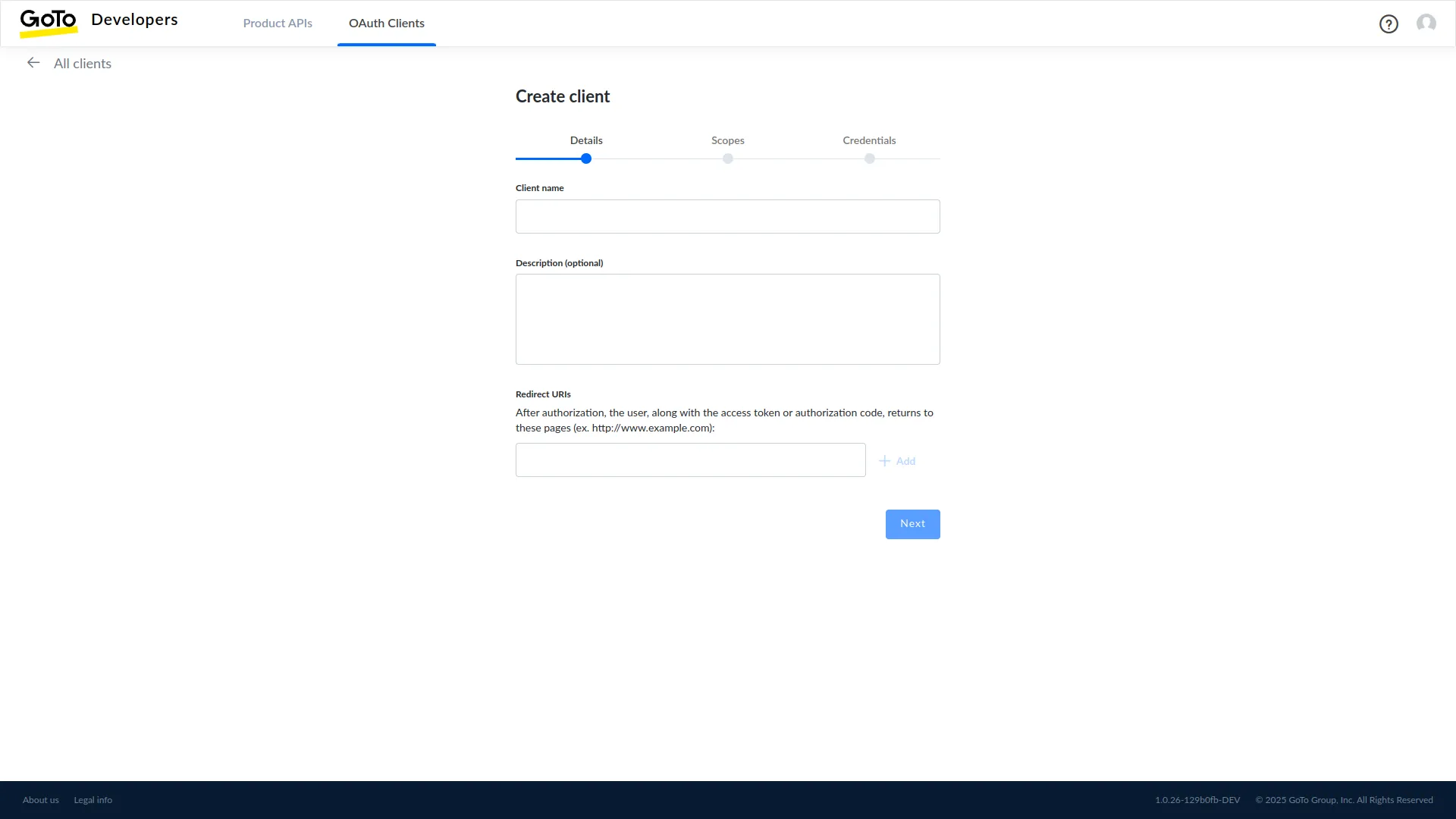
9. Select the necessary API scopes create a Meeting based on your application’s requirements and click Create to finalize the setup.
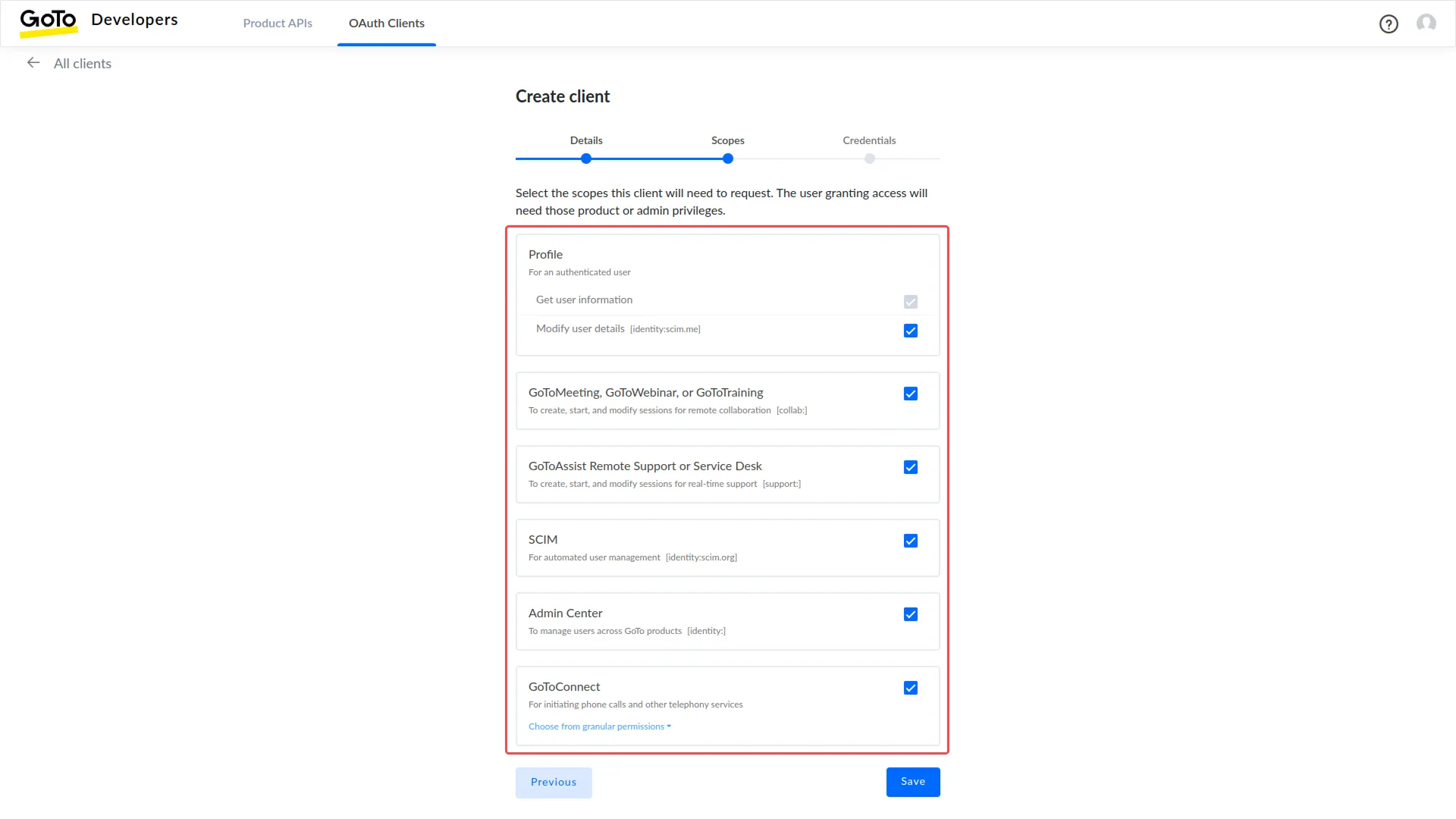
10. Over there you will get to see the Client ID and Client Secret Key.
11. Copy and securely store your Client ID and Client Secret, as they are required for API authentication.
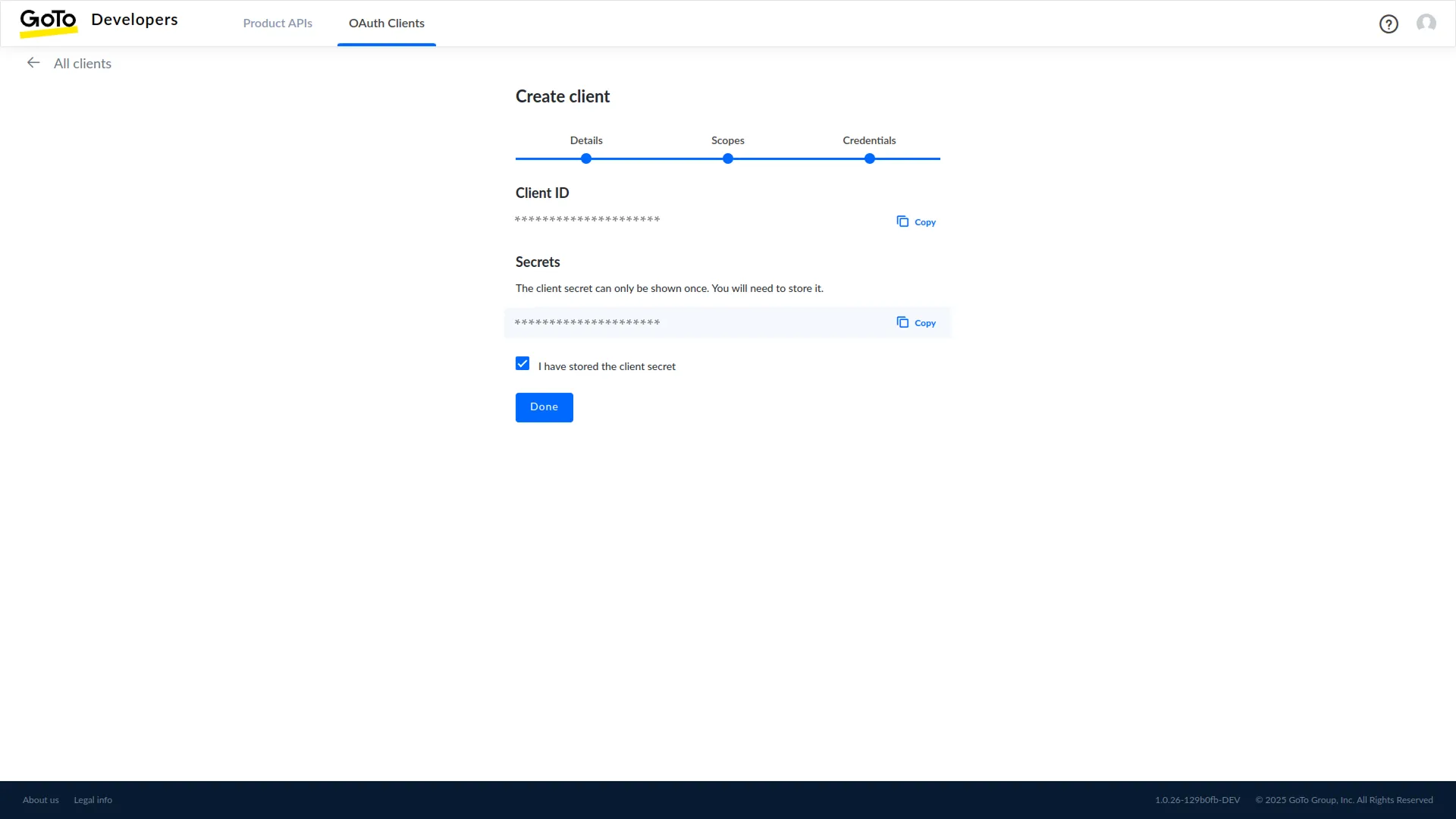
12. After this, you can generate your API Credentials very easily.
Categories
Related articles
- Contract Integration in Dash SaaS
- Medical Lab Management Integration in Dash SaaS
- AI Document Integration in Dash SaaS
- Signature Add-On Detailed Documentation
- Freight Management System Integration in Dash SaaS
- WooCommerce Integration in Dash SaaS
- Dash SaaS Setup Guide
- 2checkout Integration in Dash SaaS
- Tiffin Service Manager Integration in Dash SaaS
- Audit Inspection Integration in Dash SaaS
- Spreadsheet Integration in Dash SaaS
- Slack Integration in Dash SaaS
Reach Out to Us
Have questions or need assistance? We're here to help! Reach out to our team for support, inquiries, or feedback. Your needs are important to us, and we’re ready to assist you!


Need more help?
If you’re still uncertain or need professional guidance, don’t hesitate to contact us. You can contact us via email or submit a ticket with a description of your issue. Our team of experts is always available to help you with any questions. Rest assured that we’ll respond to your inquiry promptly.
Love what you see?
Do you like the quality of our products, themes, and applications, or perhaps the design of our website caught your eye? You can have similarly outstanding designs for your website or apps. Contact us, and we’ll bring your ideas to life.
