Fix Equipment Integration in Dash SaaS
Introduction
Dash SaaS is a robust solution that revolutionizes equipment management within your organization. The Fix Equipment module simplifies the process of categorizing, auditing, and maintaining various equipment types, streamlining tracking, maintenance, and audits for optimal efficiency and cost control. A structured approach to equipment categorization, it empowers you to effortlessly organize your equipment and enhance productivity while ensuring compliance with industry standards.
Additionally, Dash SaaS offers specific benefits tailored to various industries, including manufacturing, healthcare, transportation, and more. Industry-specific features cater to unique asset management needs, while functionalities such as maintenance scheduling and depreciation tracking extend asset life, reduce downtime, and ensure financial transparency. Dash SaaS is your all-encompassing solution for efficient equipment and asset management, providing the tools you need to enhance productivity and minimize operational disruptions in your organization.
Workflow
Installation
So, the following is the process of the installation of the Fix Equipment Add-On with the help of which you can easily have access to this add-on.
Step 1 : Super Admin Access
First, the super admin must add the Fix Equipment add-on by going through a few procedures.
-
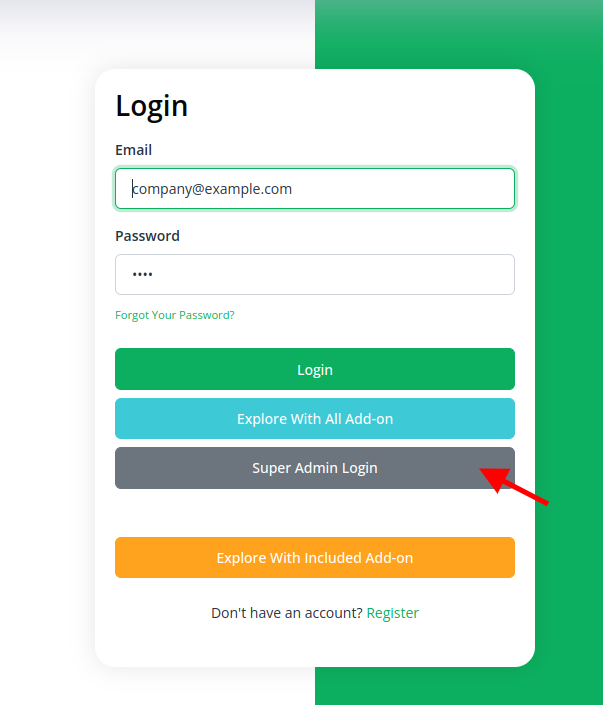
- Scroll down to “add-on manager” after logging in to the super admin side.
- Click the “+” (Module Setup) button to include the Add-On.
-
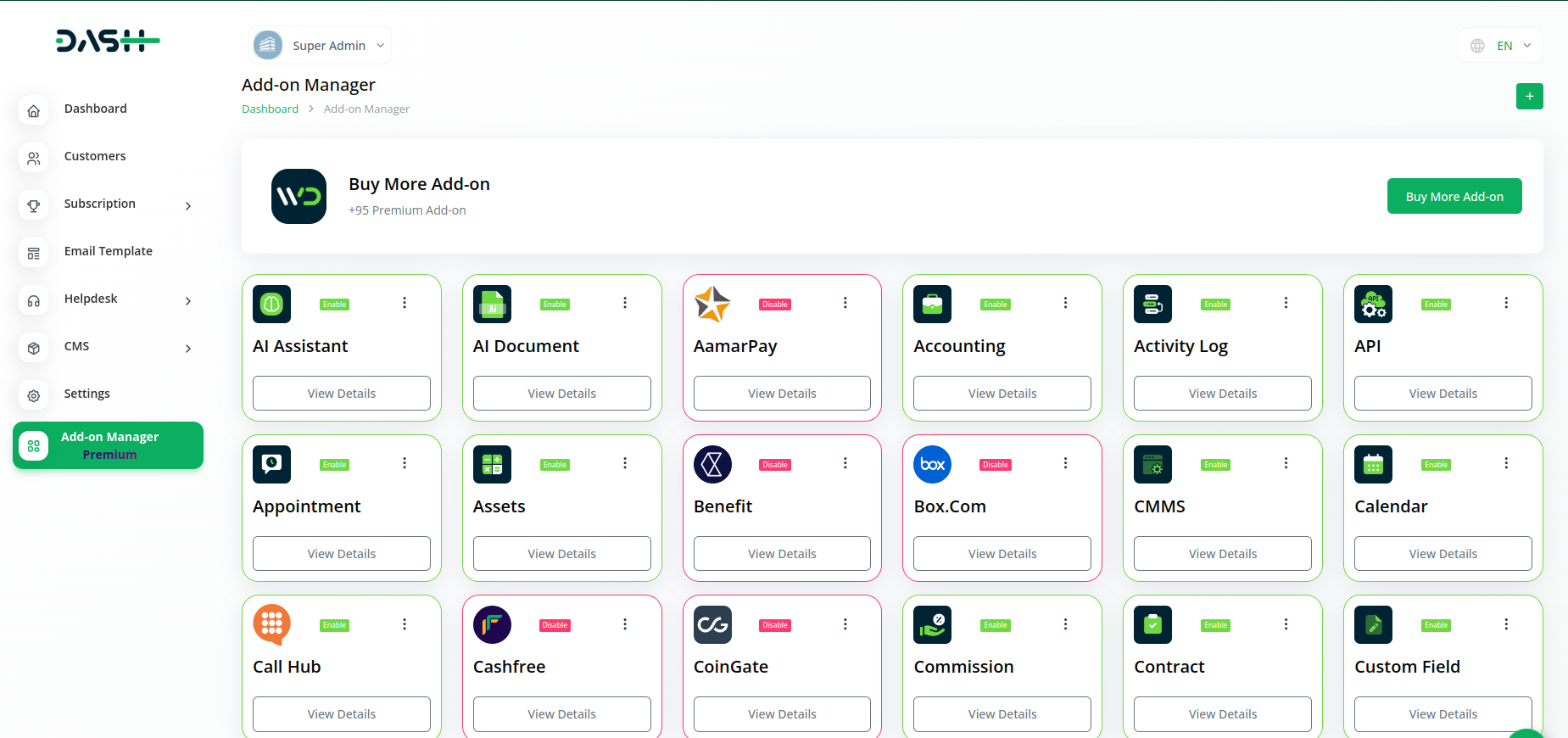
- You will see a box where you must attach the ZIP file for the “Fix Equipment add-on.”
-
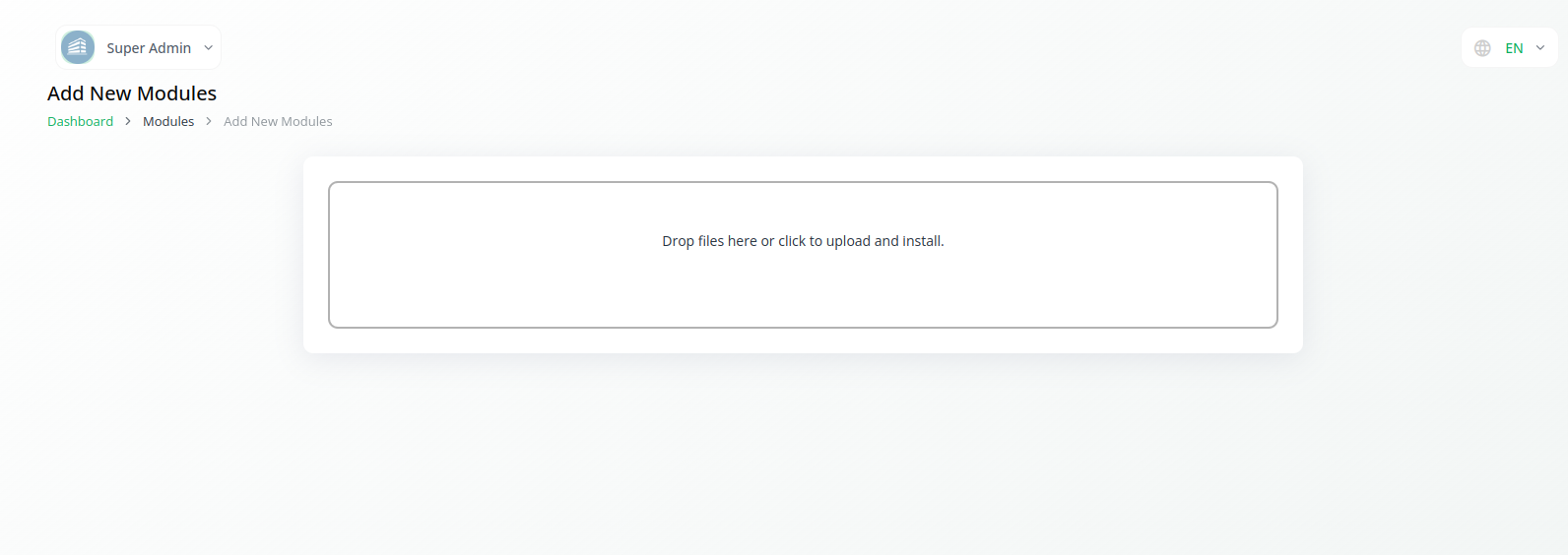
- You must enable the module once the setup procedure is finished in order for the remaining customers to purchase it.
-
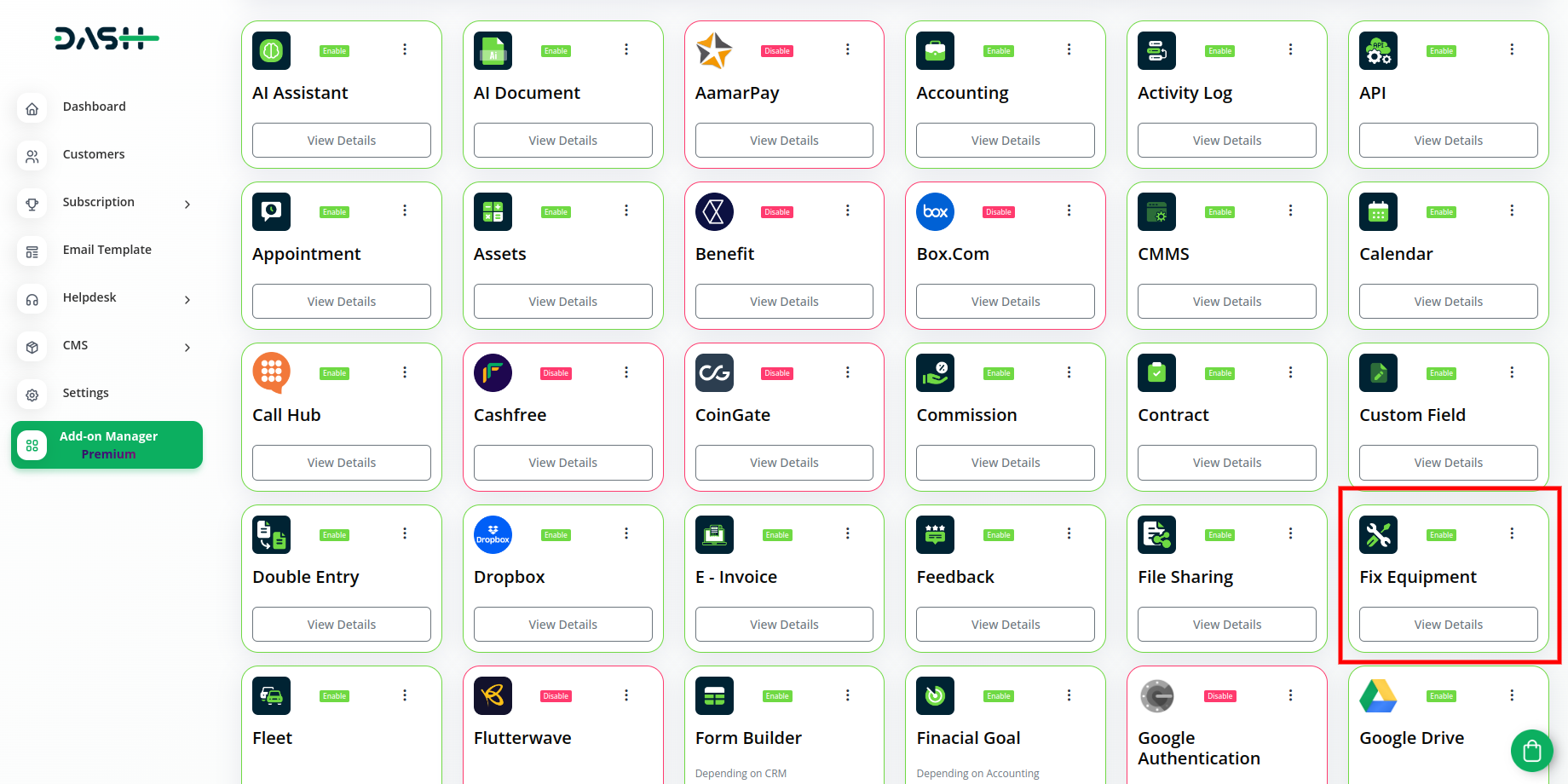
So, the following is the process of the installation of the Fix Equipment Add-On with the help of which you can easily have access to this add-on.
Step 2 : Company Login Access
After the super-admin enables the add-on, the admins can also have access to the Fix Equipment add-on.
- So, first of all, the admin has to purchase the Fix Equipment add-on from the add-on manager.
- After purchasing the add-on, you have to enable it.
-
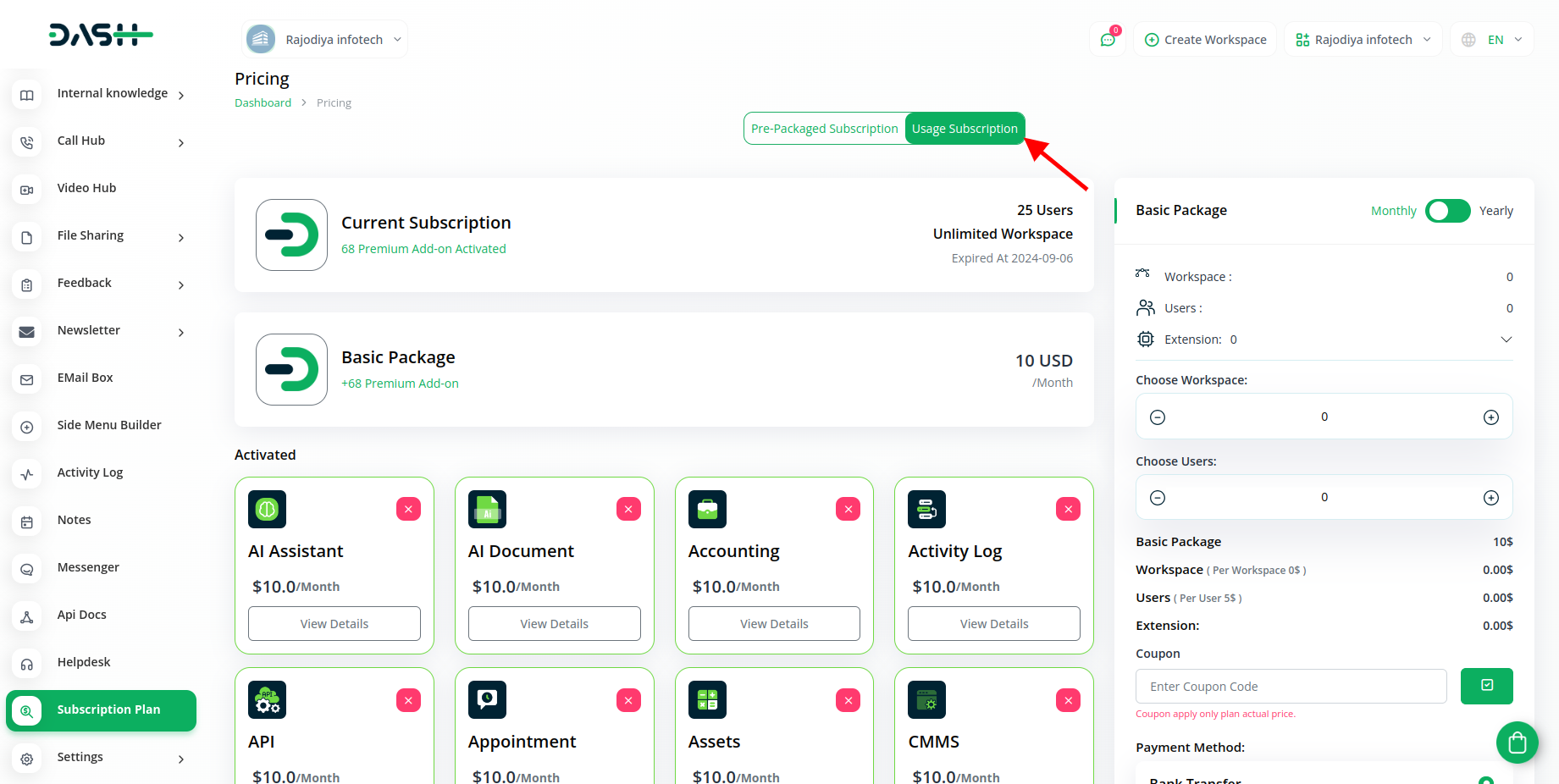
Step 3 : How to use the Fix Equipment Add-on?
- After that, you have to find out the Fix Equipment Add-On from the sidebar.
-
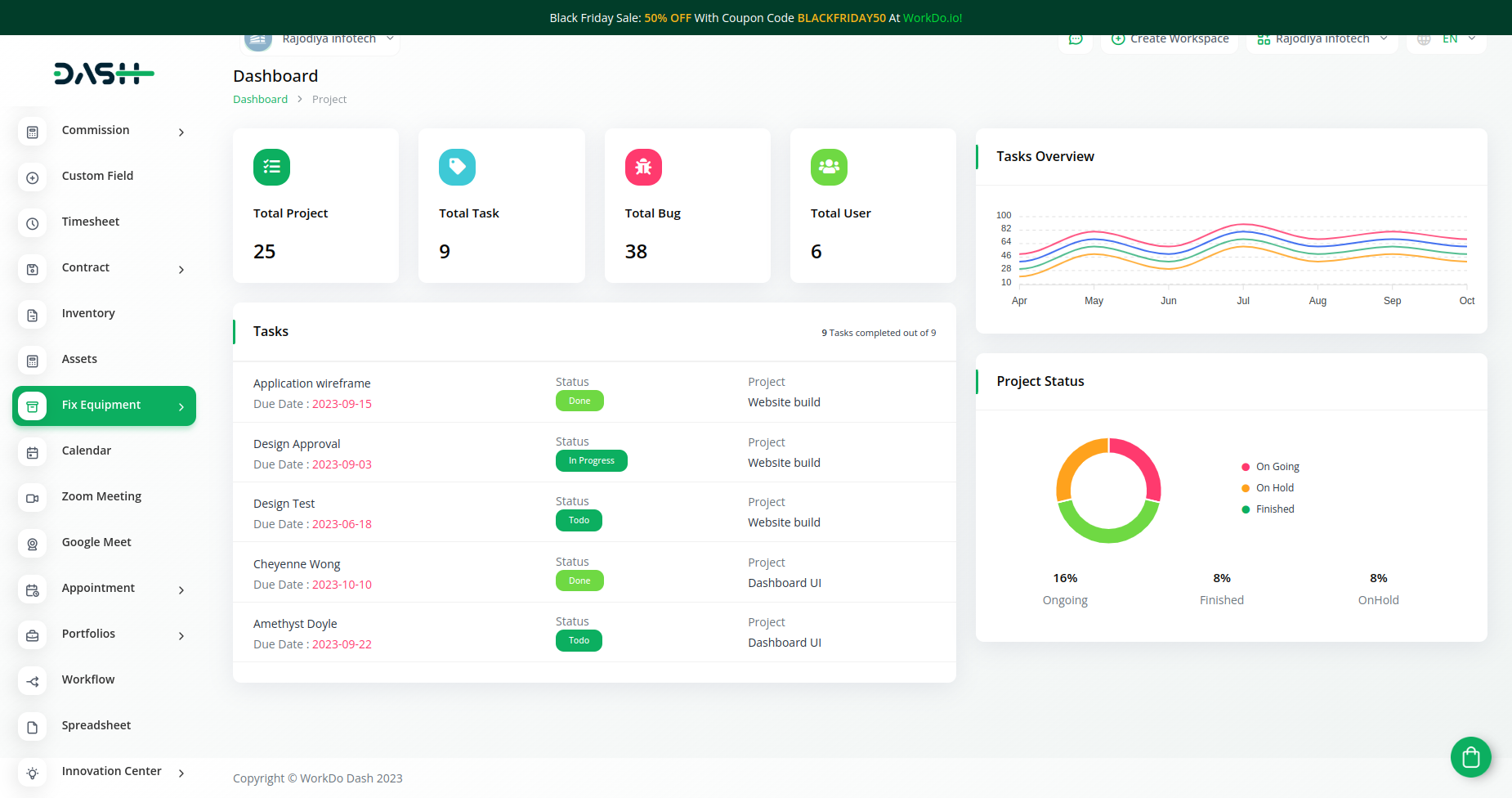
- In the Fix equipment add-on, you will get to see 9 pages.
- The first page is for Assets where you can create new assets by clicking on the “+” button and filling in all the details.
-
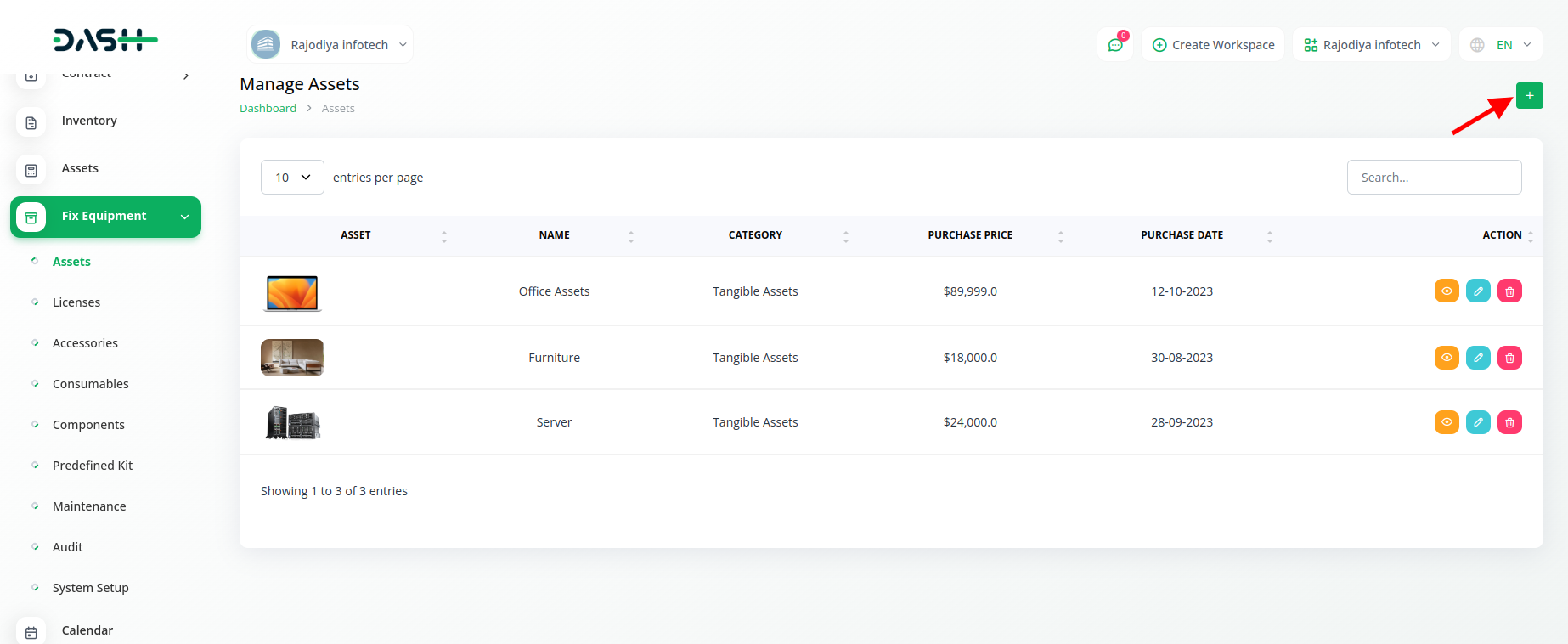
- The second page is for licenses where you can create new licenses.
-
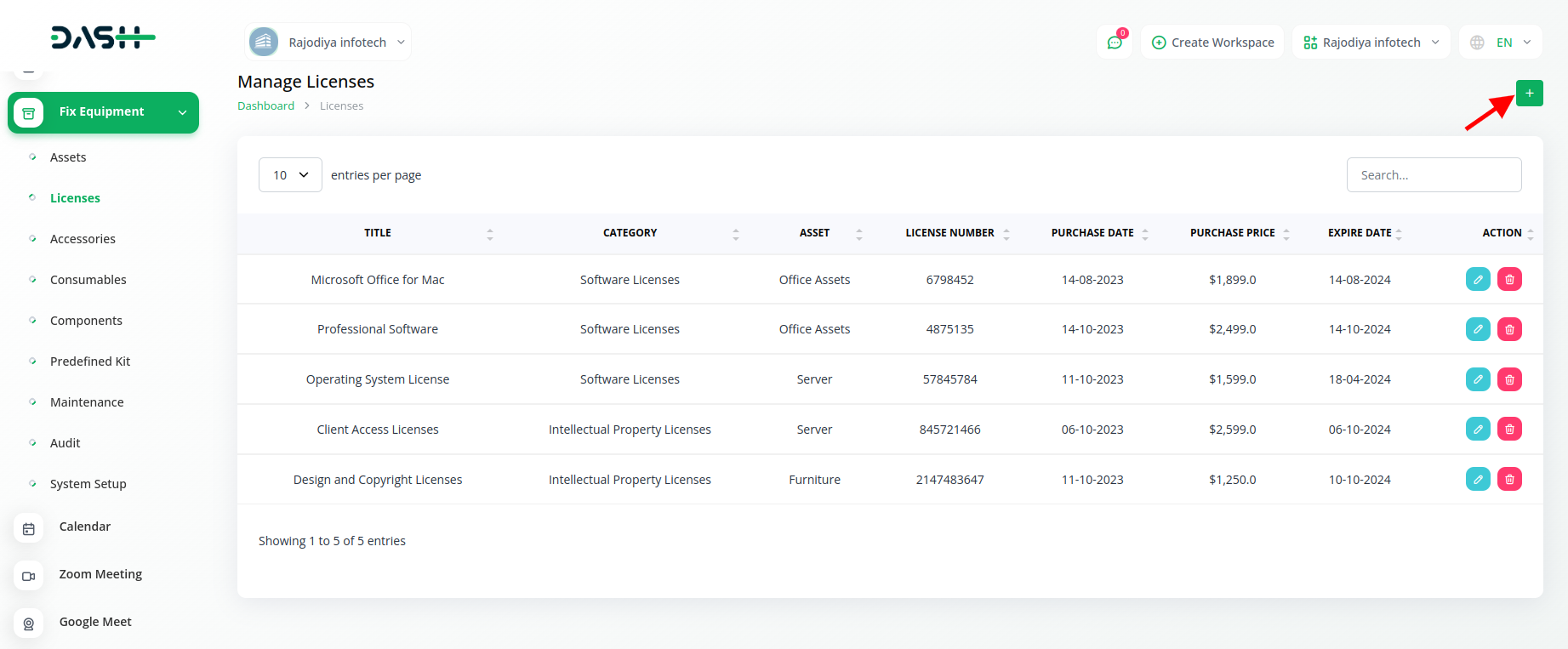
- Then comes the page for accessories on which new accessories can be added.
-
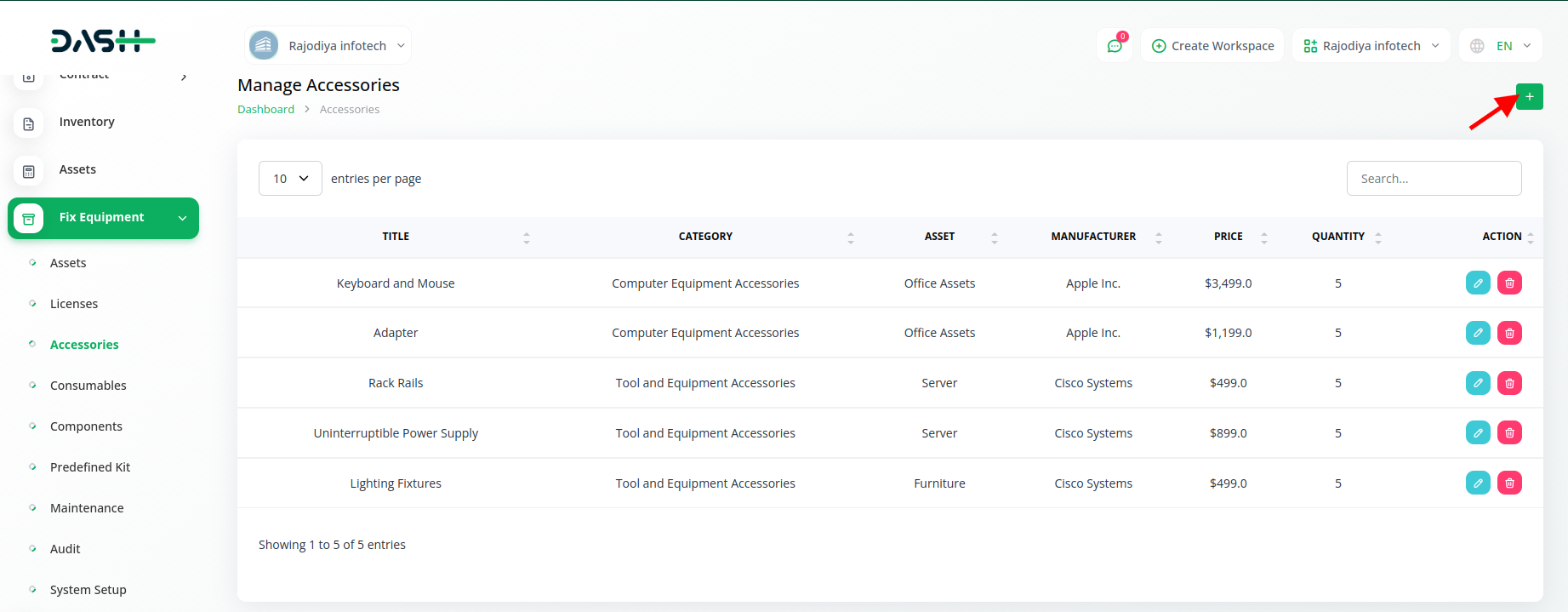
- Likewise, you can also create consumables and components on their respective pages.
-
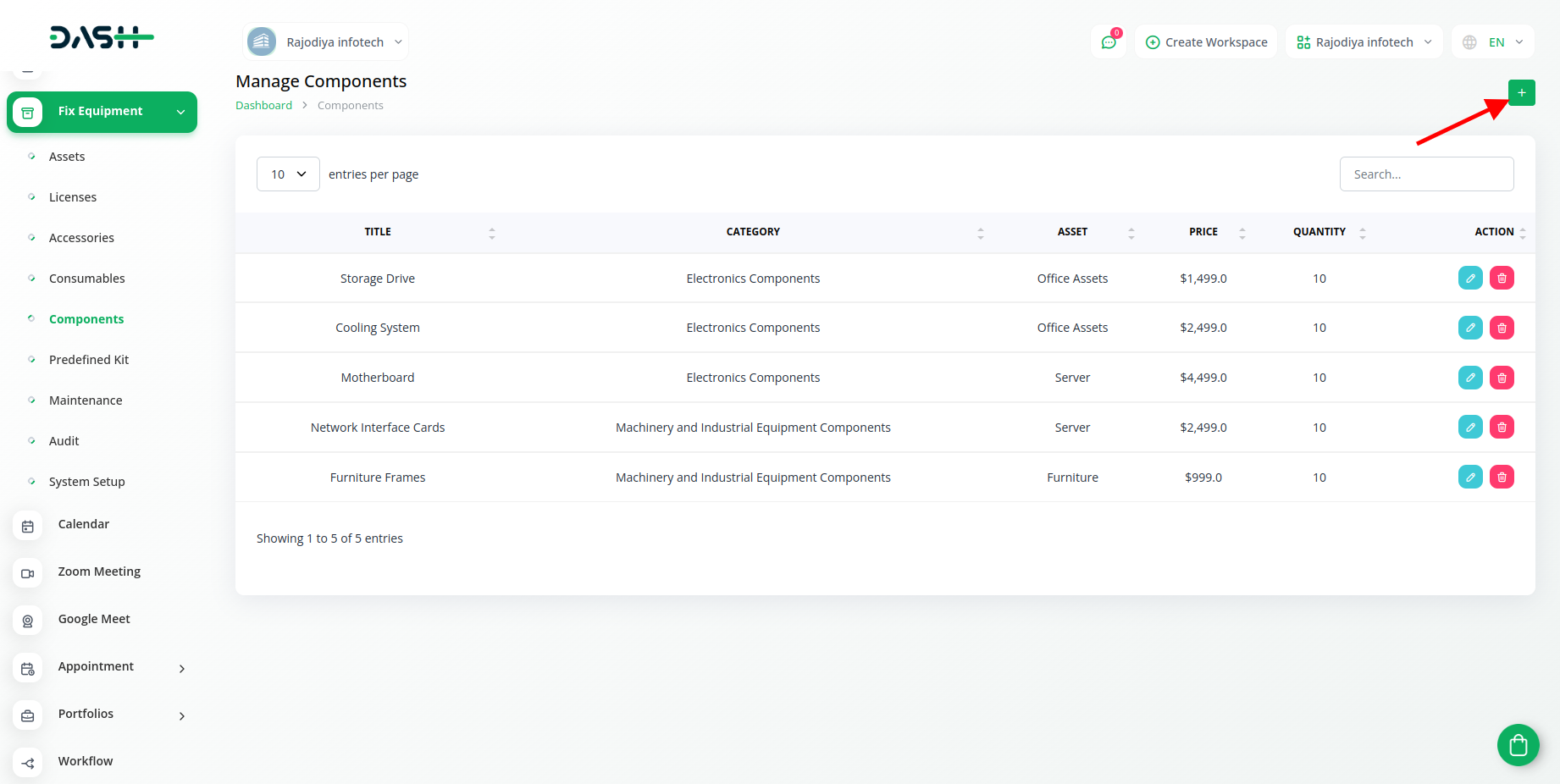
- After that, you can also add the predefined kits on the “predefined kits” page.
-
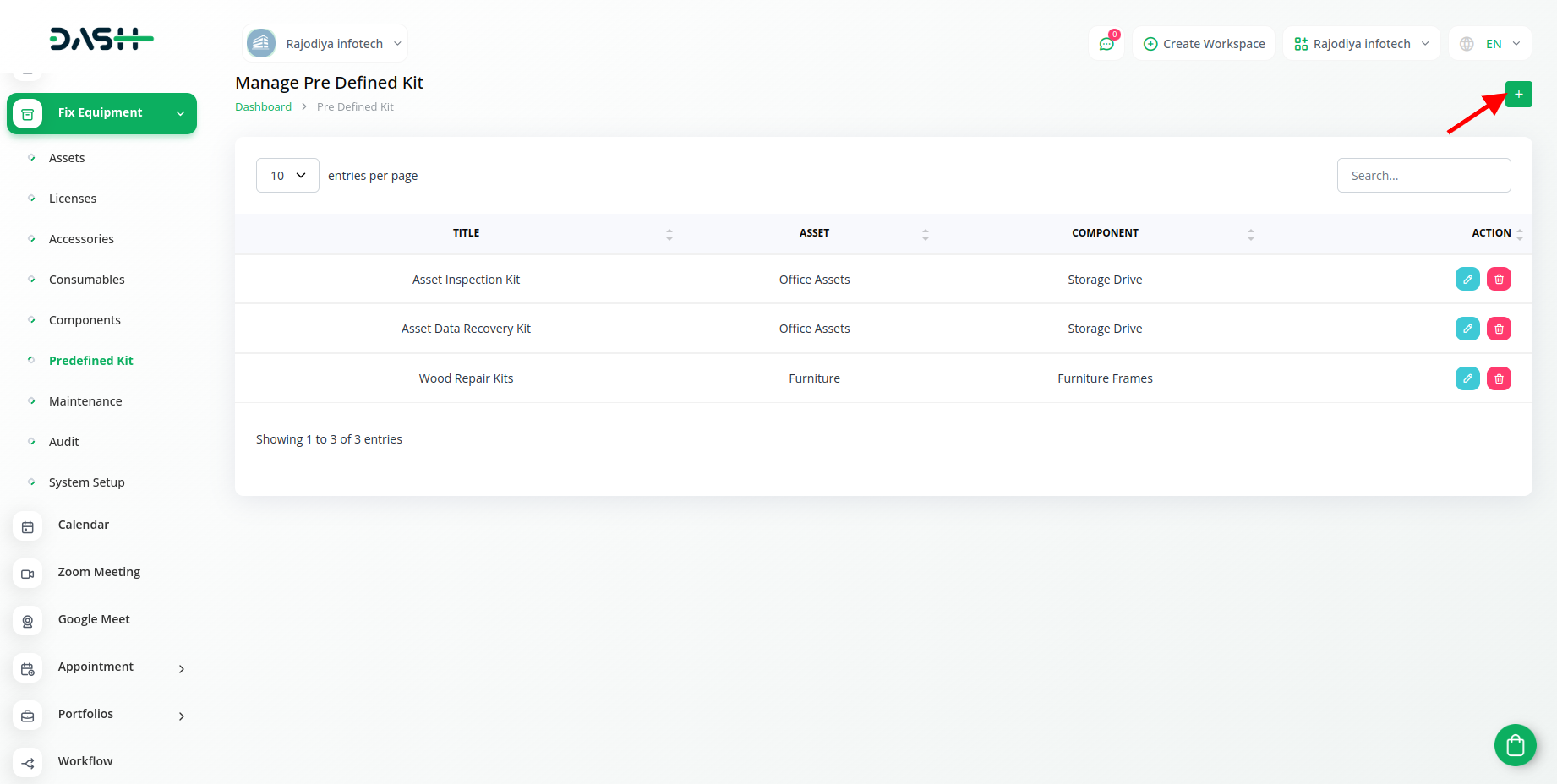
- On the maintenance page, you can add new maintenance types very easily.
-
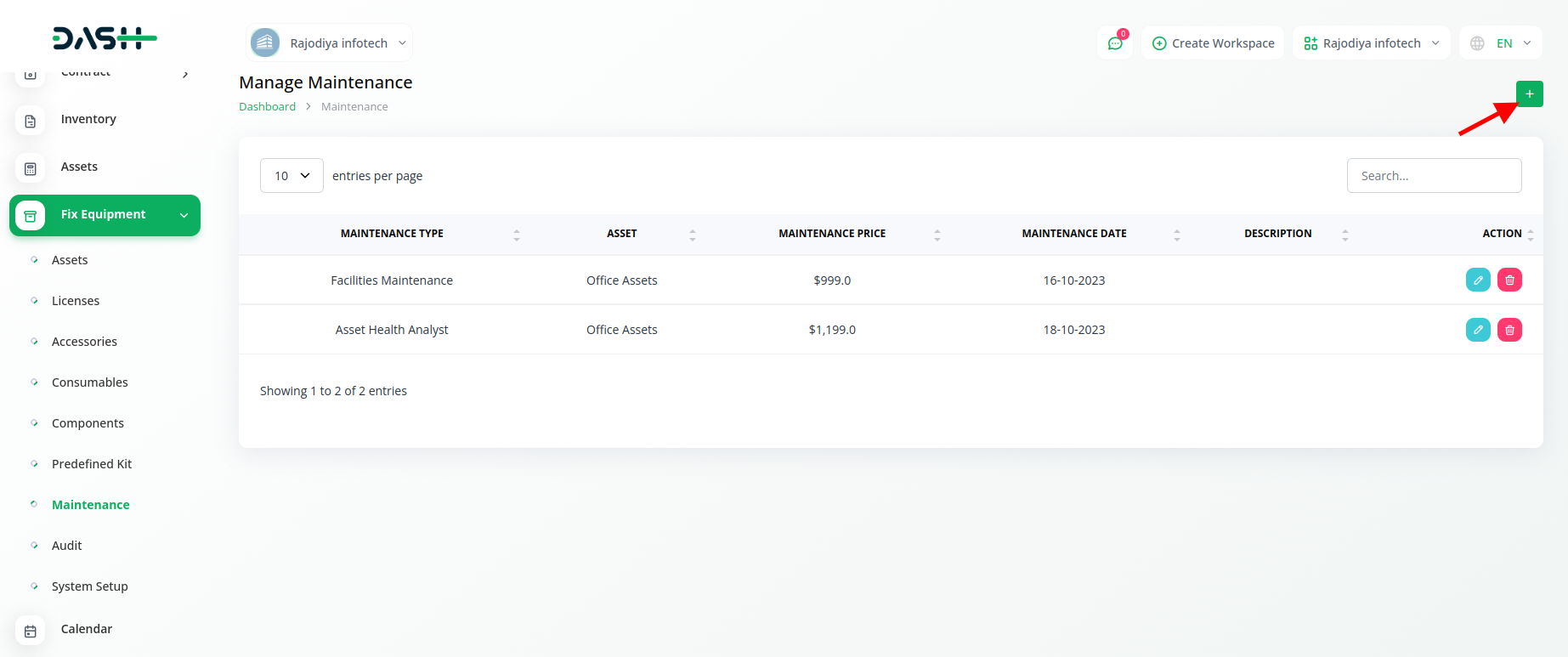
- On the Audit page, you can easily create your audits by entering all the required details.
- On the system setup page, you will get an option to create the location, add the depreciation to the list, add the list of manufacturers, add new categories, and the status.
-
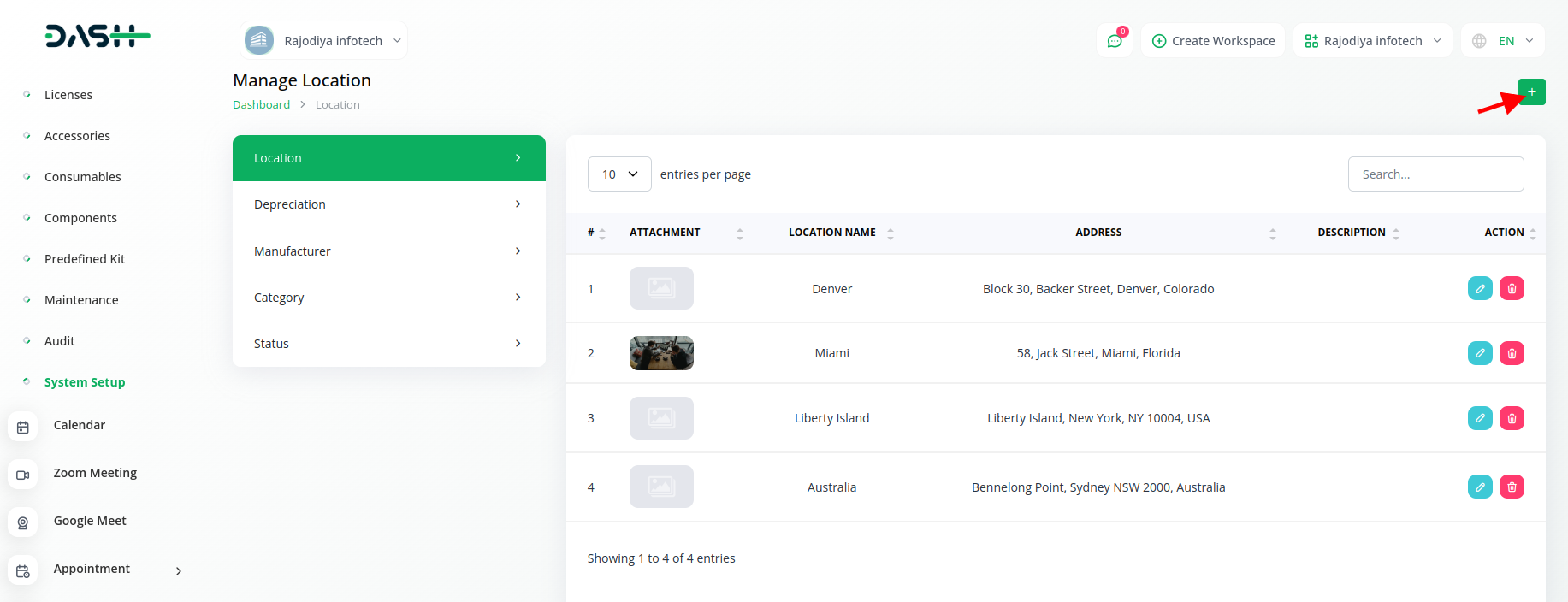
So, this is how you can use the fix equipment add-on easily.
Categories
Related articles
- Garage/Workshop Management Integration in Dash SaaS
- PayU Payment Gateway Integration in Dash SaaS
- Inventory Integration in Dash SaaS
- PhonePe Integration in Dash SaaS
- Goto Meeting Detailed Documentation
- Vehicle Inspection Management Integration in Dash SaaS
- Twilio Integration in Dash SaaS
- Agriculture Managemet Integration in Dash SaaS
- Marketing Plan Integration in Dash SaaS
- AI Document Integration in Dash SaaS
- Driving School Integration in Dash SaaS
- Sales Agent Integration in Dash SaaS
Reach Out to Us
Have questions or need assistance? We're here to help! Reach out to our team for support, inquiries, or feedback. Your needs are important to us, and we’re ready to assist you!


Need more help?
If you’re still uncertain or need professional guidance, don’t hesitate to contact us. You can contact us via email or submit a ticket with a description of your issue. Our team of experts is always available to help you with any questions. Rest assured that we’ll respond to your inquiry promptly.
Love what you see?
Do you like the quality of our products, themes, and applications, or perhaps the design of our website caught your eye? You can have similarly outstanding designs for your website or apps. Contact us, and we’ll bring your ideas to life.

