Setting Up ZitaSMS in TicketGo
Configuring ZitaSMS in TicketGo is a straightforward process. Users need to enter their ZitaSMS API credentials within the TicketGo settings to establish a secure connection. Once integrated, administrators can define SMS templates for various ticket events, such as ticket creation, status changes, and resolution updates. Proper configuration ensures smooth message delivery and enhances customer experience.
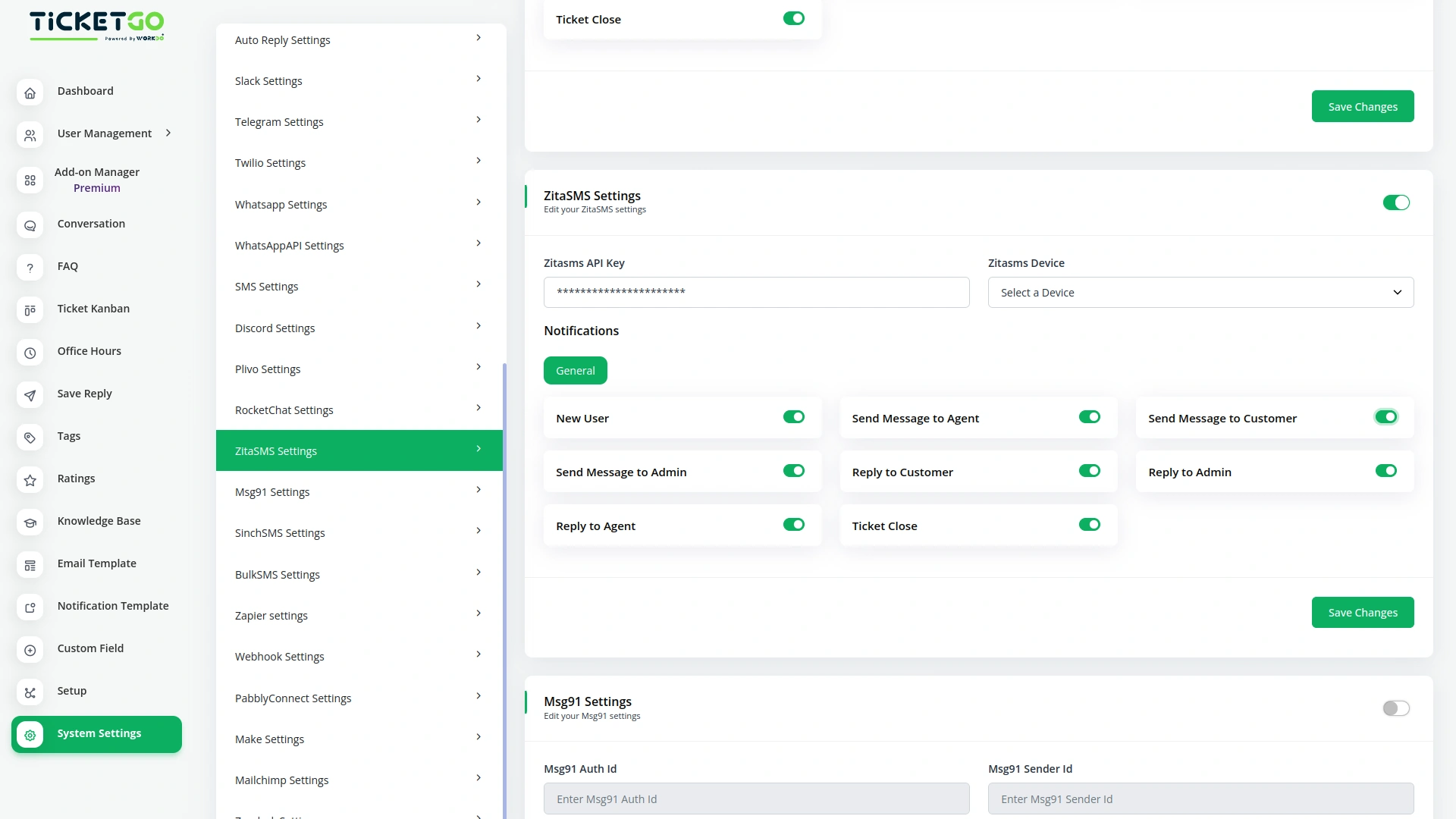
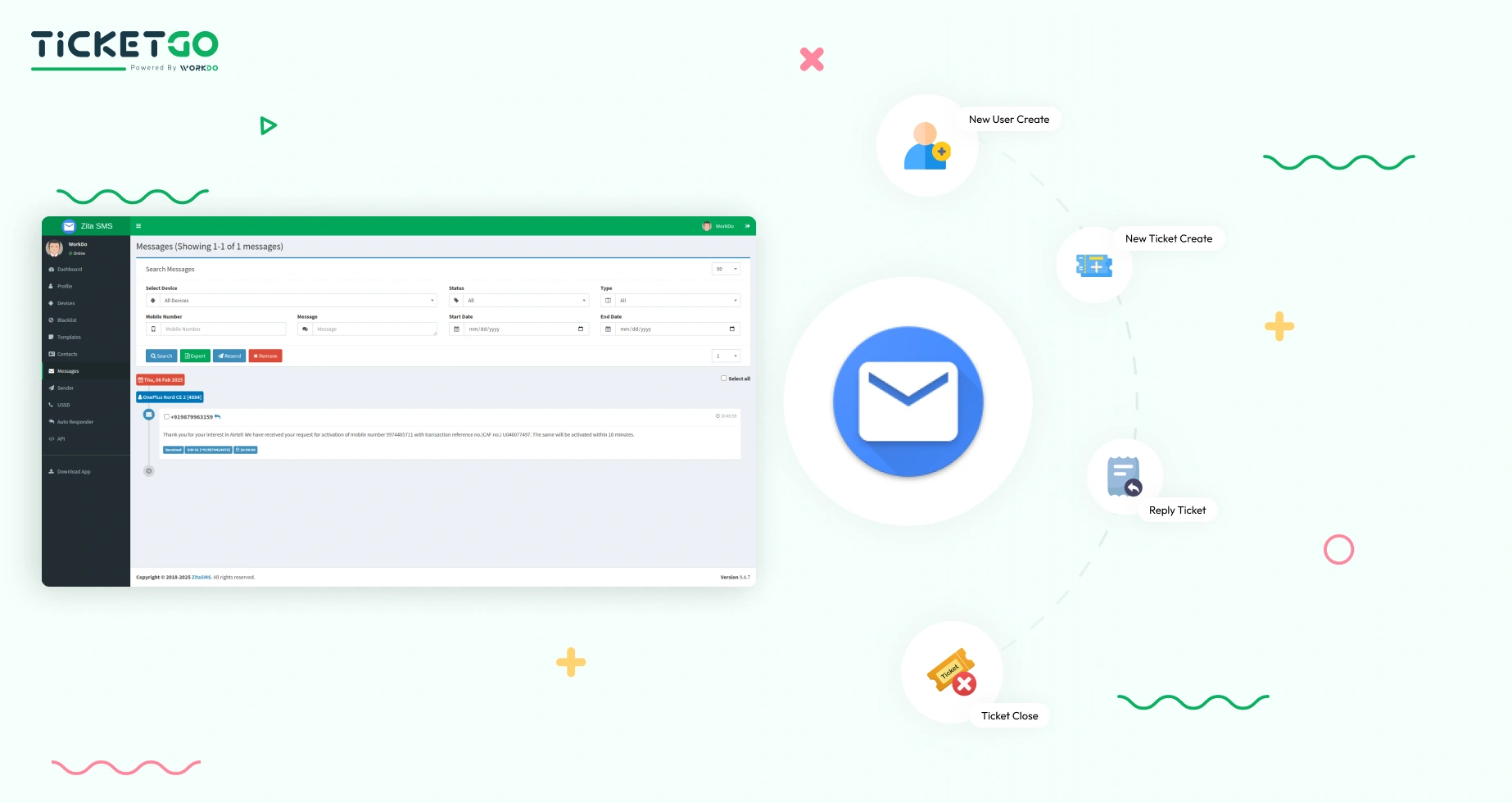
Enhancing Customer Support Efficiency
By integrating ZitaSMS, TicketGo ensures that customers receive timely responses and updates regarding their tickets, reducing the need for follow-ups. The instant nature of SMS improves response times and enhances overall support efficiency. This integration is especially useful for businesses that prioritize quick issue resolution and seamless customer interactions.
Screenshots from our system
To explore the functionality and usage of these Add-Ons, refer to the accompanying screenshots for step-by-step instructions on how to maximize their features.
1 review for Zita SMS – TicketGo Add-On
| 5 star | 100% | |
| 4 star | 0% | |
| 3 star | 0% | |
| 2 star | 0% | |
| 1 star | 0% |
Comments
You must be logged in to post a comment.
There are no comment yet.
Contact Us for Support :
-
You will get immediate support from our support desk. Please visit here https://support.workdo.io/
Item support includes:
- Answer pre-sale questions or query
- Answering technical questions about item's features
- Assistance with reported bugs and issues
- Help with included 3rd party assets
- Free Installation services in some cases
However, item support does not include:
- Customization services
Check Documents & Tutorials

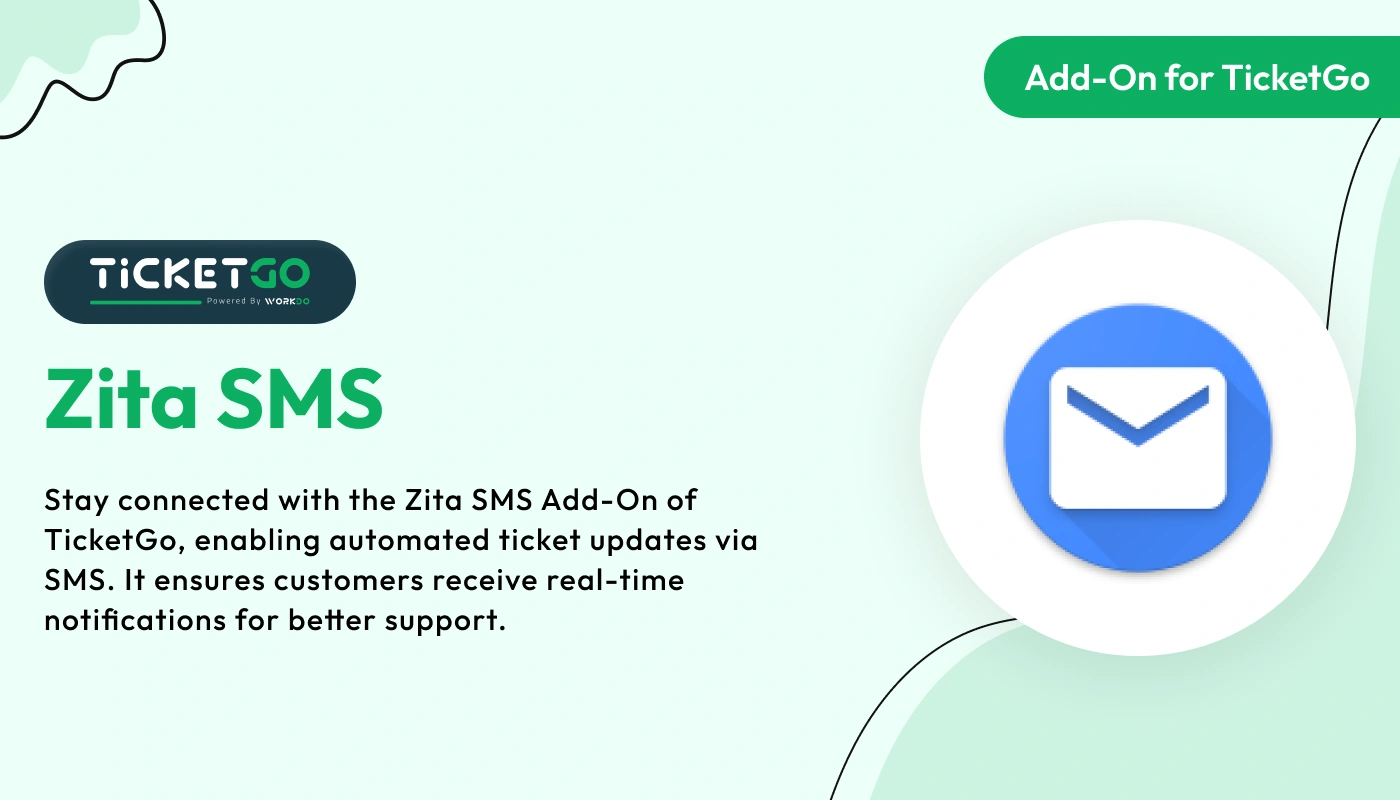
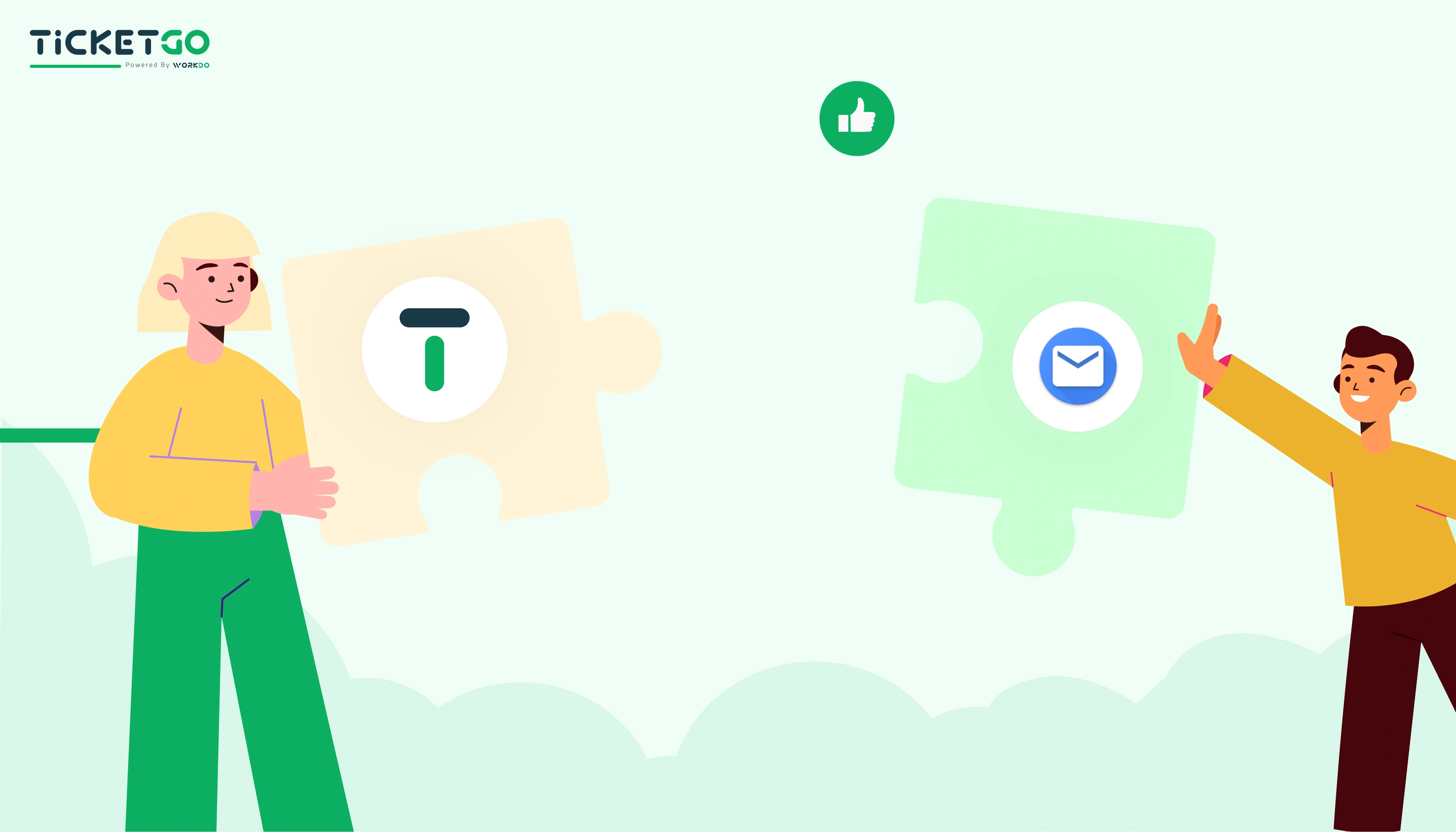
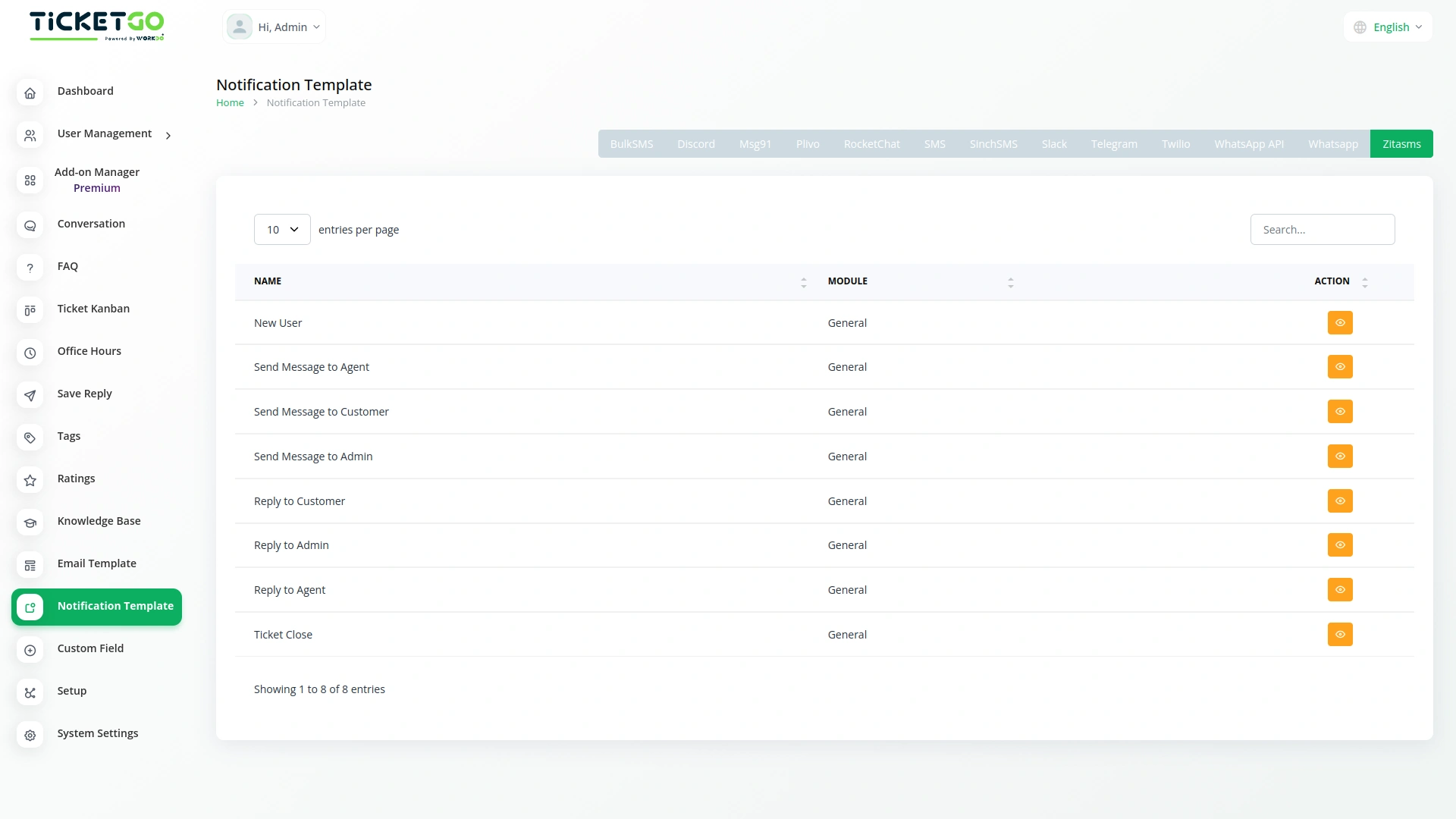

The system’s scalability makes it adaptable to growing needs