Save Time with Ready-Made Replies
The Save Reply module in TicketGo helps you respond to common customer queries quickly and efficiently. Instead of typing the same reply over and over, you can save your response once and use it whenever needed. This makes handling support tickets faster, easier, and more consistent.
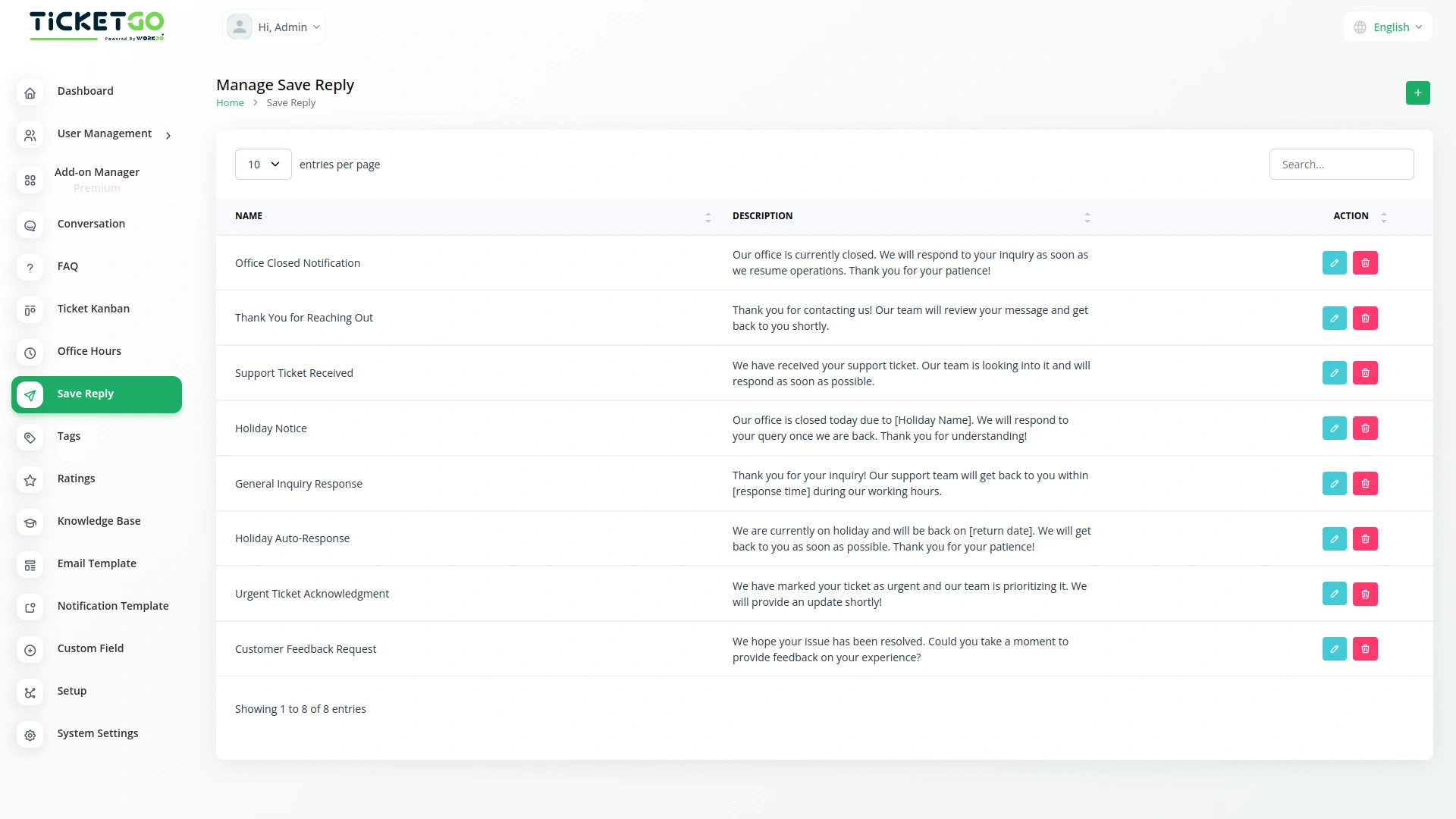
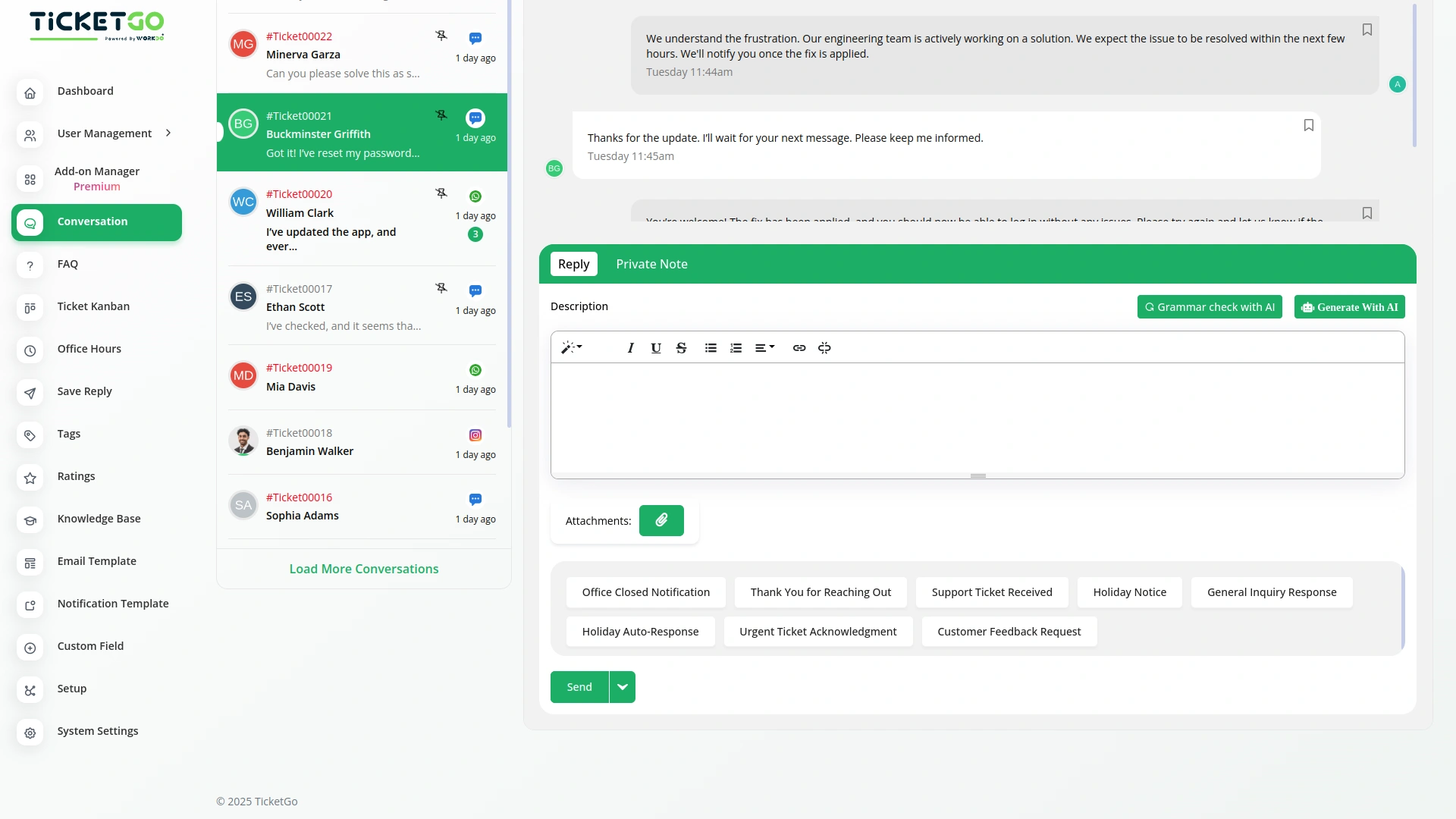
Quick Access from the Conversation Page
After saving your reply, it will appear as a button on the conversation page. When you get a similar question, simply click the button, and your saved reply will appear. This saves you time and effort, making support conversations smoother and more efficient.
Stay Consistent and Avoid Mistakes
Using saved replies ensures that every response is accurate and consistent. No more worrying about typing errors or forgetting important details. Whether you're answering FAQs, providing order updates, or handling technical issues, your team can send clear and professional replies every time.
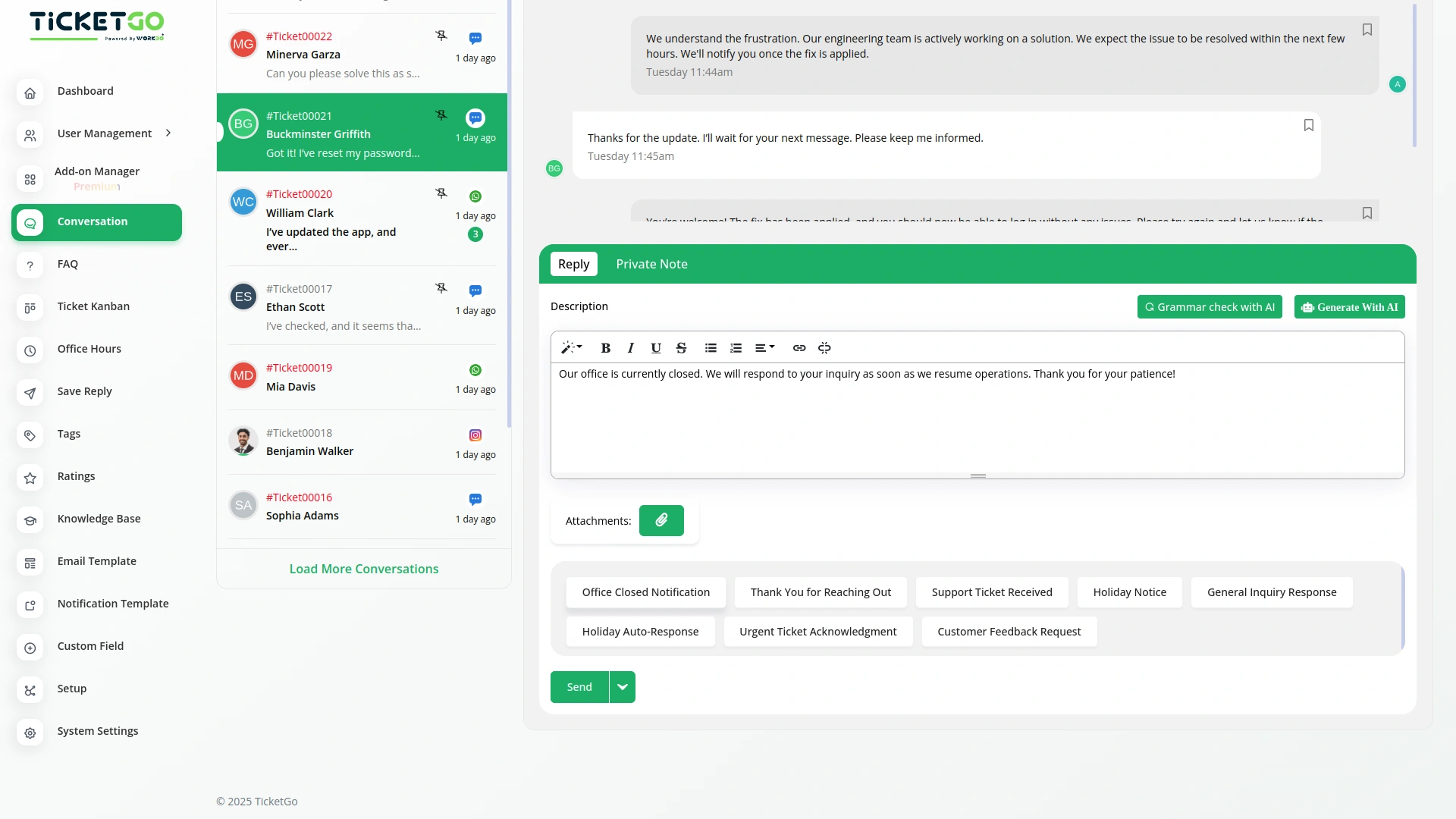
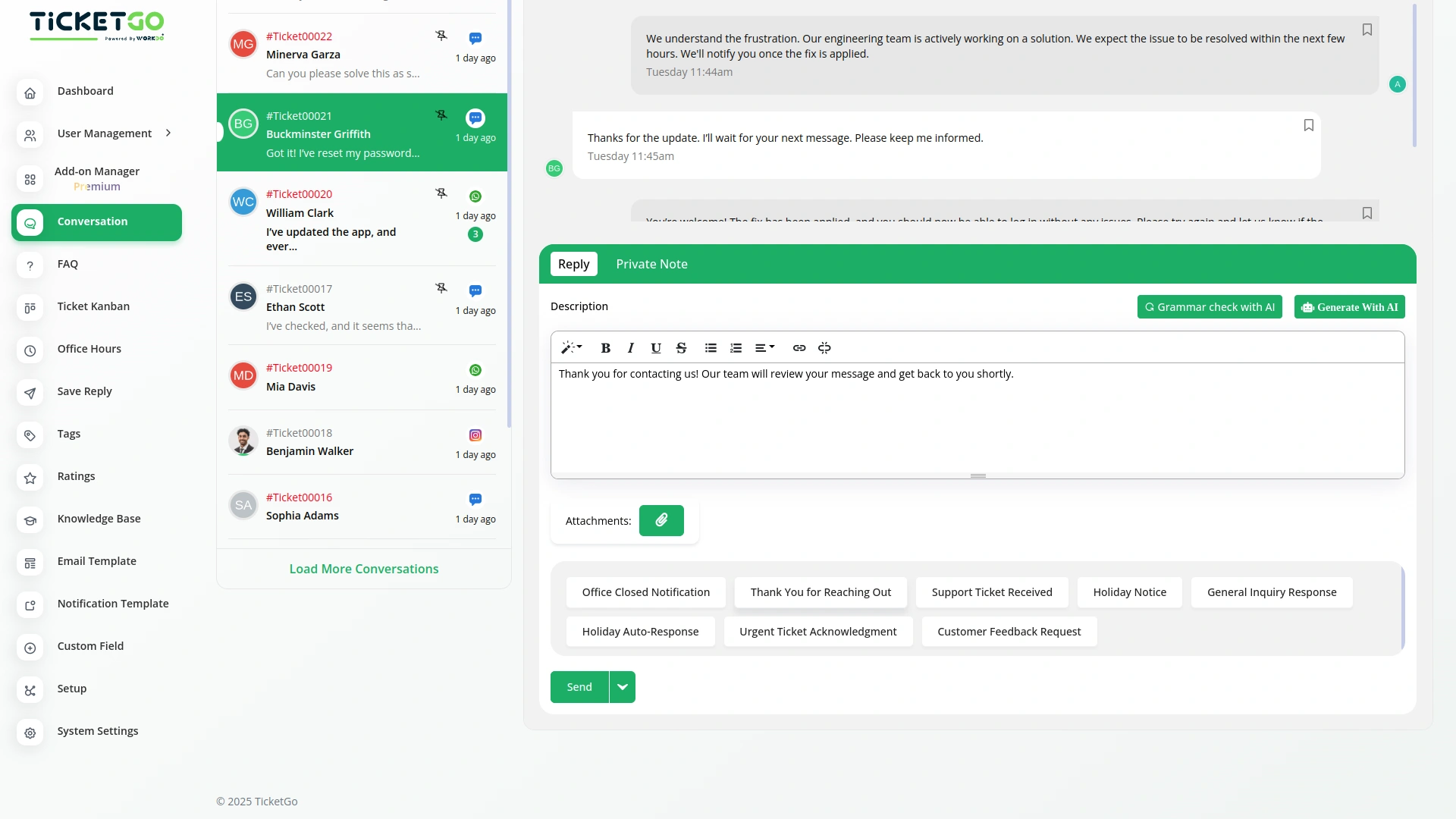
Improve Efficiency and Customer Satisfaction
With the Save Reply module, your support team can work faster and handle more tickets without extra effort. This means quicker responses for customers and less work for your team. A simple click can make a big difference in improving both productivity and customer experience.
Screenshots from our system
To explore the functionality and usage of these Add-Ons, refer to the accompanying screenshots for step-by-step instructions on how to maximize their features.
3 reviews for Save Reply – TicketGo Add-On
| 5 star | 100% | |
| 4 star | 0% | |
| 3 star | 0% | |
| 2 star | 0% | |
| 1 star | 0% |
Comments
You must be logged in to post a comment.
There are no comment yet.
Contact Us for Support :
-
You will get immediate support from our support desk. Please visit here https://support.workdo.io/
Item support includes:
- Answer pre-sale questions or query
- Answering technical questions about item's features
- Assistance with reported bugs and issues
- Help with included 3rd party assets
- Free Installation services in some cases
However, item support does not include:
- Customization services
Check Documents & Tutorials

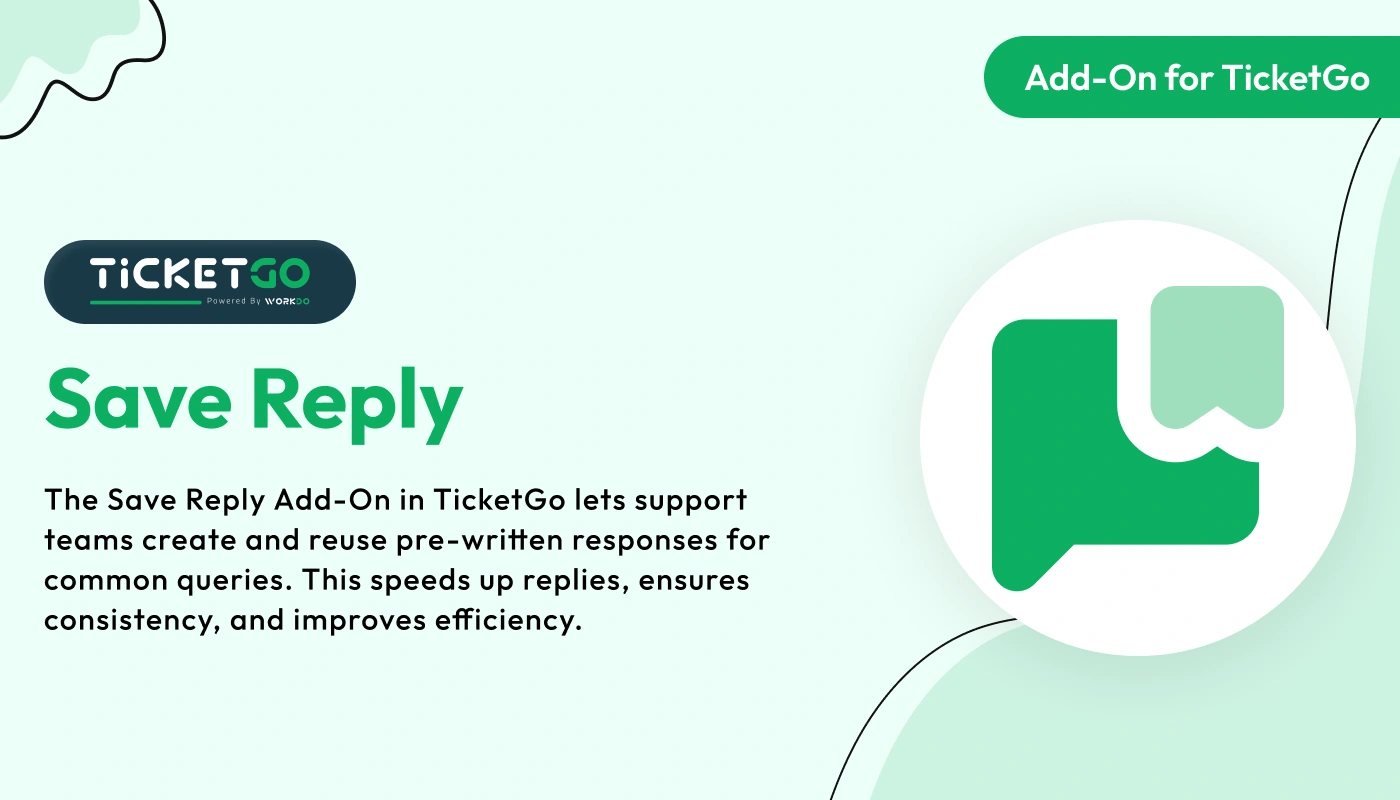
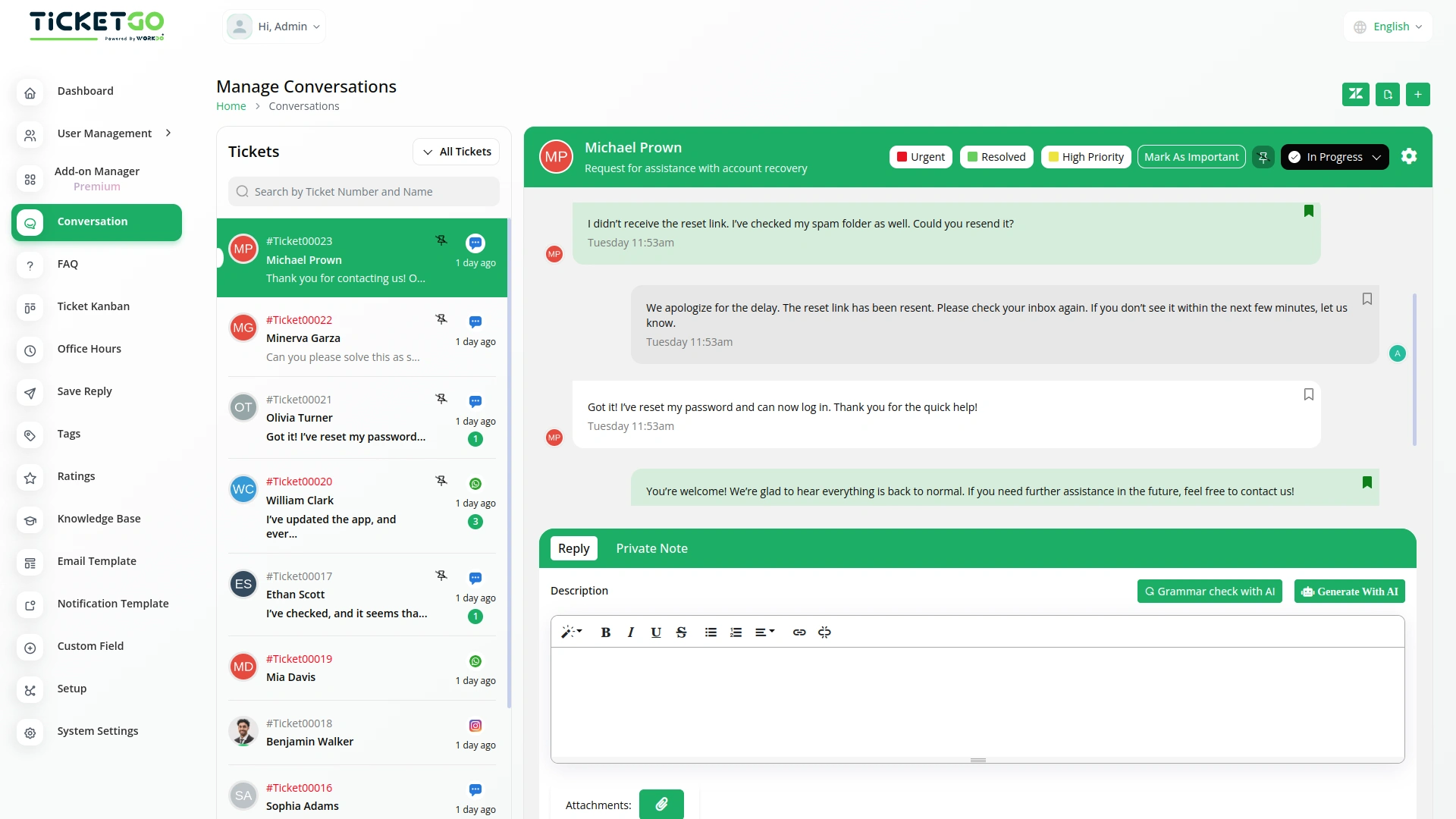
The system’s logic made managing tasks simpler and more efficient for everyone
Design quality is modern and sleek
Das System ist sehr flexibel und zuverlässig