Real-Time Updates and Notifications
Keeping track of support tickets has never been easier. Once a ticket is created, customers receive real-time updates through WhatsApp, including responses from support agents, ticket status changes, and resolutions. This ensures that customers are always informed without needing to check emails or log into separate portals. The chatbot provides a smooth communication channel that enhances transparency and customer satisfaction.
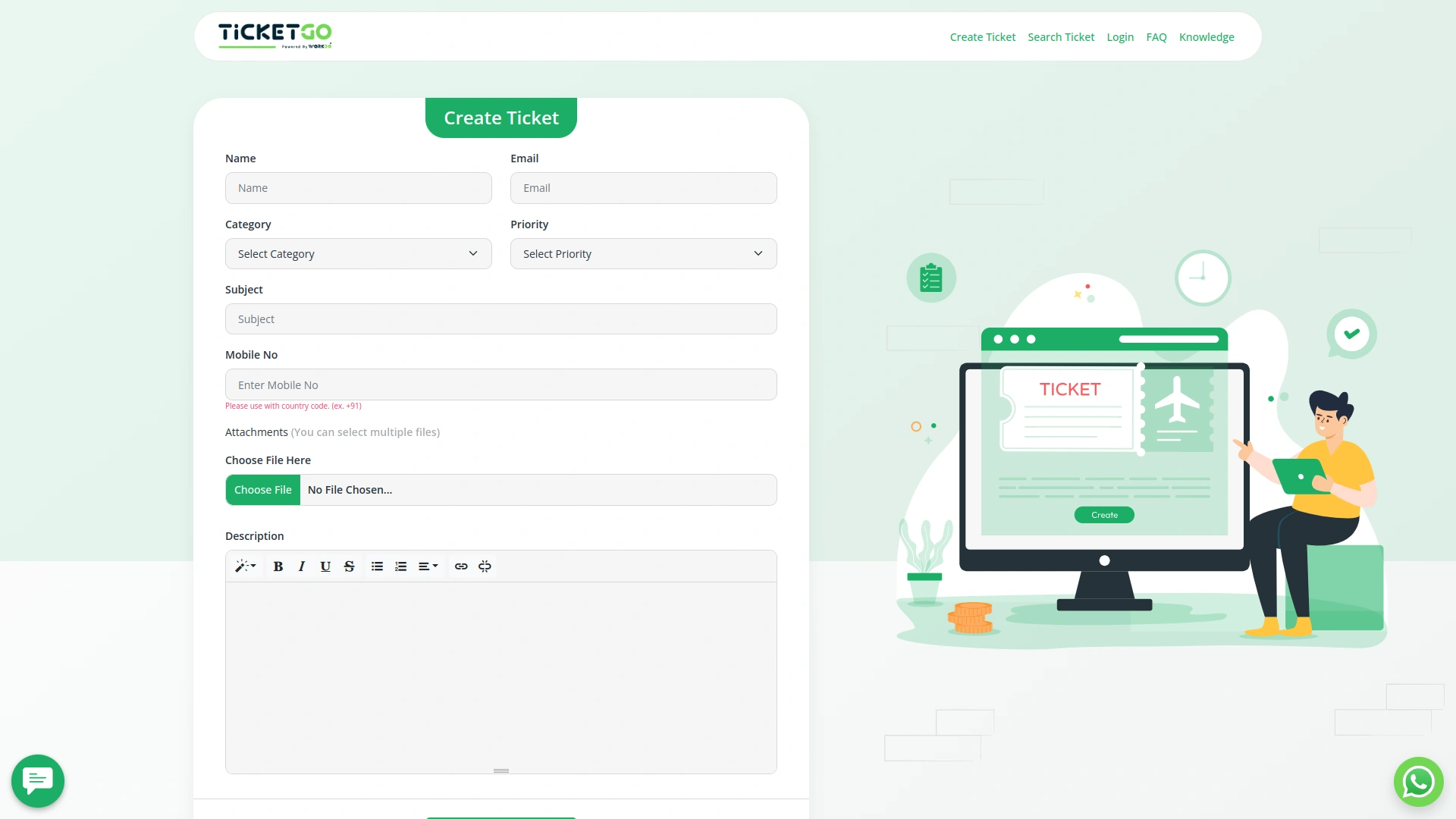

Managing Credentials and Secure Integration
To enable WhatsApp chatbot functionality, TicketGo requires specific credentials, including a Webhook URL, Phone Number ID, Access Token, and registered Phone Number. The Webhook URL connects the chatbot to WhatsApp, ensuring real-time communication. The Phone Number ID uniquely identifies the WhatsApp business account, while the Access Token acts as a secure authentication key, allowing the system to send and receive messages on behalf of the business. It is crucial to keep these credentials confidential to prevent unauthorized access.
Screenshots from our system
To explore the functionality and usage of these Add-Ons, refer to the accompanying screenshots for step-by-step instructions on how to maximize their features.
7 reviews for WhatsApp Chatbot & Chat – TicketGo Add-On
| 5 star | 85% | |
| 4 star | 14% | |
| 3 star | 0% | |
| 2 star | 0% | |
| 1 star | 0% |
Comments
You must be logged in to post a comment.
There are no comment yet.
Contact Us for Support :
-
You will get immediate support from our support desk. Please visit here https://support.workdo.io/
Item support includes:
- Answer pre-sale questions or query
- Answering technical questions about item's features
- Assistance with reported bugs and issues
- Help with included 3rd party assets
- Free Installation services in some cases
However, item support does not include:
- Customization services
Check Documents & Tutorials

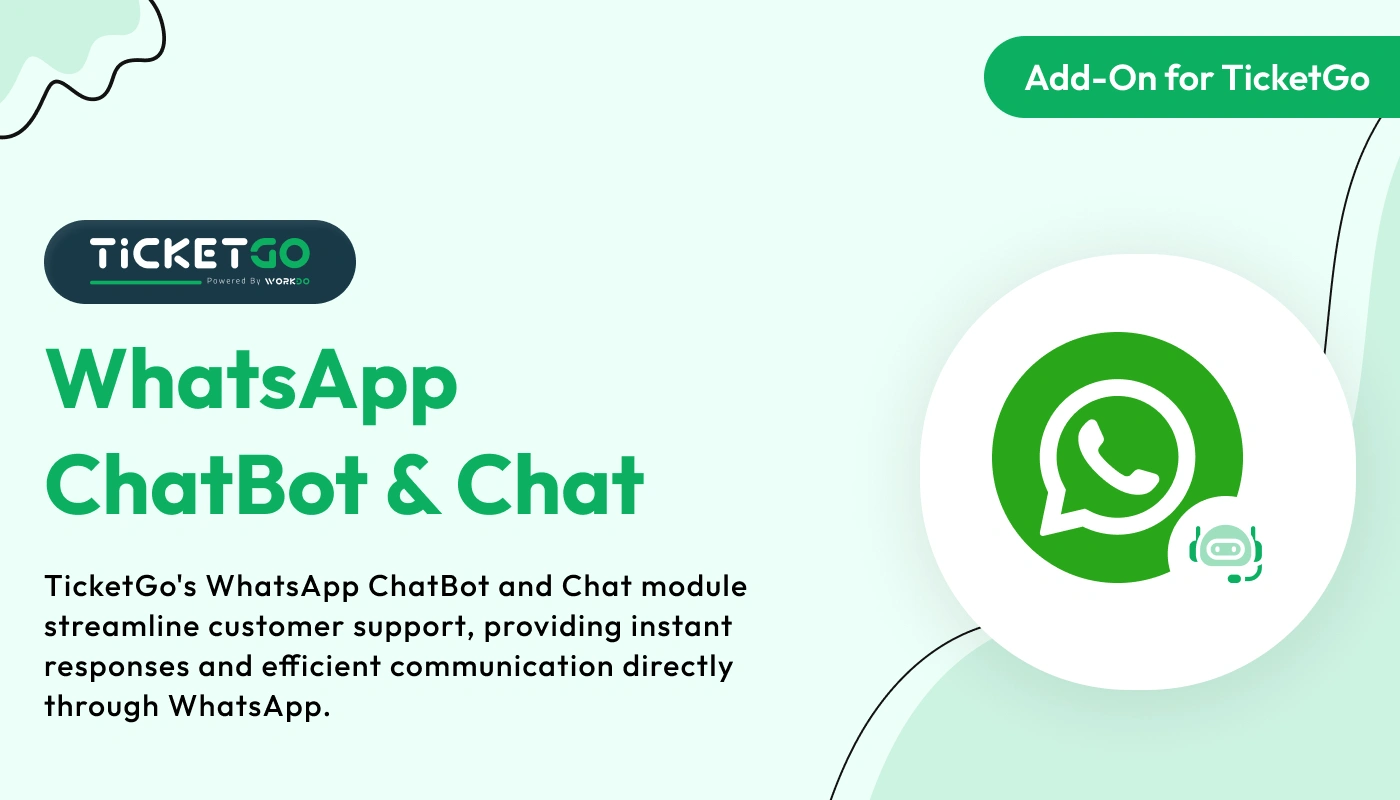


The organized layout encourages our team to work more efficiently and consistently
The powerful automation tools helped us eliminate unnecessary manual tasks
The user experience is smooth enough to support continuous use without frustration
Flexible tools enhance productivity
Customizable notifications
Support team resolves everything fast
Works great, and support is excellent