How To Start Google Authentication In A BookingGo?
Click to Generate Secret Key to Enable 2FA. Install the “Google Authentication App” on your iOS or Android phone. Open the Google Authentication App and scan the below QR code. Enter the 6-digit Google Authentication code from the app. Click to Enable 2FA.
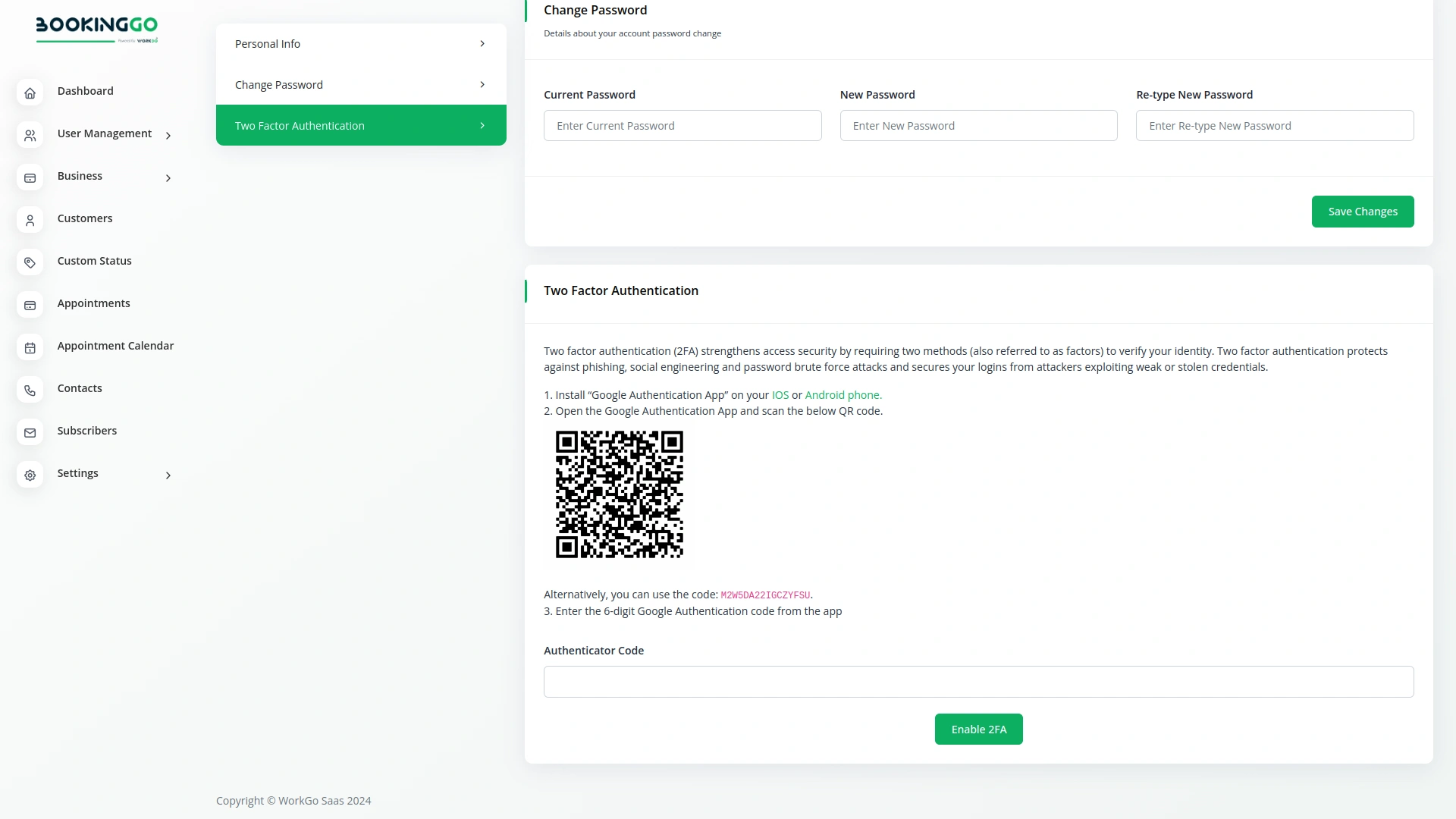
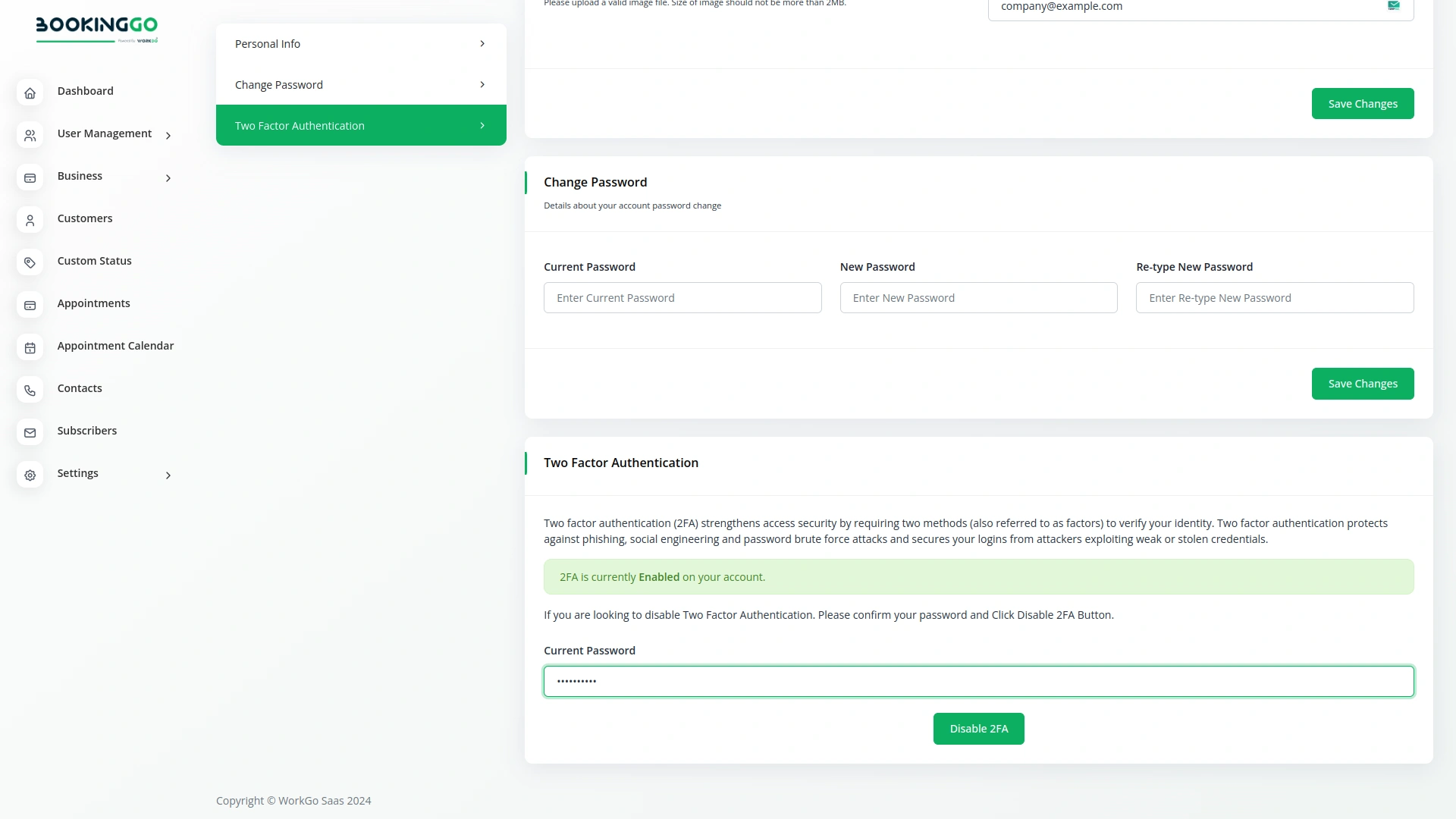
How Does Google Authentication Work In A BookingGo?
When you and your users log in to the site, the site will ask for a Google authentication code for everyone, like this page. If you do not enter the Google authentication code, you will not be able to login to the site.
Screenshots from our system
To explore the functionality and usage of these Add-Ons, refer to the accompanying screenshots for step-by-step instructions on how to maximize their features.
Comments
You must be logged in to post a comment.
There are no comment yet.
Contact Us for Support :
-
You will get immediate support from our support desk. Please visit here https://support.workdo.io/
Item support includes:
- Answer pre-sale questions or query
- Answering technical questions about item's features
- Assistance with reported bugs and issues
- Help with included 3rd party assets
- Free Installation services in some cases
However, item support does not include:
- Customization services
Check Documents & Tutorials

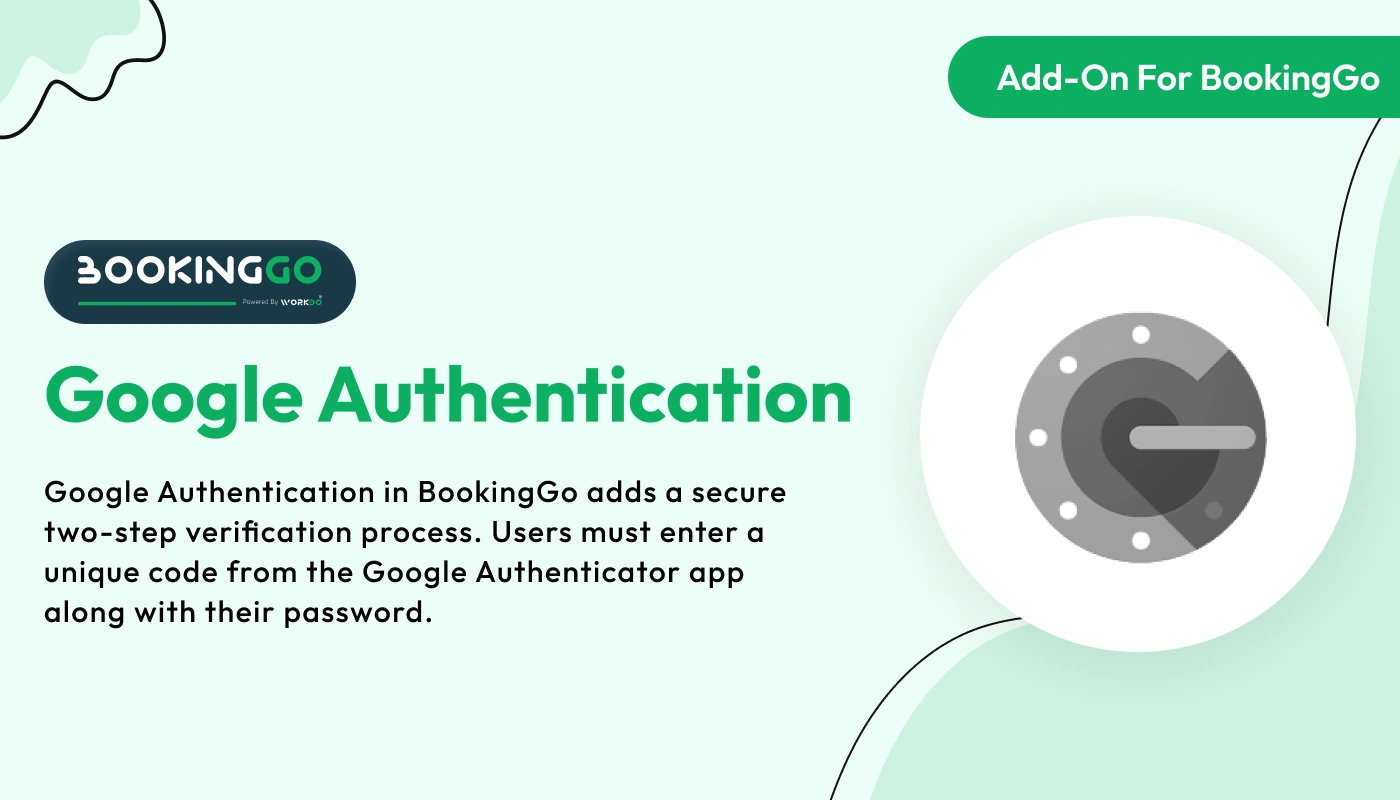
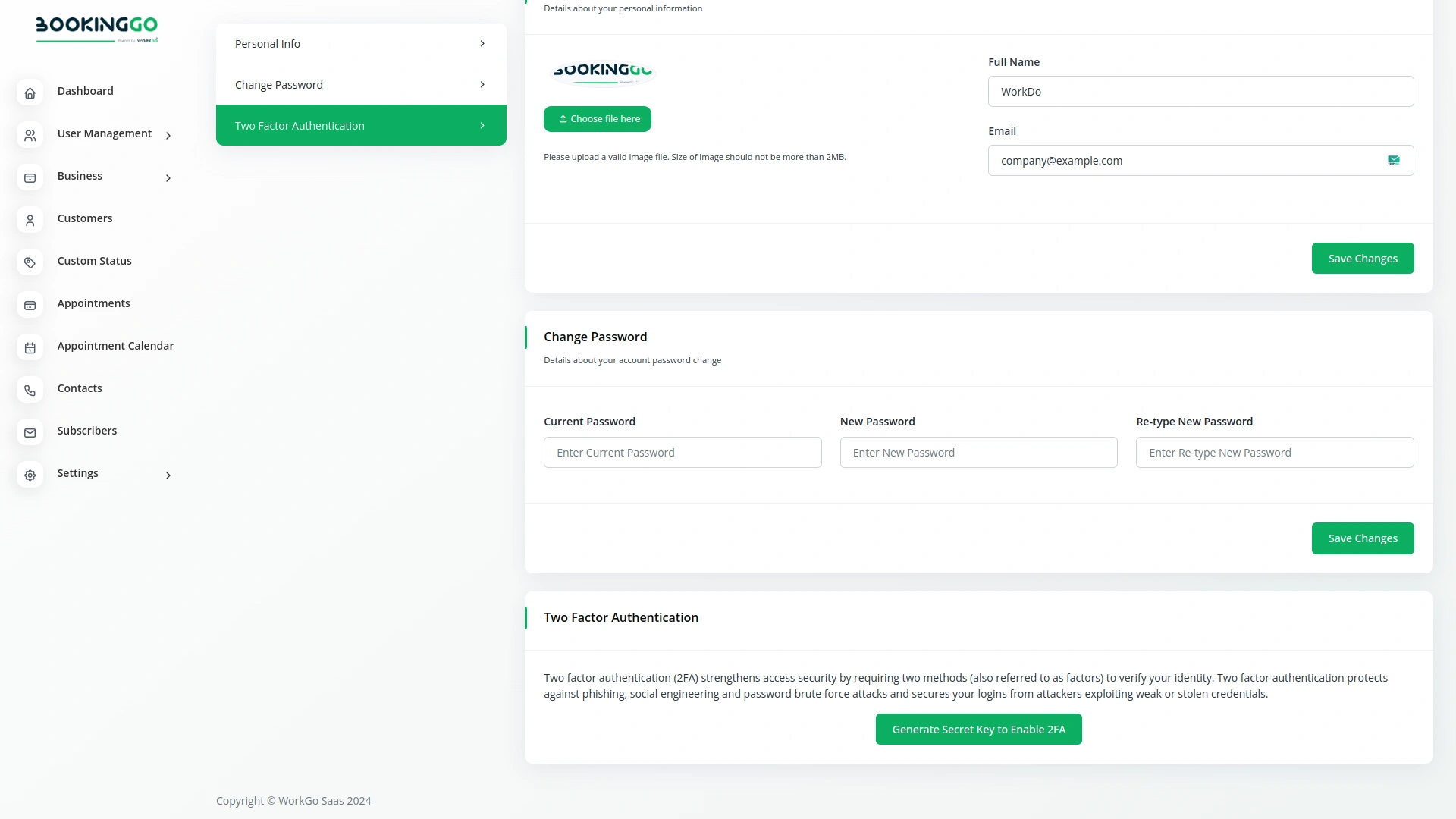
1 review for Google Authentication – BookingGo SaaS Add-On