Retainer Integration in Dash SaaS
The Retainer software is a comprehensive financial management system designed to help businesses create, manage, and track retainer agreements with their customers.
Introduction
The Retainer Management System is a comprehensive financial management solution designed to help businesses create, manage, and track retainer agreements with their customers. This system handles the complete retainer lifecycle from initial setup and warehouse configuration to payment collection and invoice conversion. The system integrates with inventory management and accounting modules to provide flexible billing options, supports multiple payment methods with bank account integration, and includes automated numbering and status tracking. Whether you’re managing product retainers, service agreements, or project-based retainers, this software provides all the tools needed to streamline your retainer management process and maintain professional client relationships.
How to Install the Add-On?
To Set Up the Retainer Add-On, you can follow this link: Setup Add-On
How to Use The Retainer Add-On?
Setup & Configuration
Configure Warehouses
- To set up warehouses for your retainer system, navigate to Purchase and select Warehouses. Click the “Create” button to add the warehouse Name, Address, City, ZIP Code, Phone, Email, and select the Status (Active/Inactive).
Configure Products/Services
- To create products and services for retainers, navigate to Product & Service and select Items. Click the “Create” button to add a new item. Enter the Product Name, SKU Code, and both Short and Detailed Descriptions for clear identification, then select the applicable Taxes and Category.
- Set the Sale Price, which will be used as the default unit price in retainers. You can upload Product Images for better visual representation. Select the appropriate Unit or enter the Quantity as needed. These products will be available for selection when creating retainer line items, with availability filtered based on the selected Warehouse.
Retainer Creation
- To create a new retainer, navigate to Retainers and click on Retainers, then click the “Create” button. Select the Retainer Date and Due Date, choose a Customer (users with the Client role), select a Warehouse, enter the Payment Terms, and add any Notes as needed.
- You can then add Retainer Items. Items in the product dropdown will only be visible after selecting a Warehouse, and products will be displayed based on the selected warehouse. You can change the Quantity, Unit Price, apply a Discount, and view the applicable Product Tax. The system also displays the total for each added item, as well as the overall Subtotal, Discount, Tax, and Total Amount for all added items.
- You can add multiple items by clicking the “Add Item” button and remove any added item using the “Delete” button.
- The retainer number is auto-generated in the format RET-YYYY-MM-XXX (for example, RET-2024-01-001) and cannot be manually edited. When you have finished entering all details, click “Create” to save the retainer. Your new retainer will initially be in Draft status, which means you can still edit or delete it before sending it to the customer.
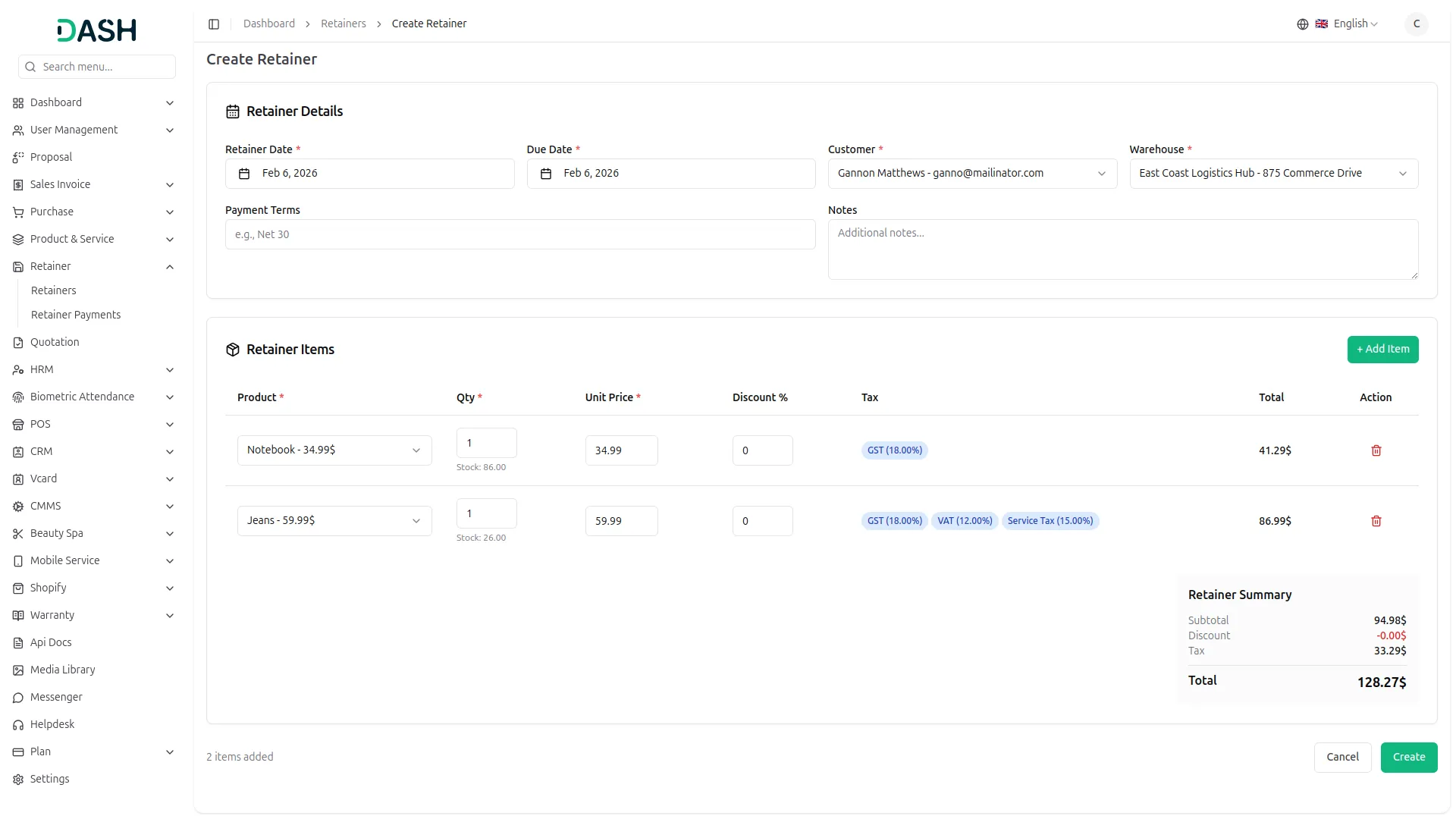
Retainer Status Management and Actions
- A retainer progresses through a defined status lifecycle. A retainer in Draft status is newly created and can be edited or deleted. When you send the retainer, its status changes from Draft to Sent, indicating that it has been shared with the customer and can no longer be edited. Once the customer approves the retainer, the status becomes Accepted. If the customer rejects it, the status changes to Rejected.
- As payments are received, the status changes to Partial if some payment is received or Paid if the retainer is fully paid. Finally, when you convert it to an invoice, the status becomes Converted.
- Navigate to Retainers → Retainer List to see all your retainers. You can search by retainer number to find specific retainers quickly. The list displays columns including Retainer Number (clickable to view details), Customer name, Retainer Date, Due Date (showing “Overdue” if the date has passed), Subtotal, Tax Amount, Total Amount, and Status with color coding to show the current state.
- The available actions depend on the retainer’s current status. For Draft retainers, you can Edit the details, Delete it, Send it to the customer, Print/Download PDF to generate a document, or Duplicate it to create a copy. For Sent retainers, you can Accept it (mark as approved on the company side), Reject it, Print/Download PDF, or Duplicate it.
- For Accepted, Partial, or Paid retainers, you can Convert to Invoice to create a sales invoice, View Sales Invoice if already converted, Print/Download PDF, or Duplicate it.
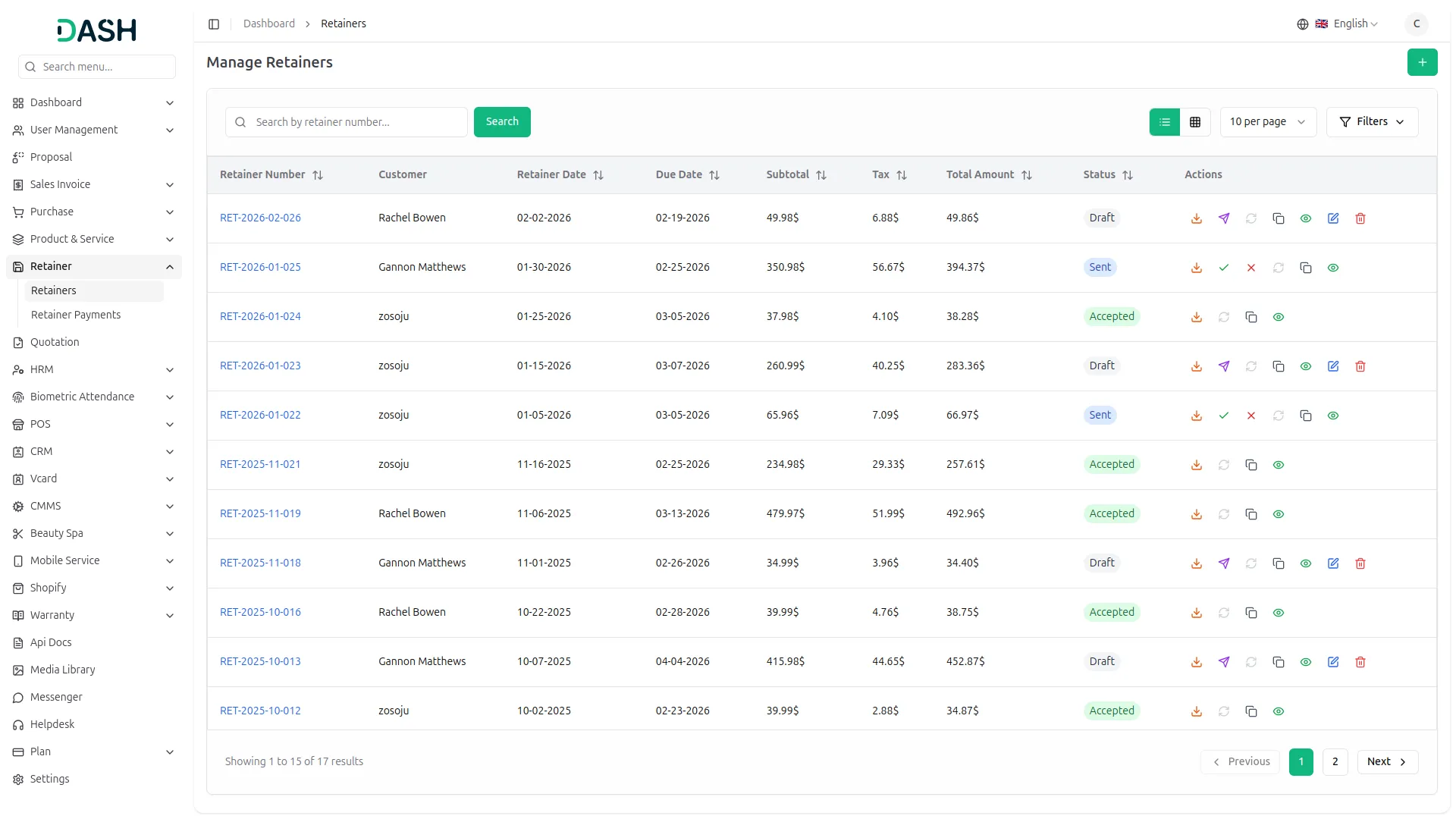
Retainer Detail Page
- When you click a Retainer Number from the list or open a specific retainer, the detail page displays comprehensive information. The Header section shows the auto-generated Retainer Number, Customer Details (including name, email, and billing and shipping addresses if available), as well as the Retainer Date and Due Date, with overdue indicators when applicable. It also displays the current Status with a visual indicator and a complete amount breakdown, including Subtotal, Tax, Discount, and Total.
- Below the header, the Retainer Items Section lists each product or service included in the retainer. For each item, you can see the Product name, SKU and description, the Quantity and Unit Price, and the Discount and Tax calculations applied to that line. Individual Line Totals show the calculated amount for each item. At the bottom, the Overall Retainer Summary displays the complete Subtotal, Tax, Total Amount, and Balance Amount.
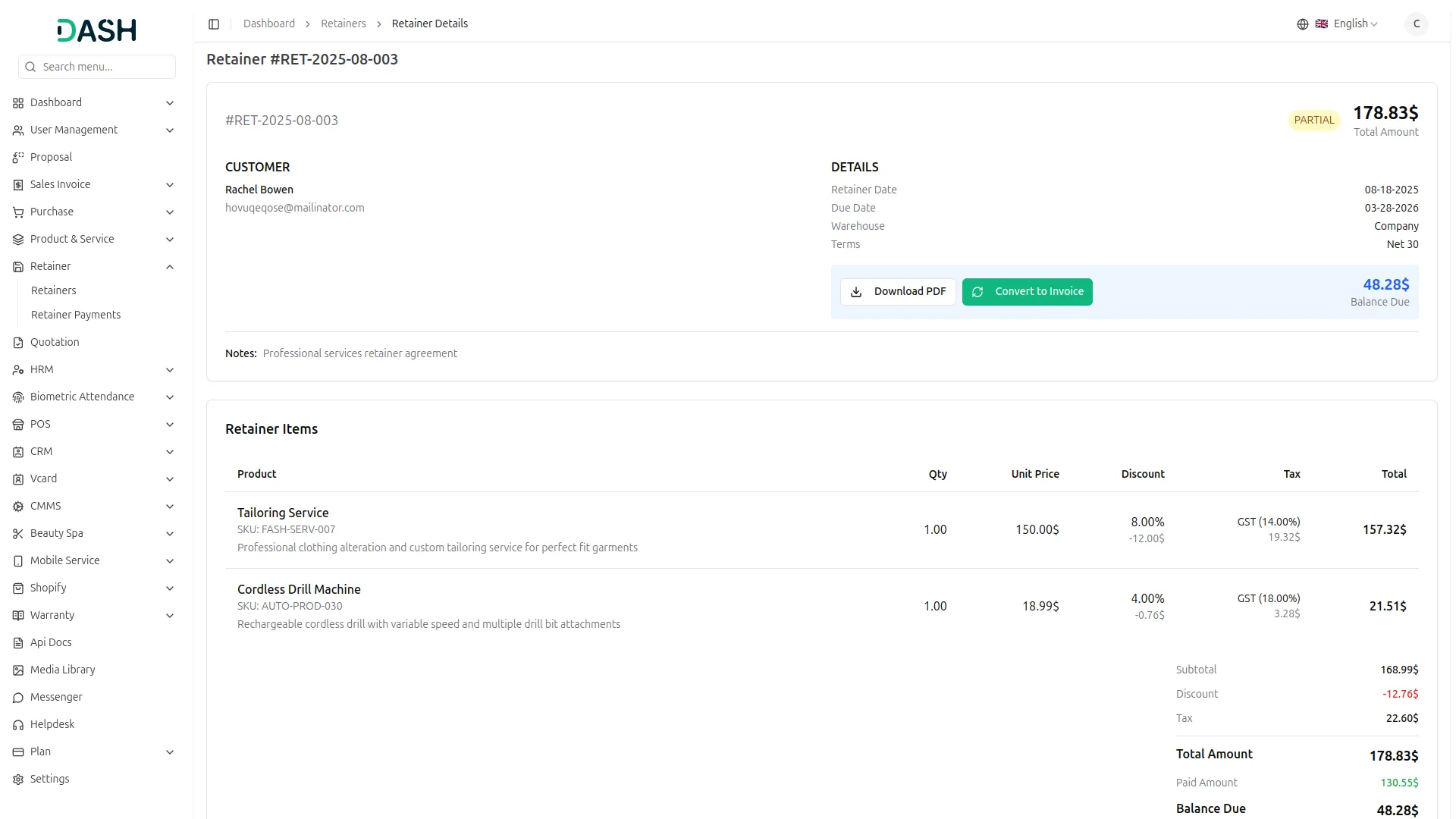
Retainer Payments
- To create a Retainer Payment, navigate to Retainer Payments under the Retainer menu. Click the Create button, then select the Payment Date, choose a Customer (users with the Client role), select a Bank Account, enter a Reference Number, specify the Payment Amount, and add any Notes.
- When you select a customer, the system displays Outstanding Retainers. Only retainers with the status Accepted will be shown. Within Outstanding Retainers, click the Add button to include a retainer in the Payment Summary. In the Payment Summary, you can adjust the Amount or use the Delete button to remove an entry. After clicking the Add button, the Total Payment Amount cannot be modified.
- The Retainer Payment list page displays a table with the following columns: Payment Number, Customer, Payment Date, Amount, Bank Account, Status, and Actions.
- In the Actions column, the available buttons are Mark as Cleared, Cancel Payment, View, and Delete.
- When you click Mark as Cleared, the payment status changes from Pending to Cleared. After this action, the Cancel Payment and Delete buttons are no longer visible, and only the View button remains available.
- When you click Cancel Payment, the payment status changes from Pending to Cancelled. After cancellation, the Mark as Cleared and Delete buttons are no longer visible, and only the View button remains available.
- You can delete a retainer payment only when the status is Pending.
- Click the View button to see payment details. The view modal displays Payment Information and Retainer Allocations, including Retainer Number, Retainer Date, Retainer Total, and Allocated Amount. The Total Payment Amount is shown at the bottom.
- When a payment is cleared, the retainer status is updated based on the payment amount (either Partial or Paid). After payment, the retainer can be converted into a Sales Invoice.
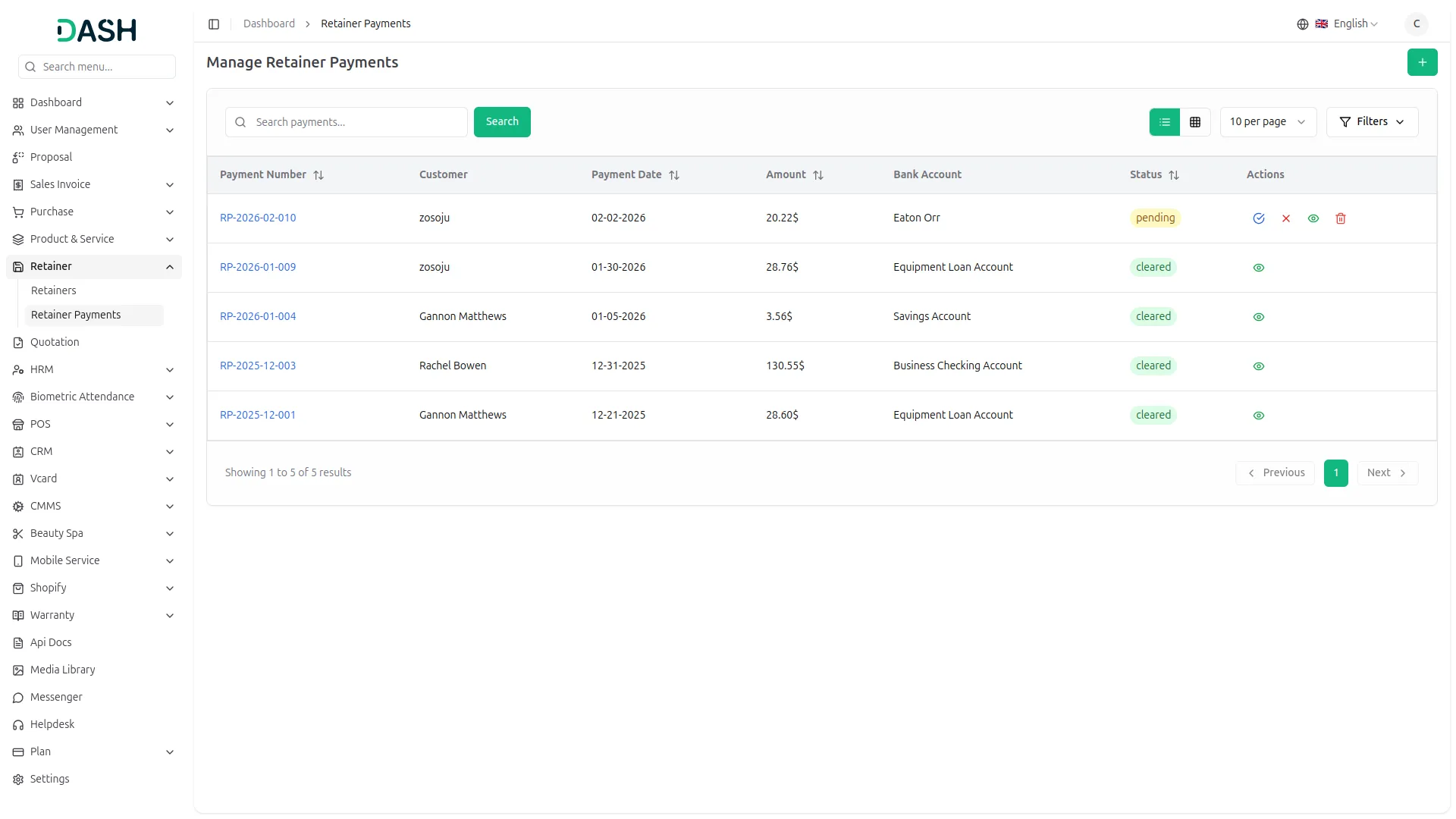
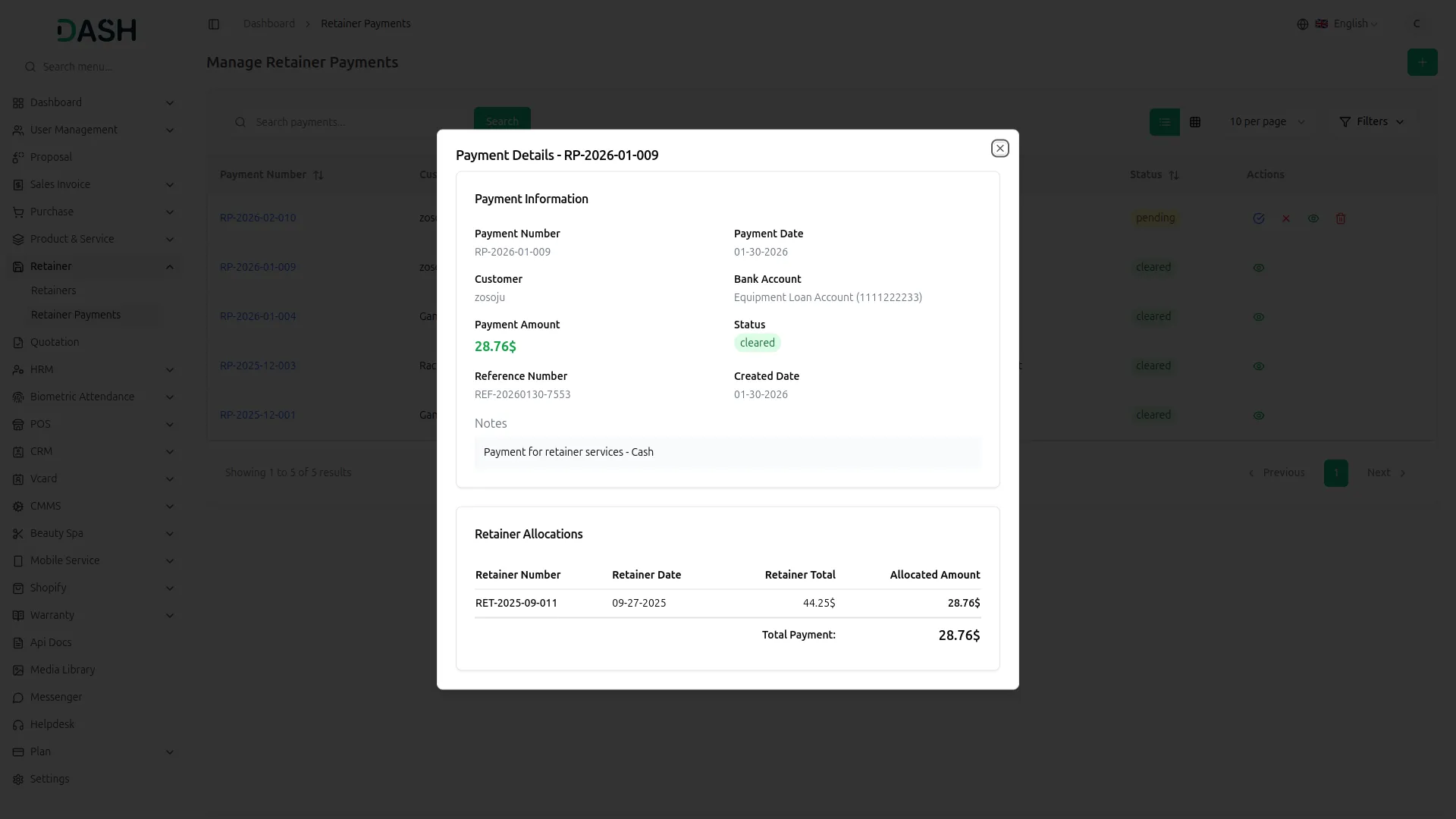
Categories
Related articles
- Cleaning Management Integration in Dash SaaS
- Warranty Add-On Detailed Documentation
- Investment system Integration in Dash SaaS
- API WorkDo Dash SaaS Add-On
- File Sharing Integration in Dash SaaS
- Bakery Store Detailed Documentation
- Google Wallet Integration in Dash SaaS
- Dairy & Cattle Management Integration in Dash SaaS
- School/Institute Management Integration in Dash SaaS
- Notes Integration in Dash SaaS
- Property Management Integration in Dash SaaS
- Restaurant Menu Integration in Dash SaaS
Reach Out to Us
Have questions or need assistance? We're here to help! Reach out to our team for support, inquiries, or feedback. Your needs are important to us, and we’re ready to assist you!


Need more help?
If you’re still uncertain or need professional guidance, don’t hesitate to contact us. You can contact us via email or submit a ticket with a description of your issue. Our team of experts is always available to help you with any questions. Rest assured that we’ll respond to your inquiry promptly.
Love what you see?
Do you like the quality of our products, themes, and applications, or perhaps the design of our website caught your eye? You can have similarly outstanding designs for your website or apps. Contact us, and we’ll bring your ideas to life.
