Save Time by Automating Your Work
Zapier enables seamless automation of web applications, acting as a bridge between APIs to improve productivity. By reducing manual work, it allows teams to focus on high-priority tasks, ensuring faster ticket resolution and an improved customer experience.
- A Trigger Where Automation Begins A trigger is an event that starts an automation. For example, if you want to receive a Slack notification whenever a new ticket is created in TicketGo, the trigger would be “New Ticket Created.”
- Performance of the Event Automation Once a trigger is activated, an action follows. For instance, if a new ticket is received, Zapier can automatically create an entry in Google Sheets or notify a specific team member in Trello.
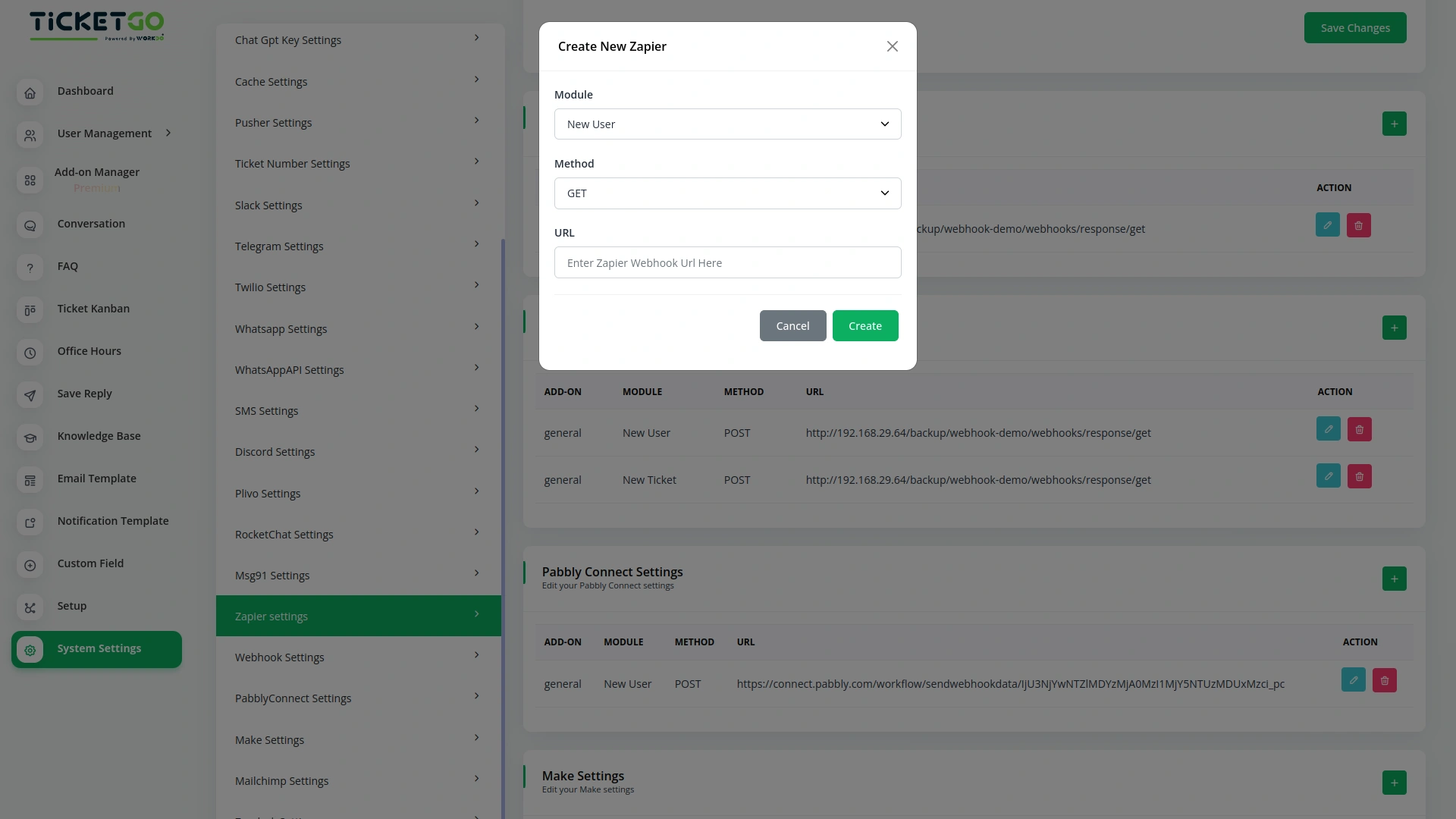
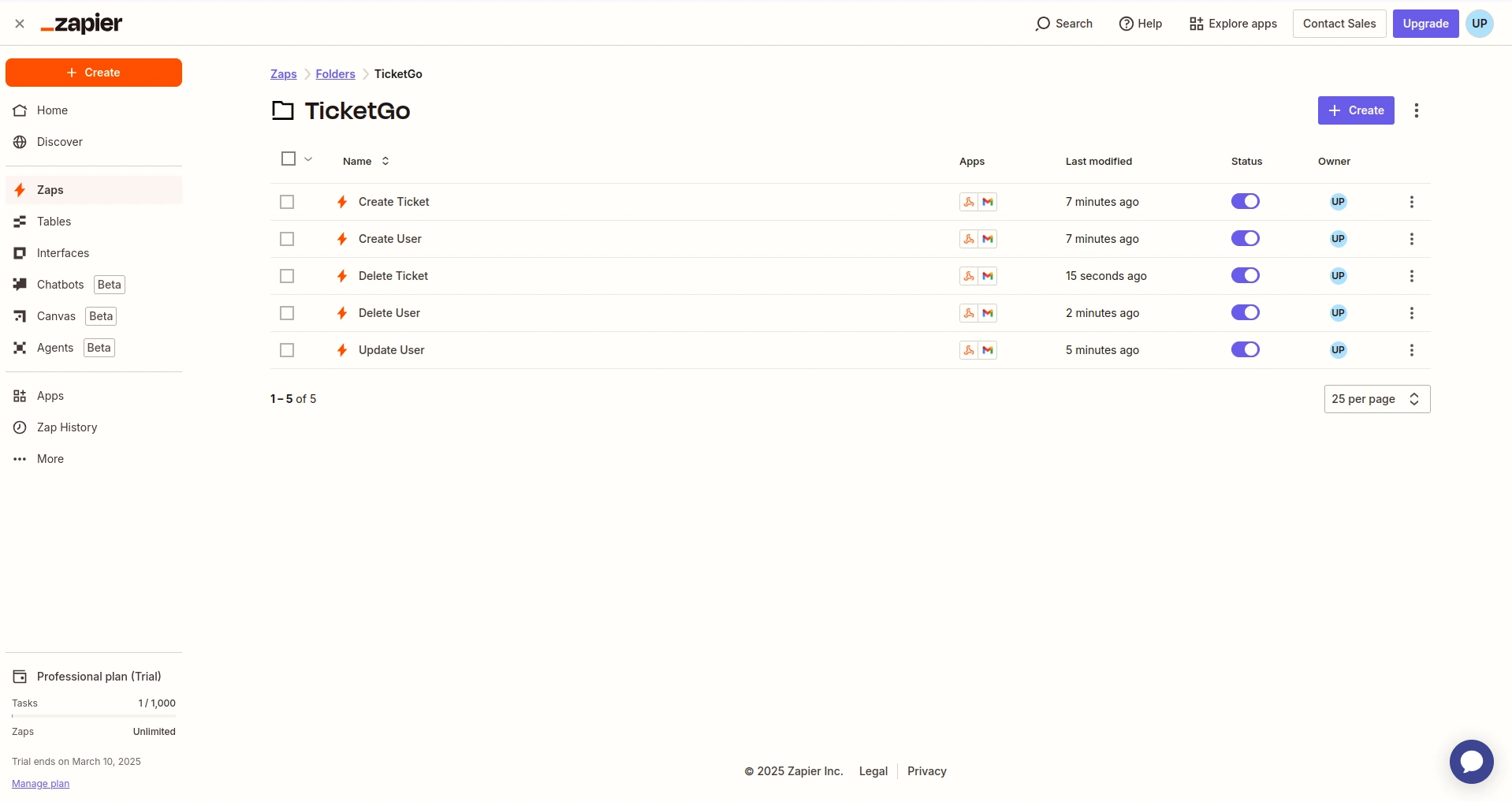
TicketGo Zapier Integration: Features & Benefits
-
Features
- Automate user creation, ticket creation, user updates, user delete, ticket delete, and data synchronization, saving time and reducing errors.
- Connect TicketGo with thousands of apps like Slack, HubSpot, Trello, and Google Sheets for streamlined workflows.
- Set up specific triggers and automated actions without coding, enabling real-time workflow management.
- Enter your Zapier webhook URL, select the request method (Get, Post, Put), and automate tasks instantly.
-
Benefits
- Reduce response times and enhance support quality by automating repetitive tasks.
- Minimize human errors by ensuring accurate data synchronization across platforms.
- Allow your support team to focus on critical customer interactions instead of manual updates.
- Expand automation across multiple departments, ensuring TicketGo scales with your business needs.
Flexible Features to Power Your Growth
With Zapier’s powerful automation, TicketGo users can build advanced workflows incorporating logic, conditions, and filters—without writing a single line of code. Say goodbye to inefficiencies and hello to automation-driven customer support excellence.
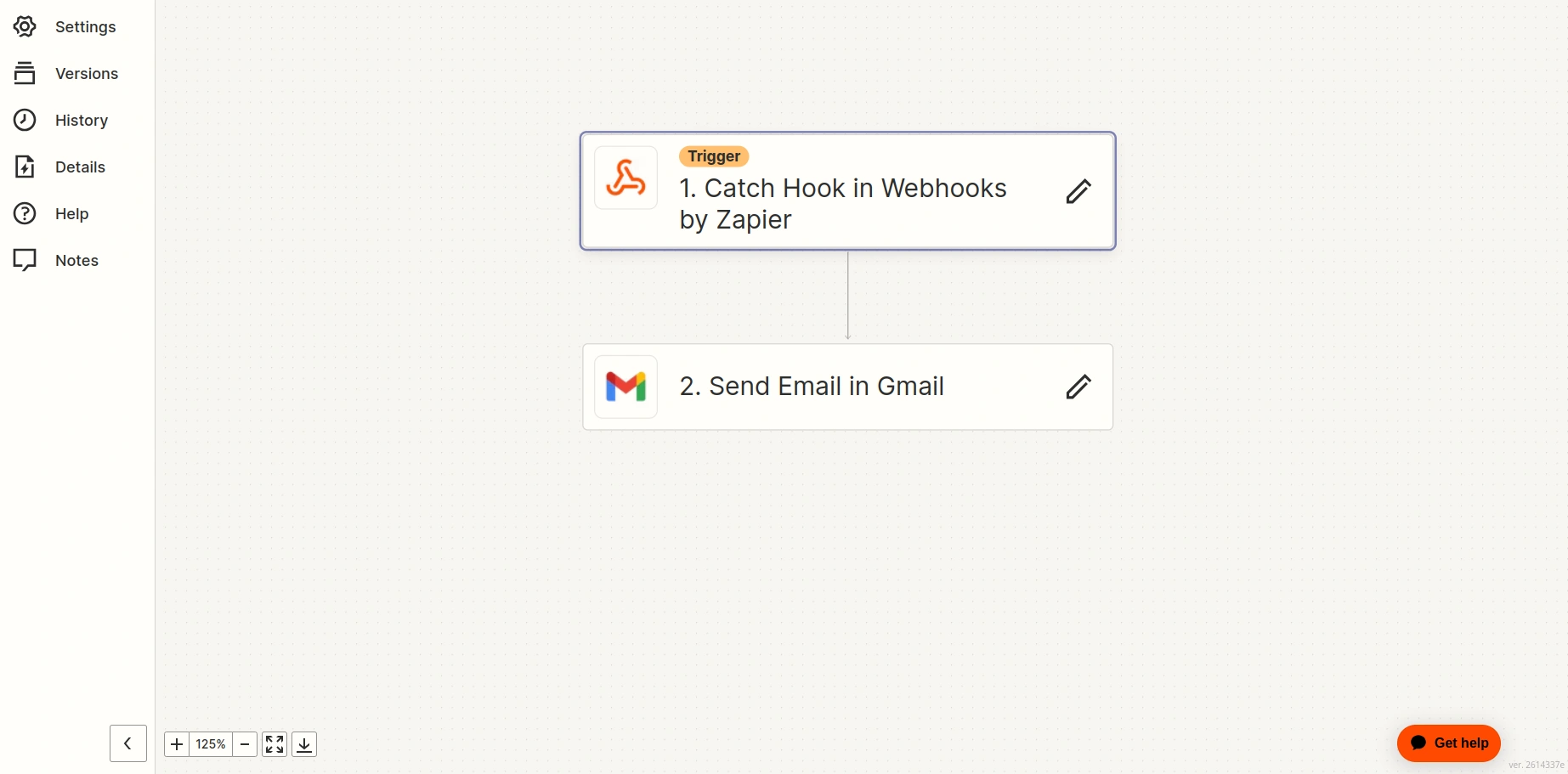
Screenshots from our system
To explore the functionality and usage of these Add-Ons, refer to the accompanying screenshots for step-by-step instructions on how to maximize their features.
1 review for Zapier – TicketGo Add-On
| 5 star | 0% | |
| 4 star | 100% | |
| 3 star | 0% | |
| 2 star | 0% | |
| 1 star | 0% |
Comments
You must be logged in to post a comment.
There are no comment yet.
Contact Us for Support :
-
You will get immediate support from our support desk. Please visit here https://support.workdo.io/
Item support includes:
- Answer pre-sale questions or query
- Answering technical questions about item's features
- Assistance with reported bugs and issues
- Help with included 3rd party assets
- Free Installation services in some cases
However, item support does not include:
- Customization services
Check Documents & Tutorials

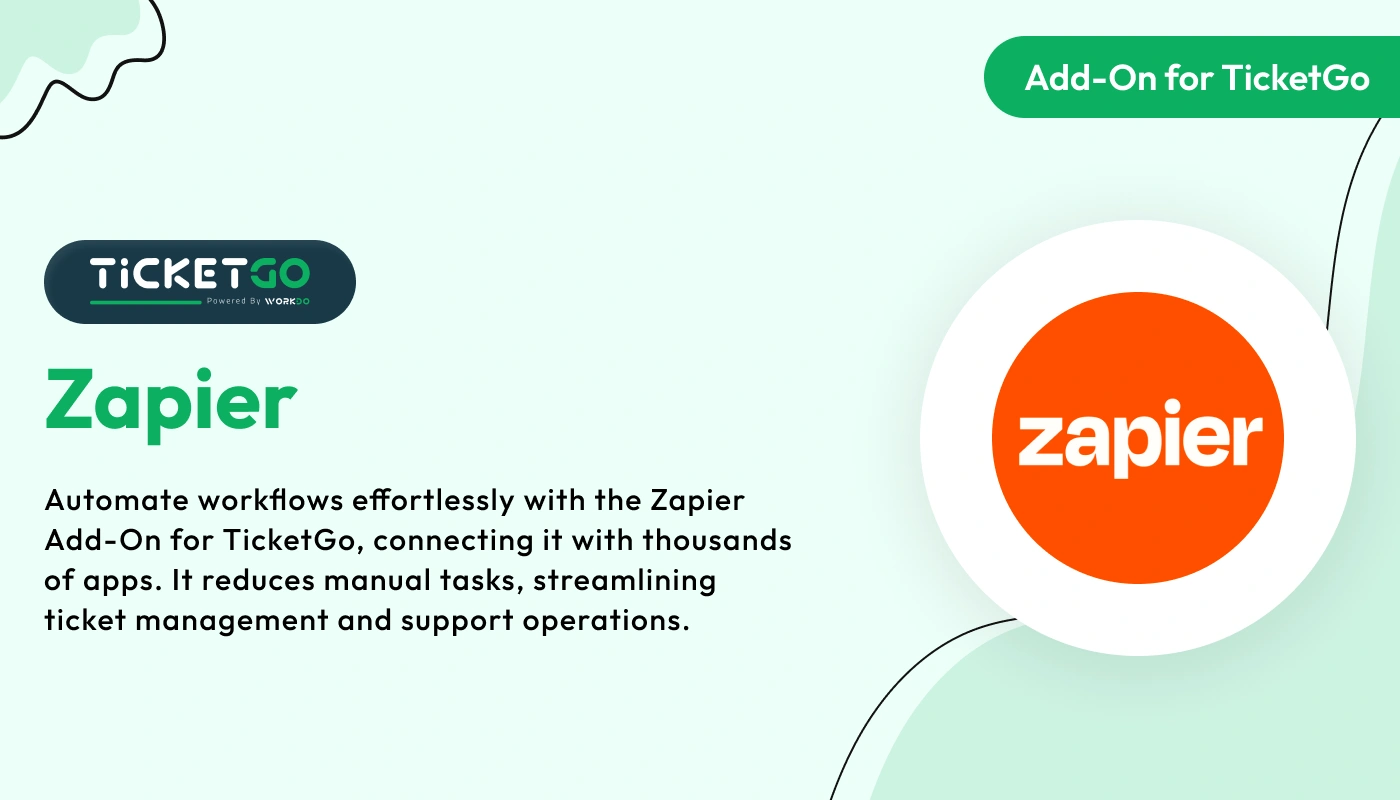


Clean UI components improve user interaction clarity