Effortless Email Management with Sendinblue Integration
The Sendinblue integration enables businesses to manage their email communication efficiently within Dash SaaS. Users can compose and send newsletters, promotional emails, and transactional messages via Brevo without switching platforms. With easy API key configuration, businesses can automate campaigns and ensure professional outreach. The platform also supports template management and organized contact handling for personalized and consistent email marketing.
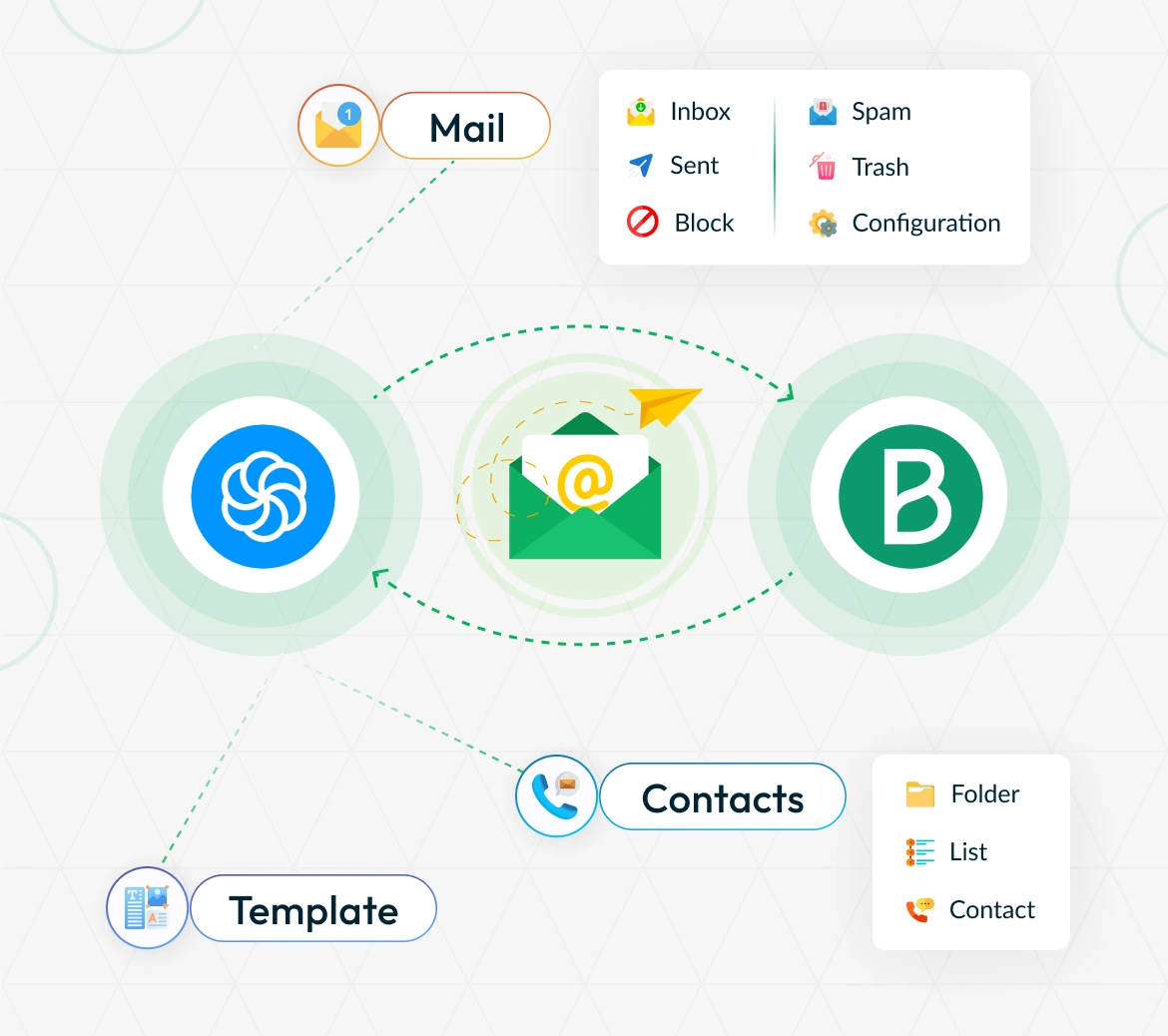
Simple Configuration for Seamless Email Delivery
To start using Sendinblue, users must first configure their settings by adding the required API Key. This setup ensures secure and reliable email delivery through Brevo, allowing businesses to automate their email campaigns with ease. Once configured, businesses can send emails effortlessly without switching between multiple platforms.
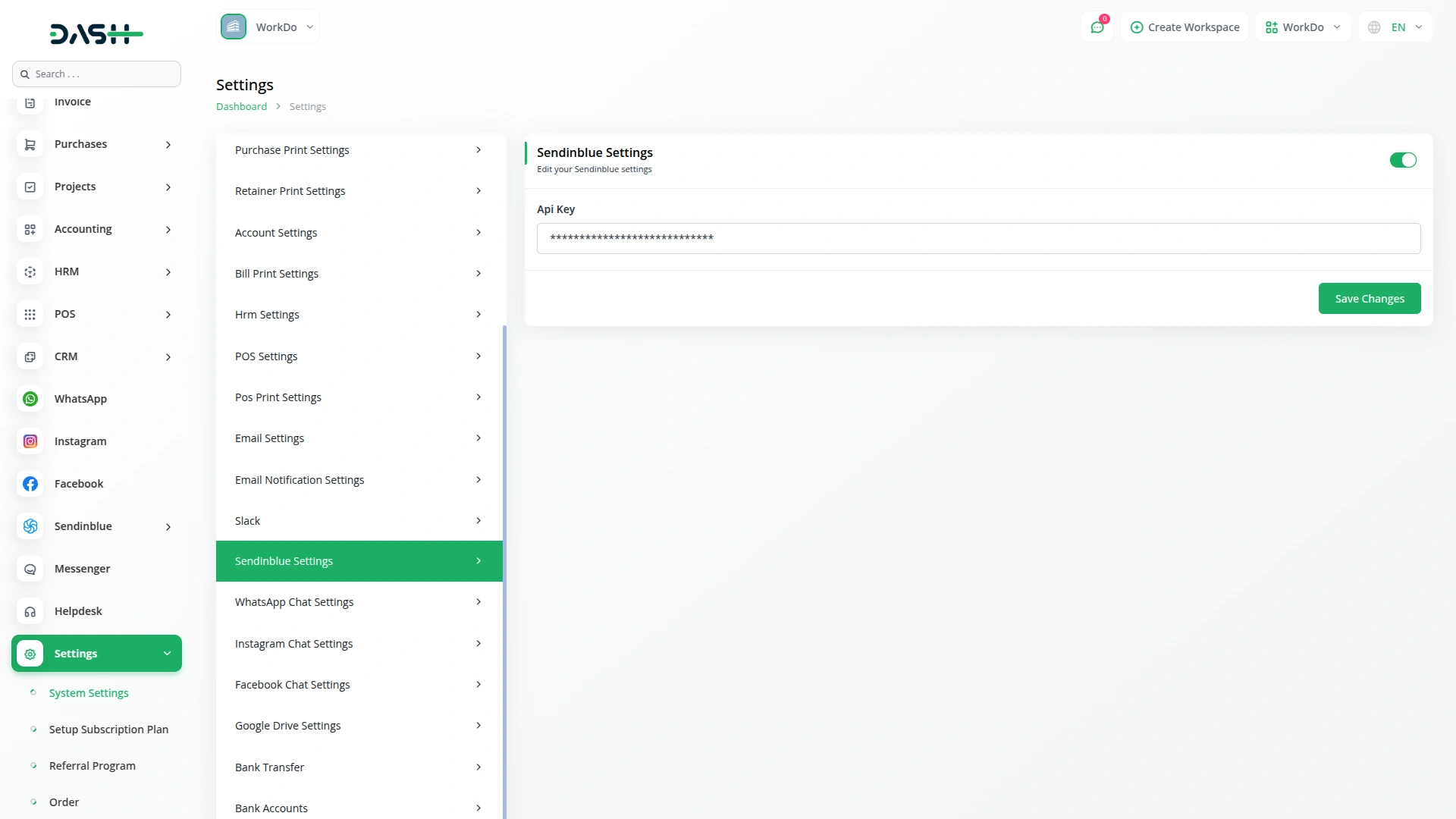
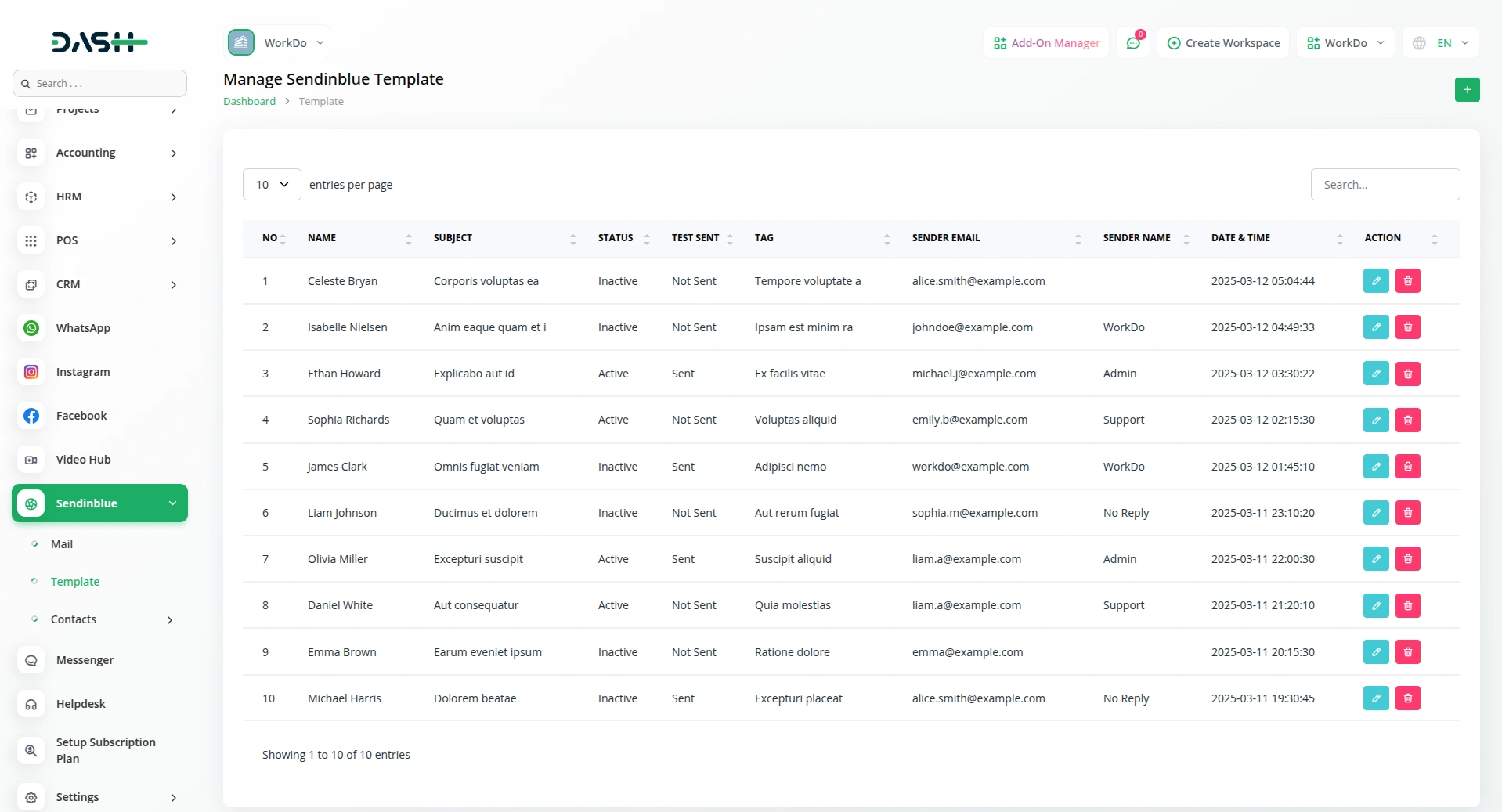
Create and Manage Sendinblue Templates
For consistent branding and effective communication, the platform enables users to design, save, and manage email templates within the platform. Whether crafting promotional content or automated responses, businesses can create reusable templates to maintain uniformity in their messaging. This feature enhances productivity by reducing repetitive work while ensuring high-quality email delivery.
Organize and Maintain Your Contacts with Ease
The Sendinblue integration allows businesses to efficiently manage their contacts, ensuring a well-organized email database. Users can create, edit, and categorize contacts, making it easier to send targeted emails. Whether adding new subscribers or updating existing details, the contact management feature simplifies audience segmentation and improves email personalization.
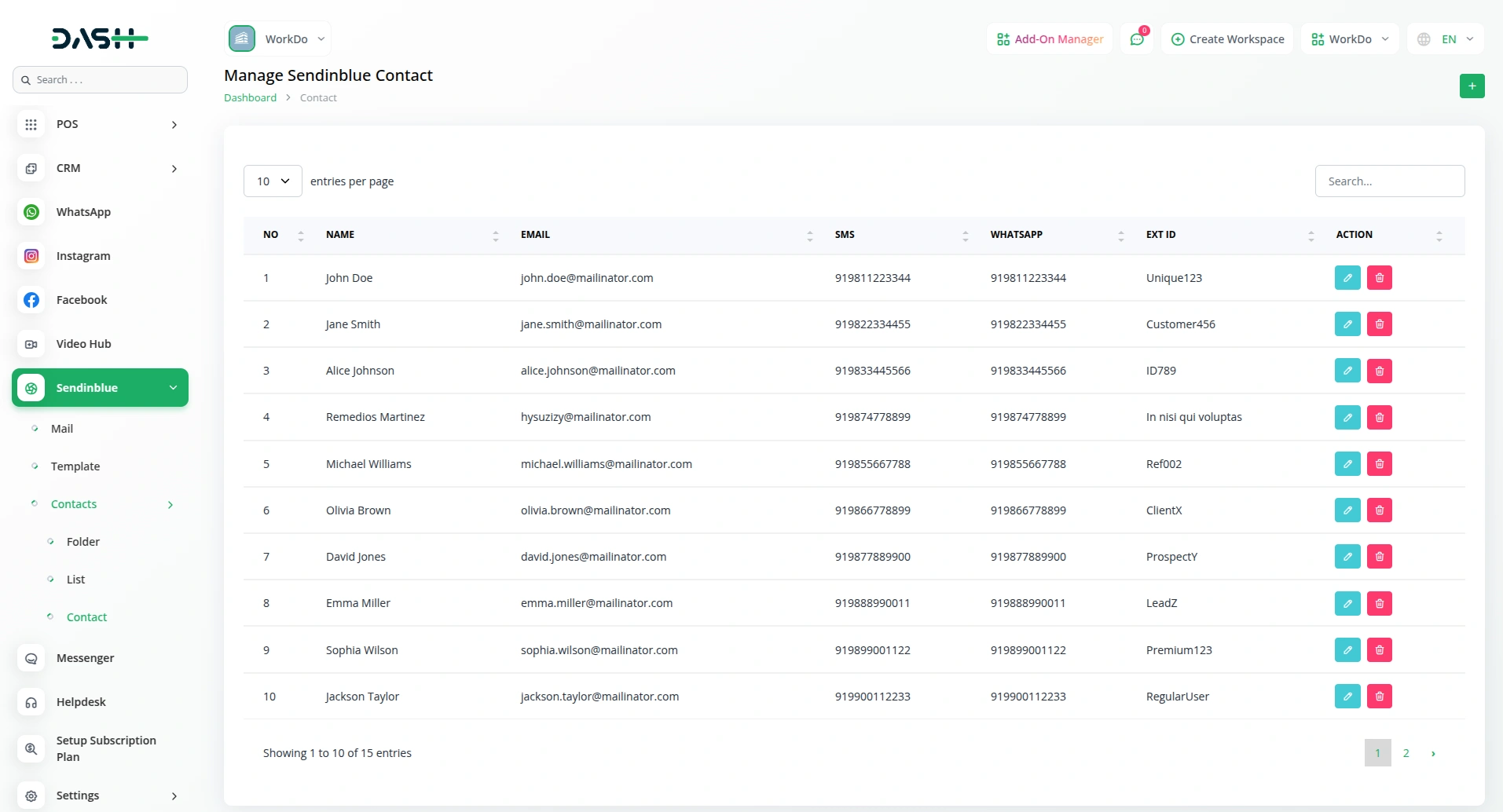
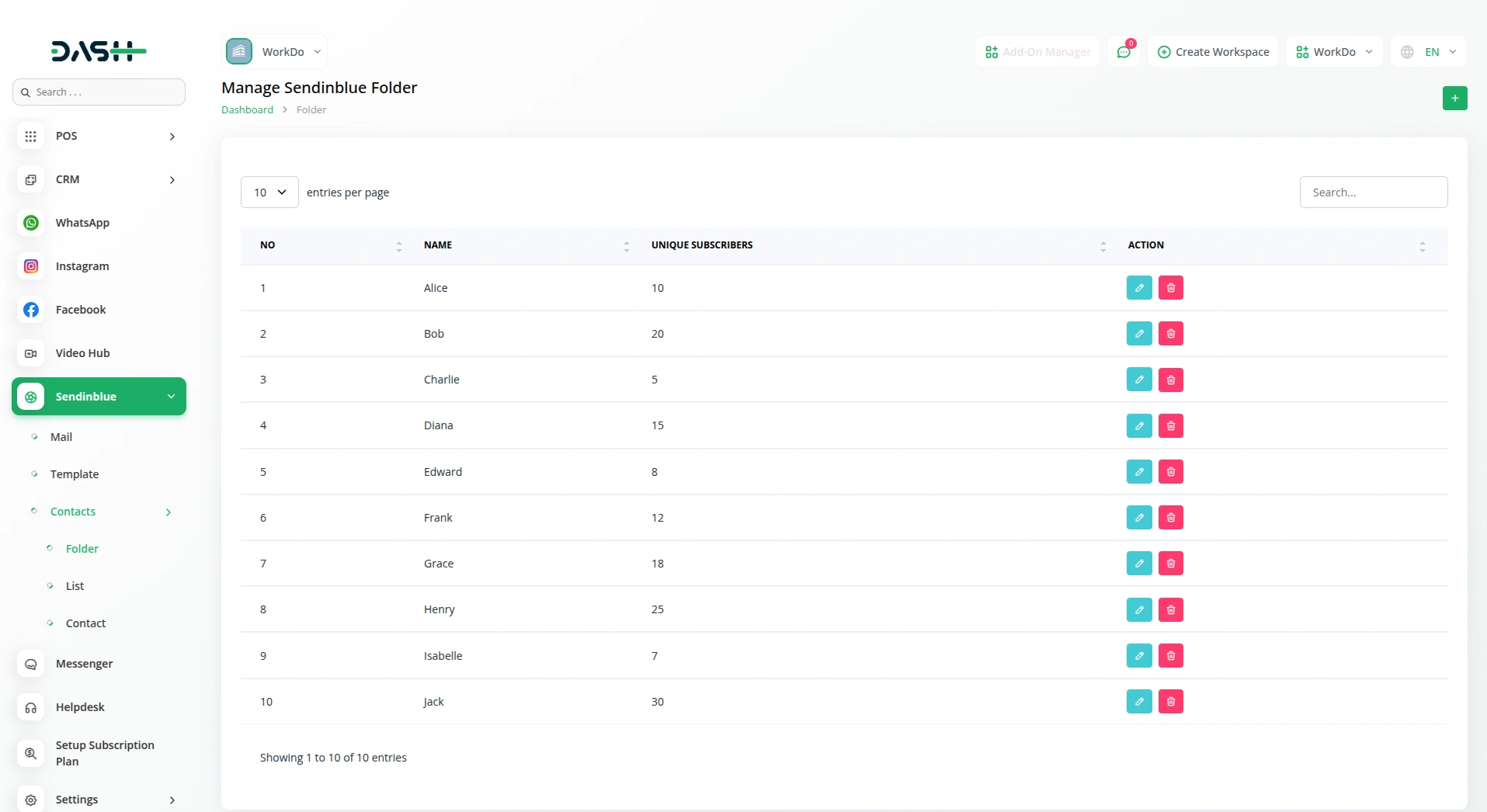
Build and Manage Contact Lists and Folders
To further enhance email marketing efforts, users can create new folders and lists to categorize contacts effectively. This feature enables businesses to organize their email campaigns based on different customer groups, preferences, or marketing objectives. By structuring contact lists efficiently, businesses can improve engagement and deliver relevant content to the right audience.
Screenshots from our system
To explore the functionality and usage of these Add-Ons, refer to the accompanying screenshots for step-by-step instructions on how to maximize their features.
1 review for Sendinblue – Dash SaaS Add-On
| 5 star | 100% | |
| 4 star | 0% | |
| 3 star | 0% | |
| 2 star | 0% | |
| 1 star | 0% |
Comments
You must be logged in to post a comment.
There are no comment yet.
Contact Us for Support :
-
You will get immediate support from our support desk. Please visit here https://support.workdo.io/
Item support includes:
- Answer pre-sale questions or query
- Answering technical questions about item's features
- Assistance with reported bugs and issues
- Help with included 3rd party assets
- Free Installation services in some cases
However, item support does not include:
- Customization services
Check Documents & Tutorials

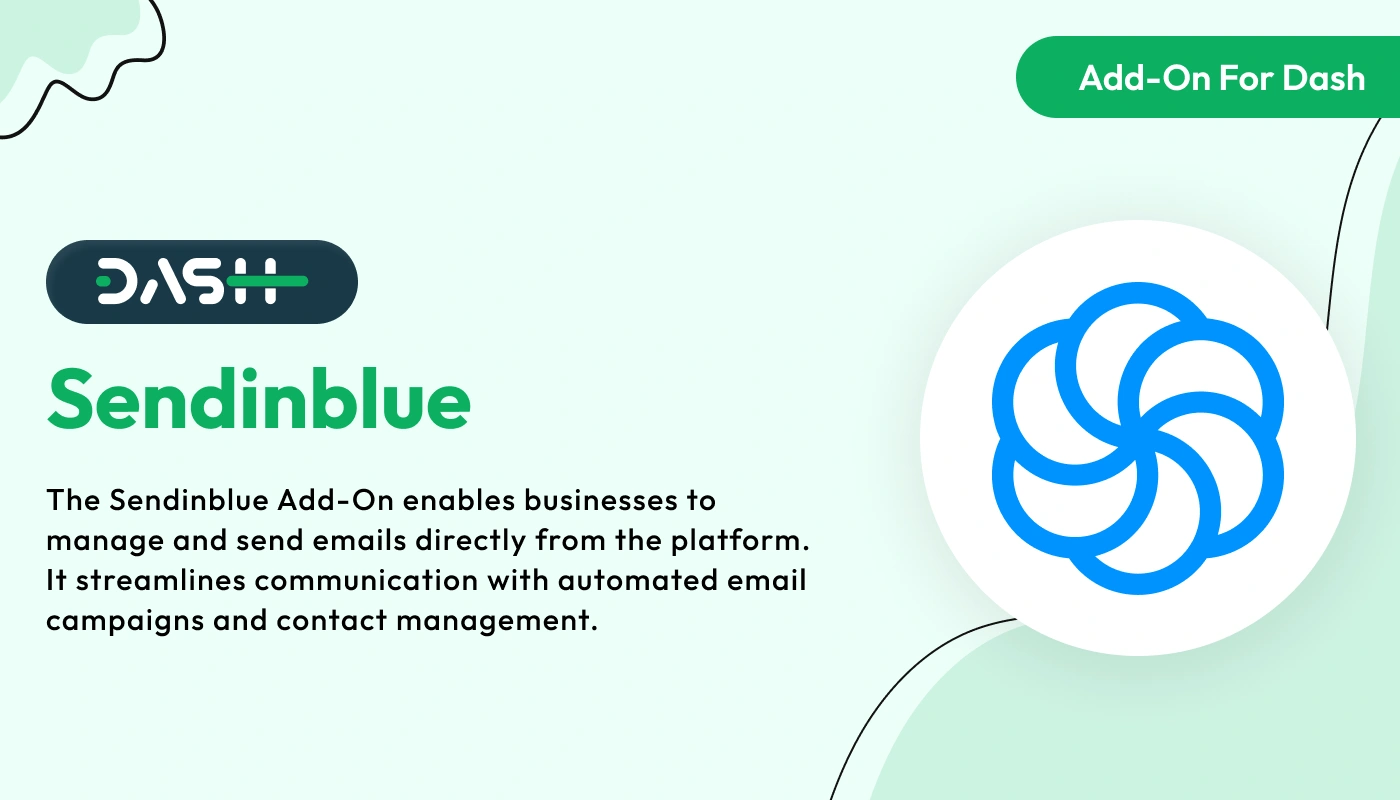
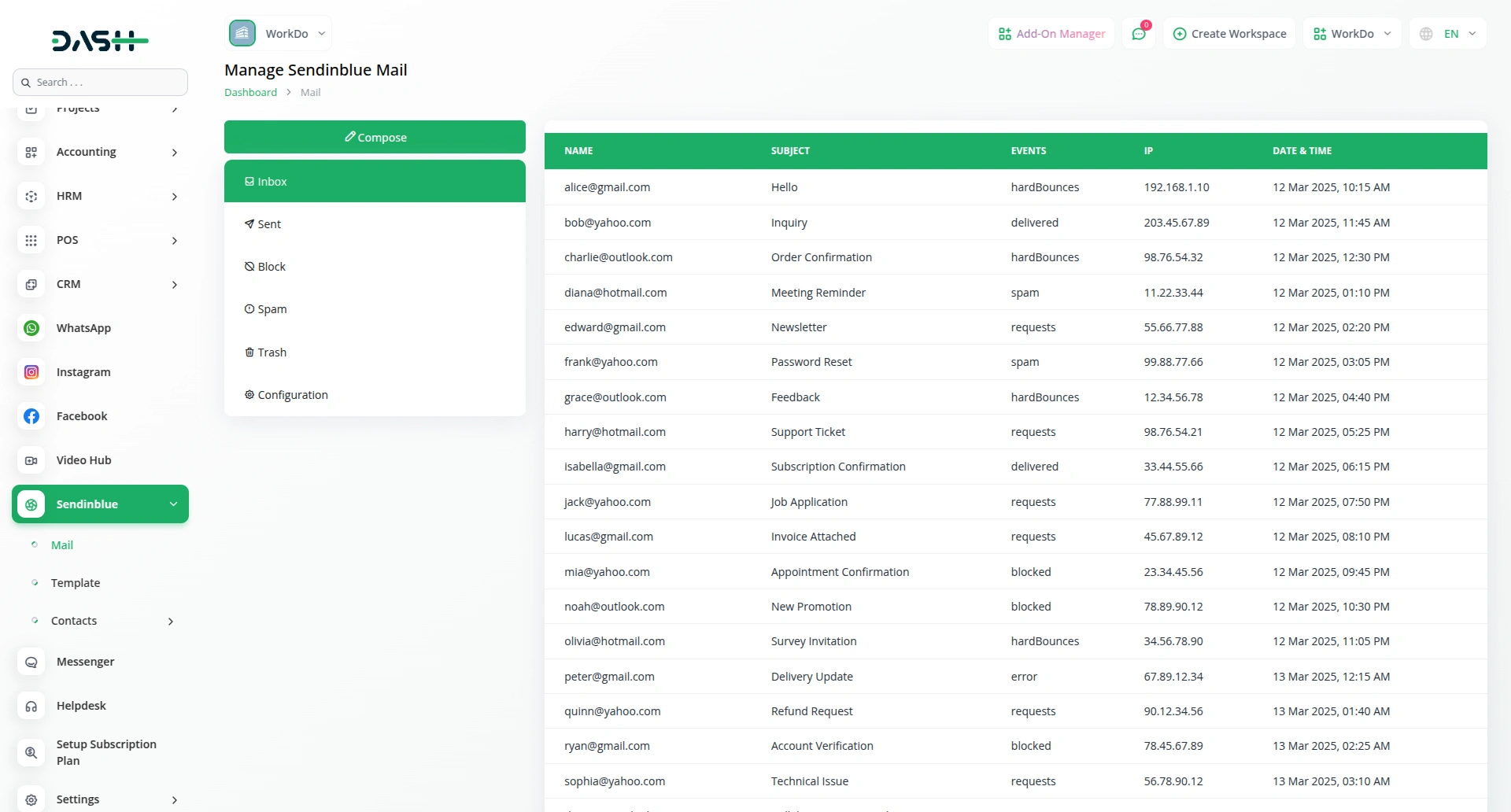
Updates are frequent and useful