Centralized Notification and Communication
Easily manage reminders, messaging, and integrations through a unified super admin panel. From configuring manual or default reminders to enabling powerful Add-Ons like user management, invoicing, and communication channels including WhatsApp and many other notification Add-Ons, everything is streamlined for efficient operations. Ensure smooth functionality by setting up the required cronjob directly from the admin side.
- Twilio
- Slack
- SMS
- WhatsApp API
- Telegram
- Invoice
- Bill
- CRM
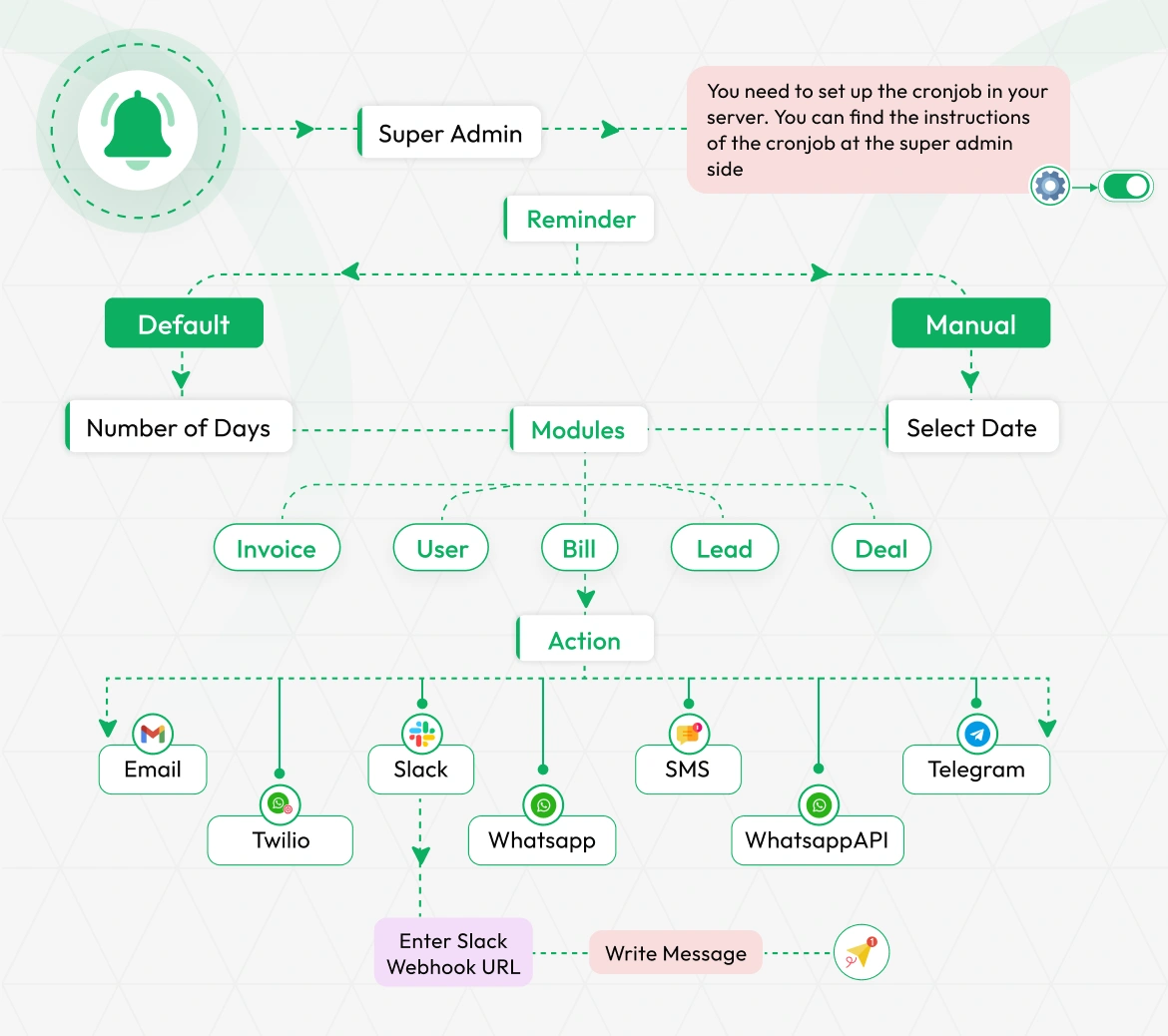
Business System Integration
The system provides intelligent reminder scheduling with automated notifications based on default intervals or manual date selection, ensuring important deadlines are never missed. Seamlessly integrating with business modules including invoicing, billing, user management, and deal systems, the platform creates targeted reminders with contextually relevant notifications for payment tracking, customer retention, and sales process automation.
- Default interval-based and manual date scheduling options
- Comprehensive integration with invoicing, billing, and management systems
- Automated trigger management for consistent delivery
- Contextual reminder notifications for business process automation
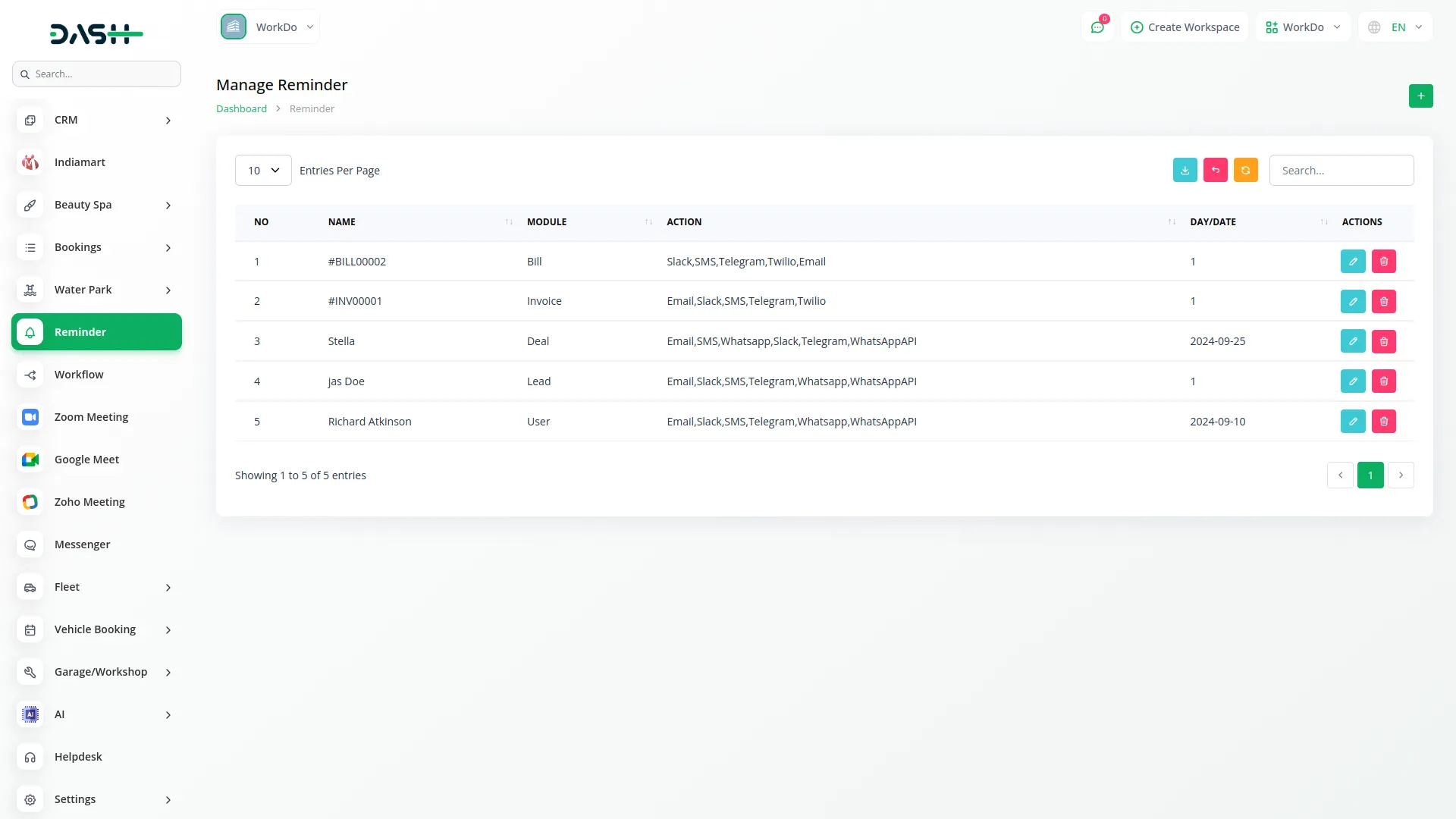
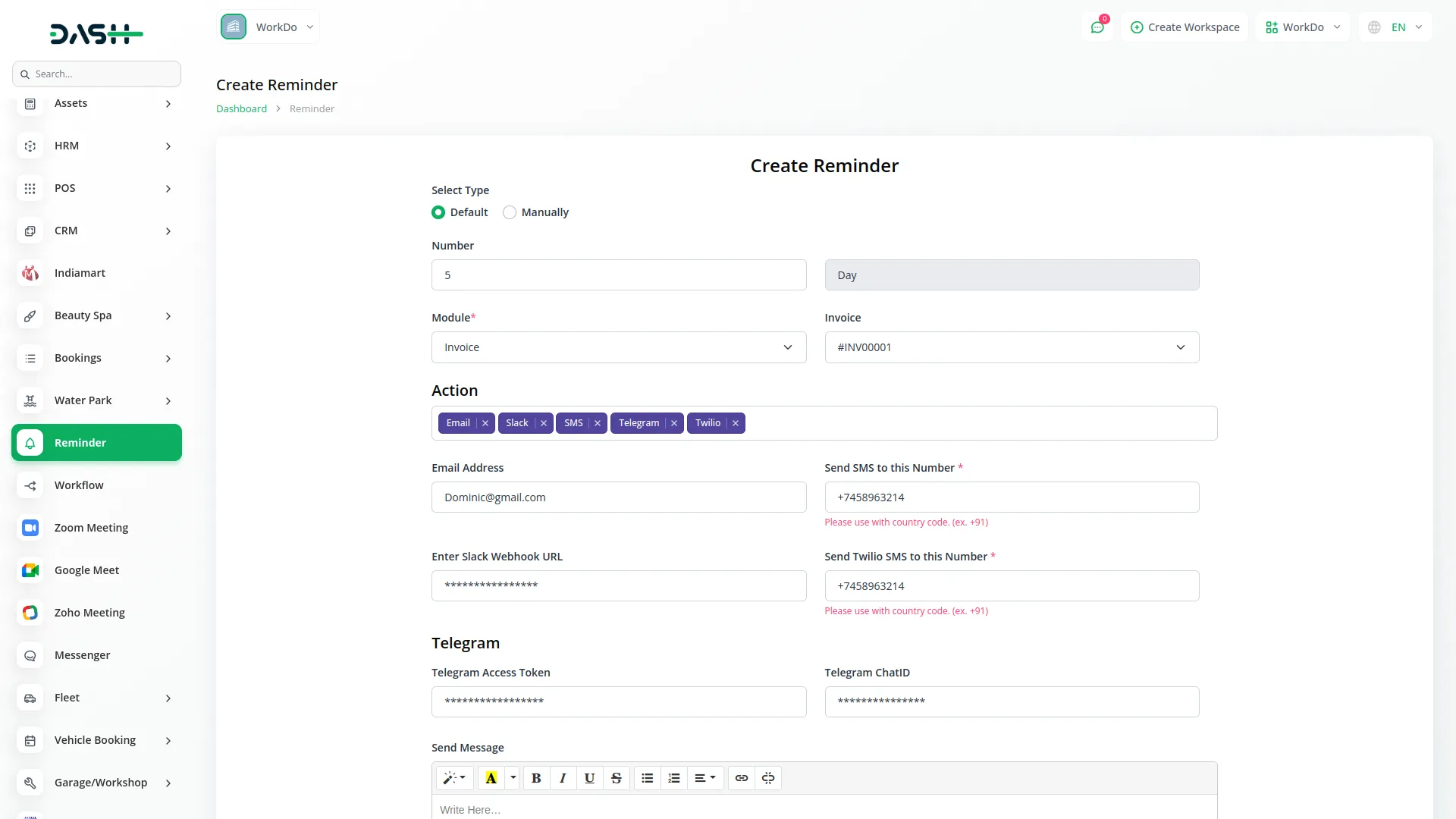
Multi-Channel Messaging
The system enables multi-channel communication with dynamic message configuration, allowing users to reach their audience across platforms like Email, SMS, Slack, Telegram, Twilio, WhatsApp, and WhatsApp API. Users can send personalized, consistent messages through multiple channels to improve delivery and match user preferences. The custom message interface supports tailored notifications using dynamic content from connected modules for timely, platform-optimized outreach.
- Multi-channel delivery via Email, SMS, Slack, Telegram, WhatsApp and WhatsAppAPI
- Custom message creation with dynamic content support
- Platform-specific configurations for reliable message transmission
- Consistent, personalized communication across all selected channels
Super Admin Control Panel
The platform includes a comprehensive administrative interface that provides system-wide control over reminder functionality and configuration. Administrators can enable or disable the reminder system through toggle controls, ensuring complete control over system activation. The admin panel includes detailed instructions for cronjob setup, which is essential for automated daily reminder processing. The system provides clear guidance for server configuration, ensuring that reminders are triggered automatically without manual intervention.
- System activation controls for administrative oversight
- Cron Job configuration guidance for automation
- Server setup instructions for proper deployment
- Daily processing automation for consistent operation
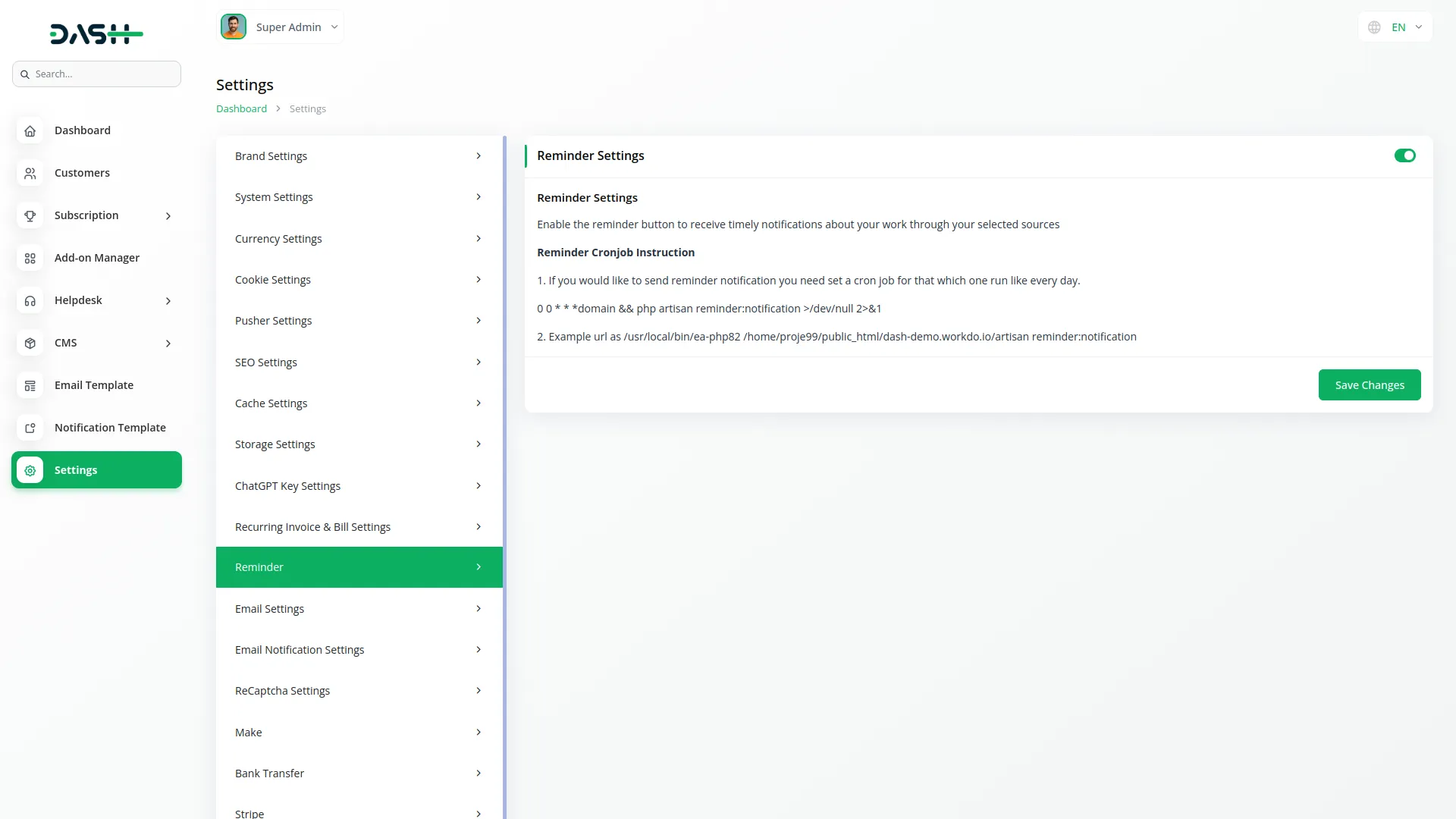
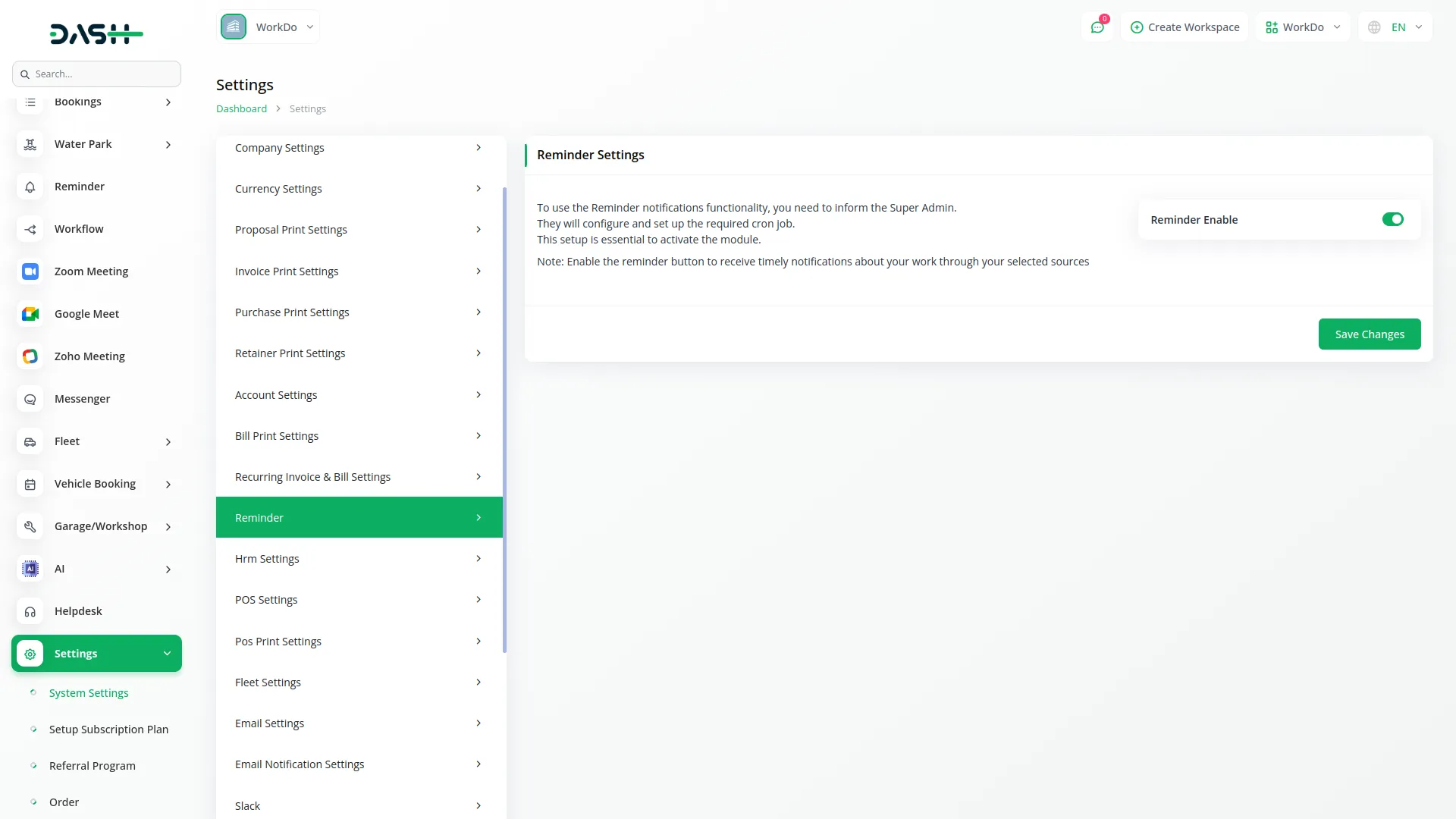
Company-Level Management
The system provides company-specific management capabilities that allow individual organizations to configure reminder settings according to their specific needs and preferences. Once the reminder toggle is enabled at the company level, the system automatically monitors schedules and triggers notifications based on configured parameters. Company administrators can ensure proper cron job configuration for reliable reminder delivery, maintaining consistent communication with users, clients, and stakeholders without requiring manual oversight or intervention.
- Company-specific configurations for customized operations
- Automated monitoring systems for schedule tracking
- Schedule-based notifications for timely communication
- Background processing capabilities for seamless operation
Screenshots from our system
To explore the functionality and usage of these Add-Ons, refer to the accompanying screenshots for step-by-step instructions on how to maximize their features.
10 reviews for Reminder – Dash SaaS Add-On
| 5 star | 80% | |
| 4 star | 20% | |
| 3 star | 0% | |
| 2 star | 0% | |
| 1 star | 0% |
Comments
You must be logged in to post a comment.
There are no comment yet.
Contact Us for Support :
-
You will get immediate support from our support desk. Please visit here https://support.workdo.io/
Item support includes:
- Answer pre-sale questions or query
- Answering technical questions about item's features
- Assistance with reported bugs and issues
- Help with included 3rd party assets
- Free Installation services in some cases
However, item support does not include:
- Customization services
Check Documents & Tutorials

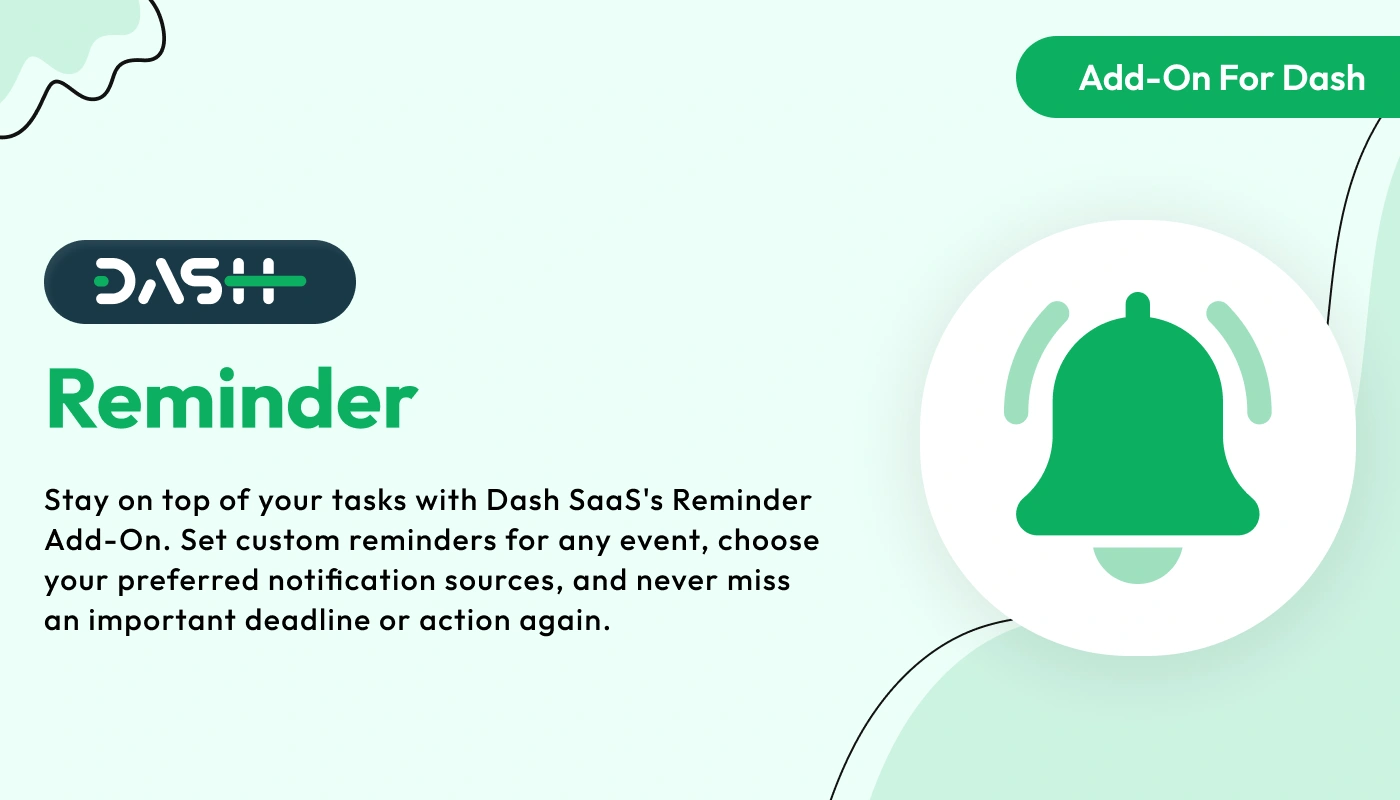
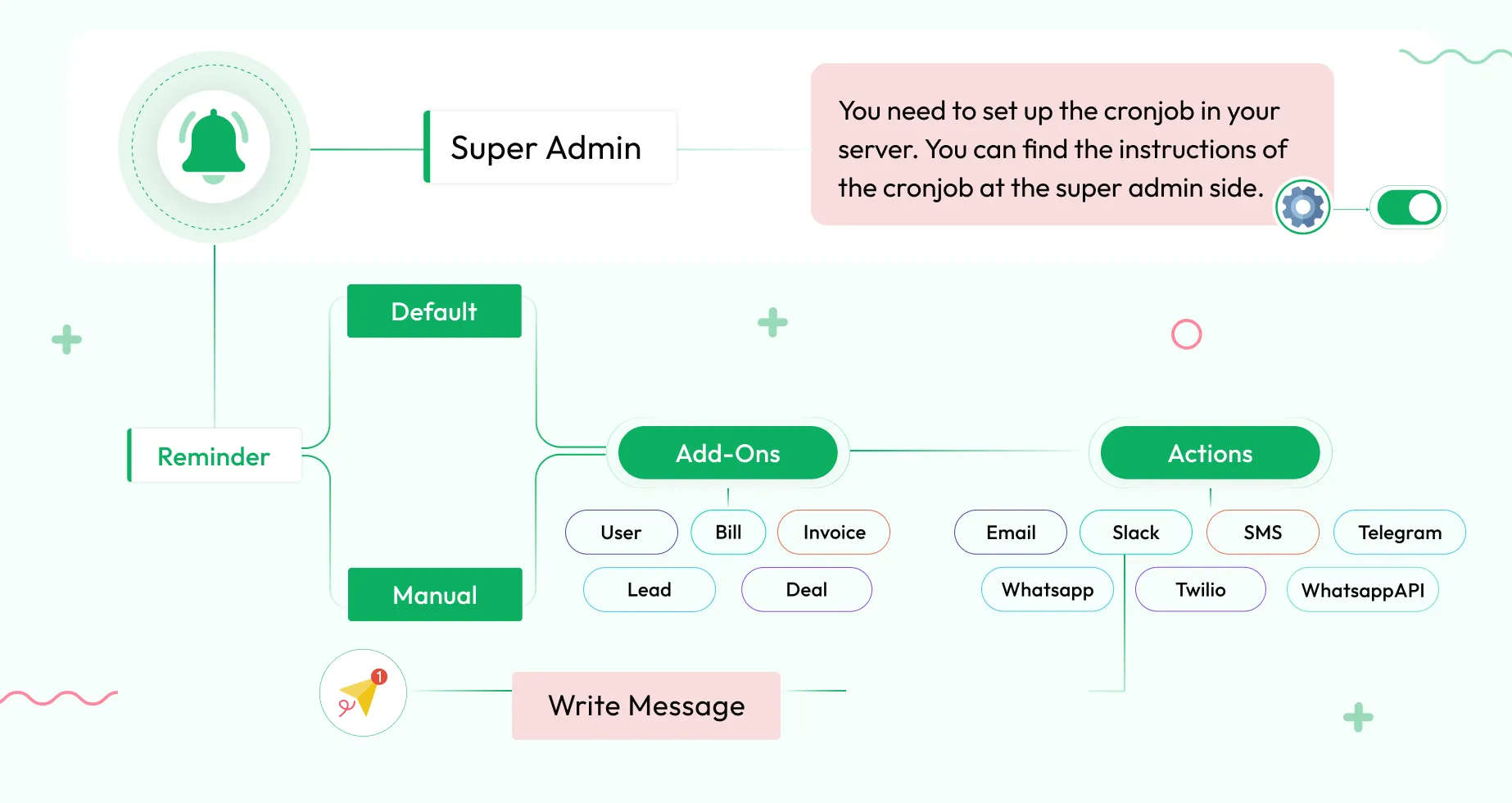
Documentation is accurate and detailed
Attractive design and layout for users
Quick setup and easy configuration
The team communicates effectively throughout the project lifecycle
La interfaz es muy intuitiva y amigable
Product runs efficiently and reliably
Flexible options for multiple workflows
Easy to maintain and update
Support team provides excellent guidance
Excellent customer service and guidance