Indiamart Integration with CRM for Lead Management
Easily connect your Indiamart account with the CRM by setting up your CRM key, selecting the pipeline, and choosing lead stages. Once configured, leads from Indiamart are synced directly into the CRM and organized based on your selected settings. This integration helps you capture leads in real time, manage them efficiently, and access complete lead details from a single platform without switching tools. You can assign leads to specific team members, track their follow-up status, and monitor performance within your CRM. The system ensures accurate data flow and simplifies your entire lead management process.
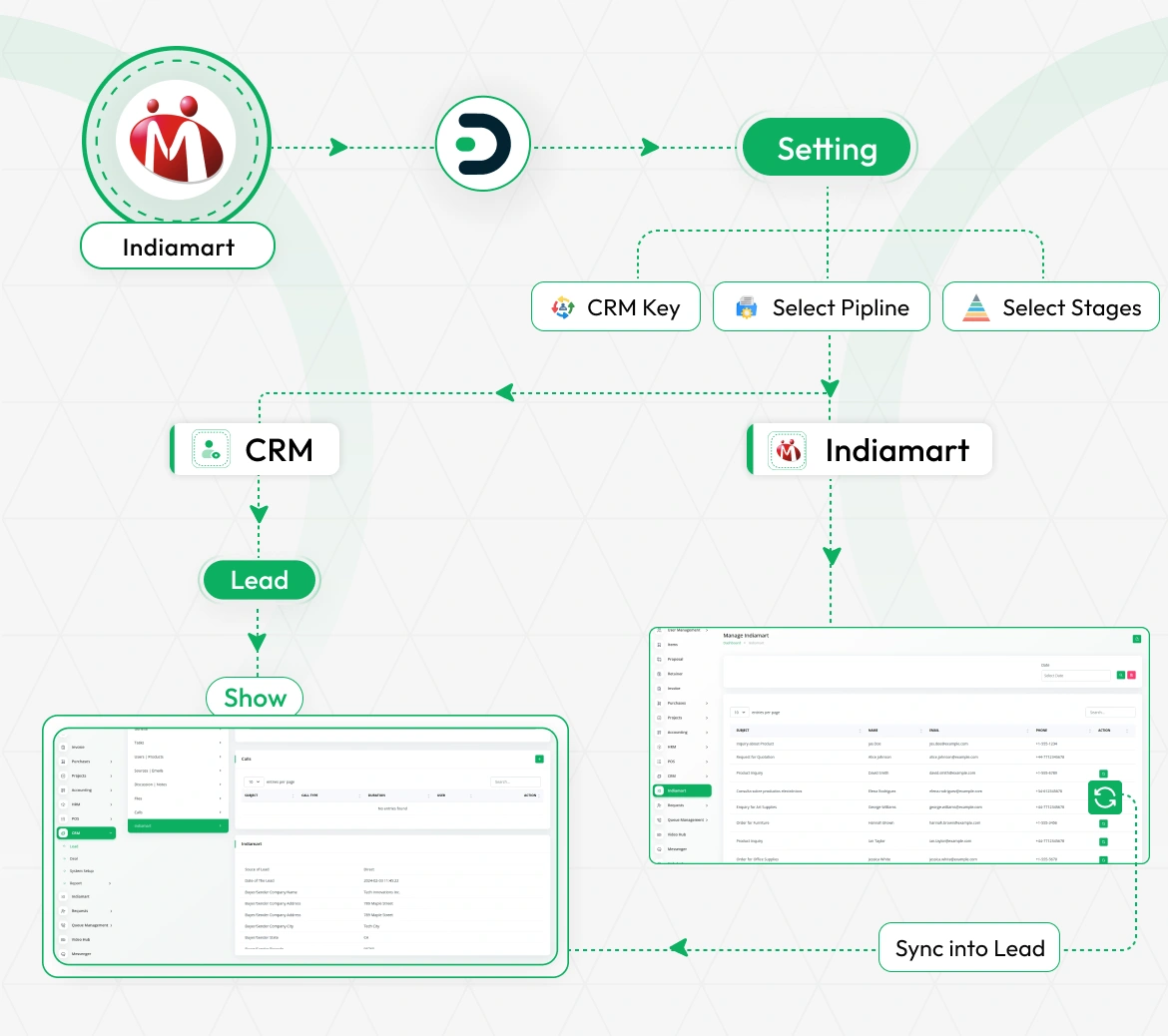
System Configuration & API Integration
Configure Indiamart CRM with secure API key authentication and dynamic pipeline integration. Set up pipelines and lead stages with dependent dropdowns and built-in validation checks. The system verifies all required settings and provides clear error messages for quick setup. Real-time API testing ensures accurate configuration and seamless data synchronization.
- Secure CRM key authentication with validation and errors.
- Dynamic pipeline selection with CRM Add-On dropdown.
- Dependent lead stage configuration with real-time updates.
- API connectivity testing with configuration status monitoring.


Real-Time Data Management
Optimize inquiry management with advanced Indiamart API integration featuring real-time data fetching capabilities. The system connects directly to Indiamart CRM API using authenticated keys for secure data retrieval. Advanced error handling manages API failures, connection issues, and invalid responses while maintaining data integrity through JSON validation. Comprehensive logging tracks API interactions and provides detailed error reporting for troubleshooting and system monitoring.
- Real-time Indiamart API integration with secure authentication.
- Comprehensive error handling for API and responses.
- JSON response validation with detailed error logging.
- Secure data retrieval using authenticated API connections.
Lead Synchronization & Conversion Management
Streamline lead conversion with automated inquiry synchronization and CRM integration. View inquiry details in an organized table and use modal forms to quickly create leads with pre-filled data. Assign owners, schedule follow-ups, and auto-apply pipelines and stages for proper workflow. Connection tracking prevents duplicates and preserves inquiry history for accurate lead records.
- Modal-based lead conversion with pre-filled inquiry data.
- Automatic pipeline and stage assignment from CRM.
- Assignee selection with scheduled follow-up dates.
- Duplicate prevention using connection tracking system.
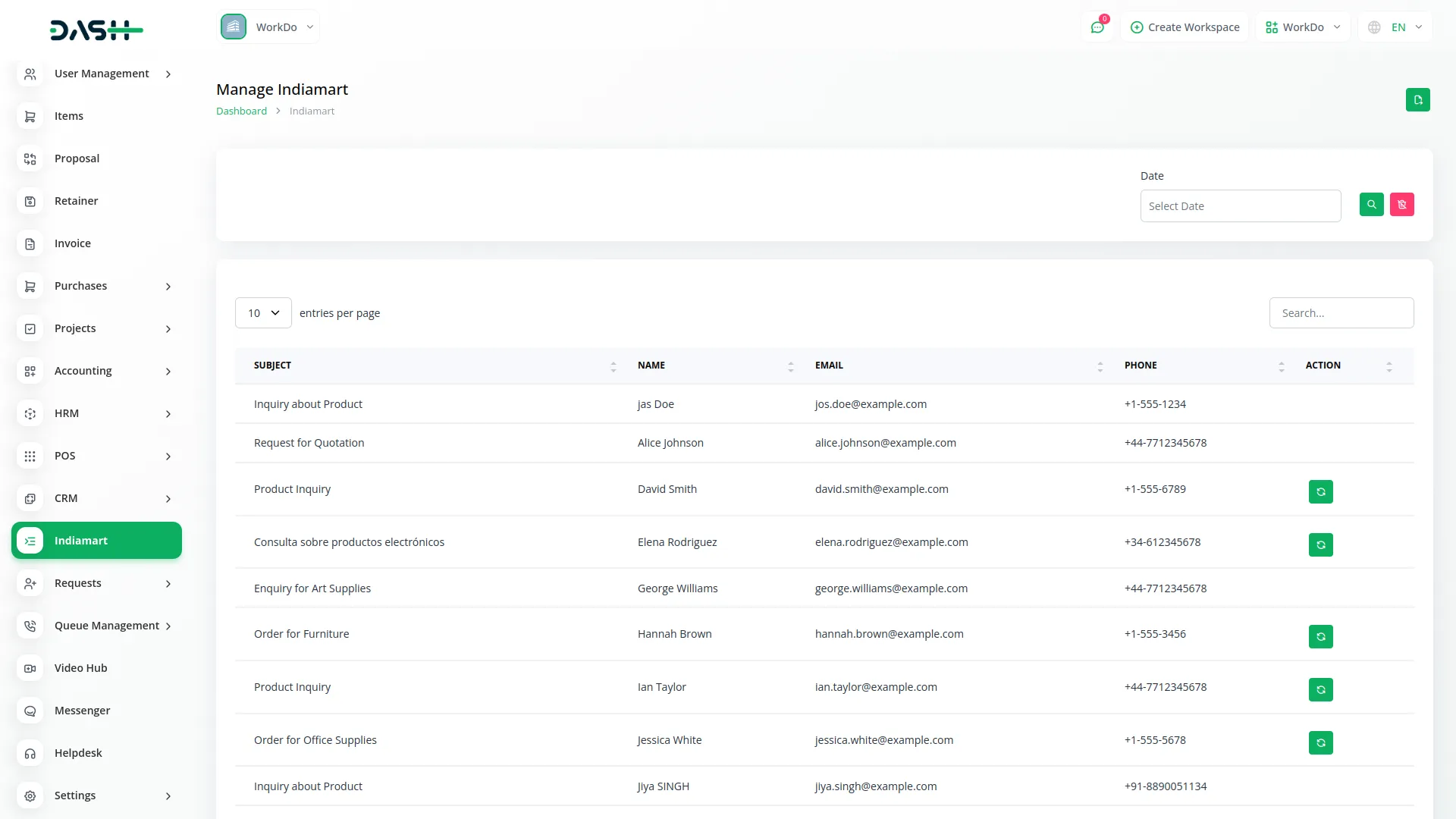
Screenshots from our system
To explore the functionality and usage of these Add-Ons, refer to the accompanying screenshots for step-by-step instructions on how to maximize their features.
1 review for Indiamart – Dash SaaS Add-On
| 5 star | 0% | |
| 4 star | 100% | |
| 3 star | 0% | |
| 2 star | 0% | |
| 1 star | 0% |
Comments
You must be logged in to post a comment.
There are no comment yet.
Contact Us for Support :
-
You will get immediate support from our support desk. Please visit here https://support.workdo.io/
Item support includes:
- Answer pre-sale questions or query
- Answering technical questions about item's features
- Assistance with reported bugs and issues
- Help with included 3rd party assets
- Free Installation services in some cases
However, item support does not include:
- Customization services
Check Documents & Tutorials

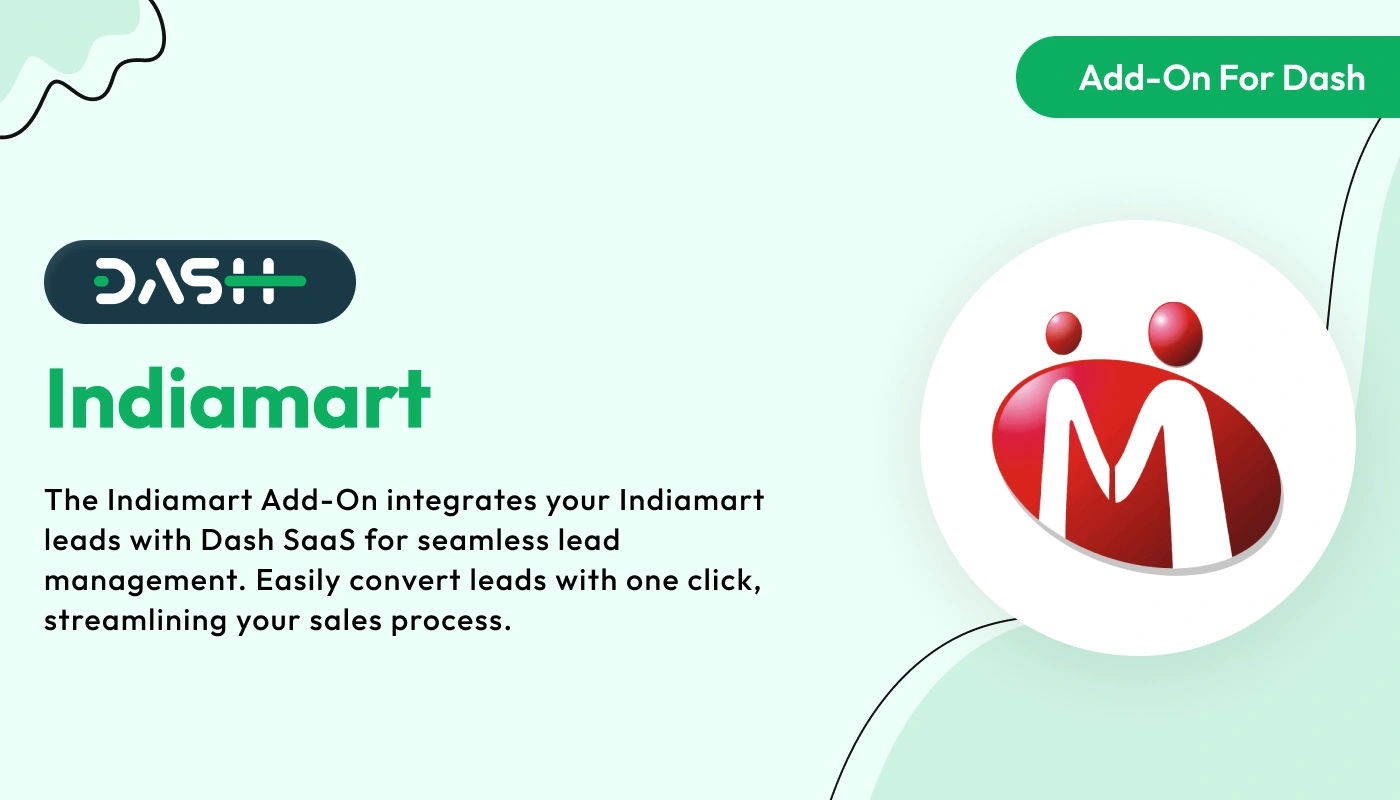
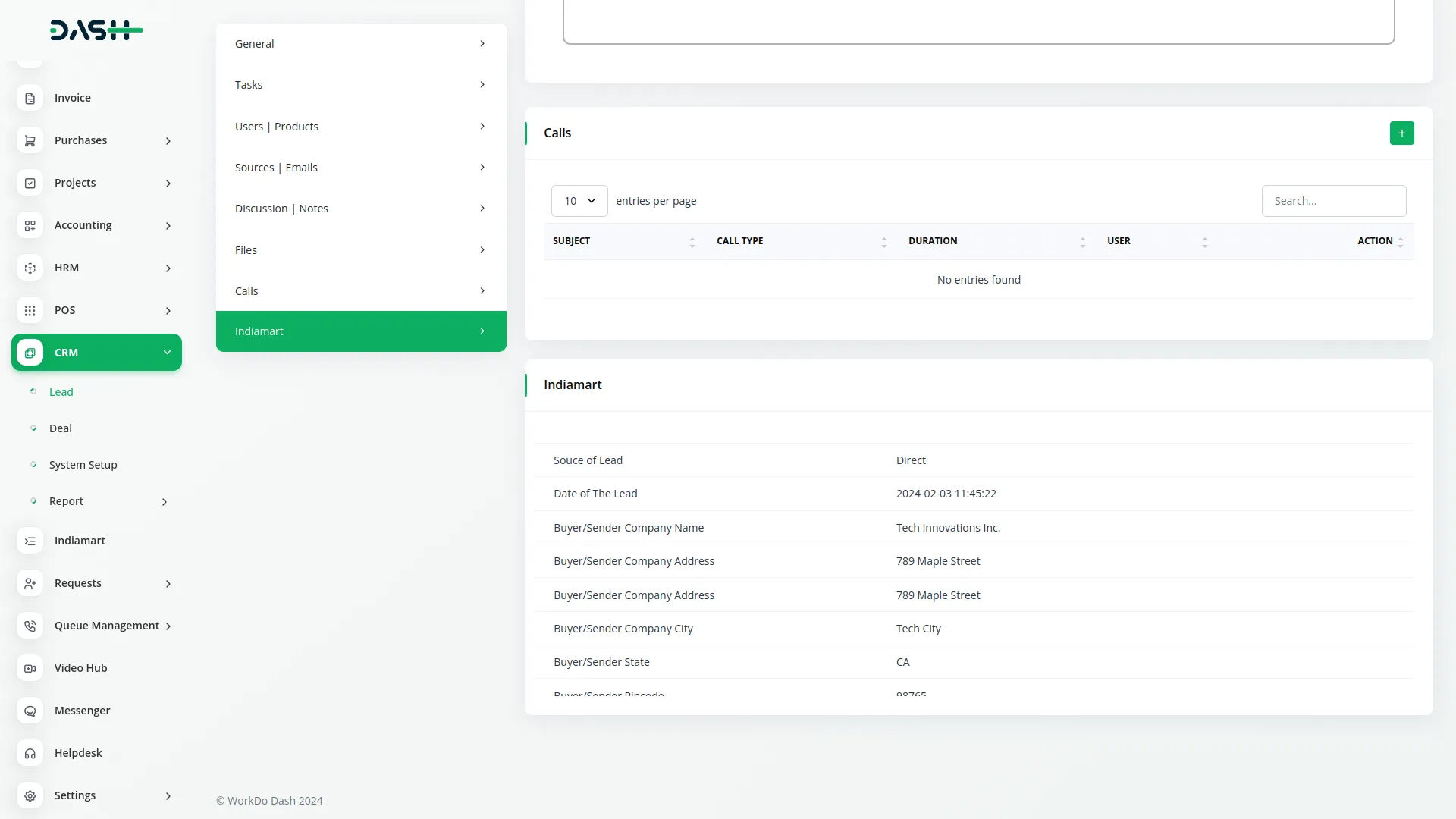
Responsive support team available anytime