Introduction to Dashboard SaaS Support Ticket Mobile Application
Welcome to the Support Ticket Mobile Application! This powerful tool is designed to streamline your customer support processes, ensuring efficient management of support requests, knowledge base articles, and frequently asked questions (FAQs). With this application, you can easily create, edit, and manage support tickets, providing timely assistance to your customers. Additionally, you can synchronize your support data with popular platforms like Zendesk, OneDrive, and Google Drive, enhancing collaboration and accessibility.
Top Features Of The Customer Support App
-
Collaborate in context with private notes, mentions, and shared ticket views inside customer service platforms. Native email, chat, social, and telephony integrations reduce tab‑switching across support tools. Seamless CRM and product telemetry links enrich the customer service software for faster, personalized assistance.
-
Deflect tickets with a searchable knowledge base, FAQs, and guided workflows embedded in your helpdesk solution. Customers self-serve while agents reuse approved articles, turning tribal knowledge into repeatable customer service solutions. Analytics reveal content gaps to improve product support and resolution quality.
-
Unify email, chat, social, phone, and in‑app messages within one customer support platform. Conversation histories follow the customer across touchpoints in a single service ticket software thread. Queueing, routing, and analytics align teams on SLAs and CSAT, delivering consistent customer support services everywhere.
-
Work anywhere with a secure customer support app built for field teams and remote agents. Push notifications, offline drafts, and quick actions ensure nothing slips through. Mobile-first help desk ticketing software lets agents update status, notes, and attachments on the go, keeping service platforms always responsive.
-
Organize requests with categories, tags, and custom fields in a reliable helpdesk software. Unified views, queues, and ticket tracking software keep cases visible and actionable. Templates, macros, and automation in the customer service ticket system standardize responses, reduce errors, and shorten time to resolution.
-
Resolve issues faster with a centralized ticketing app that prioritizes, routes, and escalates automatically. This customer support software streamlines workflows, SLAs, and approvals so agents focus on outcomes. From intake to closure, the customer support system delivers consistent service across teams and channels.
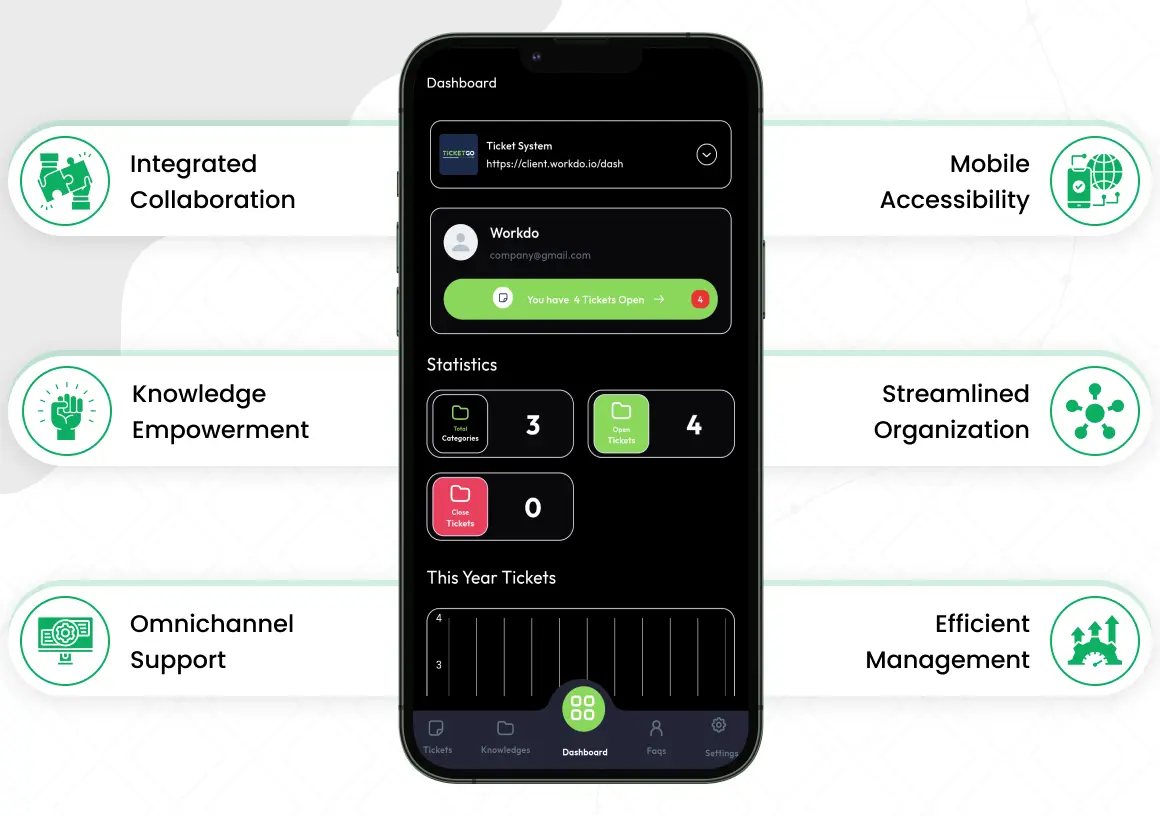
Managing Support Tickets
The heart of the Support Ticket Mobile Application lies in its ticket management system. On the tickets page, you can create new tickets, view a comprehensive list of existing tickets, and perform various actions to address customer inquiries promptly. Each ticket includes essential details such as ticket ID, account type, customer name and email, subject, category (support, bug, new installation), status (on hold, in progress, completed), and creation timestamp. You can easily edit, reply to, view details of, and delete tickets directly from the application, ensuring smooth ticket handling.
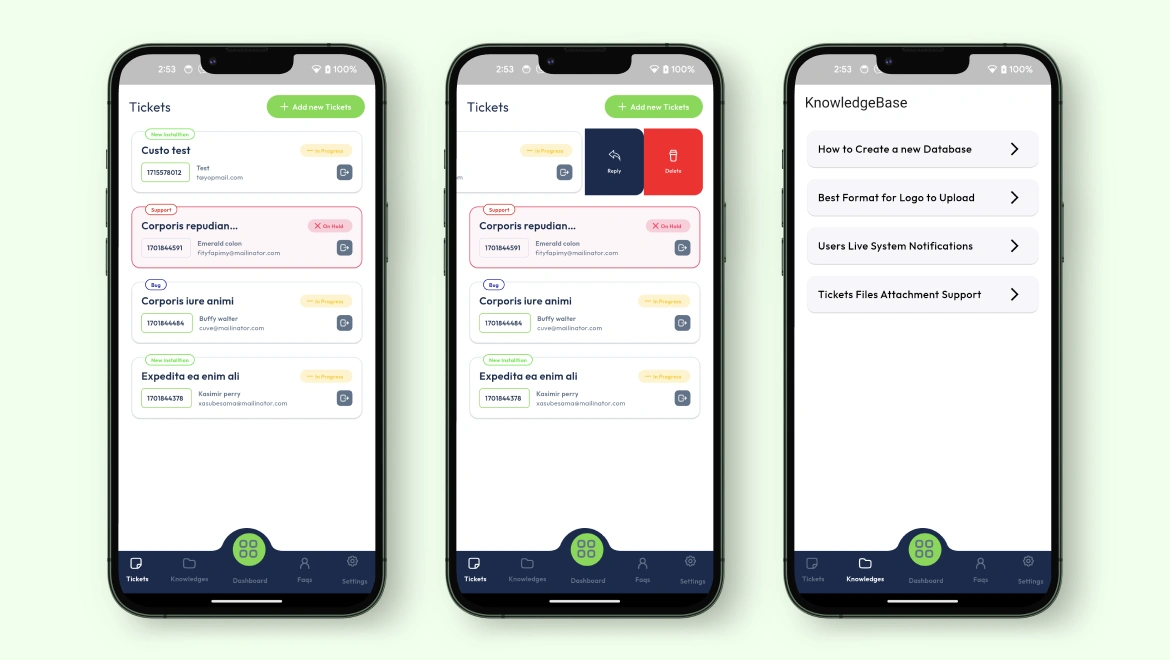
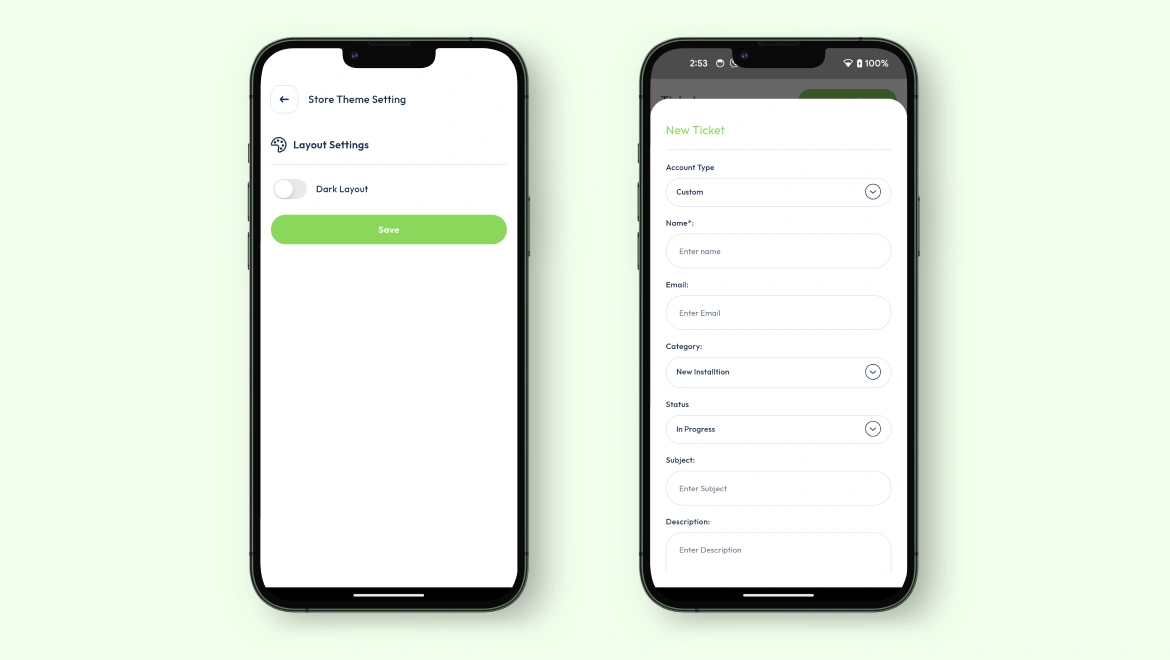
Knowledge Base Management
In addition to ticket management, the application offers a robust knowledge base management system. With this feature, you can create, edit, and delete knowledge-base articles to provide solutions to common issues or questions. Whether it's troubleshooting guides, login instructions, or updates on new features, you can organize and maintain a repository of helpful information for your customers. Furthermore, you can synchronize your knowledge base with OneDrive, Google Drive, and Zendesk, ensuring that your support resources are always up-to-date and accessible across platforms.
Streamlining FAQ Management
The Support Ticket Mobile Application also simplifies the management of frequently asked questions (FAQs). By centralizing your FAQs within the application, you can easily create, edit, and delete FAQ entries to address common customer queries. Each FAQ entry includes a question, creation timestamp, and actions to edit, view, or delete the entry. Moreover, you can import a list of FAQs to quickly populate your FAQ database, saving time and effort in FAQ creation.
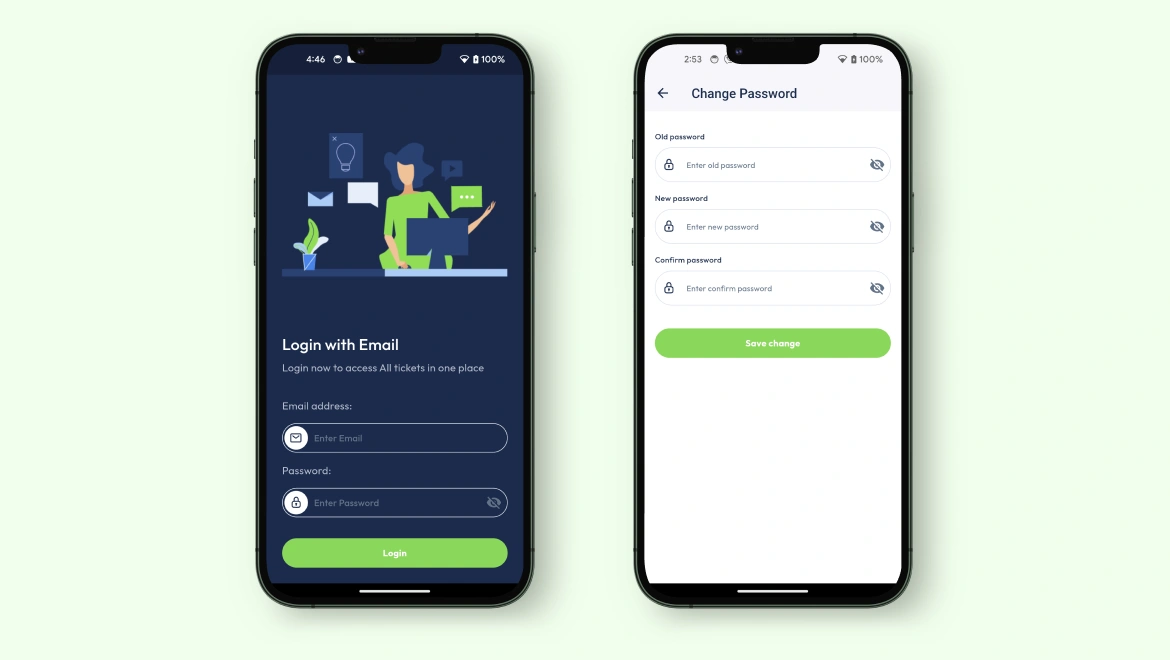
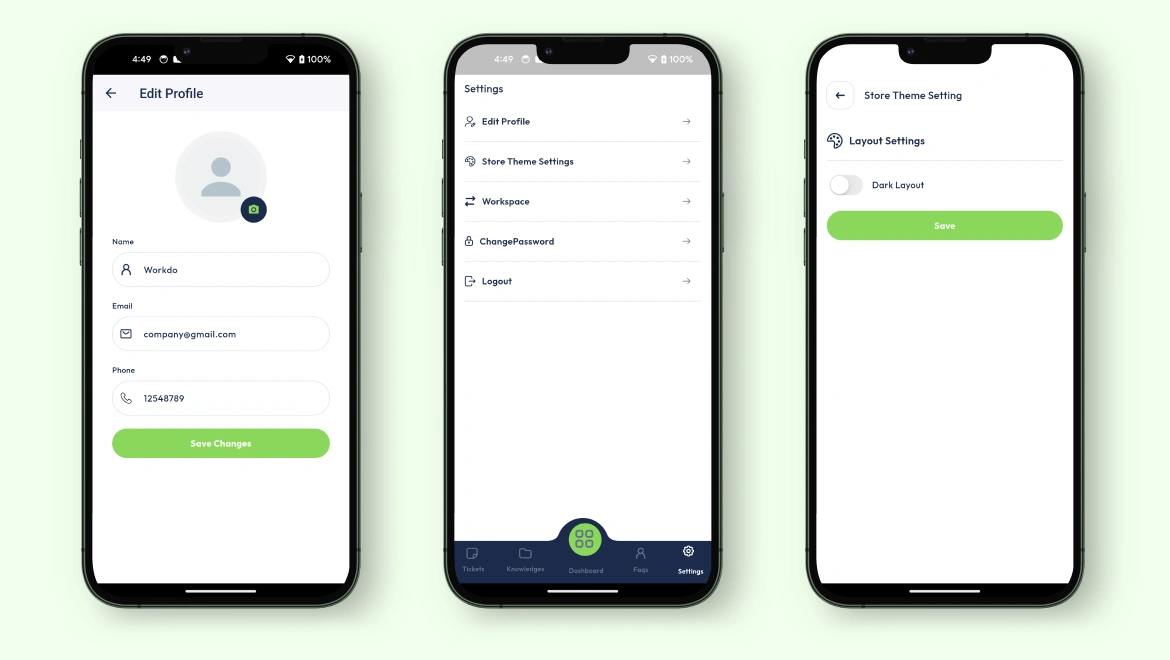
Enhancing Customer Support Efficiency
In conclusion, the Support Ticket Mobile Application is a comprehensive solution for enhancing customer support efficiency. With its intuitive interface and powerful features, you can effectively manage support tickets, knowledge base articles, and FAQs, ensuring timely and accurate assistance to your customers. By synchronizing your support data with popular platforms, you can facilitate collaboration among support teams and improve accessibility to support resources. Whether you're handling support requests on the go or managing your support resources from anywhere, this application empowers you to deliver exceptional customer support experiences.
Screenshots from our system
Get a glimpse of the powerful features and stunning visuals that await you in our mobile app, delivering a seamless user experience like never before.
- Transforming Customer Service with a Robust Support App
- Top Features of WorkDo's Customer Support App
- Benefits of Using WorkDo's Customer Support App
- Advantages for Businesses
- Choosing the Right Customer Support App
- Popular Use Cases
- Tips for Maximizing Support Efficiency
- Integration Capabilities
- Conclusion
Transforming Customer Service with a Robust Support App
In the modern digital landscape, providing timely and efficient customer support is crucial for any business. A customer support service streamlines communication between businesses and their clients, ensuring that inquiries, complaints, and service requests are managed effectively. By leveraging a centralized platform, businesses can enhance response times, track service performance, and improve overall customer satisfaction. With evolving customer expectations, adopting advanced support solutions has become more than just a convenience—it is a strategic necessity.
A reliable customer support app provides features that cater to various support channels, including email, chat, social media, and phone. This ensures that no customer query goes unanswered, fostering trust and long-term loyalty. Additionally, these applications integrate with knowledge bases, ticketing systems, and CRM tools to create a seamless support workflow.
Top Features of WorkDo's Customer Support App
A robust customer support app like WorkDo's comes equipped with multiple features that streamline customer service operations. These features not only simplify the workflow for support agents but also ensure that customers receive timely and effective assistance. Implementing its service ticket app can transform how businesses interact with their clients, leading to improved satisfaction and long-term loyalty.
Moreover, the platform allows businesses to monitor performance metrics, track unresolved issues, and generate actionable insights. Its integration of automation, reporting tools, and multi-channel support enhances efficiency, making it easier to handle growing customer demands without compromising service quality. Whether you are a small business or a large enterprise, it provides the tools necessary to deliver professional, organized, and responsive customer support.
Ticket Management System
A core component of any customer support app is its ticket management system. This feature allows businesses to:
- Create, assign, and track support tickets efficiently.
- Prioritize tickets based on urgency or client type.
- Categorize issues into predefined types such as technical support, billing, or product queries.
- Monitor ticket status (open, pending, resolved, closed) in real-time.
- Automate ticket routing to the right support agent based on expertise.
Using a ticketing app ensures that customer queries are never lost, providing an organized system for support teams to follow up and resolve issues quickly.
Knowledge Base Integration
A robust customer service software should offer a comprehensive knowledge base module. This allows organizations to:
- Create and manage articles, guides, and FAQs.
- Enable customers to find self-help resources, reducing ticket volume.
- Synchronize content across platforms like Google Drive, OneDrive, or Zendesk.
- Maintain an up-to-date repository of solutions for common problems.
Integrating a knowledge base reduces repetitive queries and empowers customers to resolve issues independently.
Real-Time Collaboration Tools
Effective support requires teamwork. A customer support app enhances collaboration by:
- Allowing multiple agents to work on the same ticket.
- Sharing internal notes and updates with the team.
- Assigning tasks within the support workflow.
- Tracking team performance metrics and response times.
Collaboration ensures that complex issues are resolved faster and with greater accuracy.
Benefits of Using WorkDo's Customer Support App
Implementing a customer support app like WorkDo's offers businesses a strategic advantage by transforming how customer interactions are managed. Beyond simply addressing inquiries, the platform provides a structured framework to streamline workflows, reduce repetitive tasks, and ensure that every customer receives timely attention. By consolidating multiple support channels into a single platform, it helps maintain consistency in communication, improve accountability among support agents, and deliver valuable insights into customer needs. This proactive approach not only enhances operational efficiency but also fosters stronger relationships with clients, ultimately contributing to long-term business growth and customer loyalty.
Improved Response Time
One of the primary advantages of using a customer support app is reduced response time. With automated ticket assignments, priority settings, and notifications, agents can handle queries promptly. This leads to higher customer satisfaction and fewer escalated complaints.
Centralized Customer Data
A customer service software centralizes all client information in one place, including:
- Previous interactions
- Service history
- Account details
- Preferences and feedback
Having this information readily available enables agents to provide personalized support, making customers feel valued.
Enhanced Reporting and Analytics
Advanced support system ticketing tools provide insights into:
- Ticket resolution time
- Agent performance
- Customer satisfaction scores
- Common issues and trends
These analytics help managers make informed decisions, optimize workflows, and improve service quality over time.
Advantages for Businesses
Implementing a customer support app provides businesses with a competitive edge by optimizing support operations and enhancing the overall customer experience. Modern customers expect quick, accurate, and personalized assistance, and failing to meet these expectations can negatively impact brand reputation. A dedicated customer support platform ensures that businesses not only meet these expectations but also transform customer service into a strategic advantage that drives growth. Here's a detailed look at the key advantages:
Efficiency
A primary benefit of using a customer support app is the significant improvement in operational efficiency. By automating routine tasks such as ticket assignment, priority setting, and response templates, support teams can focus on resolving more complex customer issues rather than being bogged down by manual work. Centralized dashboards provide real-time visibility into ticket queues, agent workload, and pending requests, enabling managers to make quick adjustments to balance resources and maintain smooth operations. This streamlined workflow not only accelerates response times but also reduces human errors, ensuring a consistently high level of service.
Scalability
As businesses grow, managing a growing volume of customer inquiries becomes increasingly challenging. A customer support app is designed to scale alongside your operations, allowing teams to handle more tickets without compromising quality. Whether your customer base is expanding due to seasonal demand or long-term growth, the app supports multiple agents, teams, and departments while maintaining a centralized system for tracking and resolving tickets. Scalability ensures that businesses can continue delivering excellent service during periods of rapid growth without needing to invest in additional, disparate tools.
Customer Retention
Customer loyalty is directly tied to the quality of support they receive. By using a customer service platforms, businesses can provide faster, more personalized responses that make customers feel valued. Features such as historical interaction tracking, personalized notes, and targeted follow-ups help agents resolve issues in a way that strengthens relationships. Satisfied customers are more likely to return, make repeat purchases, and recommend your brand to others. Over time, this increases retention rates, reduces churn, and positively impacts revenue.
Cost Reduction
A well-integrated customer support app can significantly reduce operational costs. By consolidating multiple support channels—such as email, chat, phone, and social media—into a single platform, businesses eliminate the need for several standalone tools. Automation features reduce the amount of manual labor required for ticket management, freeing up resources for other critical business functions. Moreover, the reduction in errors and missed tickets decreases costly follow-ups and escalations, contributing to overall cost efficiency while maintaining high service quality.
Data-Driven Decisions
Modern customer service software is equipped with robust analytics and reporting tools that provide actionable insights. By analyzing patterns in ticket volume, resolution times, agent performance, and customer satisfaction, managers can identify areas for improvement, optimize processes, and make informed strategic decisions. These insights allow businesses to proactively address potential issues, adjust staffing based on demand, and tailor support strategies to meet evolving customer expectations. Data-driven decision-making ensures that customer service operations are continuously refined, leading to more efficient workflows and better outcomes.
Choosing the Right Customer Support App
When selecting a customer support platform, consider the following factors:
- Integration Capabilities: Ensure the app works with your CRM, email, chat, and other platforms.
- Ease of Use: A user-friendly interface reduces training time and improves adoption.
- Customization Options: Tailor workflows, templates, and notifications to your business needs.
- Scalability: The app should support growing teams and customer bases.
- Security: Protect sensitive customer data with encryption and secure access controls.
Supported keywords such as helpdesk solution, service platforms, and support tools help in making an informed choice when selecting the most suitable software.
Popular Use Cases
A customer support app is versatile and can be adapted to meet the unique needs of businesses across industries. By providing centralized ticket management, automated workflows, and multi-channel support, these apps help organizations improve efficiency, reduce response times, and enhance overall customer satisfaction. Let's explore how different sectors leverage these apps:
E-commerce Businesses
For e-commerce businesses, customer expectations are high, and timely responses can make or break a sale. A customer support app allows online retailers to track product inquiries, order issues, and shipping problems efficiently. By automating returns and refund requests, businesses can reduce manual workload while providing fast, reliable resolutions. During peak sales periods such as Black Friday or festive seasons, the app enables support teams to handle high ticket volumes without delays. Additionally, integration with order management systems allows agents to access real-time order status and shipping information, ensuring accurate and personalized responses. This not only improves customer satisfaction but also increases repeat purchases and brand loyalty.
SaaS Companies
Software-as-a-Service (SaaS) companies rely heavily on technical support to maintain user satisfaction. A customer support app provides a structured system for resolving technical issues quickly and effectively. Support teams can maintain detailed logs of customer interactions, track software bug reports, and ensure that all issues are addressed promptly. The app also allows SaaS providers to offer in-app tutorials, knowledge base access, and step-by-step guides, helping users resolve minor issues on their own. By centralizing support data, companies can analyze trends in technical problems, proactively fix recurring issues, and optimize the overall product experience. This leads to higher customer retention, fewer negative reviews, and stronger product adoption.
Healthcare Providers
Healthcare organizations must provide timely support while adhering to strict privacy regulations such as HIPAA. A customer support app allows hospitals, clinics, and telemedicine providers to manage patient queries, appointment scheduling, and follow-ups efficiently. Patients can submit requests or concerns via multiple channels, and support agents can respond promptly while maintaining detailed records of all interactions. The app ensures that sensitive information is protected through secure access and encrypted data storage. Additionally, tracking prescription requests, lab results, and patient history in one system helps healthcare providers offer consistent, reliable care. This improves patient satisfaction, reduces administrative errors, and enhances overall healthcare delivery.
Educational Institutions
Schools, colleges, and online learning platforms benefit greatly from a customer support app for managing student and parent inquiries. Support teams can handle student tickets related to admissions, course materials, exam schedules, and technical issues on e-learning platforms. By providing access to a centralized knowledge base and FAQs, students can find solutions independently, reducing repetitive queries. The app also facilitates smooth communication between staff and students, enabling teachers, administrators, and IT support to collaborate effectively on resolving issues. With reporting tools, educational institutions can track common student concerns, improve processes, and ensure timely support, ultimately enhancing the learning experience and satisfaction of students and parents alike.
Additional Use Cases
- Retail Chains: Manage customer complaints, loyalty program queries, and in-store service requests.
- Financial Services: Track account inquiries, loan applications, and payment disputes efficiently.
- Hospitality Industry: Handle booking requests, guest complaints, and concierge support across multiple properties.
- Government Services: Provide citizens with timely responses to queries, complaints, and service requests while maintaining accountability.
By implementing a customer support app, businesses across these diverse industries can streamline communication, provide faster resolutions, and enhance overall service quality. The ability to track interactions, analyze trends, and automate repetitive tasks ensures that support teams can focus on delivering personalized and proactive assistance, ultimately leading to higher satisfaction and loyalty among clients.
Tips for Maximizing Support Efficiency
Using a customer support app effectively requires more than just installing the software—it demands smart strategies, proactive planning, and continuous monitoring. By following these tips, businesses can ensure their support teams operate at peak efficiency while delivering outstanding customer experiences. The combination of automation, self-service tools, performance tracking, regular training, and multi-channel support helps create a system that is both efficient and scalable.
- Implement Automation: Use automated responses, ticket routing, and workflow triggers to reduce manual effort. Automation ensures that routine tasks—like acknowledging new tickets, assigning them to the right agents, or sending follow-up reminders—are completed instantly and consistently. By eliminating repetitive work, agents have more time to focus on complex issues that require human judgment. This leads to faster resolution times, fewer errors, and a more organized support process.
- Encourage Self-Service: Maintain an updated knowledge base, FAQs, and troubleshooting guides to empower customers to resolve simple issues on their own. A customer support app with self-service functionality reduces ticket volume, minimizes wait times, and allows customers to access solutions 24/7. This not only saves agent time but also improves customer satisfaction, as users can quickly find answers without needing to contact support directly.
- Monitor Performance: Track metrics such as first response time, ticket resolution time, agent productivity, and customer satisfaction scores. Using dashboards and analytics, managers can identify bottlenecks, uncover recurring issues, and make informed decisions about workflow optimization. Monitoring performance also helps recognize high-performing agents and provide additional support or training where needed, ensuring that the support team consistently delivers high-quality service.
- Train Agents Regularly: Keep the support team updated on new software features, product updates, and customer service best practices. Regular training sessions improve agent knowledge, efficiency, and confidence, allowing them to resolve queries faster and with greater accuracy. A well-trained team can also handle complex customer issues more effectively, leading to higher satisfaction and fewer escalations.
- Leverage Multi-Channel Support: Offer assistance through chat, email, social media, phone, and other platforms. A customer support app that integrates multiple channels ensures that no customer inquiry is missed, and all interactions are tracked in a centralized system. Multi-channel support allows agents to provide seamless experiences, maintain consistency across communication platforms, and respond in the channel preferred by the customer, enhancing overall engagement and loyalty.
Implementing these tips with a customer support app transforms the support process into a streamlined, efficient system. Agents can work smarter, resolve issues faster, and deliver personalized service, while businesses benefit from improved productivity, reduced operational costs, and stronger customer relationships. When applied consistently, these strategies turn support operations into a key competitive advantage that drives growth and customer satisfaction.
Integration Capabilities
Integration plays a vital role in enhancing the functionality of a customer support app. Modern solutions offer seamless connectivity with various essential tools, including:
- CRM systems for centralized customer information
- Cloud-based file storage for easy access to shared documents
- Other customer service platforms to unify support efforts
- Social media channels to manage inquiries across different platforms
These integrations ensure a smooth workflow, eliminate data silos, and support a cohesive approach to managing customer interactions across all touchpoints.
Conclusion
A customer support app is no longer a luxury but a necessity for businesses aiming to deliver exceptional service. By combining ticket management, knowledge base features, FAQ handling, analytics, and integration with other tools, businesses can provide timely, effective, and personalized support. This leads to higher customer satisfaction, stronger loyalty, and improved operational efficiency. Whether for a startup, SMB, or enterprise, investing in a robust customer support platform ensures your support team has the right tools to succeed.
Adopting a customer service software that fits your business requirements helps track, manage, and resolve customer inquiries efficiently while providing insights for continuous improvement. From mobile apps to web-based platforms, the right solution empowers teams to deliver seamless customer experiences every time.
Frequently Asked Questions
Unlike emails, the ticketing app centralizes issues, organizes them by status, and assigns them to agents. It avoids confusion, reduces delays, and ensures no request gets lost in inbox clutter.
Customer support apps simplify onboarding by offering guided ticket workflows, knowledge base access, and FAQs. New agents quickly learn how to handle customer issues without extensive training.
Customer support platforms streamline responses by giving agents the right information at the right time. Quick replies, FAQs, and ticket updates improve overall customer satisfaction and loyalty.
Yes, recurring issues can be tagged, categorized, and monitored over time. This allows teams to spot patterns and resolve root causes rather than just answering the same queries repeatedly.
Yes, the mobile app enables service support agents to track, respond, and close tickets from anywhere. It keeps distributed or remote teams aligned and responsive at all times.
Reports include open vs closed tickets, resolution times, agent performance, and ticket categories. These analytics help managers identify gaps, reward top performers, and improve overall service strategies.
Yes, the app allows customization of categories, statuses, and FAQs, enabling businesses to tailor the support ticketing process to their unique workflows and needs.
Yes, customers receive notifications whenever there’s a status change, reply, or resolution. These updates keep customers informed and reduce unnecessary follow-up inquiries to your support team.
WorkDo.io is a versatile SaaS and ERP Solution provider designed to help businesses streamline their operations and improve efficiency. It offers a wide range of powerful tools and modules, including project management, HRM, accounting, CRM, inventory, and workflow automation. Tailored for startups, SMEs, and growing enterprises, WorkDo.io provides customizable dashboards and an intuitive interface to manage daily business activities with ease. Its all-in-one platform allows teams to collaborate, monitor performance, and automate repetitive tasks—eliminating the need for multiple disconnected tools. With regular updates, a strong support system, and user-friendly design, WorkDo.io empowers businesses to centralize their operations, enhance productivity, and make data-driven decisions. Whether you're managing teams, finances, or customer relations, WorkDo.io offers a reliable and scalable ERP solution suited for modern business needs.
5 reviews for Support Ticket – Dash Mobile App
| 5 star | 80 | 80% |
| 4 star | 20 | 20% |
| 3 star | 0% | |
| 2 star | 0% | |
| 1 star | 0% |
Sorry, no reviews match your current selections
Comments
You must be logged in to post a comment.
There are no comment yet.
Contact Us for Support :
-
You will get immediate support from our support desk. Please visit here https://support.workdo.io/
Item support includes:
- Answer pre-sale questions or query
- Answering technical questions about item's features
- Assistance with reported bugs and issues
- Help with included 3rd party assets
- Free Installation services in some cases
However, item support does not include:
- Customization services
Check Documents & Tutorials

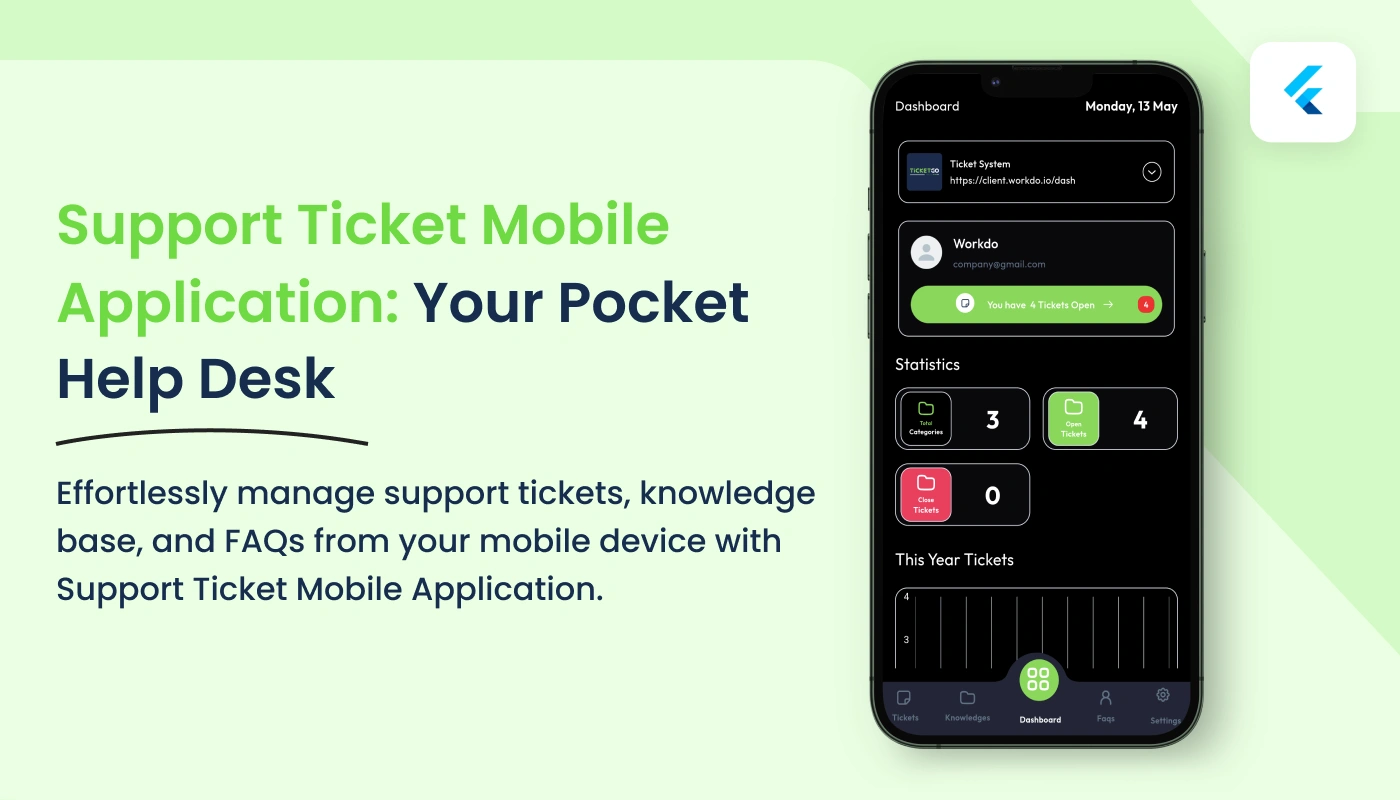

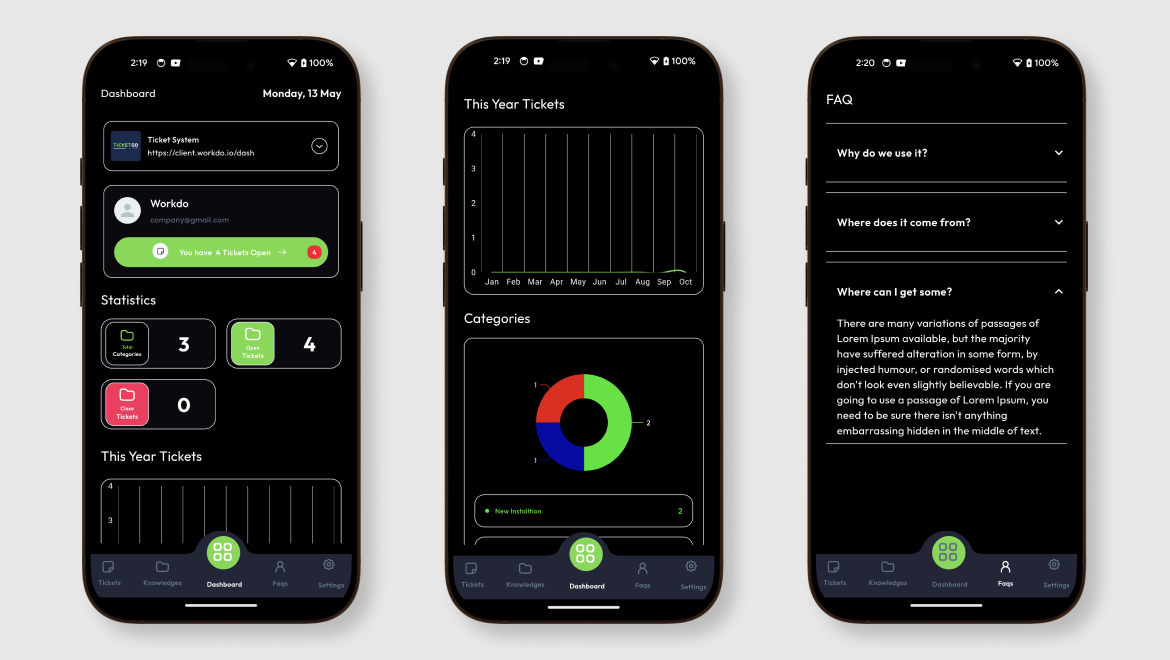
Documentation helps non tech users
Flexibility is the key strength
Code is neatly structured
excellent tool for organizing and resolving issues effectively. It has an easy-to-use interface that makes managing tickets simple, and the dashboard provides helpful analytics and statistics to track performance. This app is perfect for anyone looking to improve their ticket management process
The application excels in providing clear and concise statistics, displaying ticket counts and progress graphs, and making it easy for users to track their ticket status. Its intuitive interface simplifies the creation and updating of tickets, ensuring efficient management. The ability to instantly view the number of tickets left and those in progress enhances productivity. Overall, this application is a valuable tool for streamlined ticket management.