Stay Connected with Simple SMS Messaging
Sinch SMS makes it easy to send updates to your team or customers directly through text messages. It works with many Add-Ons like HRM, contracts, fleet, CMMS, projects, and more. These Add-Ons help you manage your work, and now they can also send messages when something important happens. With Sinch, you don’t need your users to be online all the time. When a new task is added, a project changes, or a reminder needs to go out, the message is delivered straight to their phone. This keeps everyone informed, even if they’re not using the system at that moment.
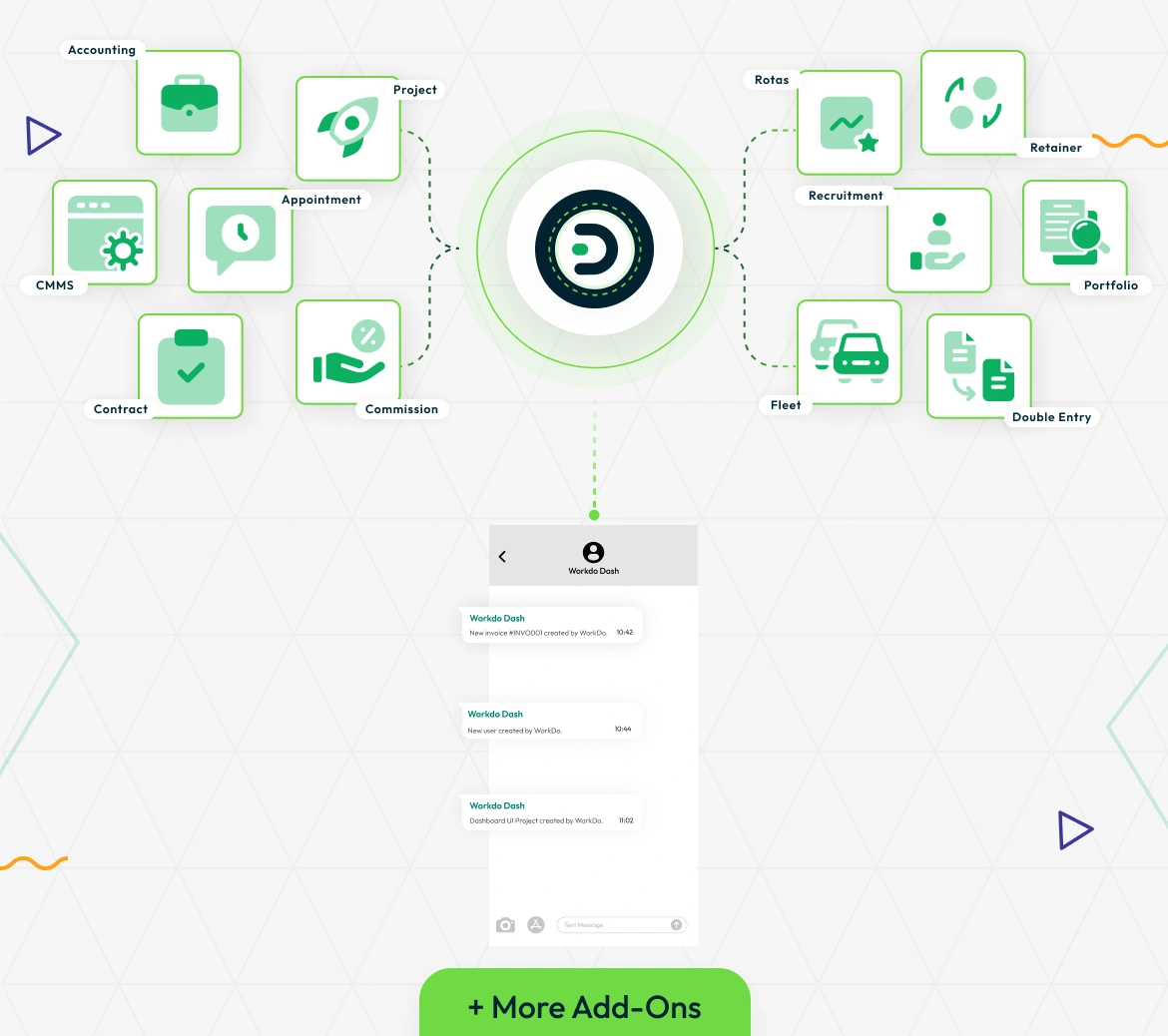
Easy to Set Up and Use
Setting up Sinch SMS is simple. Just enter your Sinch details in the settings. After that, you can choose which messages should be sent as SMS. For example, you can send messages when a task is assigned or when a deadline is near. You decide what’s important and when the message should be sent. This way, your users only get useful updates, and they are not bothered by unnecessary messages. Sinch helps you send alerts fast, without any extra steps.
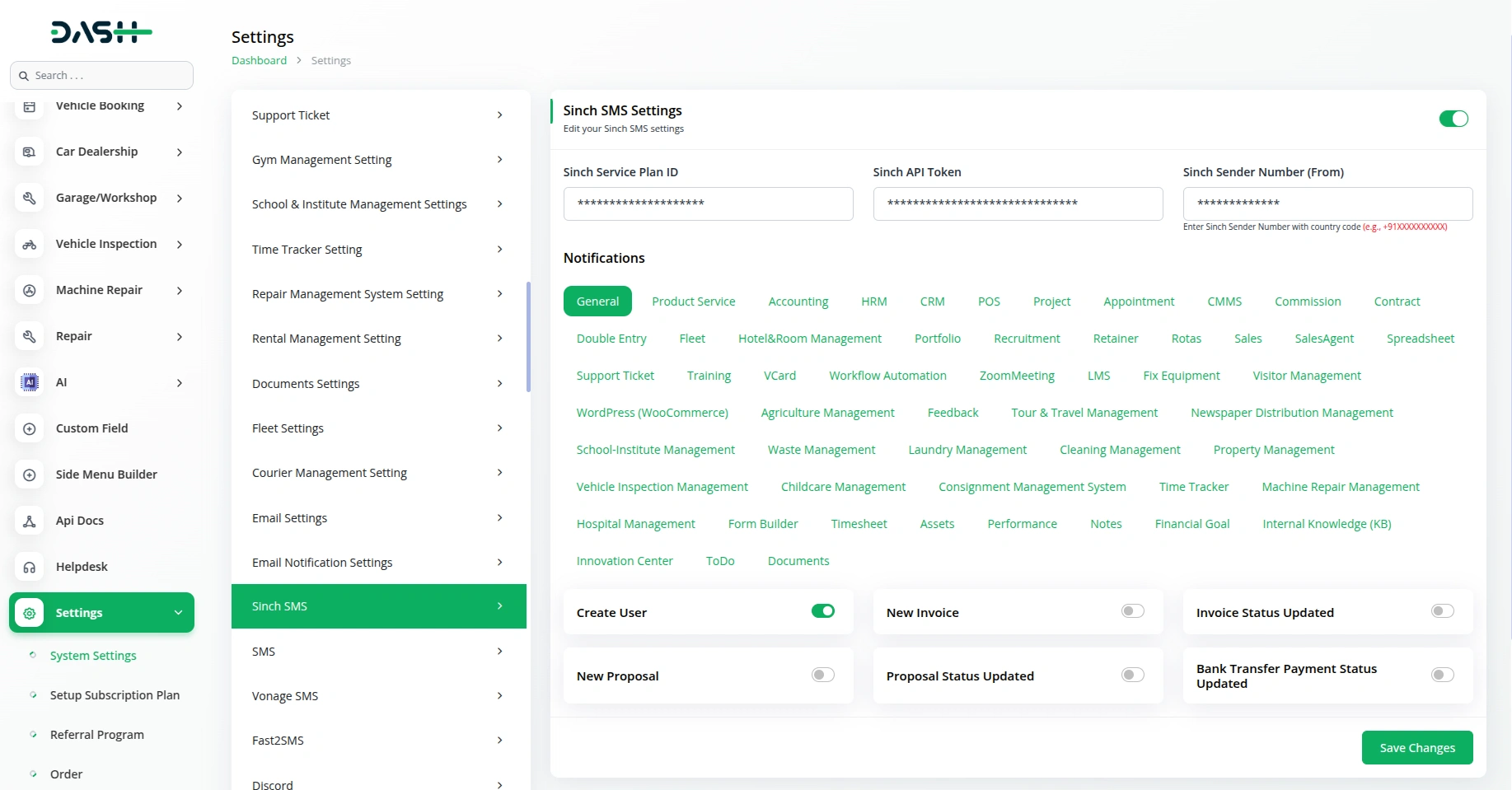
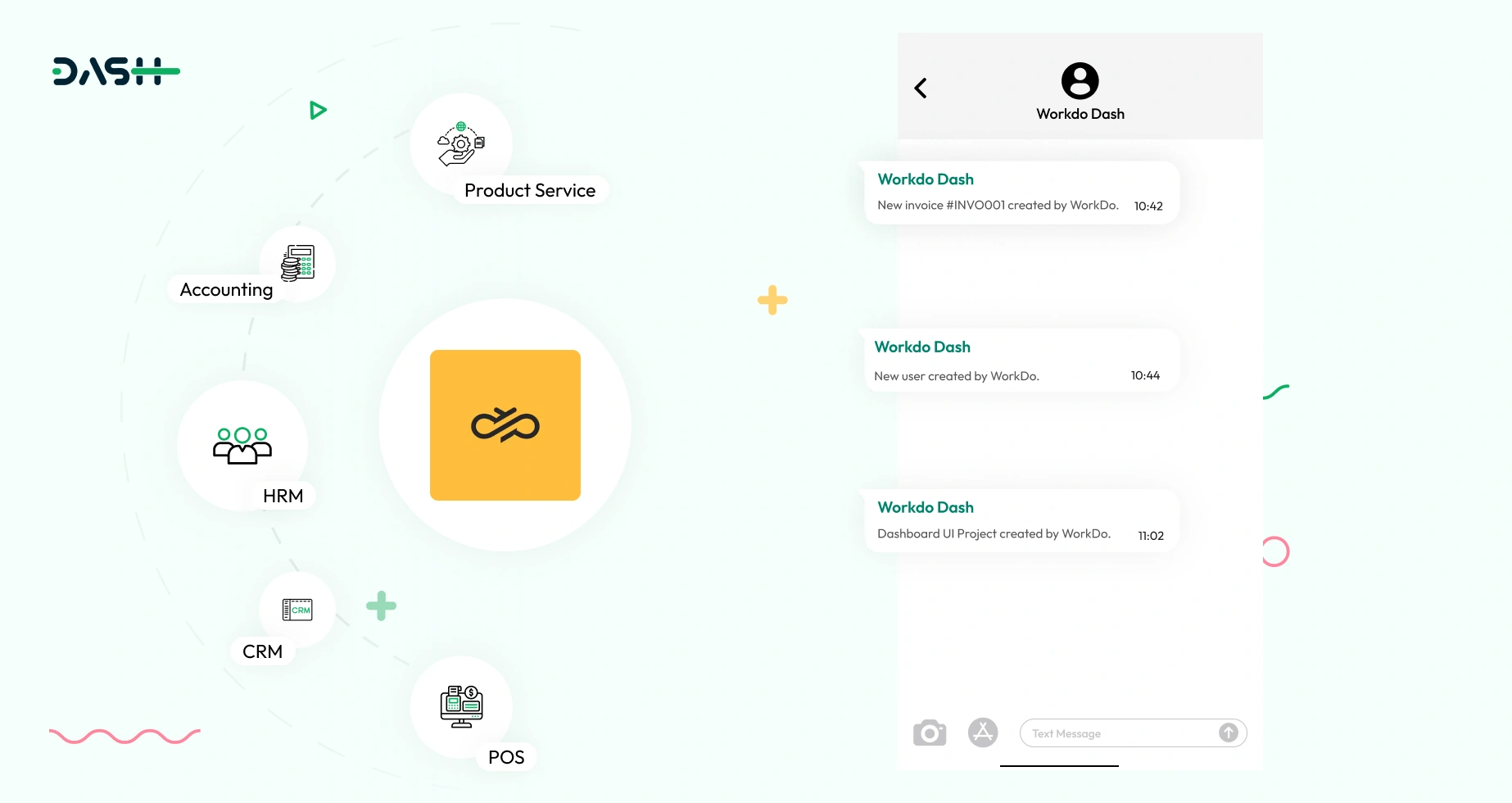
What Makes Sinch SMS Helpful
The Sinch SMS Add-On helps you send important messages without needing an app or internet. Updates about tasks, changes in projects, or booking confirmations can all be sent by SMS. You can also choose which Add-Ons will send messages and to whom. This makes sure that only the right people get the message. Because Sinch is a trusted messaging platform, your messages are delivered fast and safely. It helps your team stay informed and take action quickly, no matter where they are.
Screenshots from our system
To explore the functionality and usage of these Add-Ons, refer to the accompanying screenshots for step-by-step instructions on how to maximize their features.
1 review for Sinch SMS – Dash SaaS Add-On
| 5 star | 0% | |
| 4 star | 100% | |
| 3 star | 0% | |
| 2 star | 0% | |
| 1 star | 0% |
Comments
You must be logged in to post a comment.
There are no comment yet.
Contact Us for Support :
-
You will get immediate support from our support desk. Please visit here https://support.workdo.io/
Item support includes:
- Answer pre-sale questions or query
- Answering technical questions about item's features
- Assistance with reported bugs and issues
- Help with included 3rd party assets
- Free Installation services in some cases
However, item support does not include:
- Customization services
Check Documents & Tutorials

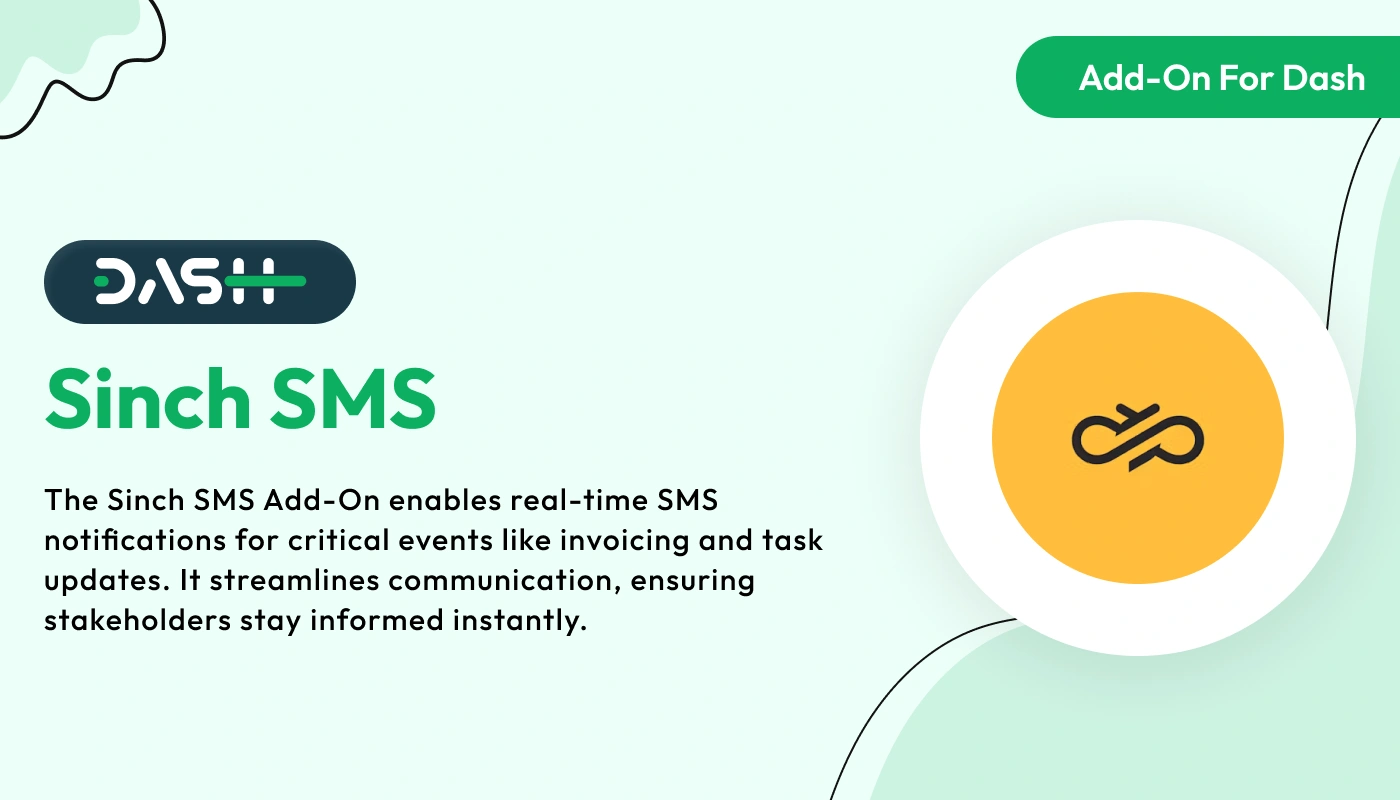
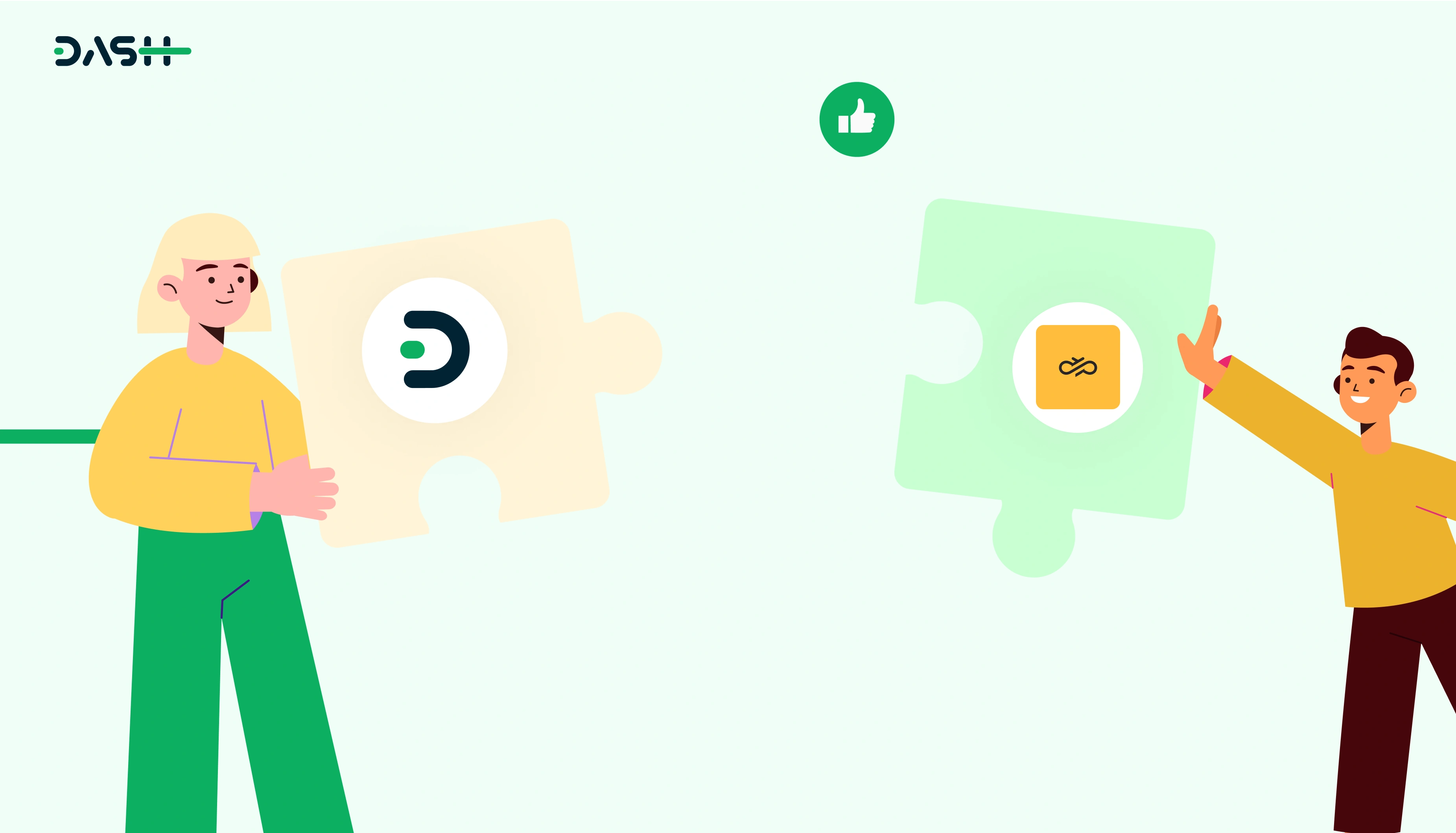
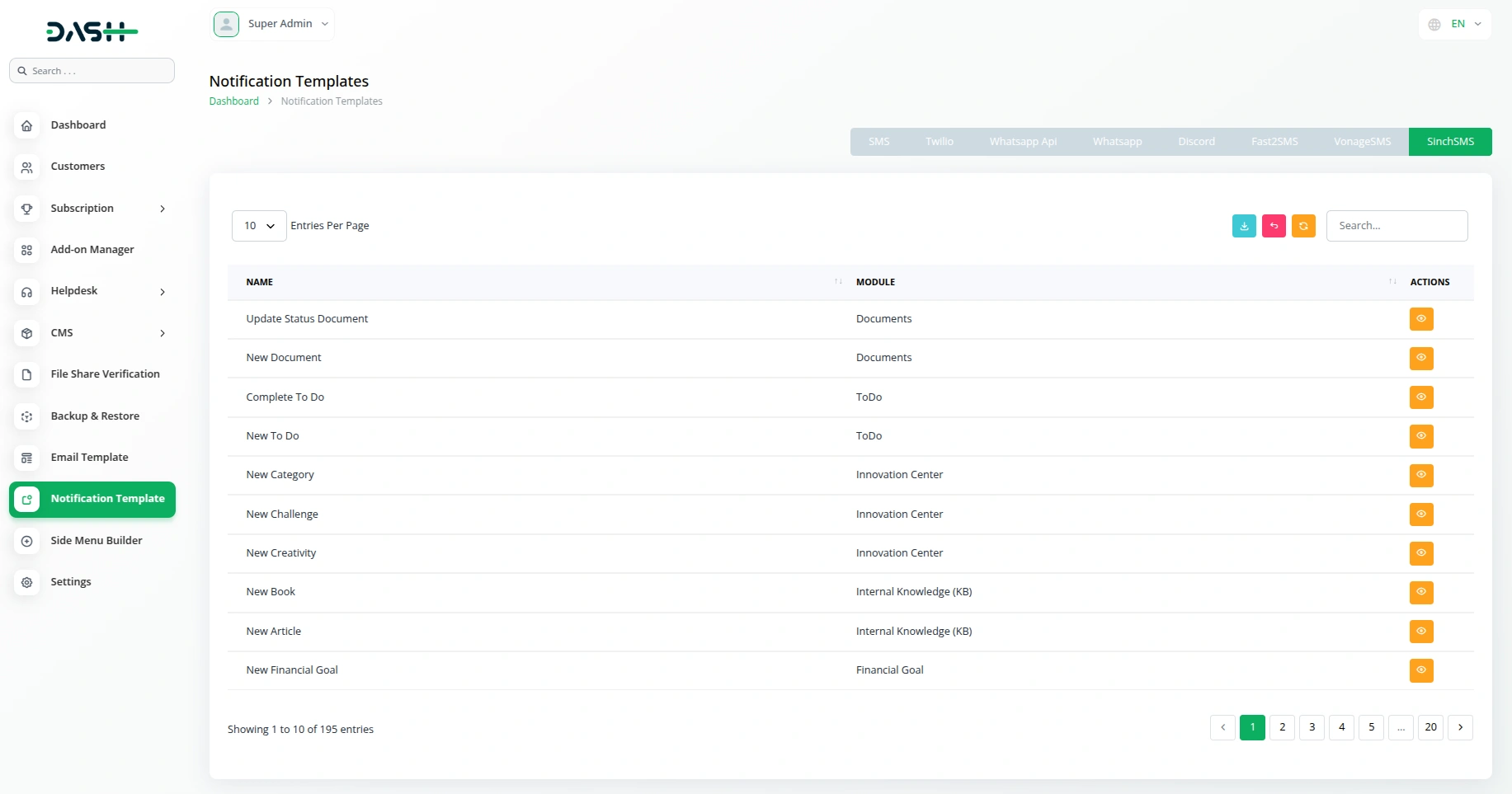

Very satisfied with overall experience