Make Integration Setup for Automated Workflows
Easily connect your system with Make by configuring Add-On-specific actions like Create User or New Subscriber. Set up your preferred HTTP method such as GET, POST, or PUT, and paste the webhook URL from your Make account. Choose from a wide range of supported Add-Ons including Accounting, CRM, Project, Sales, HRM, and more. This setup enables seamless automation across your business operations by triggering workflows in Make based on real-time actions in your system.
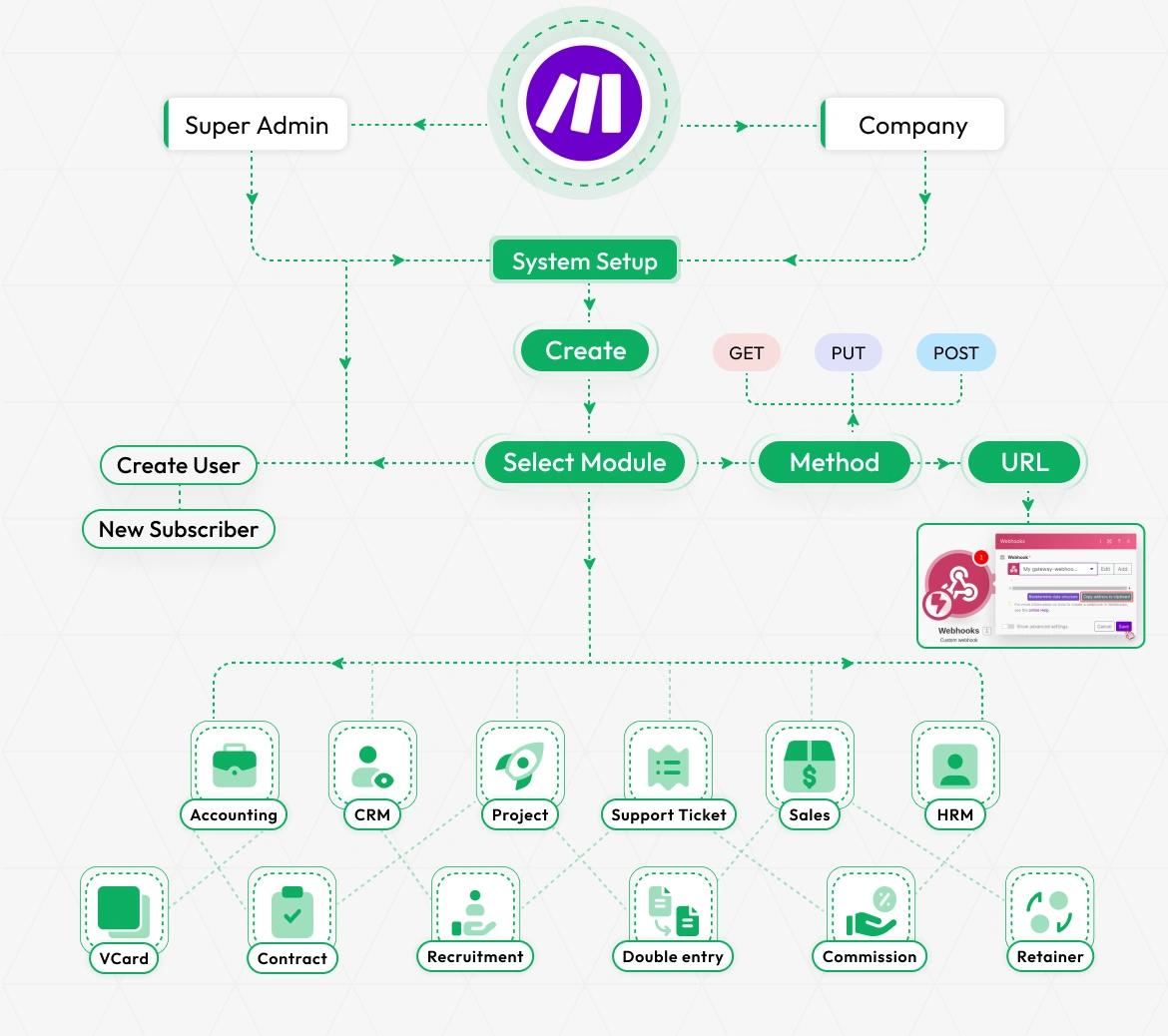
Multi Add-On Webhook Setup
Configure seamless webhook integrations with Make.com supporting 79+ business Add-Ons including General operations, Account management, HRM, Sales, CRM, and specialized industry solutions. Select appropriate HTTP methods (GET, POST, PUT) and enter your Make webhook URL to establish secure connections. The comprehensive Add-On support covers everything from basic user creation and invoice management to complex Hospital Management, School Institutions, Fleet and Property operations workflows.
- 79+ integrated business Add-Ons with webhook support
- Multiple HTTP method support for different integration needs
- Secure Make.com platform integration
- Specialized industry solutions for vertical markets
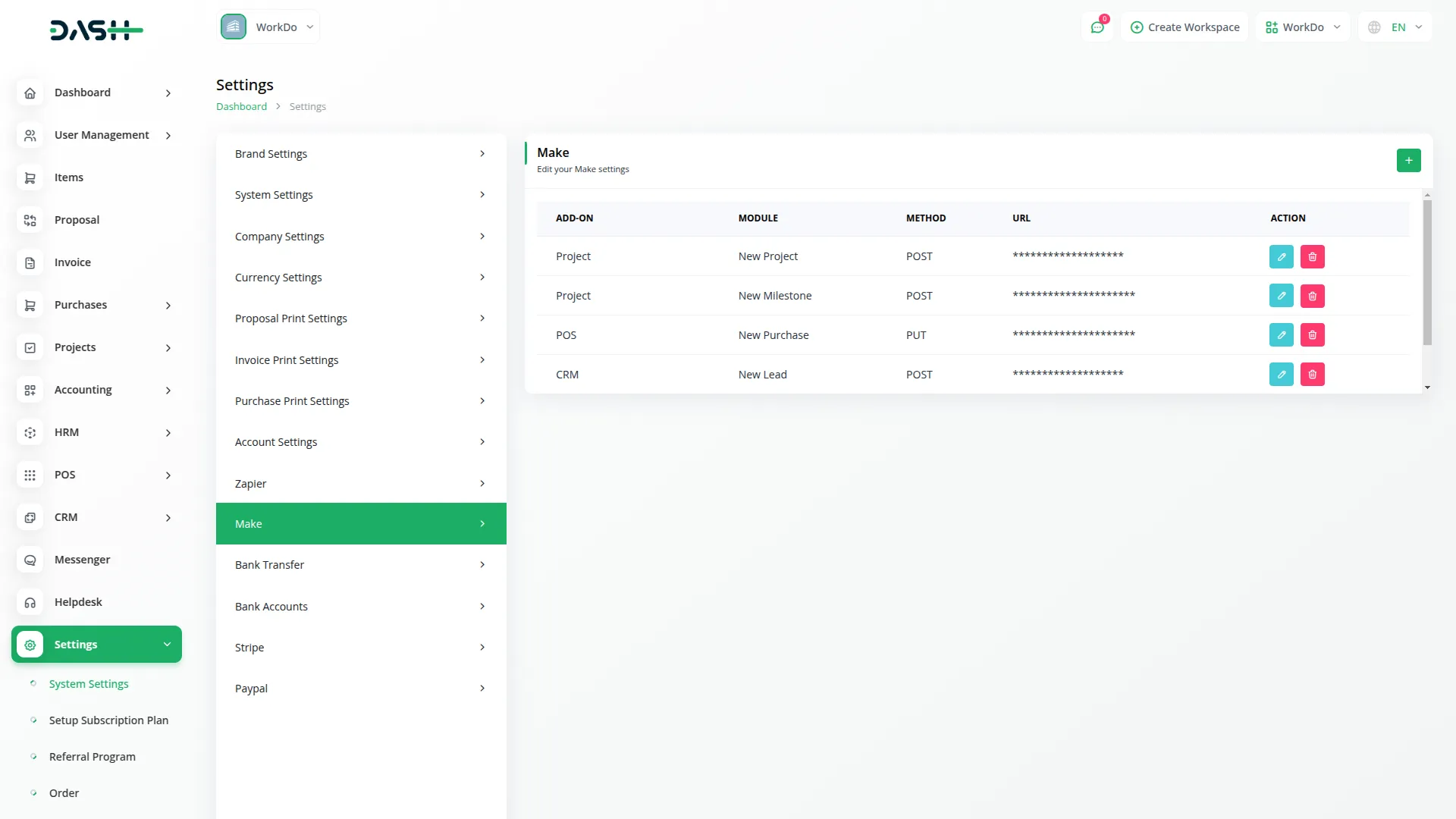
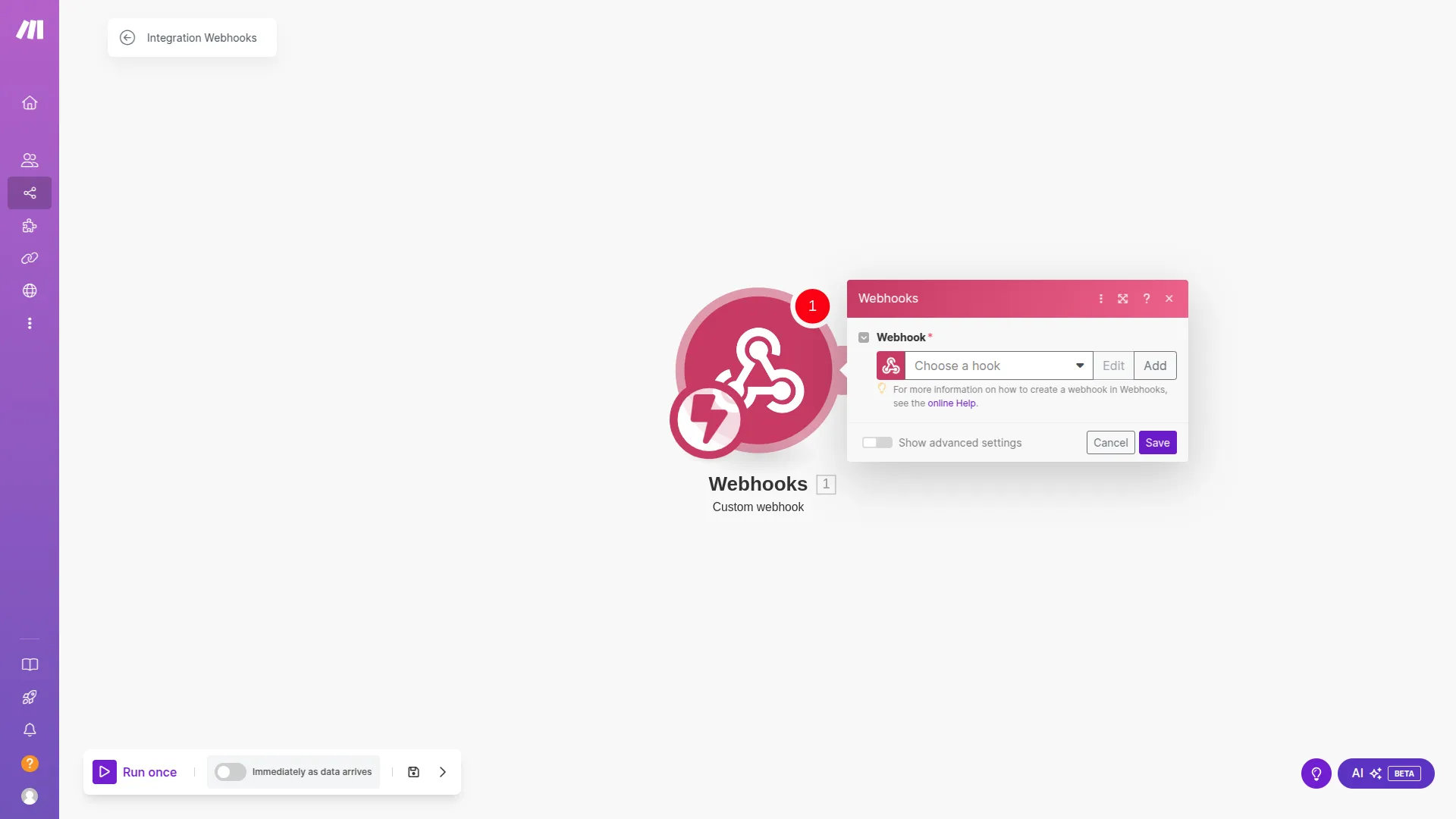
Workflow Automation in Real-Time
Enable instant data synchronization by triggering Make scenarios for business events across your entire ecosystem. Automatically send user creation, invoice updates, payment confirmations, patient records, student enrollments, and hundreds of other business events to make workflows for processing. Connect with third-party applications while maintaining real-time data accuracy across Hospital management, School Institutions, Fleet operations, and Property management systems.
- Instant event-triggered data transmission across all business Add-Ons
- Automatic business process synchronization with external systems
- Third-party application connectivity through Make ecosystem
- Industry-specific workflow configurations for specialized operations
Business Automation with Add-Ons
The system features a universal Add-On architecture that allows the Superadmin to configure, edit, or delete unlimited webhook integrations across supported Add-Ons. This centralized control ensures consistent automation across modules while supporting future Add-On expansion. It enables seamless business process automation by triggering external Make workflows from internal system events, covering both general and industry-specific operations.
- Superadmin-managed interface for full webhook lifecycle control
- Unlimited webhook configurations across all integrated Add-Ons
- Compatible with future Add-On expansions and system upgrades
- Automates internal-to-external workflows for scalable operation
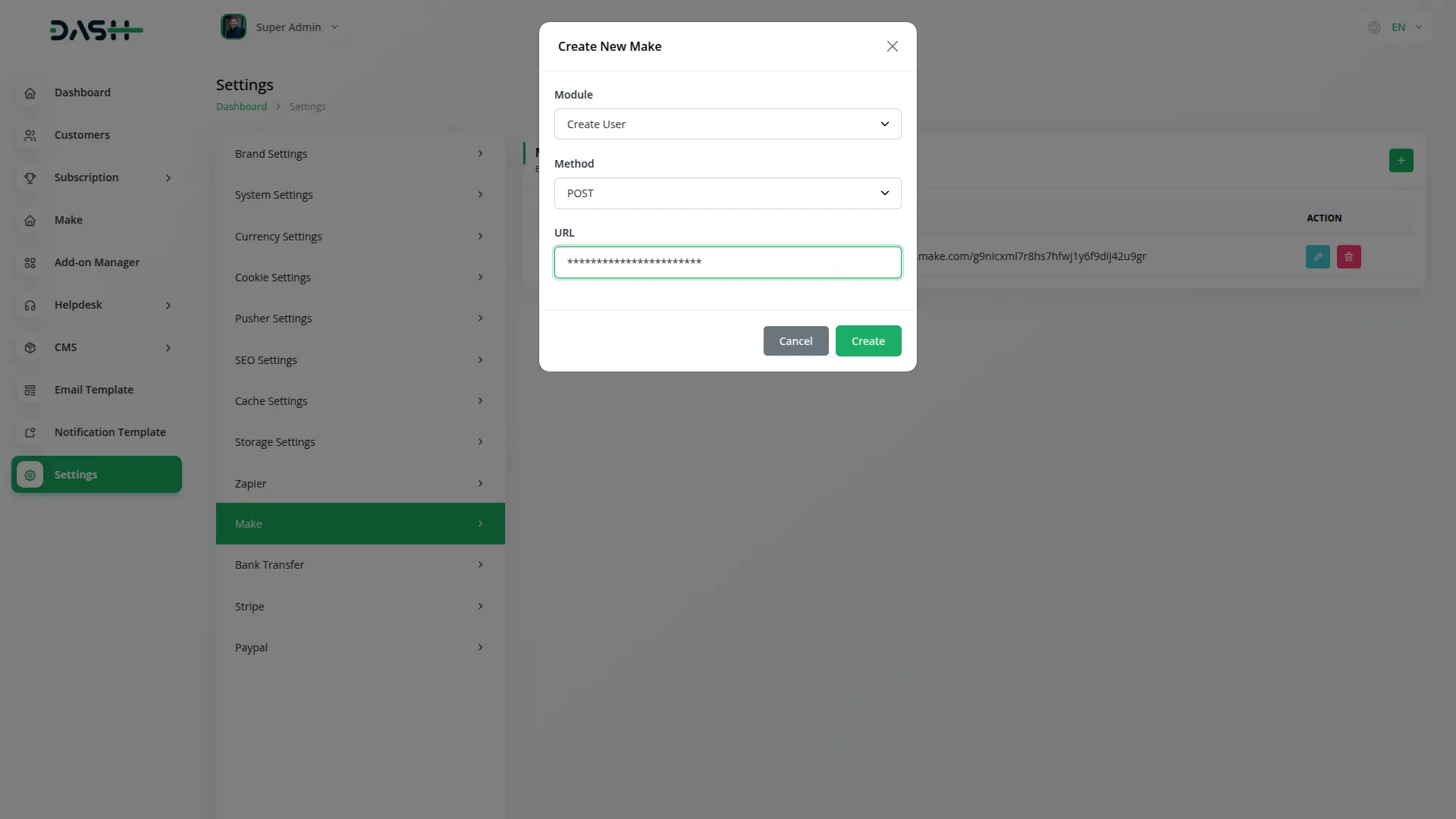
Screenshots from our system
To explore the functionality and usage of these Add-Ons, refer to the accompanying screenshots for step-by-step instructions on how to maximize their features.
2 reviews for Make – Dash SaaS Add-On
| 5 star | 100% | |
| 4 star | 0% | |
| 3 star | 0% | |
| 2 star | 0% | |
| 1 star | 0% |
Comments
You must be logged in to post a comment.
There are no comment yet.
Contact Us for Support :
-
You will get immediate support from our support desk. Please visit here https://support.workdo.io/
Item support includes:
- Answer pre-sale questions or query
- Answering technical questions about item's features
- Assistance with reported bugs and issues
- Help with included 3rd party assets
- Free Installation services in some cases
However, item support does not include:
- Customization services
Check Documents & Tutorials

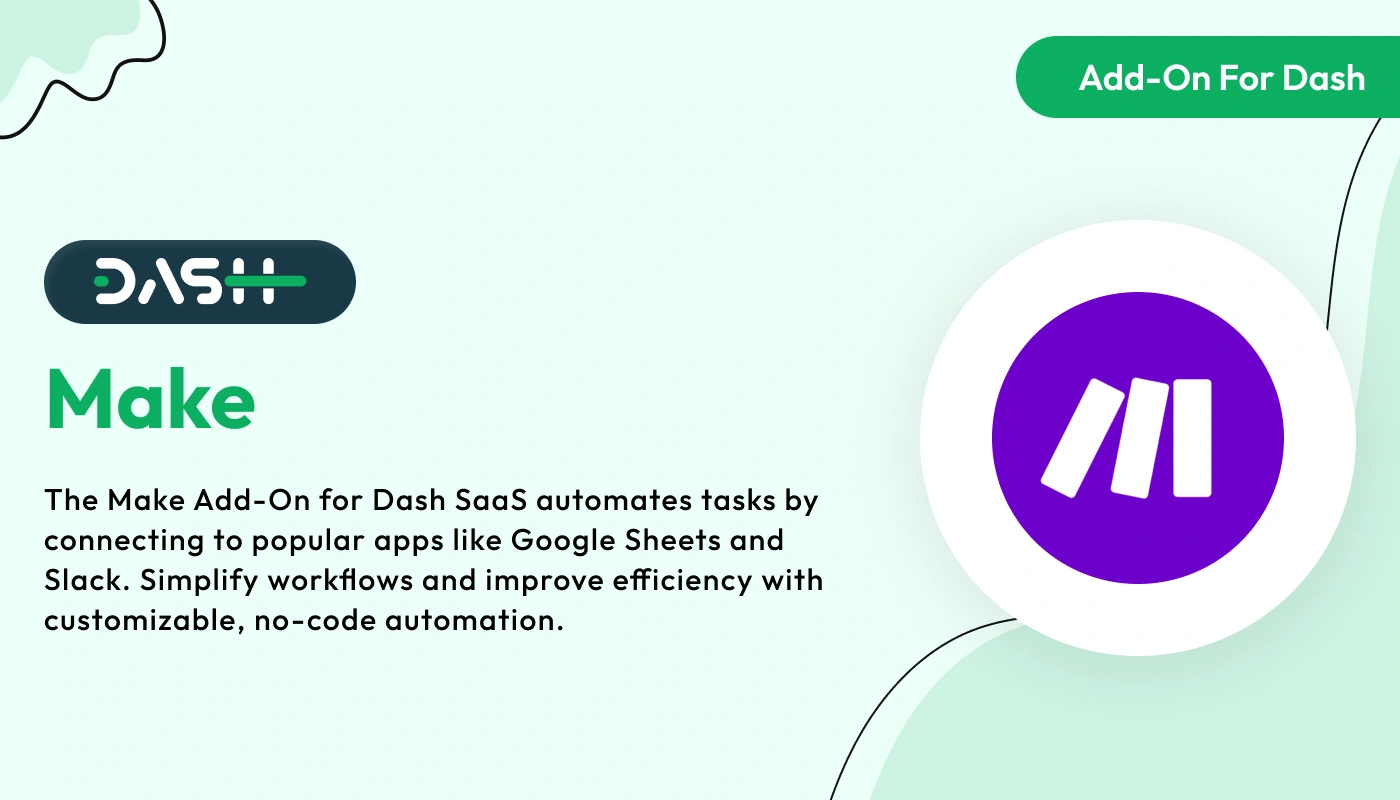
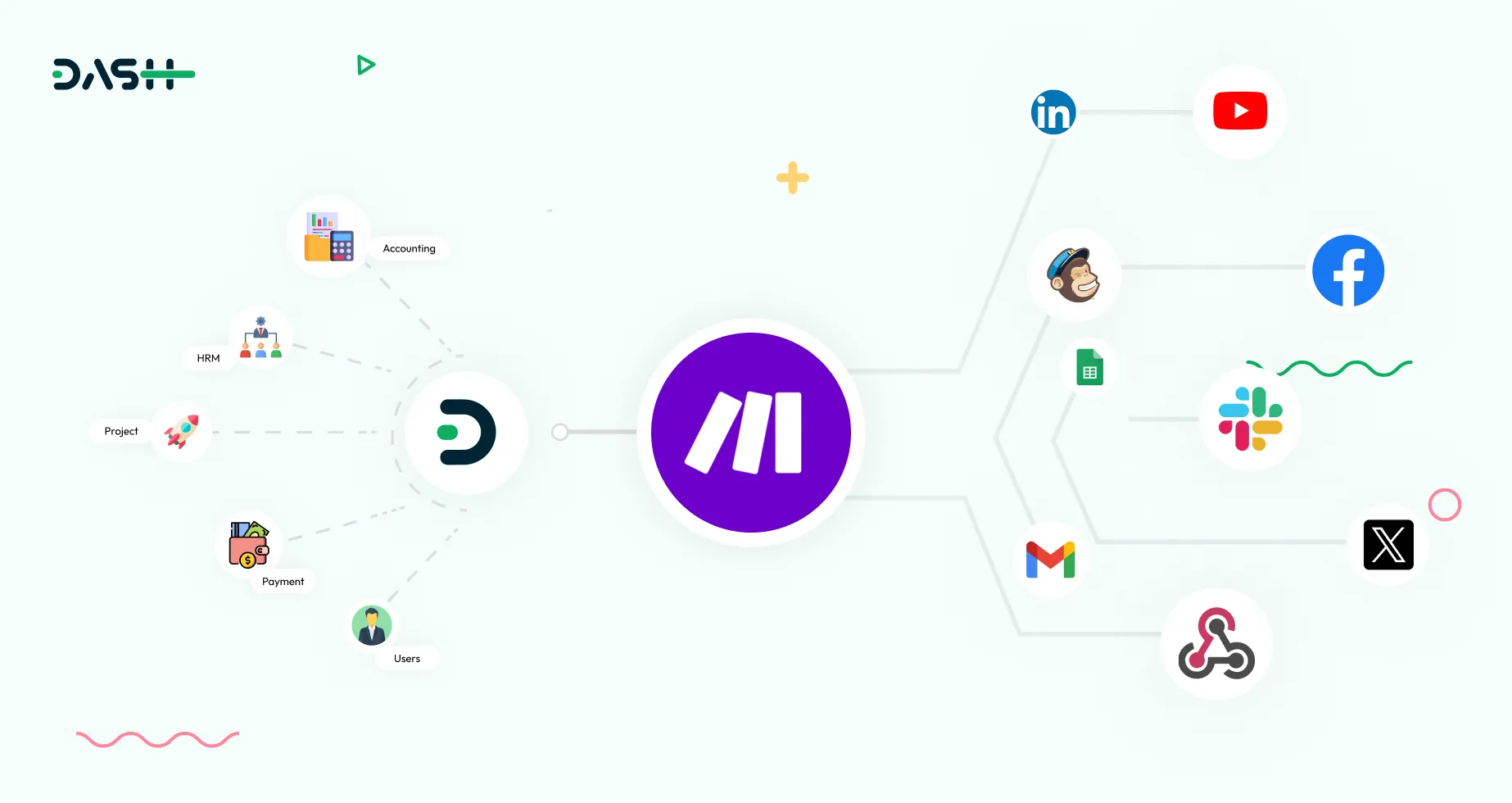
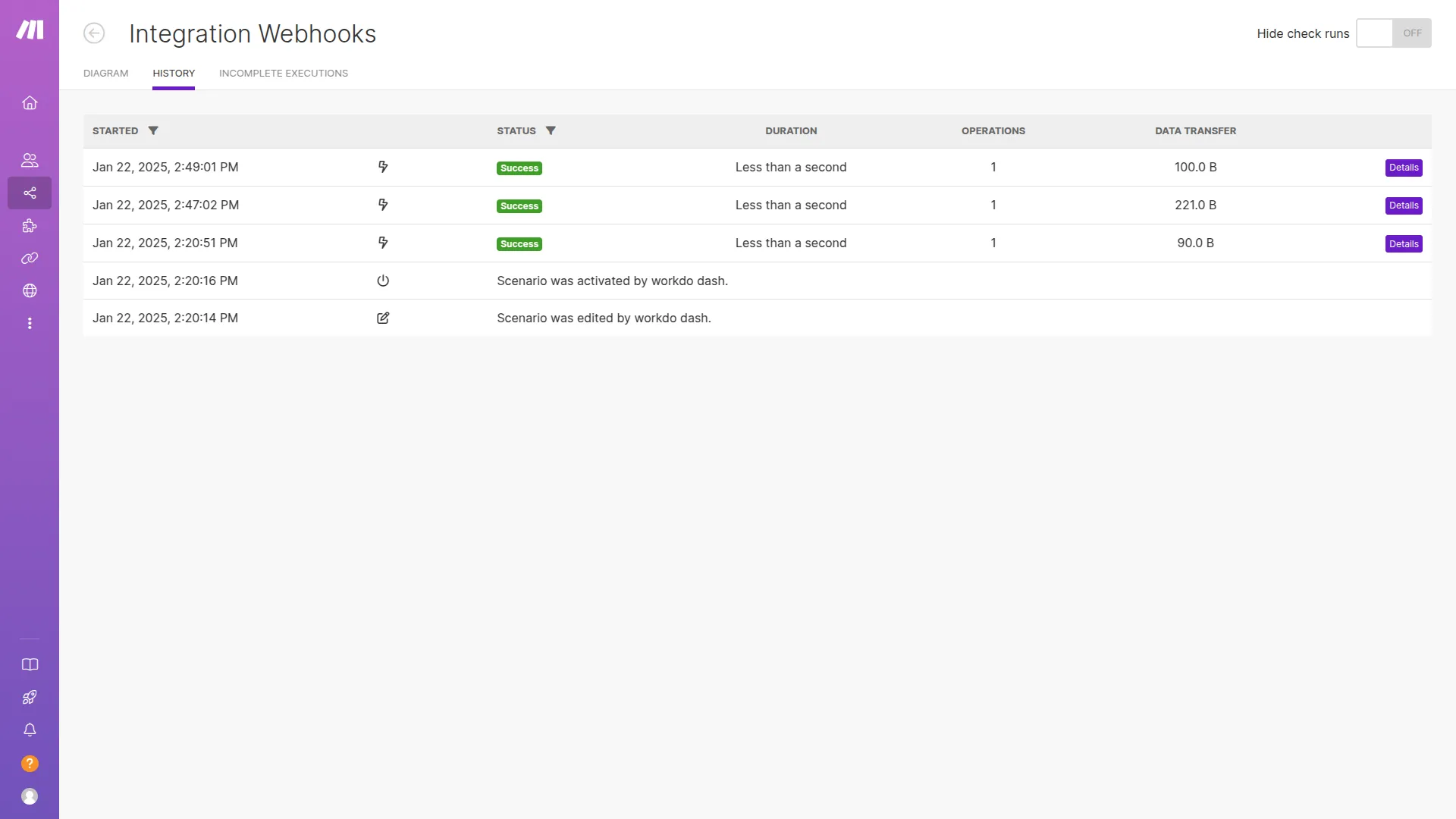
Customization gives complete control
Documentation is straightforward