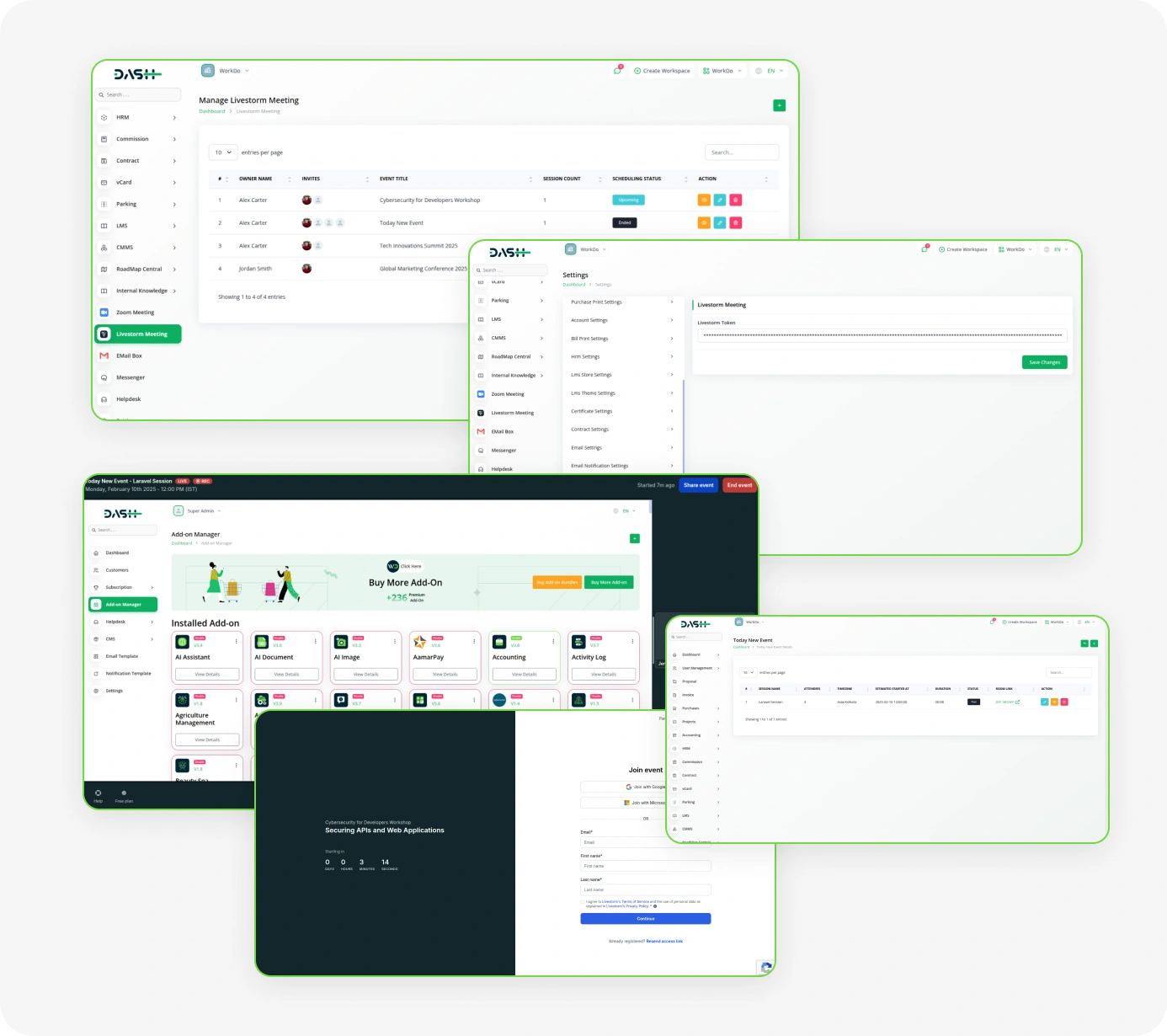
Livestorm Meeting
- Easy event and session creation
- High-quality video and audio
- Interactive tools like screen sharing, chat, and polls
- Secure, password-protected meetings
- Session scheduling with start times
- Full user and owner management
Power Your Events with Livestorm
The Livestorm Meeting Add-On integrates Livestorm's video conferencing capabilities directly into your system. Set up the connection using your Livestorm API token through the system settings, and enable seamless video meeting management without switching between multiple platforms. This integration allows you to handle all your online events from within your existing workspace.
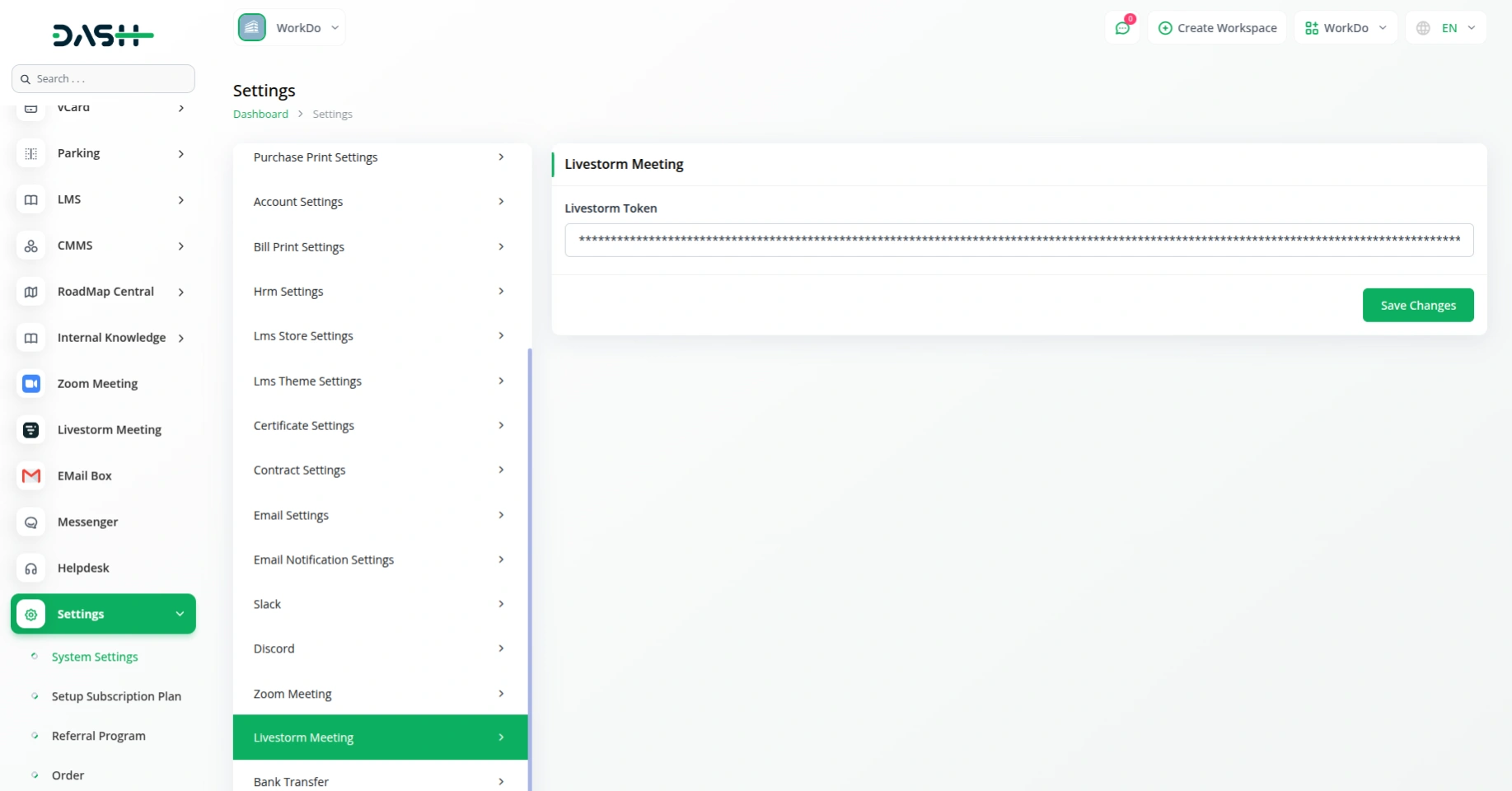
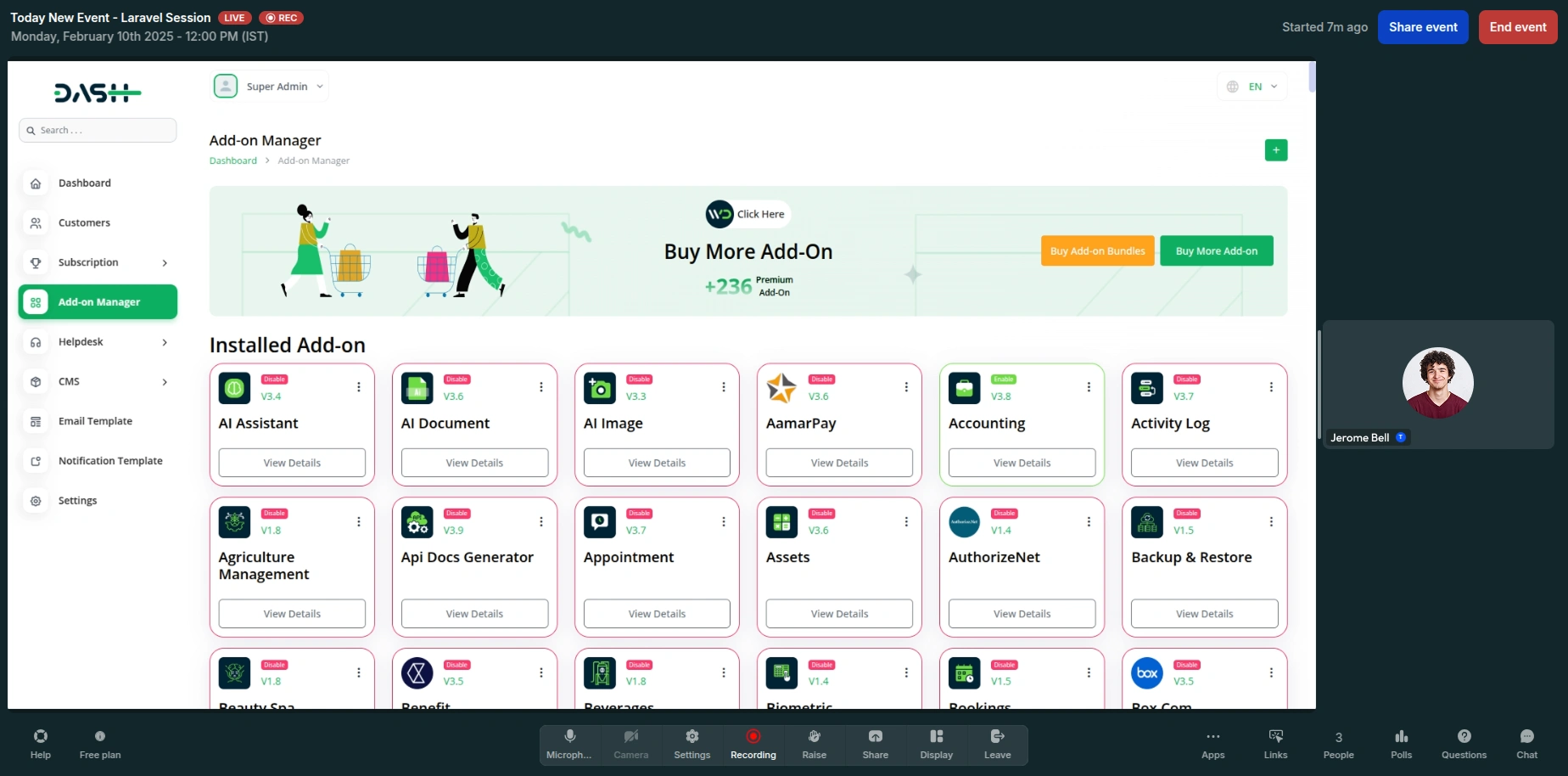
Smarter Online Events with Livestorm
Schedule and manage your Livestorm events efficiently by creating meetings with titles, inviting participants, and assigning event owners. The add-on keeps track of all your event details, including participant invites, session information, and scheduling status. Whether you're hosting team meetings, webinars, or client presentations, everything stays organized in one central location.
Track and Filter Your Meetings
View all your Livestorm events in an organized list showing owner information, event titles, participant counts, and current status. Use search and filtering options to quickly locate specific events by status or owner. Monitor whether events are scheduled, live, or completed, and access event details whenever you need them for better meeting management.
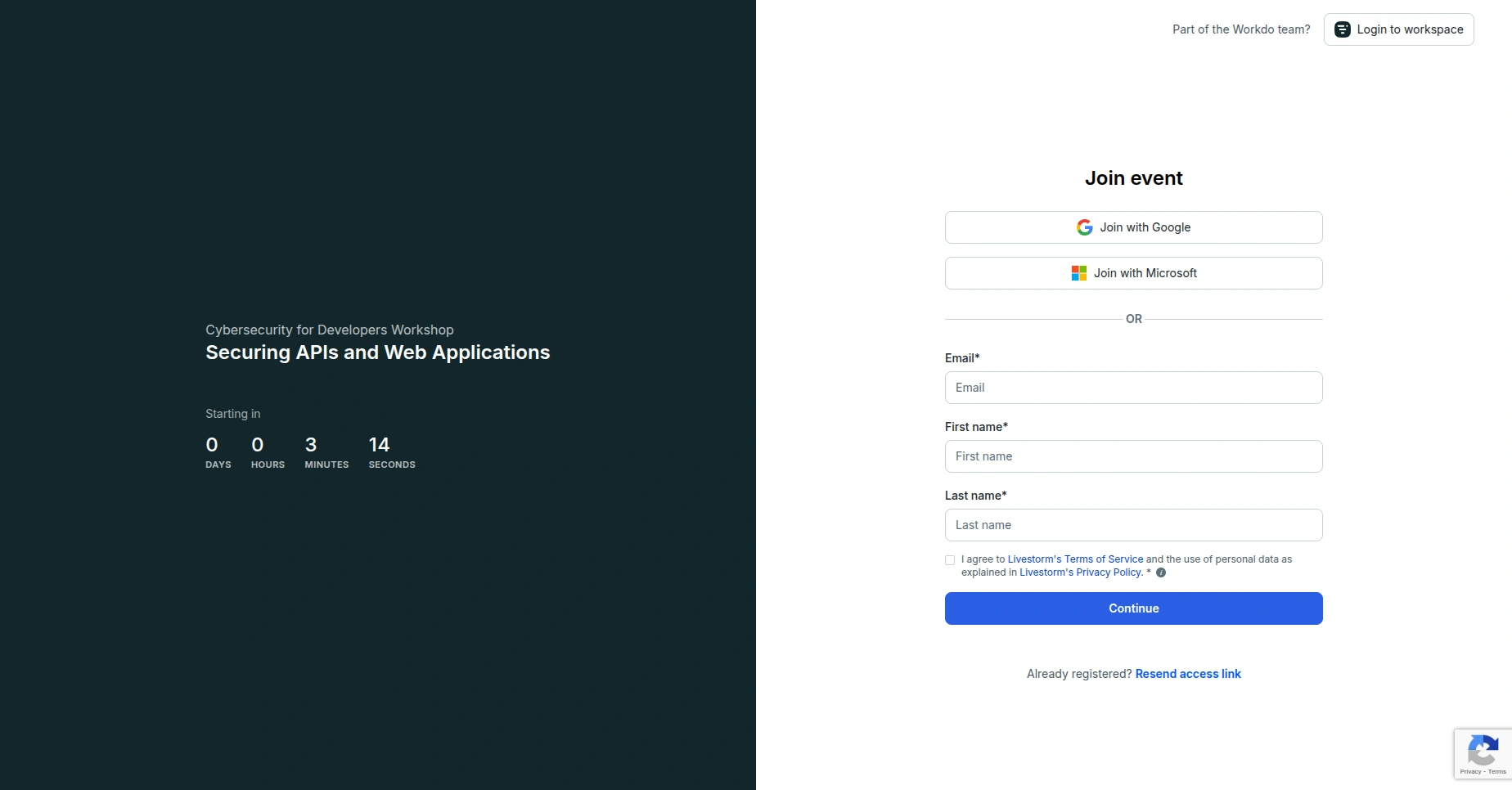
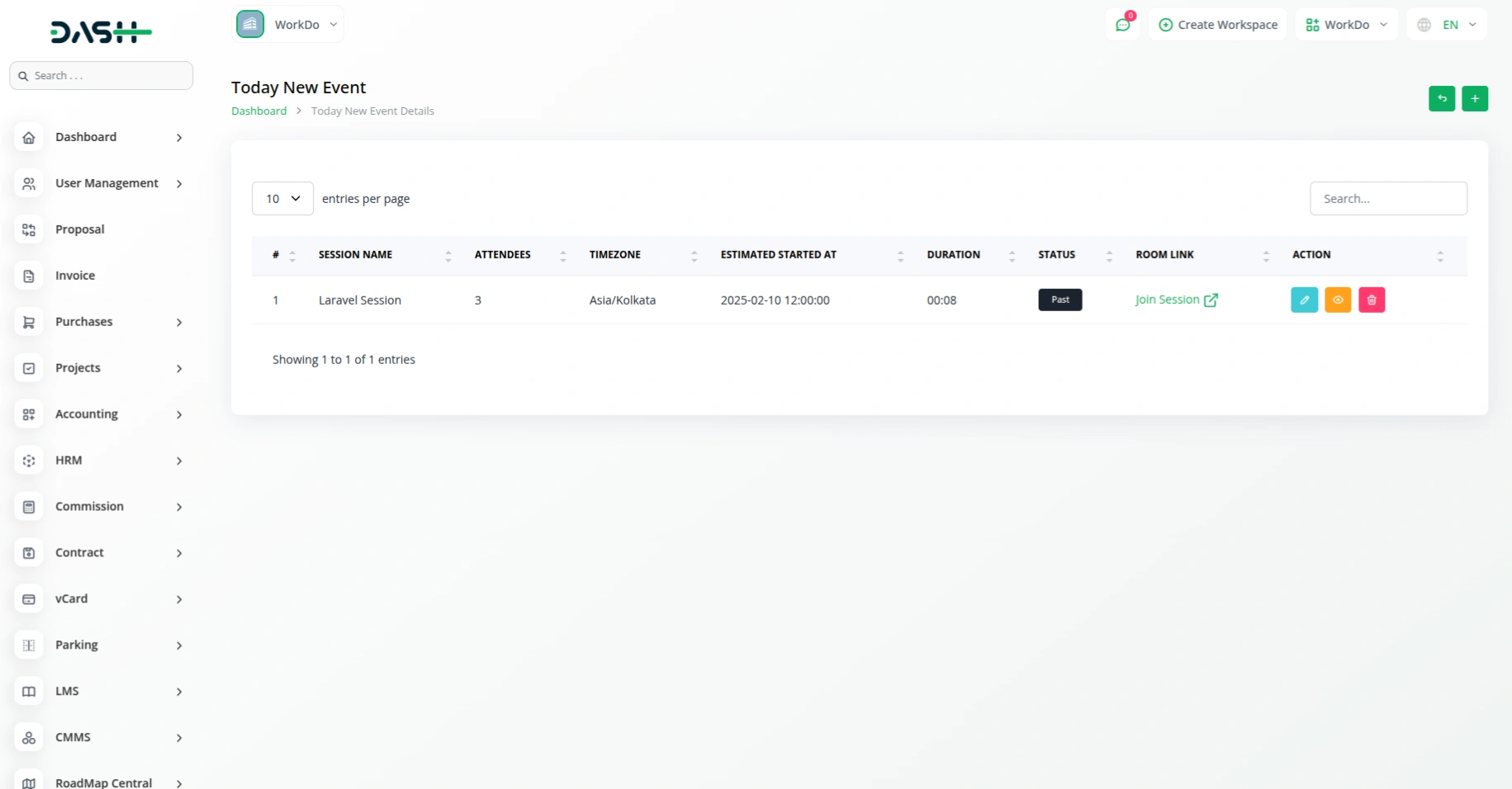
Organize and Monitor Your Sessions
View all your Livestorm sessions in a structured table displaying session names, attendee counts, scheduled start times, duration, and current status. Use search and filtering capabilities to quickly find specific sessions by name or status. Track whether sessions are upcoming, live, or ended, and access session details or join active meetings directly from the list for streamlined session management.
Screenshots from our system
To explore the functionality and usage of these Add-Ons, refer to the accompanying screenshots for step-by-step instructions on how to maximize their features.
1 review for Livestorm Meeting – Dash SaaS Add-On
| 5 star | 100% | |
| 4 star | 0% | |
| 3 star | 0% | |
| 2 star | 0% | |
| 1 star | 0% |
Comments
You must be logged in to post a comment.
There are no comment yet.
Contact Us for Support :
-
You will get immediate support from our support desk. Please visit here https://support.workdo.io/
Item support includes:
- Answer pre-sale questions or query
- Answering technical questions about item's features
- Assistance with reported bugs and issues
- Help with included 3rd party assets
- Free Installation services in some cases
However, item support does not include:
- Customization services
Check Documents & Tutorials


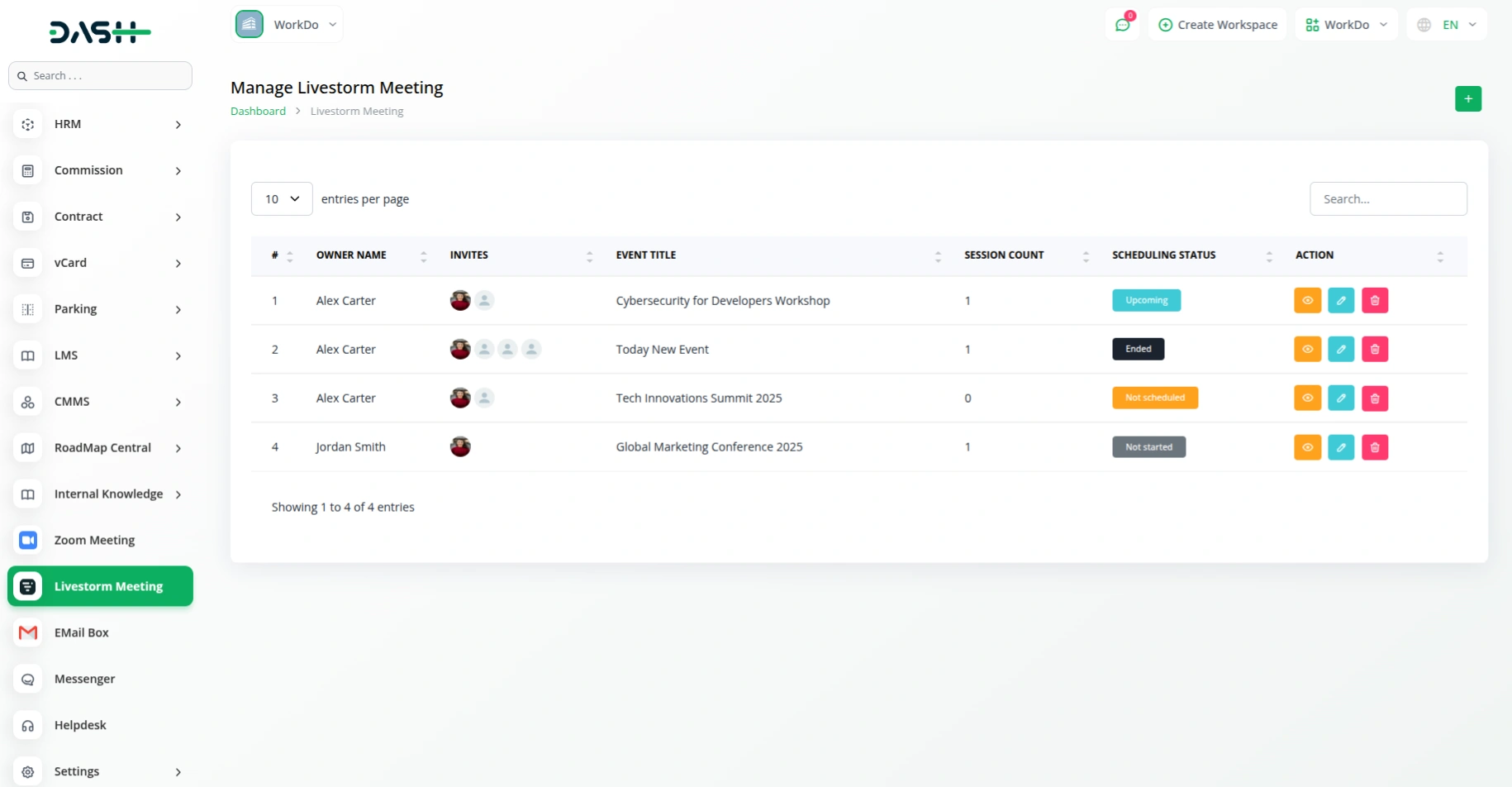
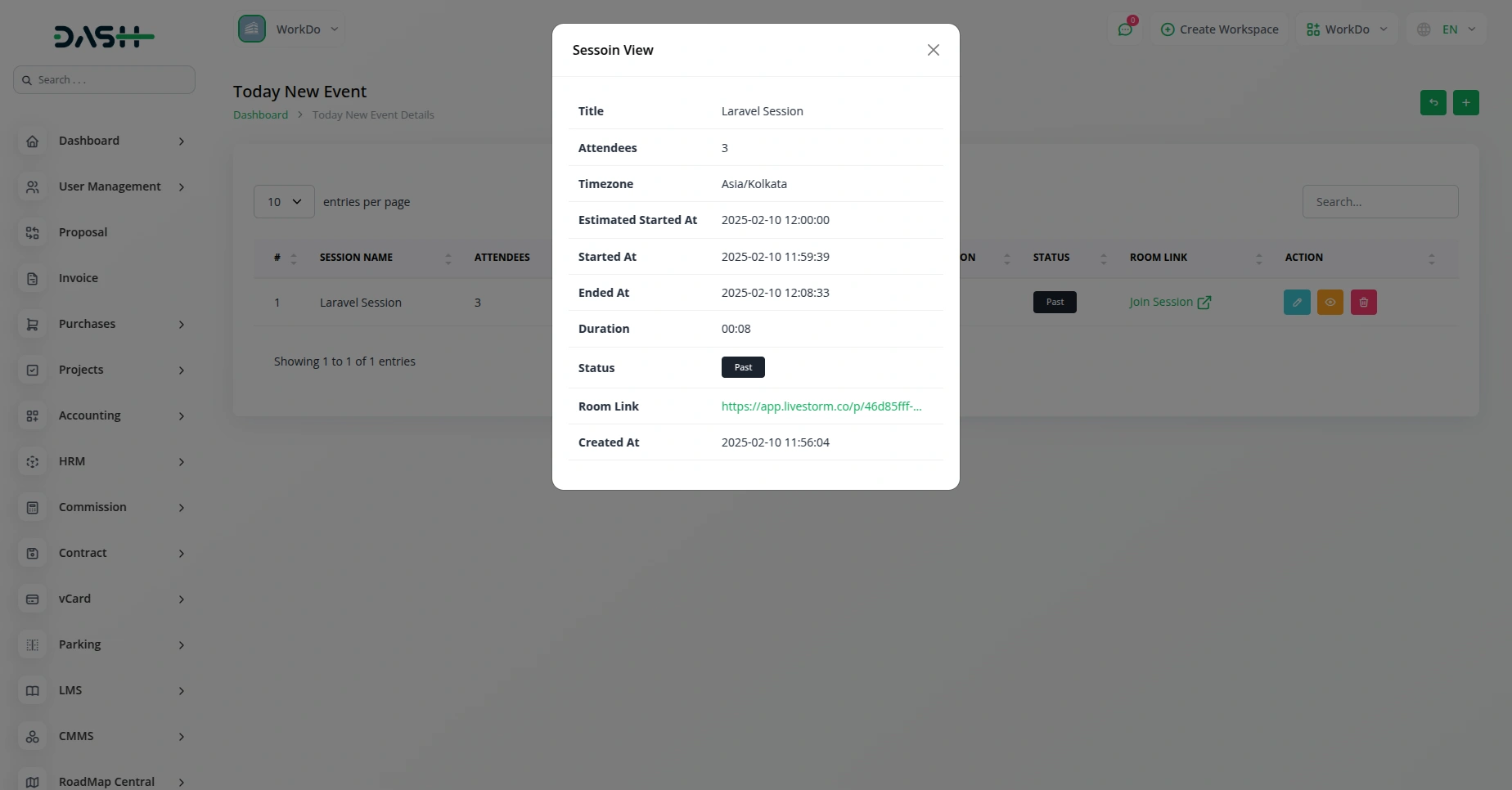
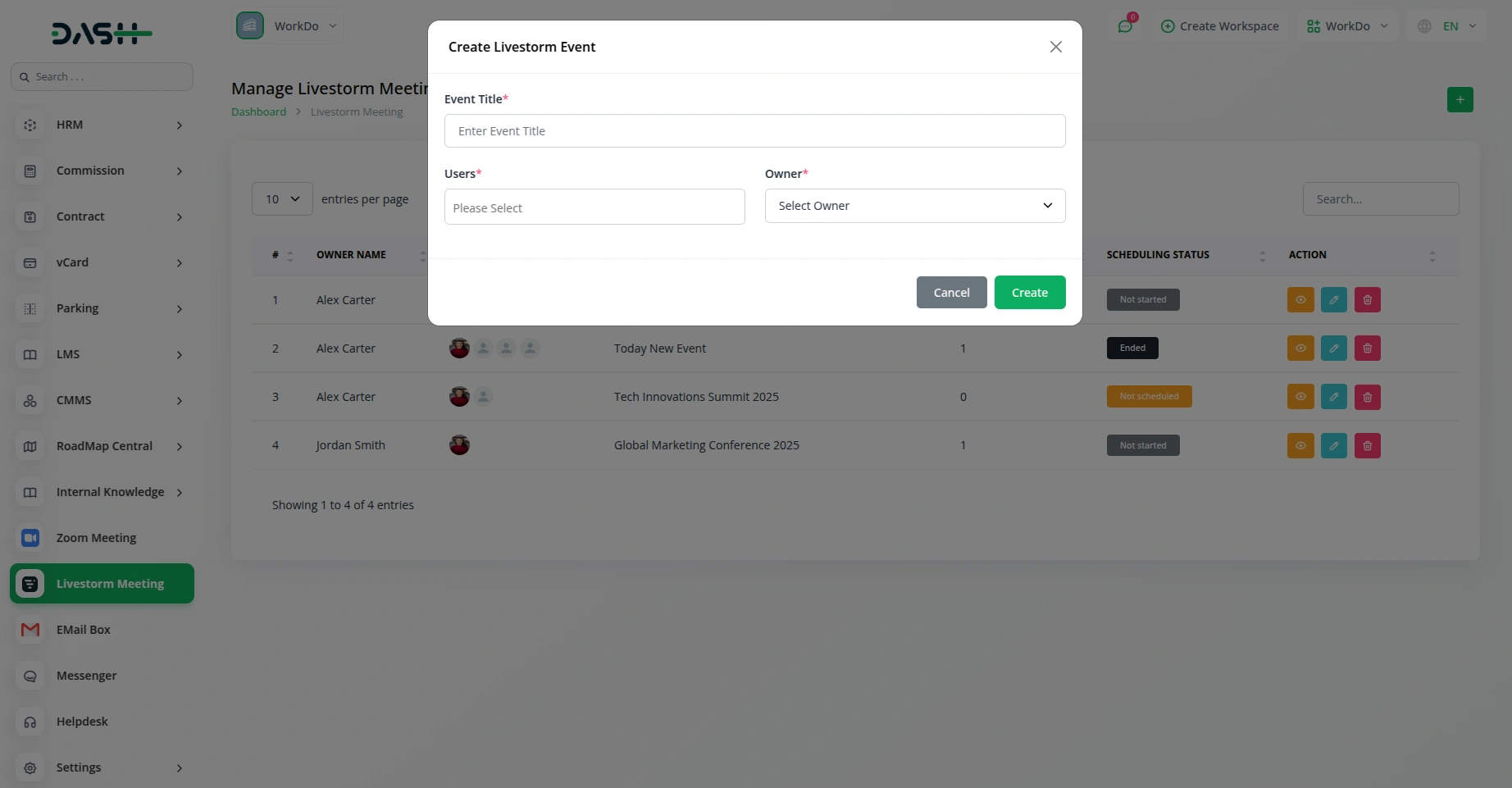
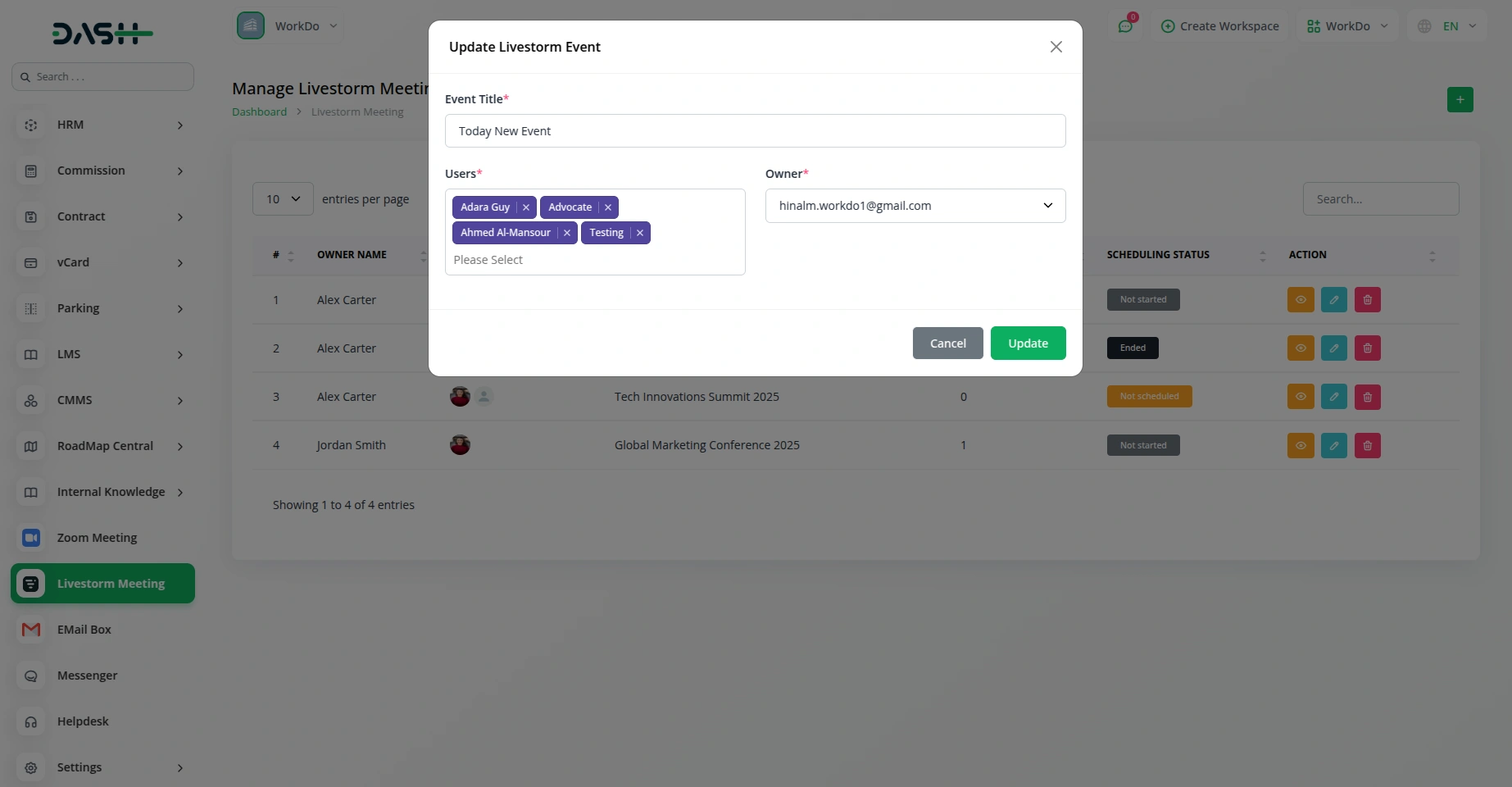
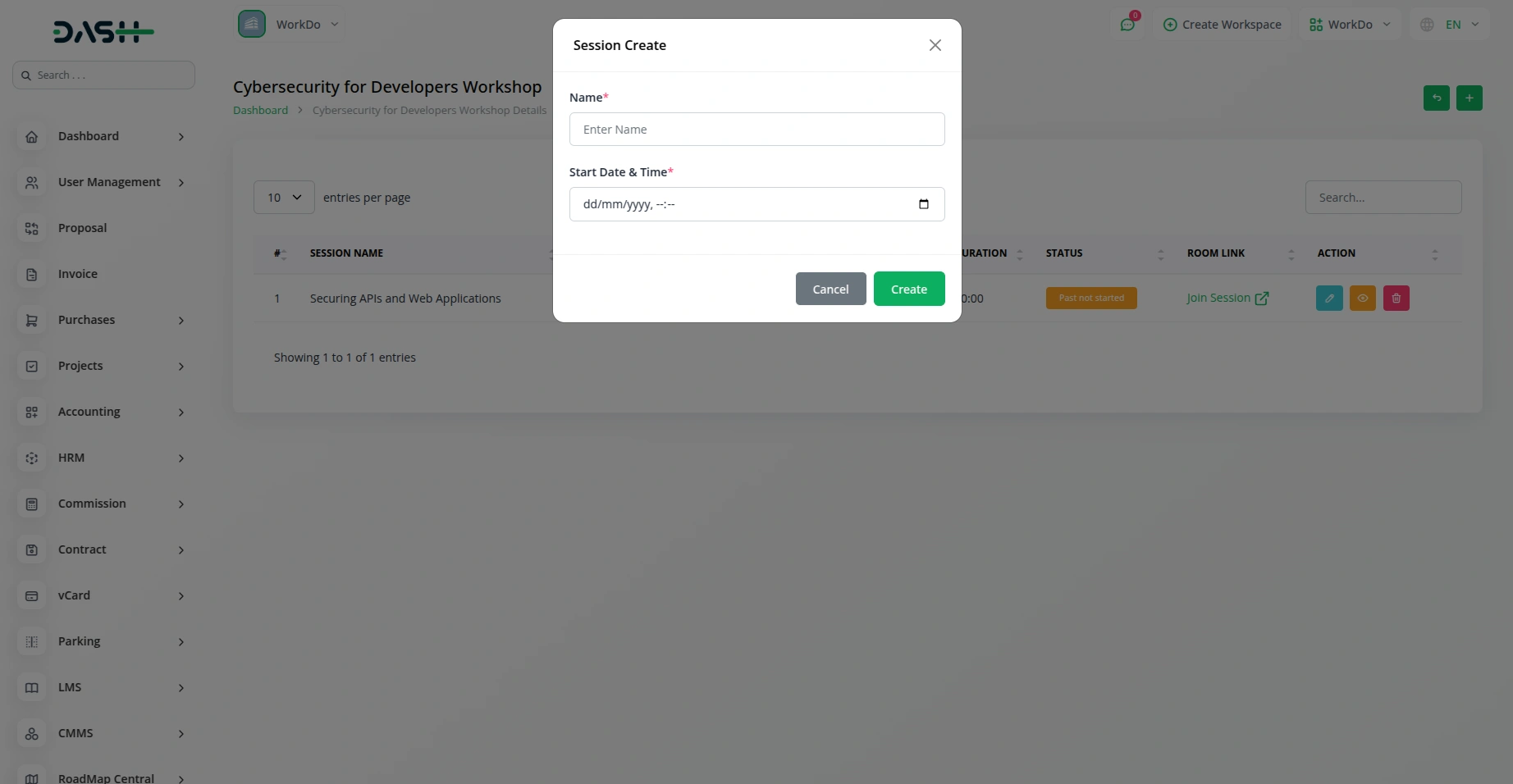
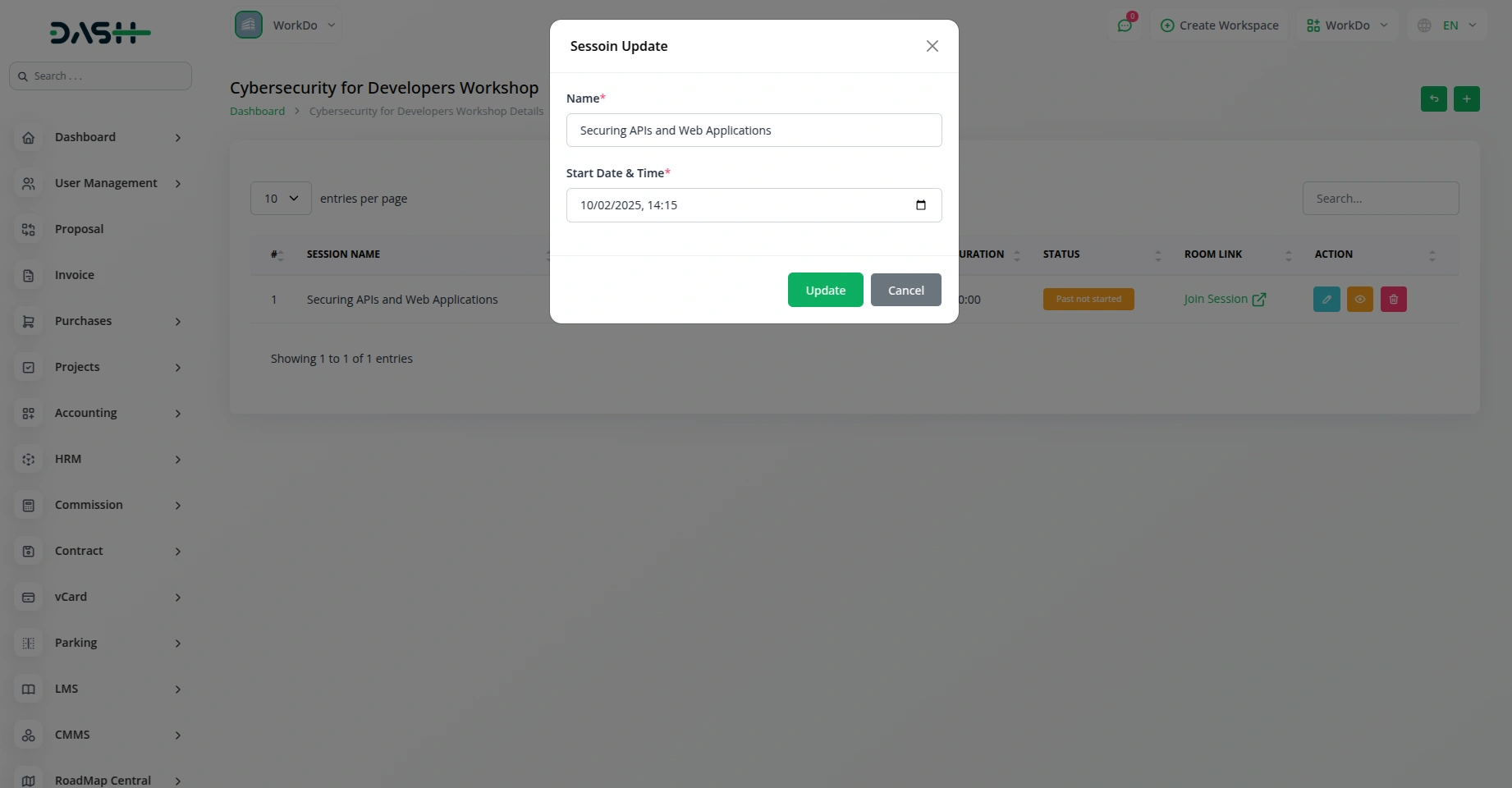
Superb design and functionality