Smart Workload Planning
Easily create and manage each team member’s workload based on their individual capacity. Assign realistic work expectations and plan tasks across working days for better efficiency. Ensure your team is not overloaded and has clarity on their daily responsibilities, with configurations tailored to each workspace and creator.
- Assign individual work capacities with precision
- Define working days for each employee
- Control workloads with creator-based settings
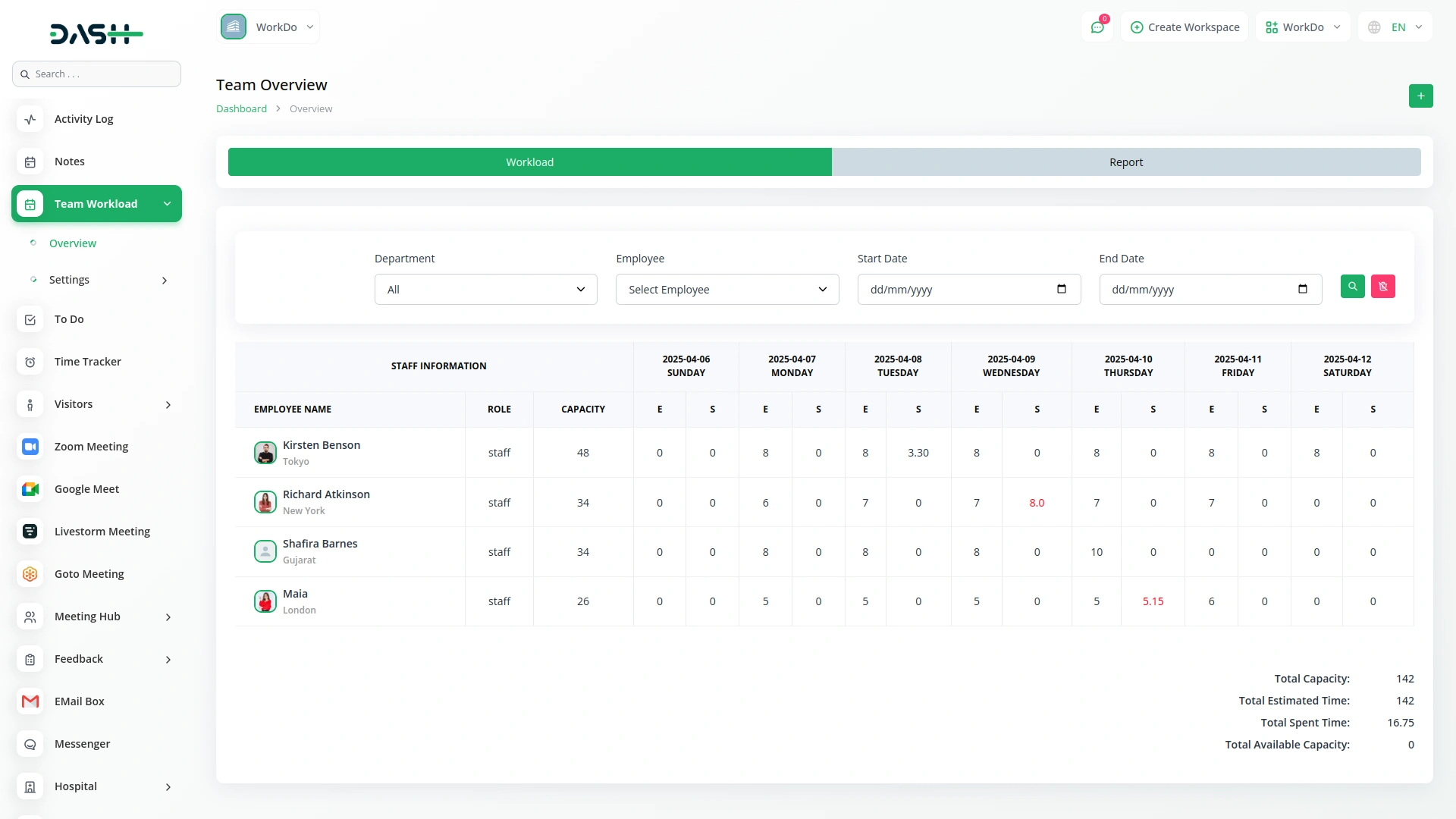
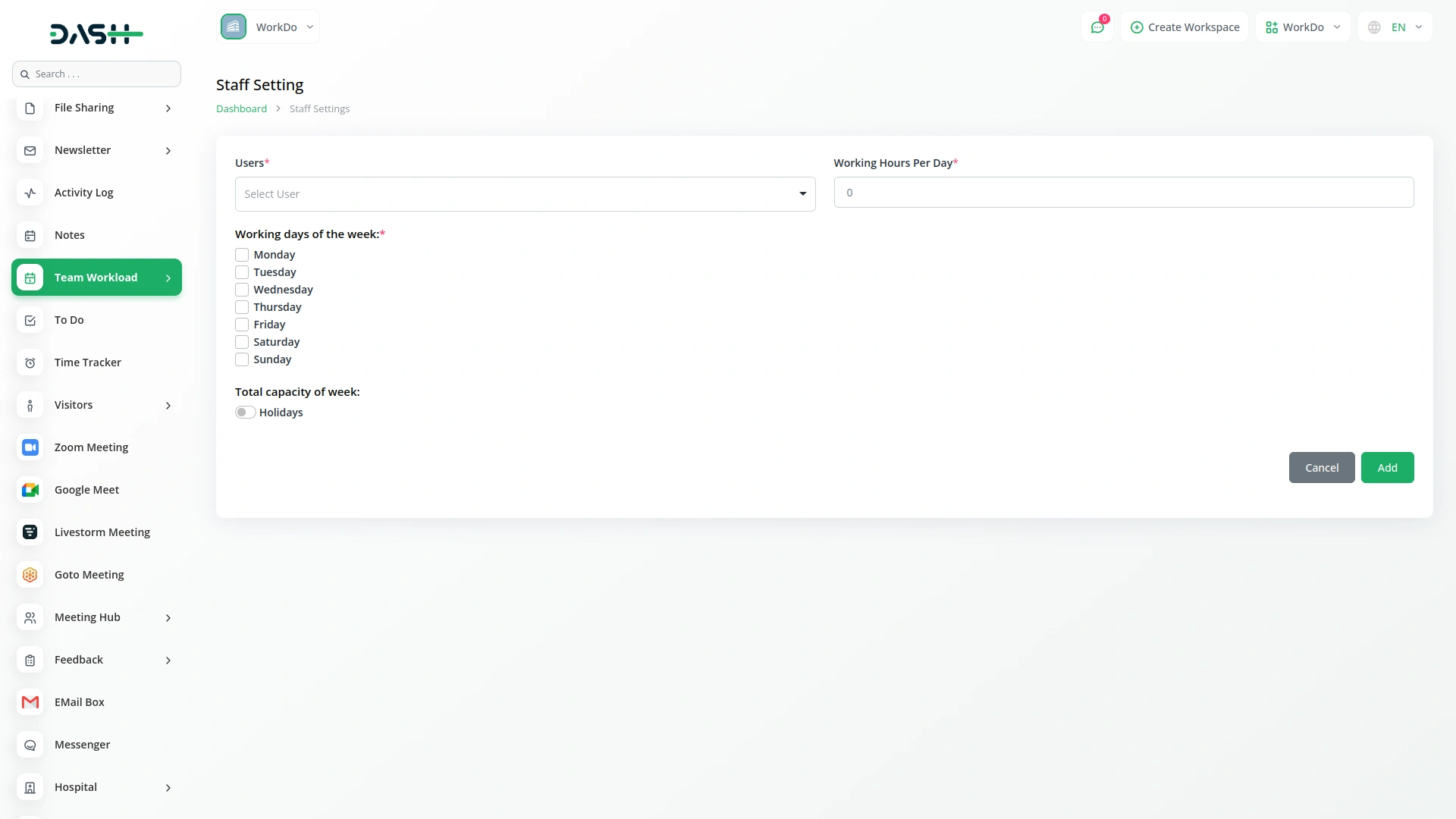
Custom Staff Settings
Set unique working patterns and time capacities for each employee. Enable or disable holiday considerations per staff member, and keep everything aligned with workspace settings. Staff can follow part-time or flexible hours as needed. All configurations are controlled by authorized users for accuracy.
- Set specific daily or weekly hour limits for employees
- Toggle holiday consideration for each staff member
- Customize working days and schedules per individual
Highlight Excess Work Hours
Easily monitor when employees go beyond their estimated daily work hours. When a team member logs more time than assigned, the system automatically highlights the excess time in red. This visual cue helps managers quickly spot overtime entries and understand workload distribution at a glance. It promotes better time management and helps ensure team members aren’t overworked.
- Automatically highlight extra time entries in red
- Compare estimated hours with actual logged time
- Instantly recognize staff working beyond set limits
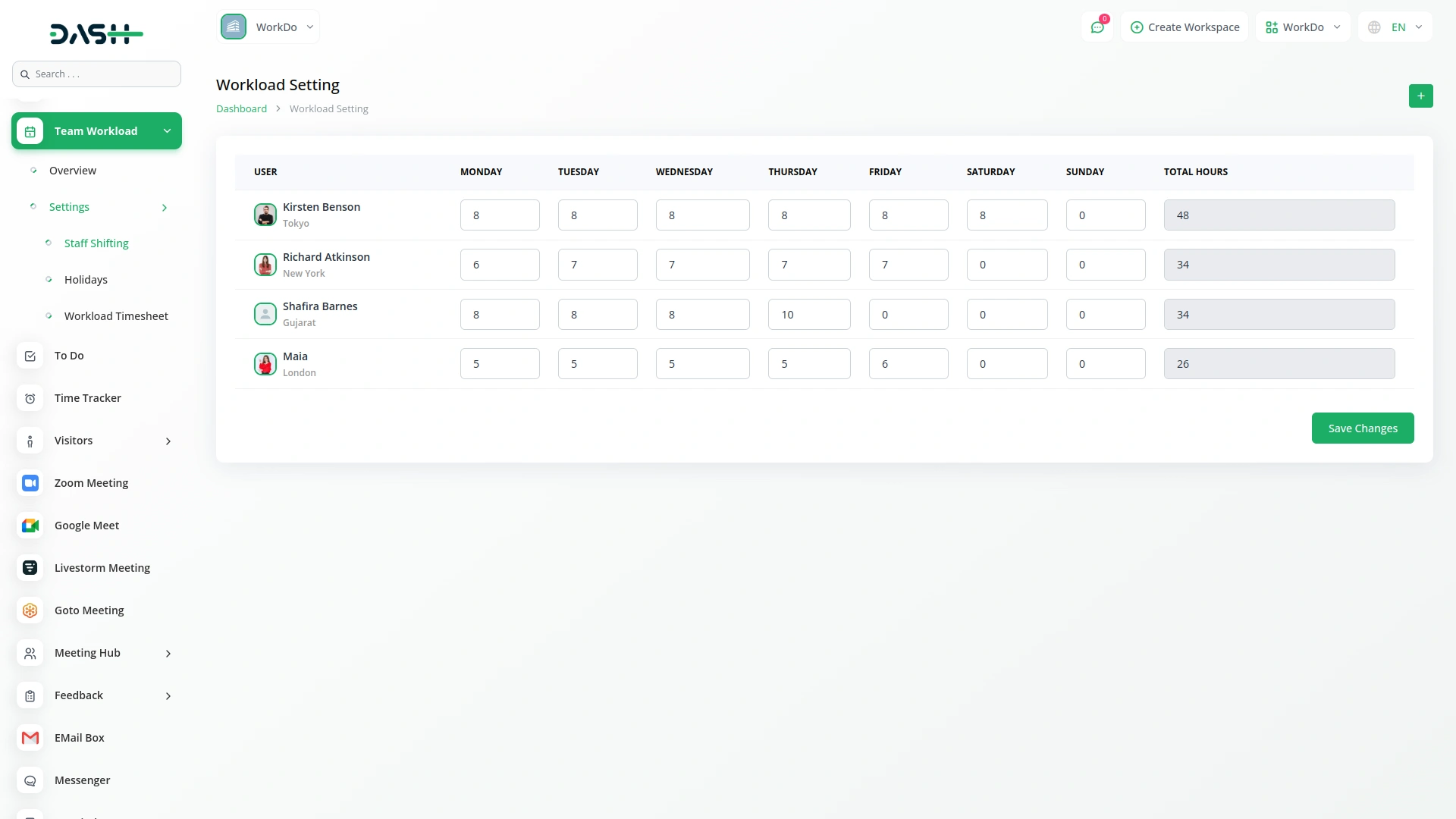
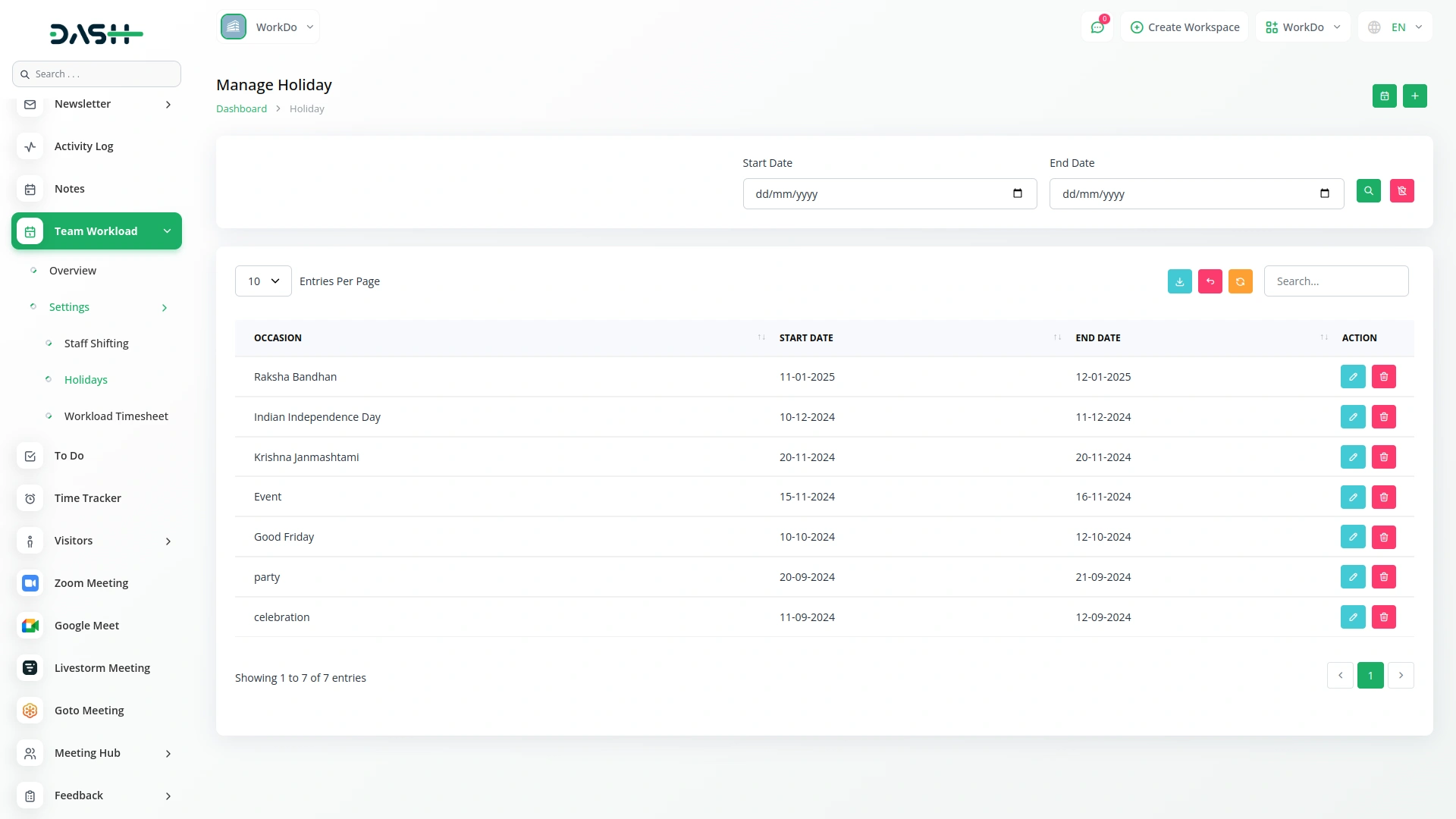
Holiday Management Included
Plan work around holidays by setting start and end dates with descriptions. These entries help to align workload expectations during special occasions or planned leaves while supporting workspace-level separation. Holidays can be added in advance, helping teams prepare ahead of time. Each holiday entry is tied to a specific workspace for better organization.
- Create multi-day holidays with start and end dates
- Add holiday names or occasion details for clarity
- Align employee workloads with scheduled time off
Screenshots from our system
To explore the functionality and usage of these Add-Ons, refer to the accompanying screenshots for step-by-step instructions on how to maximize their features.
9 reviews for Team Workload – Dash SaaS Add-On
| 5 star | 88% | |
| 4 star | 11% | |
| 3 star | 0% | |
| 2 star | 0% | |
| 1 star | 0% |
Comments
You must be logged in to post a comment.
There are no comment yet.
Contact Us for Support :
-
You will get immediate support from our support desk. Please visit here https://support.workdo.io/
Item support includes:
- Answer pre-sale questions or query
- Answering technical questions about item's features
- Assistance with reported bugs and issues
- Help with included 3rd party assets
- Free Installation services in some cases
However, item support does not include:
- Customization services
Check Documents & Tutorials

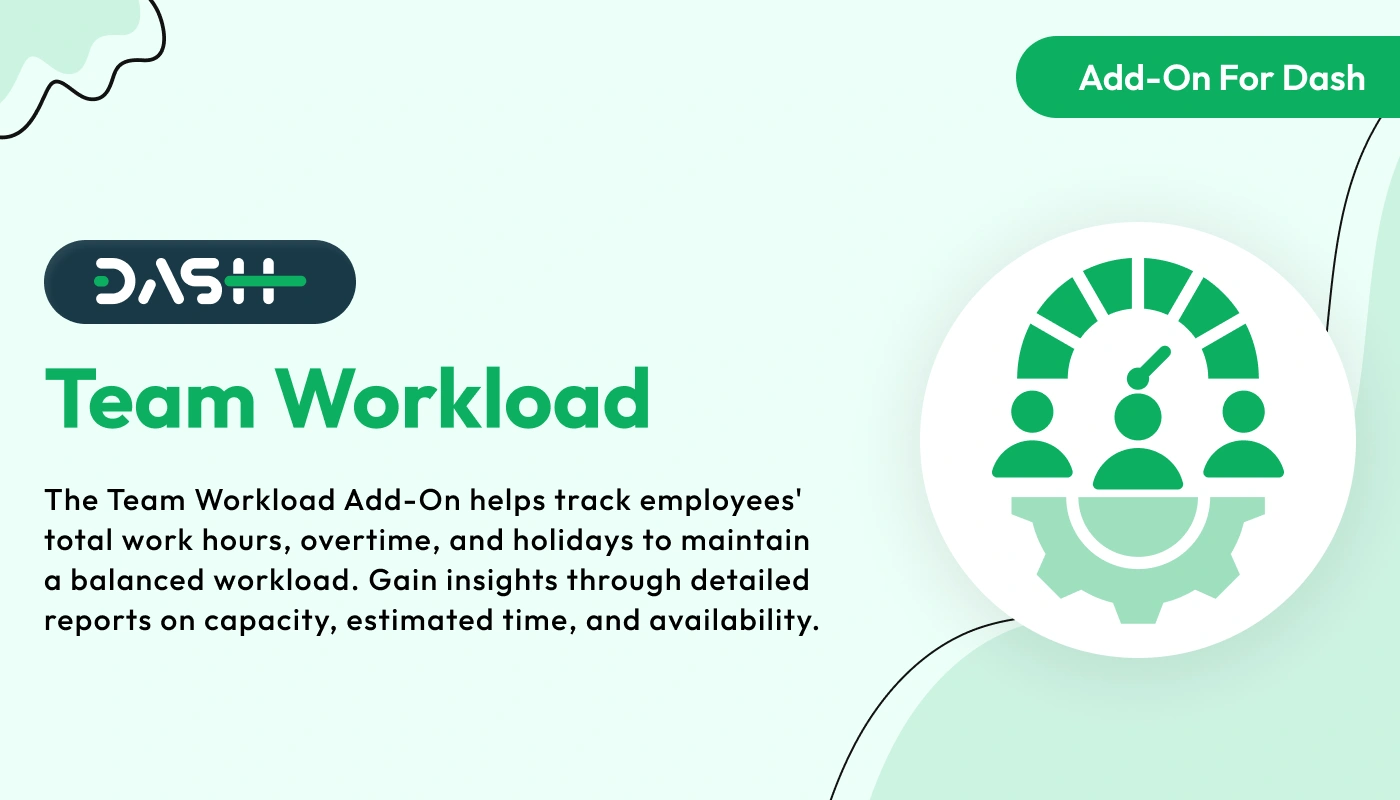
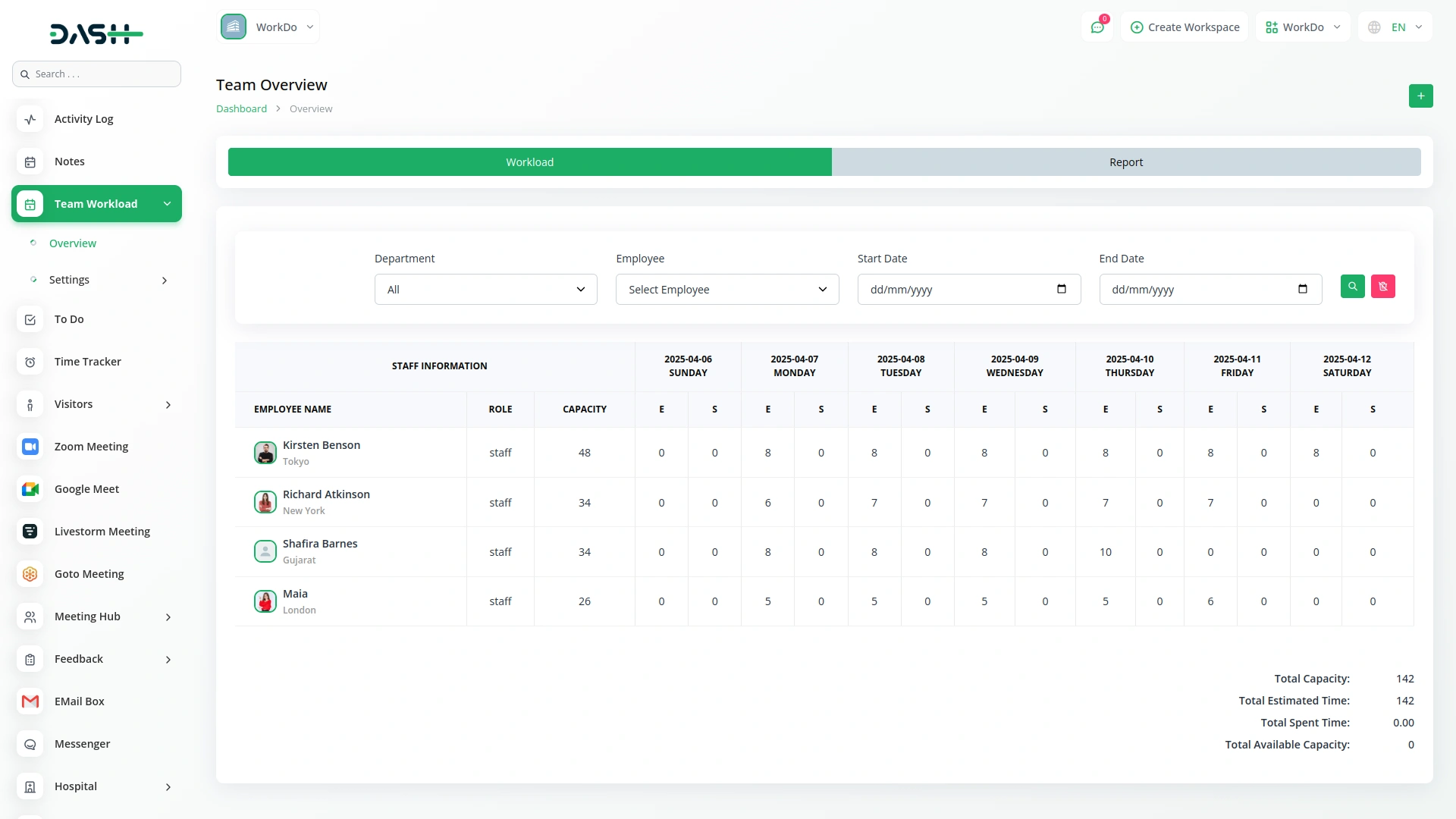
Flexible setup that adapts to our workflow
Great font selection and spacing
Features work flawlessly and efficiently
Features are intuitive and easy to access
Great Code and constant updates help a lot. this product is well supported.
the Team deserve 5 Star for following reason; 1- Customer Support2- Feature Availability3- Design Quality 4- Documentation Quality
I really like the feature
Fantastic code and beautiful design