Smart Inventory Management
The Inventory Add-On helps businesses maintain control over stock across multiple warehouses, offering detailed product tracking with SKU codes, images, and quantities. It features smart reorder alerts to prevent stockouts and customizable max stock levels to avoid overstocking. Businesses can enable or disable inventory tracking for specific items, allowing for flexibility in management. The intuitive interface supports both list and grid views for easy navigation and catalog management.
- Track stock across multiple warehouse locations effortlessly.
- Set reorder alerts to prevent stockouts efficiently.
- Define max stock levels to optimize storage.
- Flexible inventory tracking for selected products only.
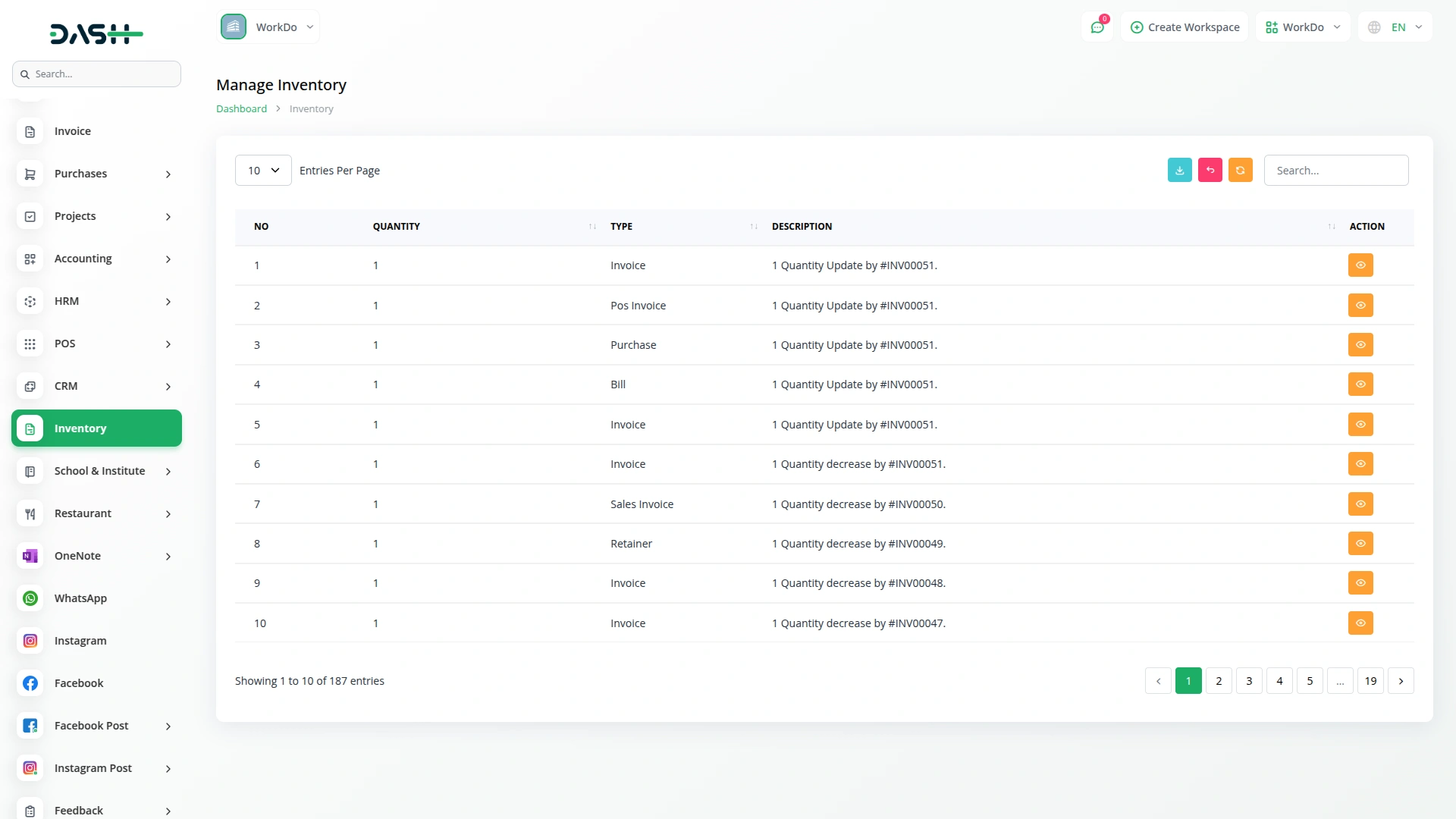
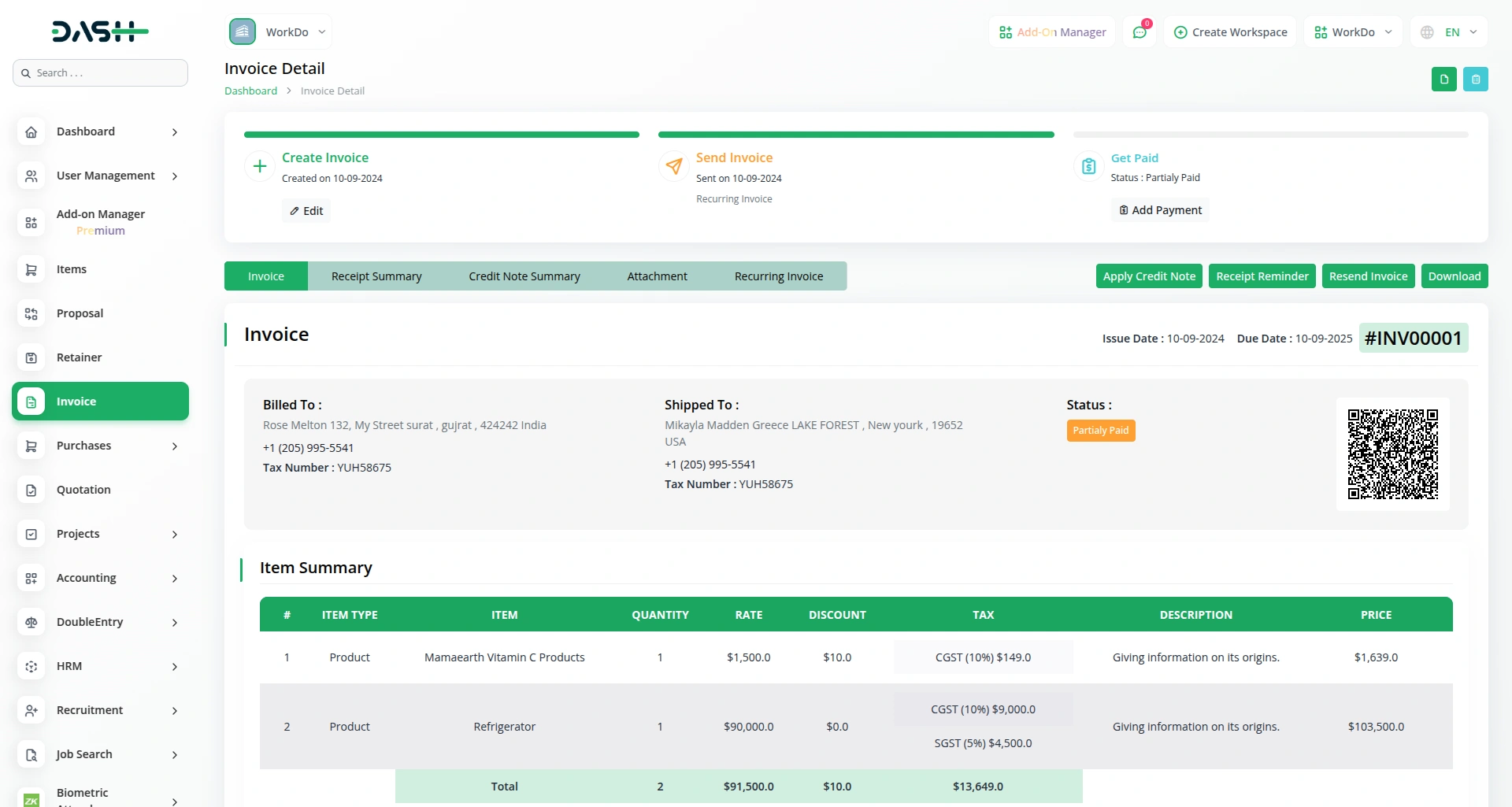
Flexible Adjustment Controls
The adjustment system simplifies stock management by supporting various inventory modifications, including increases, decreases, and recounts. Each change is tracked with detailed documentation, such as date, location, and reason. Multiple items can be adjusted in a single transaction, saving time. Automatic calculations reduce errors, while approval workflows ensure control and accountability in the process.
- Supports stock increases, decreases, and recounts seamlessly.
- Tracks adjustments with detailed documentation and approvals.
- Adjust multiple items in a single transaction.
- Automatic calculations reduce errors and ensure accuracy.
Accurate Cost Calculation
The system provides accurate cost of goods sold (COGS) calculations using FIFO, LIFO, or Weighted Average methods, with FIFO ideal for businesses with perishable goods, LIFO reflecting recent purchase prices, and Weighted Average smoothing out price fluctuations for consistent reporting. Sales invoices automatically trigger COGS calculations, updating inventory and ensuring accuracy in accounting, while the inventory system seamlessly integrates with purchase and sales transactions to maintain accurate stock levels, cost tracking, and valuation across your warehouses.
- Accurate COGS calculations with FIFO, LIFO, and Weighted Average.
- Seamless integration with purchase and sales transactions.
- Automatic updates to inventory and cost tracking.
- Consistent stock levels and valuation across warehouses.
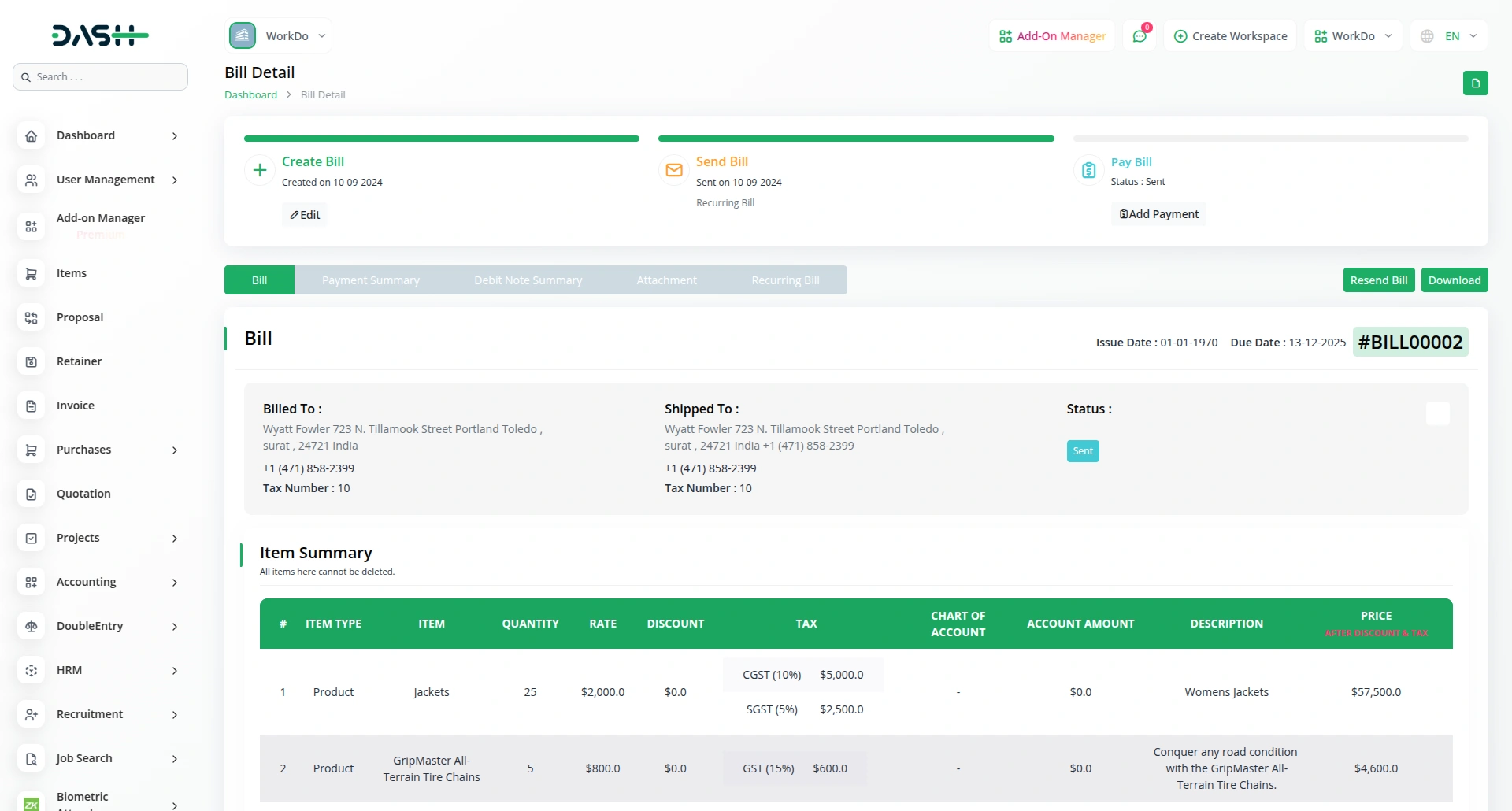
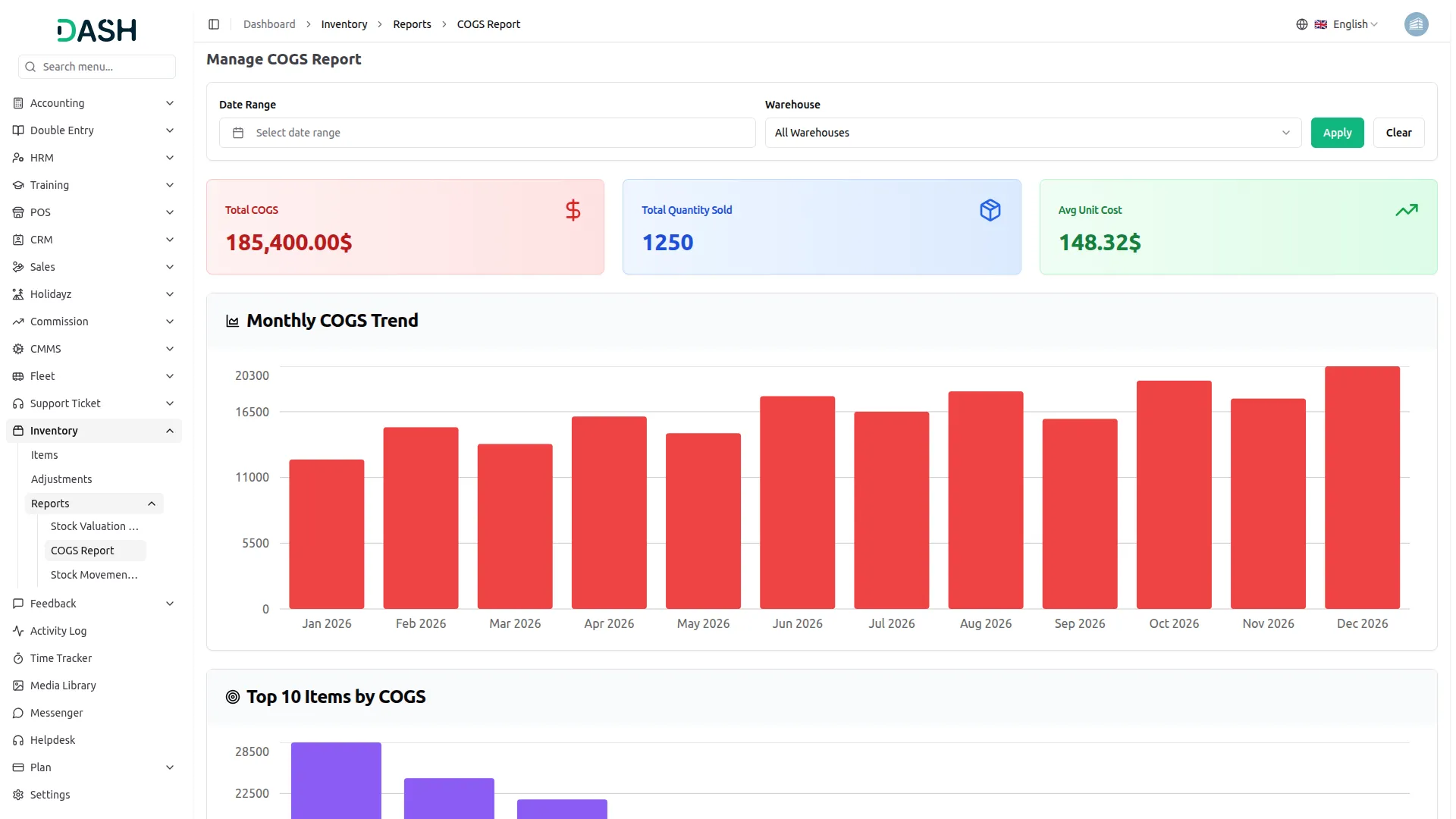
Powerful Reporting Insights
The system offers comprehensive reports for informed business decisions, including Stock Valuation, COGS, and Stock Movement reports. The Stock Valuation Report provides insights into inventory value by method and location. Low stock alerts help prevent stockouts, while the COGS Report tracks cost trends and top items. The Stock Movement Report monitors inventory flow, identifying trends and patterns for better decision-making. Flexible filtering options allow detailed analysis by date and warehouse.
- Detailed reports for better inventory performance analysis.
- Stock Valuation Report with method and location breakdowns.
- Low stock alerts to prevent stockouts efficiently.
- Flexible filtering for targeted analysis by the warehouse.
Screenshots from our system
To explore the functionality and usage of these Add-Ons, refer to the accompanying screenshots for step-by-step instructions on how to maximize their features.
14 reviews for Inventory – Dash SaaS Add-On
| 5 star | 78% | |
| 4 star | 21% | |
| 3 star | 0% | |
| 2 star | 0% | |
| 1 star | 0% |
Comments
You must be logged in to post a comment.
There are no comment yet.
Contact Us for Support :
-
You will get immediate support from our support desk. Please visit here https://support.workdo.io/
Item support includes:
- Answer pre-sale questions or query
- Answering technical questions about item's features
- Assistance with reported bugs and issues
- Help with included 3rd party assets
- Free Installation services in some cases
However, item support does not include:
- Customization services
Check Documents & Tutorials

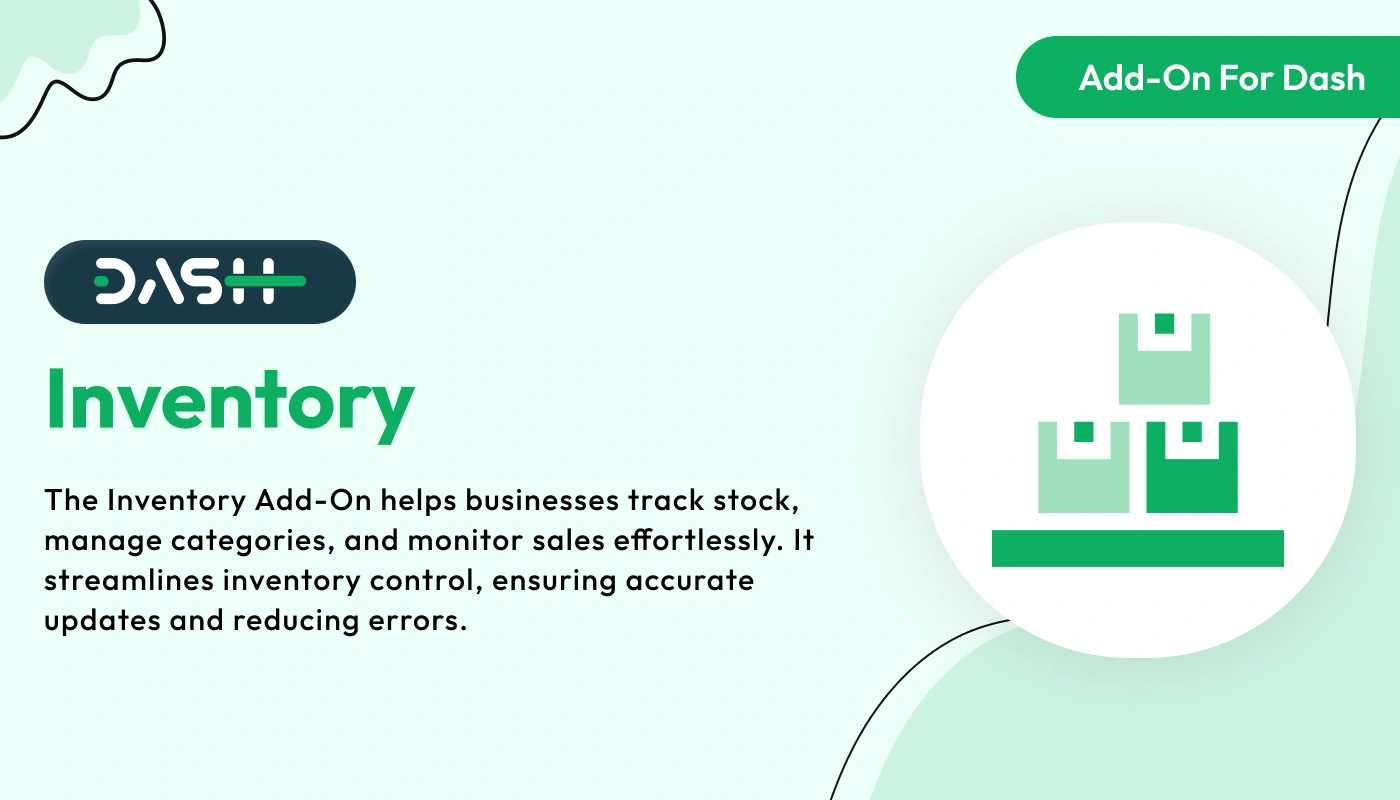
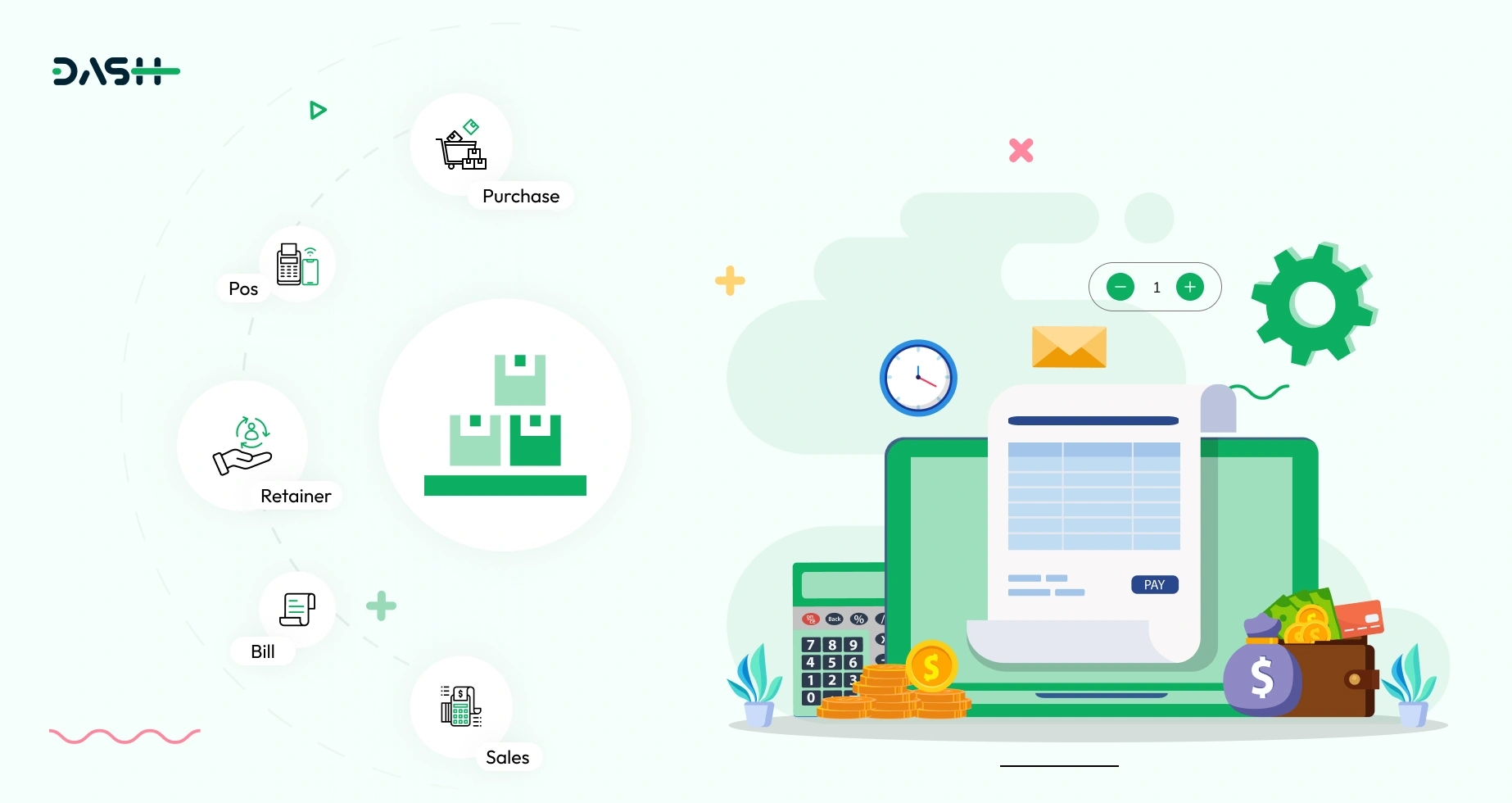
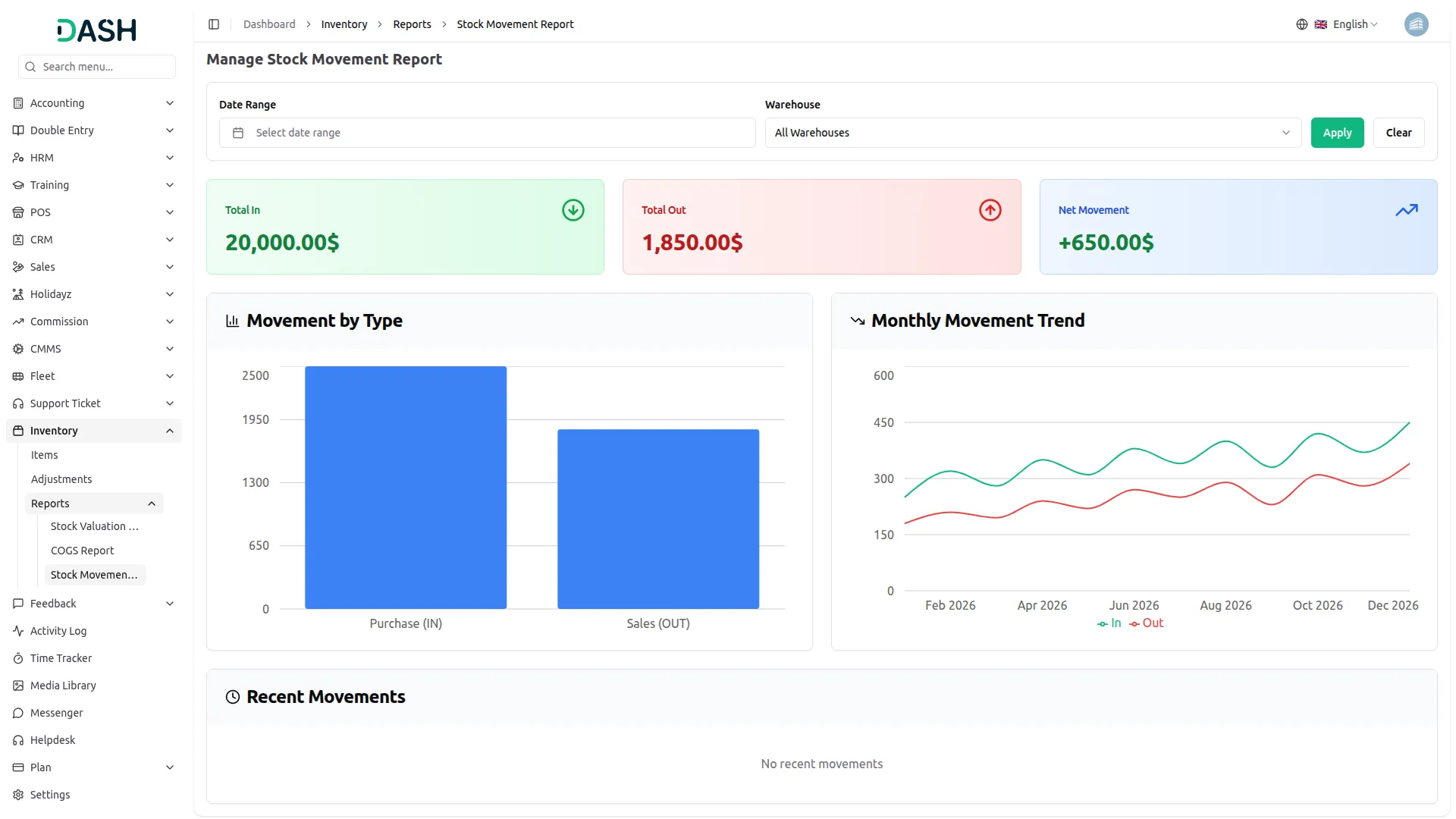
Feature set is robust and comprehensive
Las funciones son intuitivas y aumentan la productividad
Hautement personnalisable pour répondre à nos besoins
Design quality is modern and professional
Extremely flexible and adapts perfectly to our workflow
Excellent documentation for every feature
Customer feedback is incorporated into updates and improvements
Easy to configure and manage
Code is efficient and clean
Excellent plugin for improving workflow efficiency
The system’s scalability makes it adaptable to growing needs
Service quality was outstanding always going above and beyond.
the Team deserve 5 Star for following reason; 1- Customer Support2- Feature Availability3- Design Quality 4- Documentation Quality