Streamline Appointment Scheduling
The Appointment Add-On streamlines scheduling by allowing users to create appointments with custom questions. Once an appointment is created, users can copy the link and share it directly with clients. Clients fill out a form by answering predefined questions, and their responses are stored for review. Admins can view the full schedule and track all submissions. From the frontend, users can initiate callbacks after appointments are completed. The system ensures efficient appointment tracking and seamless follow-ups.
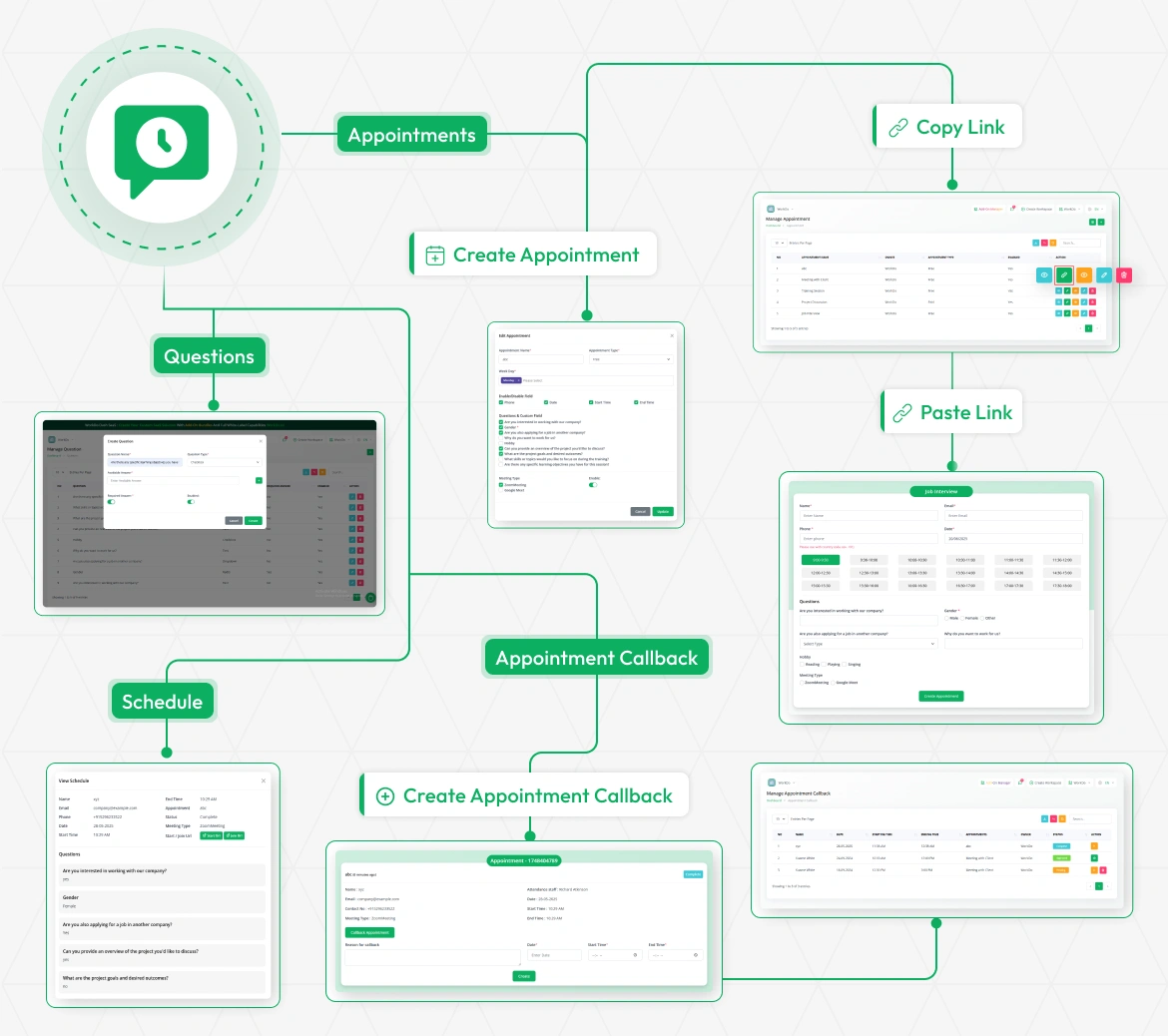
Create & Manage Appointments
Design personalized appointment types that can match your needs perfectly. Create both free and paid appointment options with customizable availability based on specific weekdays. Control field visibility including phone number requirements, set precise appointment durations, and integrate custom questions to gather essential client information.
- Offer both free and paid services
- Match availability to business hours
- Control information collection requirements
- Gather essential client details upfront
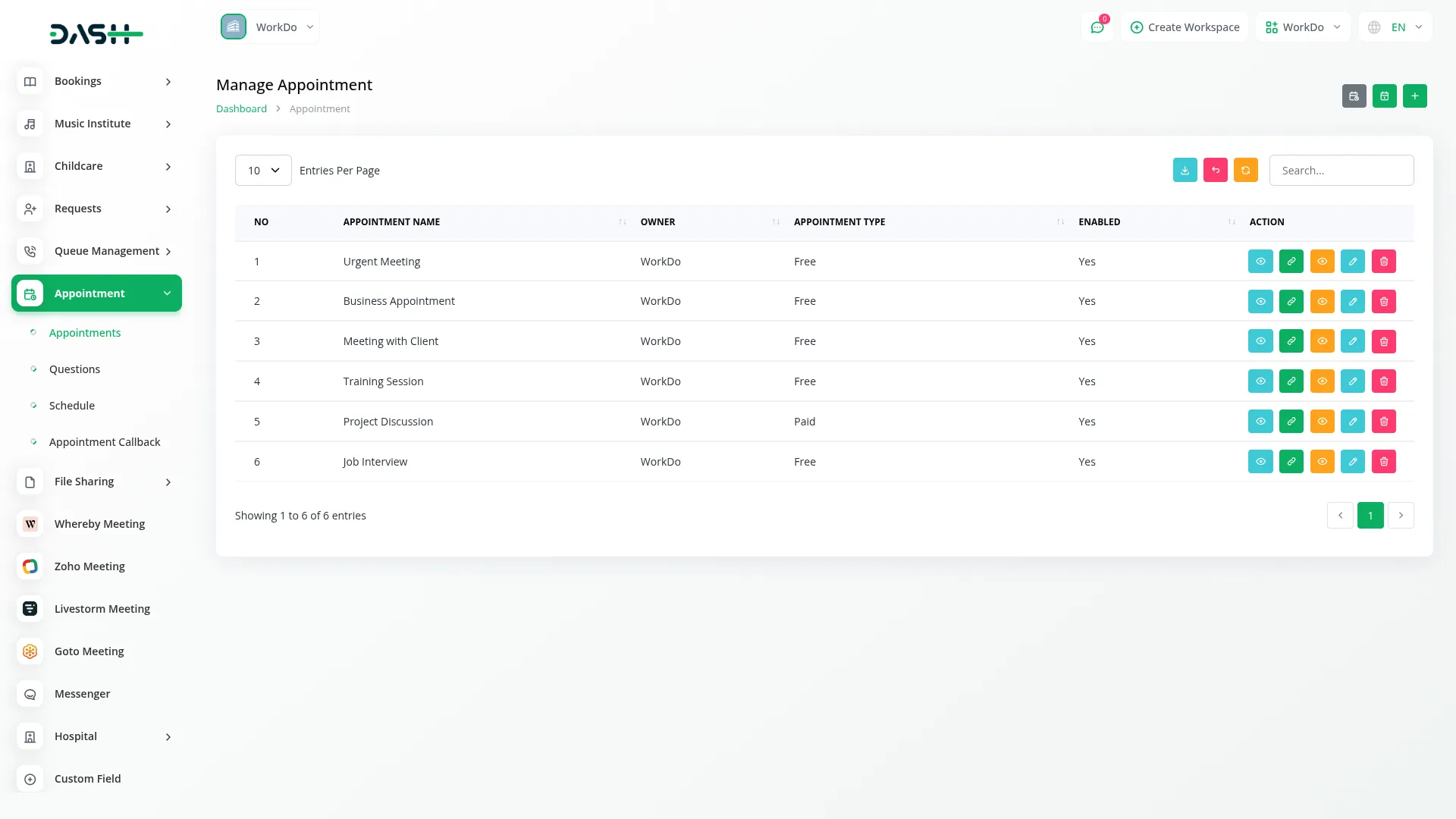
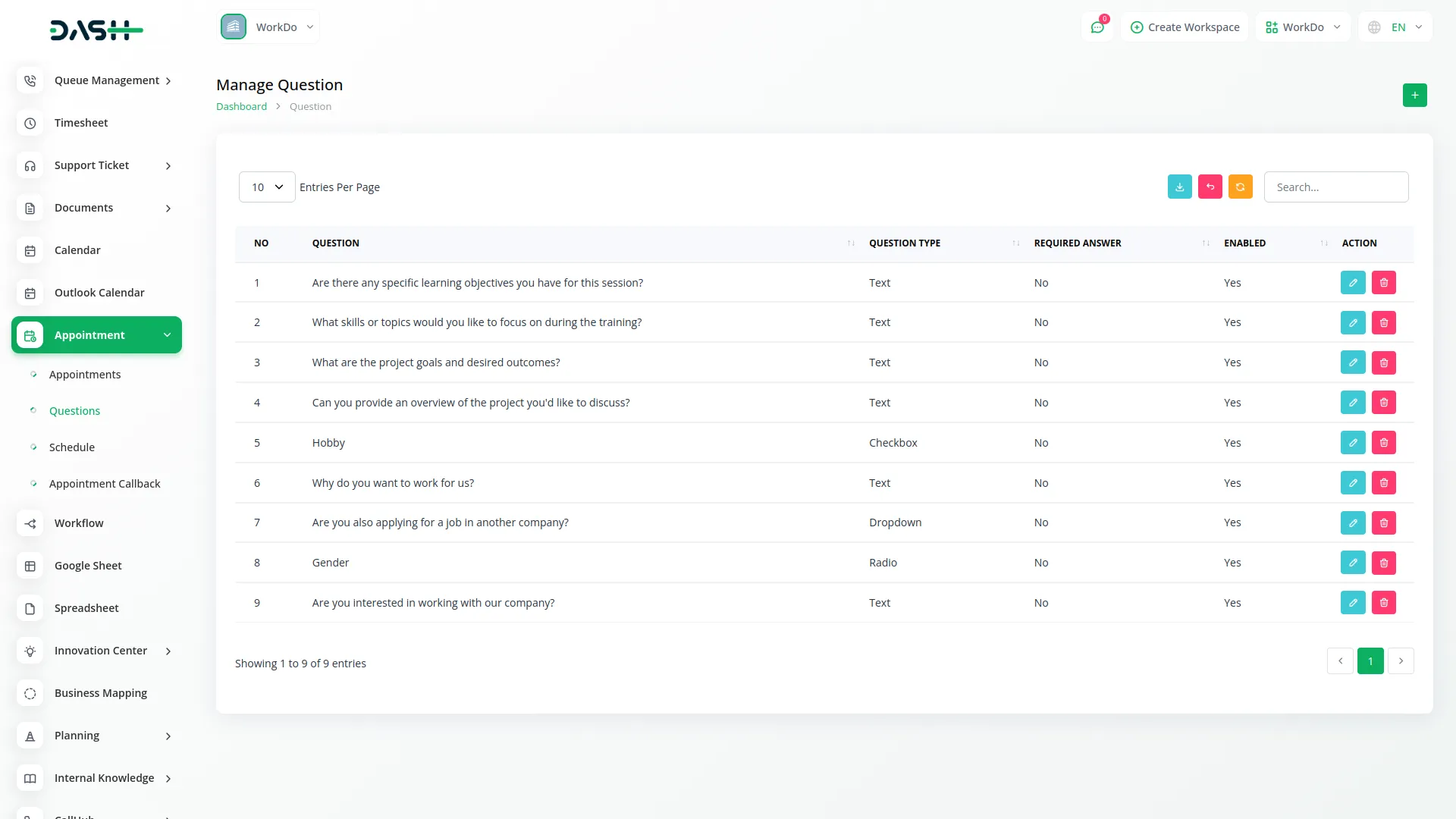
Custom Question Builder
Here, you can create questions to collect information from people before they book an appointment. You can choose the question type like radio, dropdown, checkbox, or simple text and add options if needed. You can also make an answer required or optional. This helps you build a better and more complete appointment form to collect only the information you need.
- Collect relevant client information beforehand
- Build customized booking forms
- Ensure the required information is provided
- Avoid collecting unnecessary data
Manage Schedules
This part lets you handle the actual appointment schedules. You can check details like name, date, start and end time, the linked appointment, and the person who owns the schedule. Each entry also shows the status pending, approved, complete, or rejected. You can view full appointment details, change the status, and even send feedback forms if the feedback Add-On is enabled.
- Track all appointment schedules centrally
- Monitor appointment status efficiently
- Update schedules as needed
- Gather client feedback after appointments
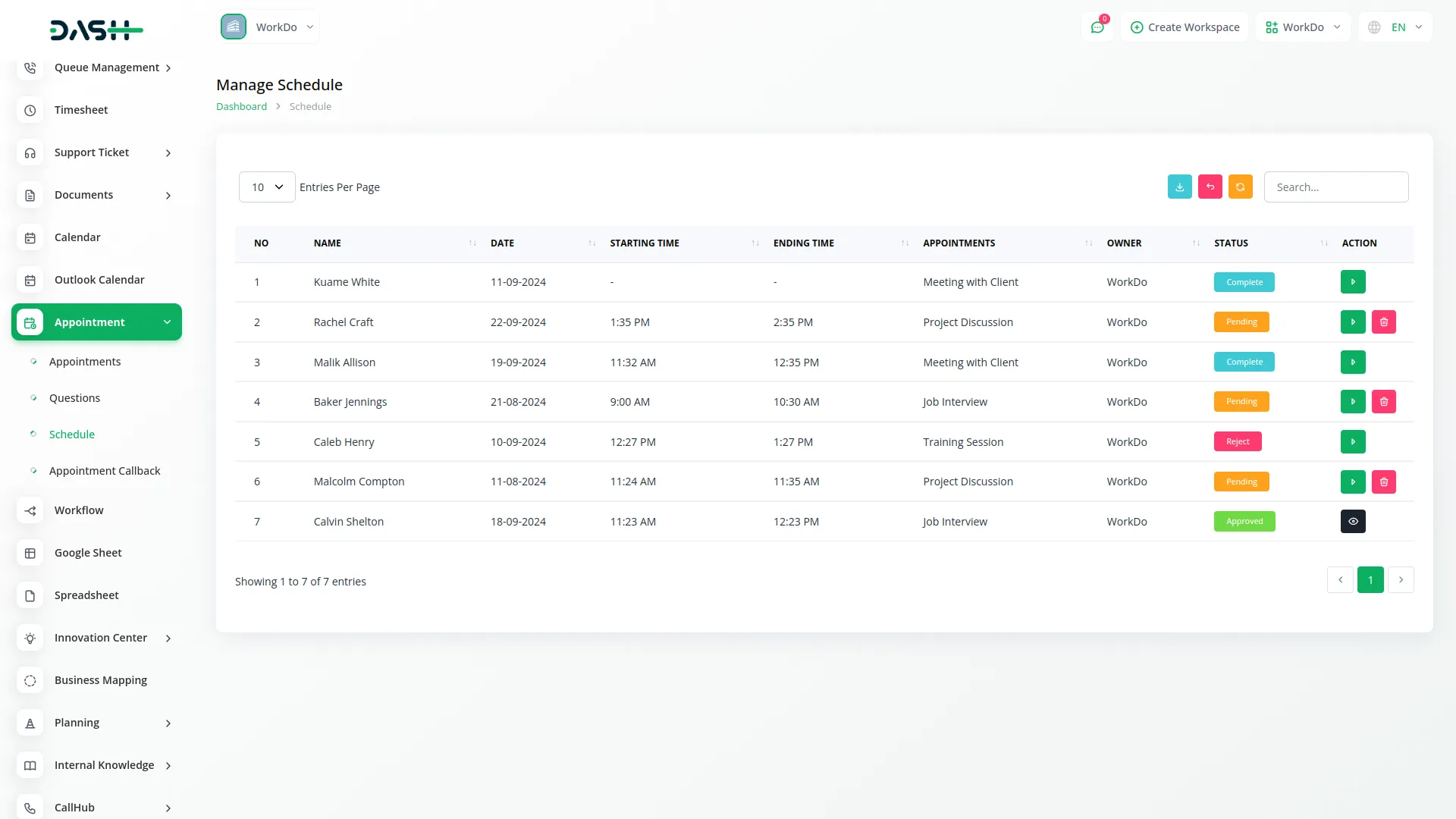
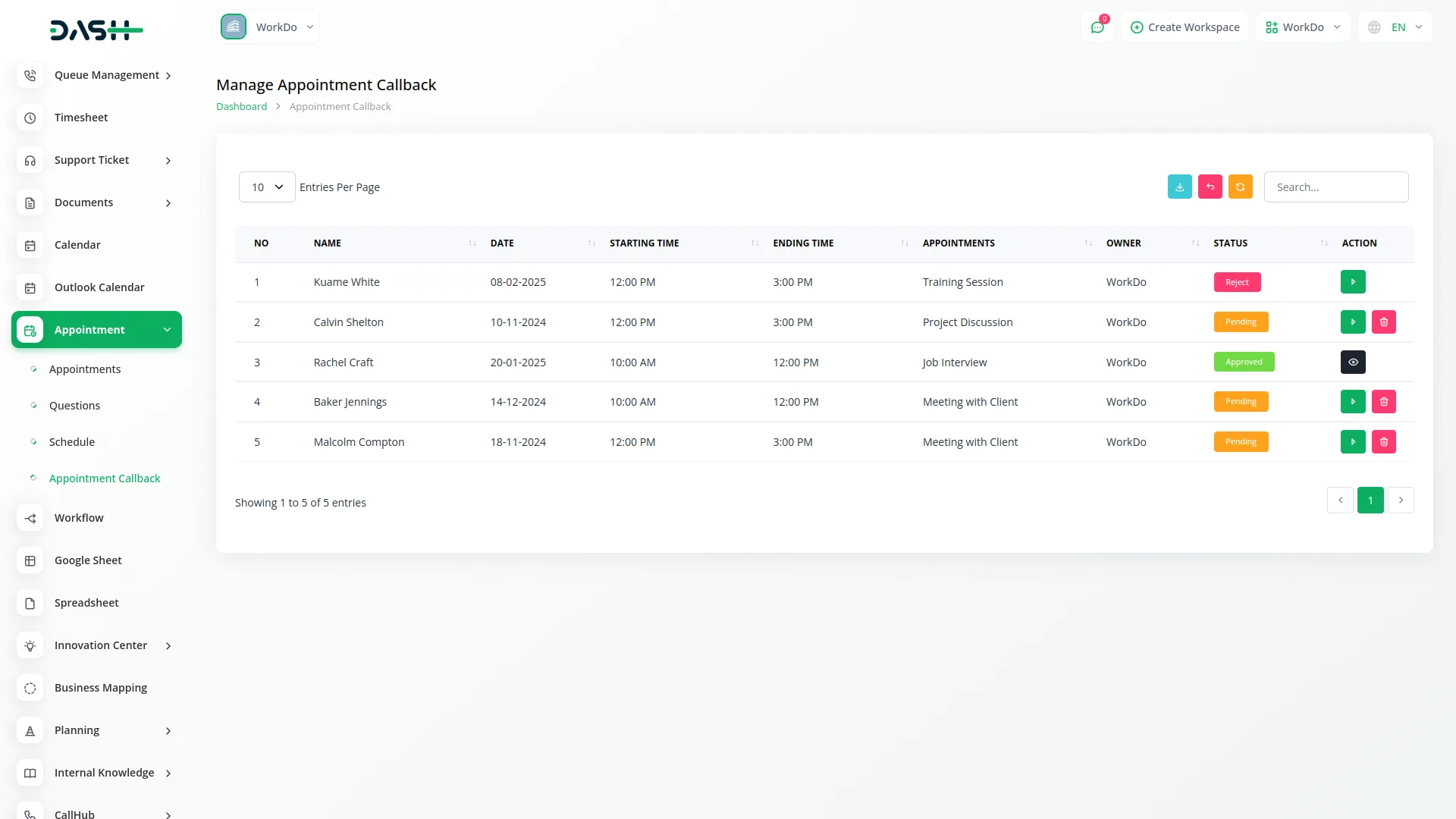
Handle Appointment Callbacks
This section lets you manage callbacks for appointments. It displays all scheduled callbacks including the name, date, start time, end time, and status. You can also view the appointment details connected to that callback and delete any entry that is no longer needed. It’s helpful for cases where someone missed an appointment and you want to reconnect.
- Reconnect with missed appointments
- Maintain callback organization
- Follow up with clients effectively
- Remove outdated callback entries
Client-Friendly Frontend Form
Provide your clients with an intuitive booking experience through a clean, professional appointment form. Display only the fields and custom questions you've configured while maintaining essential contact information collection. Show available time slots based on your duration settings and allow clients to search their existing appointments for easy management. When clients select a date, available time slot options will appear for that specific date.
- Provide an intuitive booking experience
- Show only relevant booking fields
- Enable easy appointment searching
- Display real-time slot availability
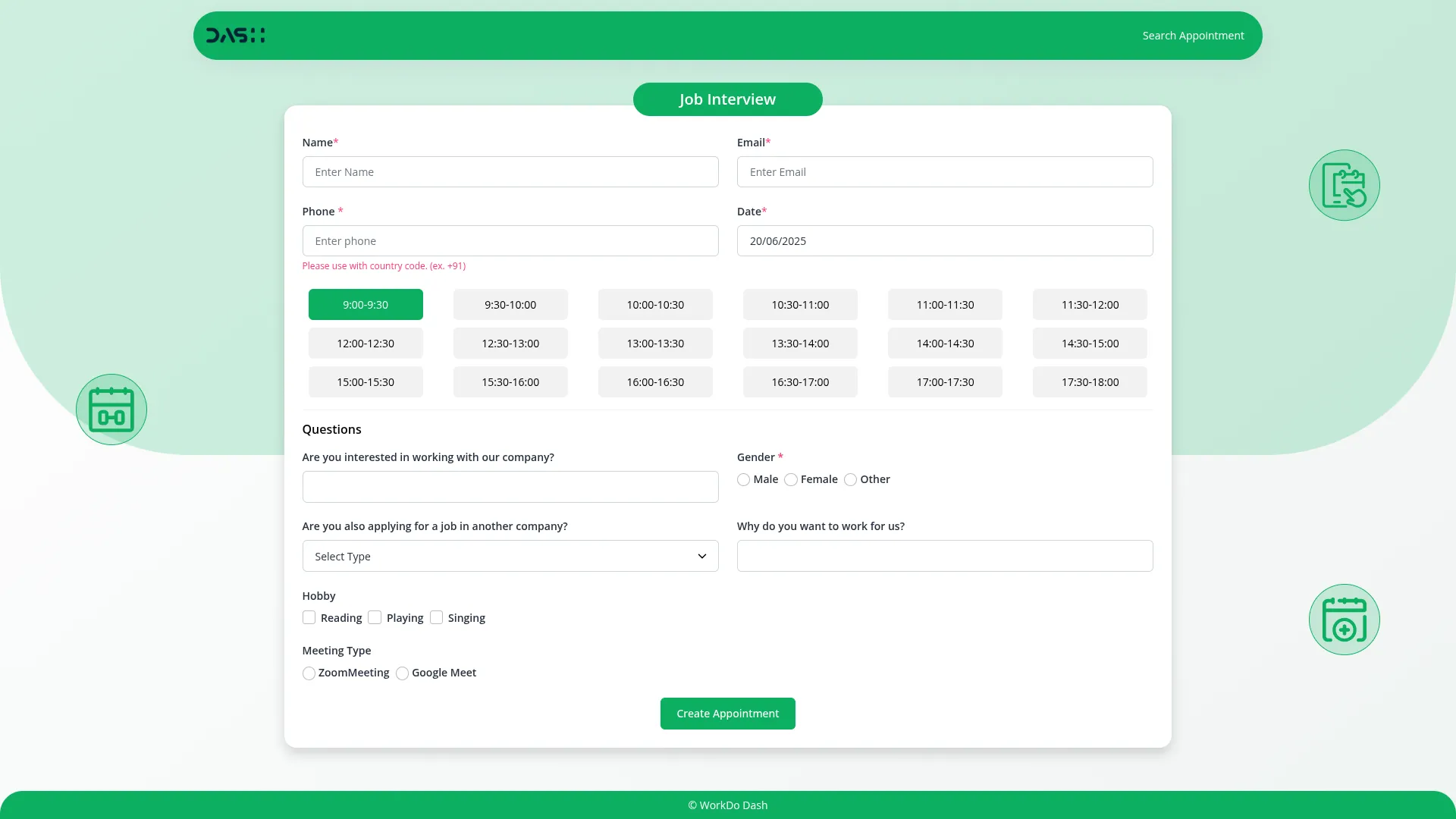
Screenshots from our system
To explore the functionality and usage of these Add-Ons, refer to the accompanying screenshots for step-by-step instructions on how to maximize their features.
11 reviews for Appointment – Dash SaaS Add-On
| 5 star | 81% | |
| 4 star | 18% | |
| 3 star | 0% | |
| 2 star | 0% | |
| 1 star | 0% |
Comments
You must be logged in to post a comment.
There are no comment yet.
Contact Us for Support :
-
You will get immediate support from our support desk. Please visit here https://support.workdo.io/
Item support includes:
- Answer pre-sale questions or query
- Answering technical questions about item's features
- Assistance with reported bugs and issues
- Help with included 3rd party assets
- Free Installation services in some cases
However, item support does not include:
- Customization services
Check Documents & Tutorials

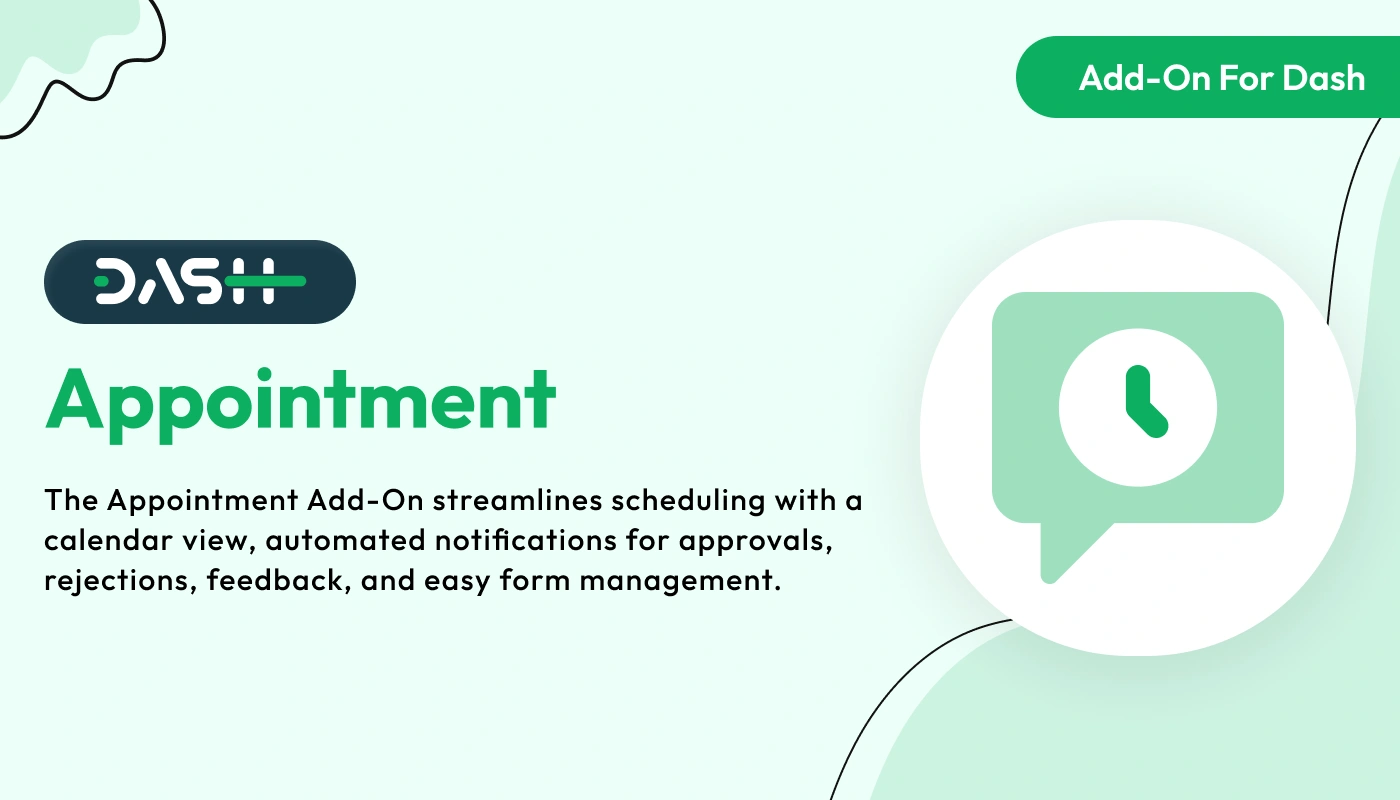
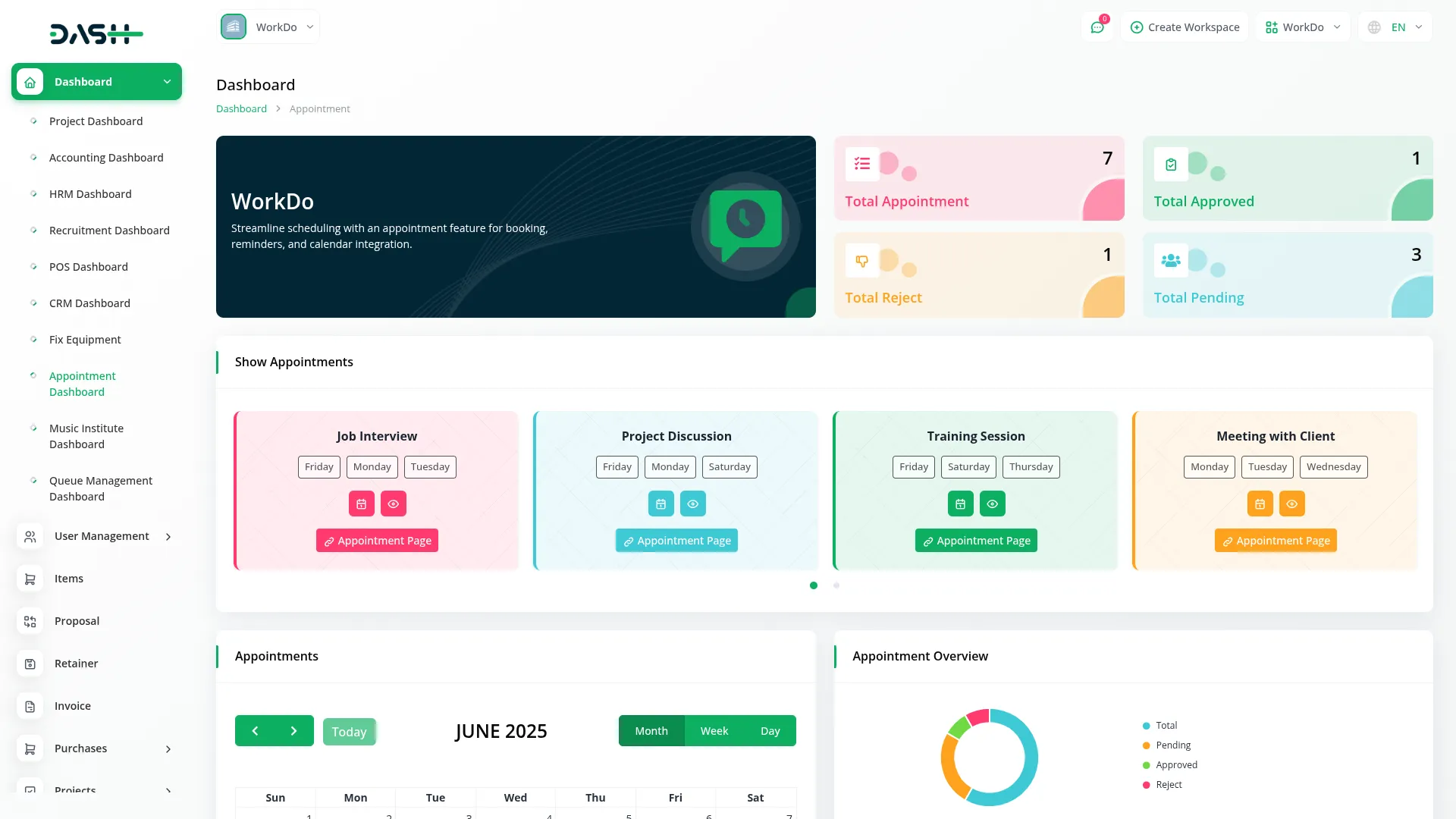
The Appointment Add-on has made scheduling so much easier. It’s simple, intuitive, and has saved us a lot of time. Highly recommend it!
Perfect for managing appointments! This add-on is easy to integrate and streamlines the booking process for both customers and staff.
Very good module and support, keep it up Thanks for all you did
good script good quality and good customer service
Excellent job by all standards.
Functionality is consistent across platforms and devices
the Team deserve 5 Star for following reason; 1- Customer Support2- Feature Availability3- Design Quality 4- Documentation Quality
Excellent customer service, highly recommend!
Code performance is excellent fast and highly efficient