API Credential Setup for Easy Access
To unlock the full potential of this integration, you simply need to enter your Xero API credentials into your system’s settings. This essential step establishes a secure, reliable bridge between the two platforms, allowing data to flow freely and automatically. Once configured, this link empowers you to start syncing vital information—like invoices, bills, and accounts—immediately. It’s a quick, one-time setup that opens the door to continuous, error-free updates and a significantly easier way to manage your business finances.
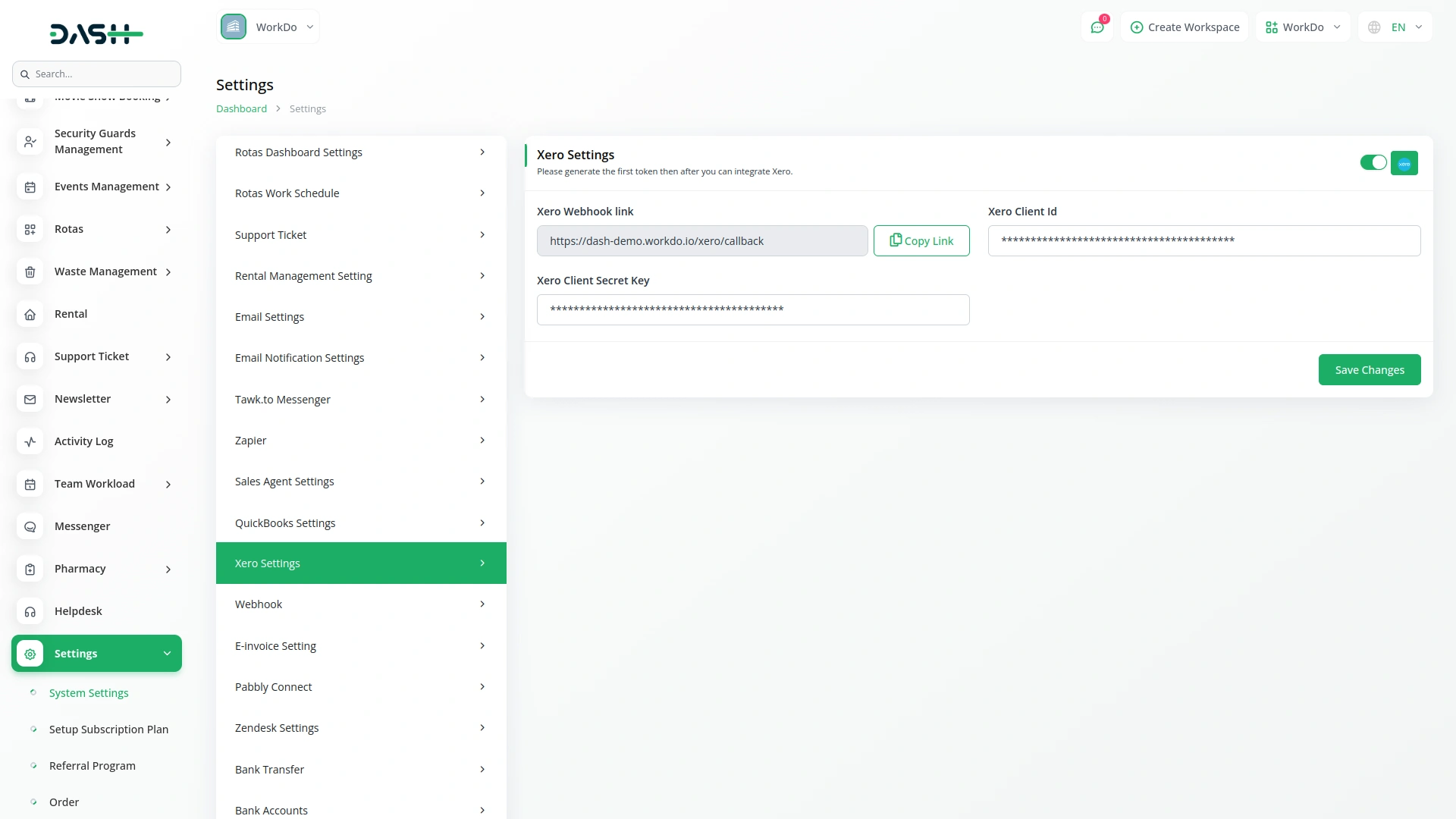
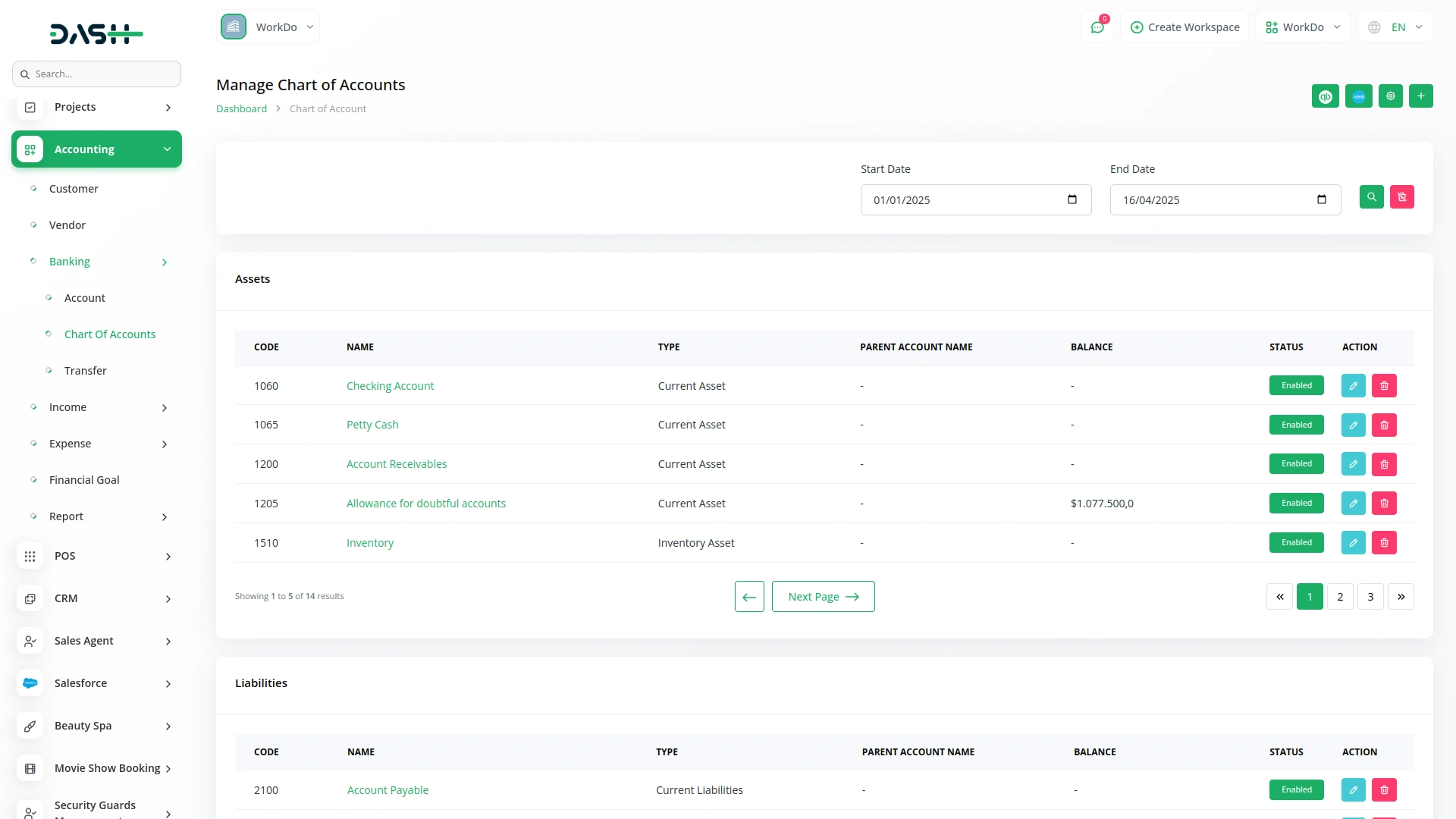
Comprehensive Invoice and Bill Management
Streamline your receivables and payables with powerful syncing capabilities. You can effortless sync both Sales Invoices and Purchase Invoices (Bills) directly to Xero with just a few clicks. This ensures that your billing system is always perfectly aligned with your accounting software, capturing every transaction accurately. By automating this process, you save valuable time, reduce administrative overhead, and ensure your financial reports in Xero always reflect the most current business activity.
Effortless Credit and Debit Note Syncing
Managing refunds, returns, and adjustments has never been easier. The integration now fully supports the syncing of Credit Notes and Debit Notes, ensuring that every financial adjustment is recorded with precision. Whether you are issuing a credit to a customer or recording a debit note for a vendor, the system updates both platforms instantly. This keeps your financial records pristine and ensures that your customer and vendor balances are always accurate without any manual intervention.
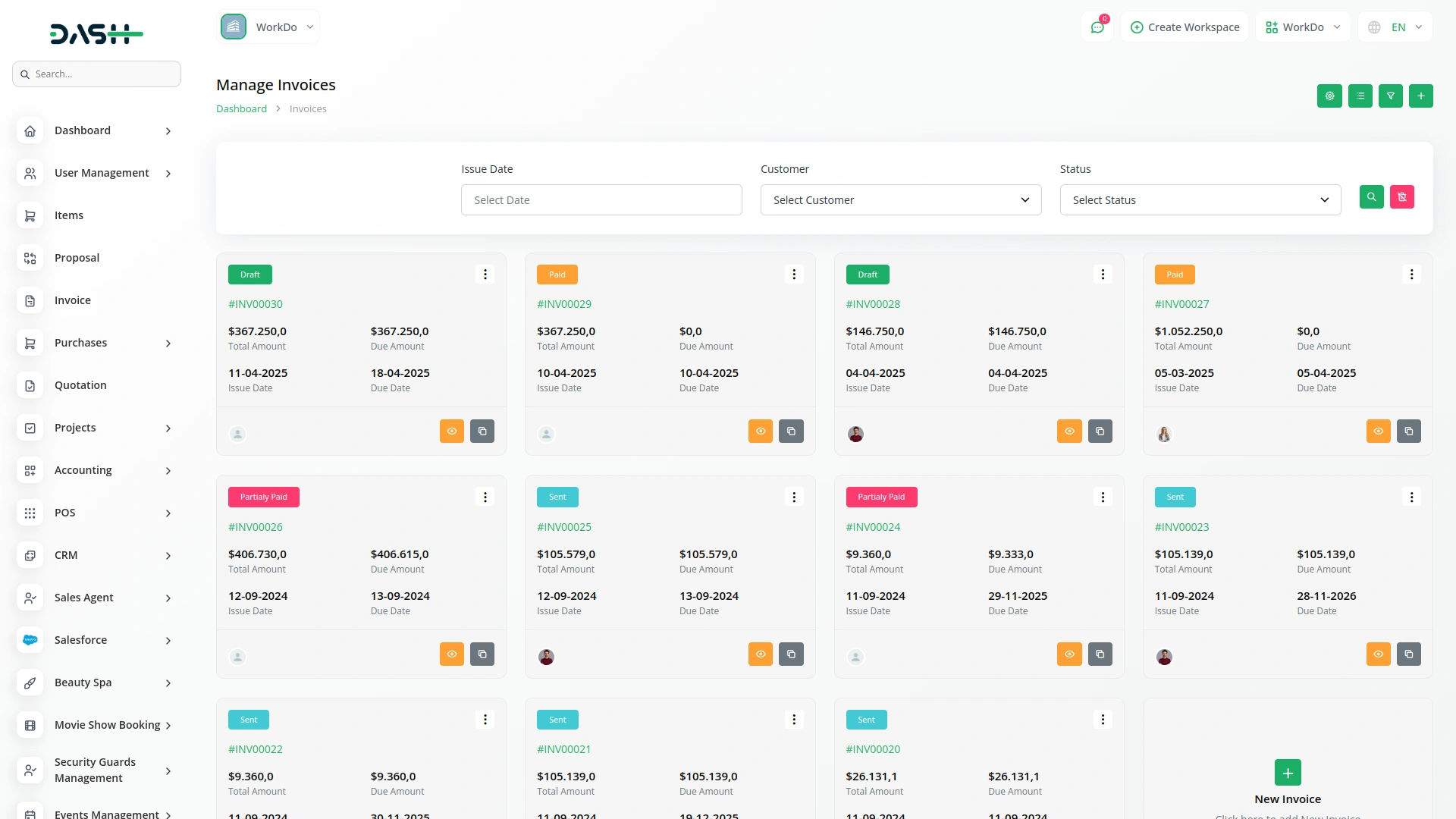
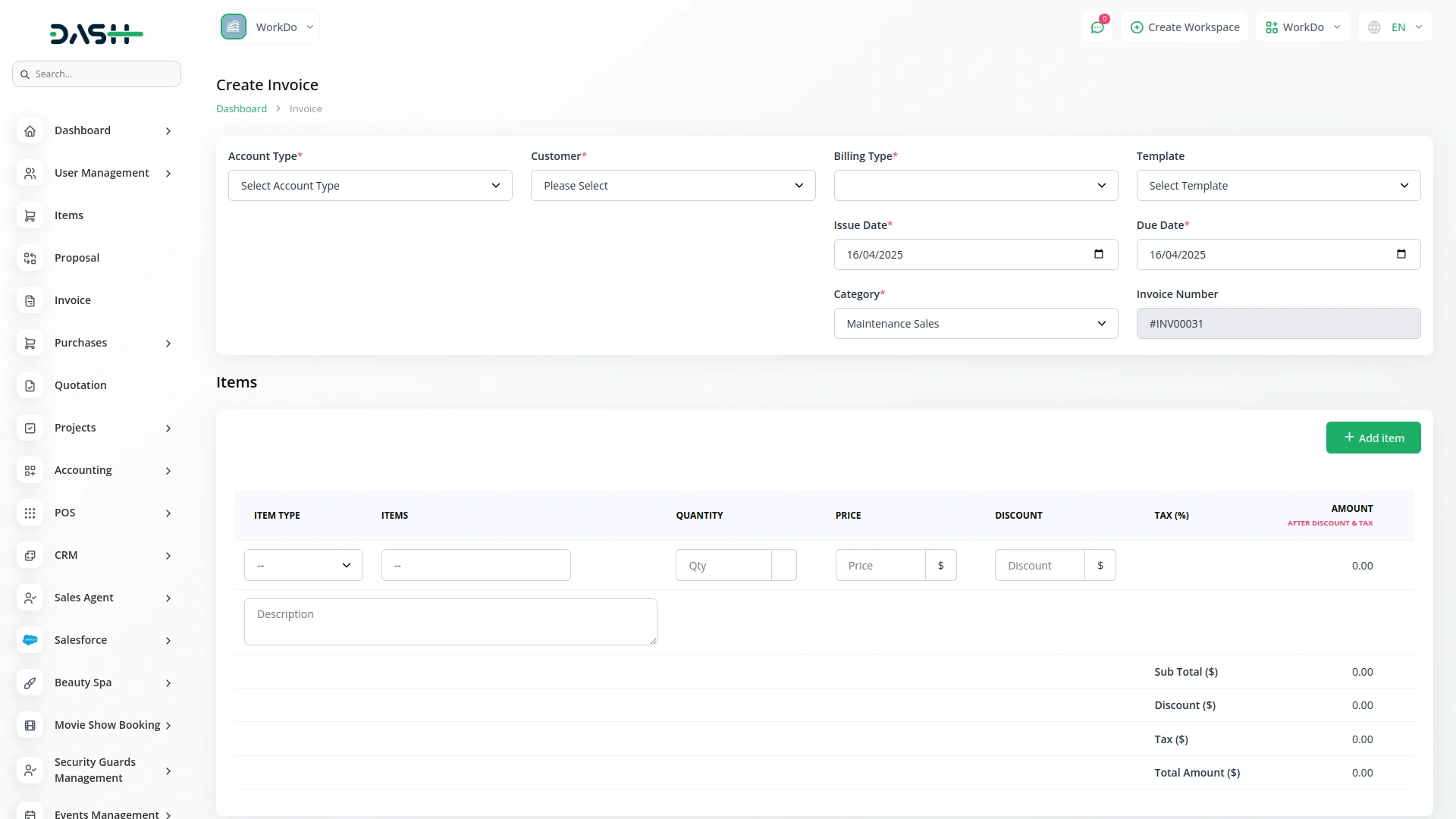
Automated Payment and Account Synchronization
Gain complete visibility into your cash flow with automated payment syncing. Customer Payments and Vendor Payments are automatically synced to Xero, keeping your balances up-to-date in real-time. Additionally, the integration allows you to synchronize your Chart of Accounts, ensuring that every transaction is mapped to the correct ledger automatically. This level of automation not only simplifies reconciliation but also guarantees that your financial data is ready for reporting and tax purposes at a moment's notice.
Screenshots from our system
To explore the functionality and usage of these Add-Ons, refer to the accompanying screenshots for step-by-step instructions on how to maximize their features.
4 reviews for Xero – Dash SaaS Add-On
| 5 star | 50% | |
| 4 star | 50% | |
| 3 star | 0% | |
| 2 star | 0% | |
| 1 star | 0% |
Comments
You must be logged in to post a comment.
There are no comment yet.
Contact Us for Support :
-
You will get immediate support from our support desk. Please visit here https://support.workdo.io/
Item support includes:
- Answer pre-sale questions or query
- Answering technical questions about item's features
- Assistance with reported bugs and issues
- Help with included 3rd party assets
- Free Installation services in some cases
However, item support does not include:
- Customization services
Check Documents & Tutorials

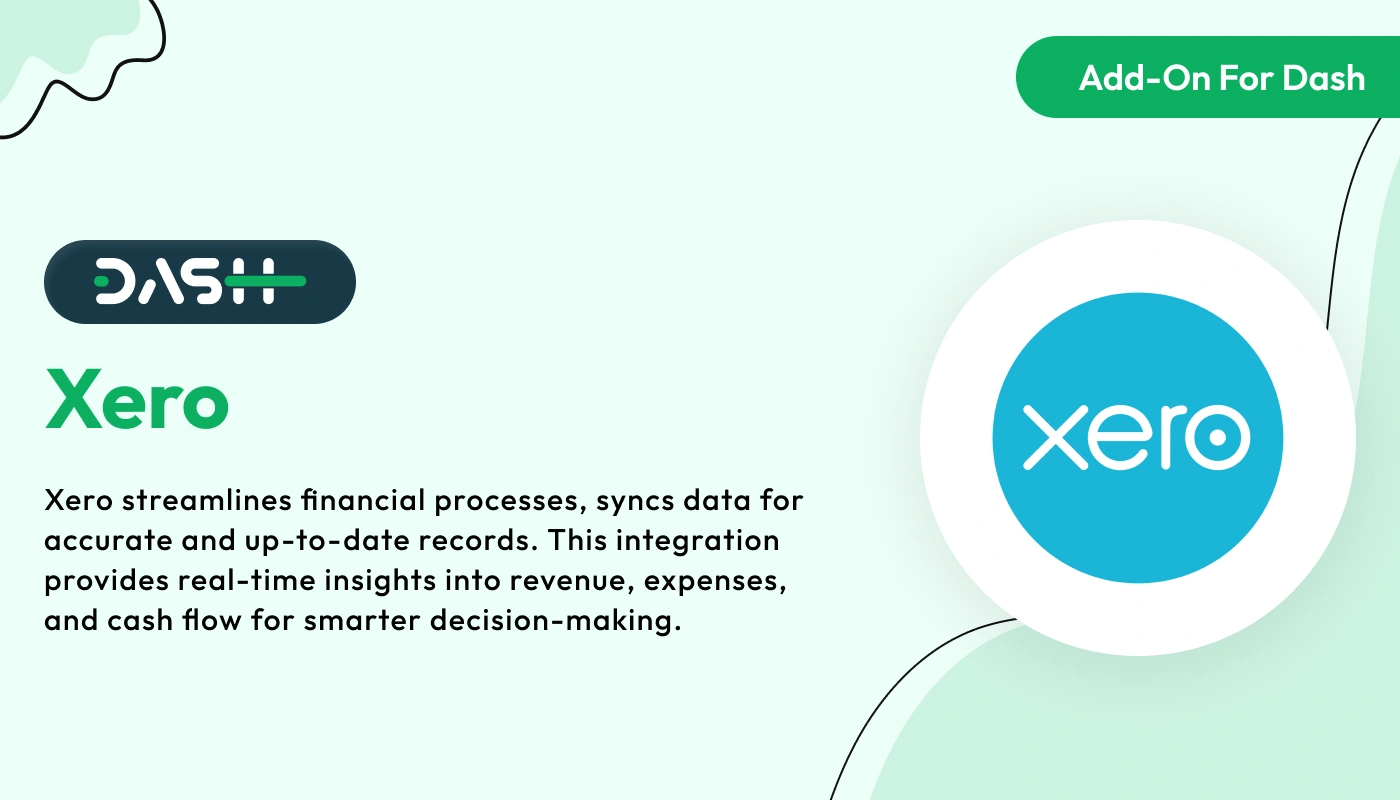
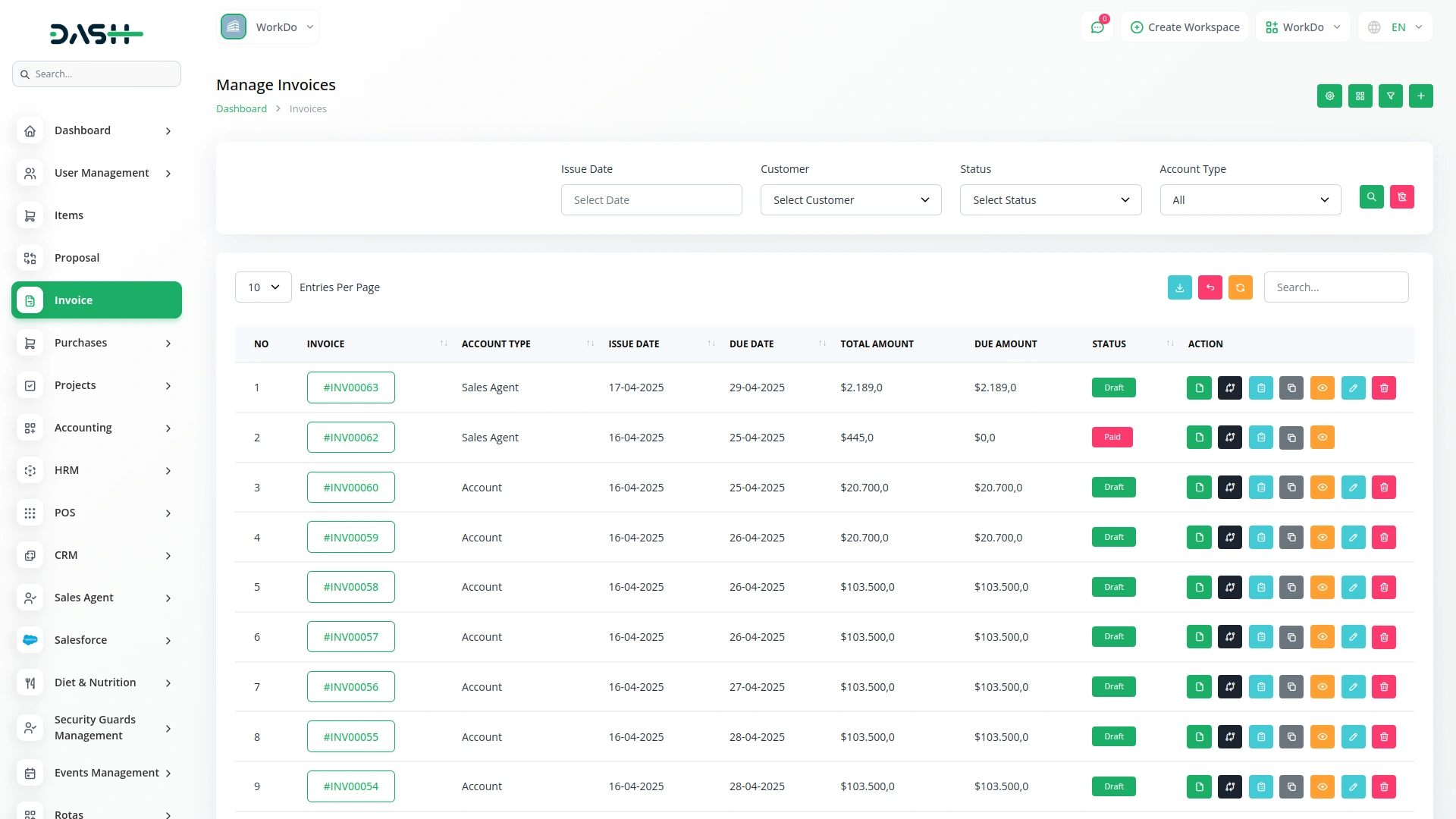
Design is innovative
Code is well documented
Code is efficient and robust
Features are helpful and unique