Connect with Other Add-Ons
Integrating WizzChat with Dash SAAS offers a seamless communication experience for your team. WizzChat's advanced messaging capabilities are now fully embedded within the Dash platform, ensuring that all your conversations, both internal and external, are consolidated in one place.

Real-Time Collaboration
With WizzChat integrated into Dash SAAS, real-time collaboration becomes effortless. Teams can engage in instant messaging, share updates, and collaborate on projects without switching between different apps. The integrated chat feature supports group conversations and direct messages, fostering a dynamic and interactive work environment. This immediacy in communication helps teams stay aligned and work more efficiently.
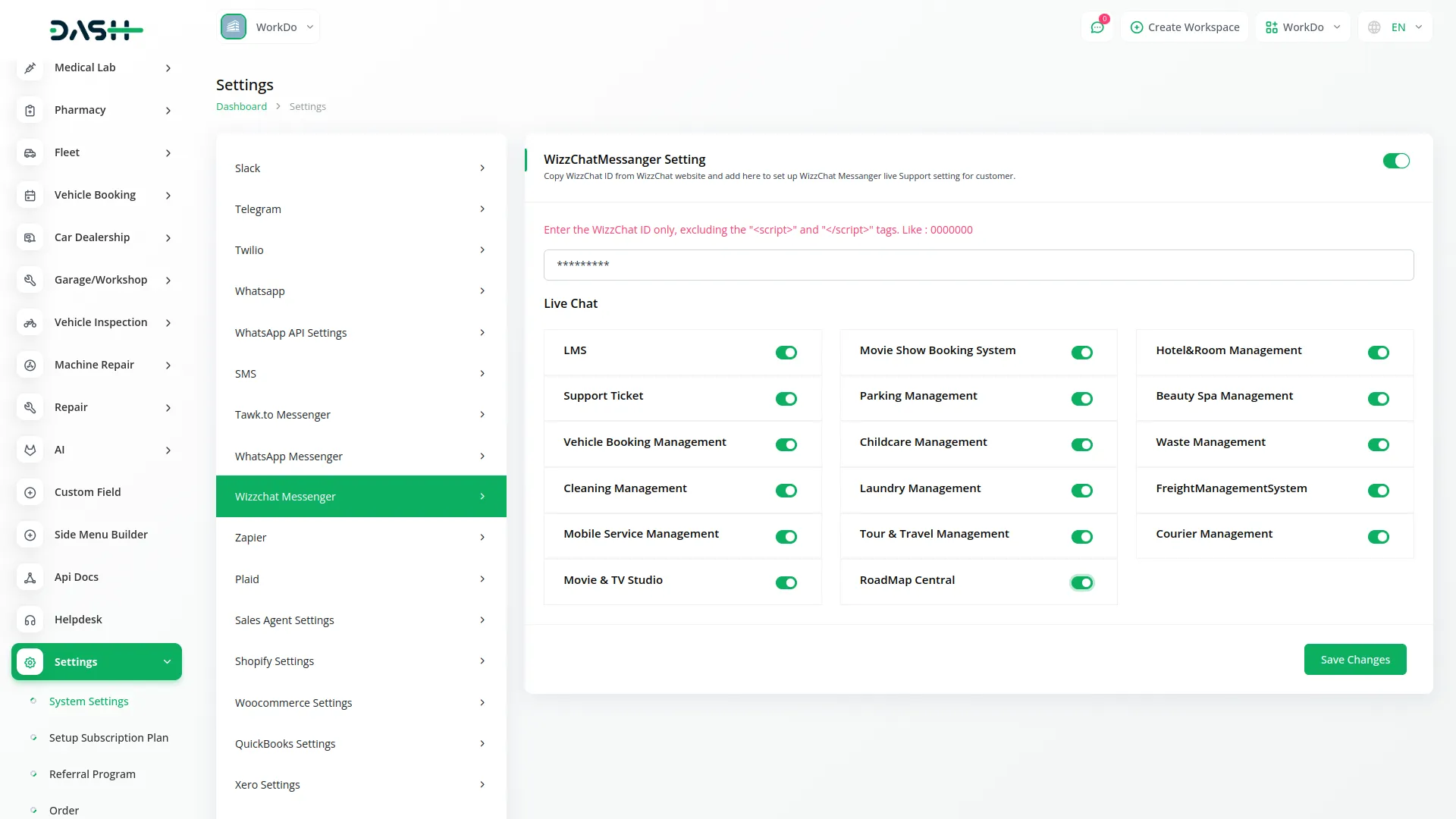
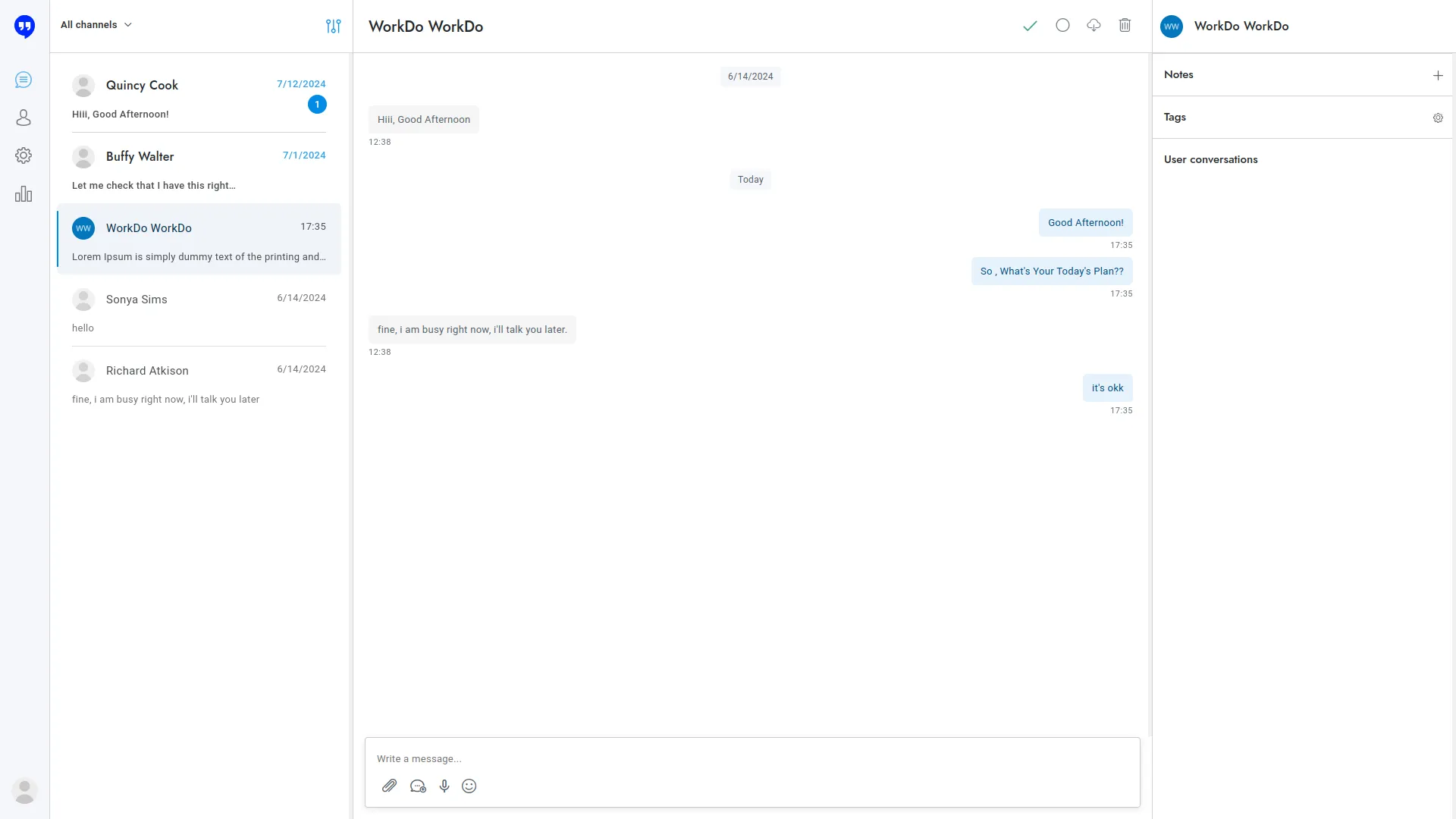
Enhanced Customer Support
WizzChat integration enhances customer support capabilities within Dash SAAS. Support teams can respond to customer inquiries promptly through live chat, ensuring faster resolution times and improved customer satisfaction. The integration also allows for the logging and tracking of all customer interactions, providing valuable insights into customer needs and enabling the delivery of personalized support. This holistic approach to customer service helps build stronger customer relationships.
Centralized Information Hub
By integrating WizzChat with Dash SAAS, all communication is centralized, creating a comprehensive information hub. This centralization ensures that all team members have access to the same information, reducing misunderstandings and miscommunications. Historical chat logs, shared files, and collaborative notes are easily searchable and accessible, providing a rich repository of organizational knowledge. This centralized approach streamlines workflows and improves overall operational efficiency.
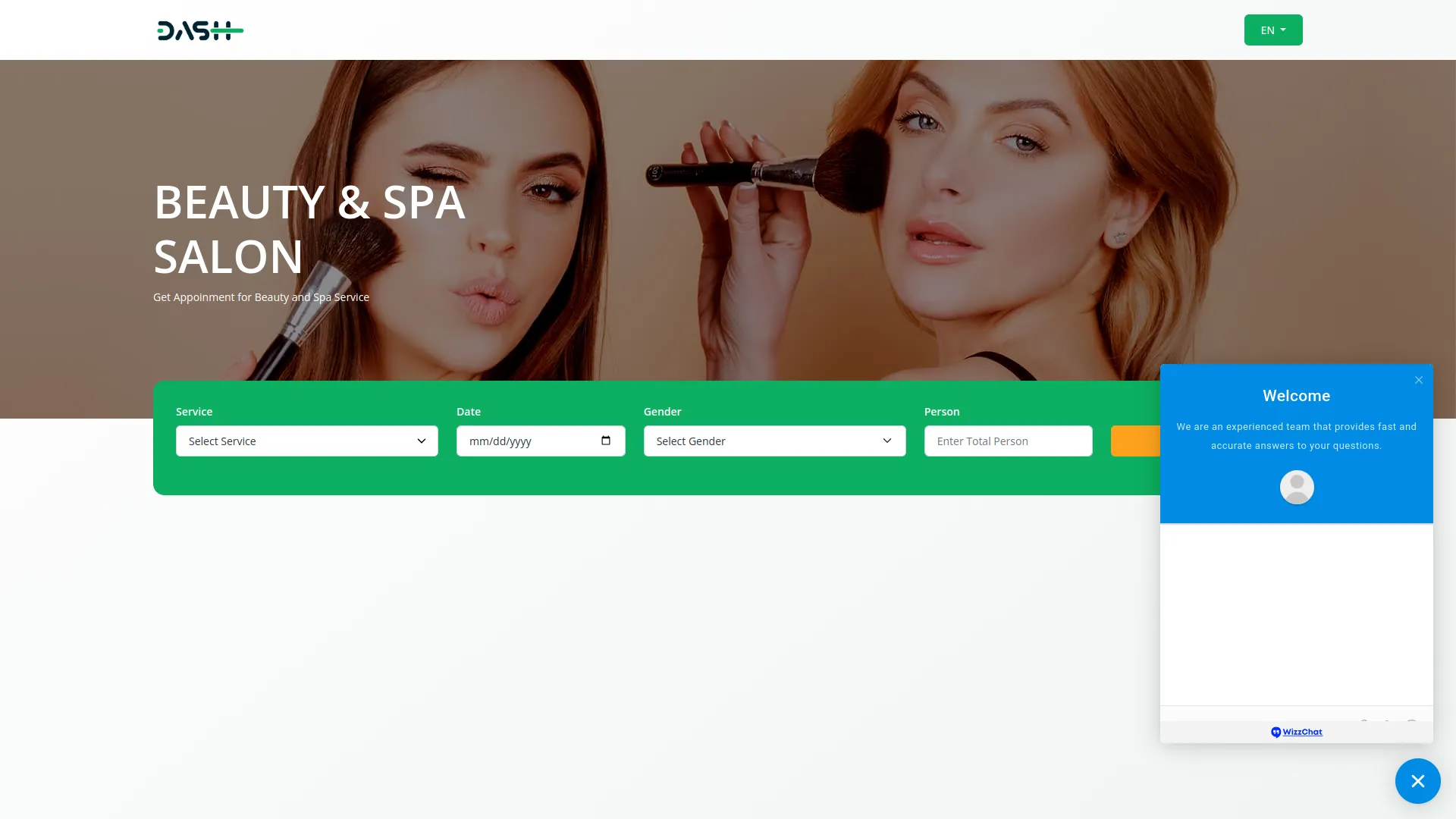
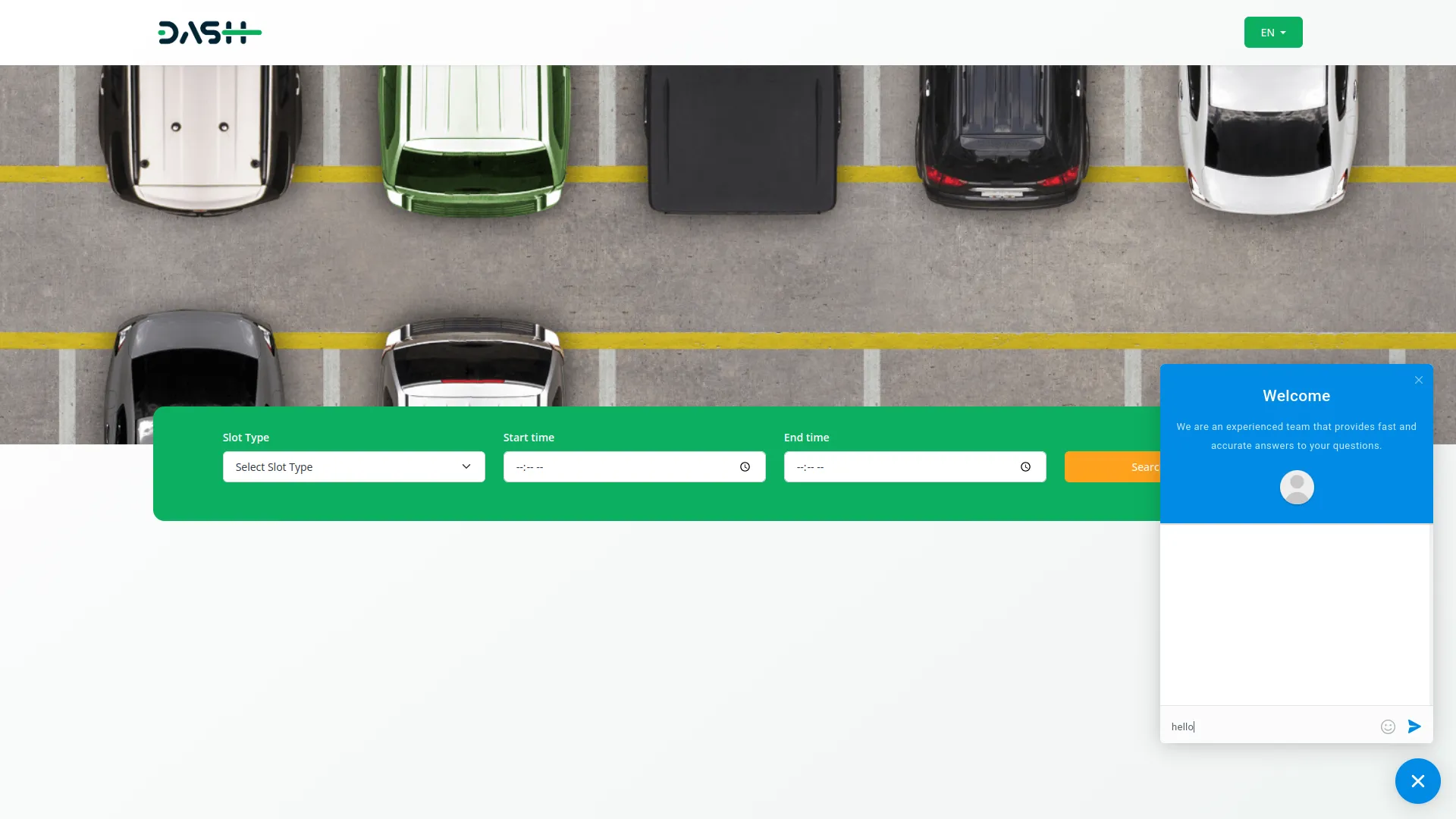
Increased Productivity and Efficiency
The integration of WizzChat into Dash SAAS directly contributes to increased productivity and efficiency. With all communication tools available within a single platform, employees can focus on their tasks without the distraction of juggling multiple applications. The intuitive interface and robust feature set of WizzChat support a smoother workflow, allowing teams to manage their time better and achieve their goals faster. This integrated solution ultimately drives business success by optimizing team performance.
Screenshots from our system
To explore the functionality and usage of these Add-Ons, refer to the accompanying screenshots for step-by-step instructions on how to maximize their features.
2 reviews for WizzChat Messenger – Dash SaaS Add-On
| 5 star | 100% | |
| 4 star | 0% | |
| 3 star | 0% | |
| 2 star | 0% | |
| 1 star | 0% |
Comments
You must be logged in to post a comment.
There are no comment yet.
Contact Us for Support :
-
You will get immediate support from our support desk. Please visit here https://support.workdo.io/
Item support includes:
- Answer pre-sale questions or query
- Answering technical questions about item's features
- Assistance with reported bugs and issues
- Help with included 3rd party assets
- Free Installation services in some cases
However, item support does not include:
- Customization services
Check Documents & Tutorials


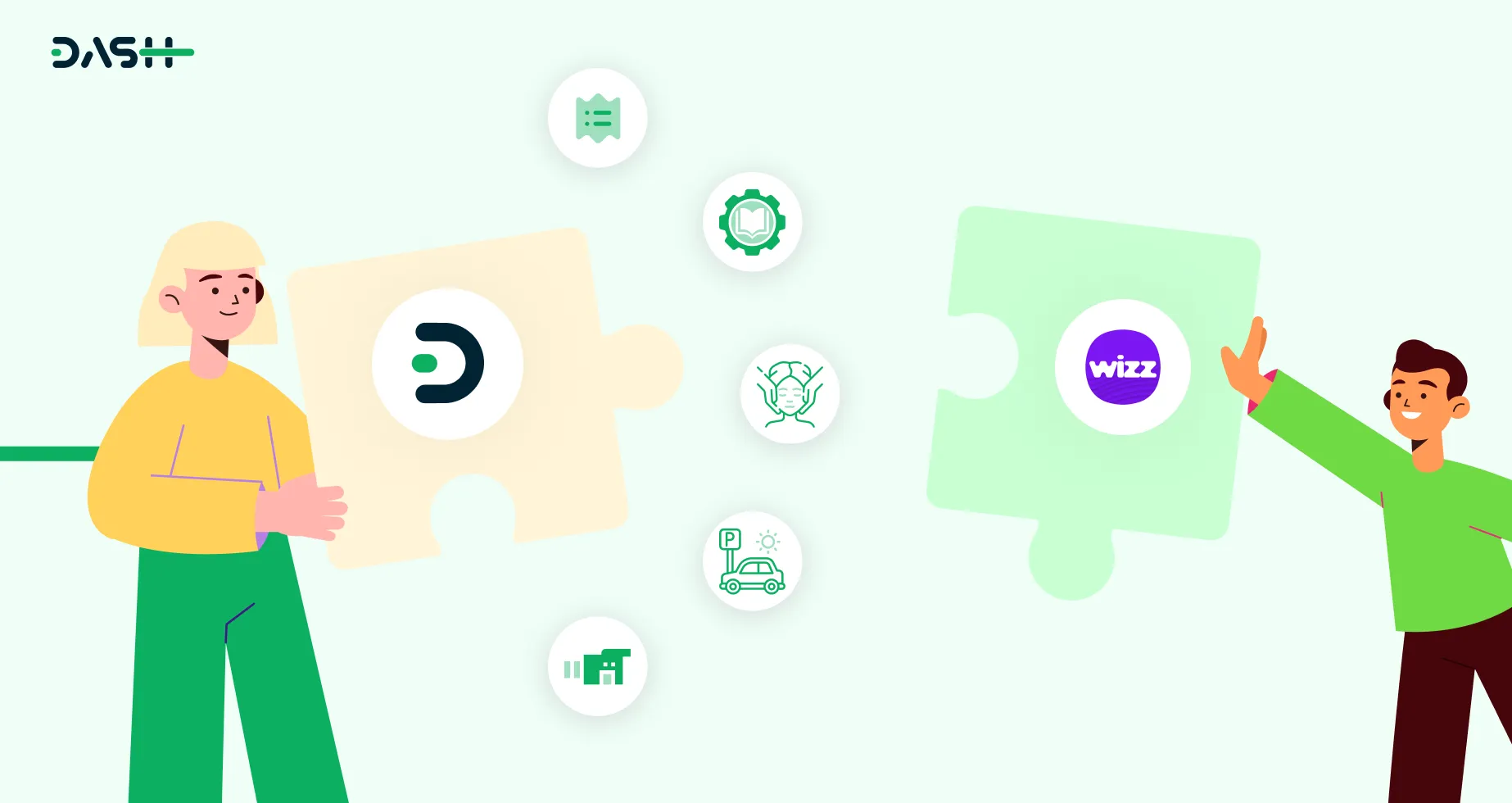
Code quality is impressive and organized
The system’s scalability makes it adaptable to growing needs