Custom Field – Dash SaaS Add-On
- Pre-Required : WorkDo Dash SaaS
- Free 6 Months of Support
- Free Lifetime Updates
- 100% Money Back Guarantee
- Last Update:
07 May 2025
- Published:
25 May 2023
Revolutionize Your Add-Ons with Custom Fields
Easily create and manage custom fields to collect the exact data your workflow requires. Simply choose the field type, set its placement, and define who can view or edit it. Custom fields appear seamlessly within forms, allowing users to input specific information without altering core functionality. This flexible setup helps streamline data collection, improve accuracy, and adapt the system to your unique business needs.
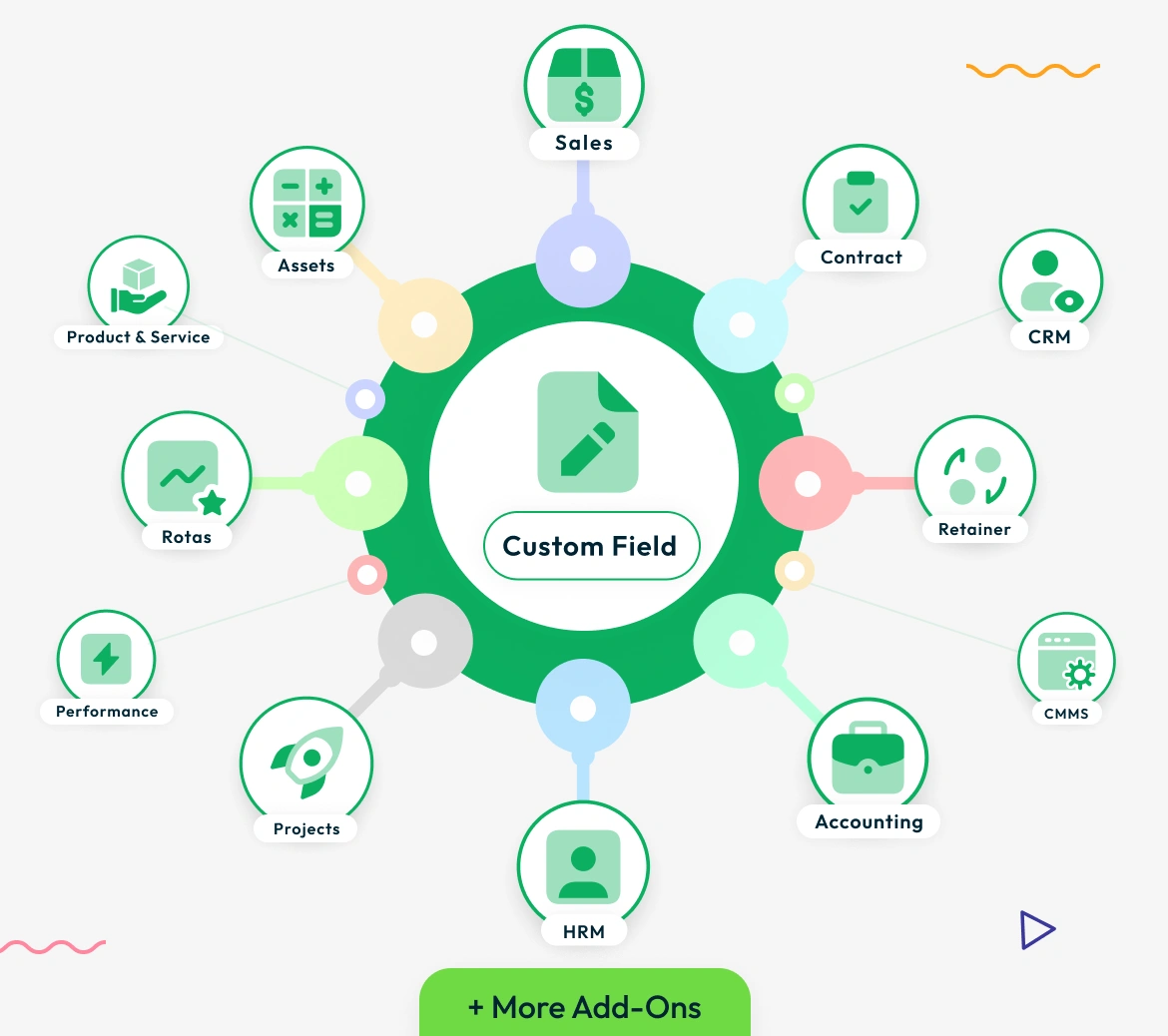
Enhance Every Add-On with Flexible Input Options
Enhance your forms with our versatile Custom Field Add-On, offering seamless input options like text, email, number, date, text area, attachments, dropdown, checkbox and radio Perfectly designed for flexibility, it adapts to various use cases, whether you’re collecting user details, handling files, or managing data efficiently. Simplify input collection and elevate your form-building experience today!
- Text
- Number
- Date
- Contract
- Attachment
- Dropdown
- Checkbox
- Radio
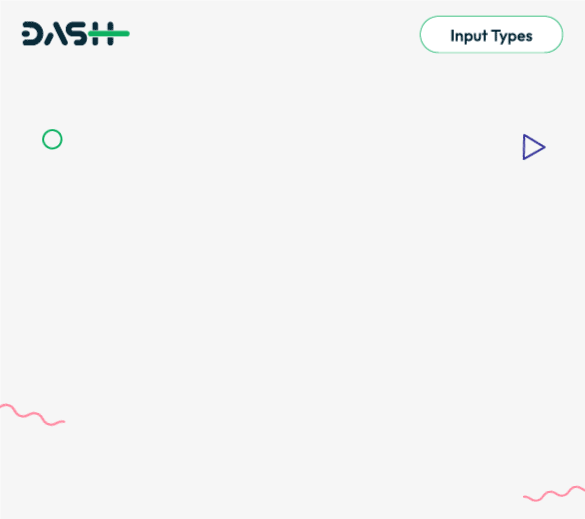
Custom Data Fields
Easily customize your forms by adding extra fields to capture the information that matters most to your business. With flexible field types and seamless integration across multiple Add-Ons, you can tailor data collection to fit your exact workflow. Create custom fields such as Text, Date, Email, Number, and Textarea. Define the Field Name, assign it to a specific Module, and choose its Placement. You can enable or disable fields anytime to adapt to changing business needs.
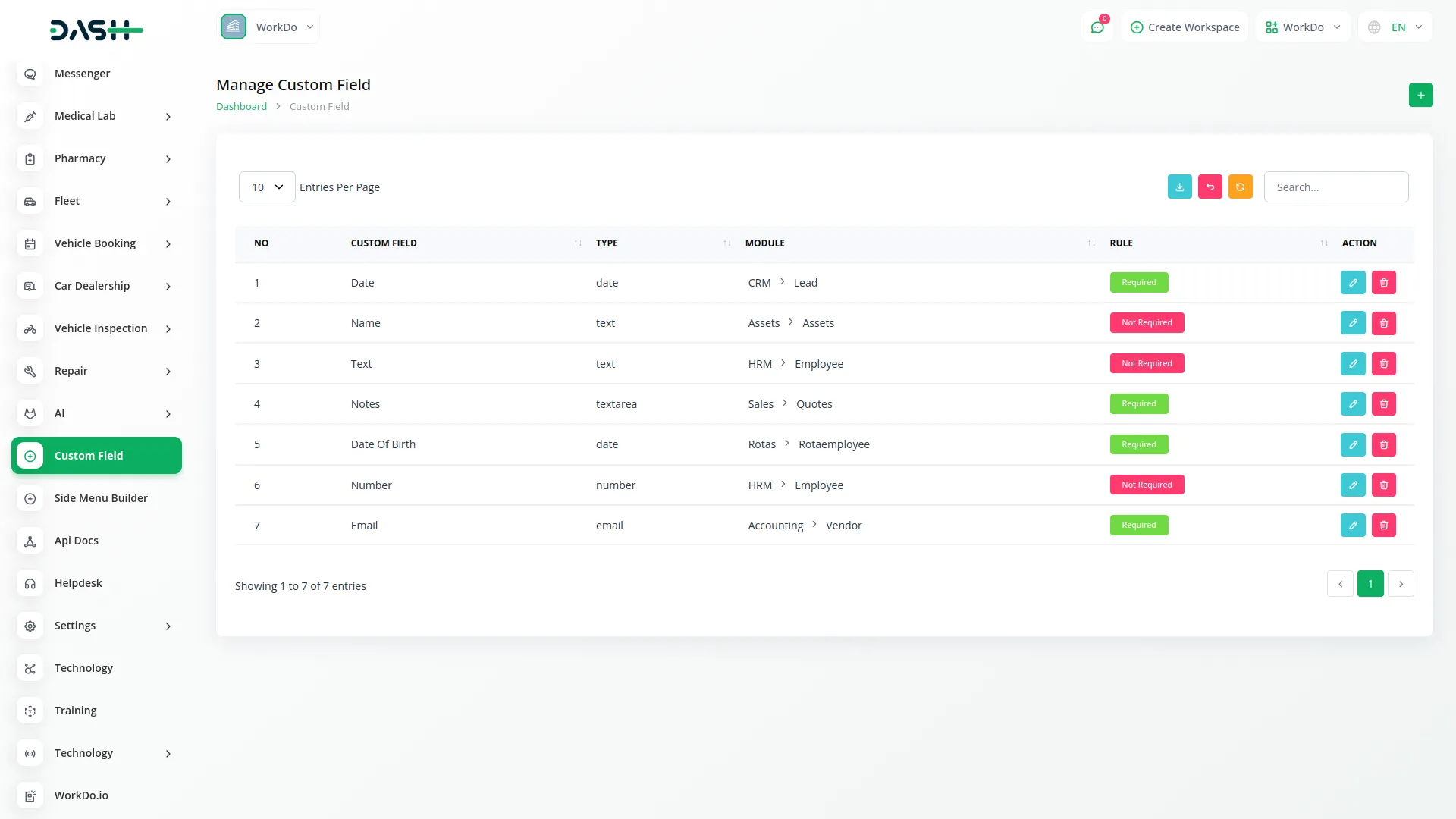
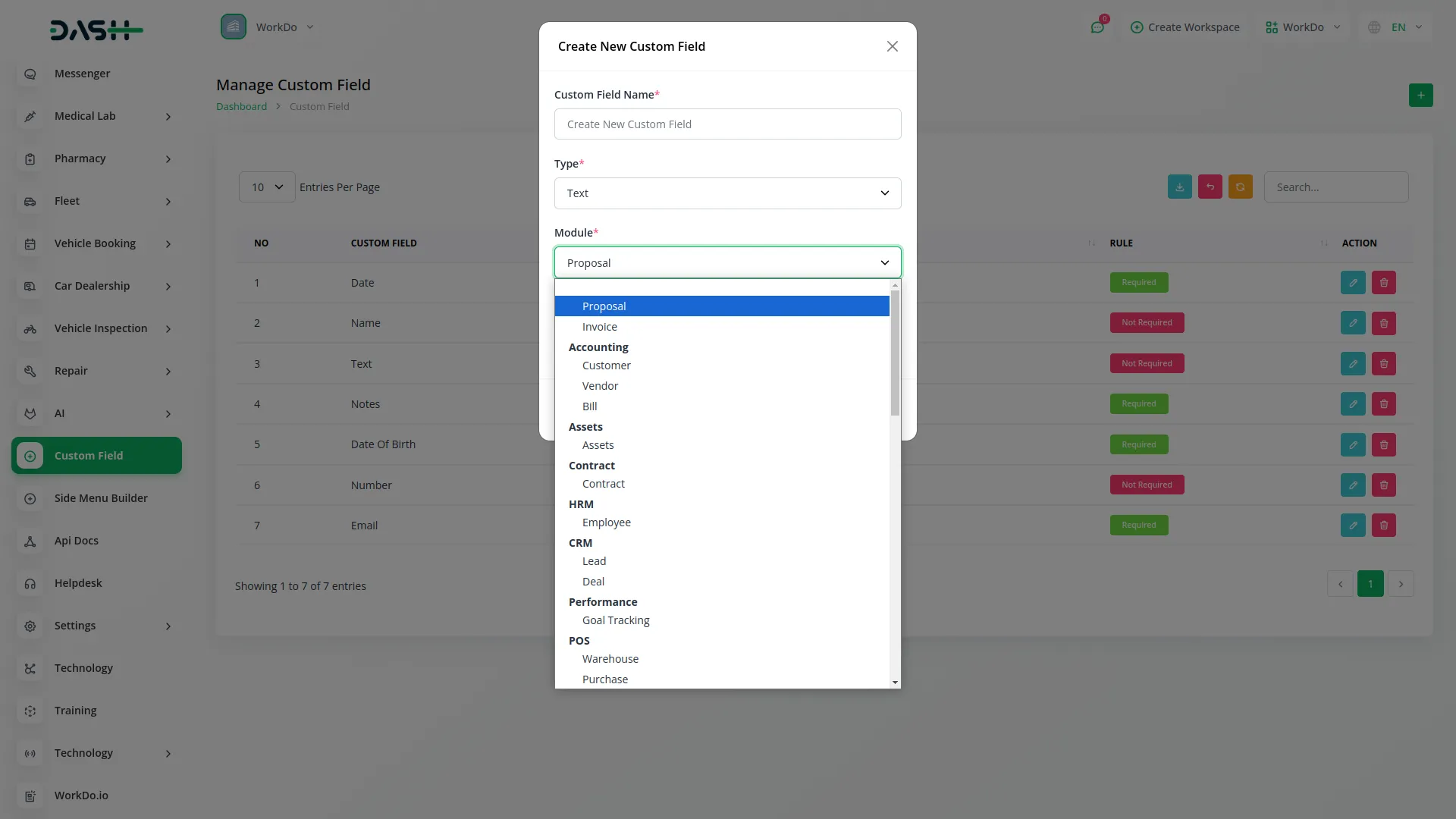
Custom Field Controls
Easily configure additional fields to collect the exact information your business needs across multiple Add-Ons. Customize the form layout by reordering fields to match your preferred display sequence. Maintain consistency with unified field settings across all Add-Ons for seamless data entry. Instantly activate or deactivate fields as needed without losing any previously saved data.
Screenshots from our system
To explore the functionality and usage of these Add-Ons, refer to the accompanying screenshots for step-by-step instructions on how to maximize their features.
Discover More Add-Ons
Unlock even more functionality with additional Add-Ons, providing enhanced networking and customization options for your Dash SaaS experience.

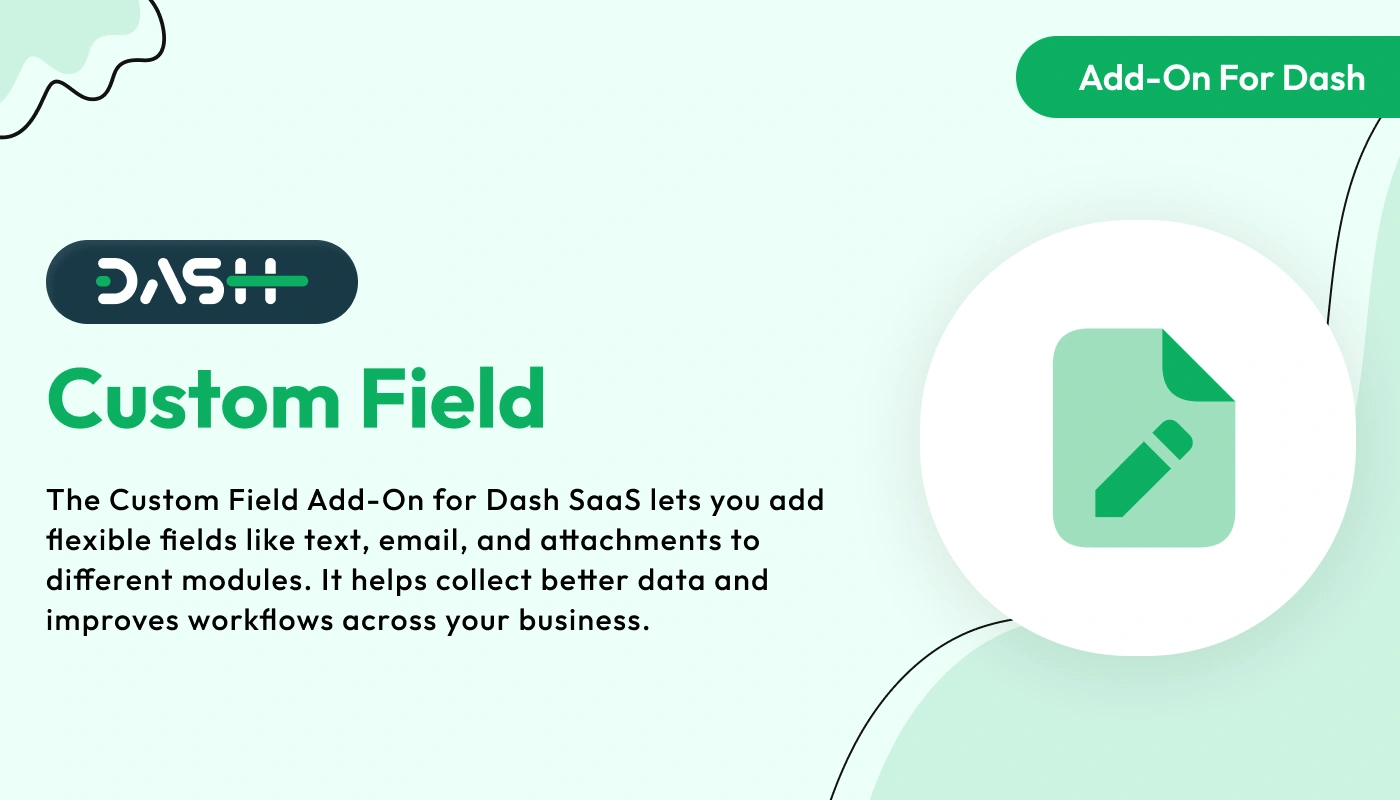
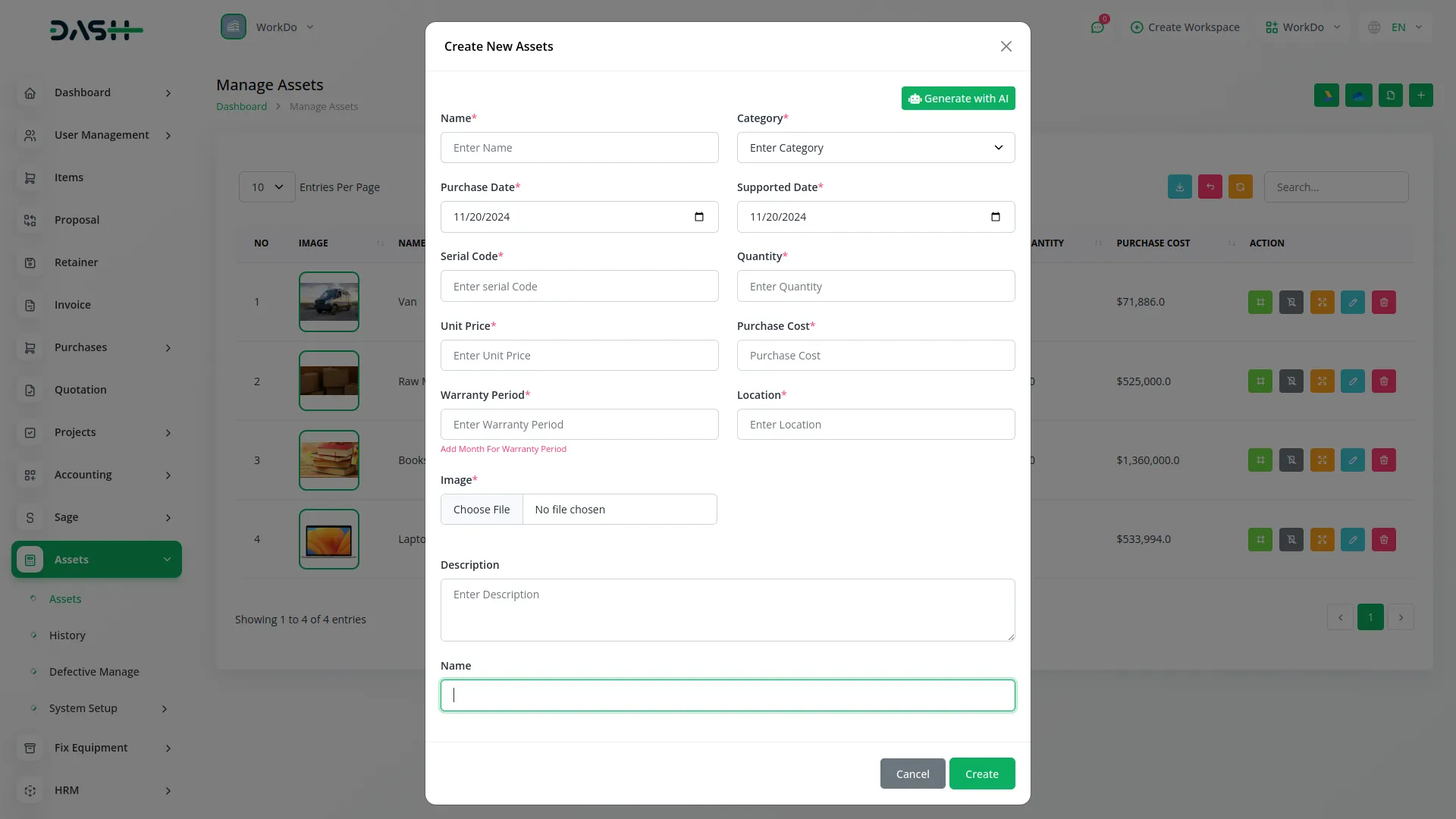
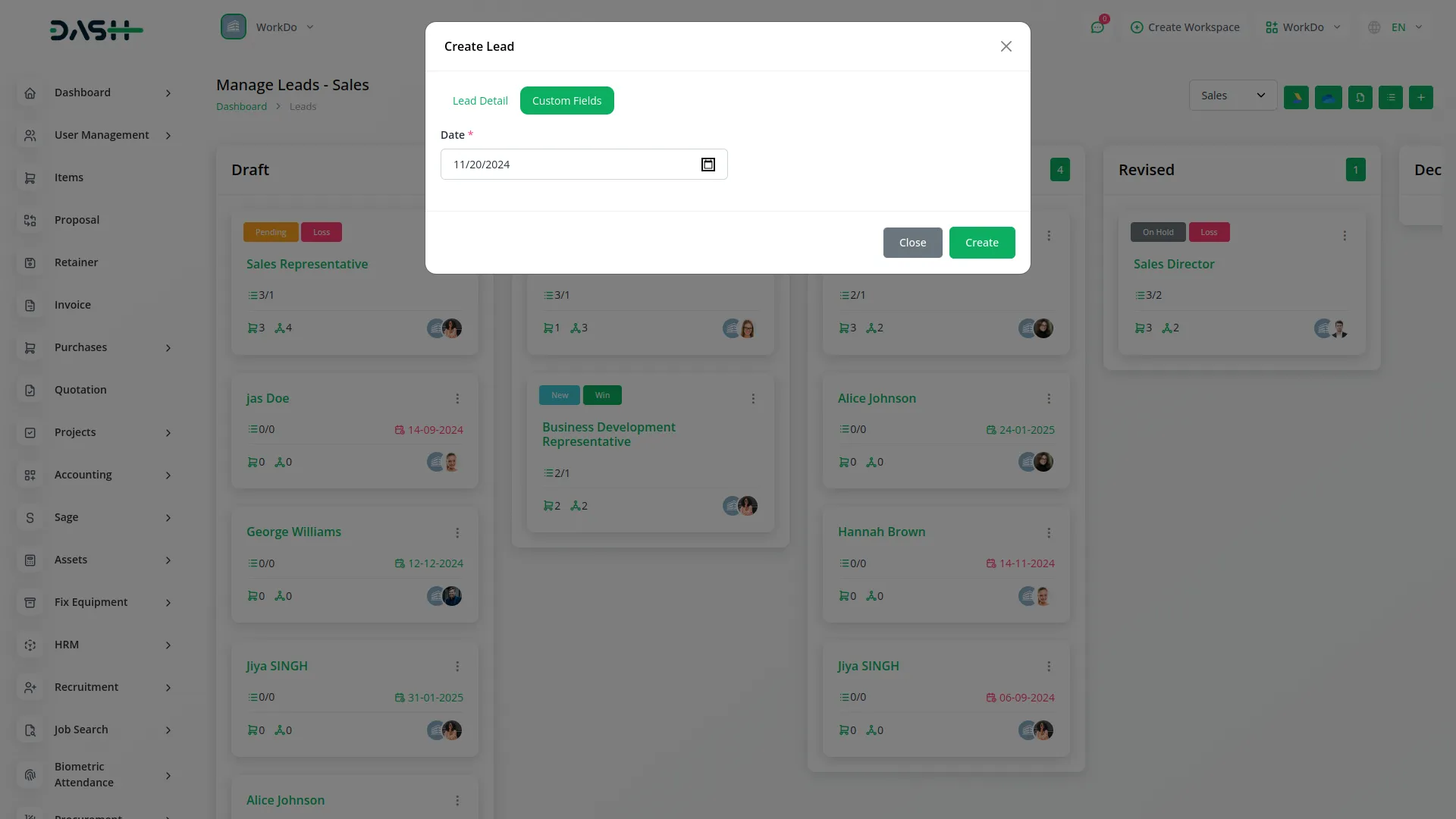
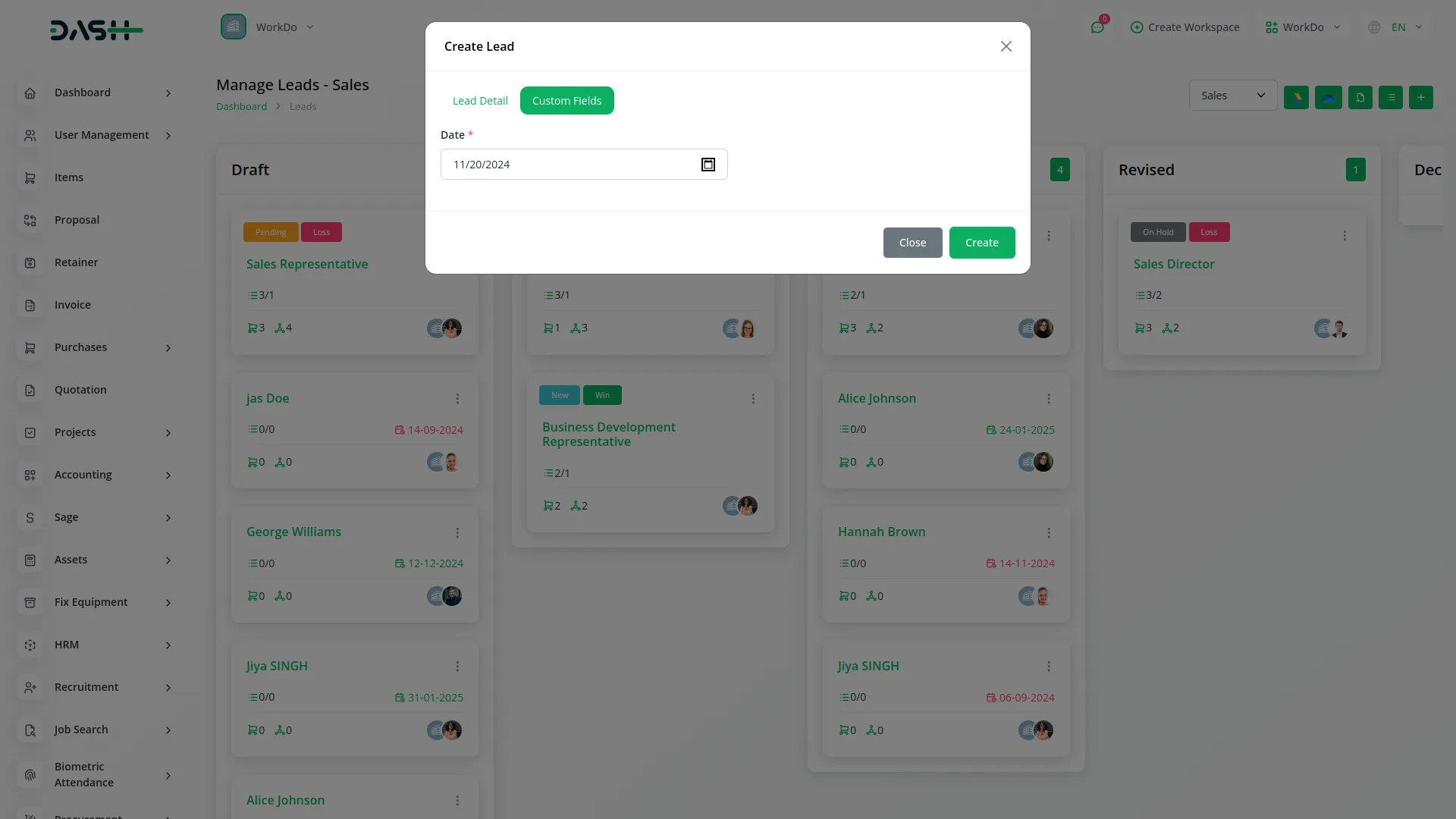
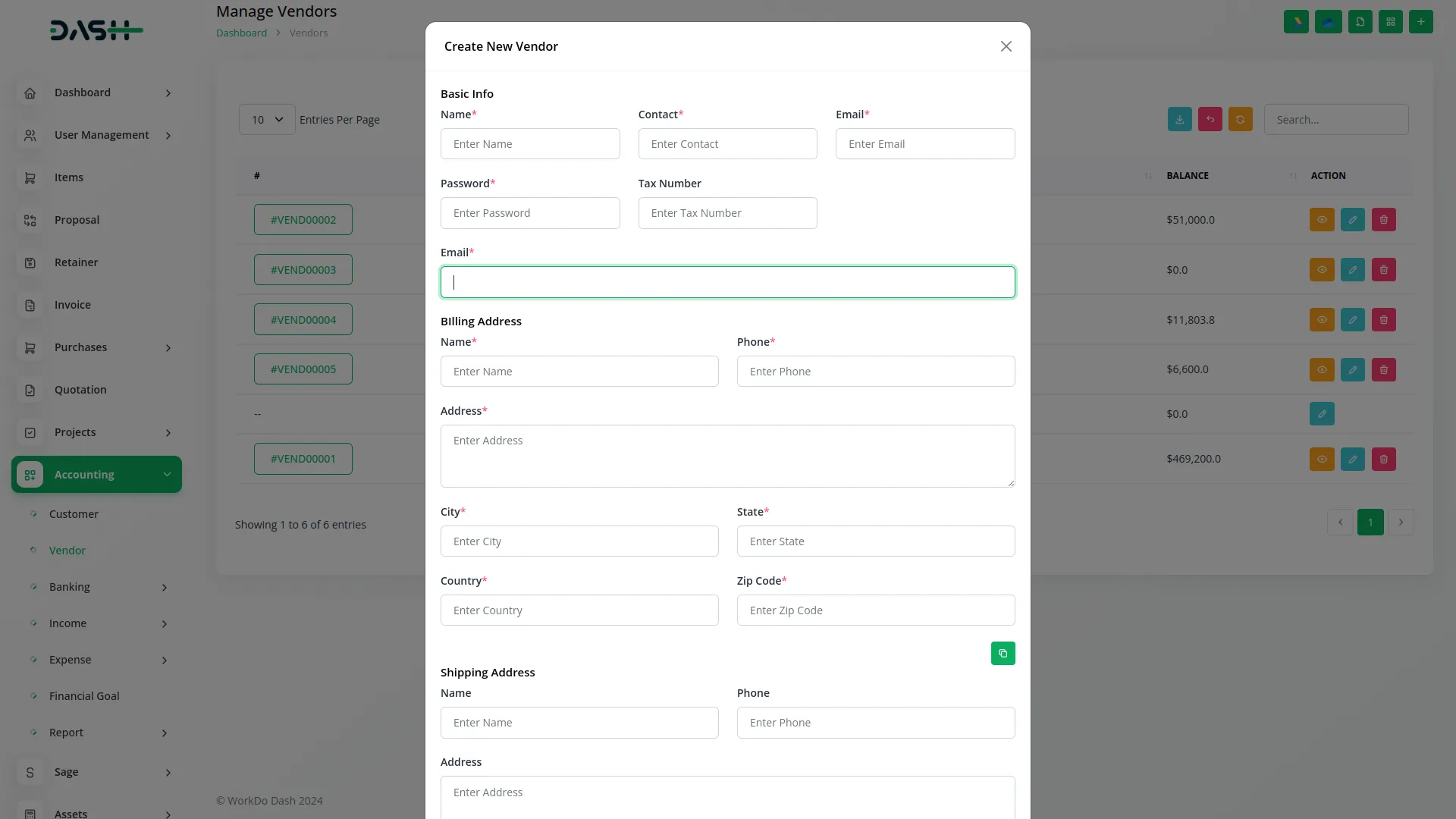
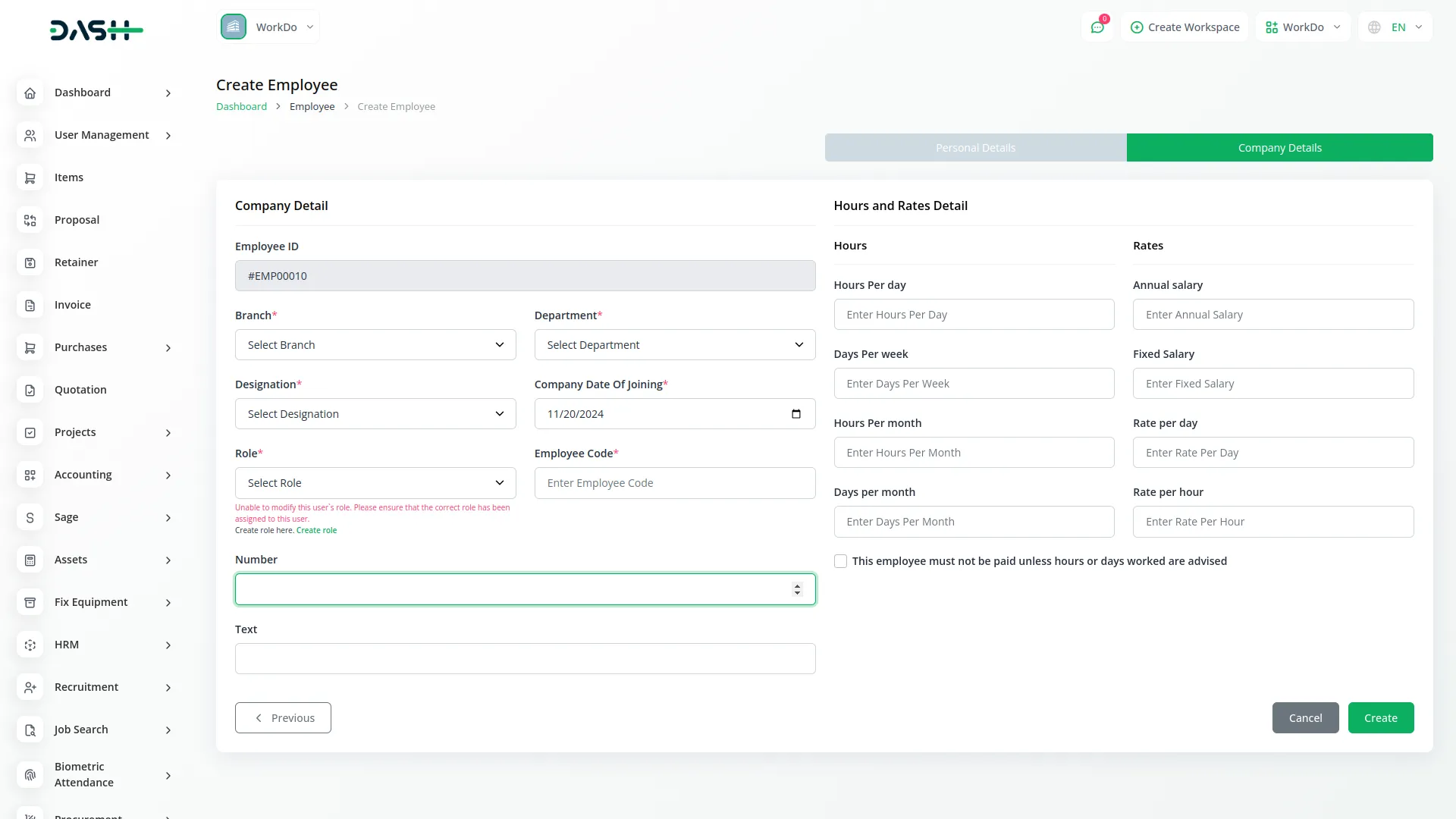
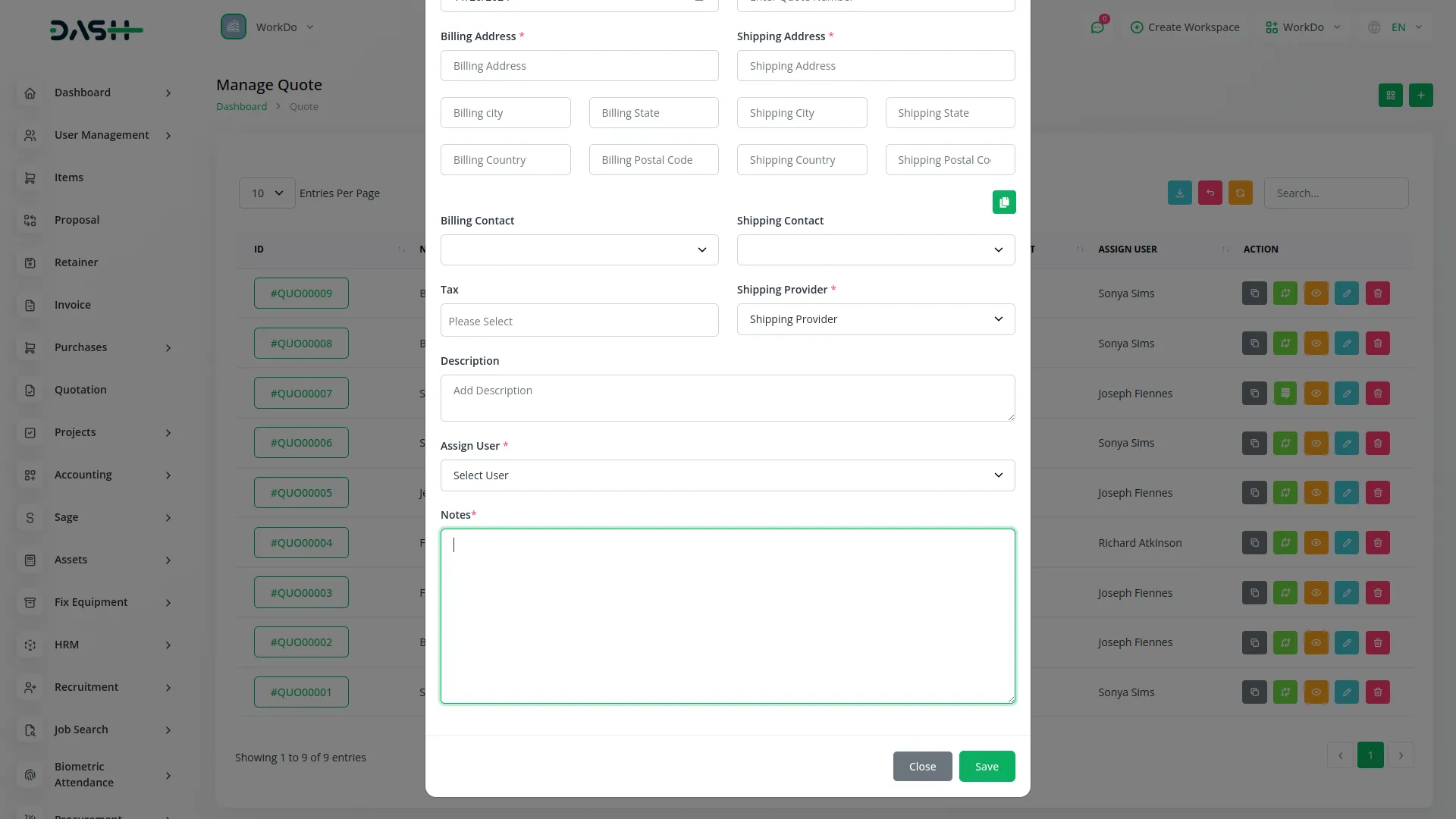
Great thanks for this excellent script and support.
The Custom Field feature has made our workflows so much smoother.
We’ve been using the custom field functionality extensively across our HRM, Assets, and Performance modules. It’s fantastic how flexible it is.
Highly Flexible and Versatile Feature!
This product is amazing! It works exactly as expected, and the quality is top-notch. Highly recommend it to anyone looking for a reliable solution.
Very good system
Great Job!
Very Satisfied with the All Addon
I really like the feature
the Team deserve 5 Star for following reason;
1- Customer Support
2- Feature Availability
3- Design Quality
4- Documentation Quality