Comprehensive Business Model Overview
Gain a complete, organized view of your business strategy with the Business Model Add-On. Easily access all key components including description, attachments, key partners, value propositions, customer segments, and more all in one place. Users can also add comments, upload files, and provide ratings, enabling better collaboration and feedback across teams. This centralized view helps streamline strategic alignment and decision-making.
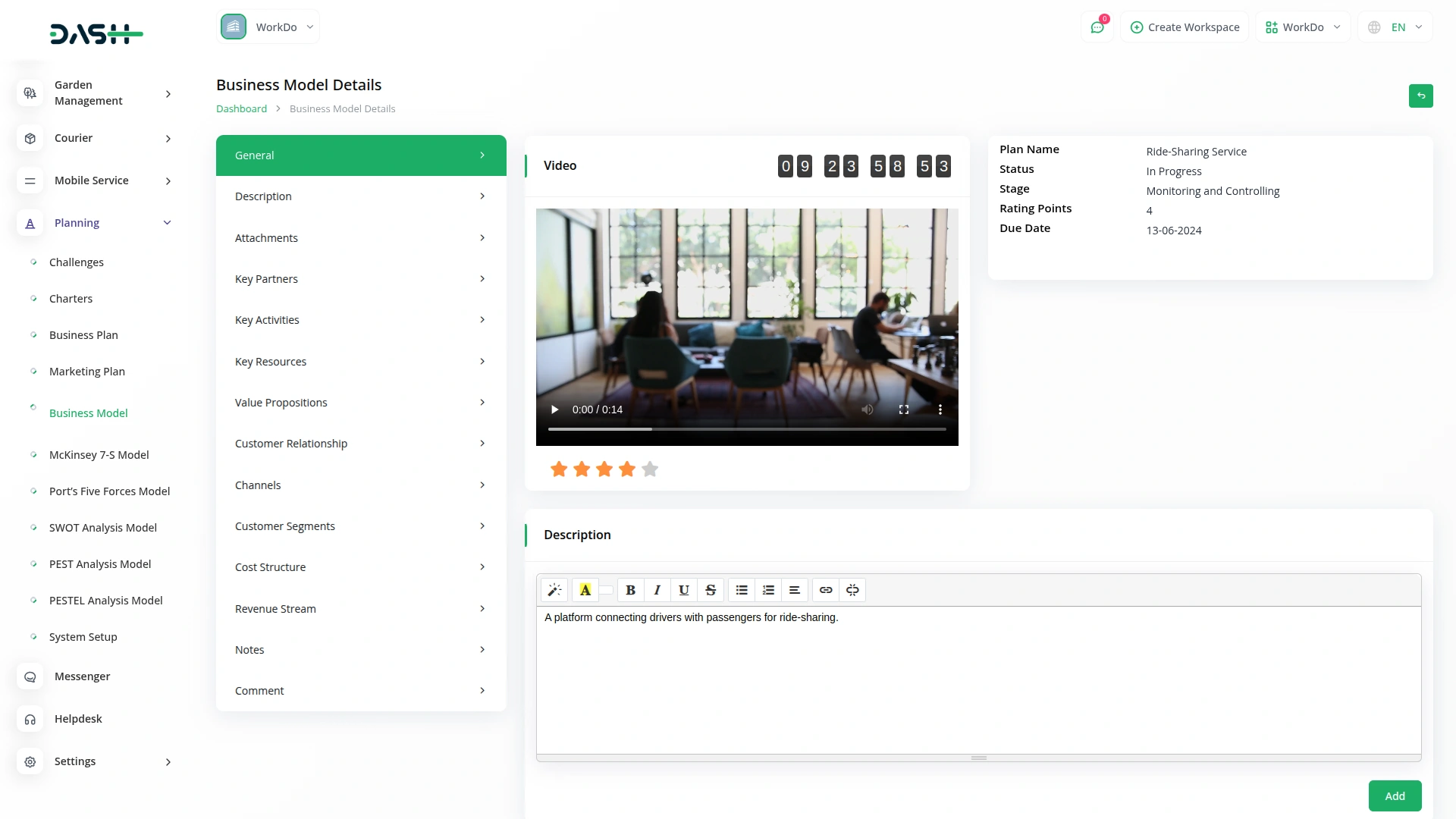
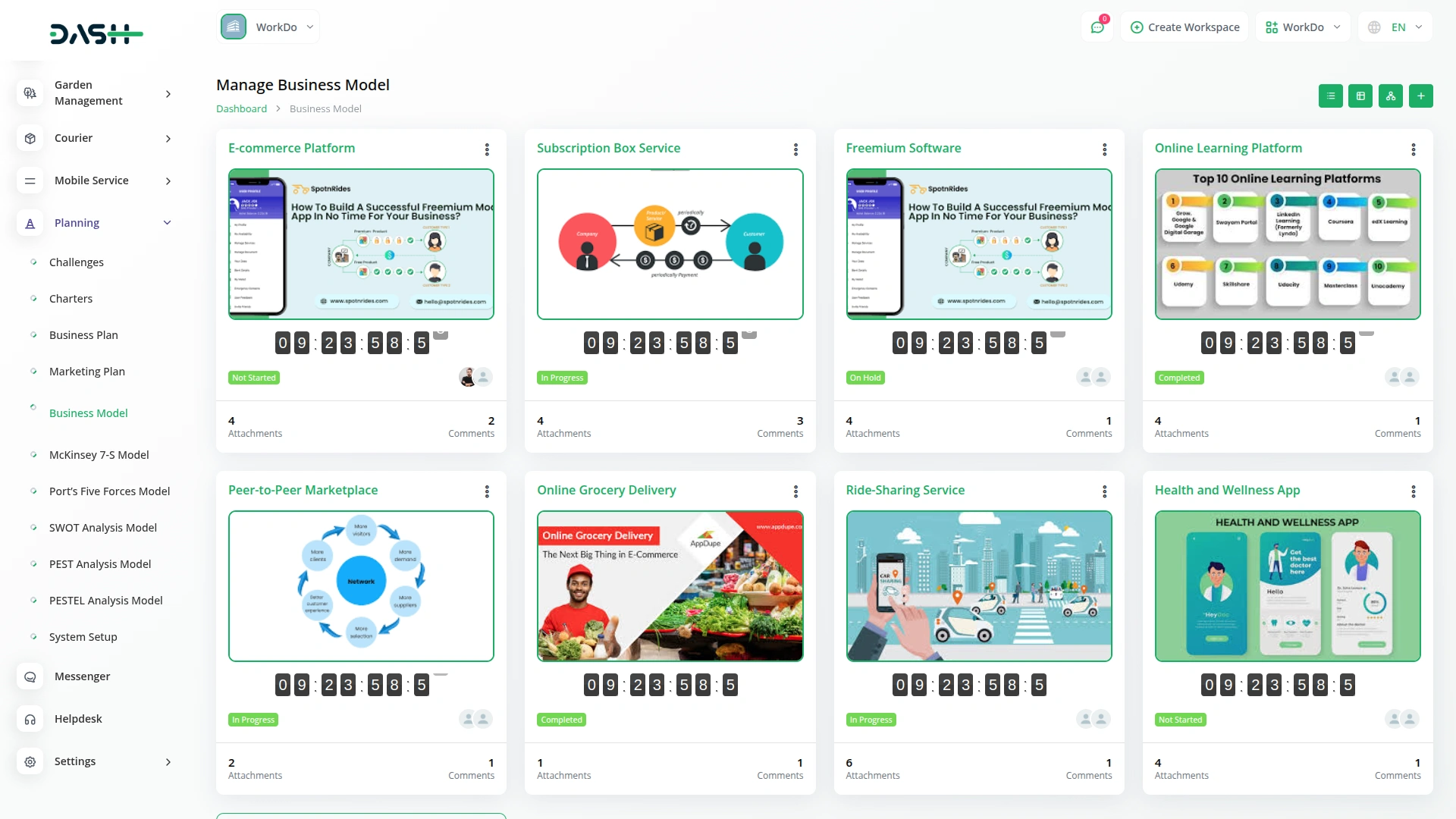
Insight-Driven Grid View for Smarter Planning
Step into a smarter way of managing your business models with our interactive Grid View. Instantly access vital information like comment counts, file attachments, assigned team members, and real-time challenge deadlines with a live countdown timer. This high-level overview not only boosts visibility but also enhances team coordination, making strategic execution more seamless and data-driven. Users can also quickly view, edit, or print the business model directly from the grid.
Kanban Control for Strategic Success
Navigate your business models with ease using the interactive Kanban Board, designed to organize plans by stages for a clear, visual workflow. Instantly view the number of models in each stage, drag and drop to update progress, and take quick actions like edit, print, or review all in one place. This dynamic layout transforms your planning process into an agile, collaborative, and strategy-first experience.
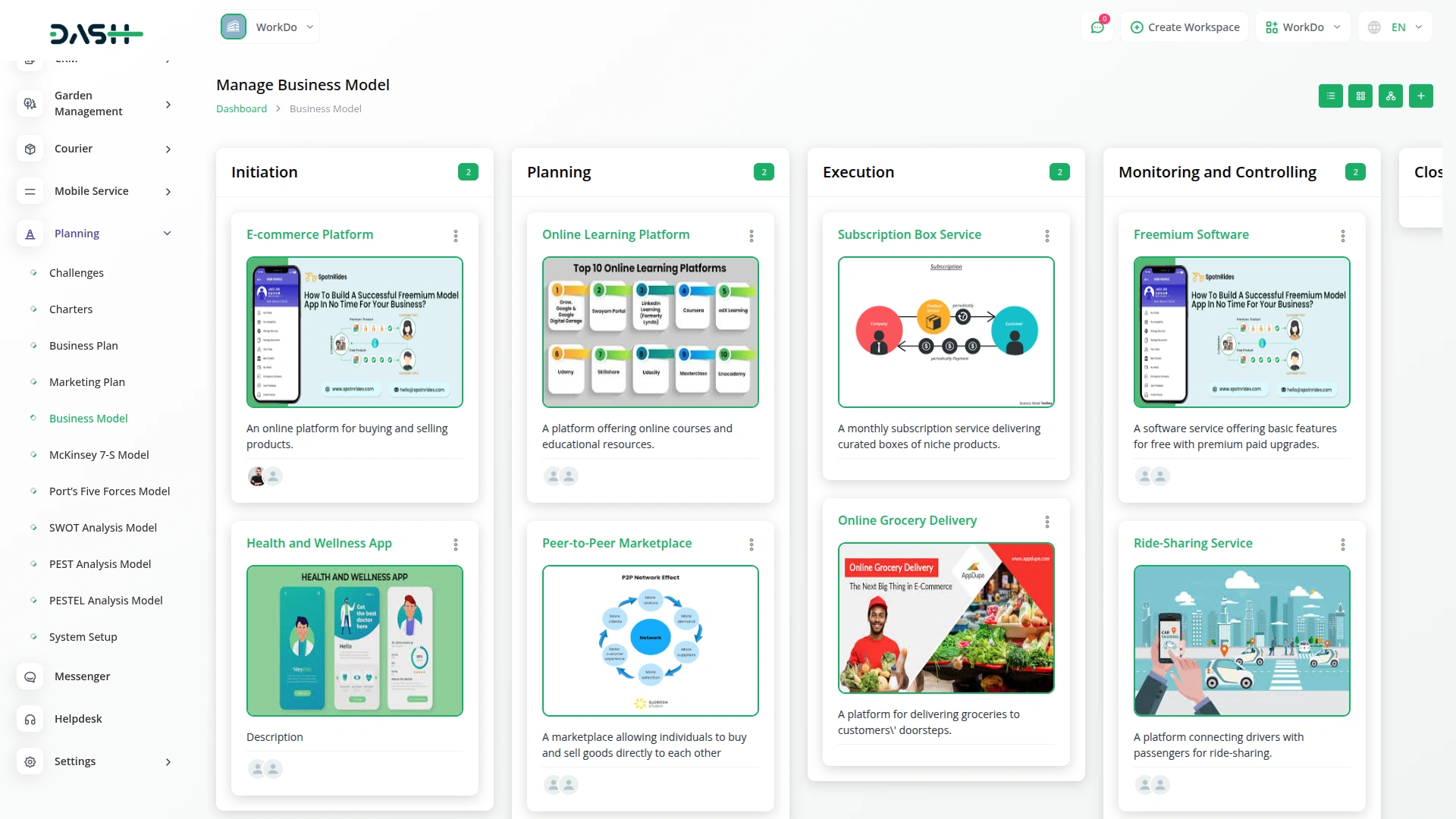
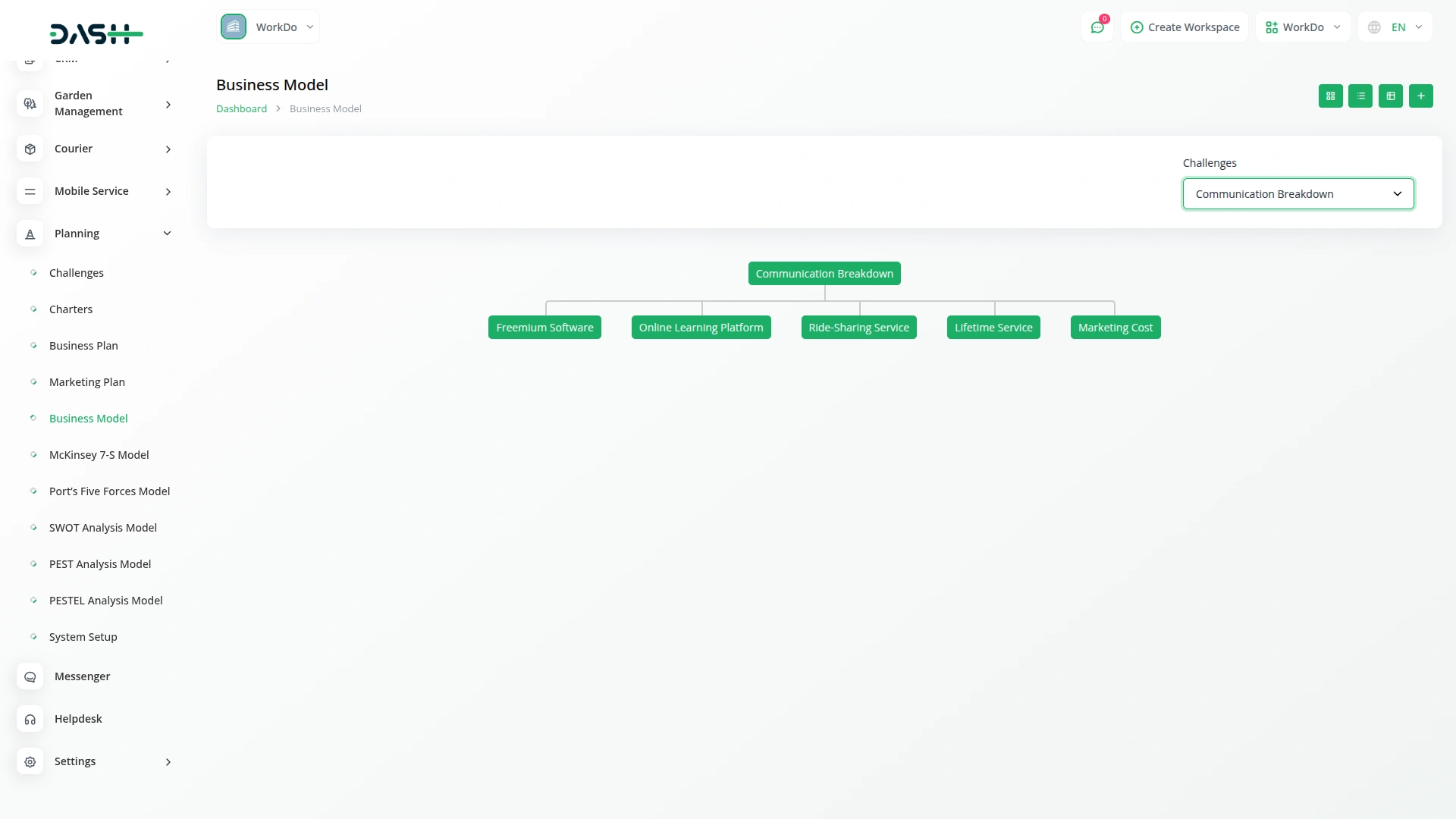
Strategy Trees Rooted in Real Challenges
Visualize your business models in a clear, hierarchical tree structure based on selected challenges. With a simple dropdown selection, instantly explore how each business model aligns with specific problem areas and strategic goals. This structured view makes it easy to track performance, identify gaps, and optimize your plans for focused, long-term growth.
Screenshots from our system
To explore the functionality and usage of these Add-Ons, refer to the accompanying screenshots for step-by-step instructions on how to maximize their features.
5 reviews for Business Model – Dash SaaS Add-On
| 5 star | 100% | |
| 4 star | 0% | |
| 3 star | 0% | |
| 2 star | 0% | |
| 1 star | 0% |
Comments
You must be logged in to post a comment.
There are no comment yet.
Contact Us for Support :
-
You will get immediate support from our support desk. Please visit here https://support.workdo.io/
Item support includes:
- Answer pre-sale questions or query
- Answering technical questions about item's features
- Assistance with reported bugs and issues
- Help with included 3rd party assets
- Free Installation services in some cases
However, item support does not include:
- Customization services
Check Documents & Tutorials

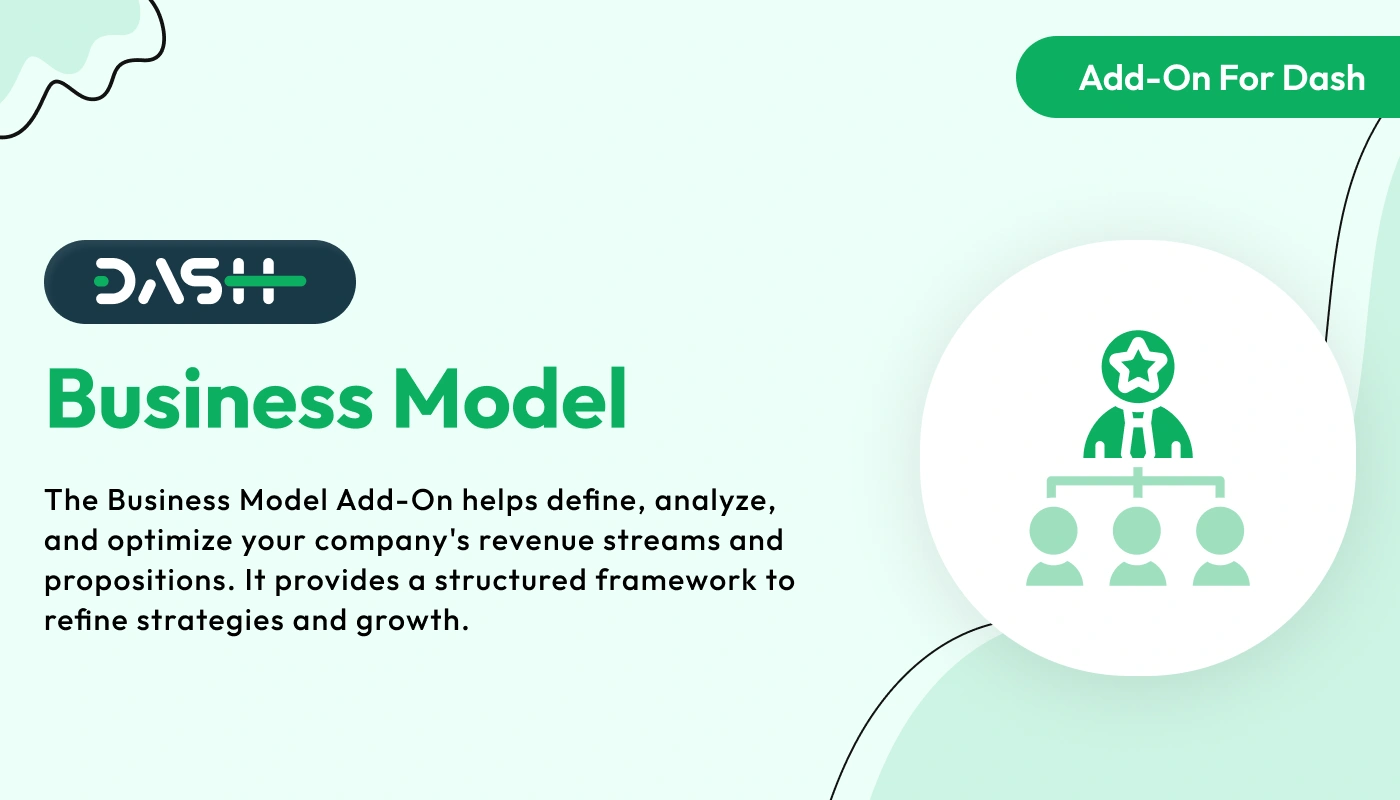
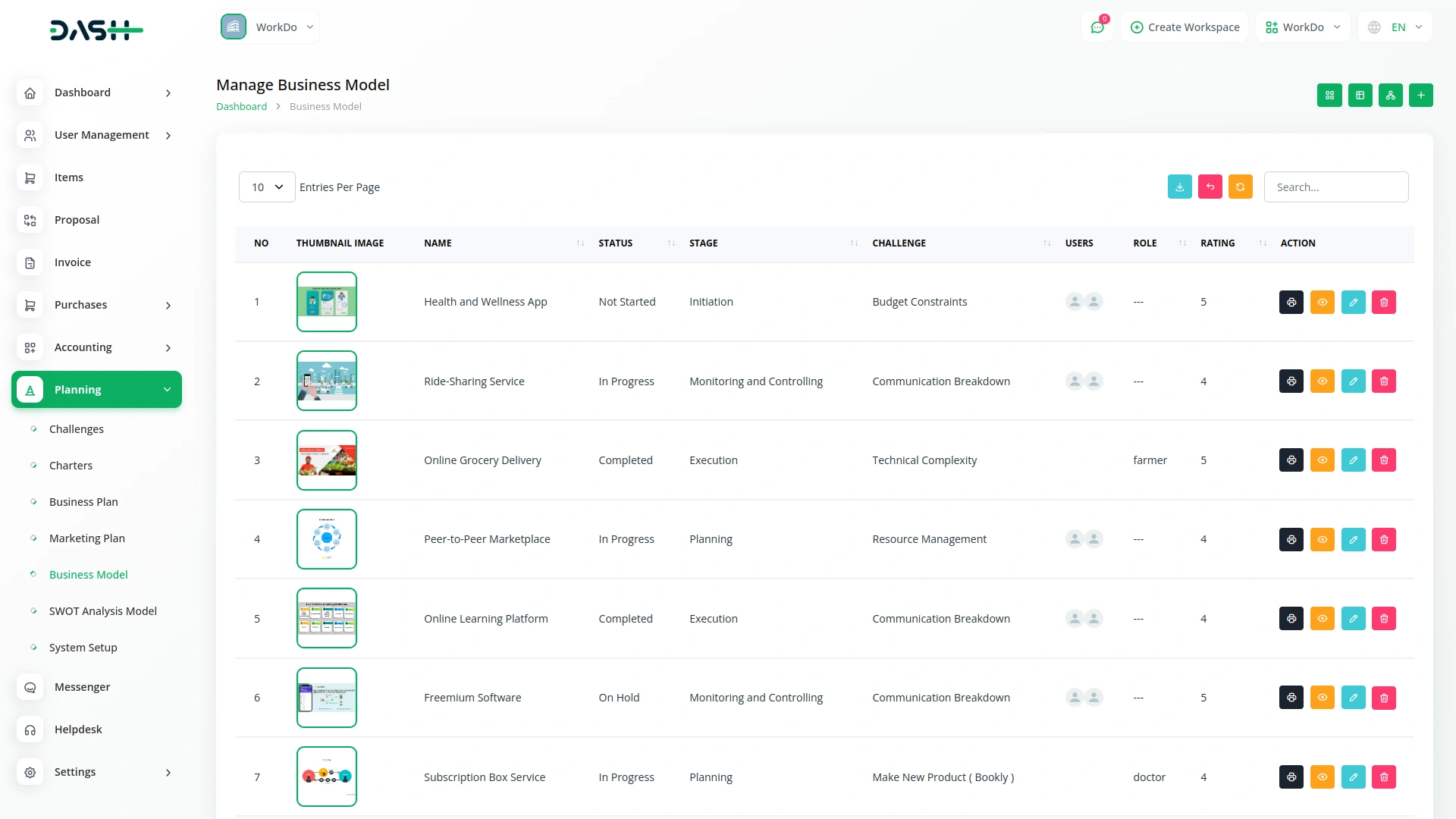
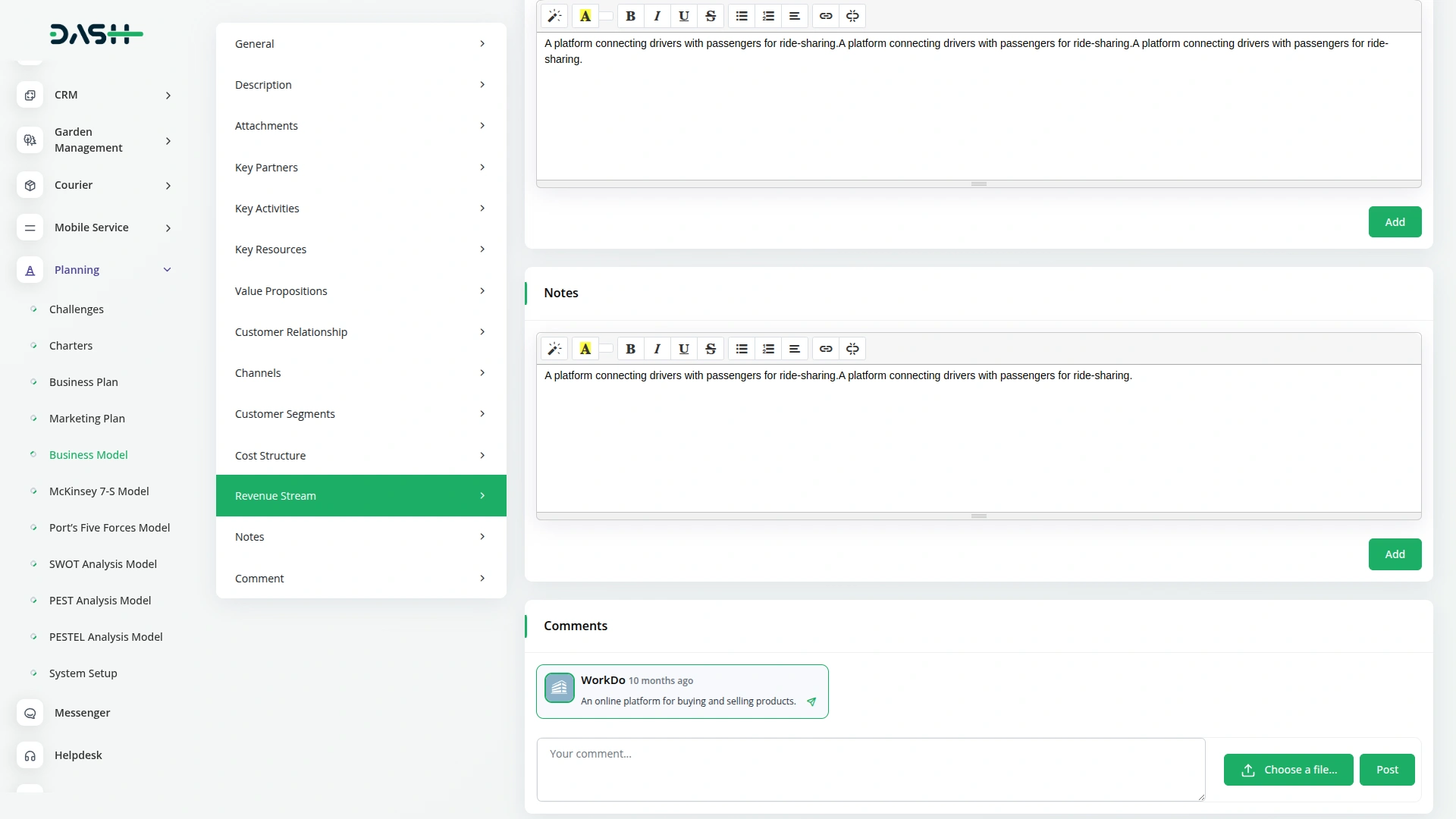
Code is powerful and optimized
Customization is simple
Code quality impressed our team
Flexibility helps us scale fast
Code is future ready