Subtotal: $49.00
Zoom Meeting – Dash SaaS Add-On
- Pre-Required : WorkDo Dash SaaS
- Free 6 Months of Support
- Free Lifetime Updates
- 100% Money Back Guarantee
- Last Update:
30 July 2025
- Published:
25 May 2023
Effortless Zoom Meeting Integration and Scheduling
This feature enables smooth integration with Zoom, allowing users to set up virtual meetings directly from the platform. By entering essential credentials like Zoom Account ID, Client ID, and Client Secret, users can configure the system once and start scheduling meetings. With inputs such as title, users, start time, duration, and password, meetings are automatically created and stored. Each scheduled session displays relevant details, including join URLs and meeting status, ensuring seamless communication and efficient meeting management.
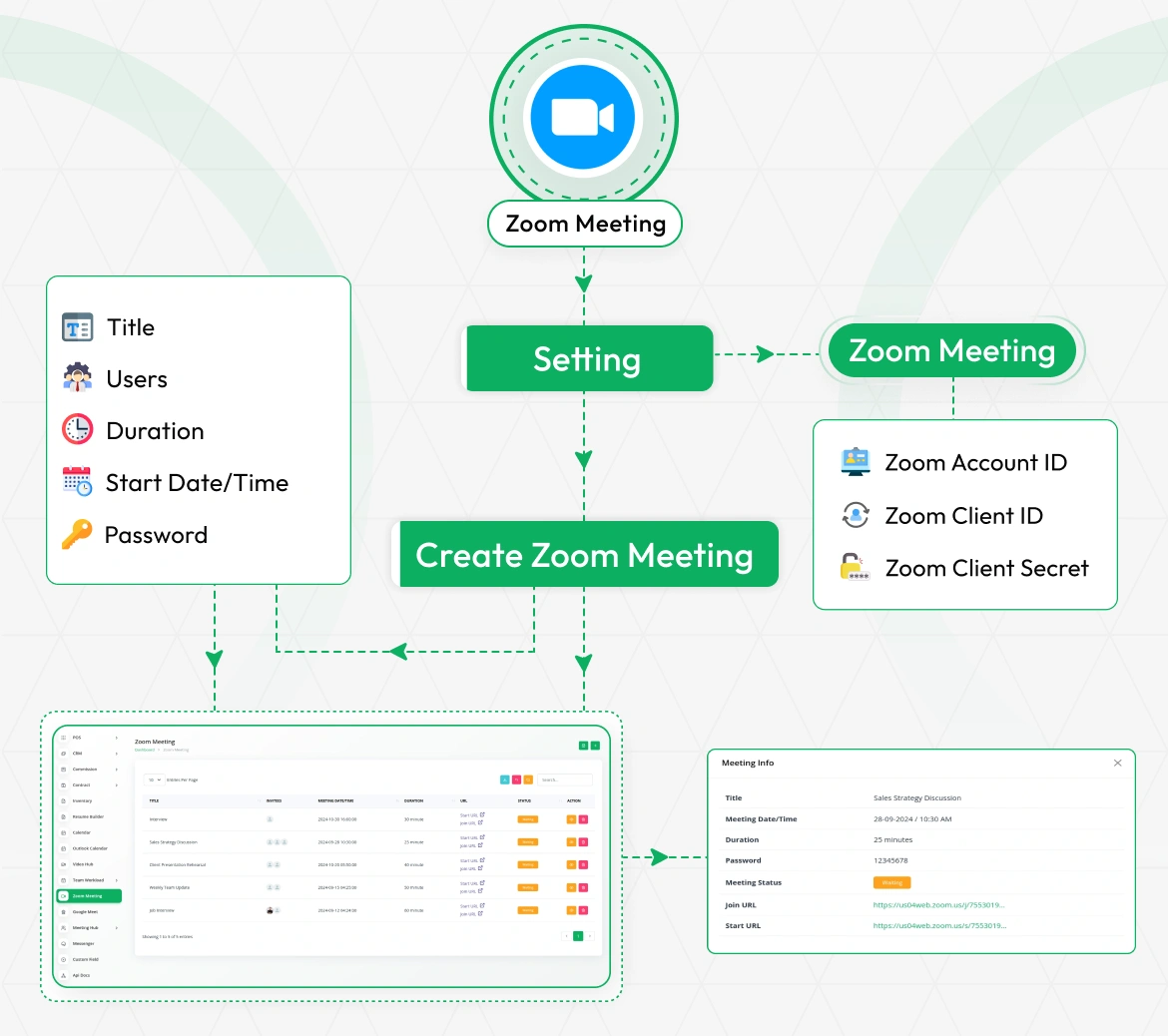
Zoom API Configuration
You can seamlessly integrate your system with Zoom by configuring your Zoom Account ID, Client ID, and Client Secret in the settings. Once set, the system handles secure OAuth authentication and API communication automatically for meeting creation, updates, and management. The integration remains active across all user sessions, ensuring reliable video conferencing access organization-wide. This setup provides smooth and consistent Zoom meeting capabilities within your platform.
- Secure Zoom API credential management
- Automated authentication handling
- Reliable connection establishment
- Organization-wide integration consistency
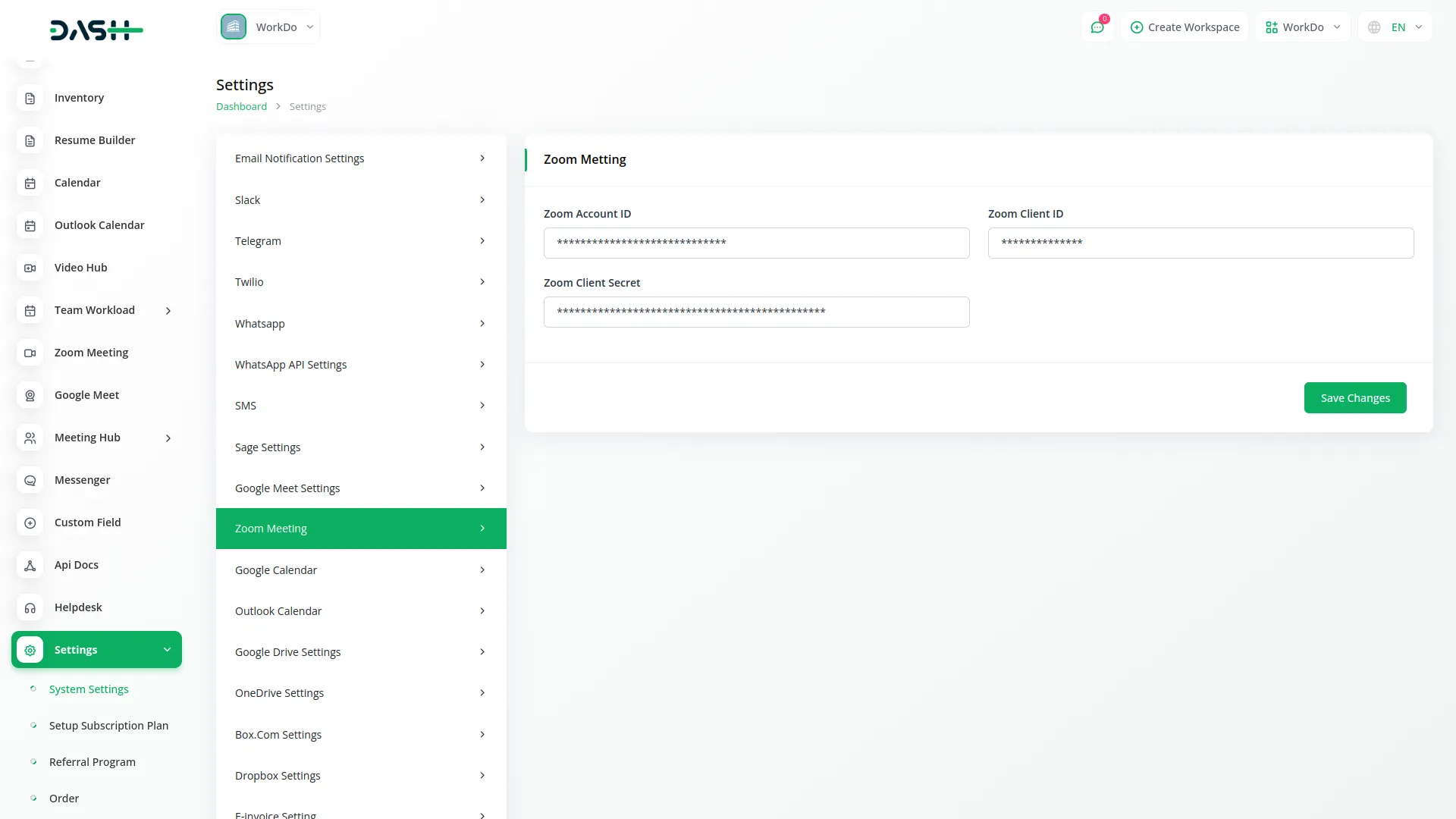
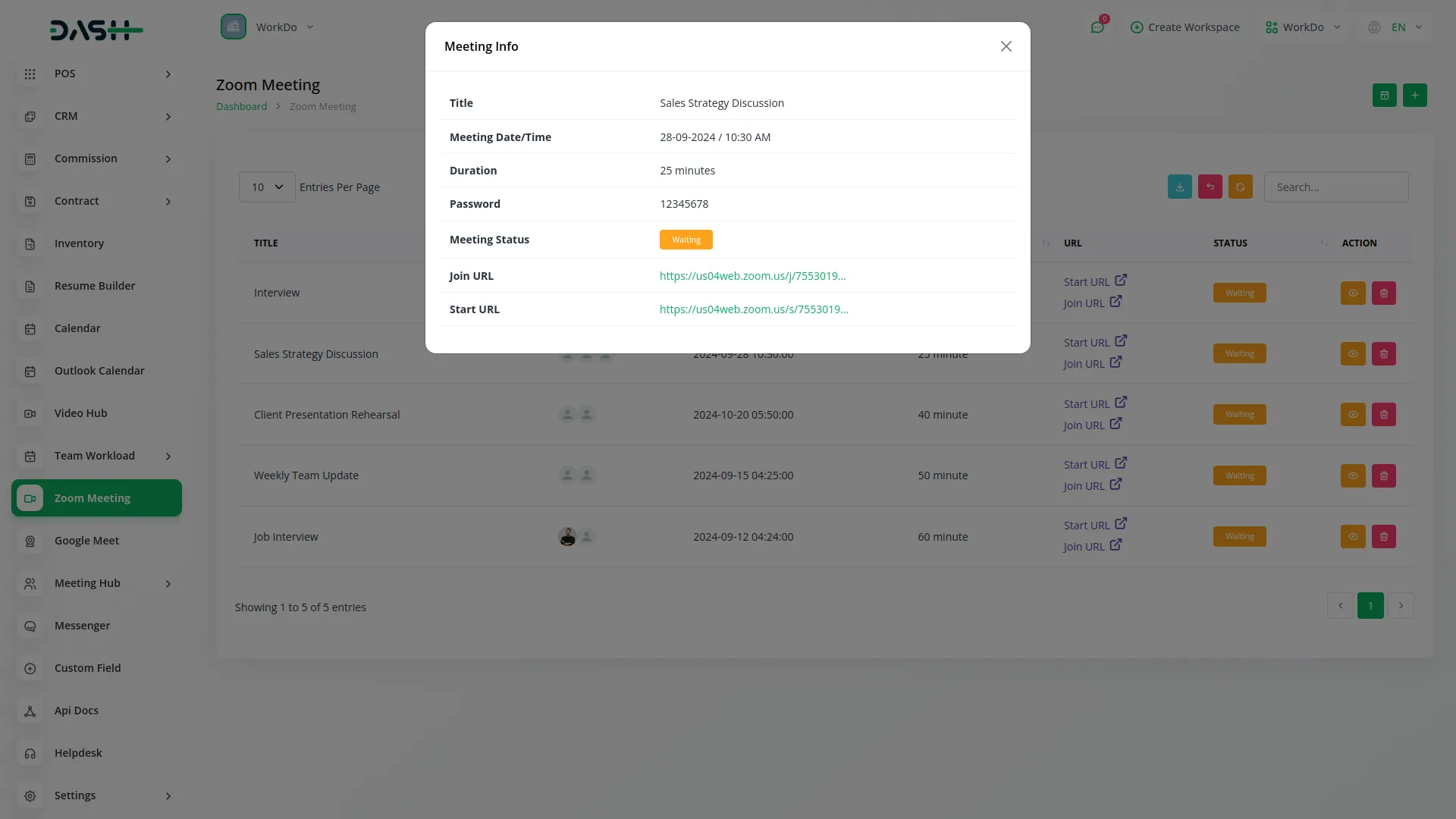
Meeting Scheduling & Management
Create and manage video conferences with ease: schedule meetings by setting a title, inviting multiple participants, choosing start time and duration (in minutes), and adding optional password protection. The system then auto-generates a host start URL and participant join link for seamless access. All scheduled meetings appear in a unified list view with search, filtering, and export options to simplify meeting management. This setup ensures secure scheduling, convenient access, and efficient administration.
- Intuitive meeting creation with customizable titles
- Multi-user invitation system with participant selection
- Flexible duration settings and optional password protection
- Automatic URL generation for hosts and participants
Calendar Integration & Visualization
You can visualize your meeting schedule using an advanced calendar interface offering daily, weekly, monthly, and yearly views. Filter by business to see specific schedules, and click any appointment to view full details, update status, or add a reply. The calendar supports real-time updates and status tracking, ensuring accurate display of meetings. A summary section below shows total appointments, upcoming schedule, and status breakdown for quick insights.
- Advanced calendar visualization with multiple view options
- Real-time meeting schedule updates and status tracking
- Date-specific viewing capabilities for better schedule management
- Visual meeting overview with comprehensive detail
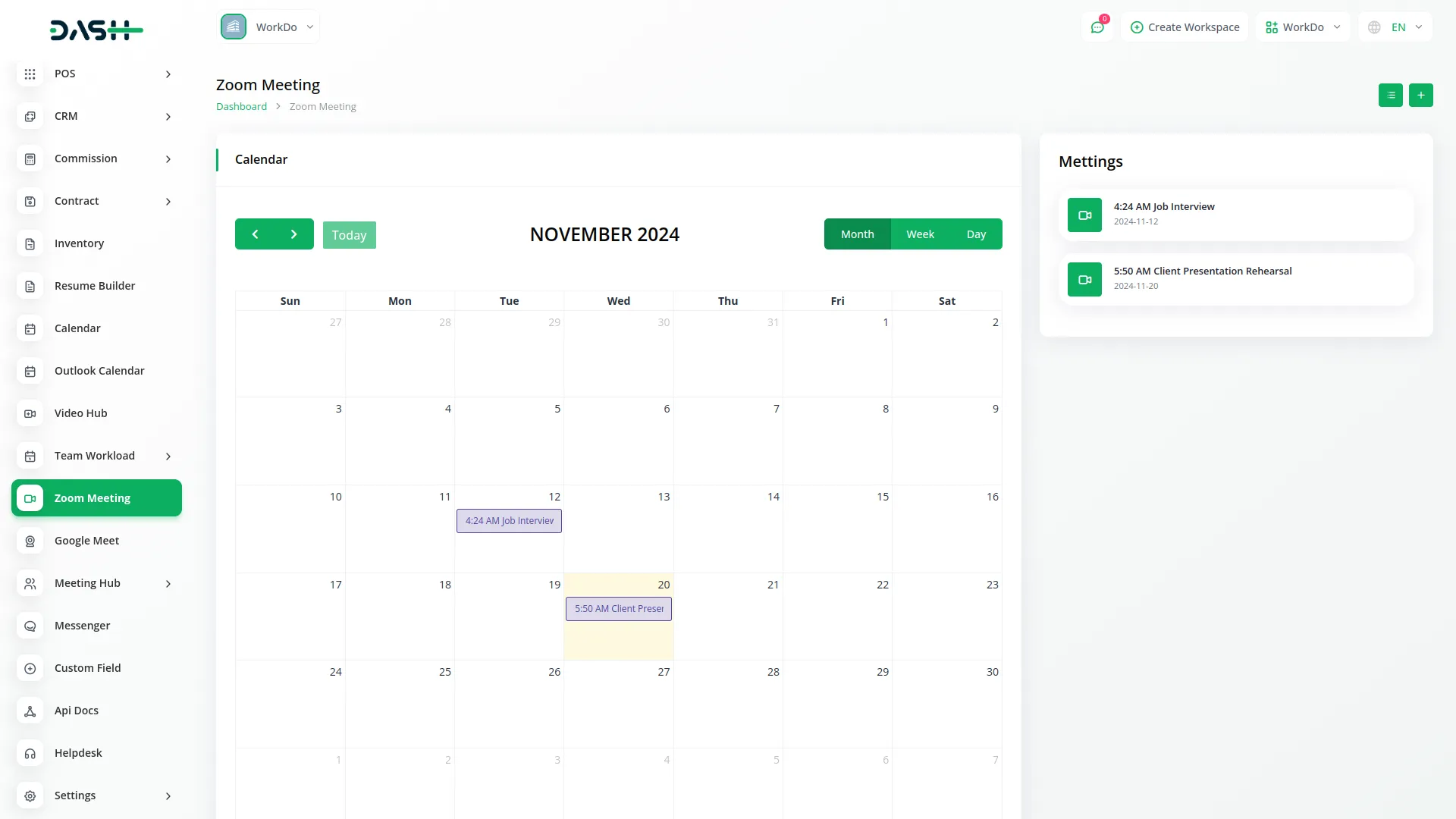
Screenshots from our system
To explore the functionality and usage of these Add-Ons, refer to the accompanying screenshots for step-by-step instructions on how to maximize their features.
Discover More Add-Ons
Unlock even more functionality with additional Add-Ons, providing enhanced networking and customization options for your Dash SaaS experience.

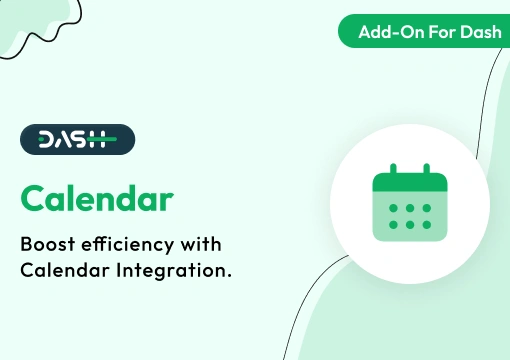 Calendar - Dash SaaS Add-On
Calendar - Dash SaaS Add-On 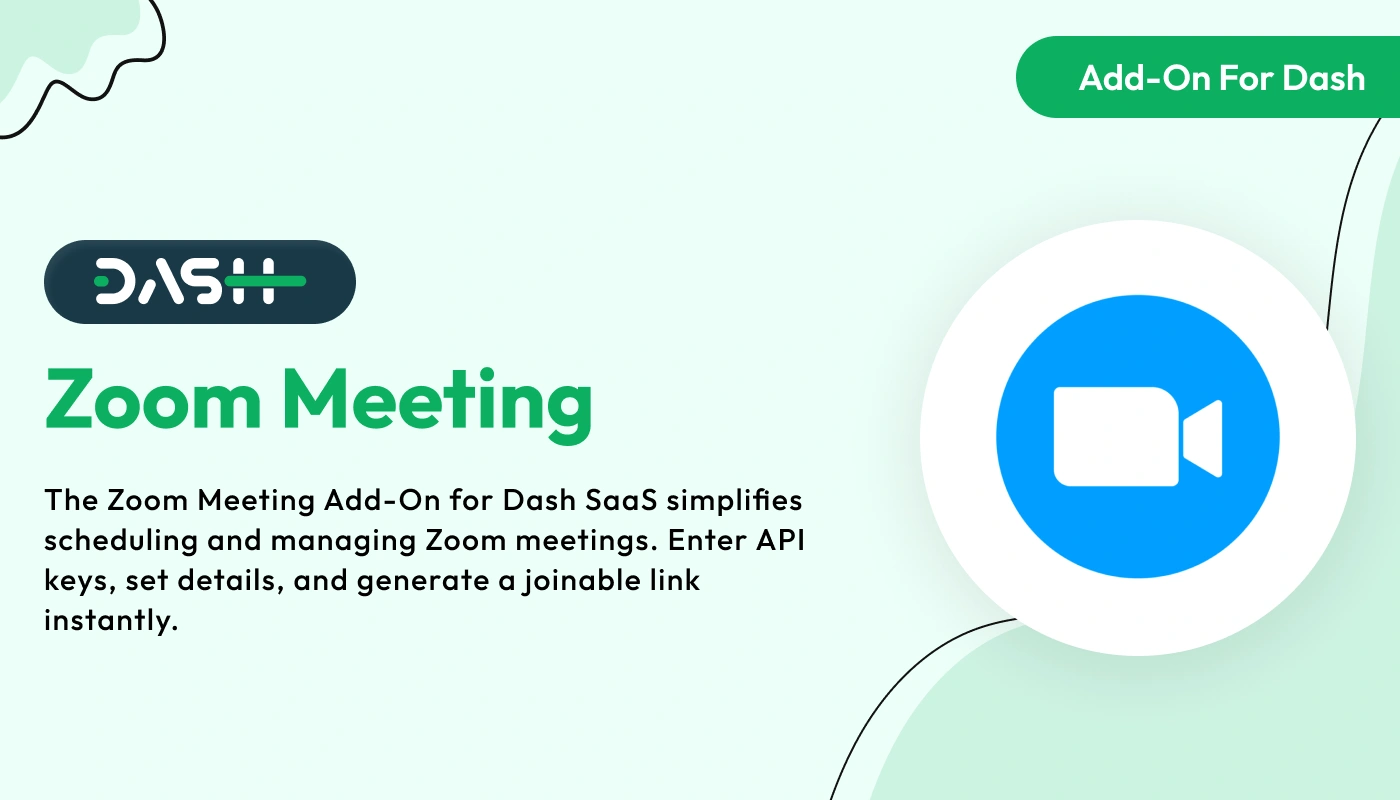
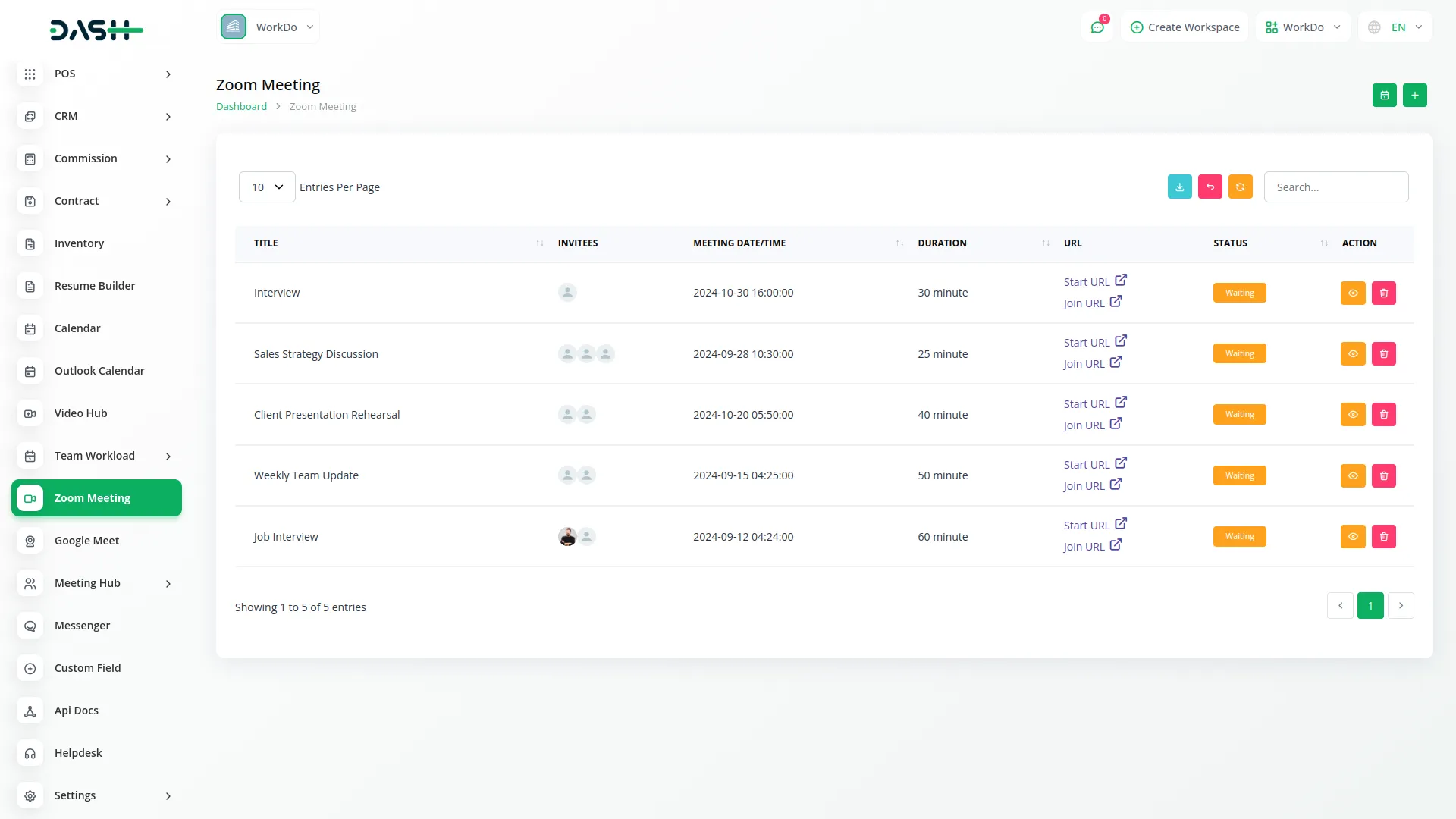
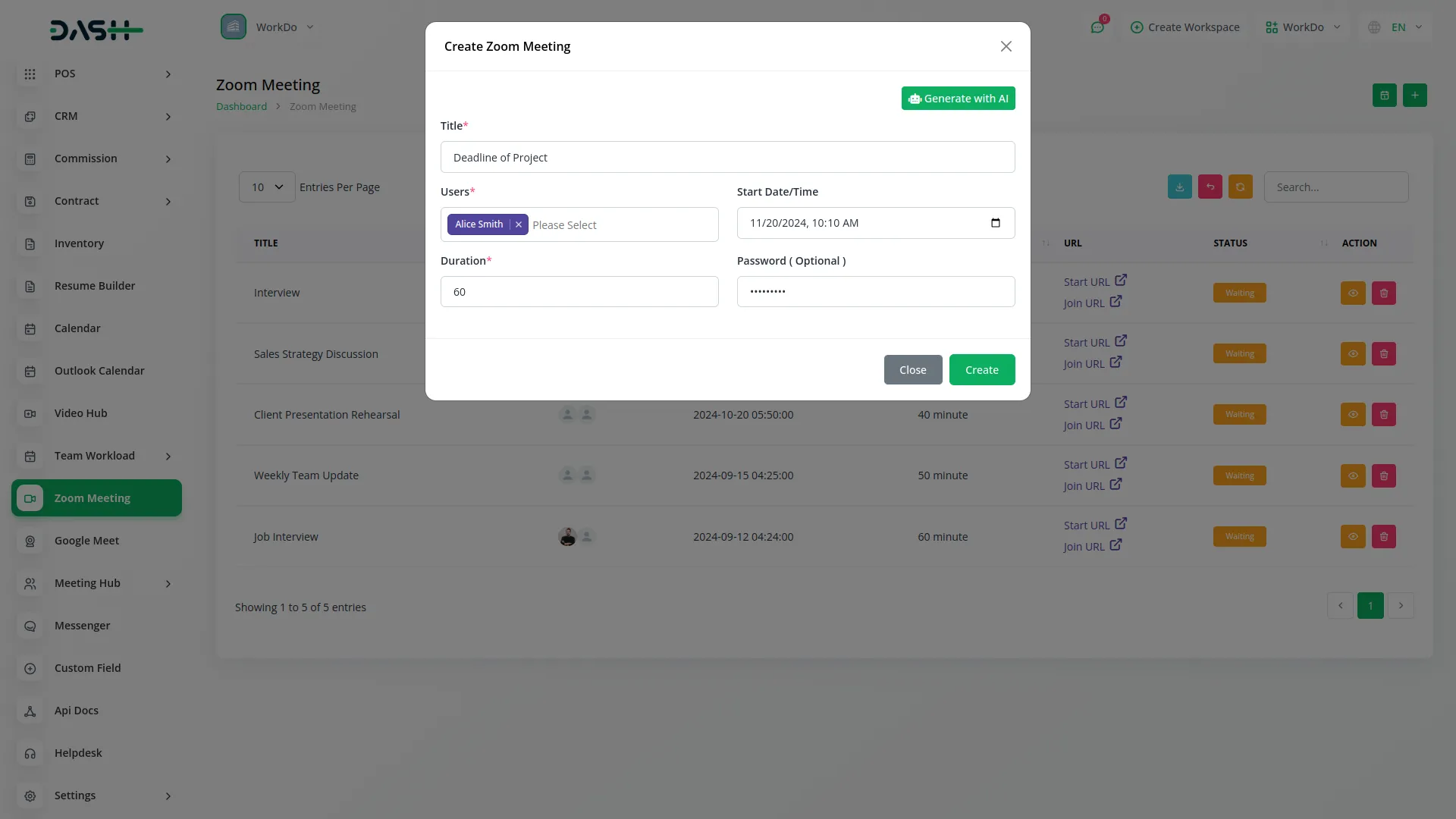
Zoom Meeting Dash Add-on has been essential for our team. It simplifies meeting setup and makes collaboration smoother—highly recommend!
Very good script and very good support. Thank you guys and good luck!
Love how this add-on integrates seamlessly with Zoom! It streamlines the whole process, making meetings more efficient and easy to organize.
Zoom Meeting Dash Add-on is a game-changer! It makes scheduling and managing Zoom calls so much easier. A must-have for virtual teams.
Excellent customer service, highly recommend!
the Team deserve 5 Star for following reason;
1- Customer Support
2- Feature Availability
3- Design Quality
4- Documentation Quality