Connect Your Zendesk Account to Enable Full Integration
To unlock the full potential of the Zendesk Add-On, it is essential to connect your Zendesk account by entering the required credentials on the platform’s settings page. Once configured, the integration establishes a two-way data connection between Zendesk and your platform. This level of synchronization not only saves time but also ensures data consistency, allowing your support operations to function cohesively without information silos.
- Enter your Zendesk credentials in the settings page to activate the integration
- View Zendesk data directly on your platform for complete visibility
- Ensure real-time syncing of tickets and content between both systems
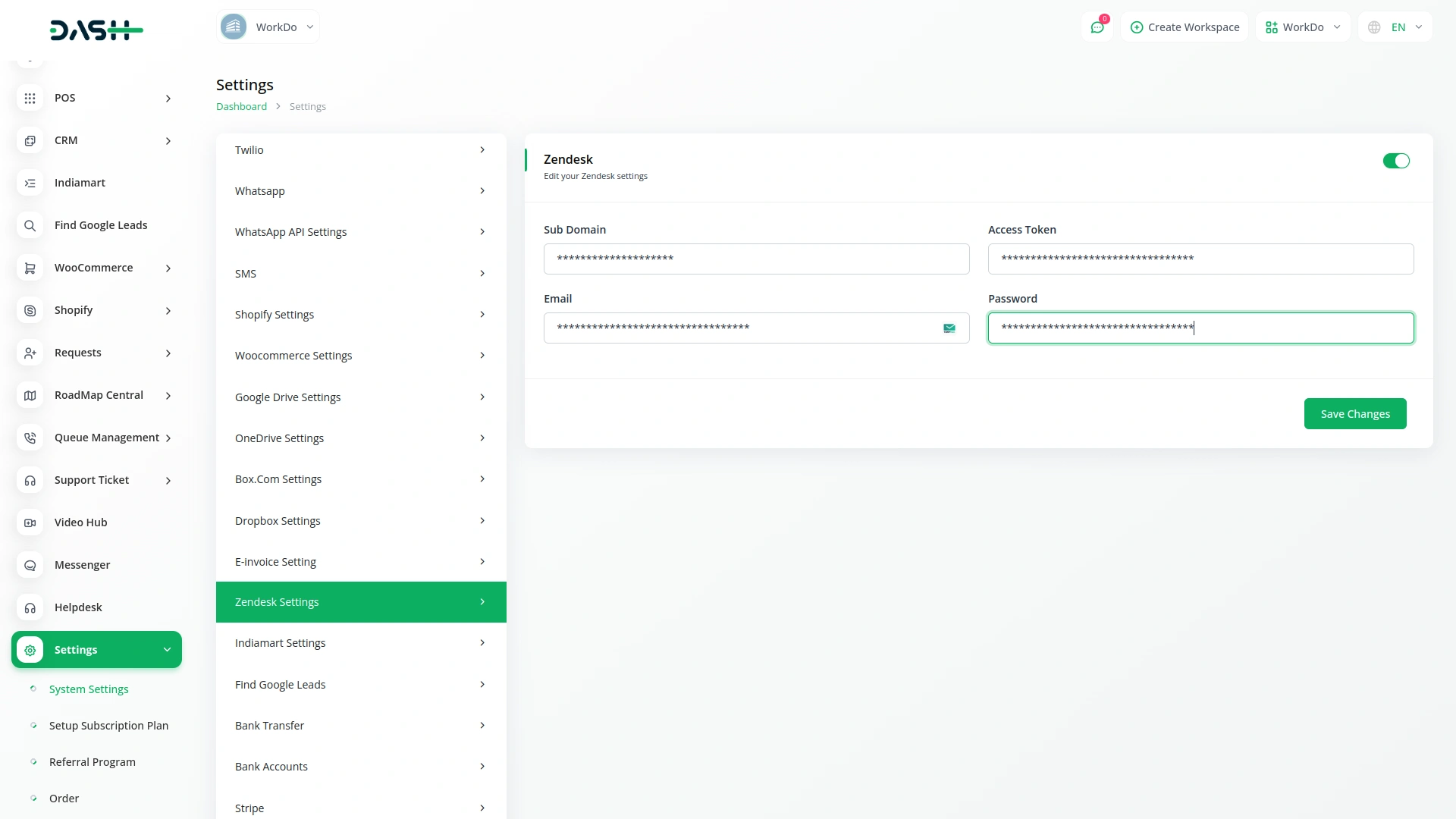
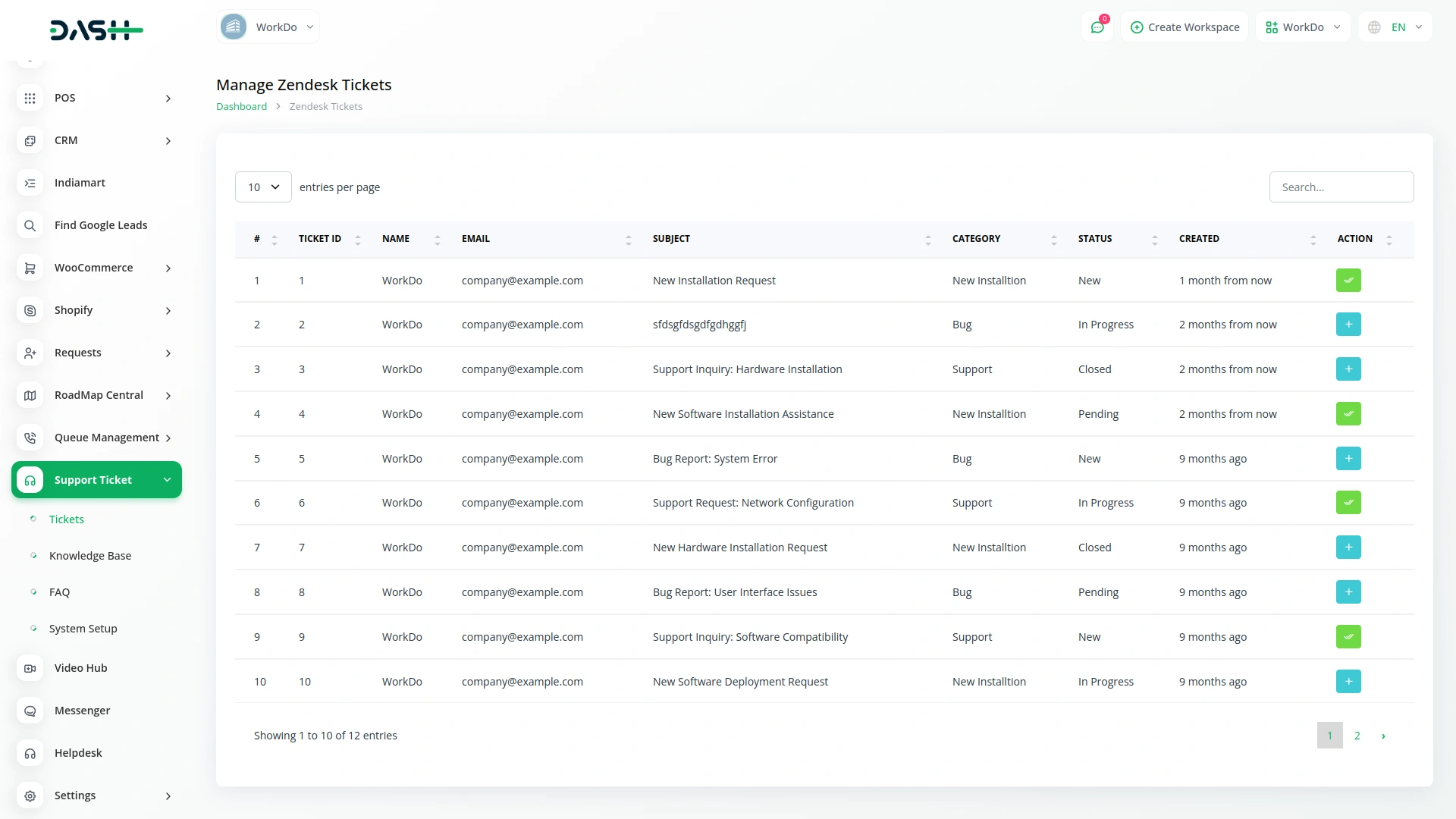
Zendesk boosts service with seamless ticket syncing
The Zendesk Add-On integration enhances your support system by centralizing all client queries and agent activities in one easy-to-manage dashboard. It simplifies the ticket creation process for clients while ensuring instant synchronization and fast response times. With multiple admins able to manage tickets efficiently, customer support becomes faster, smarter, and more reliable.
- Instantly sync tickets to deliver faster, smarter client support
- Manage customer support queries directly from your Zendesk dashboard
- Create support tickets easily using simplified forms and options
Organize and Manage Your Knowledge Base with Ease
Easily organize and manage your knowledge base with seamless Zendesk integration. Sync important information to keep everything accessible and well-structured. View and track all tickets, agents, and support stats in one centralized dashboard. Customize categories and FAQs to match your support needs. This setup ensures a smoother, more efficient support experience.
- Organize, manage, and assign support tickets with complete control
- Track all agents, stats, and ticket activity in one dashboard
- Customize and update knowledge base categories and content easily
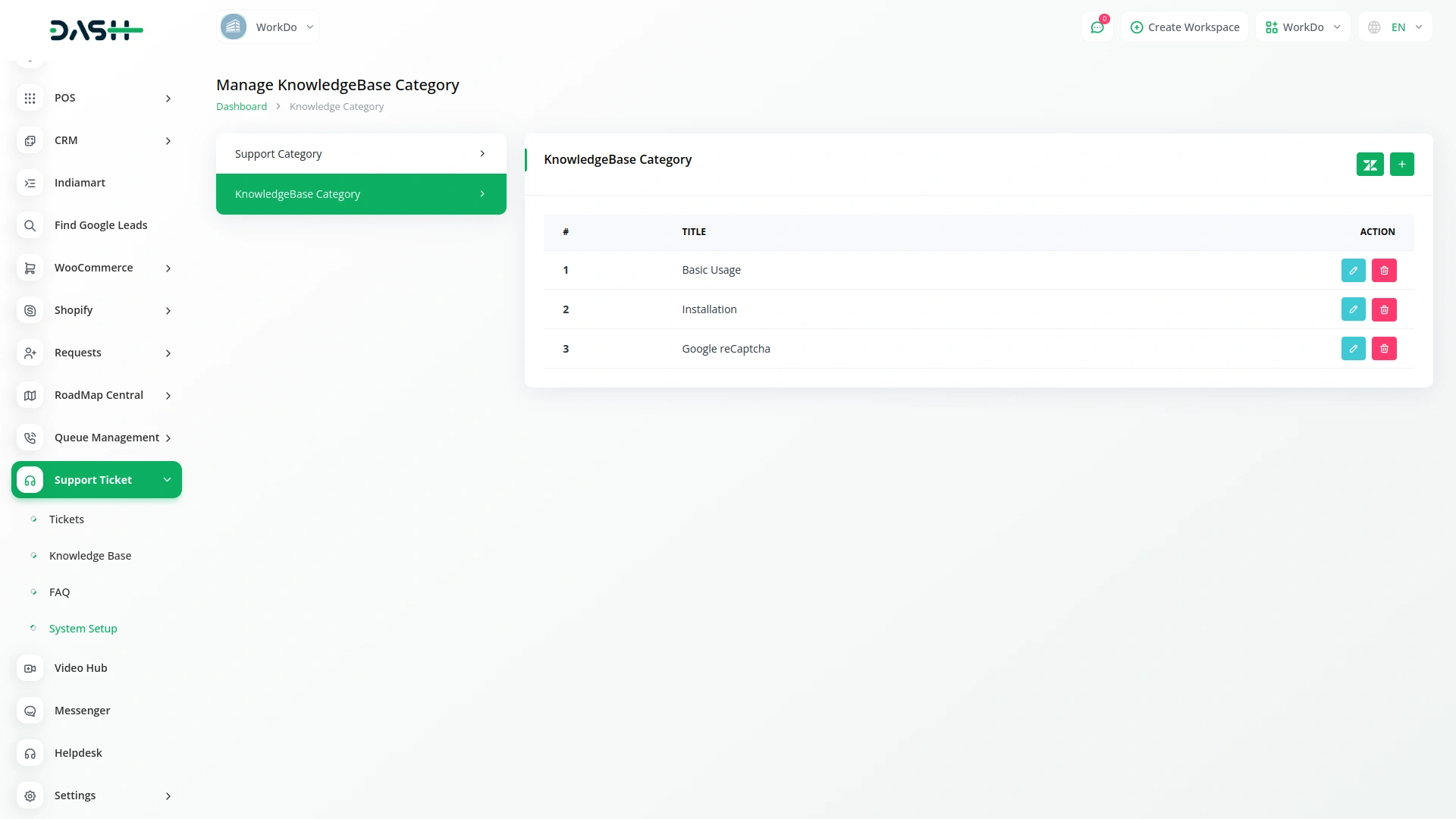
Screenshots from our system
To explore the functionality and usage of these Add-Ons, refer to the accompanying screenshots for step-by-step instructions on how to maximize their features.
2 reviews for Zendesk – Dash SaaS Add-On
| 5 star | 50% | |
| 4 star | 50% | |
| 3 star | 0% | |
| 2 star | 0% | |
| 1 star | 0% |
Comments
You must be logged in to post a comment.
There are no comment yet.
Contact Us for Support :
-
You will get immediate support from our support desk. Please visit here https://support.workdo.io/
Item support includes:
- Answer pre-sale questions or query
- Answering technical questions about item's features
- Assistance with reported bugs and issues
- Help with included 3rd party assets
- Free Installation services in some cases
However, item support does not include:
- Customization services
Check Documents & Tutorials


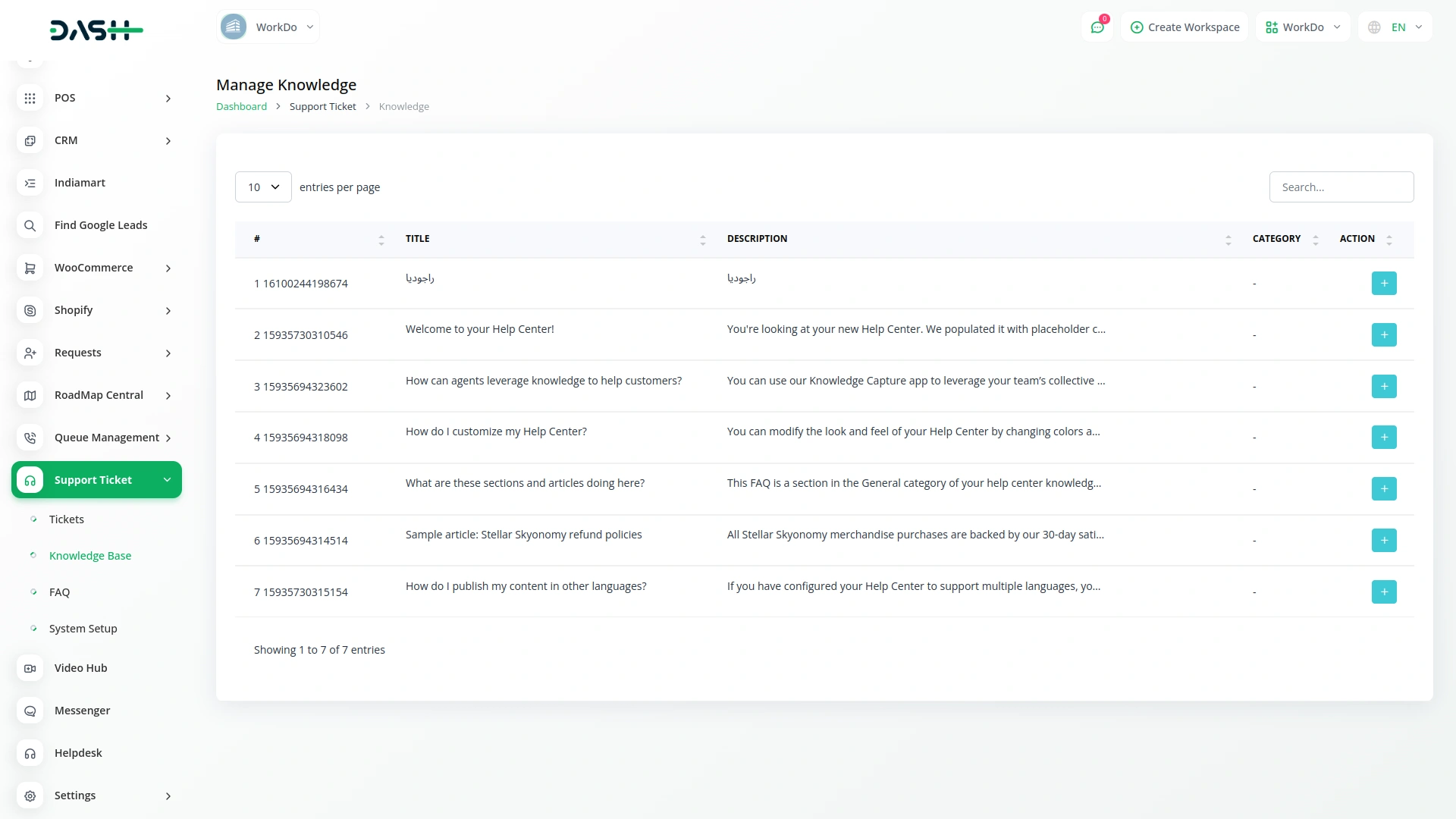
Code is modular and reusable
UI design is clear