Quick & Simple Meeting Setup
To integrate Whereby Meetings, start by adding your Whereby API credentials. Navigate to the integration settings and locate the Whereby configuration section. Here, you will need to enter your Whereby API key, which can be obtained from your Whereby account. Once you’ve entered these details, save the settings to establish a connection, allowing seamless meeting creation and management within the system.
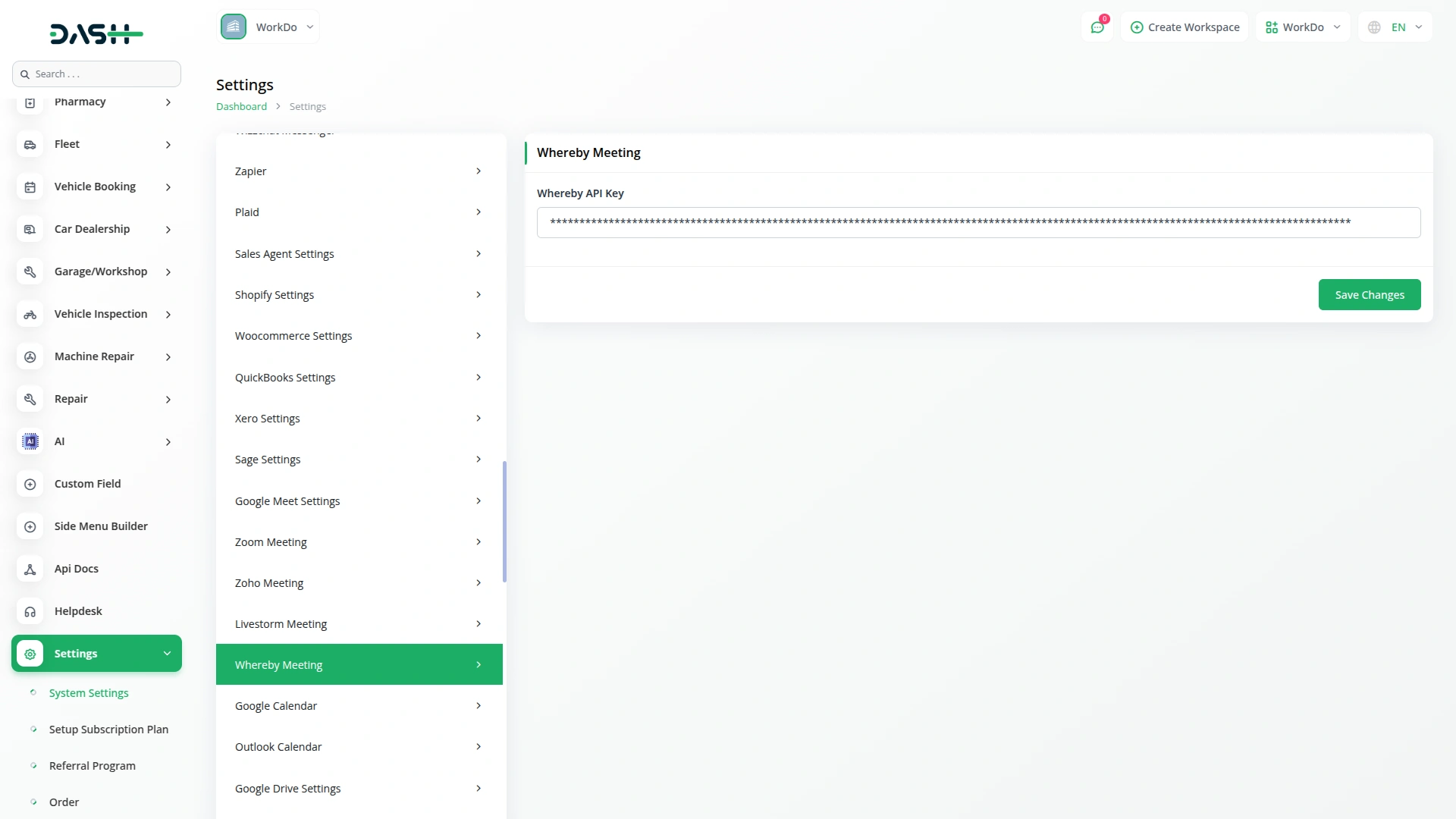
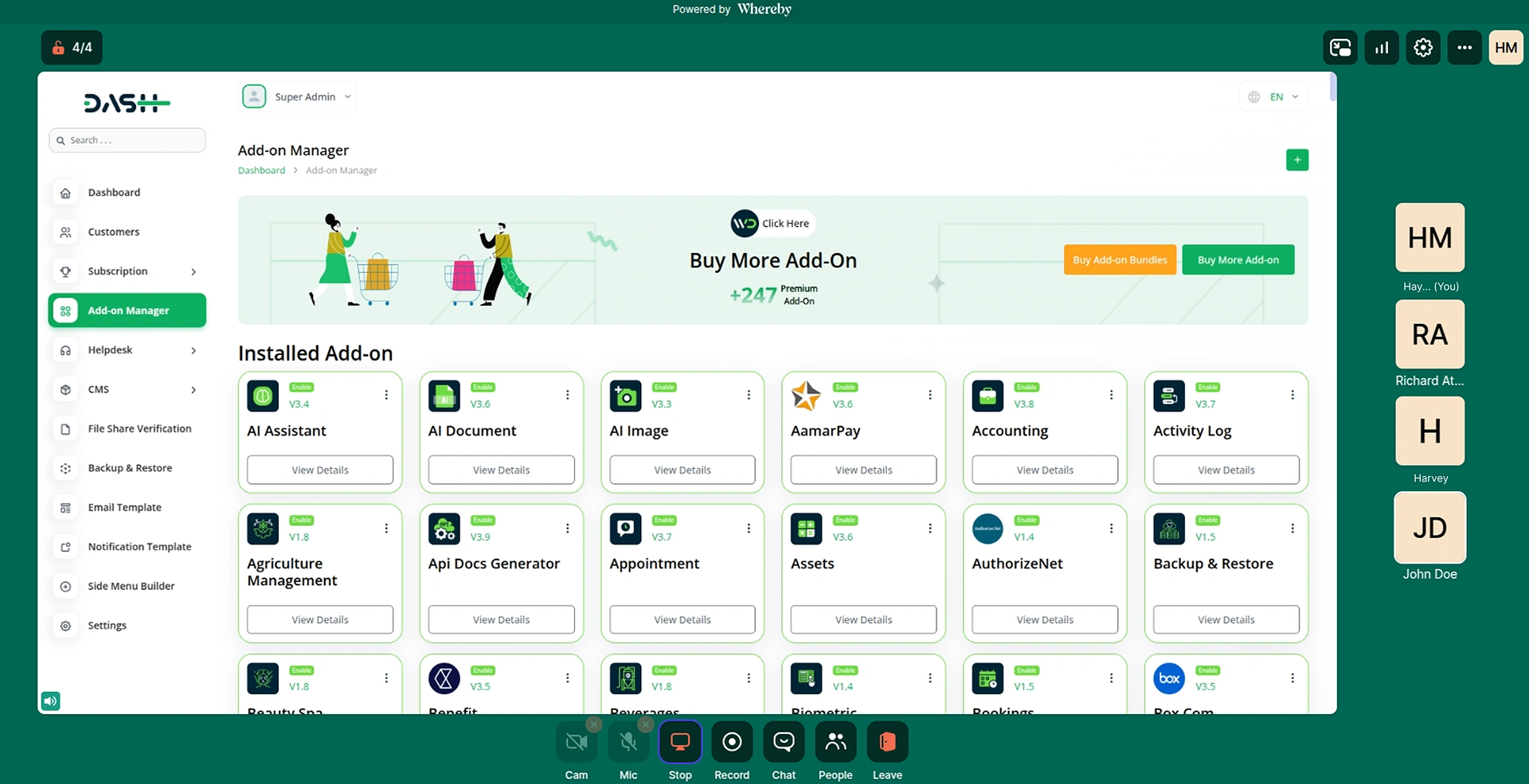
High-Quality Video & Collaboration Features
Whereby offers clear video and audio quality to support smooth and professional virtual meetings. Users can enhance engagement with built-in tools like screen sharing, in-meeting chat, and breakout rooms. From internal discussions to external presentations, these features help teams communicate effectively and collaborate in real time.
Open & Accessible Meetings
Whereby allows participants to join meetings without prior sign-in or authorization, making collaboration quick and hassle-free. Simply share the meeting link, and attendees can join instantly. This open-access approach is ideal for impromptu discussions or external meetings, ensuring smooth participation and faster communication.
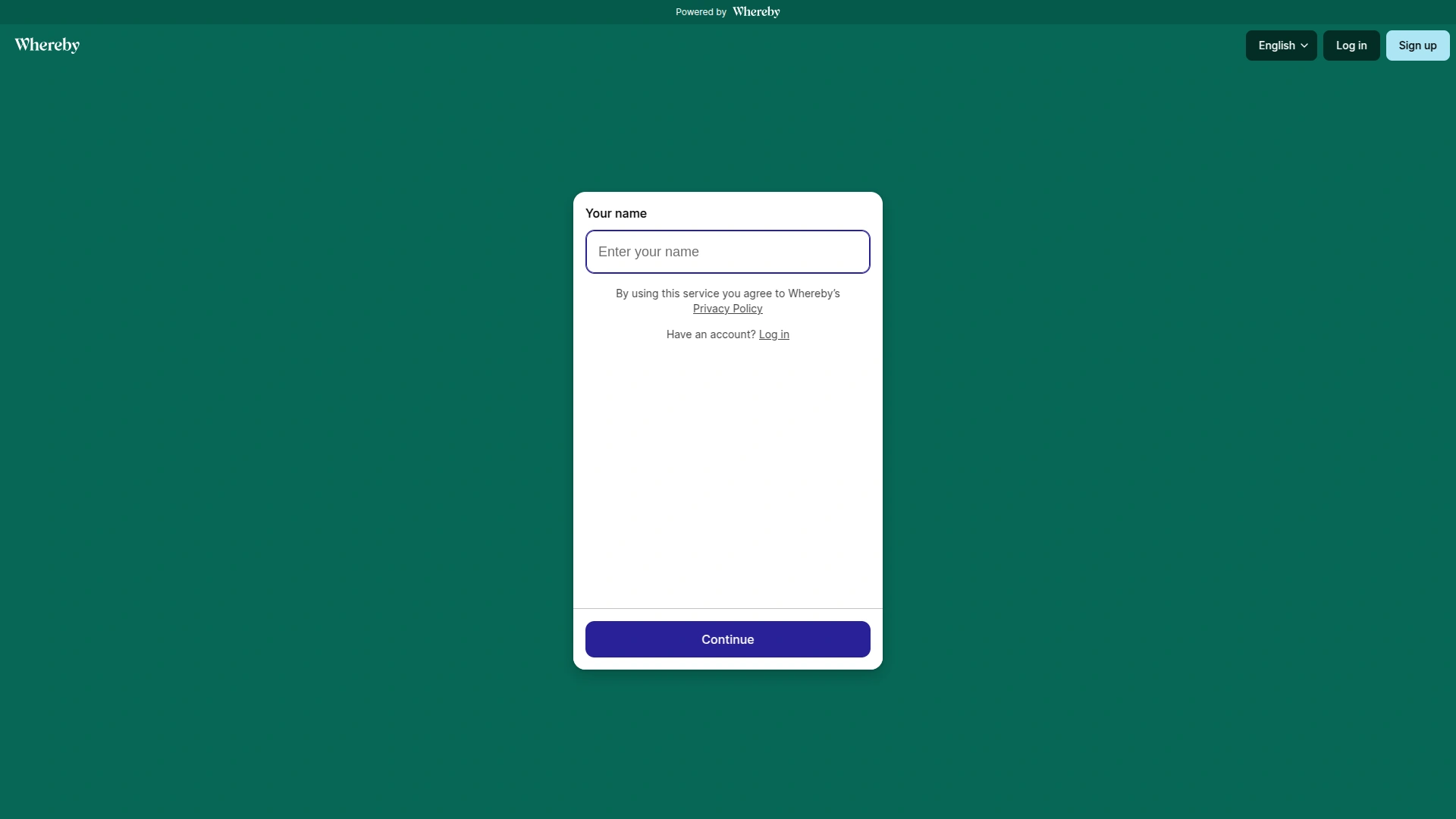

Integrated & Streamlined Workflow
The Whereby module offers a seamless meeting experience directly from your dashboard. Users can create meetings with room name prefixes, select participants, choose room modes (normal or group), and set end dates and times. Once created, meetings can be viewed or deleted anytime. Only user selection can be edited after creation, ensuring simplicity while maintaining control.
Screenshots from our system
To explore the functionality and usage of these Add-Ons, refer to the accompanying screenshots for step-by-step instructions on how to maximize their features.
1 review for Whereby Meeting – Dash SaaS Add-On
| 5 star | 100% | |
| 4 star | 0% | |
| 3 star | 0% | |
| 2 star | 0% | |
| 1 star | 0% |
Comments
You must be logged in to post a comment.
There are no comment yet.
Contact Us for Support :
-
You will get immediate support from our support desk. Please visit here https://support.workdo.io/
Item support includes:
- Answer pre-sale questions or query
- Answering technical questions about item's features
- Assistance with reported bugs and issues
- Help with included 3rd party assets
- Free Installation services in some cases
However, item support does not include:
- Customization services
Check Documents & Tutorials


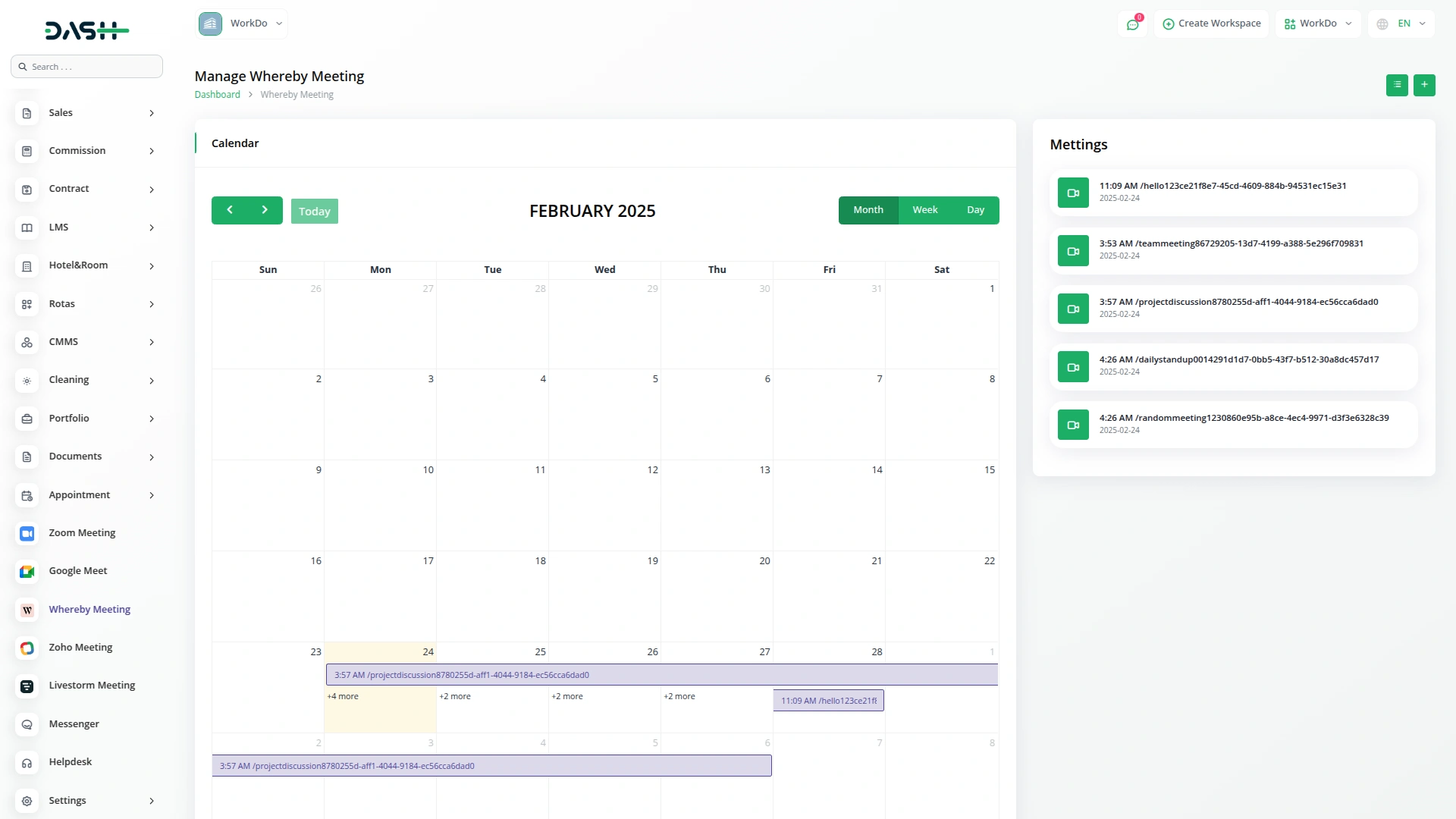
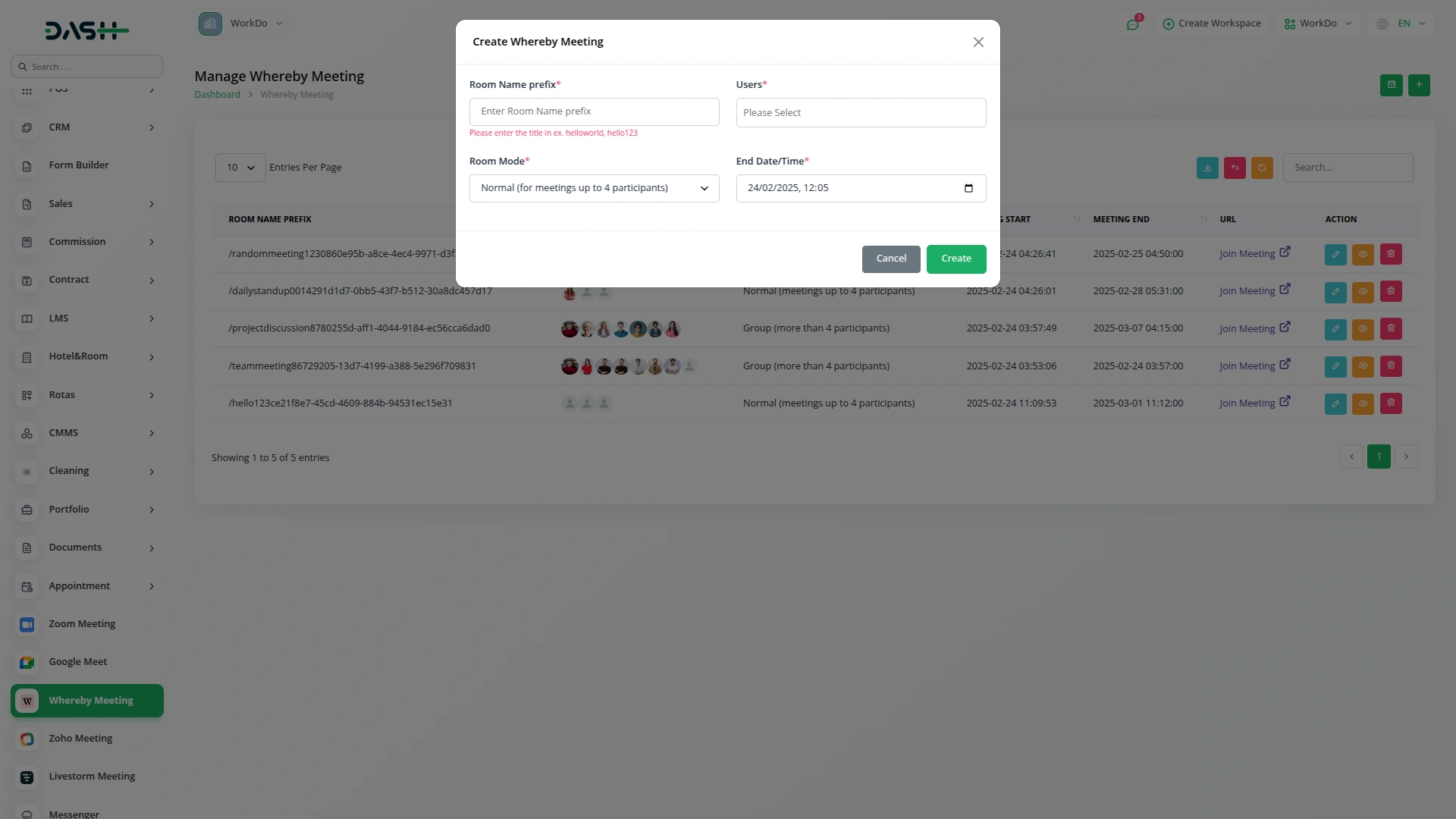
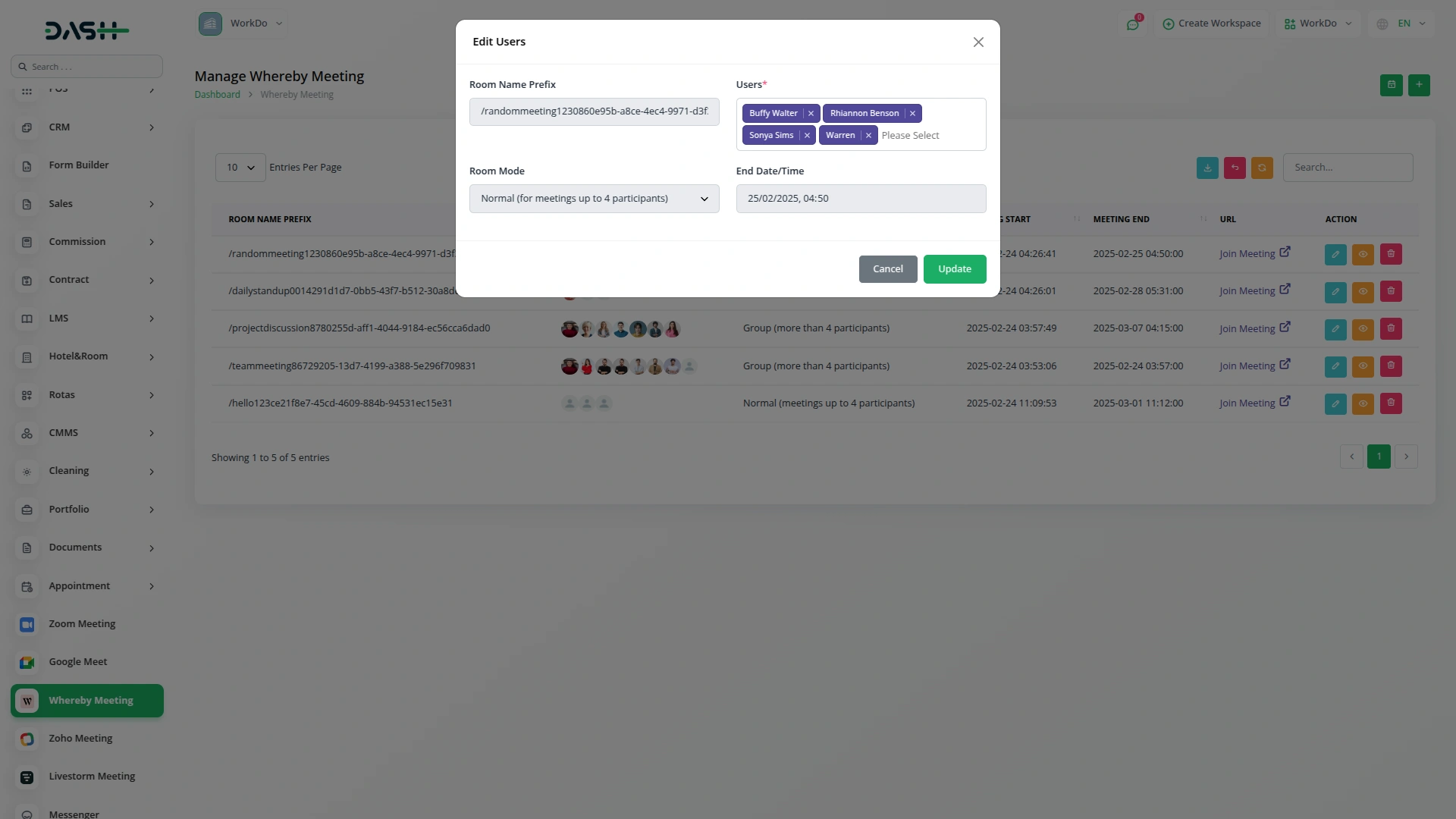
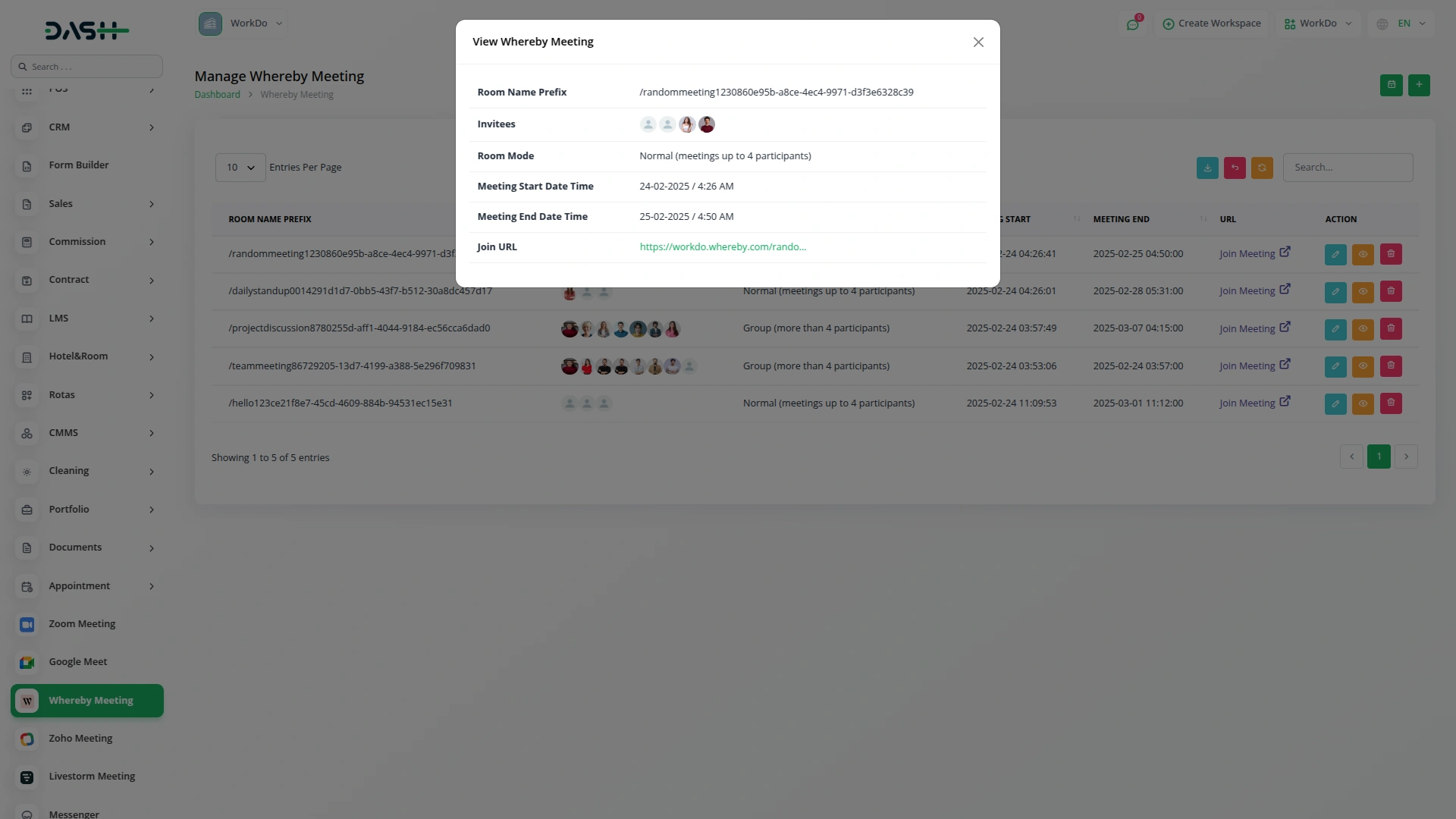

Trusted by our entire organization now