Subtotal: $39.00
Video Hub – Dash SaaS Add-On
- Pre-Required : WorkDo Dash SaaS
- Free 6 Months of Support
- Free Lifetime Updates
- 100% Money Back Guarantee
- Last Update:
23 June 2025
- Published:
16 October 2023
Complete Video Management Solution
The Video Hub is a smart learning center with real-world video guides for various business needs. It supports both service and project workflows, helping users understand and use features easily. With an intuitive interface and practical examples, it simplifies onboarding. Whether managing tasks or customizing workflows, users get clear, step-by-step support. The Video Hub boosts productivity through visual learning.
- Product & Service
- CRM
- Projects
- Business Process Mapping
- vCard
- Sales Agent
- Custom Field
- Assets
- Support Ticket
- Contract
- Feedback
- Appointment
- More +
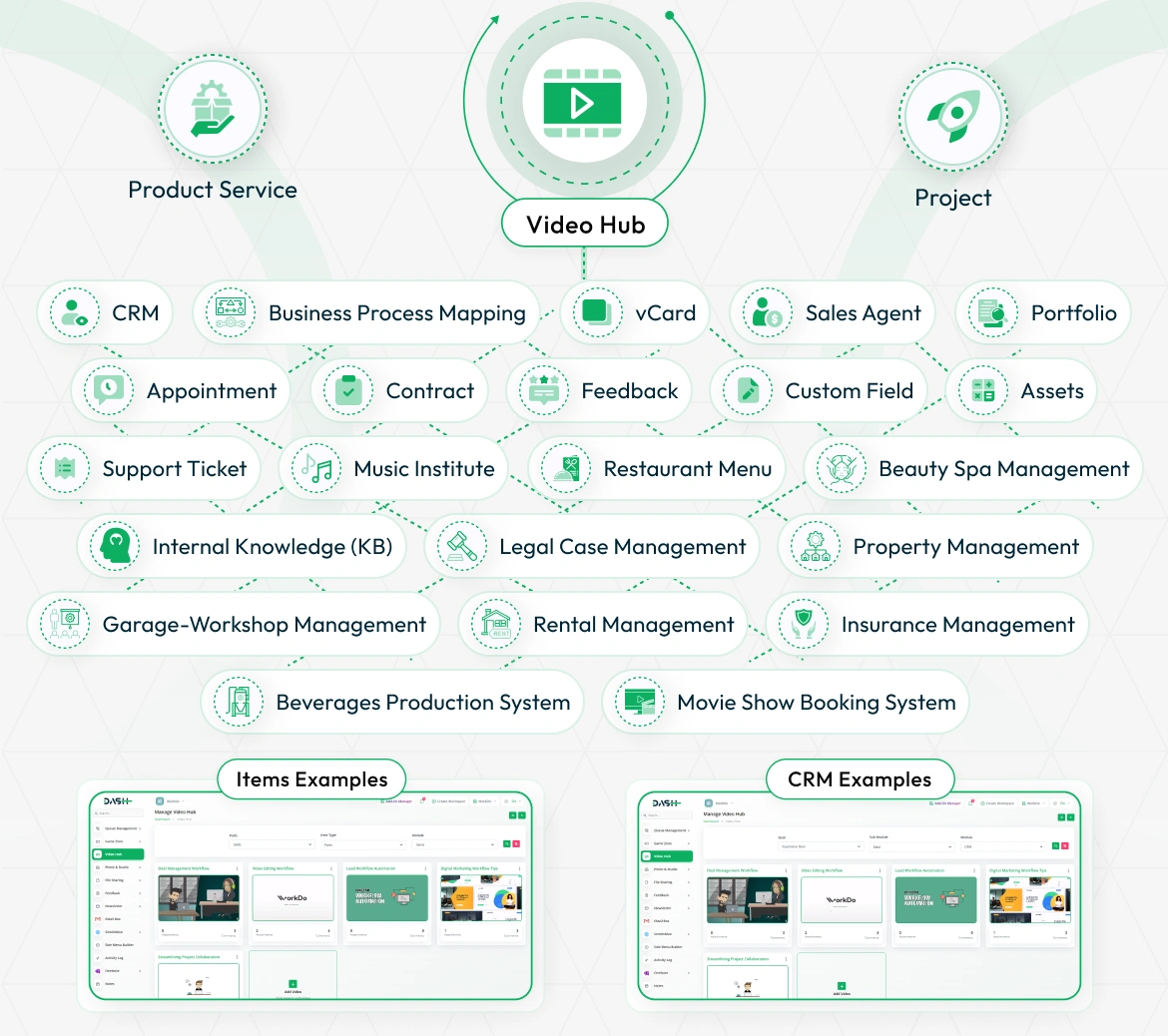
Dual View Interface
This system supports both grid and list views for better flexibility in video browsing. The list view allows users to search, export, and sort videos efficiently. It displays a clear table with video titles, associated Add-Ons, and descriptions—each equipped with interactive icons for quick preview access. In the grid view, every uploaded video is displayed as a card that includes the title, thumbnail image, attachment count, and the number of comments. Both views offer comprehensive visibility of content while supporting Add-On-based filtering for quicker navigation. Users can switch between views based on their preference, and each view provides access to detailed information and media previews through intuitive actions like clicking the title or thumbnail.
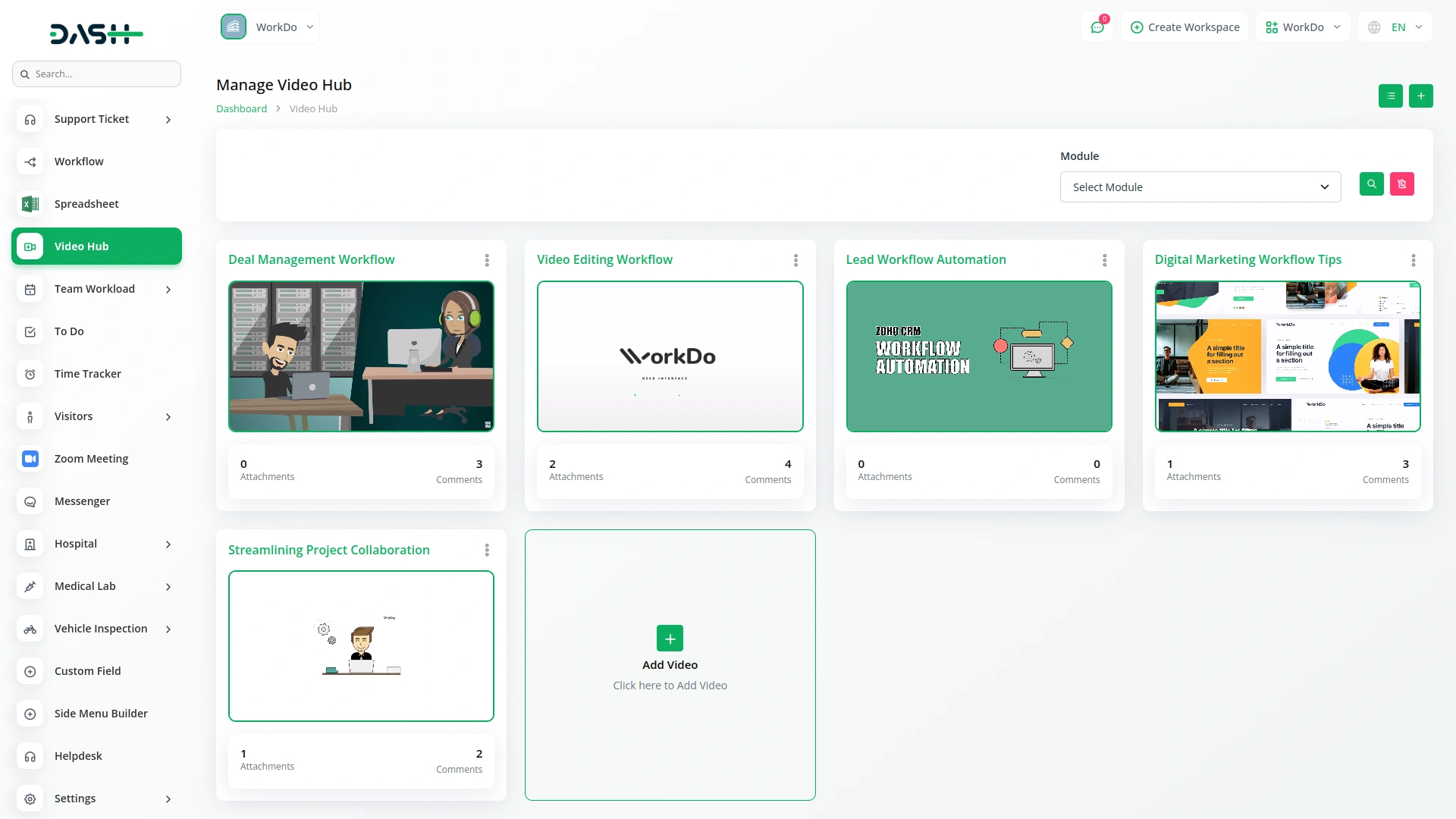
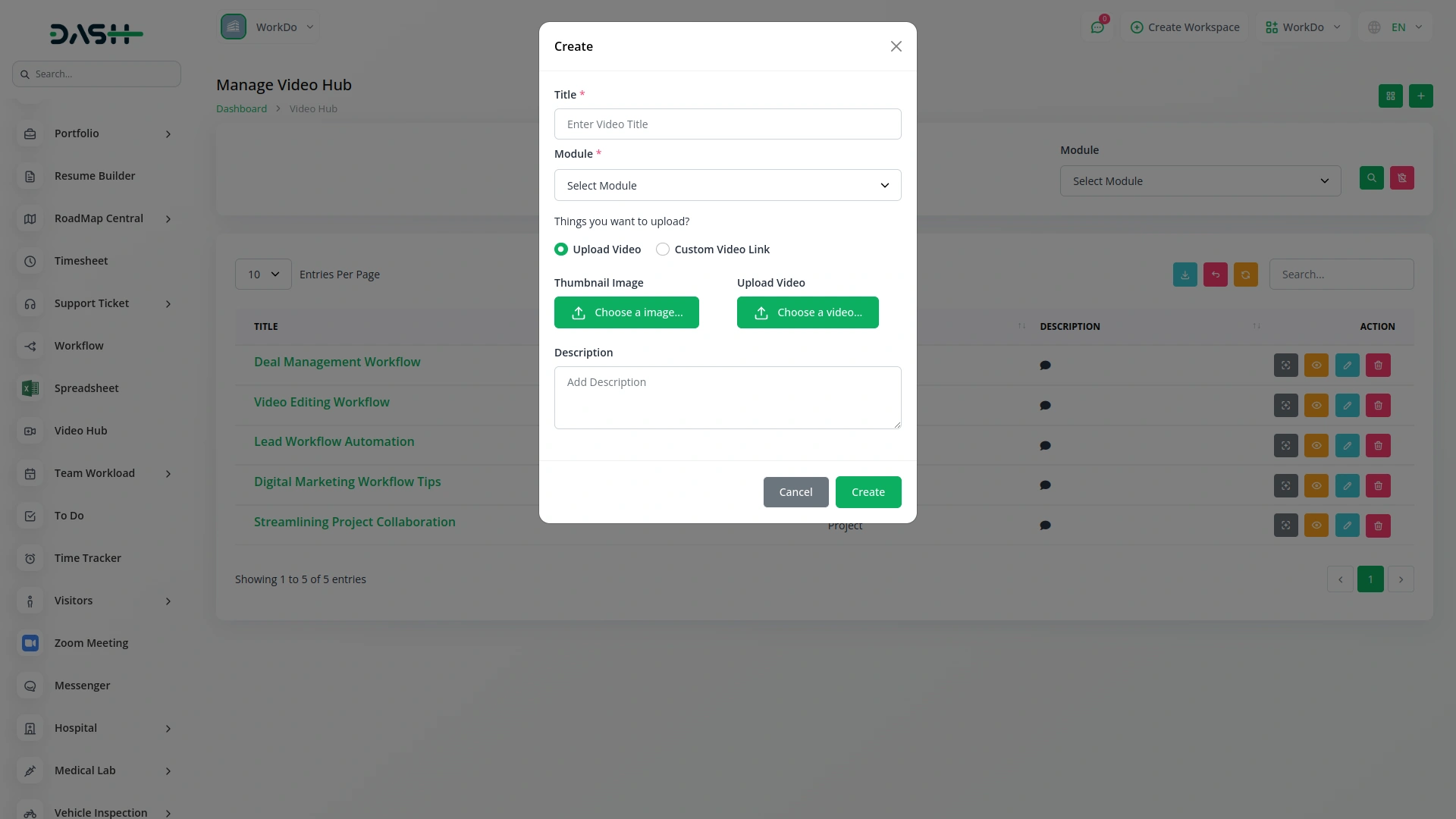
Dynamic Actions & Interaction
The video details section is designed for engagement and interaction. From each video card or table row, users can view the full thumbnail image, open the detailed view, and access the video content, description, and the entire comments thread. The commenting feature supports not just text input but also image attachments, making communication around each video highly expressive. Users can reply to comments and maintain a continuous discussion thread within the platform itself. Each video entry is fully manageable through dedicated edit and delete actions, offering administrators full control over uploaded or linked media.
Screenshots from our system
To explore the functionality and usage of these Add-Ons, refer to the accompanying screenshots for step-by-step instructions on how to maximize their features.
Discover More Add-Ons
Unlock even more functionality with additional Add-Ons, providing enhanced networking and customization options for your Dash SaaS experience.

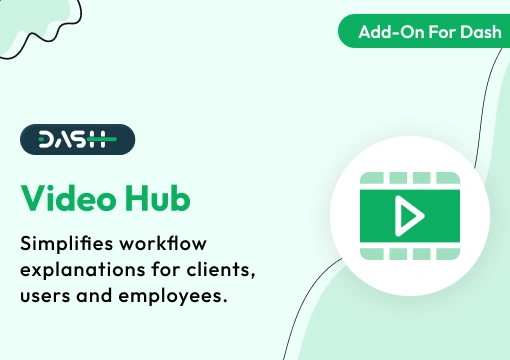 Video Hub - Dash SaaS Add-On
Video Hub - Dash SaaS Add-On 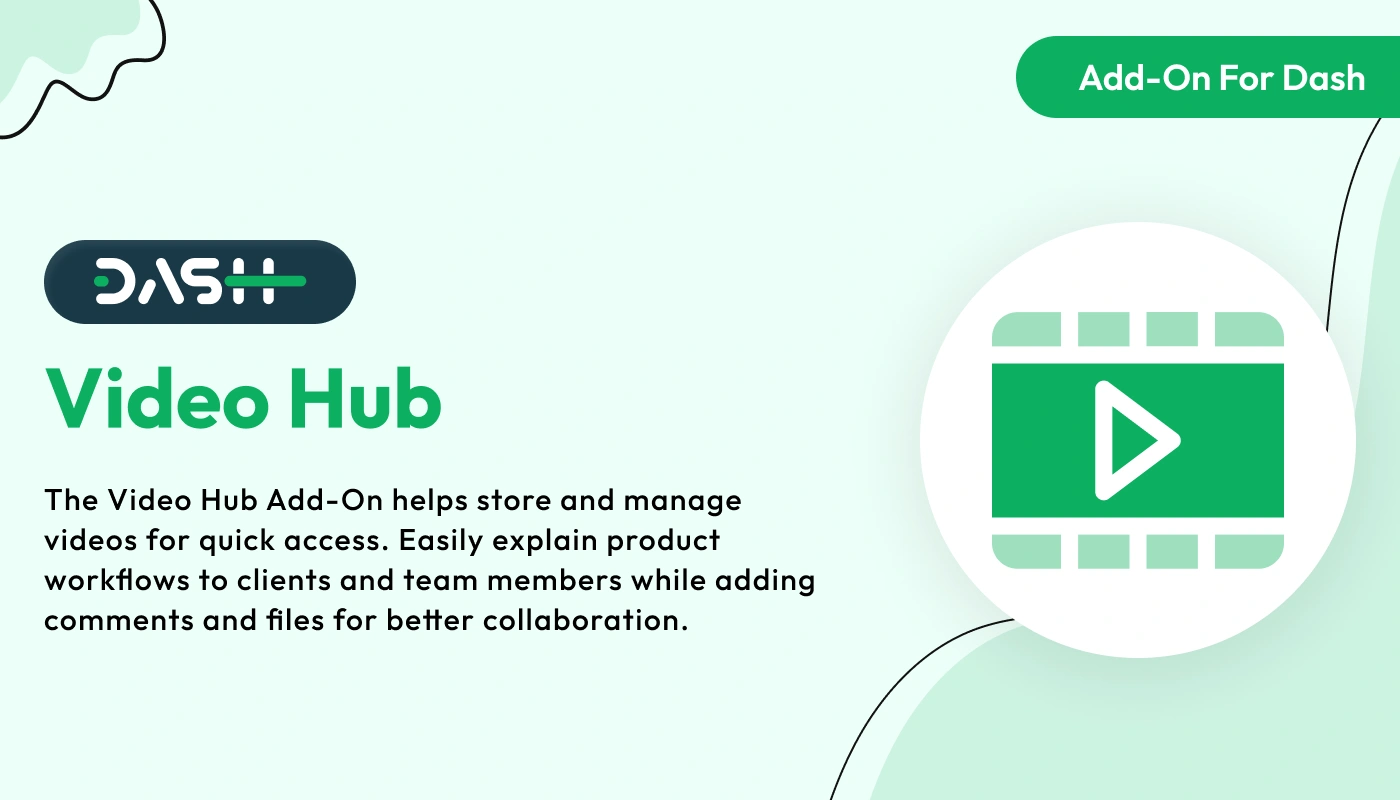
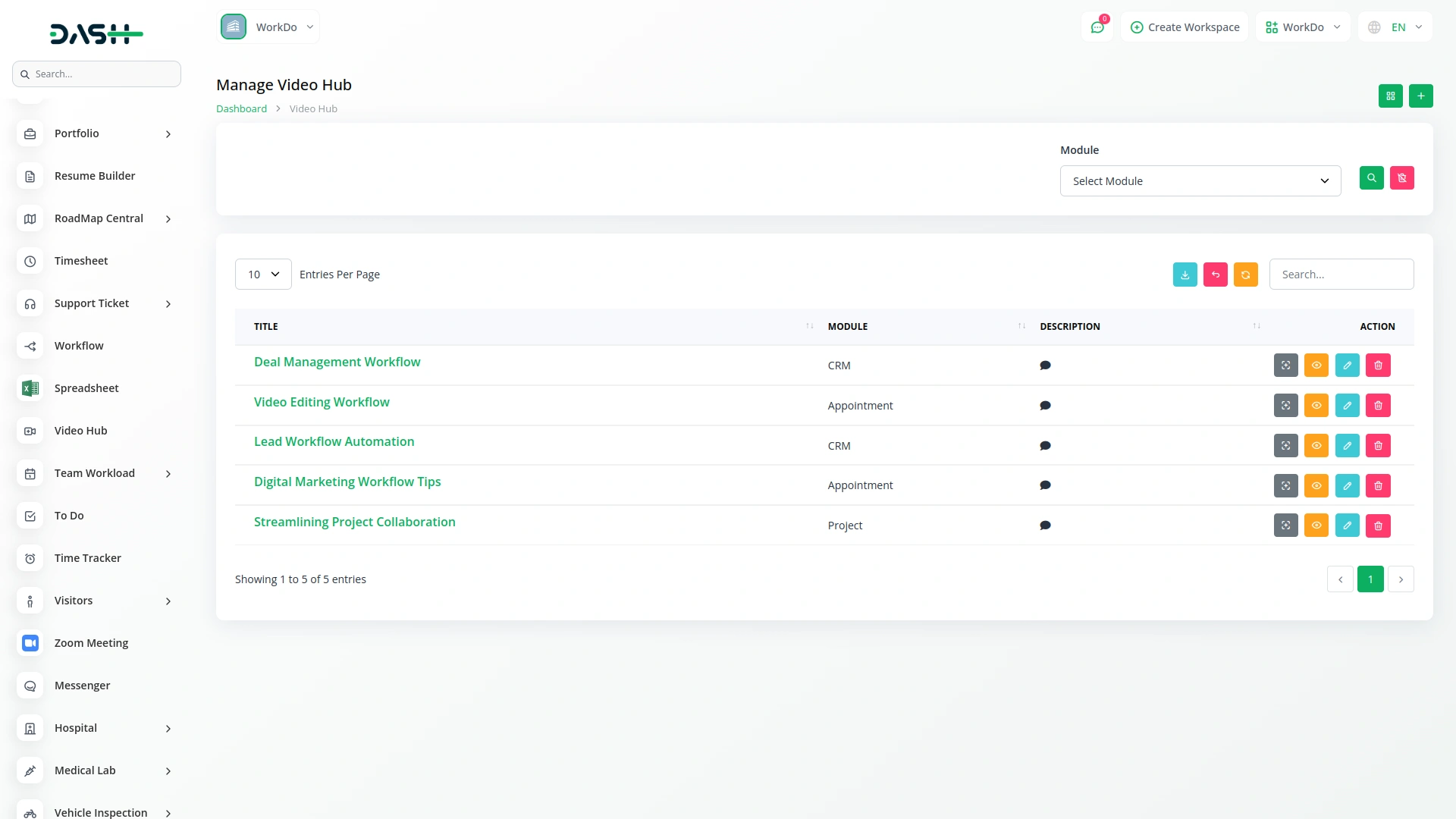
All his scripts are wonderful, easy to use and customize.
the Team deserve 5 Star for following reason;
1- Customer Support
2- Feature Availability
3- Design Quality
4- Documentation Quality